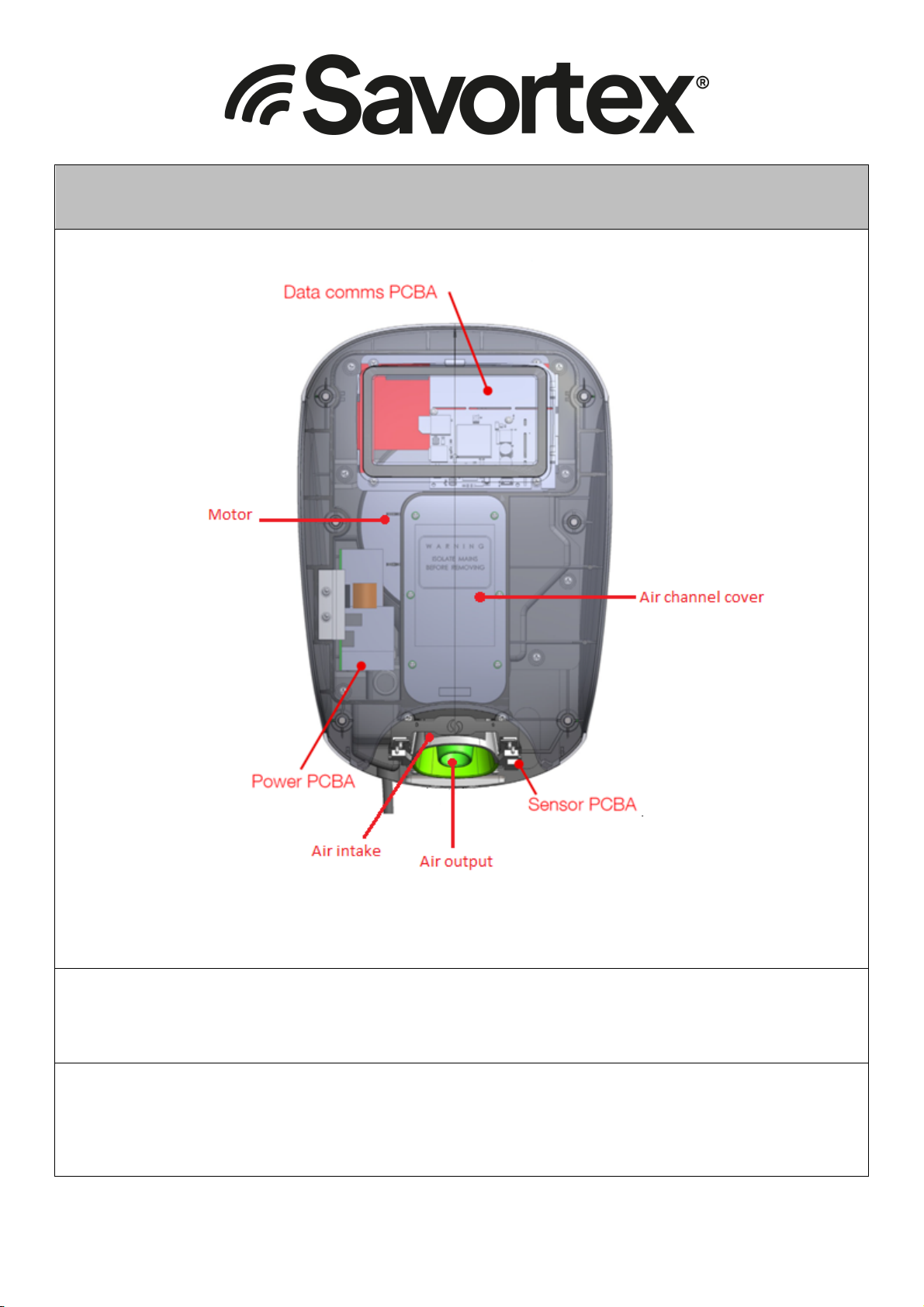Installation
• The installation and troubleshooting steps are to be carried out by a qualified electrician only throughout this
manual.
• Unpack the dryer and follow the instructions to mount the dryer on the wall.
• Securely fix the mounting bracket to the wall at the desired location. Hand dryer should be mounted
vertically on solid substrate walls.
• Isolate the mains before commencing installation.
• An isolation switch is required external to the dryer.
• Correctly wire the power cable to the electrical connector via the rear entry through the access grommet, in
accordance with the current edition of the IEE wiring regulations (BS7671: Requirements for Electrical
Installations).
• Replace all electrical connector covers and insulation. Our dryers use first fix principles to minimize
installation times.
• When required, align the main unit over the mounting bracket ensuring the top two hooks are secure.
• Align with the corresponding openings in the rear. The main unit should be held flush with the wall.
• Lower the unit slowly down to engage with the hooks and with the electrical connector until the lower face is
flush with the bottom edge of the bracket.
• Fix the unit to the bracket with the two anti-tamper screws.
• Reconnect the power.
• The Smart Sensors require 15 seconds to calibrate after connecting to the power supply. Do NOT activate
the dryer for 15 seconds after connecting to the power supply to allow the dryer to auto-calibrate. If
activation occurs before full calibration, remove the dryer from the back-plate and wait for 10 seconds
before re-setting the dryer back onto the back plate. Test the dryer after calibration. The activation sensor
range should be approximately 150mm for correct installation. If the sensor range is less than 100 mm
remove the dryer, wait for 10 seconds and replace as above.
• The unit will self-isolate upon removal of the main unit from the mounting bracket.
Recommended mounting height from underside of unit:
• Male washroom: FFL to underside of dryer – 1080mm
• Female Washroom: FFL to underside of dryer –980mm
• Universal Access Washroom: FFL to underside of dryer – 850mm
• Children: FFL to underside of dryer – 850mm
Standard Guarantee
5-year parts, 1 year labour guarantee
This product is covered by a 5-year warranty of 12 months parts and labour and an additional 1 year parts warranty
from the date of purchase to be free from defects if installed and maintained in accordance with these instructions.
SAVORTEX Ltd will replace or repair (as appropriate) free of charge any product with a proven manufacturing
defect if reported within the warranty period. Please see SAVORTEX Ltd Standard Terms of Sale for details. Copies