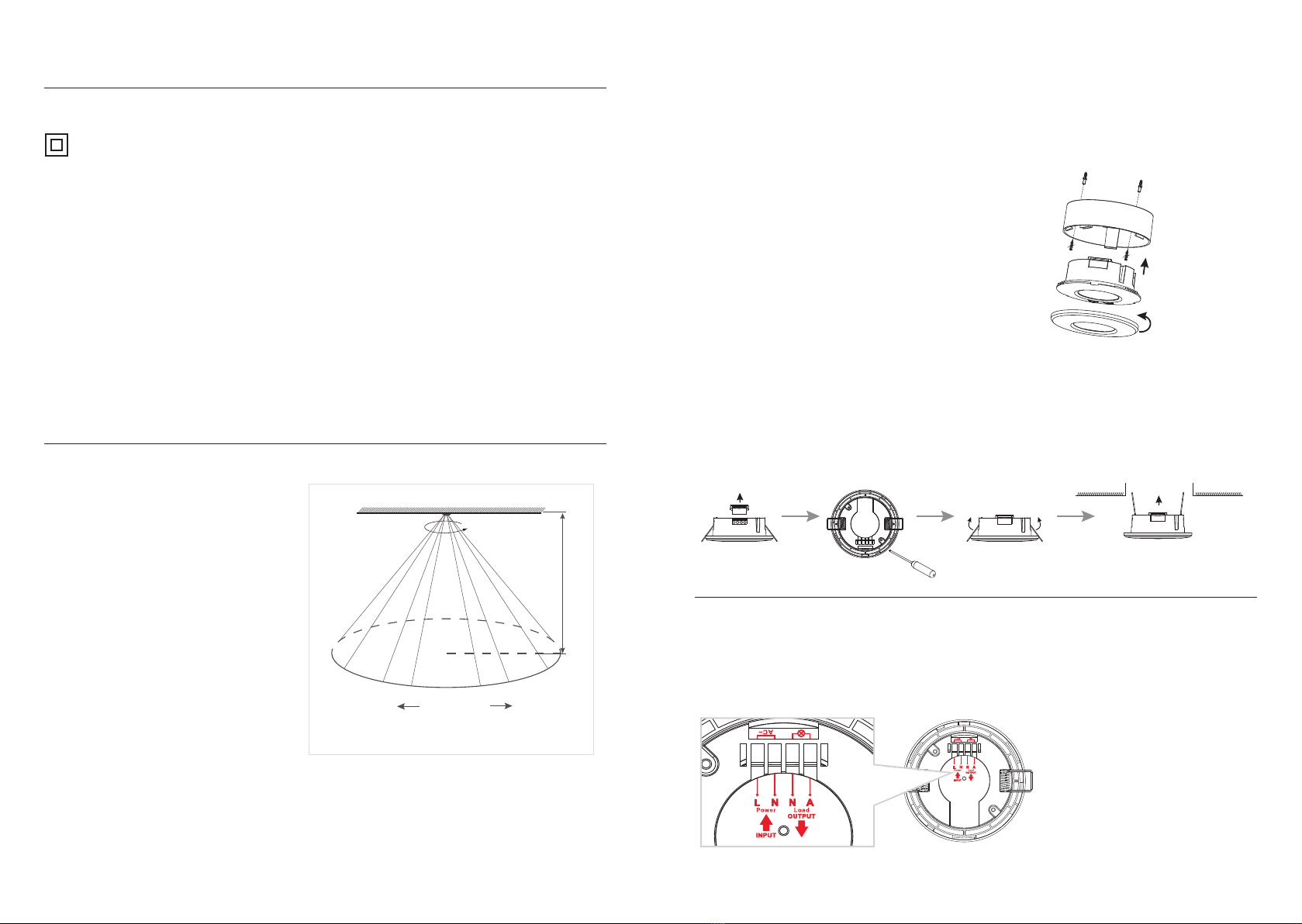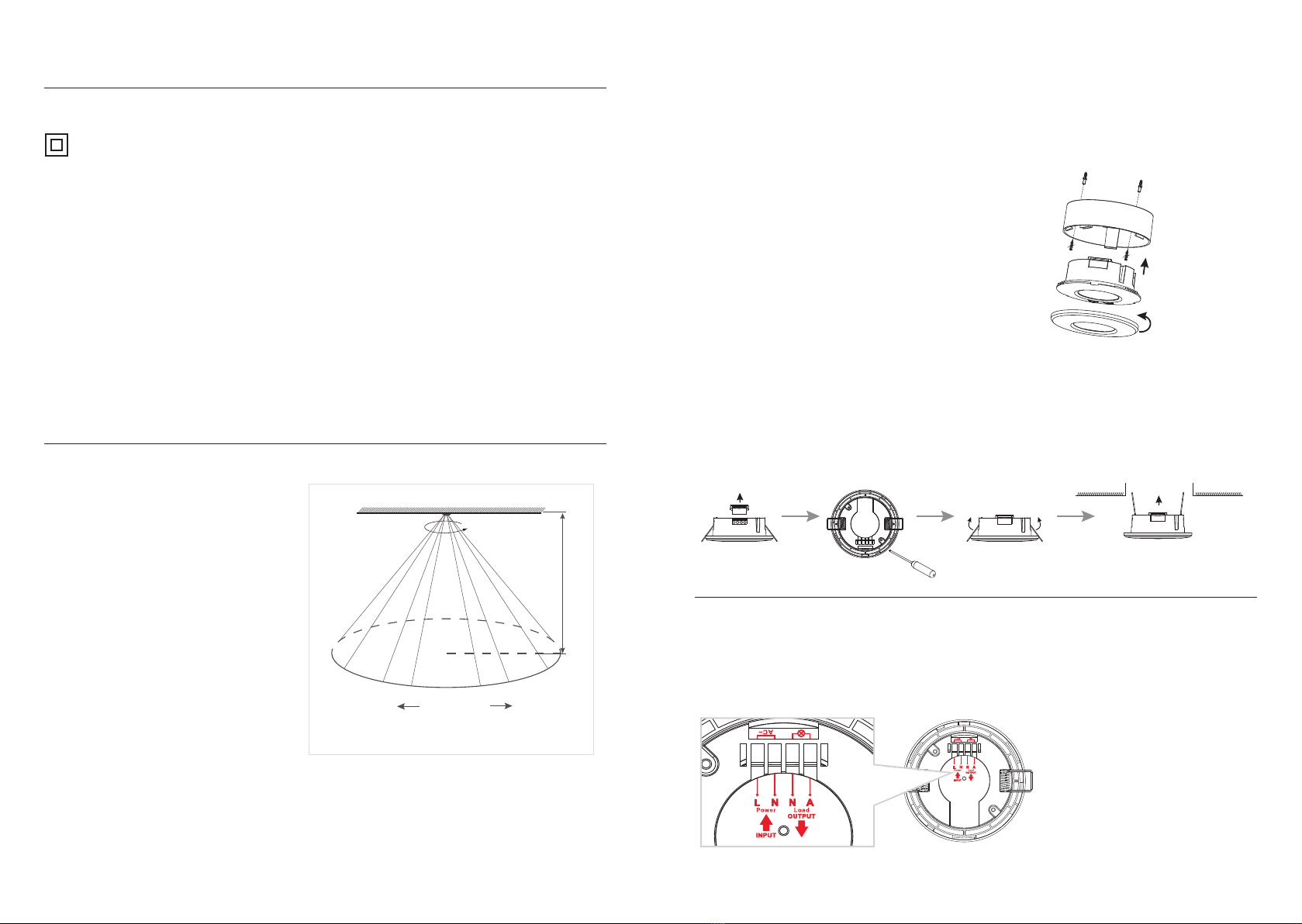
Warning
Thank you for purchasing this light fitting. Please read the instructions carefully before use to ensure safe and satisfactory
operation of this product. Please retain these instructions for future reference.
Installation
This product is double insulated and does
not require connection to an Earth circuit.
Existing fittings must be completely removed before installation of a new product. Before removing the existing fitting, carefully
note the position of each set of wires.
Note that the switch is turned off before installation.
Ensure that the screws and cable entry points are sealed to maintain the IP rating of the product.
After deciding the layout of the light fittings ensure that the cables are long enough to connect to desired positions.
Having correctly identified the wiring from your existing light fitting and
connect to the connection block inside the product in the following way:
Wiring
Check that...
You have correctly identified the wires
The connections are tight
No loose strands have been left out of
the connection block
The cable clamp is fitted over the wires.
Layout
This product is designed for optimum performance
when mounted in ceiling 2.2-4m above the ground.
Avoid pointing at or positioning close to heat sources
such as flues or heat extraction units, which may cause
false triggering.
Avoid pointing at bright lights as unit will not function
when you set Lux control Level to dark.
Avoid locating near electromagnetic fields.
The mains supply cable must have a minimum cross
section area of 1.0mm2.
Cables must be protected using suitable conduit or
plastic trunking.
Please read these instructions carefully before commencing any work.
This unit must be fitted by a competent and qualified electrician.
Install in accordance with the IEE Wiring regulations and current Building Regulations.
Check the pack and make sure you have all the parts listed.
To prevent electrocution switch off at the mains supply before installing or maintaining this fitting. Ensure other persons cannot
restore the electrical supply without your knowledge.
If you are in any doubt, please consult a qualified electrician.
If replacing an existing fitting, make a careful note of the connections.
This unit should be connected to a fused circuit.
This unit is only suitable for indoor use.
Waste electrical products should not be disposed of with household waste. Please recycle where facilities exist. Check with
your local authority or retailer for recycling advice.
This product is double insulated and must not be earthed. If there are any incoming earth cables, they must be joined together
and well insulated with good quality insulation tape. This is to ensure earth continuity throughout your property.
Installation one:
• Please remove the metal spring of the sensor.
• Connect the power and the load according to the connection-wire diagram.
• Fix the bottom on the selected position with the inflated screw.
• Install back the upper cover on the sensor, then you could
switch on the power and test it.
• Wire as detailed below.
Installation two:
• Unload the transparent vinyl cover which is at the bottom of the sensor.
• Loose the screws in the connection terminal, and then connect the power to connection terminal of sensor according to
connection-wire diagram.
• Fold the metal spring of the sensor upwards, until they are in “I” position with sensor, and then put the sensor into the hole
or installation box which is on the ceiling and has the similar size with the sensor. Releasing the spring, the sensor will be
set in this installation position.
• After finishing installing, turn on the power and then test it.
• Wire as detailed below.
House Ceiling
360º
Radius
Max. 4m Max. 4m
2.2-4m
Detection Area