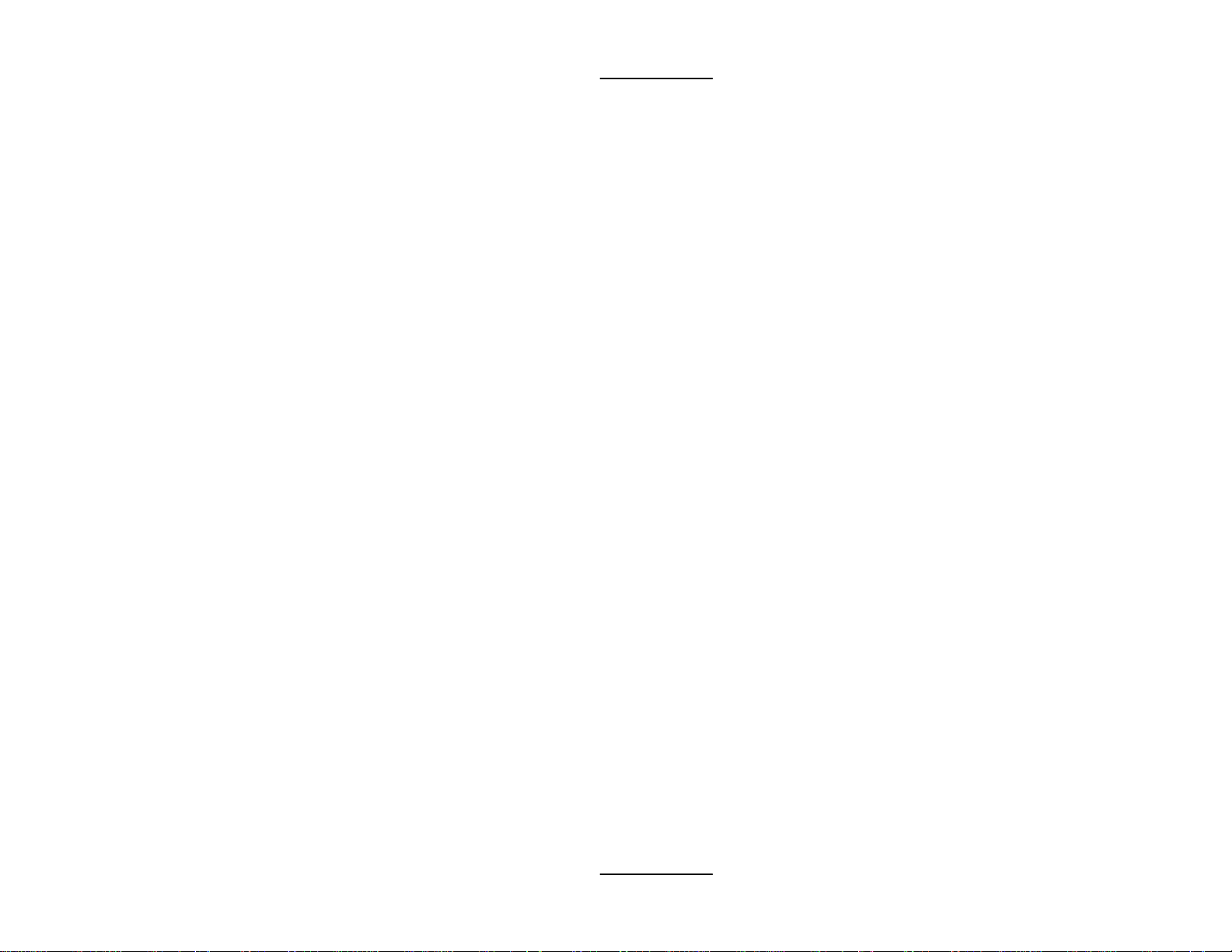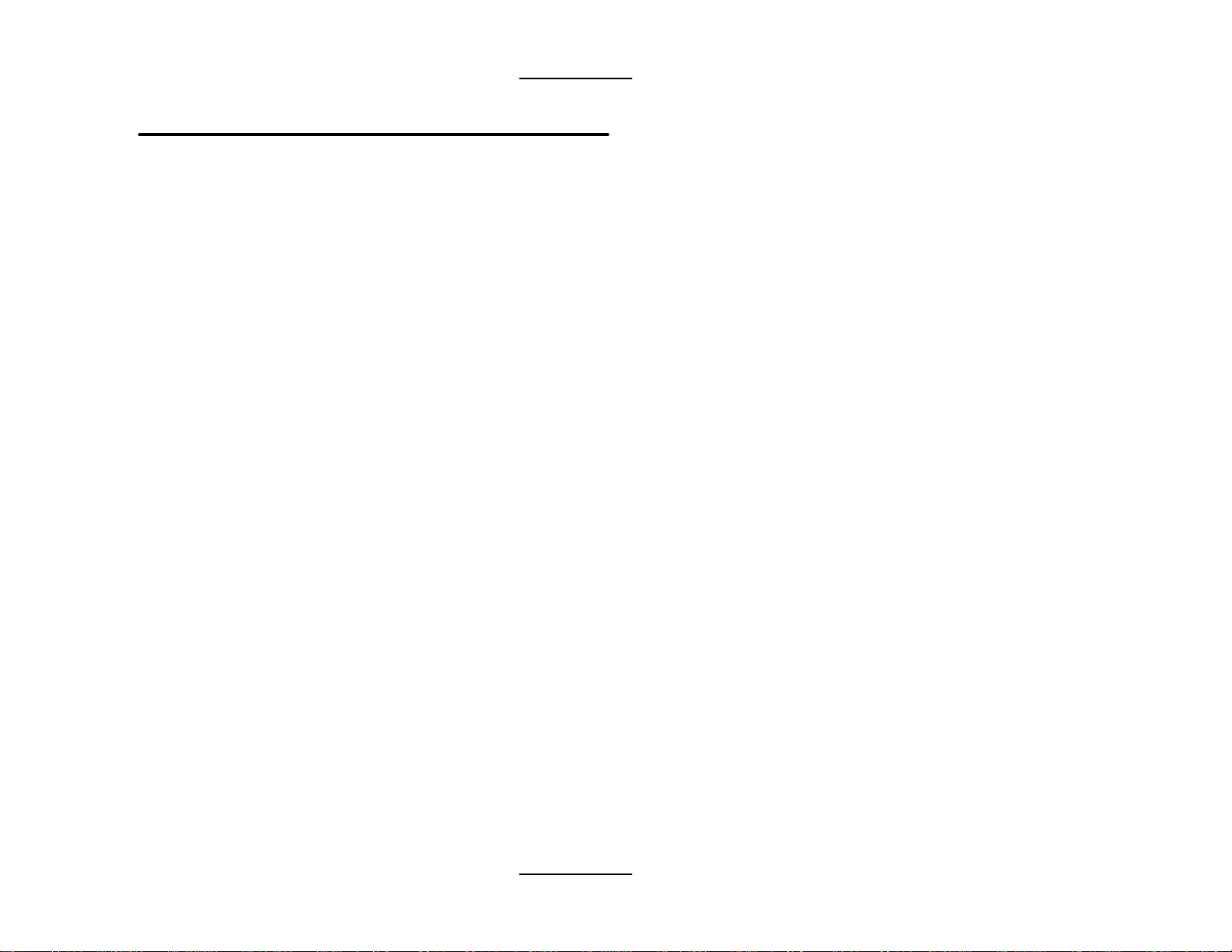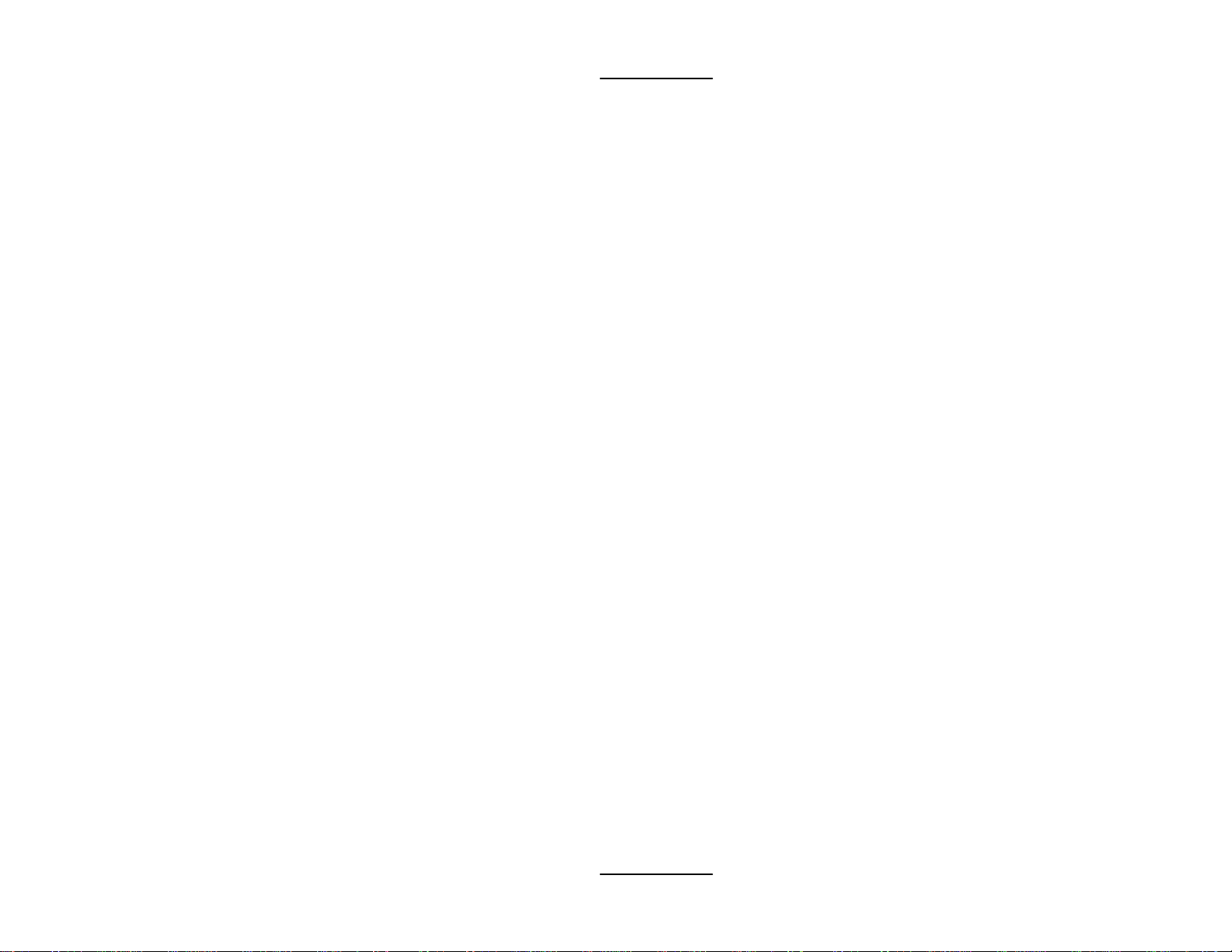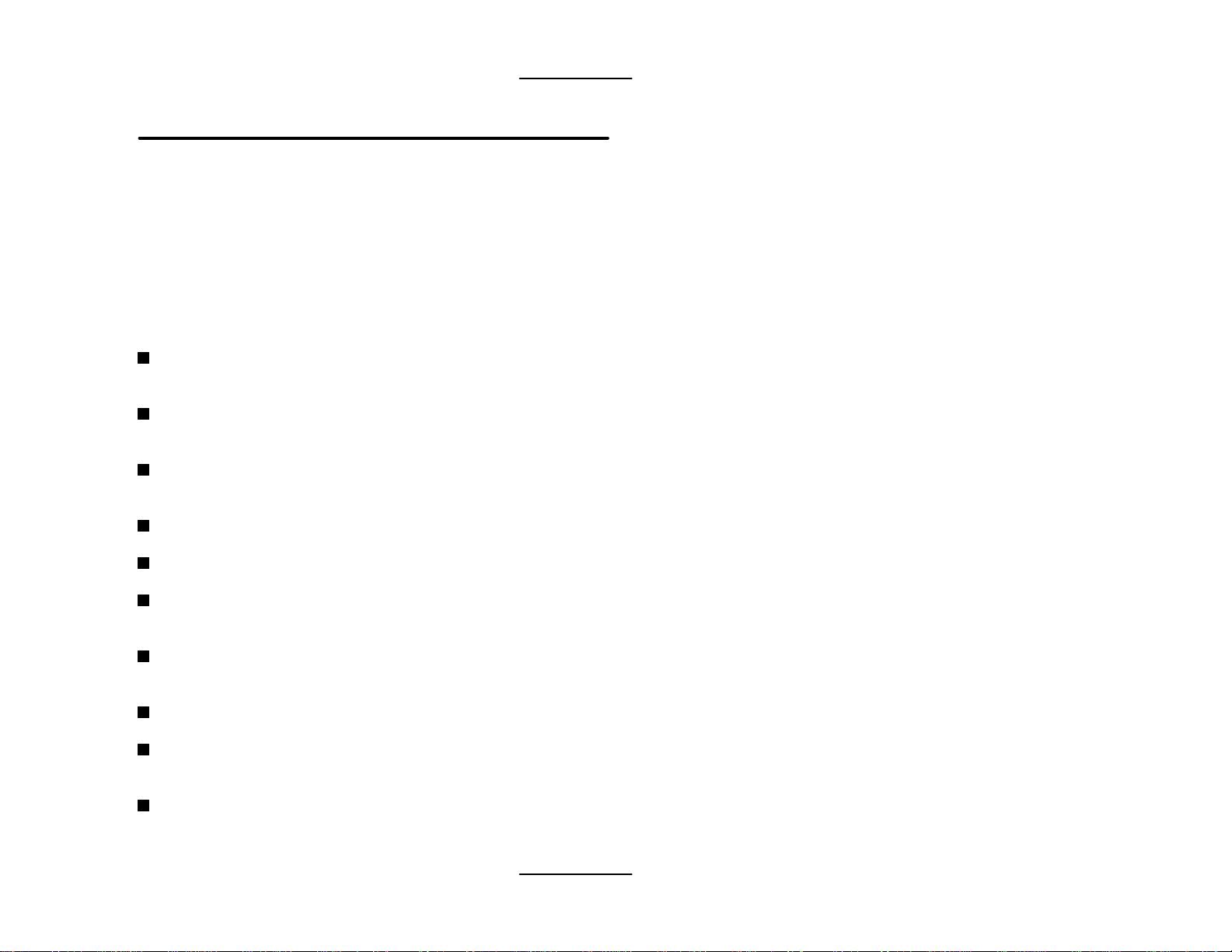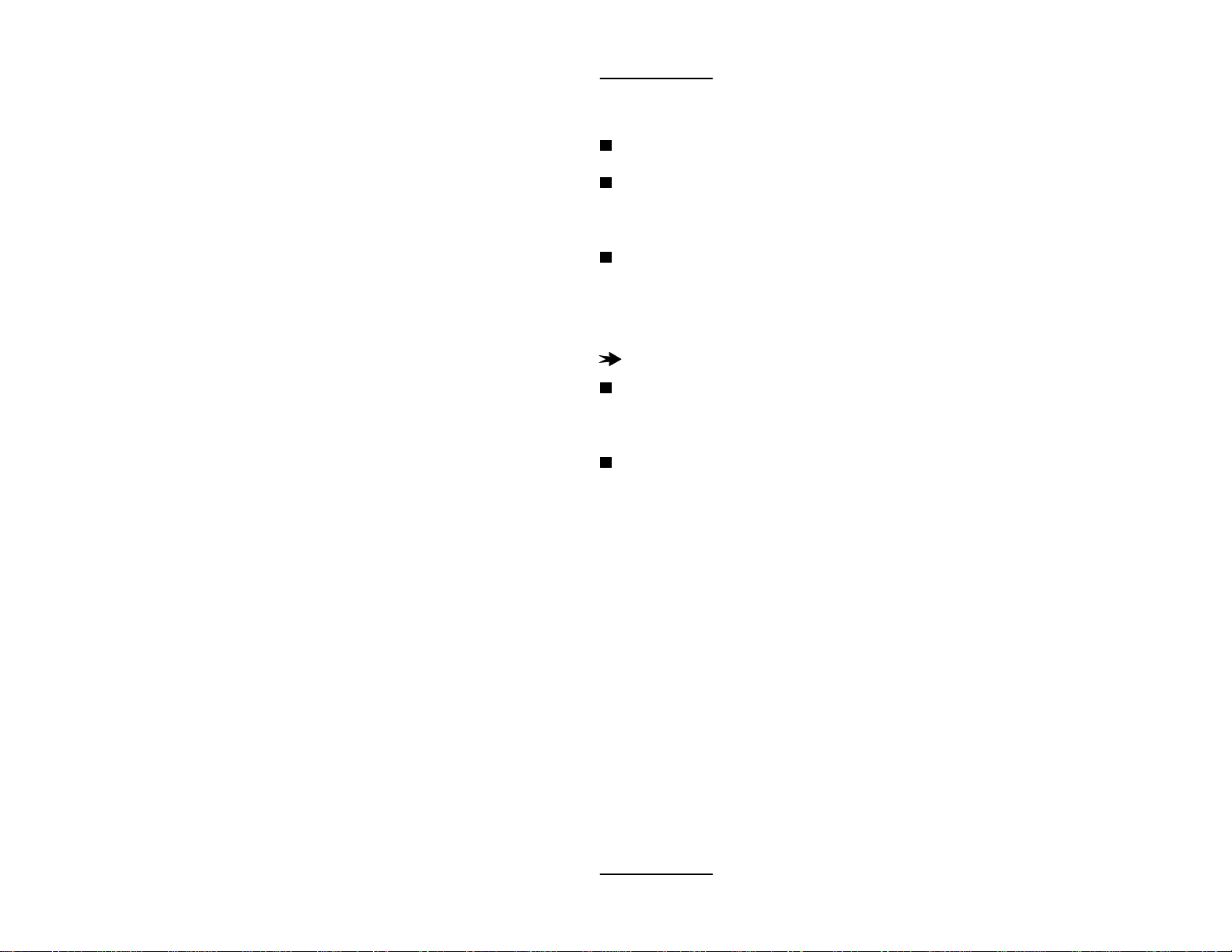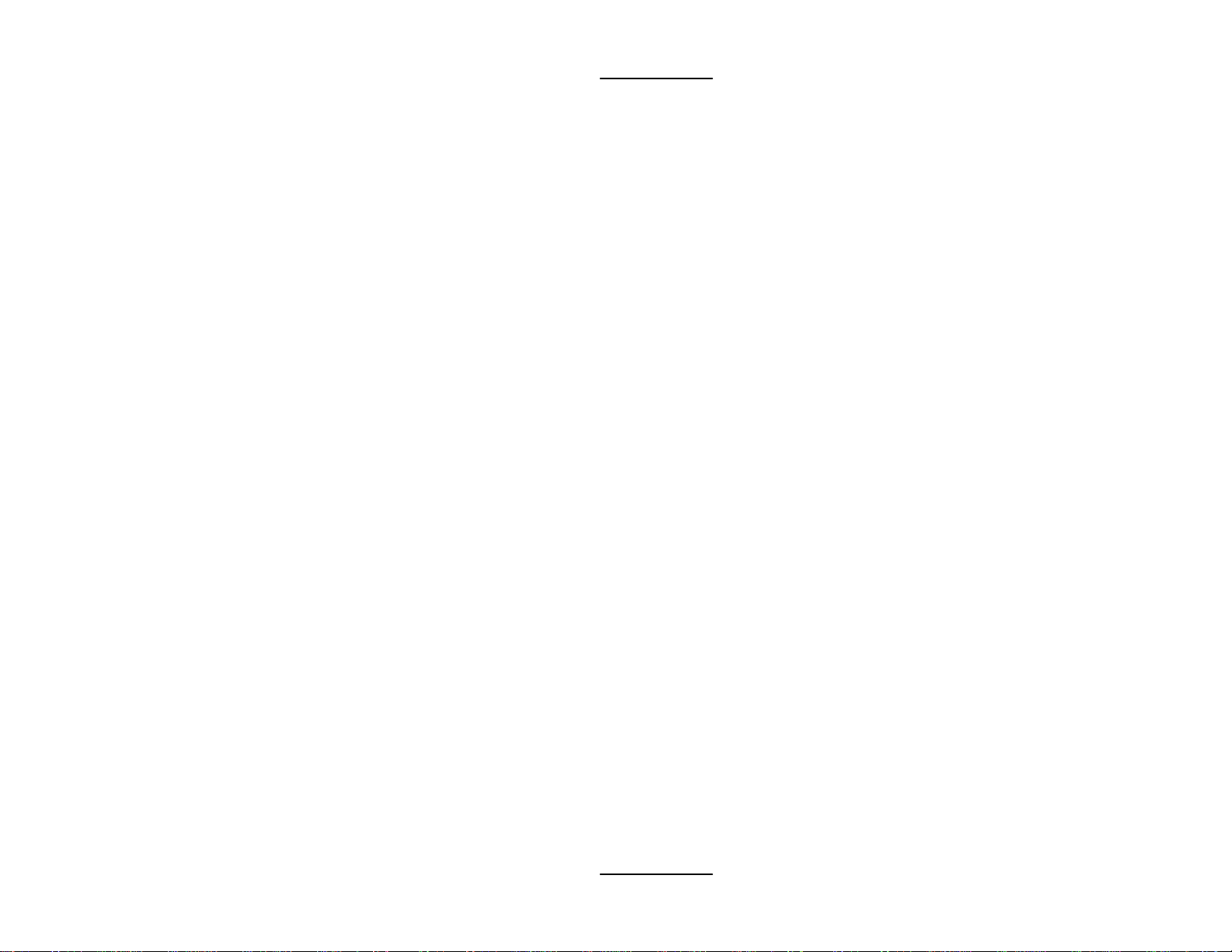Model 466-1 Adapter
viii
3.5.2 Address Map Disable Jumper (Jumper 2) .......................21
3.5.3 Remote Address A24/A32 Select Jumper (Jumper 3)......21
3.5.4 Jumper 4 ........................................................................22
3.6 SBus Adapter Card LEDs ...............................................................22
Chapter 4: VMEbus Adapter Card Configuration.................................23
4.0 Introduction....................................................................................23
4.1 VMEbus Adapter Card Diagram.....................................................23
4.1.1 Configuration Notes.......................................................24
4.2 Configuring For VMEbus System Controller Mode.........................24
4.3 VMEbus Adapter Card Factory Settings..........................................25
4.4 System (SYS) Jumpers....................................................................26
4.5 Transmitted Interrupt Jumpers........................................................28
4.6 Received Interrupt Jumpers.............................................................29
4.7 Bus Grant And Bus Request Jumpers..............................................30
4.8 I/O Range Jumpers .........................................................................33
4.9 Dual-Port RAM Jumpers.................................................................34
4.10 Unused Remote RAM Jumpers......................................................37
4.11 Address Bias Jumpers...................................................................38
4.12 VMEbus Adapter Card LEDs........................................................41
Chapter 5: Installation...........................................................................43
5.0 Caution!..........................................................................................43
5.1 Configure The Adapter Cards.........................................................43
5.2 Installing The SBus Adapter Card ..................................................43
5.3 Installing The VMEbus Adapter Card.............................................44
5.4 Connecting The Adapter Cable.......................................................44
Chapter 6: CSR Accessed From The SBus ..........................................45
6.0 Introduction....................................................................................45
6.1 Local Node Registers ......................................................................46
6.1.1 Local Command Register ...............................................46
6.1.2 Local Status Register......................................................47
6.1.3 Interrupt Control Register ..............................................49
6.2 Remote Node Registers...................................................................50
6.2.1 Remote Command Register 2 .........................................51
6.2.2 Remote Command Register 1 .........................................52
6.2.3 Remote Status Register...................................................55
6.2.4 VMEbus Page Registers .................................................56
6.2.5 Address Modifier Register..............................................57
6.2.6 Adapter ID Register .......................................................58