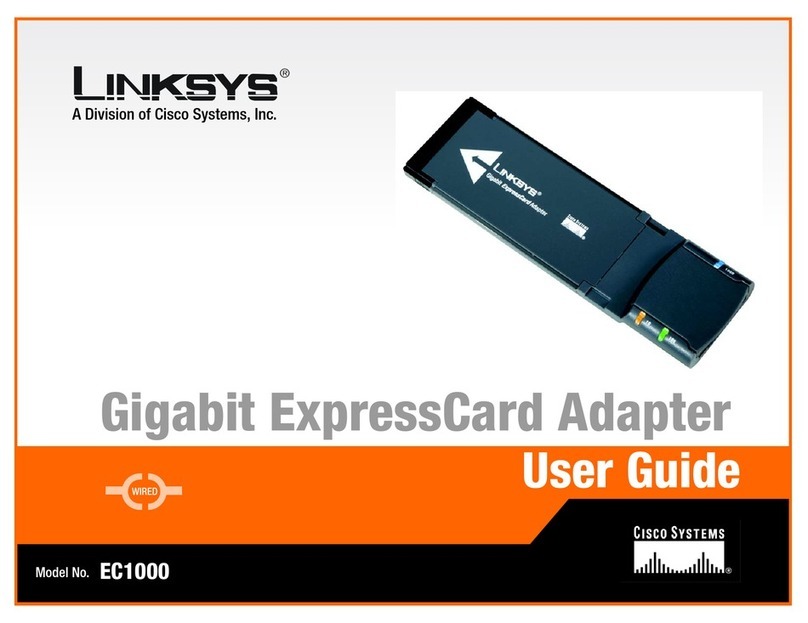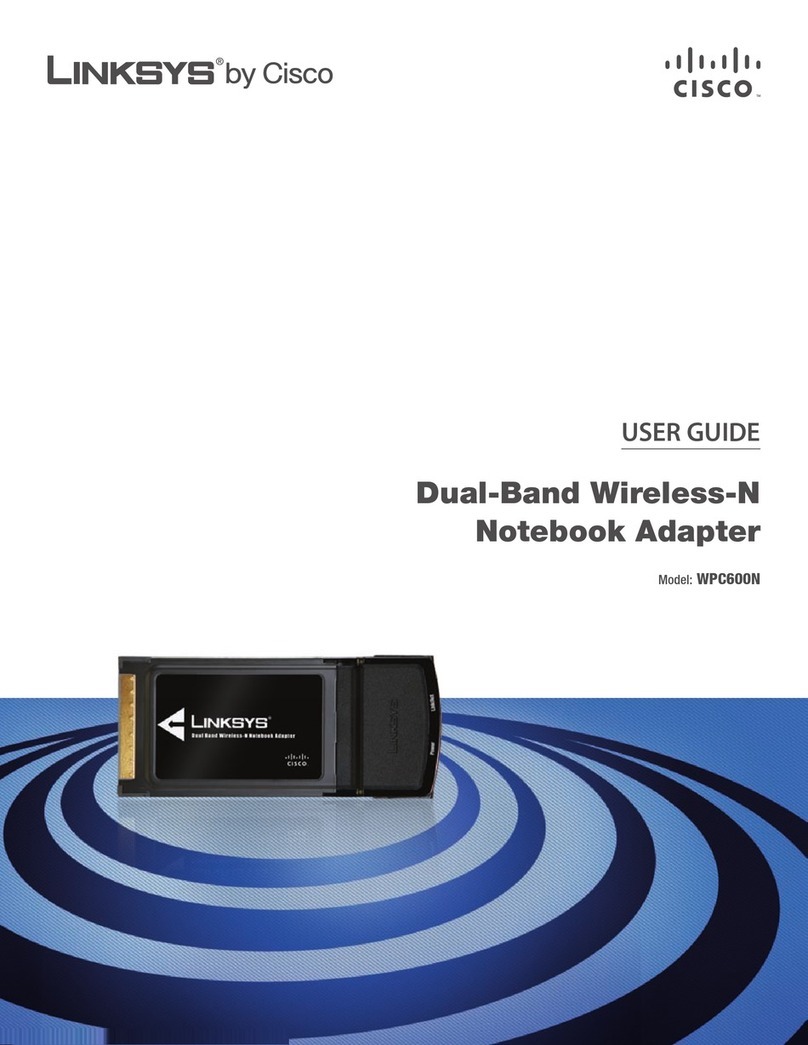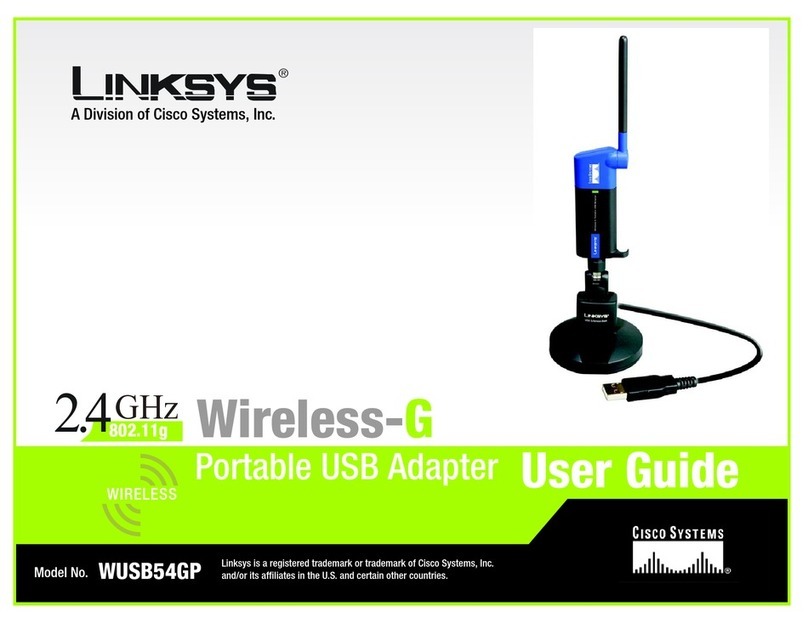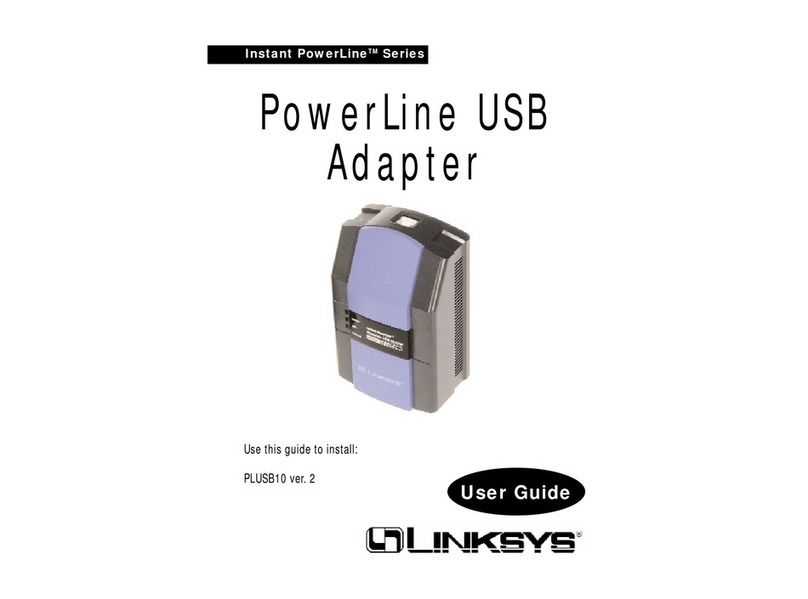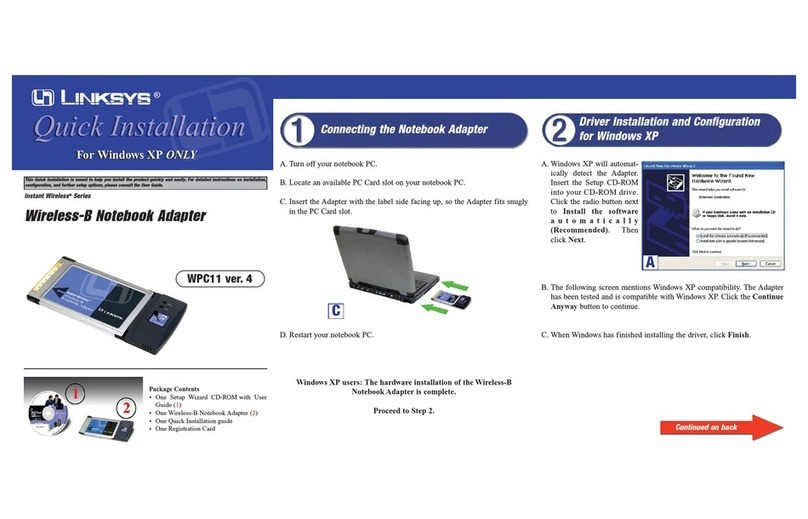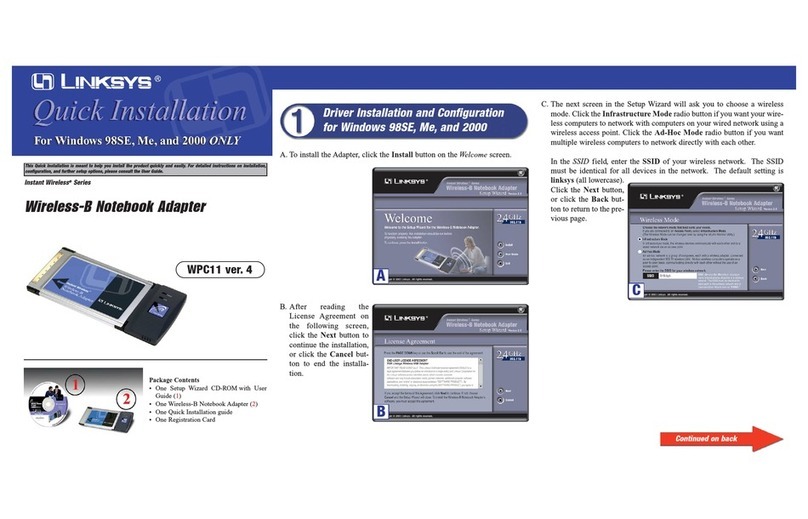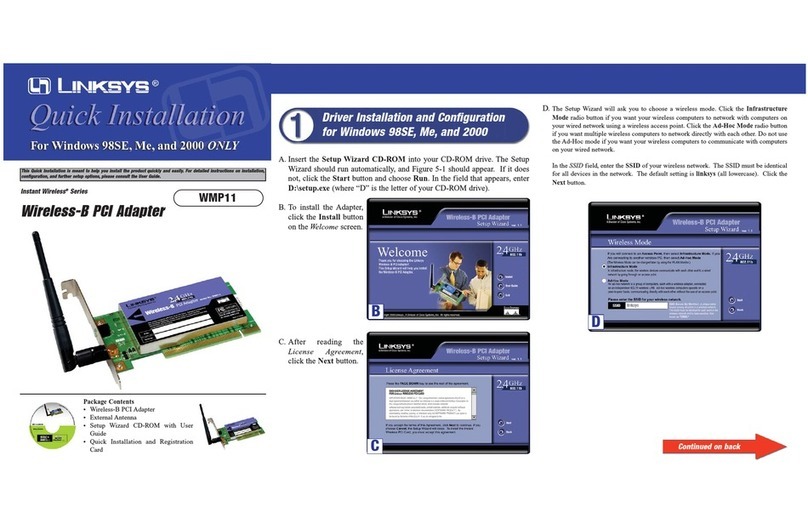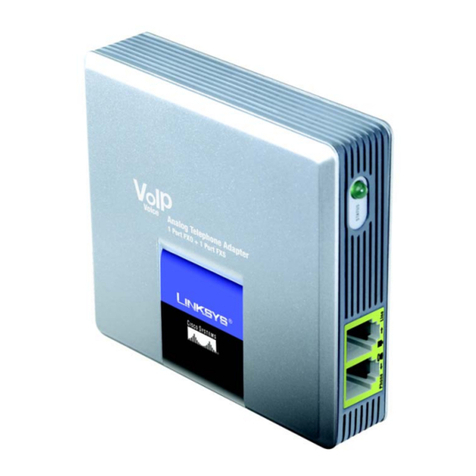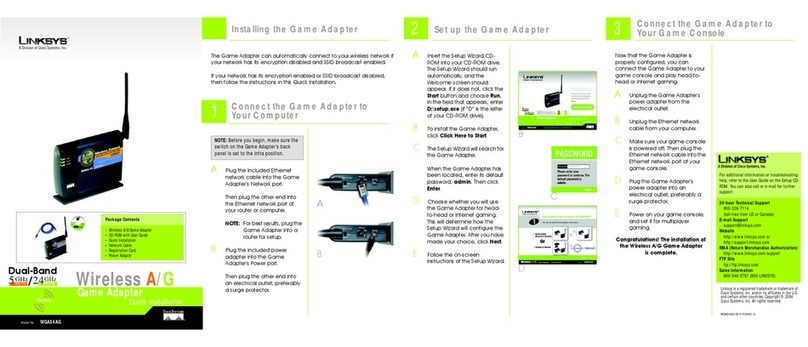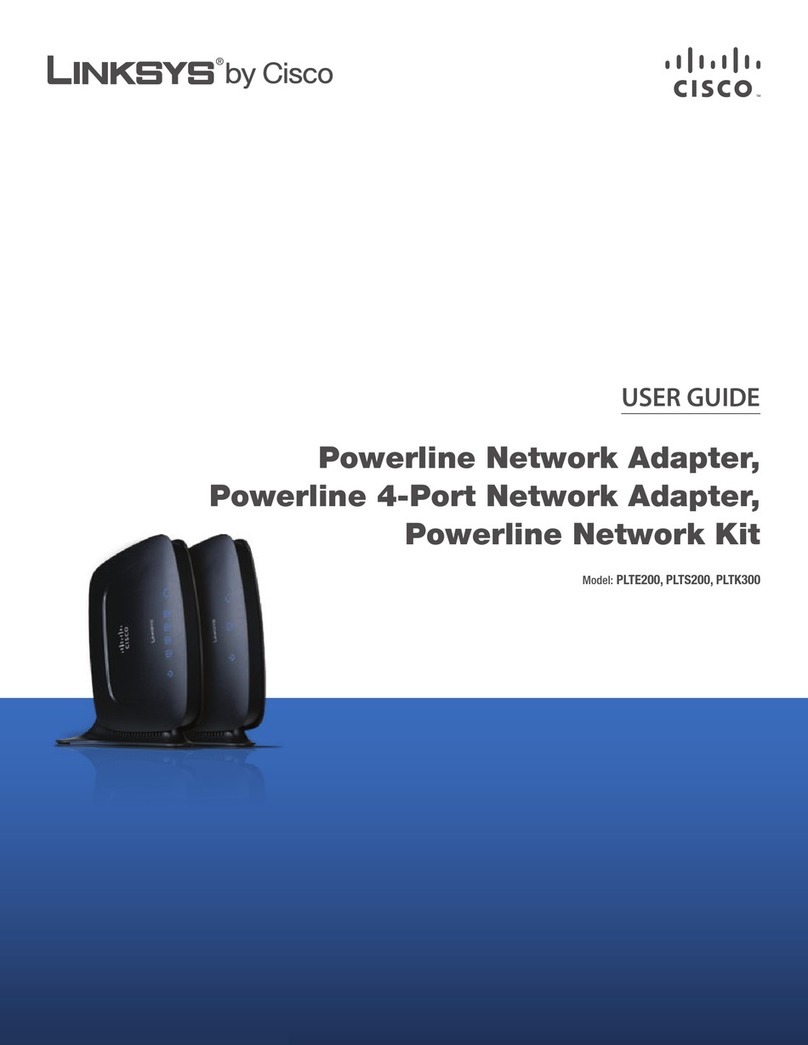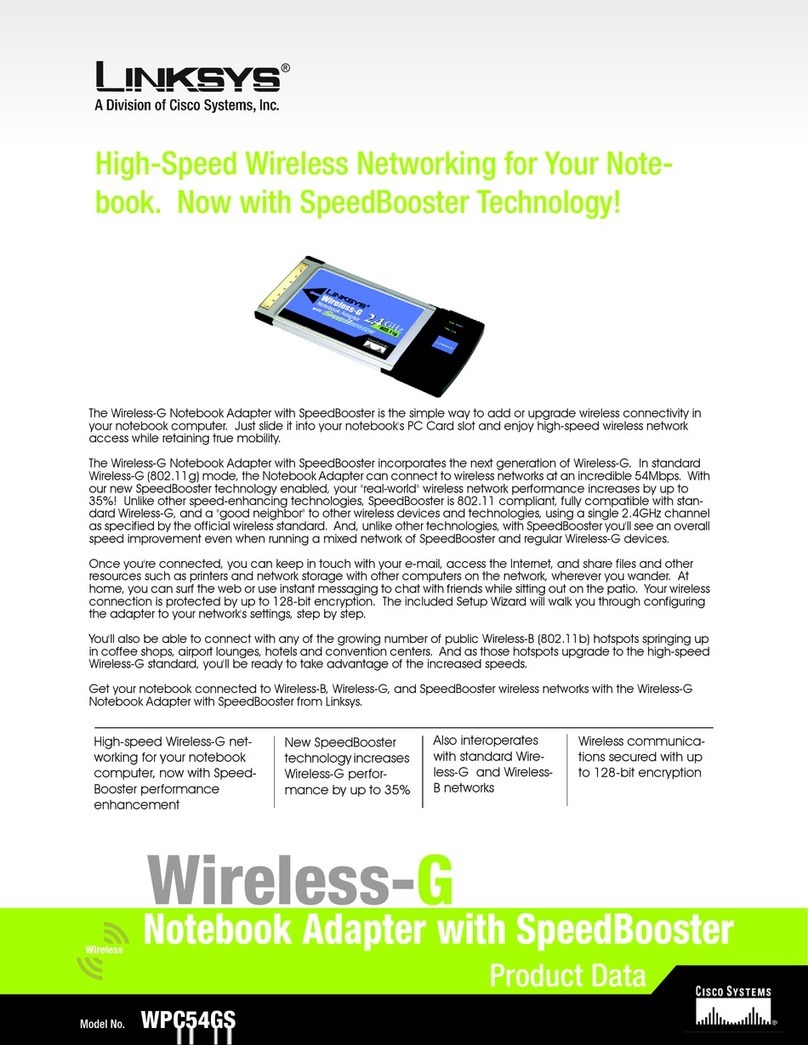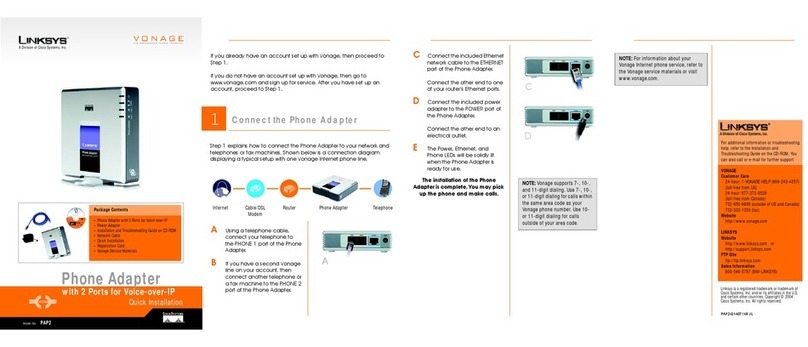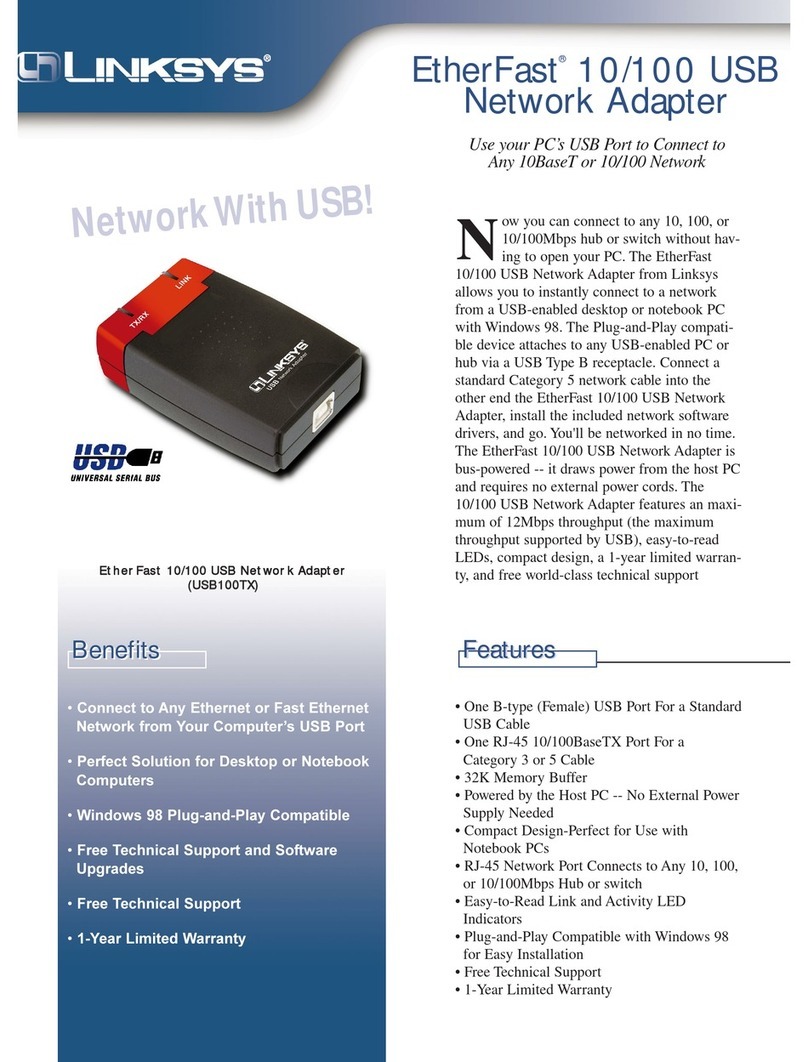WWW.LINKSYS.COM
WGA54G
Wireless-G Game
Adapter
Instant Wireless®Series
System Requirements
• Network-Ready Game Console
• PC with CD-ROM (For Setup Only)
• Wireless Access Point (draft 802.11g or
802.11b compliant)
-or-
• Additional Wireless-G Game Adapter
This Quick Installation is meant to help you install this product quickly and easily. For detailed instructions on installation
and configuration and further setup options, please consult the User Guide
Package Contents
• Wireless-G Gaming Adapter (1)
• CD-ROM with User Guide (2)
• Quick Installation and Registration Card
(not shown)
• Network Cable (3)
• Power Adapter (not shown)
SETTING UP THE GAME ADAPTER
The Game Adapter must be configured for your wireless network on your PC
before connecting it to your Game Console. Because of this, Setup is done in
three steps:
1) Connect the Game Adapter to Your PC
2) Configure the Game Adapter with the Setup Wizard
3) Connect the Game Adapter to your Game Console
Follow the directions below to walk you through these three steps.
A. Plug the included Ethernet network cable into the Game Adapter’s LAN port.
B. Plug the other end of the Ethernet network cable into your PC’s RJ-45 port.
C. Plug the supplied power cable into the Game Adapter’s Power port. Then,
plug the other end into an electrical outlet, preferably a surge protector.
D. Start your PC.
Connecting the Game Adapter to Your PC
A
C
A. Insert the Setup CD-ROM into your PC’s
CD-ROM drive. The Setup Utility should
run automatically, and the following screen
should appear. If it does not, click the Start
button and choose Run. In the field that
appears, enter D:\setup.exe (if “D” is the
letter of your CD-ROM drive). Click Setup
to begin the setup process.
B. The Setup Wizard will search for the Game Adapter.
If it cannot find one, you will be asked to check the connections,
as shown. Review your connections and click Continue. The
Setup Wizard will search again.
When the Game Adapter is located, you will be asked to enter
your network password. Type the password in the field shown,
and click Enter. (If you have not changed the password to your
own, the Game Adapter’s default password is admin.)
C. From the following screen, you will choose if
you will use the Game Adapter for Head-to-
Head or Internet Play. This will determine
how the Setup Wizard will configure the
Game Adapter. Following the screens on the
Setup Wizard to configure the Game Adapter.
A
B2
C
Now that the Game Adapter is configured properly, you can connect to
your game console and start gaming.
A. Plug the included Ethernet network cable into the Game Adapter’s LAN
port, as shown.
B. Plug the other end of the Ethernet network cable into the RJ-45 port of
your game console.
C. Plug the supplied power cable into the Game Adapter’s Power port, as
shown. Then, plug the other end into an electrical outlet, preferably a surge
protector.
D. Set your game console for multiplayer gaming as usual.
QI-WGA54G-040501NC KL
A
C
Configuring the Game Adapter
with the Setup Wizard
B1
Connecting the Game Adapter
to Your Game Console
For additional information or troubleshooting help, refer to the User Guide
on the Setup CD-ROM. You can also call or email for further support.
24-hour Technical Support 800-326-7114 (toll-free from US or Canada)
Website http://www.linksys.com or
http://support.linksys.com
RMA (Return Merchandise http://www.linksys.com/support
Authorization)
FTP Site ftp://ftp.linksys.com
Sales Information 800-546-5797 (800-LINKSYS)