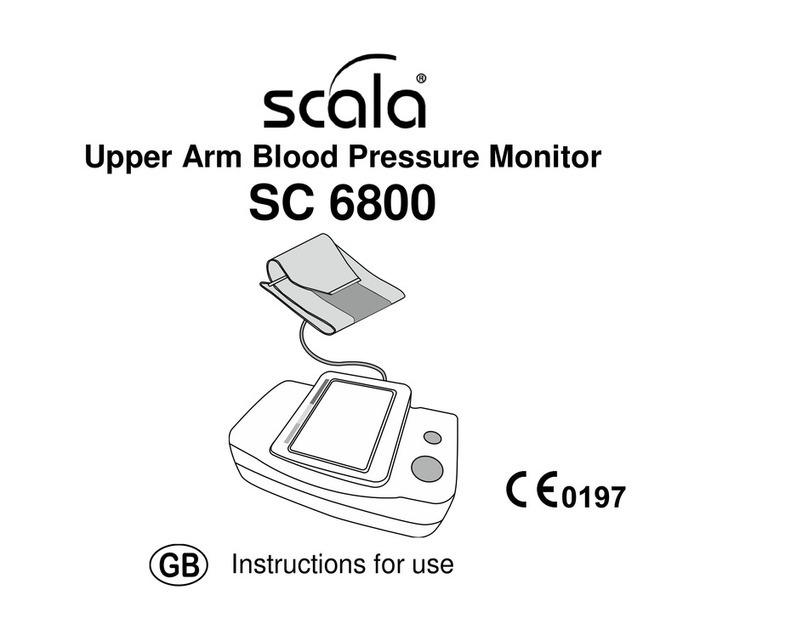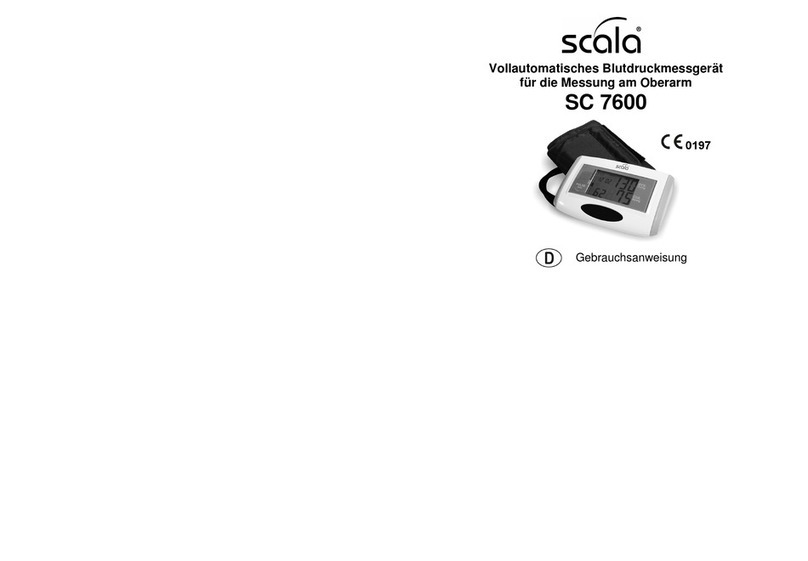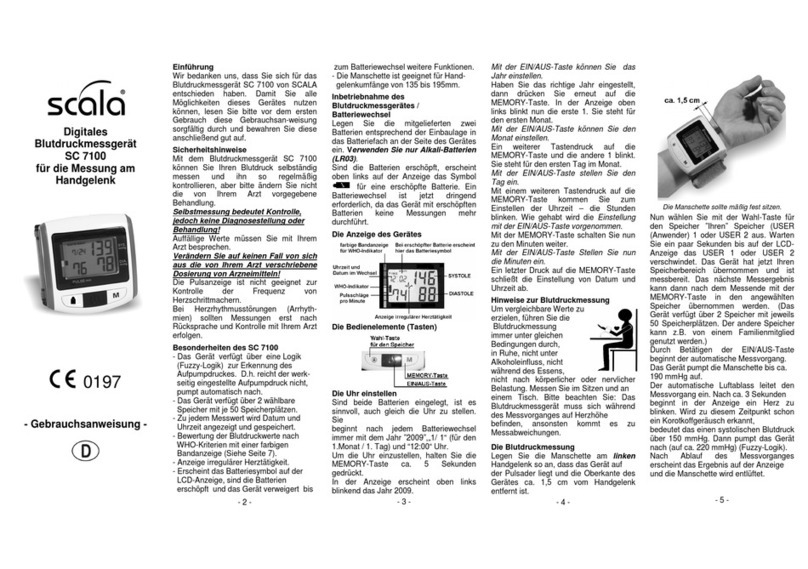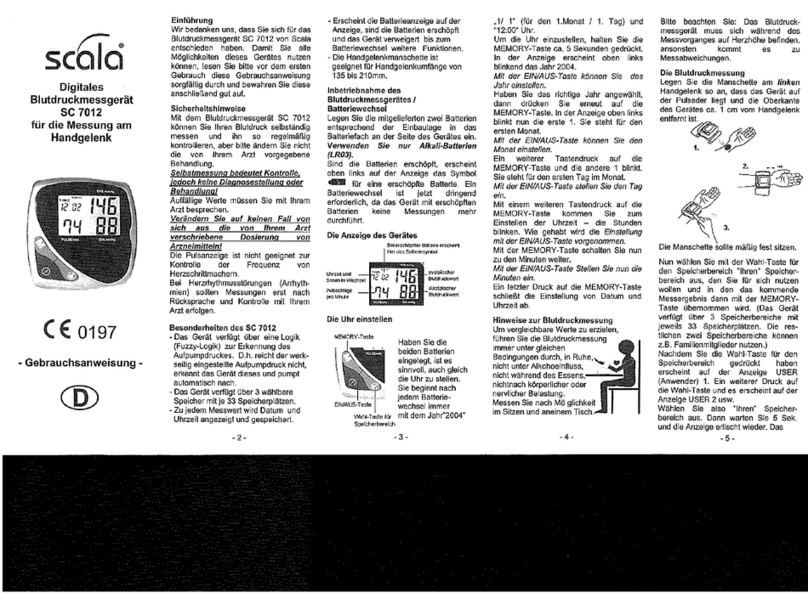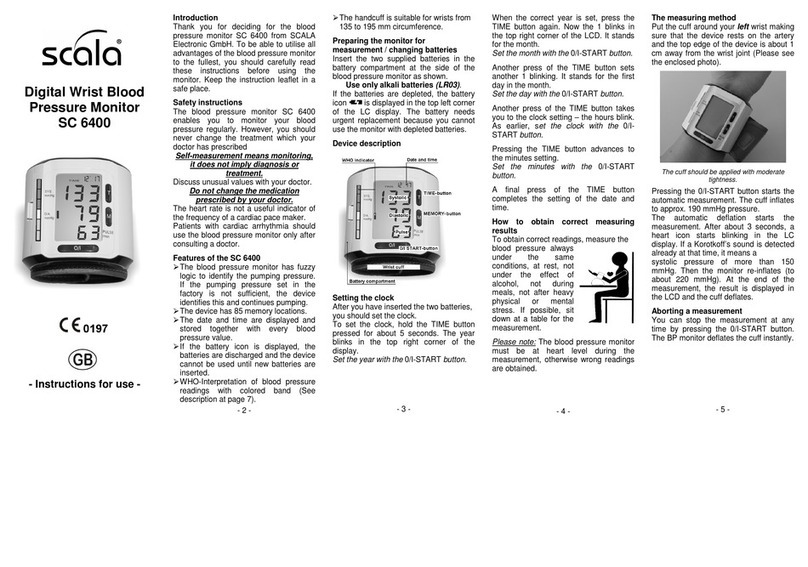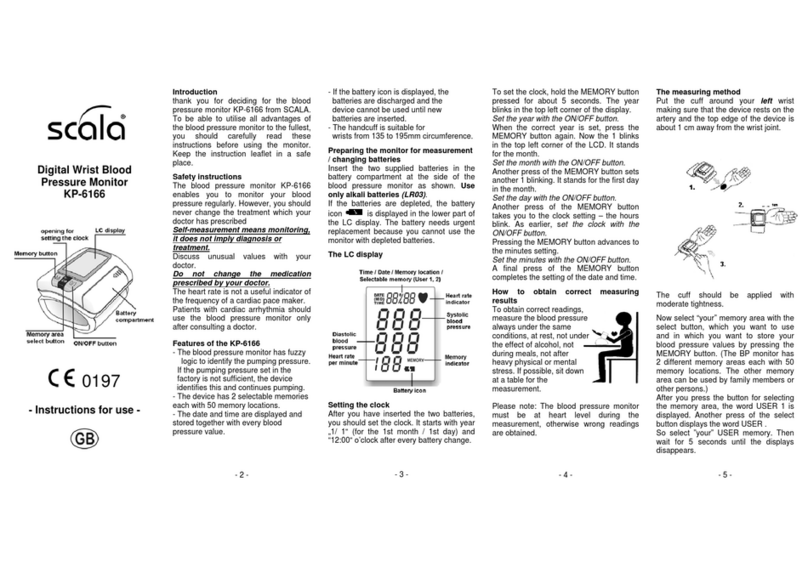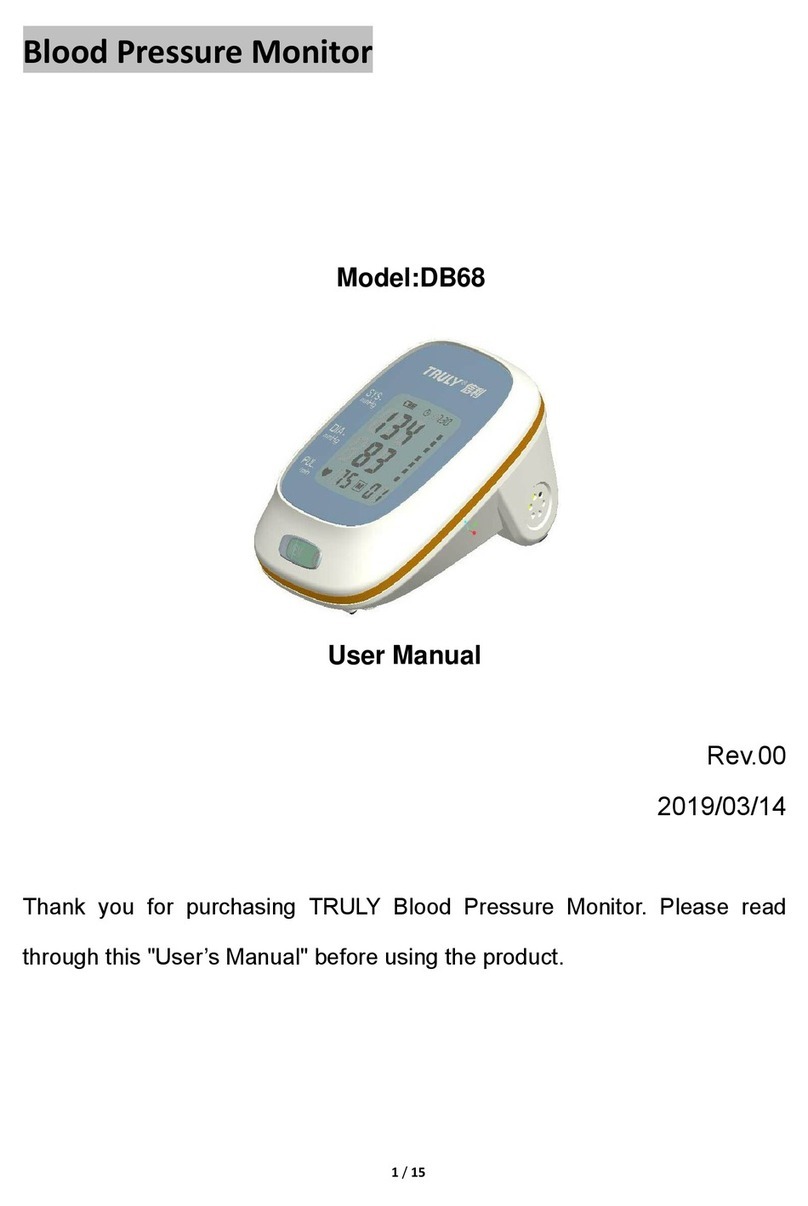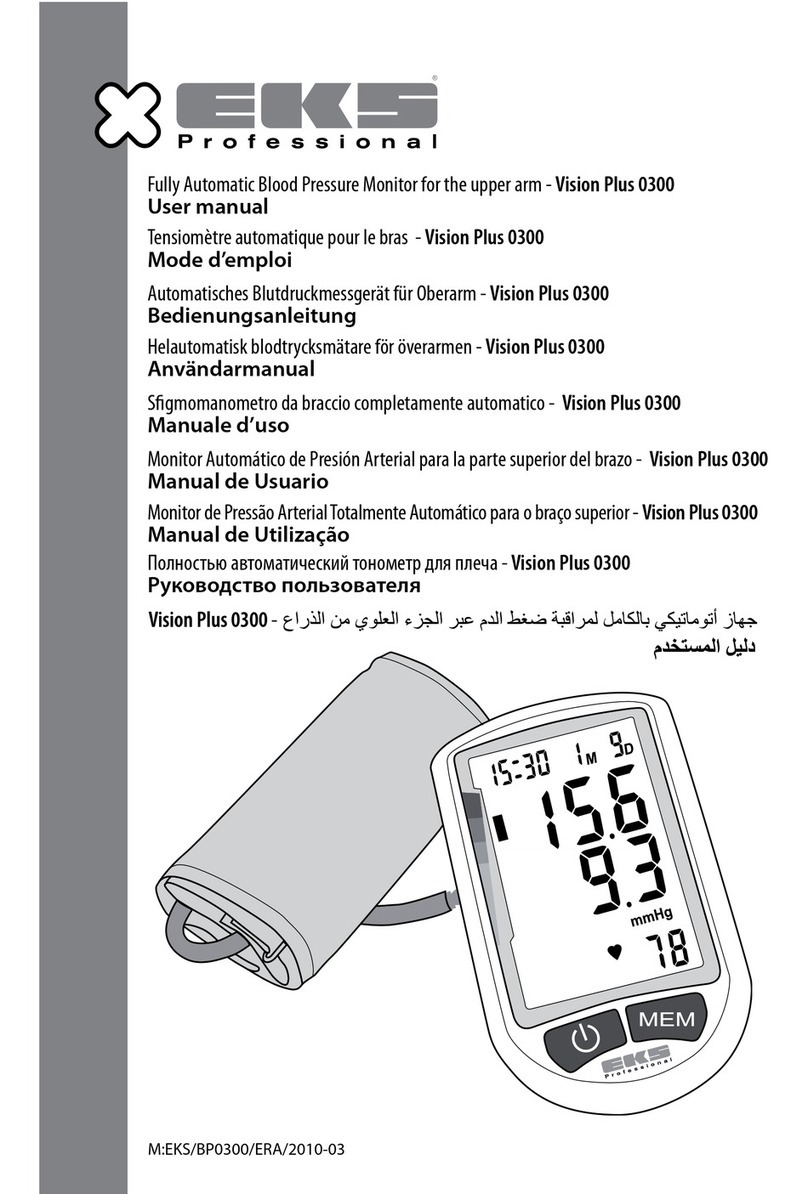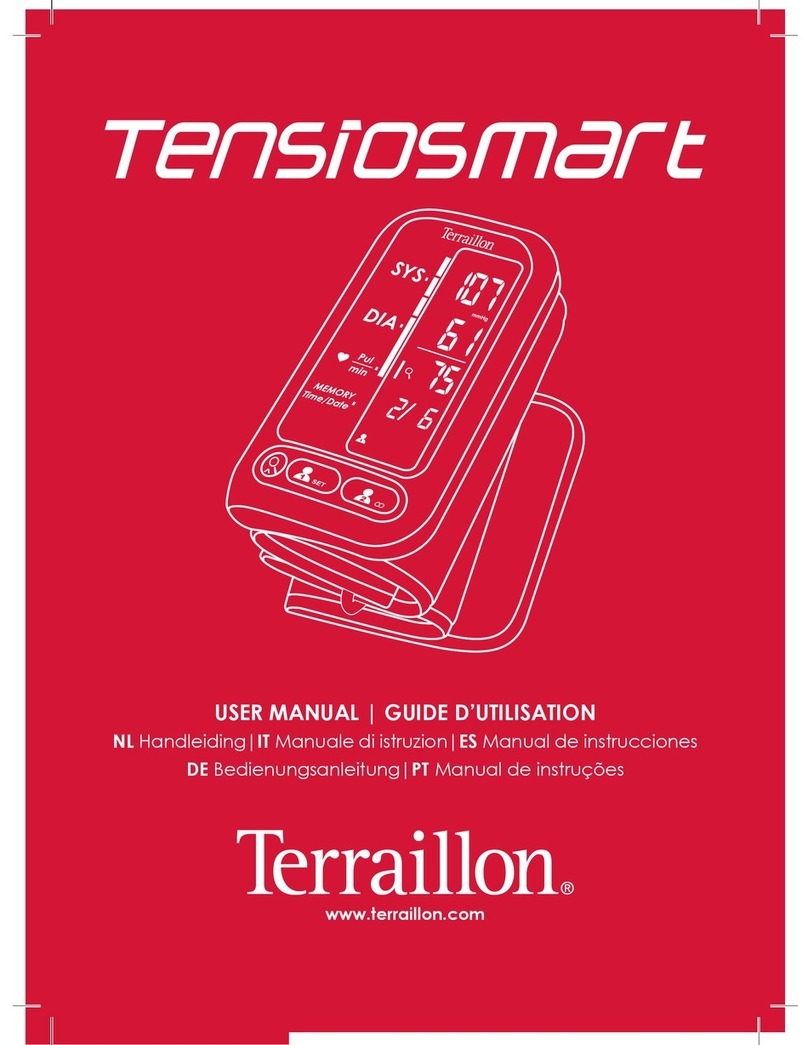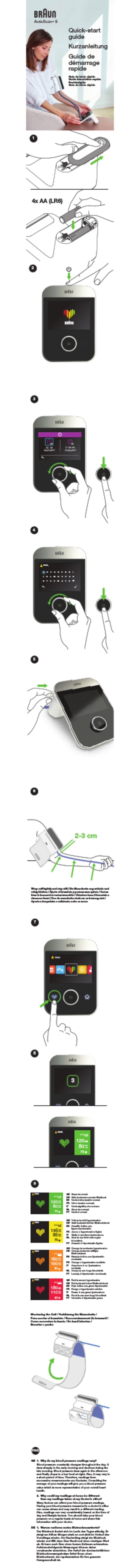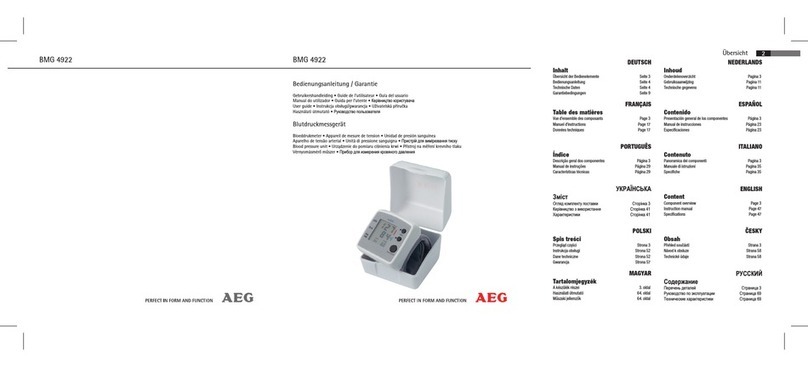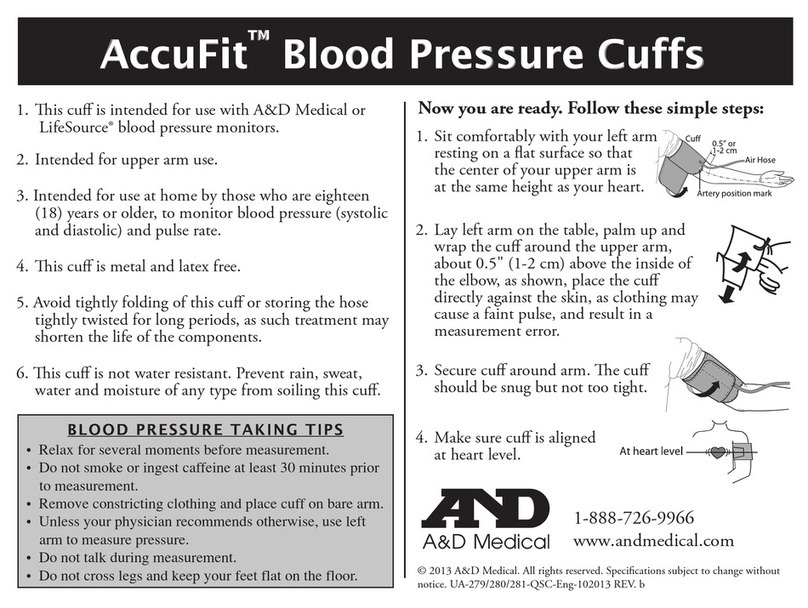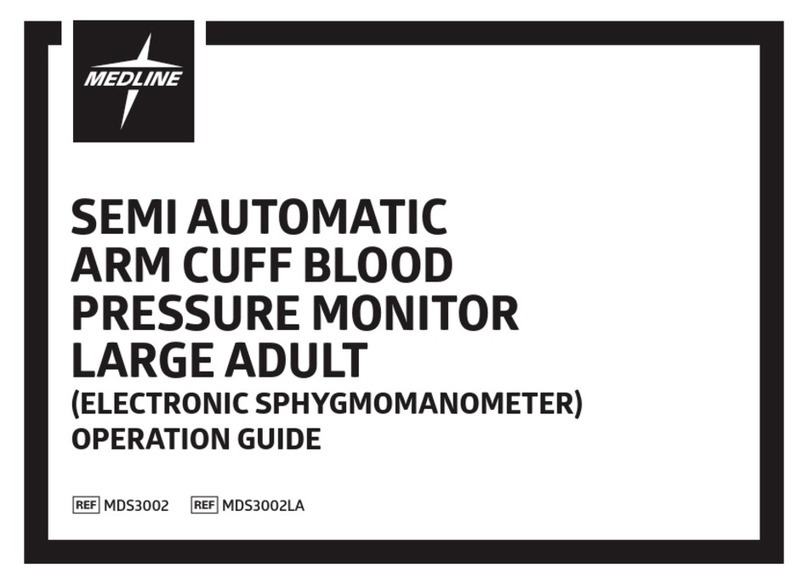Date / time setting procedure
- Under po er-off mode, please press the ”SET Button” to
enter date / time setting procedure and the month value
ill be flashed first.
- To adjust the value of month, please press ”MEM Button”
and the value of month, please press ”MEM Button” and
the value ill go up. Once finished, please press ”SET
Button” again to confirm the set value and go to the next
setting.
- Follo the steps instructed above to adjust the value of
date and time consquentty.
Setting the alarm clock
The SC 6360 features an alarm clock. The alarm can be
set to ring at three different times in the day. The alarm is
especially helpful it you are required to measure your
blood pressure at specific times (for example 7:00 a.m.,
12:00 p.m. and 10:00 p.m.) Fig. 1 – 3.
6
Instructions for measuring the blood pressure
In order to obtain comparable values, al ays measure the
blood pressure under the same conditions, i.e. in a relaxed
atmosphere, not after the consumption of alcohol, not
during a meal and not after being exposed to physical or
nervous stress.
If possible, make the measurement hile being seated at a
table and only ith your left upper arm stripped.
The blood pressure measurement
Put the cuff around your left upper arm in such a ay that
the tube is directed to ards the bend of the elbo , ith the
lo er cuff edge ending about 2 cm above the bend of the
elbo . No connect the cuff ith the instrument by
plugging the air plug at the tube of the cuff into the socket
on the left side of the instrument.
The cuff should be
reasonably tight.
Start the measurement by pressing the ON/OFF-button.
If you press the ON/OFF-button after the measurement,
the instrument ill transfer the values automatically to the
memory.
Premature discontinuation of the measurement
The measurement of the blood pressure can be discontinued
at any time by pressing the ON/OFF-button. The instrument
ill then deflate the cuff immediately.
8
Periodic re-calibration
We recommend re-calibrating the pressure display
regularly every 2 years.
Error messages and disturbances
Should an error occur during a measurement, the ord
„Err“ and a symbol (code for Customer Services) ill be
displayed.
We kno from long-standing experience that a fault has
mainly been provoked by handling the instrument
incorrectly. The most frequent sources of faults are
agitated movements during the measurement, the
incorrect placement of the cuff or the use of the rong type
of batteries or accumulators.
The measurement should be repeated after 5 min the
earliest.
Disposal instructions
Batteries shall be properly disposed of. Use the relevant
collection bins the battery-selling trade as ell as
municipal collecting points provide for this purpose.
Please dispose the instrument properly in a municipal
collection point for disused electrical equipment after the
end of its useful life.
11
emory recall and deletion
Memory recall
The blood pressure monitor SC 6360 can store up to 60
sets of memory. To recall the memory, please press the
”MEM Button” under po er-off mode first. Then, the
average measurement result ill be sho n on the LCD
first. After the average reading is sho n on the display,
you can press the ”MEM Button” to track historical recards
from number 1 to number 60. Or press ”SET Button” to
track from number 60 to number 1.
Memory deletion
To clear all the memory records, please press ”MEM
Button” and hold it until the screen sho s Ctr.
This function only operates under po er off mode.
What blood pressure values are normal?
The blood pressure is too high, hen the diastolic value
exceeds 90 mmHg and/or the systolic value 160 mmHg in
relaxed conditions.
The World Health Organization (WHO) recommends
medical treatment, hen the diastolic value exceeds 100
mmHg. The doctor should also be consulted hen the
blood pressure is too lo , i.e. hen the systolic value
drops belo 105 mmHg and/or the diastolic value belo
60 mmHg.