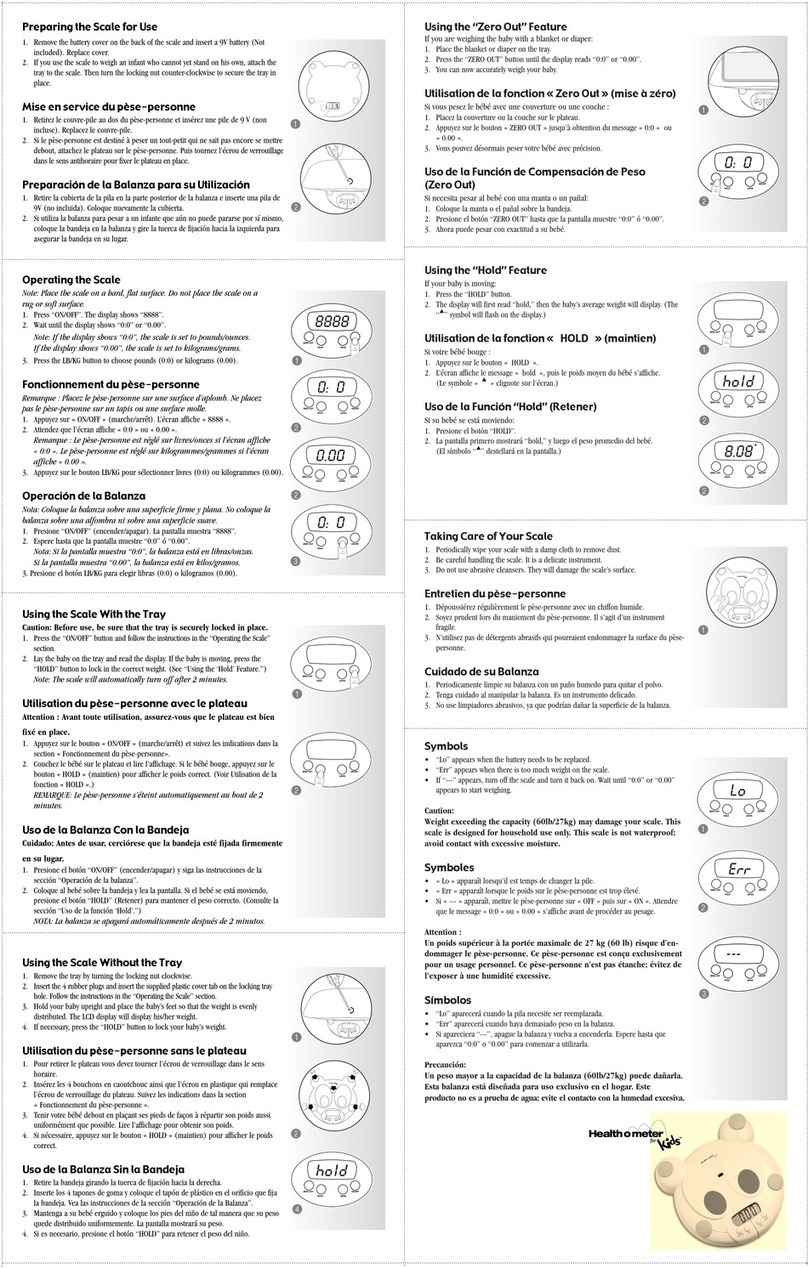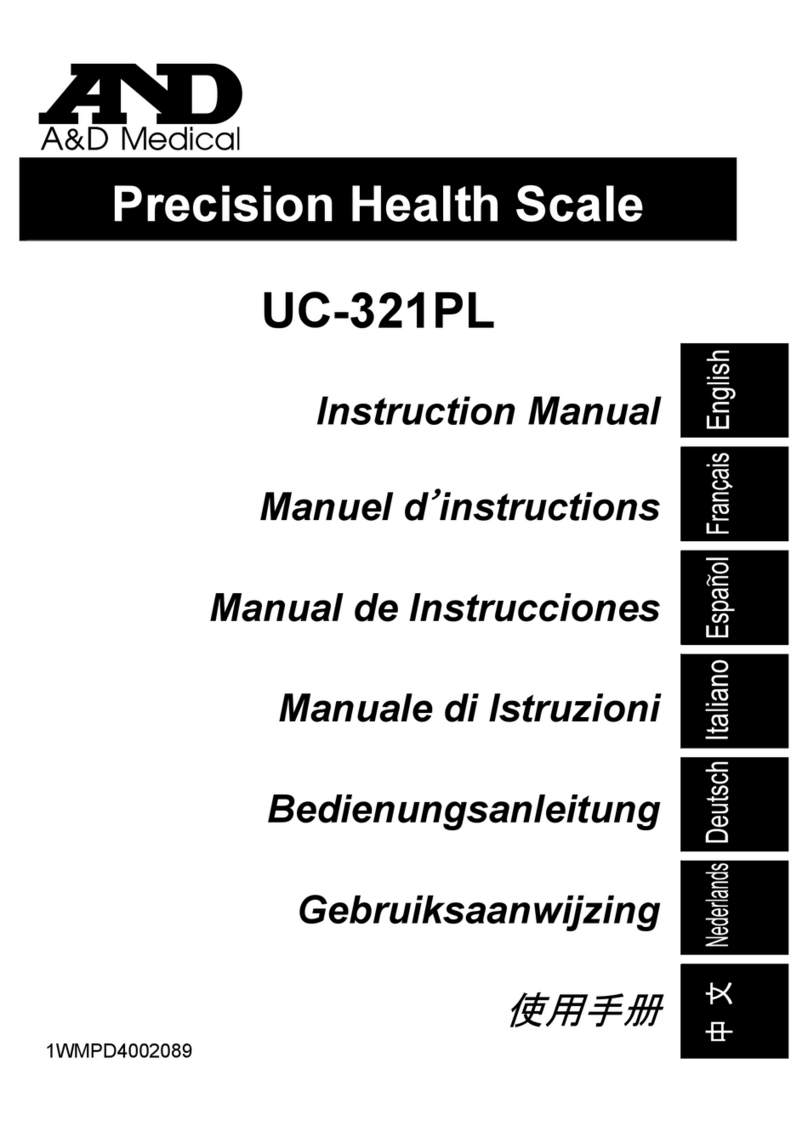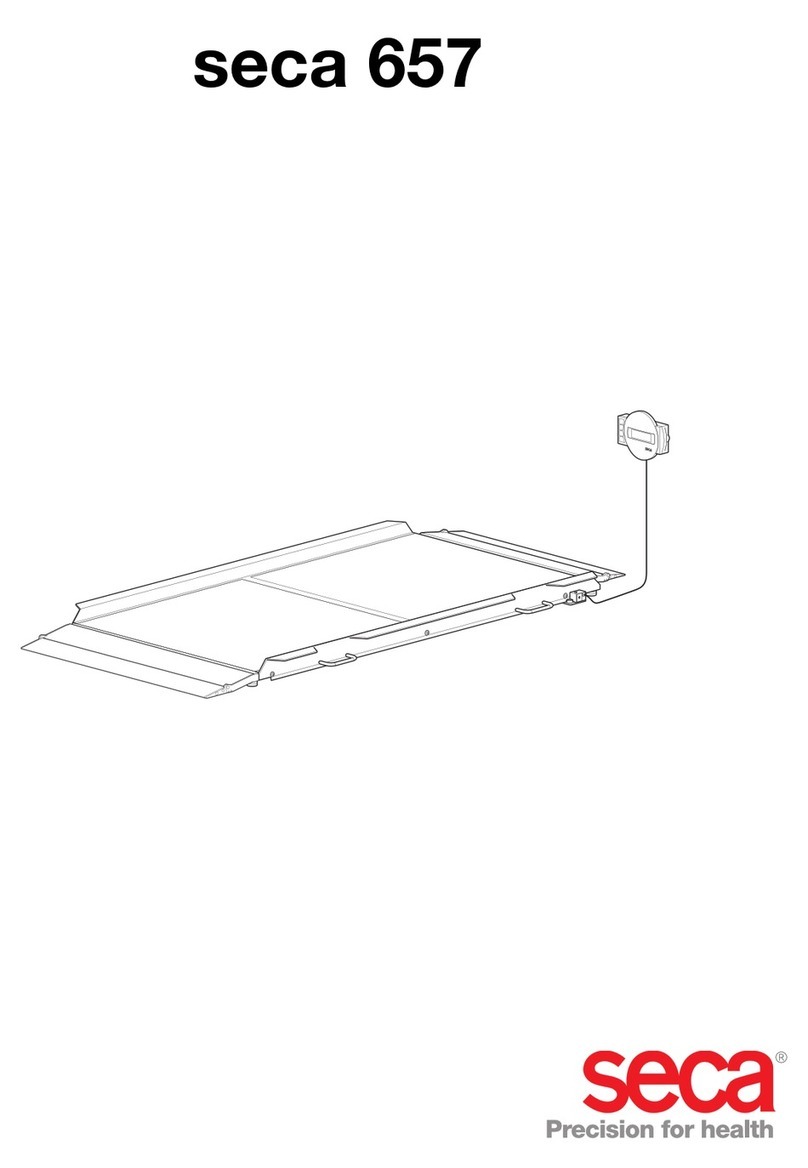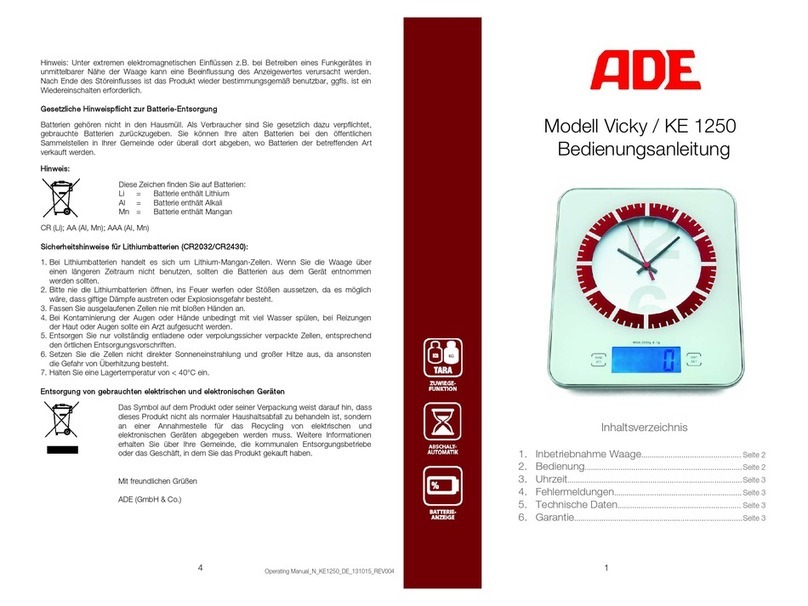Scale House KS Series User manual

PORTABLE BENCH SCALE
TISCH- UND BODENWAAGEN
BALANCE DE TABLE PORTABLE
BILANCIA DA BANCO PORTATILE
KS
USER MANUAL
BENUTZERHANDBUCH
NOTICE D’UTILISATION
MANUALE UTENTE
KS_13.02_EN_DE_FR_IT

2
LANGUAGES
SPRACHEN
LANGUES
LINGUE
ENGLISH................................................................................................................. 3
DEUTSCH ............................................................................................................... 9
FRANÇAIS............................................................................................................ 15
ITALIANO.............................................................................................................. 21

3
ENGLISH
INDEX
SAFETY PRECAUTIONS........................................................................................................................................................4
FEATURES..............................................................................................................................................................................4
SPECIFICATIONS...................................................................................................................................................................5
PARTS DESCRIPTION ...........................................................................................................................................................5
HOLD (and data sending) FUNCTION ..................................................................................................................................6
AUTO POWER OFF SETTING ...............................................................................................................................................6
WEIGHING..............................................................................................................................................................................6
CALIBRATION ........................................................................................................................................................................7
RS232 TRANSMISSION .........................................................................................................................................................7
DECLARATION OF CONFORMITY........................................................................................................................................8
WARRANTY............................................................................................................................................................................8

4
SAFETY PRECAUTIONS
All safety messages are identified by the words "WARNING" and "CAUTION". These words mean the following:
WARNING
Important information to alert you to a situation that might cause serious injury and damage to
your property if instructions are not followed.
CAUTION
Important information that tells how to prevent damage to the equipment.
When using the scale, the following safety precautions should always be followed.
WARNING
Use only the correct AC adaptor with the scale. Other adaptors may cause permanent electrical damage.
CAUTION
Avoid placing the scale in direct sunlight, this may cause discoloration or malfunction.
Replace all batteries at the same time –Do not replace only a portion of the 6 batteries as this may cause a
malfunction.
If the scale is not to be used for a long period of time, remove all batteries from the battery compartment to avoid
leakage, which may cause damage to this scale.
Avoid overloading the scale, as this may cause permanent damage and void your warranty –do not EVER
exceed the maximum capacity of the scale
Keep the scale away from water –this scale is not water resistant. Shock, injury and electrical damage can occur if
used in a wet location!
Matter charged with static electricity could affect accuracy. Discharge all static electricity. For example, one method is to
use Static-Guard spray, and spray it on both sides of the weighing platform.
The crossed-out wheeled bin on the product means that at the product end of life, it must be taken to
separate collection or to the reseller when a new equivalent type of equipment is purchased. The
adequate differentiated refuse collection in having the product recycled, helps to avoid possible
negative effects on the environment and health and supports the recycling of the materials of which
the equipment is made. The unlawful disposal of the product by the user will entail fines foreseen by
the current regulations.
FEATURES
Auto shut off ●Auto calibration
Auto zero tracking ●kg /lb conversion
Removable display w/3ft cord ●hold function
Large LCD (6digits 15 mm high)
Large square weighing tray.

5
SPECIFICATIONS
Model number
Capacity
Division
KS30
30kg
10g
KS60
60kg
20g
KS150
150kg
50g
Platter / Tray
330×320mm
Operating
Temperature
Optimum: 15-30℃(62-90f)
Power source
6×AA 1,5V Batteries (not included)
Adapter 9V/100mA (included)
**SPECIAL WARNING**
Cell-Phones, Cordless-Phones, and any radio-frequency device can cause temporary interference and cause the scale
to temporarily not work properly. Please do not use any electronic device near the shipping scale. Just like in an
Airplane, do not use your cell-phone near the scale when it is in use. While there is NO risk of permanent damage to
the scale, interference can cause an incorrect calibration or incorrect weight readings.
PARTS DESCRIPTION
SIDE
AC adaptor Socket
ON/OFF key
Turns the scale power on/off.
HOLD KEY
Remain on the display for 120 seconds.
UNIT key
Changes weighing units, eg. kg or lb.
ZERO key (for TARE)
Sets display to zero or subtracts weight of a container.
DISPLAY
ZERO indicator
Hold
indicator
Weighing unit
Stable indicator
(Indicates when the
A/D value reading is stable)
Negative value indicator
Low battery indicator

6
HOLD (and data sending) FUNCTION
Once the hold key is pressed: 1). The CPU will send weight data into RS232 socket. 2) The weight will remain on the
display for 120 seconds after the item has been removed from the scale so the weight can easily be read.
1) Place the item on the scale platform.
2) Wait for the stable weights to be displayed.
3) Press the hold key. The “.” hold indicator will turn-on.
4) Remove the item from the scale platform. The item’s weight reading will remain on the display for 120 seconds.
5) Quit to hold function: Once an item is weighed and the hold function is enabled; you want to quit to hold function,
Press the hold key again to cancel the “.” hold indicator and return the scale to weight value.
AUTO POWER OFF AND BACKLIGHT SETTING
1. Turn off the scale.
2. By keeping pressed the [HOLD] key, turn on the scale with the [ON/OFF] key:the display shows “A_ON” or
“A_OFF”.
3. Press the [ZERO] key to select “A_ON” (auto power off enabled) or “A_OFF” (auto power off disabled).
4. Press the [HOLD] key to select “L_ON” (auto backlight enabled) or “L_OFF” (auto backlight disabled).
5. Turn off the scale with the [ON/OFF] key.
WEIGHING
Before weighing
Whenever possible, please allow the scale to warm up for several seconds after first turning the power on so that the
scale will function properly and accurately.
Error messages
EEEE: Overload
: Low battery
Weighing procedures
1. Press [ON/OFF] to turn on the scale.
When the power is turned on, all display segments appear for a few seconds and "0" will appear on the display.
2. Select the weighing unit with [UNIT].
Press [UNIT] to select a weighing unit "kg", "lb".
Once the unit has been selected, the selected unit will be displayed next to the weight value.
3. Start weighing
If you do not use a container for weighing,
Verify the reading is "0". If not, press [ZERO/TARE] to display "0".
Place the items to be weighed on the platform.
When the reading becomes stable, the stable weighing is displayed.

7
If you use a container for weighing,
Place an empty container on the platform.
Wait for the stability weighing to be displayed and press [ZERO/TARE].
Place the objects to be weighed in the container.
When the reading becomes stable, the stable weighing is displayed.
CALIBRATION
When to calibrate - calibration is almost never required.
If the scale is inaccurate, calibration may be desired when the scale is first set up for use, or if the scale is moved to a
different altitude or gravitation. This is necessary because the weight of a mass in one location is not necessarily the
same in another location. Also, with time and use, mechanical deviations can occur.
How to calibrate
**you must have an accurate the full load kilogram weight or combination of weights in order to calibrate**
1. The scale must be powered OFF. Press and hold [ZERO] first, then Press [ON/OFF] while keeping the [ZERO]
button depressed, then release both keys. The display will show the A/D value (a series of random numbers).
2.Wait for the stable indicator to be displayed, Press [UNIT] the display will show "SAVE 0", then the display will return
to the random A/D value.
3.Place the full load kilograms weight(s) on platform. Wait for the stable indicator to display, then press [UNIT], the
display will show "SAVE 1". Calibration is complete, remove the weight(s).
4.Turn the scale OFF (Press the ON/OFF key) , then turn it back ON and check some weight readings. If calibration is
still incorrect, repeat calibration but try it more slowly.
If calibration is repeatedly incorrect then:
1) Replace the batteries,
2) Try a more stable surface or vibration and interference free location.
RS232 TRANSMISSION
Baud rate: 9600, N, 8, 1.
PC CONNECTION
Scale PC
2 RX 3 TX
3 TX 2 RX
5 GND 5 GND
Example of Data format
W=+ 0.95 kg<CRLF>

8
DECLARATION OF CONFORMITY
This device conforms to the essential standards and norms relative to the
applicable European regulations. The Declaration of conformity is available in
the web site www.scalehouse.it.
WARRANTY
Scale House products are guaranteed for a period of twelve months from
delivery, excluding the parts classified as expendable materials such as
mechanical printing heads, batteries, electric motors and wheels. The warranty
for these expendable materials is three months. The warranty refers to
breakdowns resulting from any construction defect or material defect of the
product supplied and covers the cost of labor and spare parts. The product must
be returned to the Seller address in its original packaging with shipping paid by
the sender. The warranty does not apply to breakdowns due to improper use or
non-observance of the operating instructions, electrical phenomenon,
unauthorized repair attempt, connection to other equipment or removal of any
product identification elements (serial number, label, etc.). This warranty does
not provide for any compensation for damages, direct or indirect, incurred by the
user due to complete or partial failure of instruments, even during the warranty
period. The warranty for the load cells excludes the damages caused by knocks
and overloads.
AUTHORISED SERVICE CENTRE STAMP

9
DEUTSCH
INHALTSVERZEICHNIS
VORSICHTSHINWEISE........................................................................................................................................................10
ANWEISUNGEN ZUM RECYCLING.....................................................................................................................................10
EIGENSCHAFTEN................................................................................................................................................................10
TECHNISCHE HAUPTEIGENSCHAFTEN............................................................................................................................11
BESCHREIBUNG..................................................................................................................................................................11
FUNKTION“HOLD” (und Datenübertragung).....................................................................................................................12
EINSTELLUNG DER AUTOMATISCHEN ABSCHALTUNG.................................................................................................12
WÄGUNG..............................................................................................................................................................................12
KALIBRIERUNG ...................................................................................................................................................................13
DATENÜBERTRAGUNG RS232 ..........................................................................................................................................13
KONFORMITÄTSERKLÄRUNG...........................................................................................................................................14
GARANTIE............................................................................................................................................................................14

10
VORSICHTSHINWEISE
Alle Nachrichten, die mit der Sicherheit zusammenhängen, werden mit "ACHTUNG" und "VORSICHT" gekennzeichnet.
Diese Termini bedeuten folgendes:
△,!ACHTUNG
Wichtiger Hinweis, um anzuzeigen, dass die Möglichkeit besteht, dass die gegenwärtige
Situation zu Schäden an der Waage führen könnte, wenn die Hinweise nicht beachtet
werden.
△,!VORSICHT
Wichtiger Hinweis, der dazu dient, das Gerät vor Schäden zu schützen.
Während der Verwendung der Waage, müssen immer die Vorsichtshinweise beachtet werden.
△,!ACHTUNG
Das richtige AC Netzteil verwenden. Andere Netzteile könnten dauerhafte elektrische Schäden verursachen.
△,!VORSICHT
Die Waage nicht direkter Sonneneinstrahlung aussetzen; dies könnte zu Fehlfunktionen und Farbverlusten führen.
Alle Batterien im gleichen Moment auswechseln –Nicht die 6 Batterien einzeln auswechseln.
Wenn die Waage für einen längeren Zeitraum nicht genutzt wird, entfernen Sie die Batterien, um den Verlust von
Flüssigkeiten zu vermeiden, die Schäden an der Waage verursachen könnten.
Die Waage nicht überladen. Dies könnte dauerhafte Schäden verursachen und zur Ungültigkeit der Garantie
führen. Den maximalen Wägebereich niemals überschreiten.
Die Waage nicht mit Wasser in Berührung kommen lassen –diese Waage ist nicht Wasserresistent. Stöße,
Beschädigungen und elektrische Schäden können bei Gebrauch in feuchten Umfeldern vorkommen!
Gegenstände, die mit statischer Elektrizität geladen sind, könnten die Genauigkeit der Waage beeinträchtigen. Die
statische Elektrizität entladen. Es kann z. B. ein extra dafür geeignetes Spray verwendet werden, in dem dies auf beide
Seiten der Plattform gespritzt wird.
ANWEISUNGEN ZUM RECYCLING
Die durchgestrichene Mülltonne auf dem Produkt bedeutet, dass Altgeräte separat entsorgt werden
müssen oder bei Kauf eines Neugerätes dem Händler zurückgegeben werden können. Die
entsprechende Zuführung zum Recyclingprozess hilft negative Folgen für die Umwelt und
Gesundheit zu vermeiden und unterstützt die Wiederverwertung der Materialien aus denen das
Gerät besteht. Das widerrechtliche Entsorgen des Produkts durch den Benutzer wird durch
entsprechende gesetzliche Regulierungen geahndet.
EIGENSCHAFTEN
Automatische Selbstabschaltung ● Digitale Kalibrierung;
Gewichtseinheiten kg / lb ● Gewichtseinheiten kg / lb
Anzeigegerät mit ausziehbares Kabel ● HOLD (hält das angezeigte Gewicht)
LCD-Display mit 6 Ziffern mit 15 mm Höhe

11
TECHNISCHE HAUPTEIGENSCHAFTEN
Version
Wägebereich
Ziffernschritt
KS30
30kg
10g
KS60
60kg
20g
KS150
150kg
50g
Lastplatte
330×320mm
Umgebungstemperatur
15-30°C (62-90f)
Stromversorgung
6 austauschbare Batterien Typ AA mit 1,5V
(nicht inbegriffen)
230 Vac / 9 Vdc - 100 mA Netzteil (inbegriffen)
**ACHTUNG **
Mobiltelefone, schnurrlose Telefone und jede andere Vorrichtung mit Funkübertragung können zeitweilig zu Störrungen
führen, die Fehlfunktionen verursachen können. Es wird empfohlen keine elektronischen Geräte in der Nähe der Waage
zu verwenden. Während des Gebrauchs daher kein Mobiltelefon in der Nähe der Waage verwenden. Obwohl KEIN
Risiko einer dauerhaften Beschädigung der Waage besteht, kann es zu einer fehlerhaften Kalibrierung oder Wägung
kommen.
BESCHREIBUNG
SEITE
Stecker für das Netzteil
Taste ON/OFF
Schaltet die Waage Ein /Aus.
Taste HOLD
Aktiviert die Gewichtshaltefunktion, die für 120 Sekunden aktiv bleibt.
Taste UNIT
Wechselt die Maßeinheit (kg oder lb).
Taste ZERO
Löscht das Display und zieht das Gewicht eines Behälters ab (Tara).

12
DISPLAY
FUNKTION“HOLD” (und Datenübertragung)
Durch Drücken der Taste “hold” geschieht folgendes: 1). Die Waage sendet das Gewicht per RS232. 2) Das Gewicht
wird auf den Display für ca. 120 Sekunden gehalten (Gewichtshaltefunktion, nach dem der Gegenstand von der Waage
genommen wurde), so dass die Ablesung erleichtert wird.
1) Den zu wiegenden Gegenstand auf die Waage legen.
2) Darauf achten, dass das Gewicht stabil ist.
3) Die Taste “hold” drücken. Im Display erscheint “.”.
4) Den Gegenstand von der Waage nehmen. Das Gewicht bleibt für ca. 120 Sekunden im Display “stehen“.
5) Löschen der Funktion “HOLD”: wenn die Funktion “hold” aktiv ist, nochmals die Taste “hold” drücken; Die Meldung
“.” wird deaktiviert und die Waage zeigt wieder das aktuelle Gewicht an.
EINSTELLUNG DER AUTOMATISCHEN ABSCHALTUNG UND
HINTERGRUNDBELEUCHTUNG
1. Die Waage abschalten.
2. Die Taste [HOLD] gedrückt halten; die Waage mit [ON/OFF] einschalten:das Display zeigt “A_ON” oder “A_OFF”
an.
3. [ZERO] drücken, um “A_ON” auszuwählen (Autoabschaltung aktiviert) oder auch “A_OFF” (Autoabschaltung
deaktiviert).
4. [HOLD] drücken, um “L_ON” auszuwählen (automatische Hintergrundbeleuchtung aktiviert) oder auch “L_OFF”
(automatische Hintergrundbeleuchtung deaktiviert).
5. Die Waage mit [ON/OFF] abschalten.
WÄGUNG
Vor Durchführen der Wägung
Warten Sie einige Sekunden vor dem Einschalten der Waage, so dass die Waage warmlaufen kann: Auf diese Weise
funktioniert diese präzise.
Fehlermeldungen
EEEE: Überlast
: Batterie entladen
Wägevorgänge
1. [ON/OFF] drücken, um die Waage einzuschalten.
Nullgewicht
Hold
indicator
Maßeinheit
Zeigt an, dass das
Gewicht stabil ist
Negativ Gewicht
Akku leer

13
Beim Einschalten werden alle Segmente des Displays aktiviert; danach zeigt die Waage Null an.
2. Die Maßeinheit mit der Taste [UNIT] auswählen.
Durch Drücken von [UNIT] wird die Maßeinheit "kg" oder "lb" ausgewählt (im Display erscheint die jeweilige Einheit).
3. Beginn der Wägung
Falls kein Behälter verwendet wird:
Versichern Sie sich, dass das Display Null anzeigt; ansonsten drücken Sie die Taste [ZERO/TARE].
Die Gegenstände auf die Waage legen, die gewogen werden sollen.
Wenn das Gewicht stabil ist, erscheint auf dem Display der jeweilige Wert.
Bei Gebrauch eines Behälters:
Den leeren Behälter auf die Waage legen.
Die Gewichtsstabilität abwarten; anschließend [ZERO/TARE] drücken.
Die Gegenstände, die gewogen werden sollen, in den Behälter legen.
Wenn das Gewicht stabil ist, erscheint auf dem Display der jeweilige Wert.
KALIBRIERUNG
Wann muss die Kalibrierung durchgeführt werden?
Bei Erstverwendung der Waage könnte eine Kalibrierung der Waage notwendig sein oder auch falls die Waage an
einen anderen Ort mit einen anderen Fallbeschleunigungswert gebracht wird, da das Gewicht einer Masse in einer
Zone nicht immer unbedingt das gleiche ist wie in einer anderen Zone.
Wie ist zu kalibrieren?
**für eine korrekte Kalibrierung ist notwendig über ein präzises Mustergewicht zu verfügen**
1.Die Waage muss AUSGESCHALTET sein. Die Taste [ZERO] gedrückt halten und dabei gleichzeitig [ON/OFF]
drücken, anschließend beide Tasten loslassen. Das Display zeigt die A/D Konverterpunkte an.
2.Das Erscheinen der Stabilitätsanzeige abwarten; anschließend [UNIT] drücken; das Display zeigt für einen Moment
"SAVE 0"an und in Anschluss wieder die A/D Konverterpunkte.
3.Ein Mustergewicht in Höhe des Wägebereichs auf die Waage legen. Das Erscheinen der Stabilitätsanzeige abwarten;
anschließend [UNIT] drücken; Das Display zeigt "SAVE 1" an. Die Kalibrierung ist nun durchgeführt; Entfernen Sie
das Mustergewicht.
4.Schalten Sie die Waage aus (mittels der Taste ON/OFF). Anschließend wieder einschalten und überprüfen ob die
Gewichte korrekt sind. Wenn das Resultat nicht korrekt ist, wiederholen Sie die Kalibrierung.
Wenn auch nach diversen Kalibrierungen das Resultat nicht korrekt ist:
1) Die Batterien wechseln,
2) Auf einer stabileren Fläche und in einen Umfeld ohne Interferenzen kalibrieren.
DATENÜBERTRAGUNG RS232
Baudrate: 9600, N, 8, 1.
Verbindung an PC
Waage PC
2 RX 3 TX
3 TX 2 RX
5 GND 5 GND
Beispiel einer Datenübertragung
W=+ 0.95 kg<CRLF>

14
KONFORMITÄTSERKLÄRUNG
Dieses Gerät entspricht den Anforderungen und Normen der zuständigen EU
Richtlinien. Die Konformitätserklärung befindet sich auf der Website
www.scalehouse.it.
GARANTIE
Die Gewährleistung beläuft sich auf zwoelf Monate ab Lieferdatum,
ausgenommen sind Verschleißteile wie: Druckköpfe, Batterien, Räder und
elektrische Motoren. Für dieses Verbrauchsmaterial beträgt die
Gewährleistungsdauer drei Monate. Die Gewährleistung betrifft die eventuellen
Schaden, der von Baumangel oder Produktfehler herkommen und sie deckt die
Kosten der Arbeitsleistung und der ersetzten Bauteilen. Das Produkt muss in
der originellen Verpackung zu Lasten des Käufers an die Verkaufsfirma
zurückgeschickt werden. Falls der Eingriff am Gebrauchsort erwünscht ist,
gehen die Reisekosten des Technikers zu Lasten des Antragsteller. Die
Arbeitsleistung und die eventuelle Bauteile, die ersetzt sind, gehen zu Lasten
der Verkaufsfirma. Die Gewährleistung greift nicht, DIE GEWÄHRLEISTUNG
GREIFT NICHT, wenn die Schäden auf unsachgemäße Behandlung, auf nicht
autorisierten Eingriffe, auf Anschlüsse an andere Geräte oder Entnahme von
Kennelementen des Produkt (z.B. Seriennummer, Schilder) zurückzuführen
sind. Ausgeschlossen ist jede Vergütung von direkten oder indirekten Schäden,
die dem Auftraggeber durch den Ausfall oder Funktionsstörungen der verkauften
Geräte oder Anlagen entstehen, auch falls sie während des Garantiezeitraums
auftreten. Schließt die Gewährleistung auf Wägezellen Schäden aus, die durch
Stöße oder Überlast verursacht curde.
STEMPEL DER KUNDENDIENSTSTELLE

15
FRANÇAIS
INDEX
MESURES DE SECURITE....................................................................................................................................................16
INSTRUCTIONS POUR L’EVACUATION .............................................................................................................................16
CARACTERISTIQUES..........................................................................................................................................................16
SPECIFIQUES TECHNIQUES ..............................................................................................................................................17
DESCRIPTION......................................................................................................................................................................17
FONCTION DE BLOCAGE DU POIDS “HOLD” (et envoie de données)...........................................................................18
CONFIGURATION DE L’ARRET AUTOMATIQUE ...............................................................................................................18
PESAGE................................................................................................................................................................................18
ETALONNAGE......................................................................................................................................................................19
RS232 TRANSMISSION .......................................................................................................................................................19
DÉCLARATION DE CONFORMITÉ......................................................................................................................................20
GARANTIE............................................................................................................................................................................20

16
MESURES DE SECURITE
Tous les messages de sécurité sont identifies par les mots "AVERTISSEMENT" et "ATTENTION". Ces termes
signifient:
AVERTISSEMENT
Information importante pour indiquer la possibilité d’une situation qui pourrait causer des
dommages si vous ne suivez pas les indications.
ATTENTION
Information importante qui explique comment éviter les dommages à l’instrument.
Lorsque vous utilisez la balance, appliquez toujours les mesures de sécurité.
AVERTISSEMENT
Utilisez l’alimentateur correct AC. Les autres alimentateurs pourraient causer des dommages électriques
permanents.
ATTENTION
Evitez l’exposition directe au soleil de la balance car cela peut provoquer dysfonctionnements et de la décoloration.
Remplacez toutes les batteries en même temps –Ne remplacez pas seulement certaines des 6 batteries.
Si la balance n’est pas utilisée pendant une longue période de temps, enlevez les batteries pour éviter des fuites de
liquide qui pourraient causer des dommages à la balance.
Evitez de surcharger la balance, cela pourrait causer des dommages permanents et annuler la garantie –ne
dépassez JAMAIS la portée maximale de la balance.
Ne mouillez pas la balance, cette balance n’est pas étanche à l’eau. Choc, coups et dommages électriques peuvent se
produire en utilisant la balance dans des endroits humides!
Les objets chargés en électricité statique peuvent affecter la précision de la balance. Déchargez toute électricité
statique. Par exemple, une méthode consiste à utiliser un vaporisateur anti statique et à le vaporiser sur les deux côtés
de la plateforme de pesage.
INSTRUCTIONS POUR L’EVACUATION
Le symbole de la poubelle sur roues barrée d’une croix signifie que ce produit doit faire l’objet
d’une collecte sélective en fin de vie, ou être rendu au revendeur au moment de son remplacement
avec un produit équivalent. Une bonne collecte sélective contribue à éviter des effets nuisibles à
l’environnement et à la santé et aide le recyclage des matériels. L’élimination abusive de ce produit
par l’utilisateur comporte l’application des sanctions administratives prévues par la législation en la
matière.
CARACTERISTIQUES
Arrêt automatique ● Etalonnage automatique
Zéro suiveur ● Conversion kg / lb
Indicateur avec câble extensible w/3ft ● Fonction de “hold”(fonction de blocage du poids)
Afficheur LCD (6 chiffre de 15 mm)
Grande plateau de pesage.

17
SPECIFIQUES TECHNIQUES
Modèle
Portée
Division
KS30
30kg
10g
KS60
60kg
20g
KS150
150kg
50g
Plateau
330×320 mm
Température de
fonctionnement
Optimum : 15-30℃(62-90f)
Source d’énergie
6×AA 1,5V Batteries (non incluses)
Adaptateur 9V/100mA (inclus)
**SPÉCIAL AVERTISSEMENT**
Les téléphones cellulaires, les téléphones sans fil et tout autre appareil en radio fréquence peuvent provoquer des
interférences temporaires qui peuvent causer des dysfonctionnements. Pouvez-vous ne pas utiliser des dispositifs
électroniques à proximité de la balance. Comme dans l’air, n’utilisez pas le téléphone cellulaire en proximité de la
balance en cours d’utilisation. Bien qu’il n’y ait pas de risque de dommages permanents à la balance, vous pouvez
exécuter un étalonnage ou un pesage incorrect.
DESCRIPTION
COTE
AC Prise pour l’adaptateur
Touche ON/OFF
Active / désactive la balance.
Touche HOLD
Active la fonction de blocage de poids qui reste affichée pendant 120 secondes.
Touche UNIT
Change l’unité de mesure, i.e. kg / lb.
Touche ZERO (pour TARE)
Met à zéro l’afficheur ou bien soustrait le poids d’un récipient (tare).
AFFICHEUR
ZERO
indicator
Hold
indicato
r
Unité de mesure de pesage
Indicateur de stabilité
(Indique quand la valeur A/D lue est stable)
Indicateur de valeur négative
Indicateur batterie déchargée

18
FONCTION DE BLOCAGE DU POIDS “HOLD”(et envoie de données)
Une fois la touche HOLD active : 1). La balance envoie le poids via la RS232. 2) Le poids est bloqué et il est affiché à
l’écran pendant 120 secondes (après que l’objet est été retiré de la balance) de manière à faciliter la lecture.
1) Placer le poids sur la balance.
2) Attendre que le poids soit stable.
3) Appuyer sur la touche HOLD. L’écran affiche l’indicateur “.”.
4) Retirer le poids de la balance. Le poids reste « bloqué » sur l’afficheur pendant 120 secondes.
5) Annulation de la fonction “HOLD”: si la fonction “HOLD” est activée, appuyer à nouveau sur la touche “HOLD”;
l’indicateur “.” est désactivé et la balance affiche le poids actuel.
CONFIGURATION DE L’ARRET AUTOMATIQUE ET RETRO ECLAIRAGE
1. Eteindre la balance.
2. Tout en appuyant sur la touche [HOLD], allumer la balance par la touche [ON/OFF]: l’écran affiche le message
“A_ON” ou “A_OFF”.
3. Appuyer sur la touche [ZERO] pour sélectionner “A_ON” (arrêt automatique activé) ou “A_OFF” (arrêt
automatique désactivé).
4. Appuyer sur la touche [HOLD] pour sélectionner “L_ON” (Rétro éclairage automatique activé) ou “L_OFF” (Rétro
éclairage automatique désactivé).
5. Eteindre la balance en appuyant sur la touche [ON/OFF].
PESAGE
Avant le pesage
Après son premier allumage, lorsque c’est possible, attendez quelques secondes que la balance se réchauffe, de cette
manière elle fonctionne correctement.
Messages d’erreurs
EEEE : Surcharge
: Batterie déchargée
Procédure de pesage
1. Appuyer sur [ON/OFF] pour allumer la balance.
Au moment de l’allumage, tous les segments de l’écran sont activés, puis la balance affiche "0”.
2. Sélectionner l’unité de mesure par la touche [UNIT].
Appuyer sur la touche [UNIT] pour sélectionner l’unité de mesure "kg", "lb".
Une fois l’unité de mesure ai été saisie, elle sera affichée à coté de la valeur de poids.
3. Début de pesage
Dans le cas ou on n’utilise pas un récipient (tare) pour le pesage,
S’assurer que l’écran affiche "0". Sinon, appuyer sur la touche [ZERO/TARE] pour afficher "0".
Placer les objets à peser sur la balance.

19
Lorsque le poids est stable, l’écran affiche la valeur relative.
Si on utilise un récipient pour le pesage,
Placer le récipient vide sur la balance.
Attendre que l’écran affiche la valeur de poids stable et appuyer sur [ZERO/TARE].
Placer les objets à peser dans le récipient.
Lorsque le poids est stable, l’écran affiche la valeur relative.
ETALONNAGE
Quand vous faites l’étalonnage –l’étalonnage n’est presque jamais requis.
Si la balance est inexacte, l’étalonnage pourrait être souhaitable à la première configuration de son premier usage ou si
la balance est déplacée vers un site avec une latitude ou accélération gravitationnelle différentes. Cela est nécessaire
parce que le poids d’une masse en un endroit n’est pas nécessairement la même dans un autre endroit. En outre, le
temps et l’usure peuvent causer des déviations mécaniques.
Comment étalonner
** Pour un étalonnage correct, il faut avoir un poids avec un échelon précis**
1. La balance doit être éteinte. D’abord, appuyer sur la touche [ZERO], en suite appuyer simultanément sur les
touches [ON/OFF] et [ZERO], en fin relâcher les deux touches. L’écran affiche la valeur de l’A/D (une série de
nombres aléatoires).
2.Attendre que l’écran affiche l’indicateur de stabilité, appuyez sur [UNIT] l’écran affiche "SAVE 0", puis l’écran affiche
la valeur aléatoire du convertisseur A/D.
3.Placer sur la balance la charge totale du poids en kilogrammes. Attendre que l’écran affiche l’indicateur de stabilité,
puis appuyer sur la touche [UNIT], l’écran affiche le message "SAVE 1". L’étalonnage est terminé, retirez le(s) poids.
4. Eteindre la balance (appuyer sur la touche ON/OFF), puis allumez-la et vérifier si les poids sont corrects. Si
l’étalonnage n’est pas encore correct, répétez-le plus lentement.
Si le résultat de l’étalonnage est plusieurs fois incorrect:
1) Remplacer les batteries,
2) Étalonner sur une surface plus stable ou dans un environnement libre de toute ingérence.
RS232 TRANSMISSION
Baud rate : 9600, N, 8, 1.
PC CONNEXION
Balance PC
2 RX 3 TX
3 TX 2 RX
5 GND 5 GND
Exemple de format de données
W = + 0.95 kg<CRLF>

20
DÉCLARATION DE CONFORMITÉ
Ce dispositif est conforme aux standards et aux normes et règlements
européens à appliquer. La Déclaration de Conformité est disponible à l’adresse
Internet www.scalehouse.it.
GARANTIE
Les produits Scale House sont garantis pendant une durée de douze mois à
compter de la date de livraison, exclus les consommables (par exemple têtes
d’impression, batteries, roues et moteurs électriques) pour les quels la durée de
la garantie est de trois mois. La garantie se réfère à des dommages résultant
d'un défaut de fabrication ou d'un défaut du produit et elle comprend la main
d'œuvre et le remplacement des pièces défectueuses. Le produit doit être
retourné dans son emballage d'origine avec la livraison à la charge de
l'expéditeur au siège de la société qui a vendu le produit. La garantie ne
s'applique pas aux défauts causés par une mauvaise utilisation et par un non
respect des consignes d'utilisation, phénomène électrique, réparation non
autorisée, relié vers d'autres équipements ou lorsque les éléments
d'identification du produit sont altérés ou retirés (numéro de série, étiquette,
etc.). Ne sont pas couvert également toutes les indemnités pour les dommages,
directs ou indirects, causés à l'utilisateur par la défaillance partielle ou complète
des instruments, même pendant la période de garantie. La présente garantie ne
couvre pas les dommages des capteurs de charge dus à des chocs ou
surcharges.
TAMPON DU CENTRE D'ASSISTANCE AUTORISE
This manual suits for next models
3
Table of contents
Languages:
Other Scale House Scale manuals
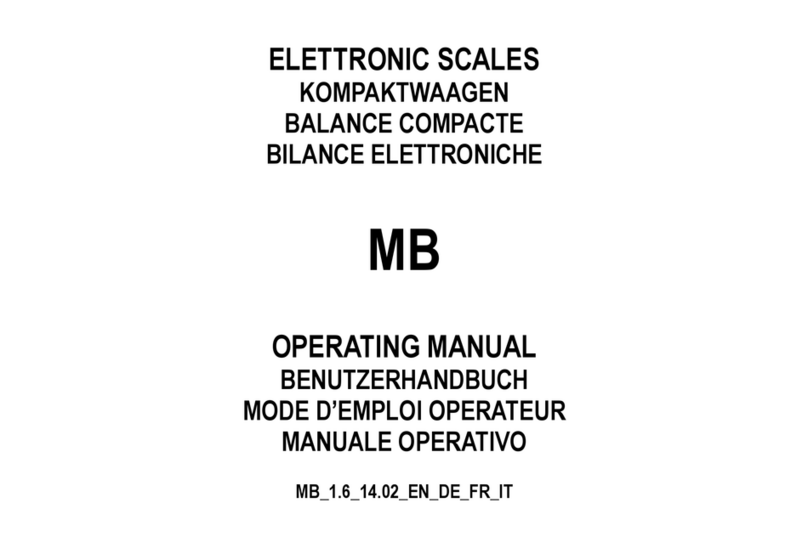
Scale House
Scale House MB1 User manual
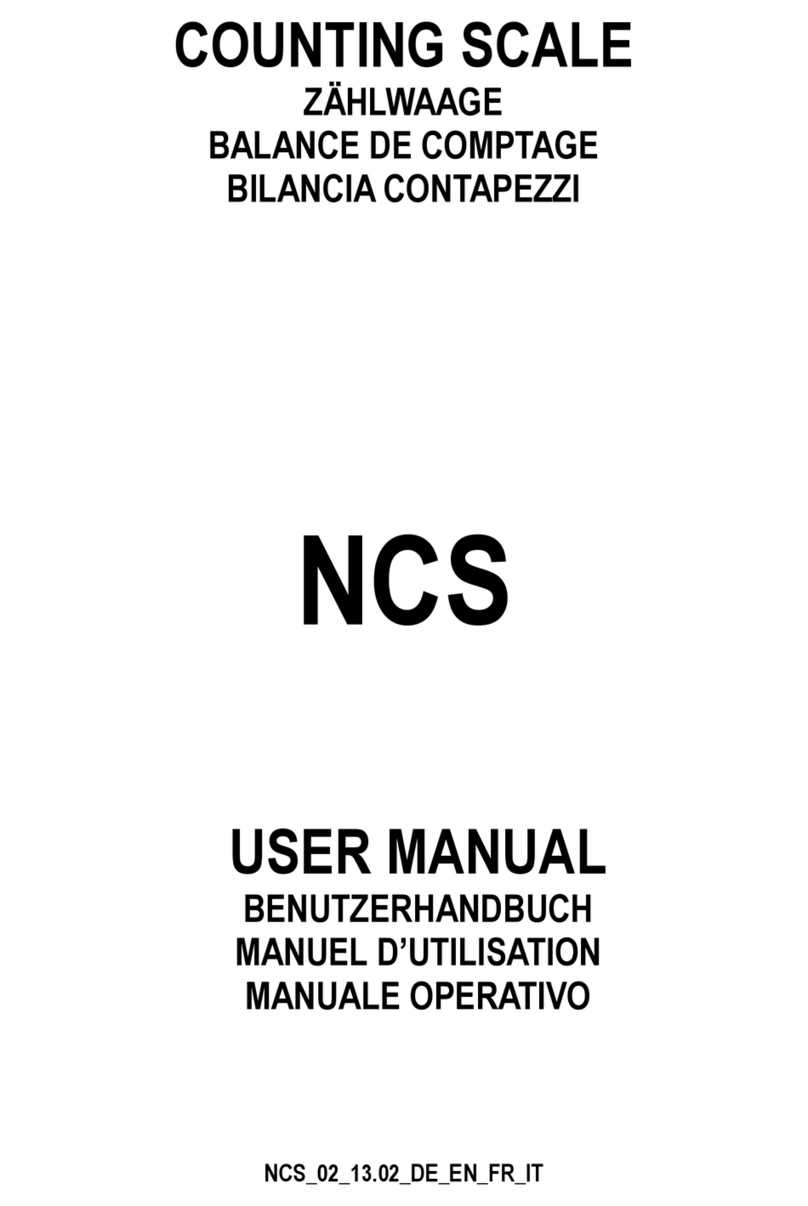
Scale House
Scale House NCS3K User manual
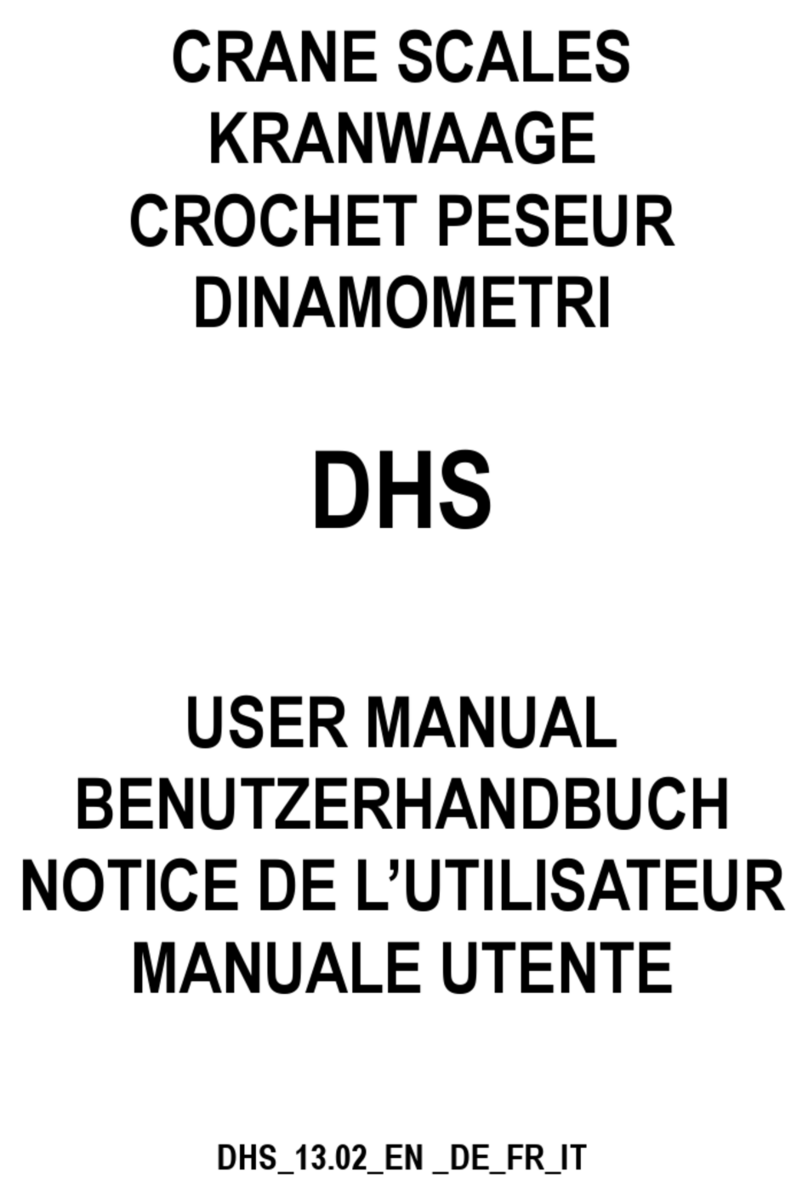
Scale House
Scale House DHS Series User manual
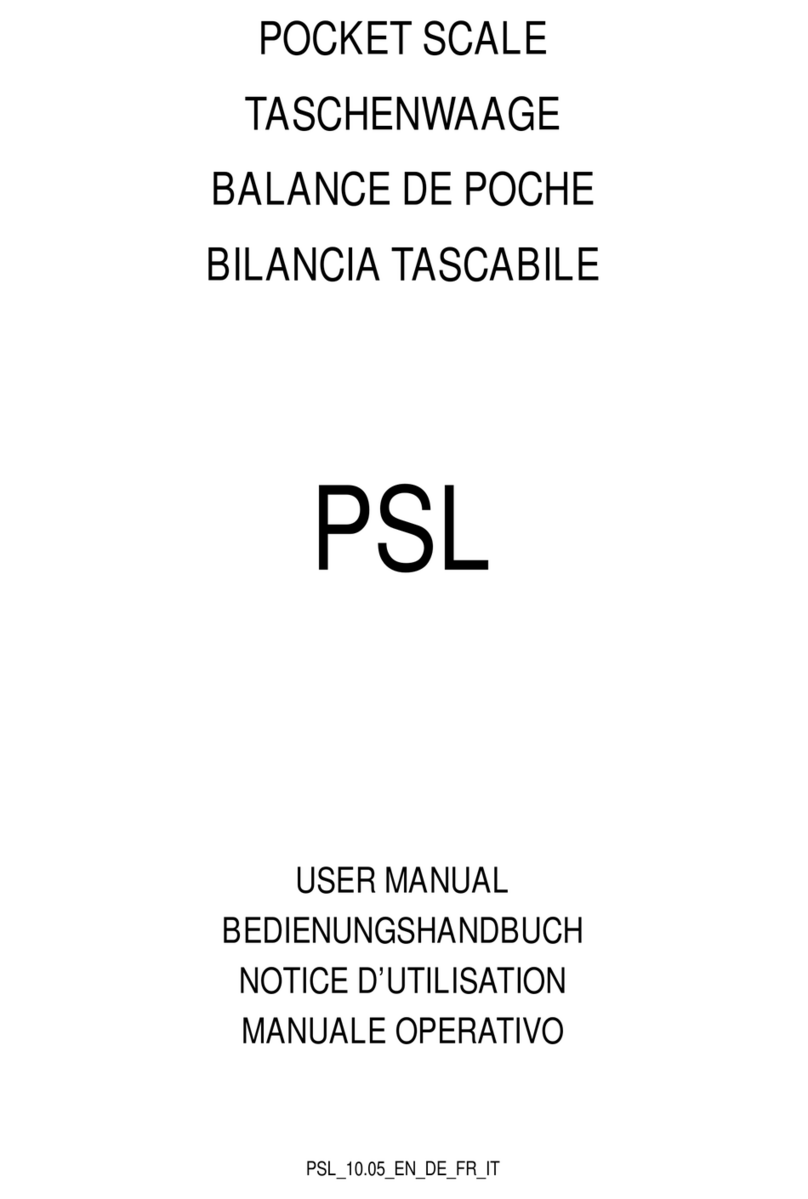
Scale House
Scale House PSL Series User manual

Scale House
Scale House OCSF-50 User manual
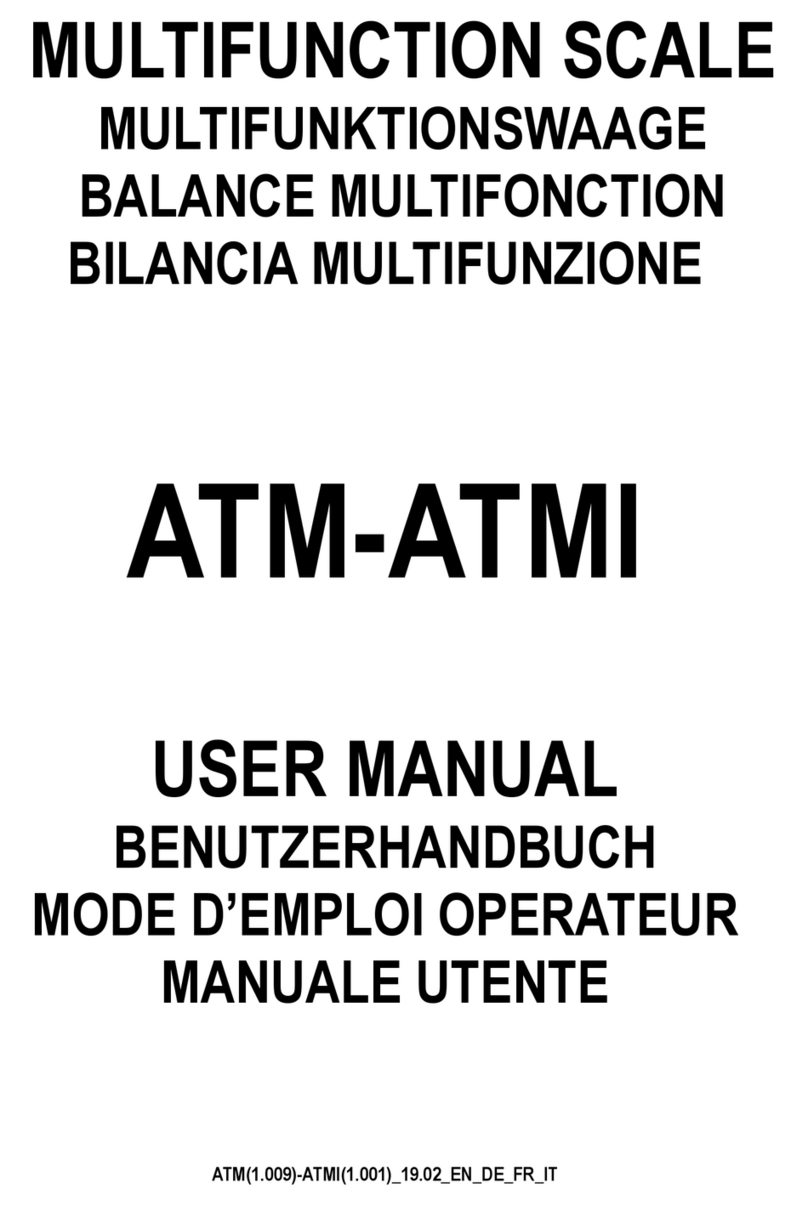
Scale House
Scale House ATM Series User manual

Scale House
Scale House ASB6 User manual

Scale House
Scale House FPW Series User manual
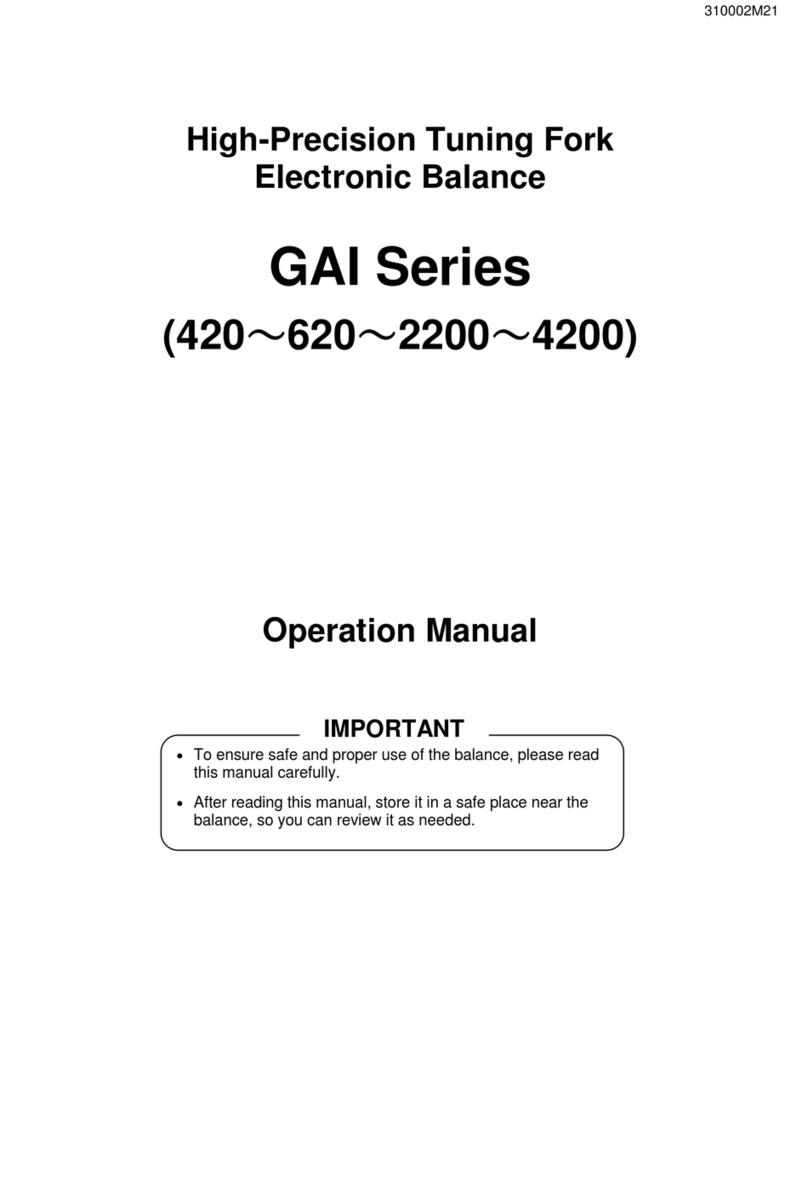
Scale House
Scale House GAI420 User manual