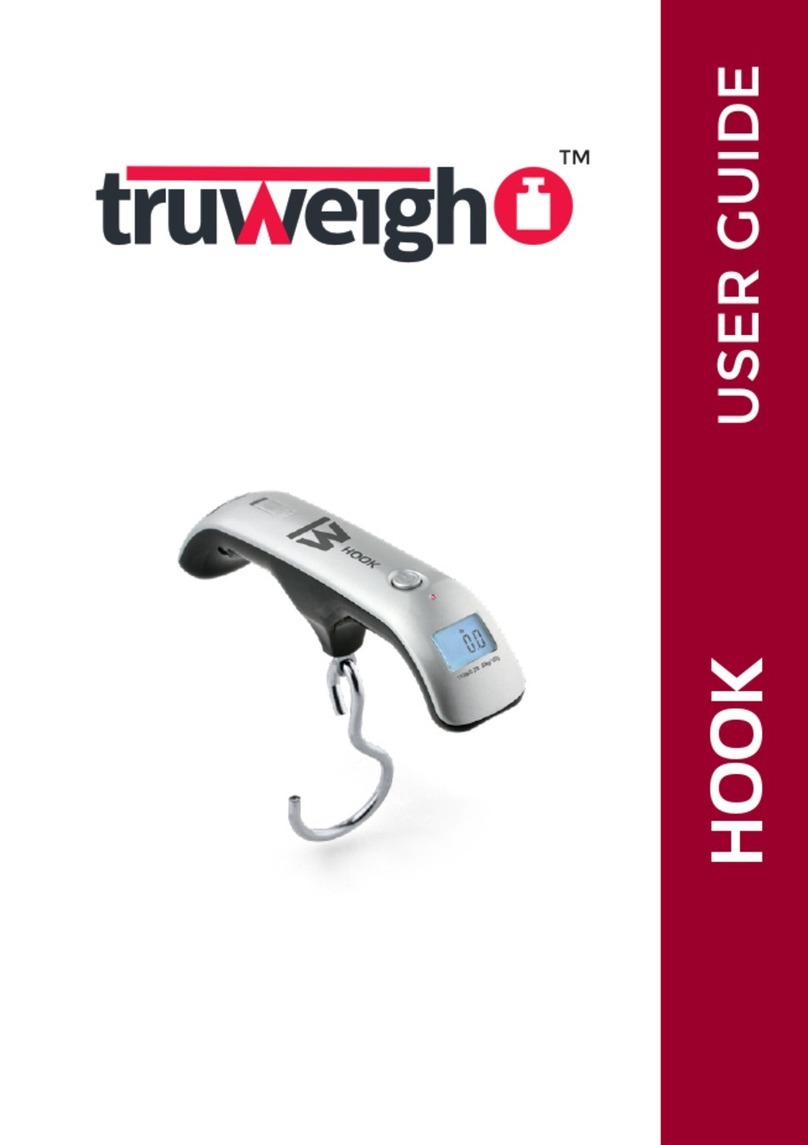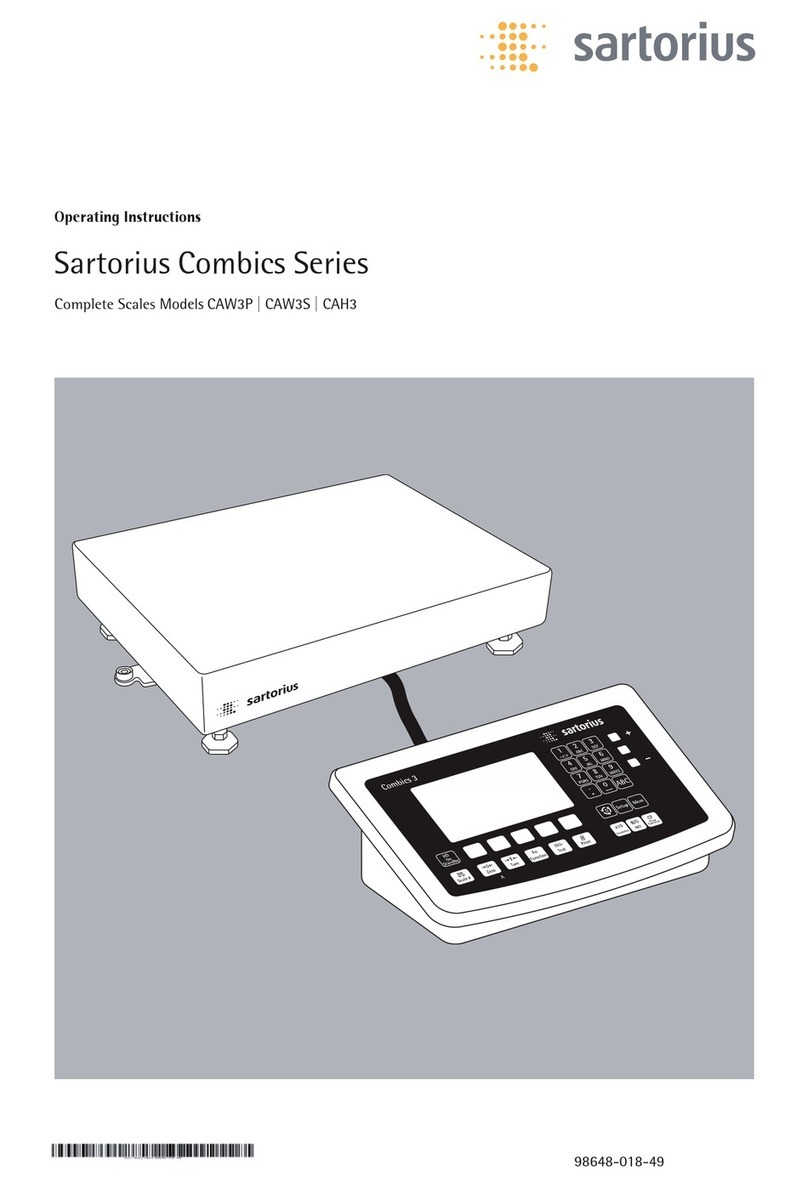Scale House DHS Series User manual




















This manual suits for next models
5
Table of contents
Languages:
Other Scale House Scale manuals

Scale House
Scale House ASB6 User manual
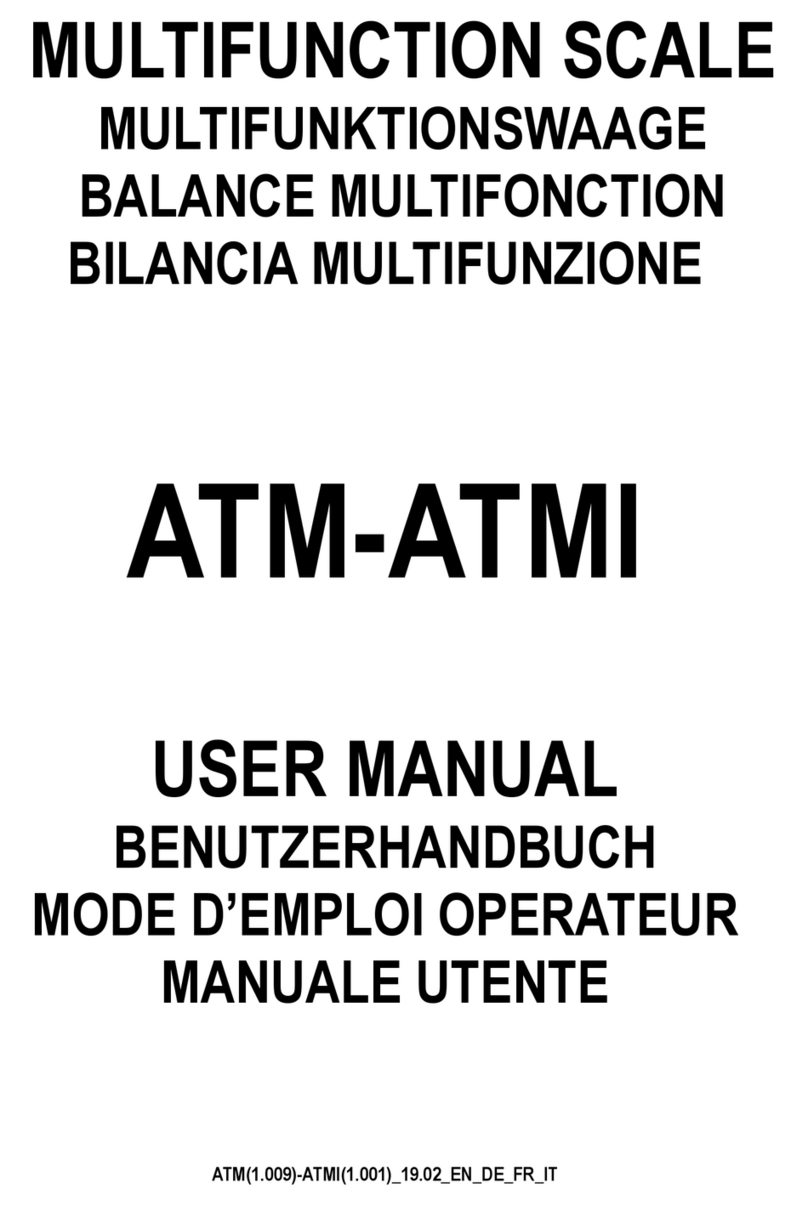
Scale House
Scale House ATM Series User manual
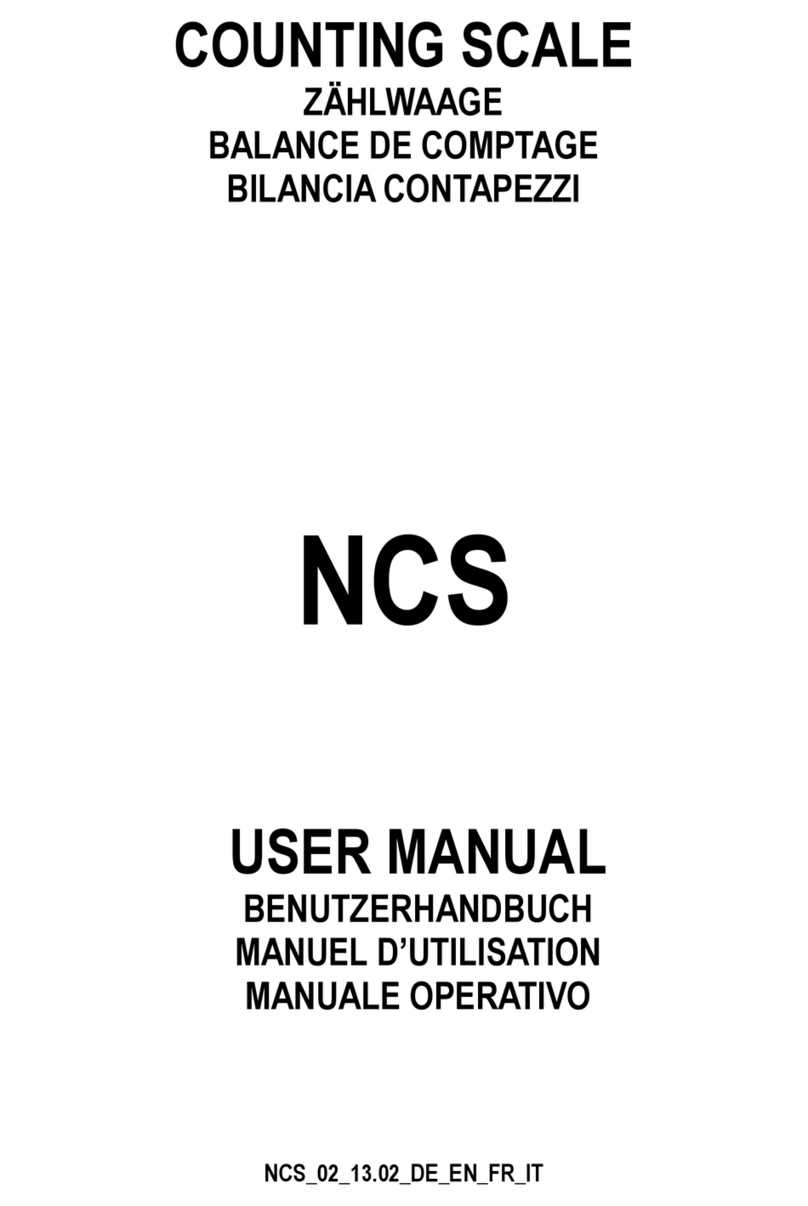
Scale House
Scale House NCS3K User manual
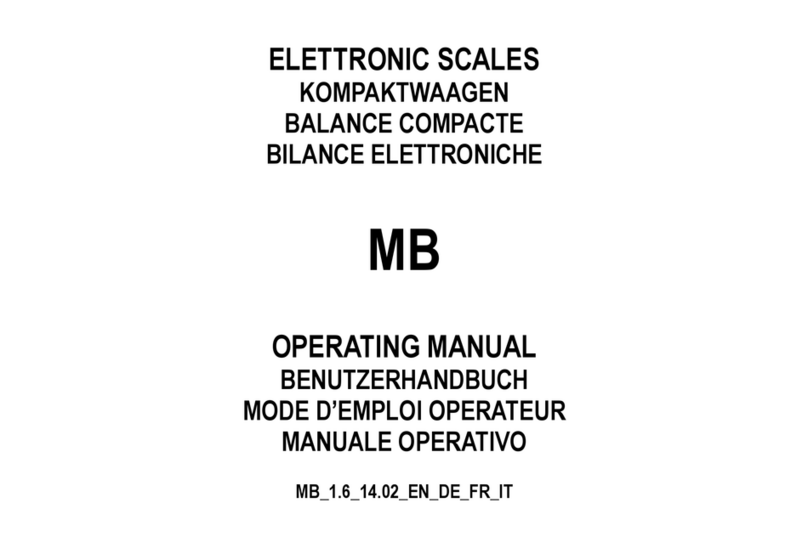
Scale House
Scale House MB1 User manual

Scale House
Scale House KS Series User manual

Scale House
Scale House OCSF-50 User manual

Scale House
Scale House FPW Series User manual
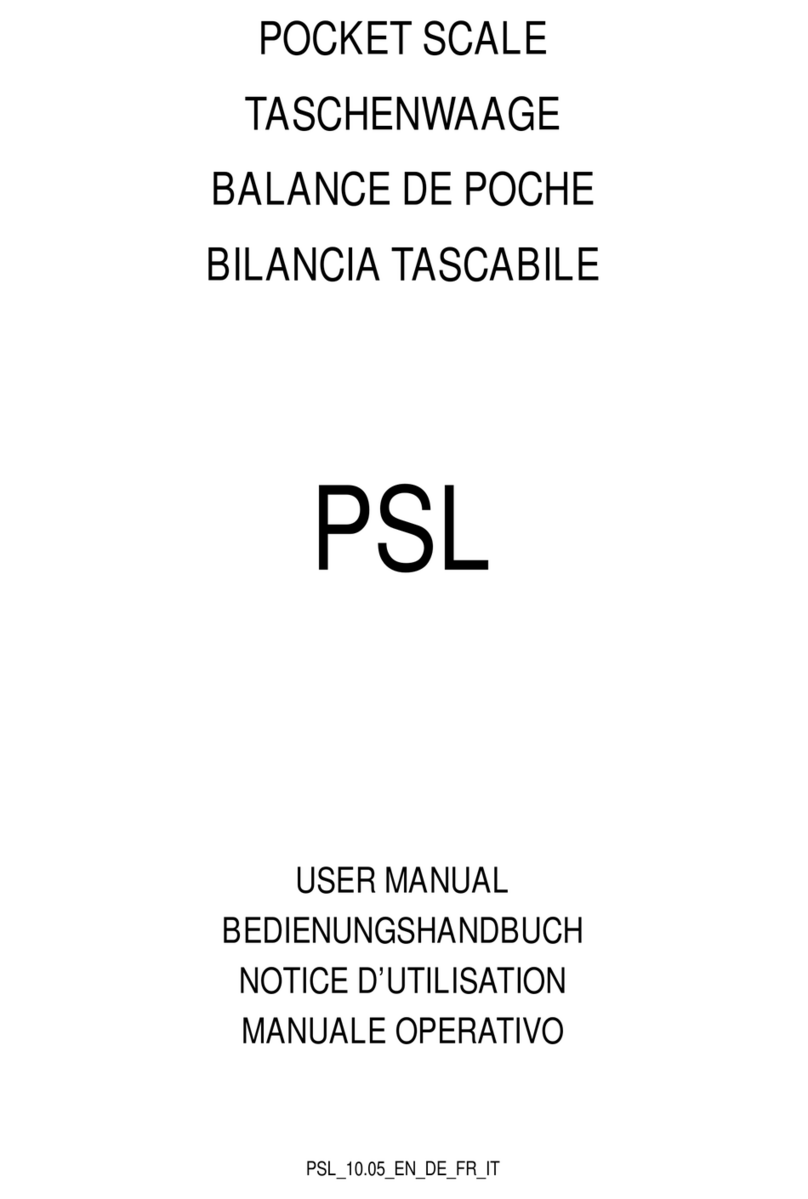
Scale House
Scale House PSL Series User manual
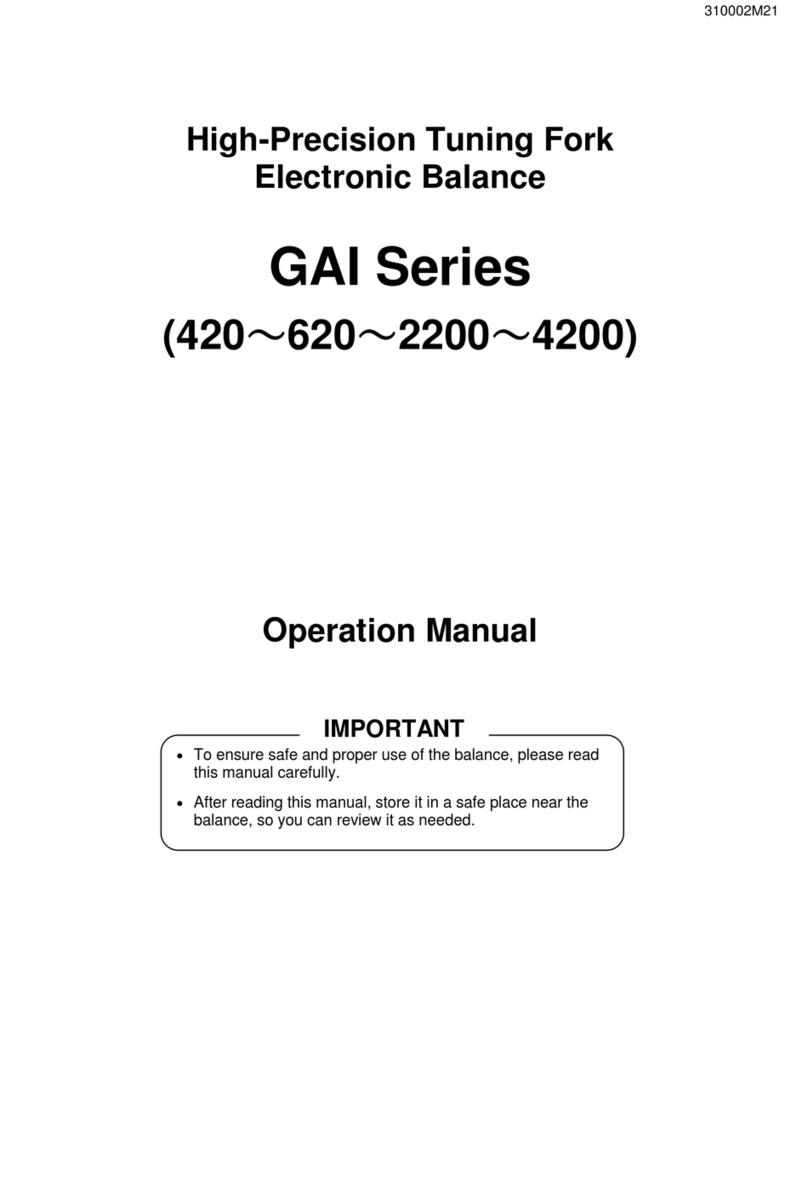
Scale House
Scale House GAI420 User manual
Popular Scale manuals by other brands

DCOOK
DCOOK 7919013 instruction manual

Teesa
Teesa TSA0802 owner's manual

DigiWeigh
DigiWeigh DW98PDH04 user manual

Lutron Electronics
Lutron Electronics DIGITAL BALANCE GM-600P Operation manual

Beurer
Beurer GS 280 BMI Genius Instructions for use
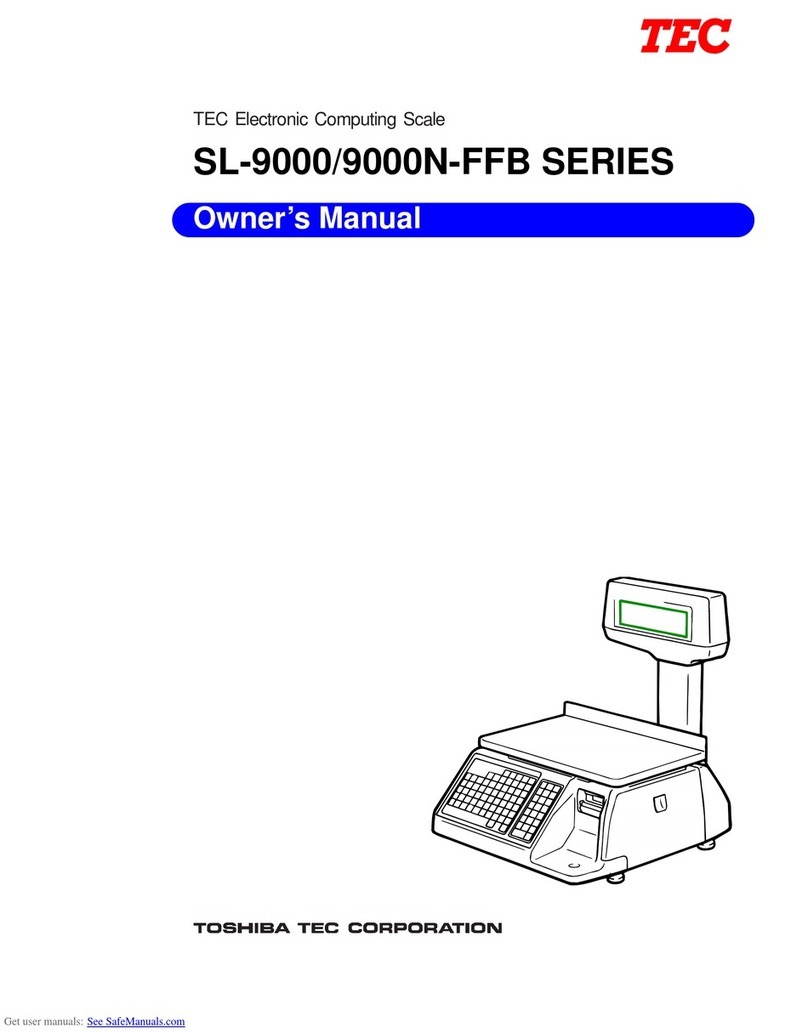
TOSHIBA TEC Corporation
TOSHIBA TEC Corporation SL-9000 Series owner's manual