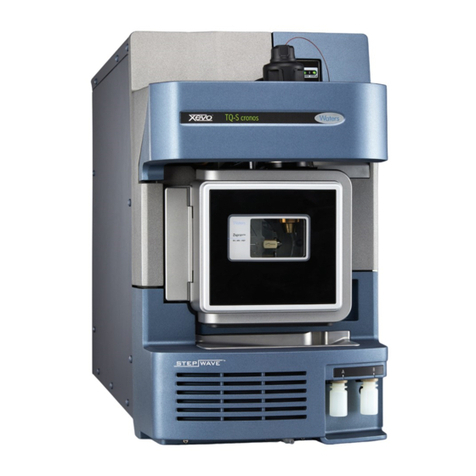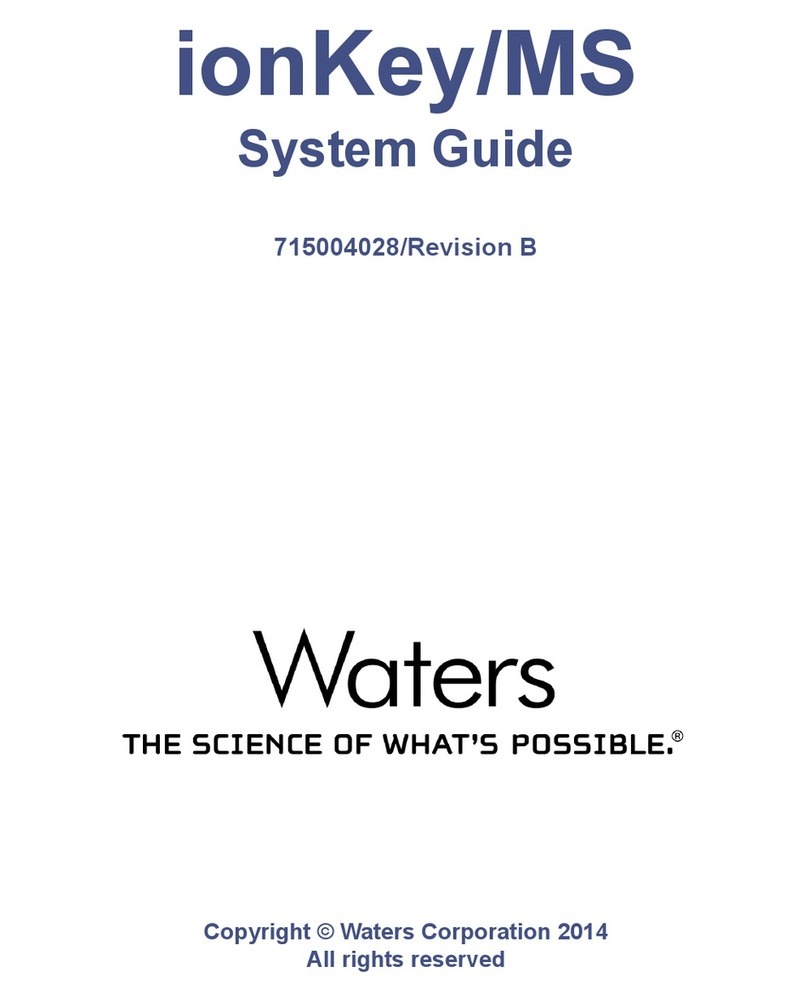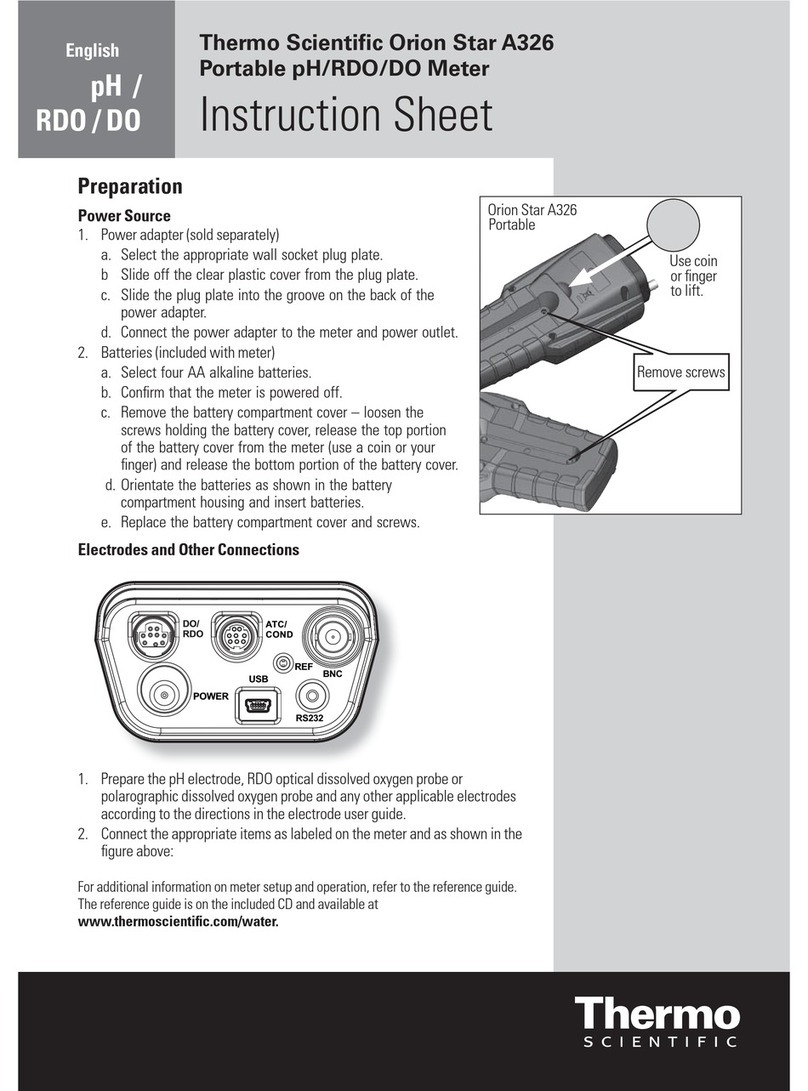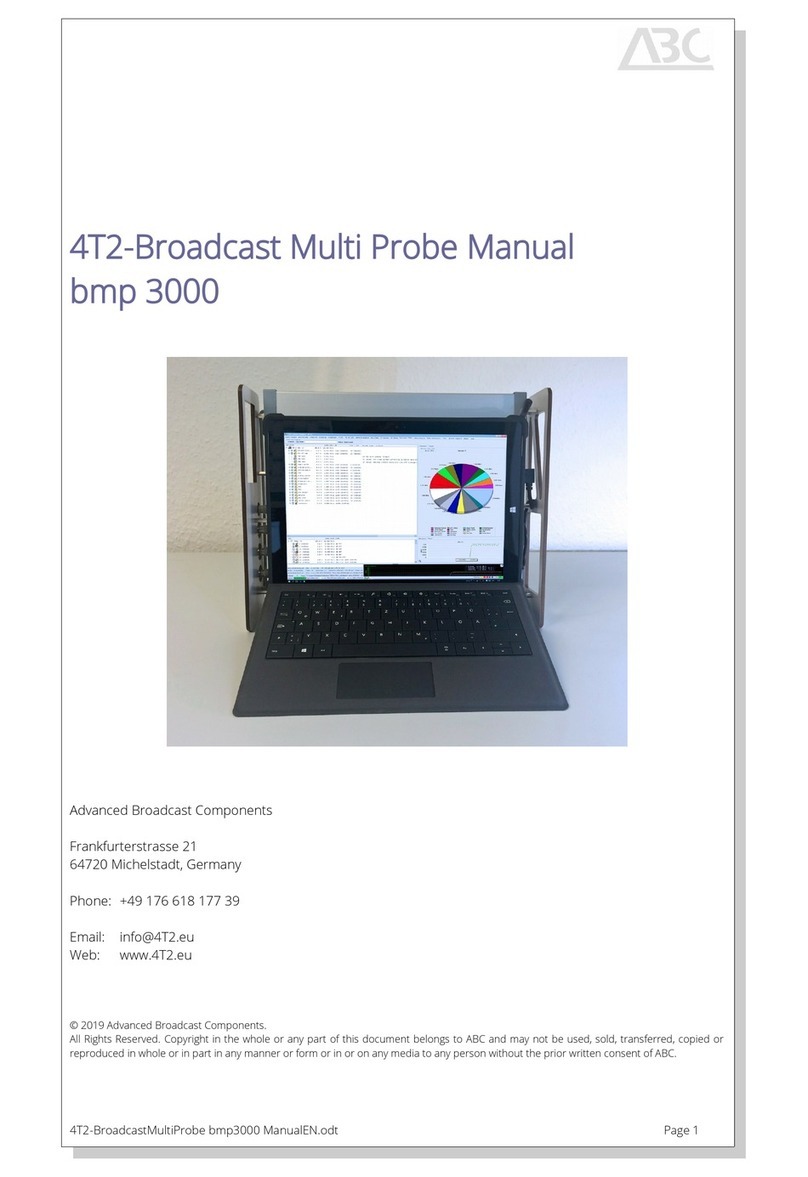Waters TQ Detector Manual

Waters TQ Detector
Operator’s Guide
Revision F
Copyright © Waters Corporation 2006–2010
All rights reserved

ii
Copyright notice
© 2006–2010 WATERS CORPORATION. PRINTED IN THE UNITED
STATES OF AMERICA AND IN IRELAND. ALL RIGHTS RESERVED. THIS
DOCUMENT OR PARTS THEREOF MAY NOT BE REPRODUCED IN ANY
FORM WITHOUT THE WRITTEN PERMISSION OF THE PUBLISHER.
The information in this document is subject to change without notice and
should not be construed as a commitment by Waters Corporation. Waters
Corporation assumes no responsibility for any errors that may appear in this
document. This document is believed to be complete and accurate at the time
of publication. In no event shall Waters Corporation be liable for incidental or
consequential damages in connection with, or arising from, its use.
Trademarks
ACQUITY UPLC, Connections INSIGHT, ESCi, and Waters are registered
trademarks of Waters Corporation. ACQUITY, Empower, IntelliStart,
IonSABRE, MassLynx, T-Wave, UPLC, ZSpray and “THE SCIENCE OF
WHAT’S POSSIBLE.” are trademarks of Waters Corporation.
Nalgene is a registered trademark of Nalge Nunc International.
PEEK is a trademark of Victrex Corporation.
snoop and Swagelok are registered trademarks of Swagelok Company.
TORX is a registered trademark of Textron Inc.
Viton is a registered trademark of DuPont Performance Elastomers.
Other trademarks or registered trademarks are the sole property of their
respective owners.

iii
Customer comments
Waters’ Technical Communications department invites you to tell us of any
errors you encounter in this document or to suggest ideas for otherwise
improving it. Please help us better understand what you expect from our
documentation so that we can continuously improve its accuracy and
usability.
We seriously consider every customer comment we receive. You can reach us
Contacting Waters
Contact Waters®with enhancement requests or technical questions regarding
the use, transportation, removal, or disposal of any Waters product. You can
reach us via the Internet, telephone, or conventional mail.
Waters contact information
Contacting medium Information
Internet The Waters Web site includes contact
information for Waters locations worldwide.
Visit www.waters.com.
Telephone and fax From the USA or Canada, phone 800
252-HPLC, or fax 508 872-1990.
For other locations worldwide, phone and fax
numbers appear in the Waters Web site.
Conventional mail Waters Corporation
34 Maple Street
Milford, MA 01757
USA

iv
Safety considerations
Some reagents and samples used with Waters instruments and devices can
pose chemical, biological, and radiological hazards. You must know the
potentially hazardous effects of all substances you work with. Always follow
Good Laboratory Practice, and consult your organization’s safety
representative for guidance.
Considerations specific to the TQ Detector
Solvent leakage hazard
The source exhaust system is designed to be robust and leak-tight. Waters
recommends you perform a hazard analysis, assuming a maximum leak into
the laboratory atmosphere of 10% LC eluate.
Flammable solvents hazard
Never let the nitrogen supply pressure fall below 690 kPa (6.9 bar, 100 psi)
during analyses that require flammable solvents. Connect to the LC output
with a gas-fail connector to stop the LC solvent if the nitrogen supply fails.
Warning:
• To confirm the integrity of the source exhaust system, renew
the source O-rings at intervals not exceeding one year.
• To avoid chemical degradation of the source O-rings, which
can withstand exposure only to certain solvents (see “Solvents
used to prepare mobile phases” on page C-3), determine
whether any solvents you use that are not listed are
chemically compatible with the composition of the O-rings.
Warning: To prevent the ignition of accumulated solvent vapors inside
the source, maintain a continuous flow of nitrogen through the source
whenever significant amounts of flammable solvents are used during
the instrument’s operation.
Warning: To avoid unmanaged solvent spillage, do not place tools
or other objects in the drain channel on the probe top. Keep the
channel free from blockages.

v
High temperature hazard
TQ Detector high temperature hazard
Warning: To avoid burn injuries, avoid touching the source enclosure
with your hand when operating or servicing the instrument.
NEBULIZERNEBULIZER
APPIAPPI
PROBEPROBE
HVHV
DESOLVATIONDESOLVATION
POW ER OPER ATE
Source enclosure assembly

vi
High voltage hazard
Safety advisories
Consult Appendix A for a comprehensive list of warning and caution
advisories.
Warning:
• To avoid electric shock, do not remove the TQ Detector’s protective
panels. The components they cover are not user-serviceable.
• To avoid non-lethal electric shock, any equipment connected to the
ESI and IonSABRE™ APCI probes must be grounded.
• To avoid nonlethal electric shock when the instrument is in
Operate mode, avoid touching the areas marked with the high
voltage warning symbol. To touch those areas, first put the
instrument in Standby mode.

vii
Operating this instrument
When operating this instrument, follow standard quality-control (QC)
procedures and the guidelines presented in this section.
Applicable symbols
Intended use
Waters designed the TQ (for tandem quadrupole) Detector for use as a
research tool to deliver authenticated mass measurement in both MS and
MS/MS modes. This Tandem Quad (TQ) Detector is for research use only and
is not intended for use in diagnostic applications.
Calibrating
To calibrate LC systems, follow acceptable calibration methods using at least
five standards to generate a standard curve. The concentration range for
standards must cover the entire range of quality-control samples, typical
specimens, and atypical specimens.
Symbol Definition
Manufacturer
Authorized representative of the European
Community
Confirms that a manufactured product complies
with all applicable European Community
directives
Australia C-Tick EMC Compliant
Confirms that a manufactured product complies
with all applicable United States and Canadian
safety requirements
Consult instructions for use

viii
When calibrating mass spectrometers, consult the calibration section of the
operator’s guide for the instrument you are calibrating. In cases where an
overview and maintenance guide, not operator’s guide, accompanies the
instrument, consult the instrument’s online Help system for calibration
instructions.
Quality control
Routinely run three quality-control samples that represent subnormal,
normal, and above-normal levels of a compound. Ensure that quality-control
sample results fall within an acceptable range, and evaluate precision from
day to day and run to run. Data collected when quality-control samples are
out of range might not be valid. Do not report these data until you are certain
that the instrument performs satisfactorily.

ix
ISM classification
ISM Classification: ISM Group 1 Class A
This classification has been assigned in accordance with IEC CISPR 11
Industrial Scientific and Medical, (ISM) instruments requirements. Group 1
products apply to intentionally generated and/or used conductively coupled
radio-frequency energy that is necessary for the internal functioning of the
equipment. Class A products are suitable for use in commercial (that is,
nonresidential) locations and can be directly connected to a low voltage,
power-supply network.
EC authorized representative
Waters Corporation (Micromass UK Ltd.)
Floats Road
Wythenshawe
Manchester M23 9LZ
United Kingdom
Telephone: +44-161-946-2400
Fax: +44-161-946-2480
Contact: Quality manager

x

Table of Contents xi
Copyright notice ................................................................................................... ii
Trademarks ............................................................................................................ ii
Customer comments ............................................................................................ iii
Contacting Waters ............................................................................................... iii
Safety considerations .......................................................................................... iv
Considerations specific to the TQ Detector ....................................................... iv
Safety advisories................................................................................................. vi
Operating this instrument ................................................................................ vii
Applicable symbols ........................................................................................... vii
Intended use...................................................................................................... vii
Calibrating ........................................................................................................ vii
Quality control ................................................................................................. viii
ISM classification ................................................................................................. ix
EC authorized representative ........................................................................... ix
1 Waters TQ Detector ............................................................................... 1-1
Overview ............................................................................................................. 1-2
Waters TQ Detector ......................................................................................... 1-2
ACQUITY TQD UPLC/MS system ................................................................. 1-4
Software and data system ............................................................................... 1-5
ACQUITY UPLC Console................................................................................ 1-6
Ionization techniques and source probes ................................................... 1-7
Electrospray ionization (ESI).......................................................................... 1-7
Combined ESI and APCI (ESCi)..................................................................... 1-7
Atmospheric pressure chemical ionization..................................................... 1-8
Atmospheric pressure photoionization ........................................................... 1-8
Ion optics ............................................................................................................. 1-9
Table of Contents

xii Table of Contents
MS operating modes ....................................................................................... 1-10
MS/MS operating modes ................................................................................ 1-11
Product (daughter) ion mode......................................................................... 1-11
Precursor (parent) ion mode.......................................................................... 1-12
Multiple reaction monitoring mode .............................................................. 1-12
Constant neutral loss mode........................................................................... 1-13
Sample inlet ...................................................................................................... 1-14
Leak sensors ..................................................................................................... 1-14
Vacuum system ................................................................................................ 1-15
Rear panel ......................................................................................................... 1-15
IntelliStart Fluidics system .......................................................................... 1-17
Overview......................................................................................................... 1-17
System operation ........................................................................................... 1-18
2 Preparing for Operation ...................................................................... 2-1
Starting the instrument .................................................................................. 2-2
Configuring IntelliStart................................................................................... 2-5
Verifying the instrument’s state of readiness ................................................ 2-5
Tuning and calibration information ............................................................... 2-5
Running the instrument at high flow rates.................................................... 2-6
Monitoring the instrument LEDs ................................................................... 2-6
Preparing the IntelliStart Fluidics system ................................................. 2-7
Installing the solvent manifold drip tray ....................................................... 2-7
Installing the reservoir bottles........................................................................ 2-8
Diverter valve positions................................................................................. 2-10
Purging the infusion syringe......................................................................... 2-12
Rebooting the instrument ............................................................................. 2-12
Rebooting the instrument by pressing the reset button.............................. 2-13
Leaving the mass spectrometer ready for operation ............................. 2-14
Emergency instrument shutdown................................................................. 2-14

Table of Contents xiii
3 ESI and ESCi Modes of Operation ..................................................... 3-1
Introduction ....................................................................................................... 3-2
Installing the ESI probe .................................................................................. 3-2
Installing the corona pin ................................................................................. 3-6
Optimizing the ESI probe for ESCi operation................................................ 3-8
Removing the corona pin ................................................................................ 3-8
Removing the ESI probe ............................................................................... 3-10
4 Optional APCI Mode of Operation ..................................................... 4-1
Atmospheric pressure chemical ionization ................................................ 4-2
IonSABRE APCI probe .................................................................................... 4-2
Installing the IonSABRE APCI probe .......................................................... 4-3
Installing the corona pin ................................................................................. 4-6
Removing the corona pin ................................................................................ 4-6
Removing the IonSABRE APCI probe ......................................................... 4-7
5 Maintenance Procedures ..................................................................... 5-1
Maintenance schedule ..................................................................................... 5-3
Spare parts ......................................................................................................... 5-5
Troubleshooting with Connections INSIGHT ............................................ 5-5
Safety and handling ......................................................................................... 5-6
Preparing the instrument for work performed on the source ............... 5-7
Operating the source isolation valve ........................................................... 5-8
Removing O-rings and seals ......................................................................... 5-10
Cleaning the instrument’s exterior ............................................................ 5-11
Emptying the exhaust trap bottle ............................................................... 5-11
Emptying the roughing pump exhaust liquid trap bottle ..................... 5-13

xiv Table of Contents
Gas ballasting the roughing pump ............................................................. 5-15
Gas ballasting a pump fitted with a screwdriver-operated
gas ballast valve....................................................................................... 5-16
Gas ballasting a pump fitted with a handle-operated gas ballast valve .... 5-17
Checking the roughing pump oil level ....................................................... 5-18
Adding oil to the roughing pump ................................................................ 5-18
Cleaning the source components ................................................................ 5-20
Cleaning the sample cone and gas cone .................................................... 5-20
Removing the cone gas assembly from the source ....................................... 5-20
Disassembling the cone gas assembly .......................................................... 5-23
Cleaning the sample cone and gas cone........................................................ 5-24
Assembling the cone gas assembly ............................................................... 5-27
Fitting the cone gas assembly to the source................................................. 5-28
Cleaning the ion block, isolation valve, and extraction cone .............. 5-30
Removing the ion block assembly from the source assembly...................... 5-30
Disassembling the source ion block assembly.............................................. 5-32
Cleaning the ion block, isolation valve, and extraction cone....................... 5-40
Assembling the source ion block assembly................................................... 5-42
Fitting the ion block assembly to the source assembly................................ 5-45
Cleaning the source hexapole assembly .................................................... 5-47
Removing the ion block assembly, ion block support, and
hexapole from the source assembly ........................................................ 5-47
Cleaning the hexapole assembly................................................................... 5-49
Fitting the hexapole assembly, PEEK ion block support, and
ion block assembly to the source assembly ............................................ 5-52
Replacing the ESI probe tip ......................................................................... 5-54
Replacing the ESI probe sample capillary ............................................... 5-55
Cleaning the IonSABRE APCI probe tip ................................................... 5-62
Replacing the IonSABRE APCI probe sample capillary ....................... 5-62
Removing the existing capillary.................................................................... 5-62
Installing the new capillary .......................................................................... 5-67

Table of Contents xv
Cleaning or replacing the corona pin ........................................................ 5-71
Replacing the APCI probe heater ............................................................... 5-72
Replacing the ion block source heater ...................................................... 5-74
Replacing the source assembly seals ......................................................... 5-79
Removing the source enclosure from the instrument.................................. 5-79
Disassembling the source enclosure and probe adjuster assembly............. 5-82
Removing the seals from the source enclosure and
probe adjuster assembly.......................................................................... 5-83
Fitting the new source enclosure and probe adjuster assembly seals ........ 5-86
Assembling the probe adjuster assembly and source enclosure.................. 5-87
Fitting the source enclosure to the instrument............................................ 5-88
Maintaining the instrument air filters ...................................................... 5-90
Cleaning the air filter inside the instrument’s lower bezel......................... 5-90
Replacing the air filter inside the lower bezel.............................................. 5-91
Cleaning the air filter behind the source probe ........................................... 5-92
Replacing the air filter behind the source probe.......................................... 5-94
Replacing the roughing pump oil ............................................................... 5-95
Replacing the roughing pump’s oil demister element ........................... 5-98
A Safety Advisories .................................................................................. A-1
Warning symbols ............................................................................................... A-2
Task-specific hazard warnings........................................................................ A-2
Specific warnings ............................................................................................. A-3
Caution symbol .................................................................................................. A-5
Warnings that apply to all Waters instruments ......................................... A-5
Electrical and handling symbols ................................................................. A-11
Electrical symbols .......................................................................................... A-11
Handling symbols .......................................................................................... A-12
B External Connections .......................................................................... B-1
External wiring and vacuum connections ................................................. B-2

xvi Table of Contents
Connecting the oil-filled roughing pump ................................................... B-3
Making the electrical connections for a roughing pump with
an external relay box ................................................................................. B-8
Making the electrical connections for a roughing pump without
an external relay box ................................................................................. B-9
Connecting the oil-free roughing pump ................................................... B-10
Making the electrical connections for an oil-free roughing pump............... B-17
Connecting to the nitrogen gas supply ..................................................... B-18
Connecting to the collision cell gas supply ............................................. B-20
Connecting the nitrogen exhaust line ...................................................... B-20
Connecting the liquid waste line ............................................................... B-23
Connecting the workstation ........................................................................ B-25
Connecting Ethernet cables ........................................................................ B-26
I/O signal connectors ..................................................................................... B-26
Signal connections ......................................................................................... B-28
Connecting to the electricity source ......................................................... B-31
C Materials of Construction and Compliant Solvents ..................... C-1
Preventing contamination ............................................................................. C-2
Items exposed to solvent ................................................................................ C-2
Solvents used to prepare mobile phases .................................................... C-3
D Preparing samples, LC/MS system check, Empower software .. D-1
Assembling required materials .................................................................... D-2
Preparing the sulfadimethoxine standard ................................................ D-2
Storing the solutions ....................................................................................... D-3
Using the solution in an LC/MS System Check run ................................. D-3
Index ..................................................................................................... Index-1

1-1
1Waters TQ Detector
This chapter describes the instrument, including its controls and gas
and plumbing connections.
Contents
Topic Page
Overview 1-2
Ionization techniques and source probes 1-7
Ion optics 1-9
MS operating modes 1-10
MS/MS operating modes 1-11
Sample inlet 1-14
Leak sensors 1-14
Vacuum system 1-15
Rear panel 1-15
IntelliStart Fluidics system 1-17
System operation 1-18

1-2 Waters TQ Detector
Overview
Waters TQ Detector
The Waters®TQ Detector is a tandem quadrupole, atmospheric-pressure,
ionization (API) mass spectrometer. Designed for routine UPLC™/MS/MS
analyses in quantitative and qualitative applications, it can operate at fast
acquisition speeds compatible with ultra-performance liquid-chromatography
(UPLC).
Waters provides these ion sources with the instrument as standard
equipment:
• ZSpray™ (dual orthogonal sampling) interface.
• Multi-mode ESCi®ionization switching for atmospheric pressure
chemical ionization (APCI) and electrospray ionization (ESI).
Optional ionization modes are IonSABRE™ APCI and APPI (atmospheric
pressure photoionization).
For instrument specifications, see the Waters TQ Detector Site Preparation
Guide.

Overview 1-3
Waters TQ Detector
Waters TQ Detector, with doors open
TP02592
NEBULIZERNEBULIZER
APPIAPPI
PROBEPROBE
HVHV
DESOLVATIONDESOLVATION
POW ER OPERATE

1-4 Waters TQ Detector
IntelliStart technology
IntelliStart™ technology monitors LC/MS/MS performance and reports when
the instrument is ready for use.
The software automatically tunes and mass calibrates the instrument and
displays performance readbacks. Integrated with Empower™
chromatography software, MassLynx™ mass spectrometry software, and
ACQUITY UPLC®Console software, it enables simplified setup of the system
for use in routine analytical and open access applications. (See “Software and
data system” on page 1-5).
The IntelliStart Fluidics system is built into the instrument. It delivers
sample directly to the MS probe from the LC column or from two integral
reservoirs. The integral reservoirs can also deliver sample through direct or
combined infusion so that you can optimize instrument performance at
analytical flow rates. See the instrument’s online Help for further details of
IntelliStart.
ACQUITY TQD UPLC/MS system
The ACQUITY TQD UPLC/MS system includes an ACQUITY UPLC system
and the Waters TQ Detector.
If you are not using your instrument as part of an ACQUITY UPLC system,
refer to the documentation for your LC system.
ACQUITY UPLC system
The ACQUITY UPLC system includes a binary solvent manager, sample
manager, column heater, optional sample organizer, optional detectors, and
an ACQUITY UPLC column. WatersEmpower™ chromatography software or
MassLynx mass spectrometry software controls the system.
For further instruction, see the ACQUITY UPLC System Operator’s Guide or
Controlling Contamination in LC/MS Systems (part number 715001307). You
can find the documents on http://www.waters.com.
Other manuals for TQ Detector
1
Table of contents
Other Waters Measuring Instrument manuals
Popular Measuring Instrument manuals by other brands
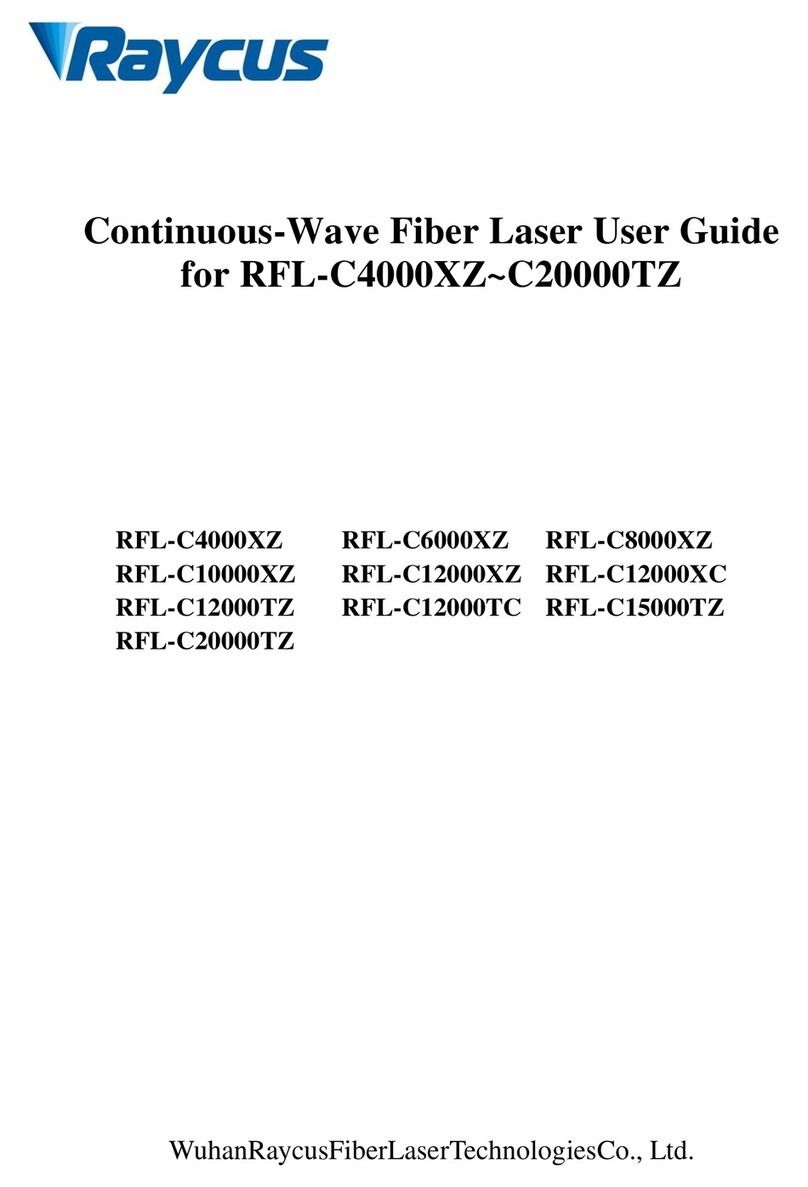
Raycus
Raycus RFL-C4000XZ user guide

Olympus
Olympus Vanta L Series Getting started guide

Endress+Hauser
Endress+Hauser Proline 500 Brief operating instructions
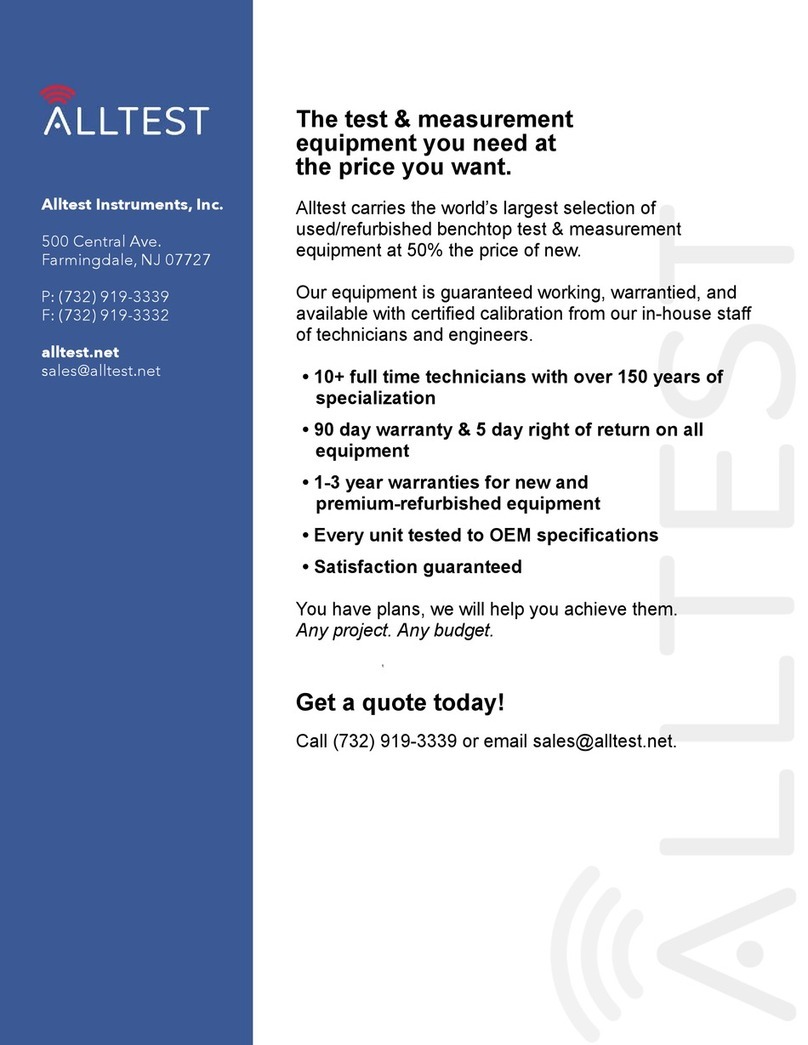
Tektronix
Tektronix TIVH Series user manual

Emerson
Emerson Rosemount 3814 instruction manual

Kamstrup
Kamstrup ULTRAFLOW 54 DN150-300 Technical description