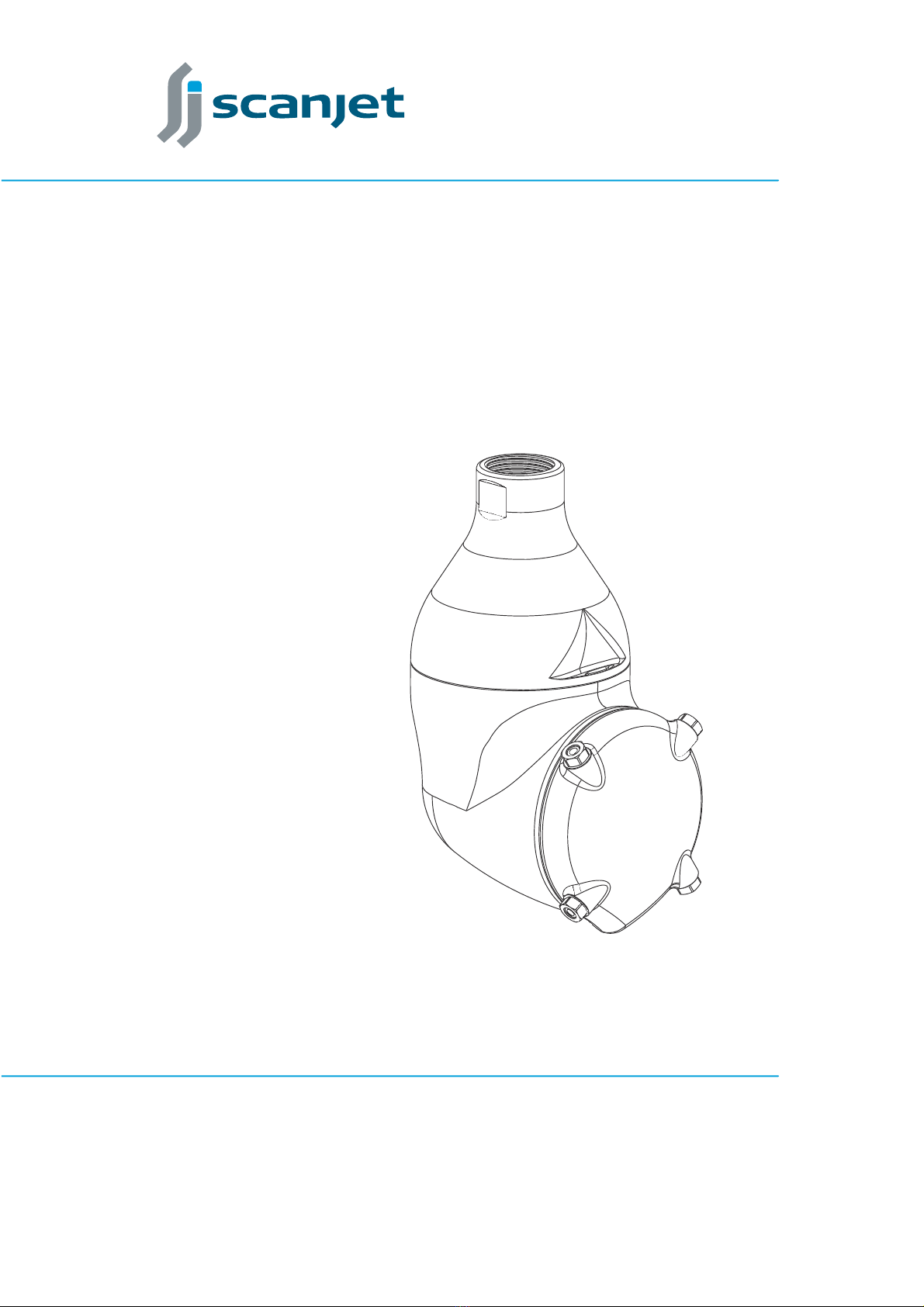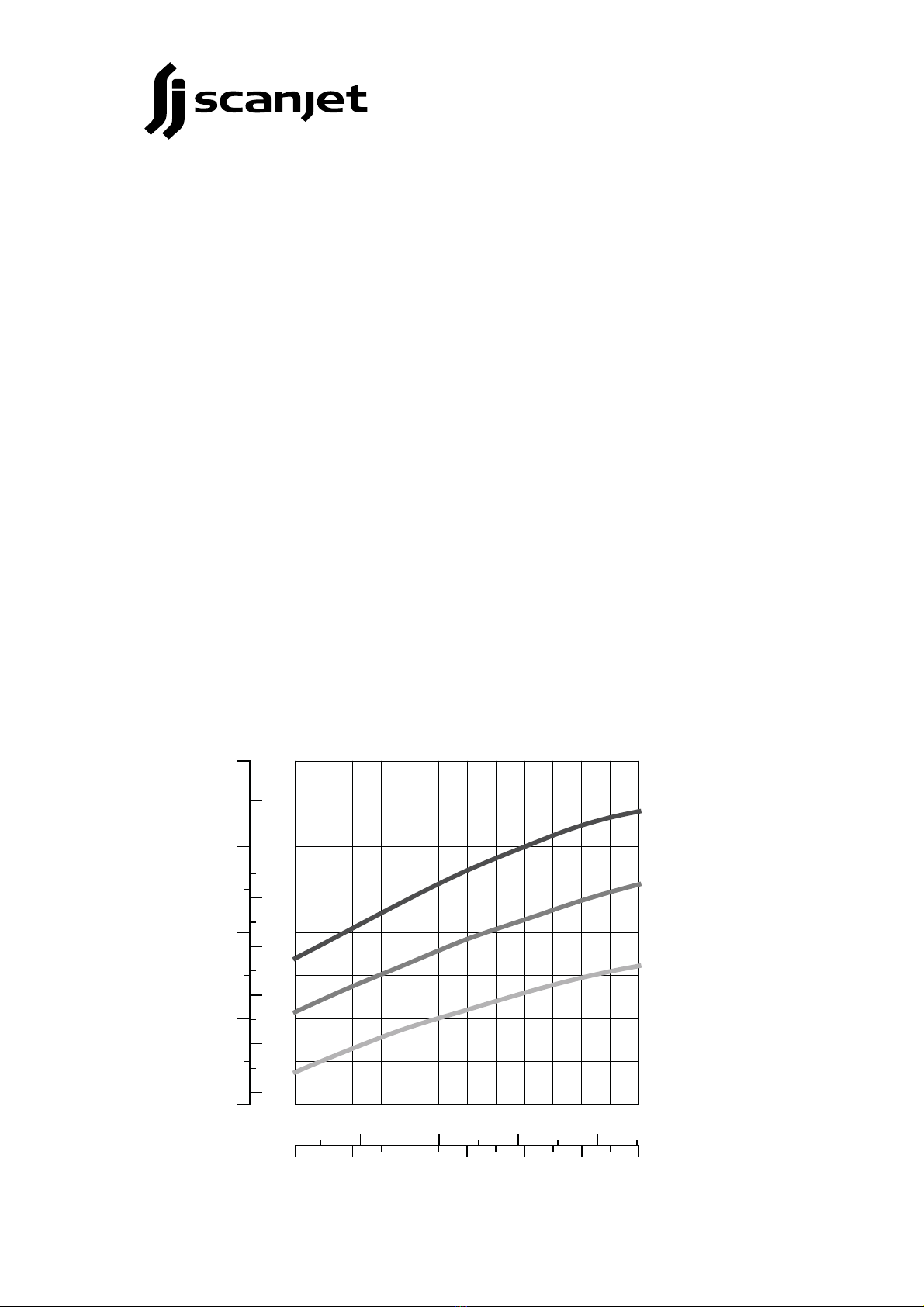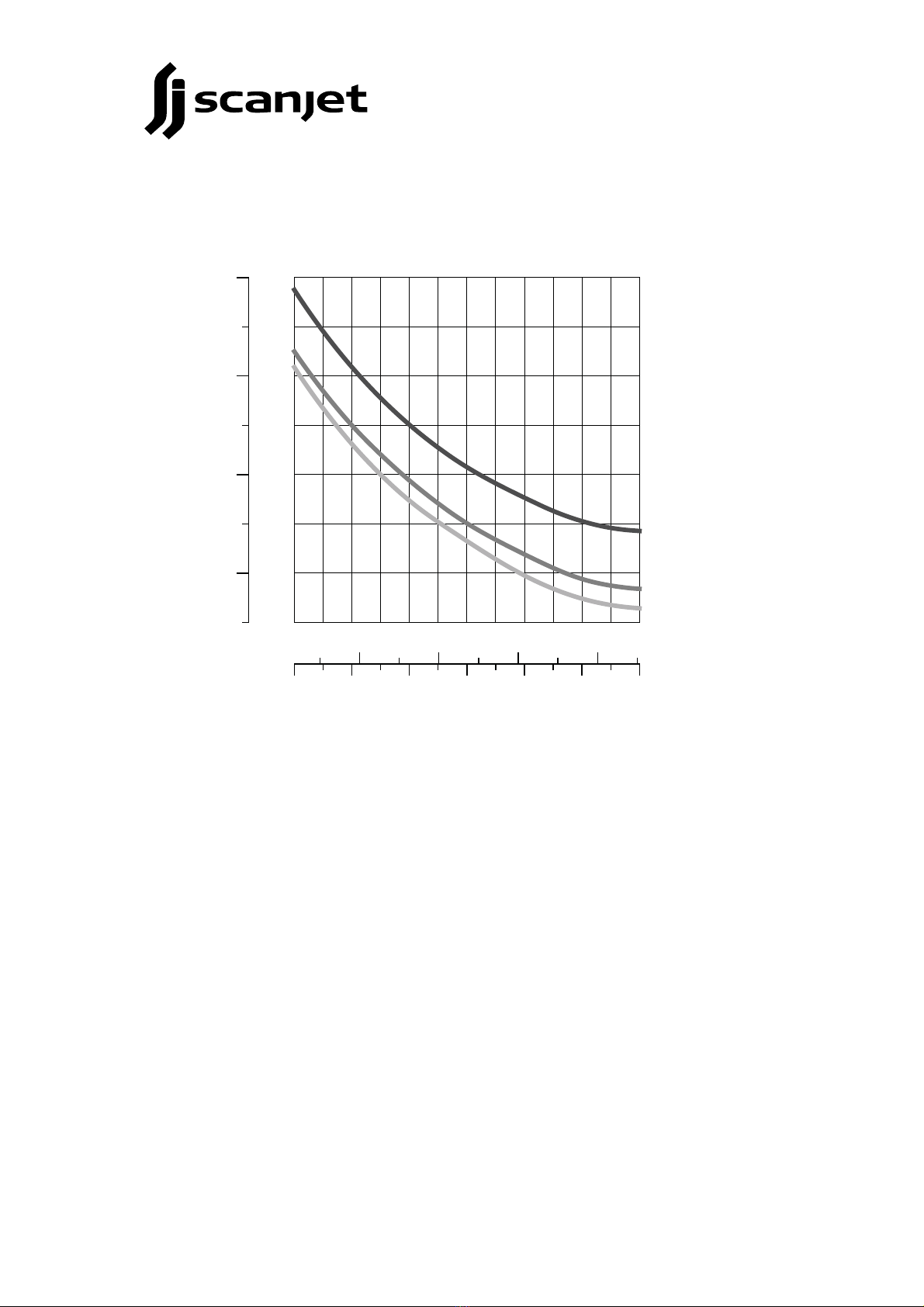#BIO10 11 – 140813 Page 5 of 40
2. Safety Instructions
• If the machine is used in potentially explosive atmospheres then tapes or
joint sealing compounds, which are electrical insulators, must not be used
on threads or joints, unless an electrical connection is otherwise established
to ensure an effective grounding. In addition, connection pipe work must be
electrically conductive and grounded to the tank structure. The resistance
between the nozzle and the tank structure should not exceed 20 000
Ohm. This is important in order to avoid any build up of static electricity
in the machine. For further information see CENELEC R044-001 Safety of
Machinery, guidance and recommendations to avoid any hazard due to static
electricity.
• When the equipment is operating in potentially explosive atmospheres,
measures have to be taken to verify that the tank is inert at all times during
cleaning operation. This is to avoid sparks and possible explosions since fluids
moving at high velocities through air causes electrostatic build up in the
media. As an extra precaution the cleaning media could be made conductive.
• The machine should be installed in accordance with national regulations for
safety and other relevant regulations and standards.
• Precautions should be made to prevent starting of the tank cleaning
operation while personnel are inside the tank or otherwise can be hit by
the jets.
• In EU-countries the complete system has to comply with EU-machine
directives and should be CE-marked. In North America, consult Underwriters
Laboratory for any specific regulatory needs relative to the entire CIP (Clean
In Place) System.
• Earmuffs should always be used when operating the machine.
• Be careful not to drop any tank cleaning machine/equipment when lifting
and/or carrying. Dropping the machine could cause serious injuries. Never
stand underneath the machine during mounting or operation.
• When handling the tank cleaning machine, never lift by the nozzle housing.
• The equipment may only be used for tank cleaning operations as described
in this manual.
• The equipment has not been assessed as a safety related device as referred
to in directive 94/9EC Annex II, clause 1.5
Always follow these instructions before taking the BIO 10 into service!