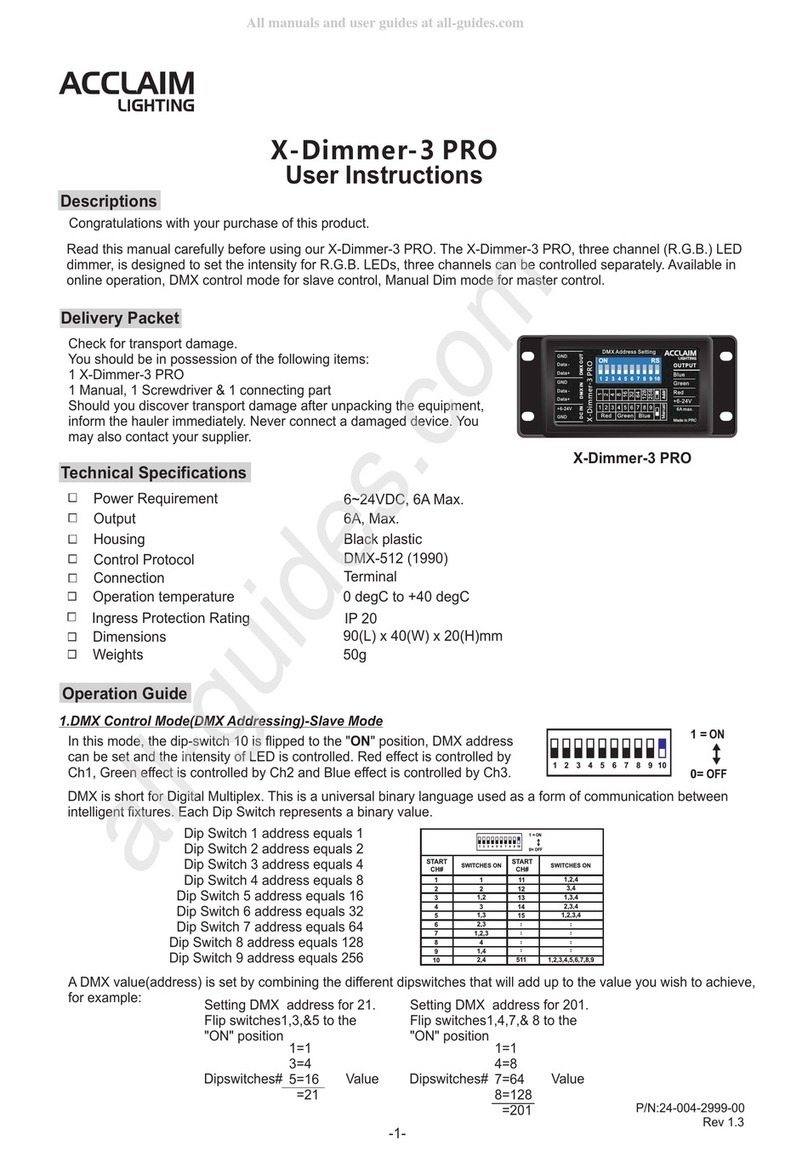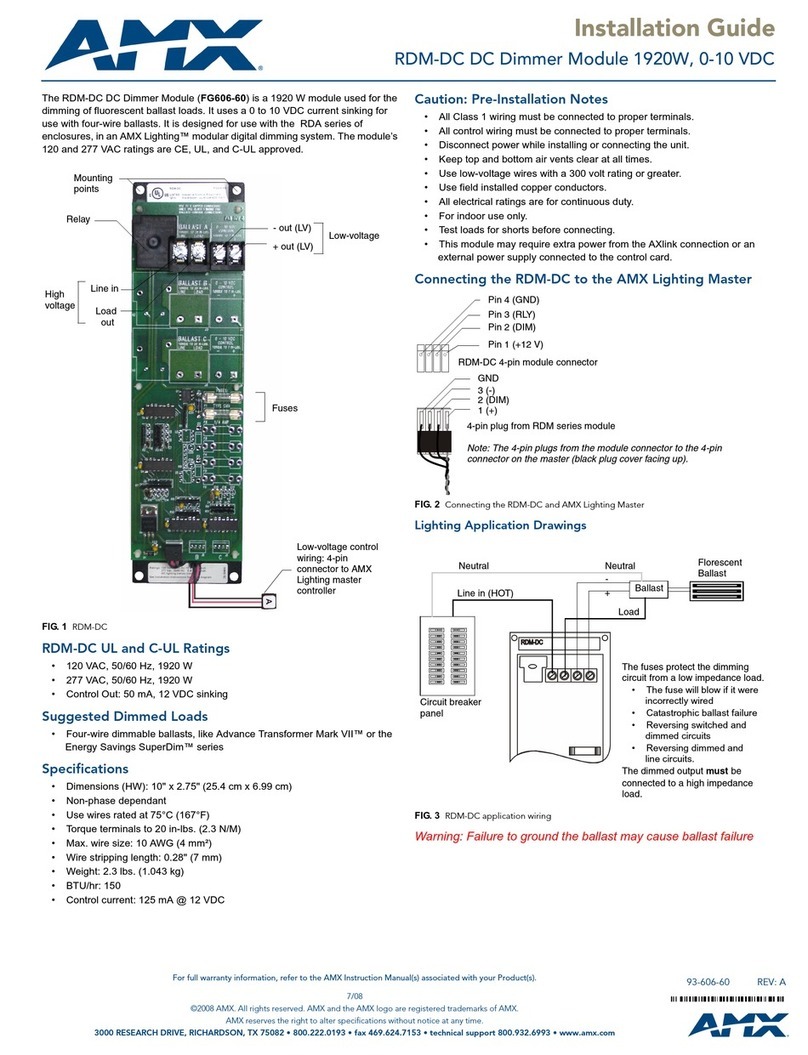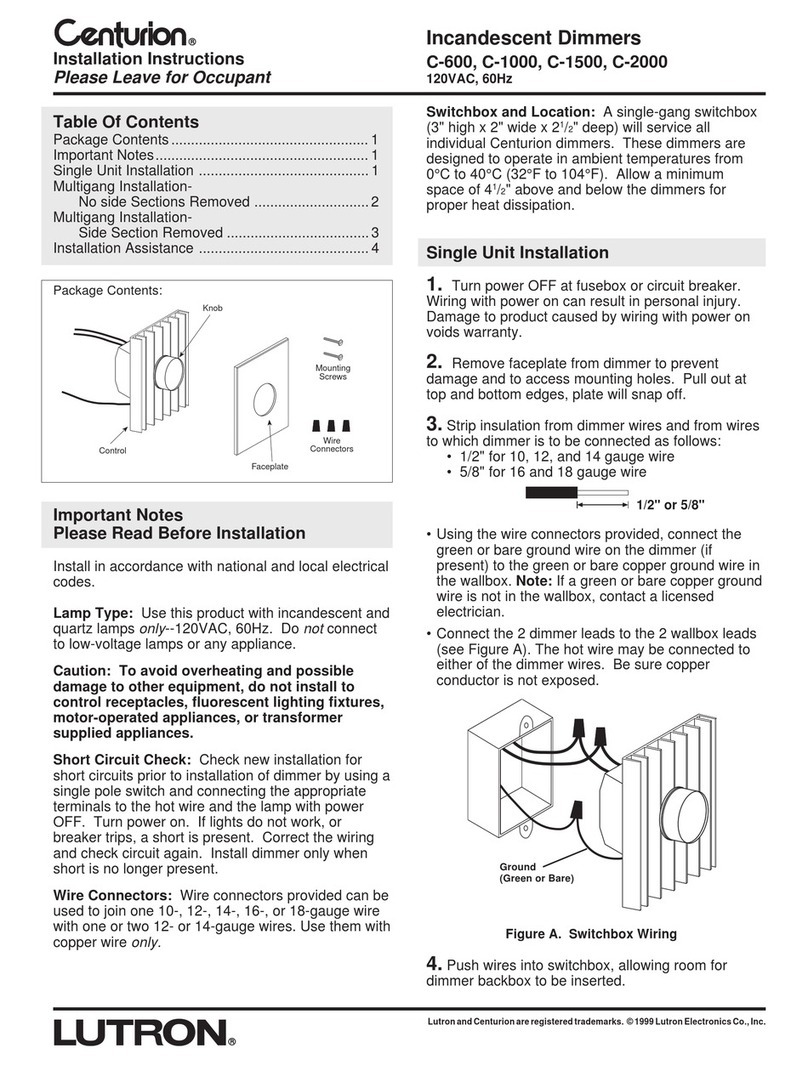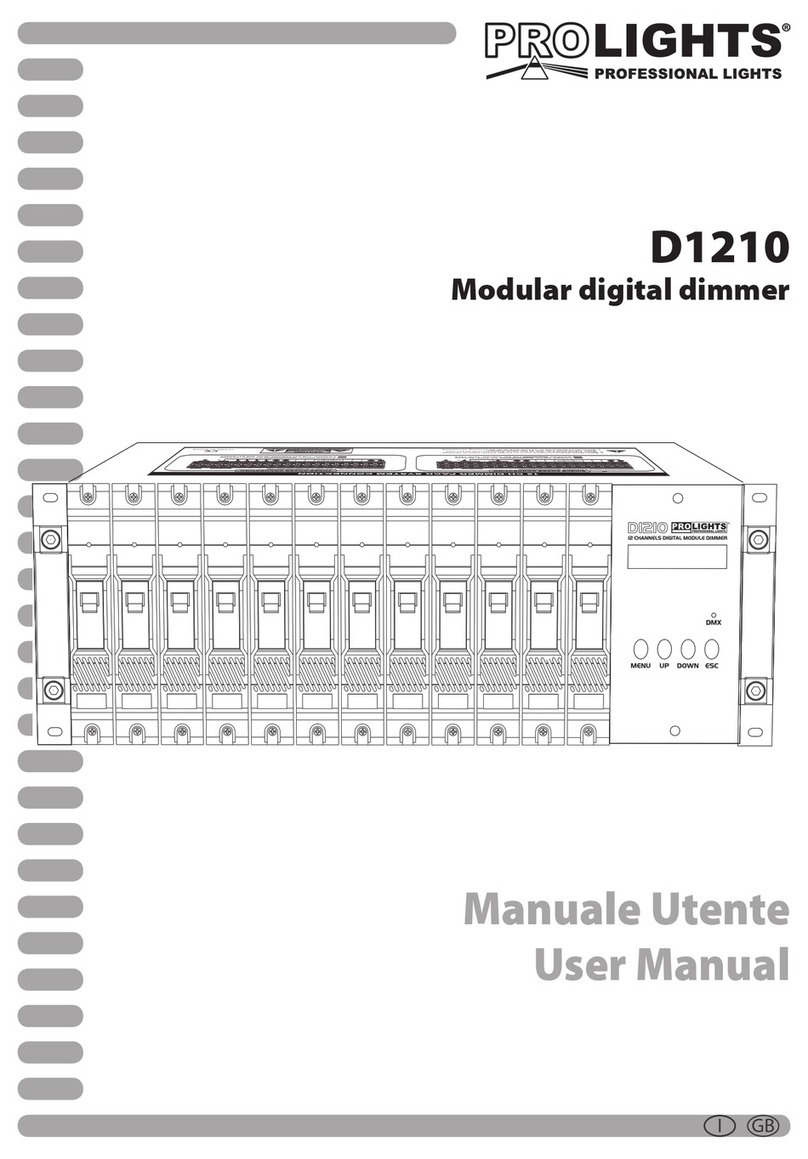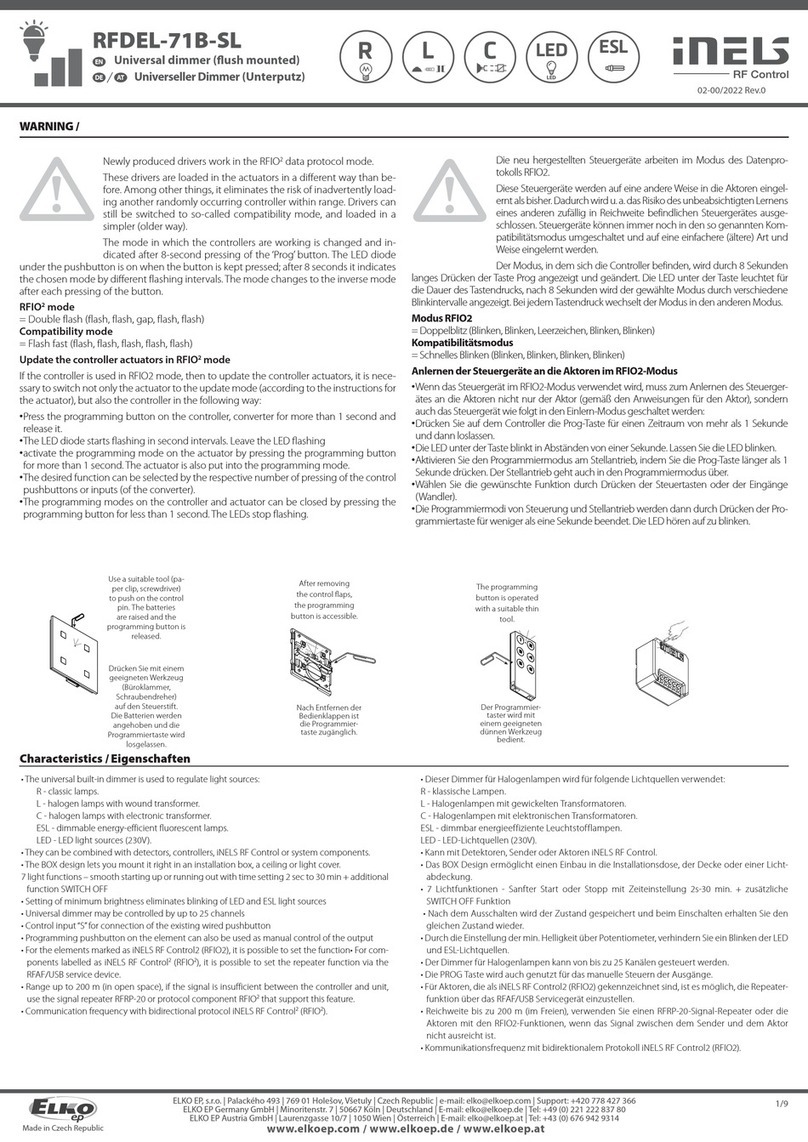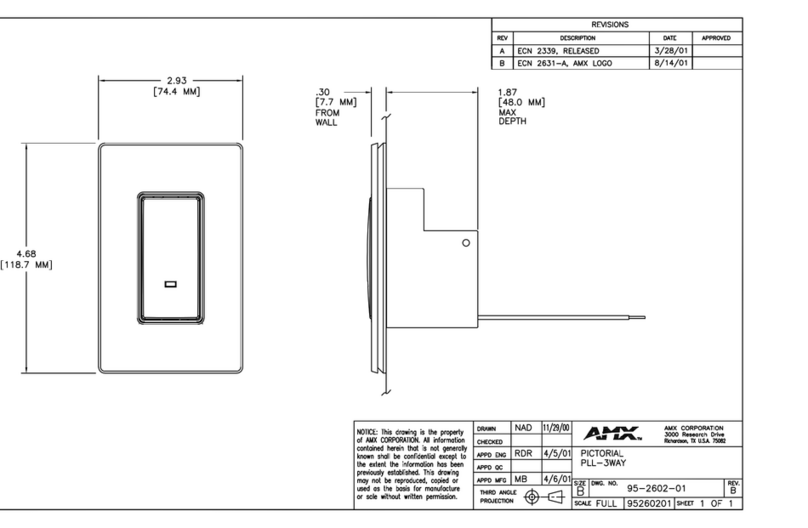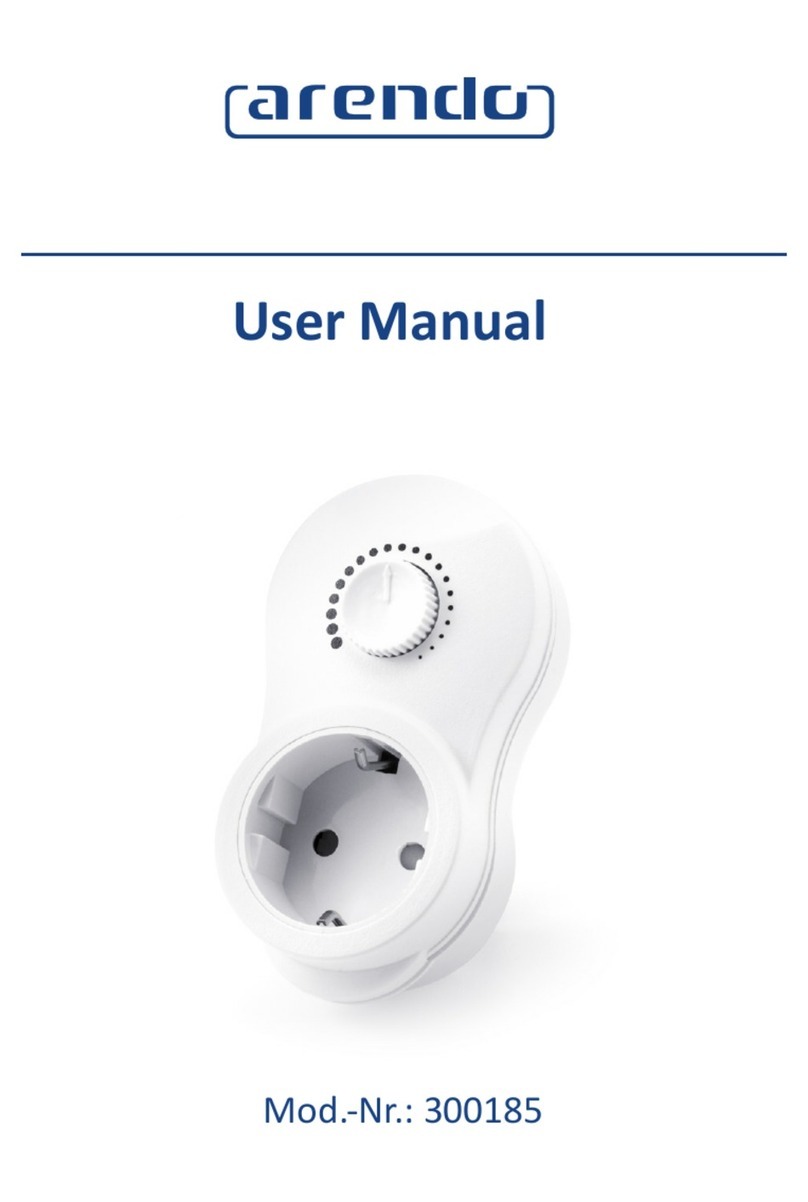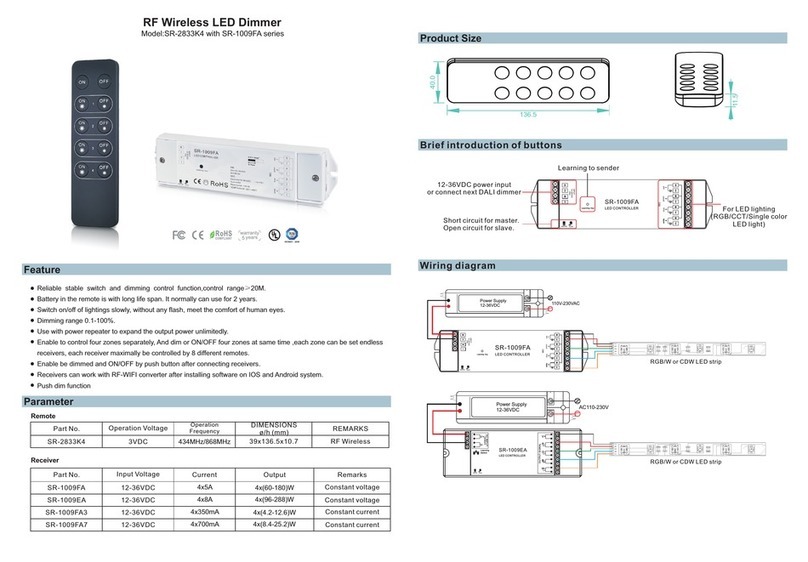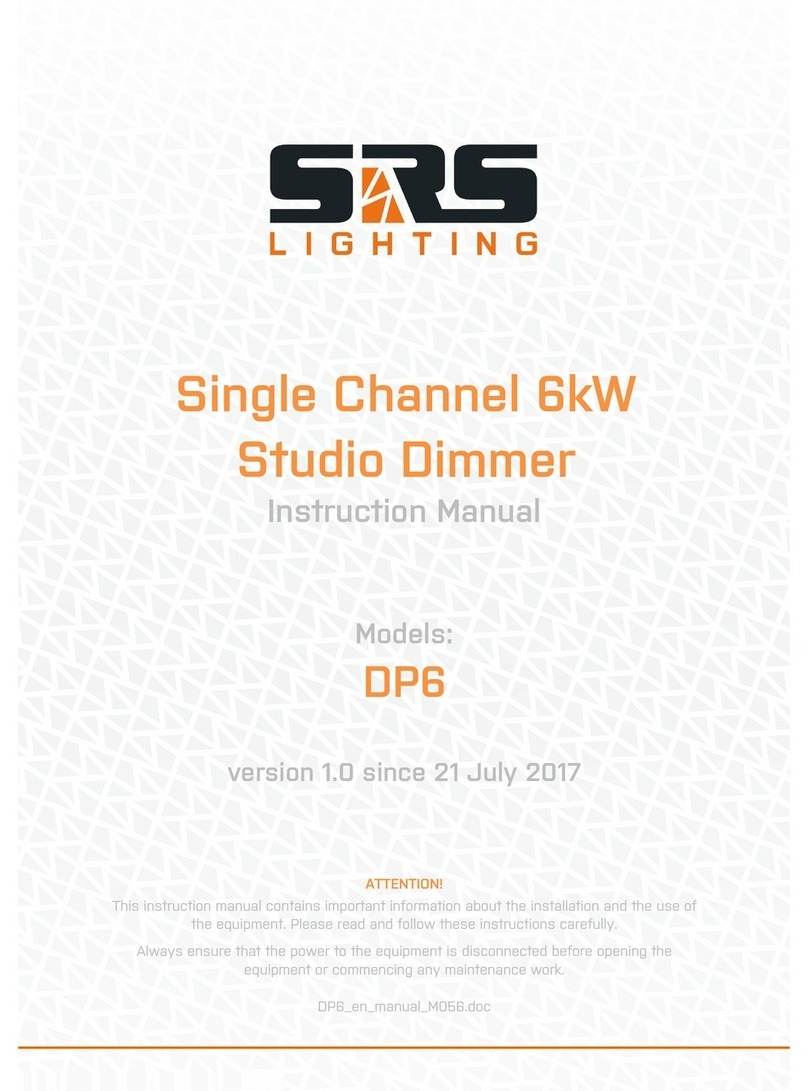Operating Instructions for LIS 101 Light Control System
2
Date: 28.02.2011 822.381 BAMA / EN
1.3 System faults
The majority of faults are caused by blown fuses.
Please contact our customer service address if you cannot rectify the fault
using the following table.
Y
ATTENTION!
The LIS 101 dimmer can be damaged beyond repair by overloading. So:
F
Only replace defective fuses when the dimmer is not live and the
cause of the blown fuse is known.
F
Never bypass or repair defective fuses.
Fault Possible cause Remedy
Lighting connected does
not work.
No 12V supply. Check and switch on
supply voltage.
Check and replace fuse.
LIS 101 defective. Replace LIS 101.
Wiring defective. Check/replace connector
cable and 6.3mm
connector.
Short-circuit at output. Rectify short-circuit.
Connected lighting goes
out briefly and then goes
on again automatically.
Internal temperature
monitor activated.
Check lighting connected:
Maximum power of 120W
may not be exceeded.
1.4 Maintenance
The dimmer requires no maintenance.
2 Installation instructions
2.1 Mechanical installation
The device is designed for wall or floor installation.
"
Select a dry place for installation.
"
Ensure a minimum clearance to the surrounding fixtures and fittings:
F
Maintain a gap of at least 2cm on all sides (except mounted side).
F
Whilst in operation, the ambient temperature must not exceed +45 °C,
measured 1cm away from the sides of the device.
"
Use two screws (diameter 2.5mm) to screw the dimmer to a stable and
level surface (at the two attachment holes provided).
Flat
vehicle fuses
Environment
Minimum clearance
Fitting