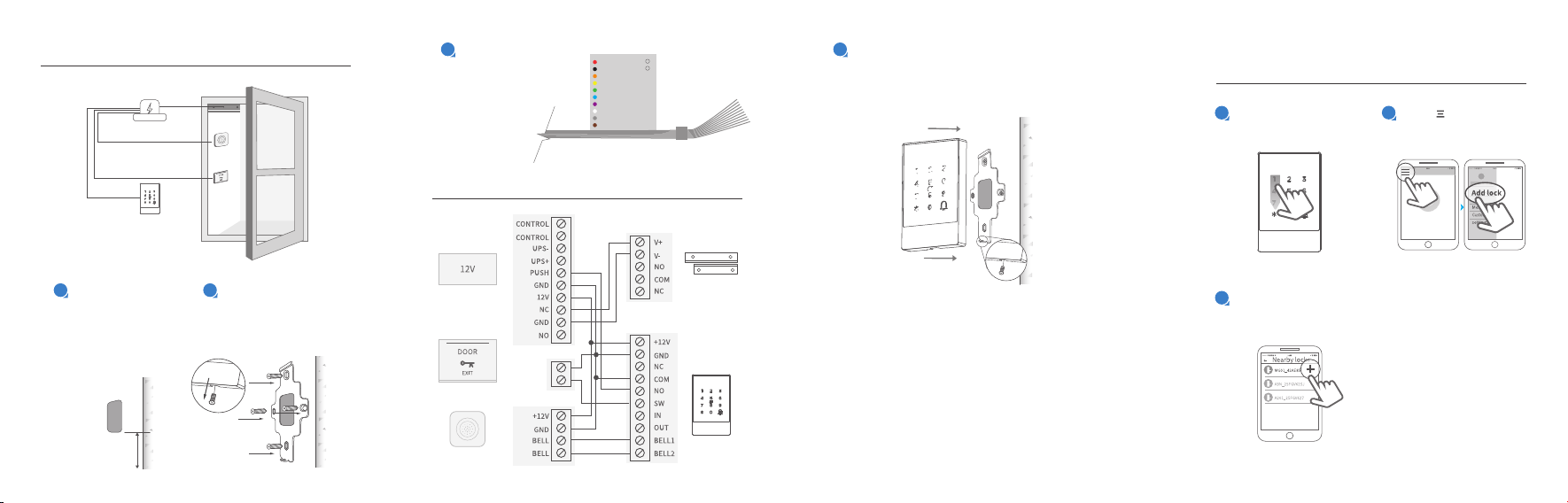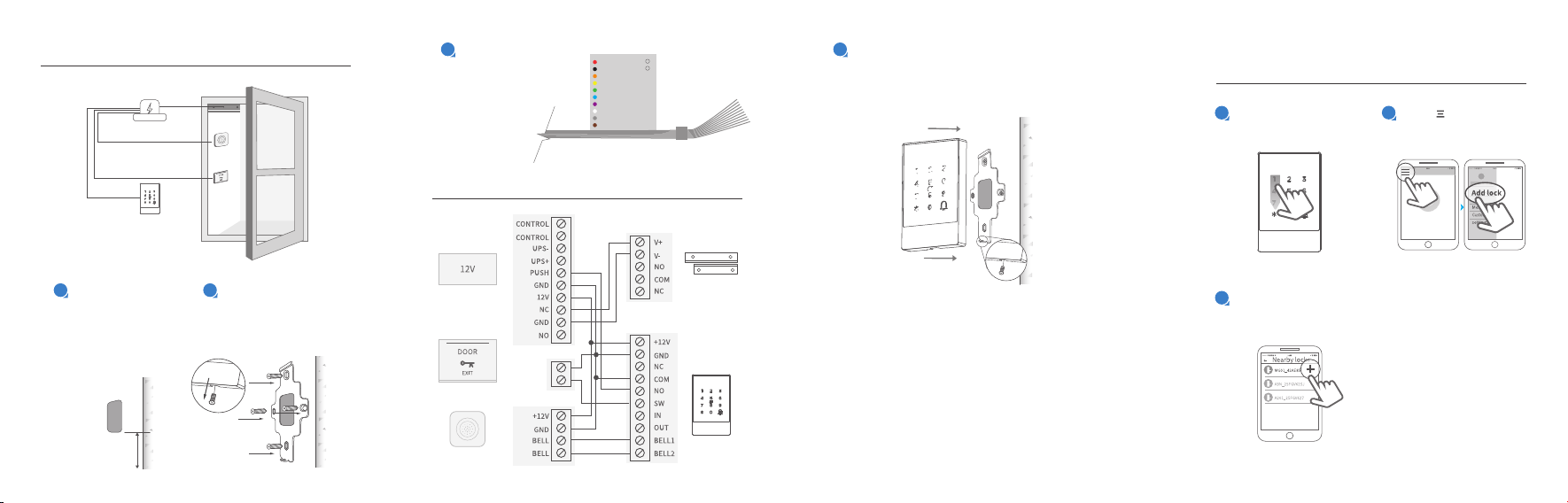
Full process control example
Installation Pair the Keypad Controller with the
Schlage Breeze app
Keypad Controller
1.4m recommended
Drill a hole for the cable
Drill a hole at the appropriate
position to make space for
the cable to connect to the
power source.
Remove the mounting plate from the
Keypad Controller and fix it on the
wall with the 4 screws provided.
Install the mounting plate
Power Source
Keypad
Controller
Power Source
Controller
Wiring
3
1 RED:
2 BLACK:
3 ORANGE:
4 YELLOW:
5 GREEN:
6 BLUE:
7 PURPLE:
8 WHITE:
9 GREY:
10 BROWN:
12V
GND
NC
COM
NO
SW
IN
OUT
BELL1
BELL2
+
-
Connect the leads to the
appropriate ports of the
power supply according
to the diagram.
Install the Keypad Controller
4
Fit the Keypad Controller into the hook and fix it to the mounting
plate with the screw in the bottom.
Tap the panel to activate
the lights on the keypad.
Magnetic
Strike
Door
Bell
Exit
Button
Magnetic Strike
Door Bell
Exit Button
1 2
12Tap the ‘ ’ icon on the upper
left corner, tap ‘+Add Lock’,
tap ‘next’.
3Tap the device shown on the
screen. Wait a few seconds
for paring to complete.