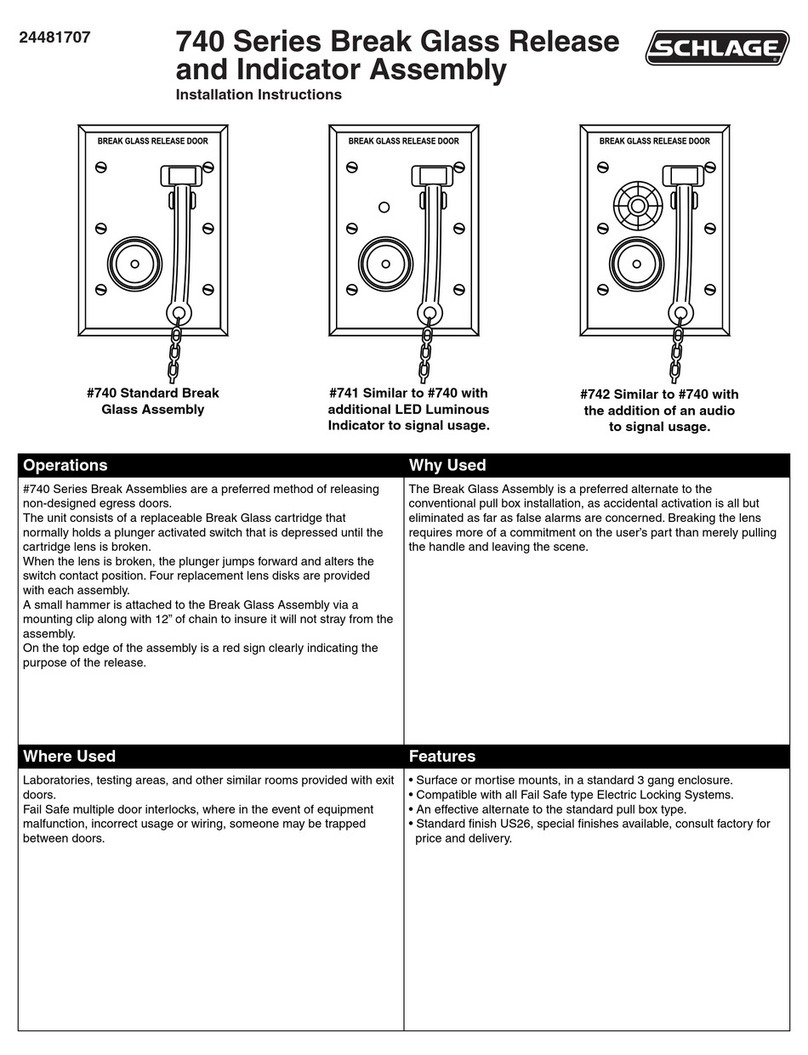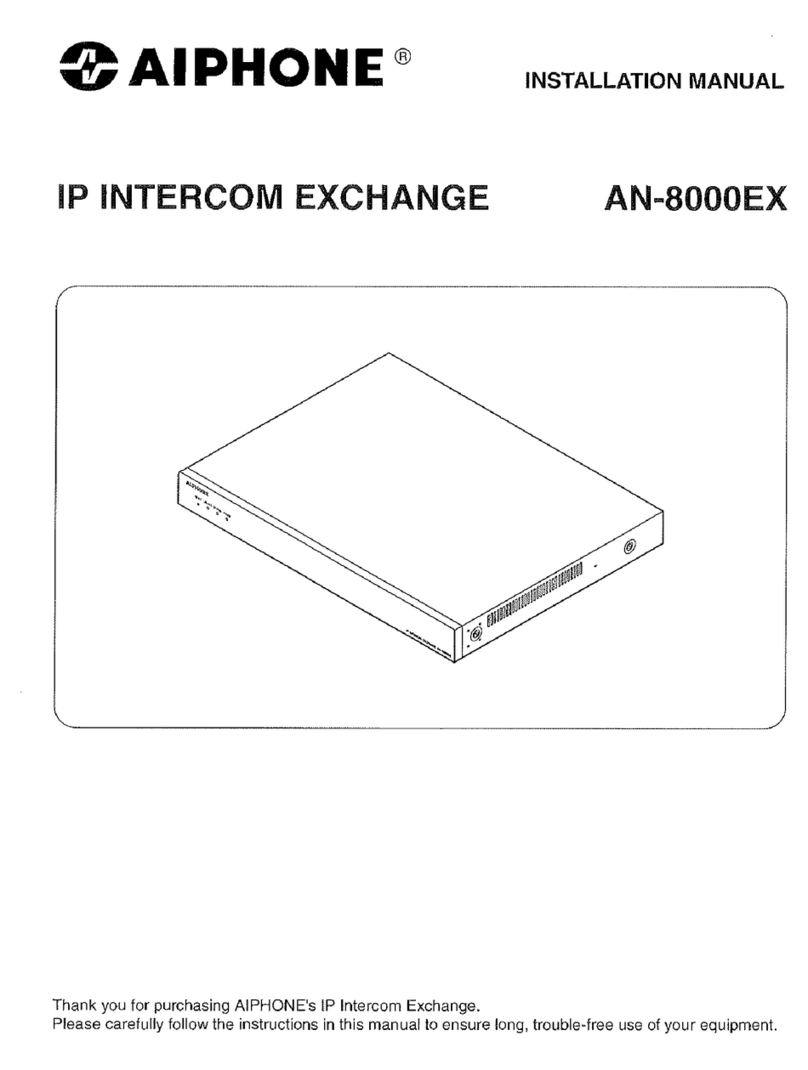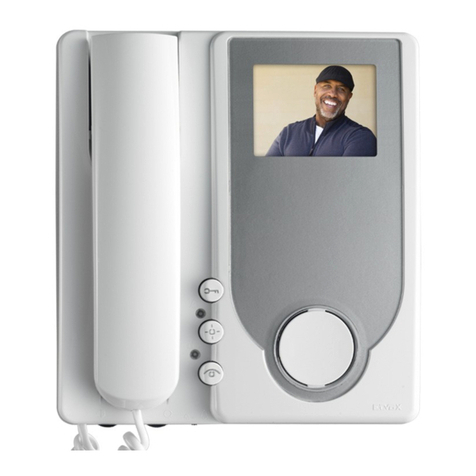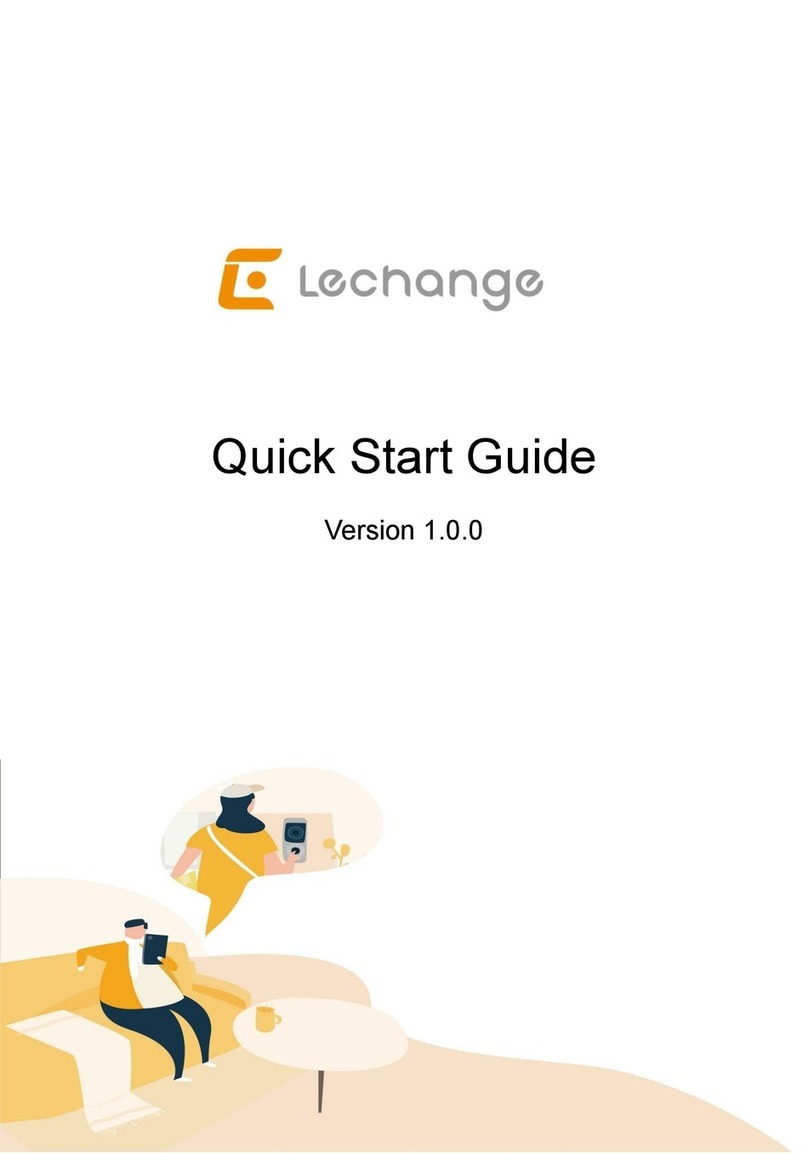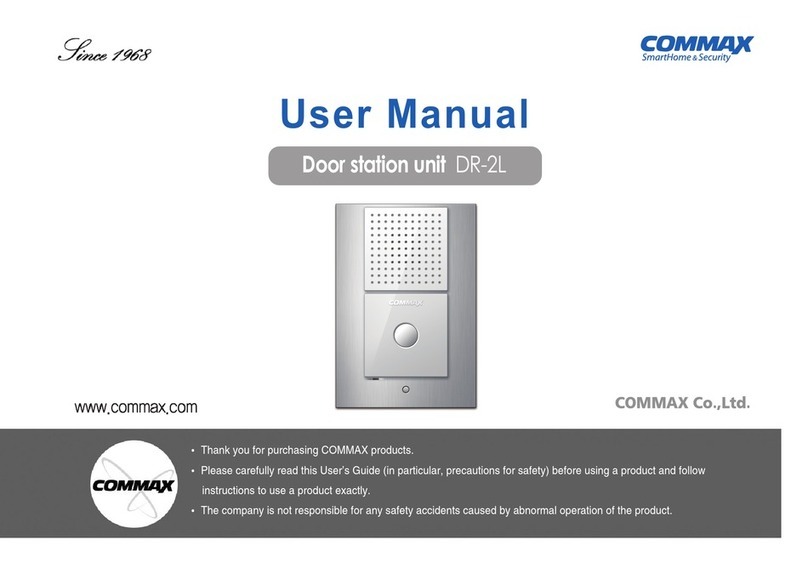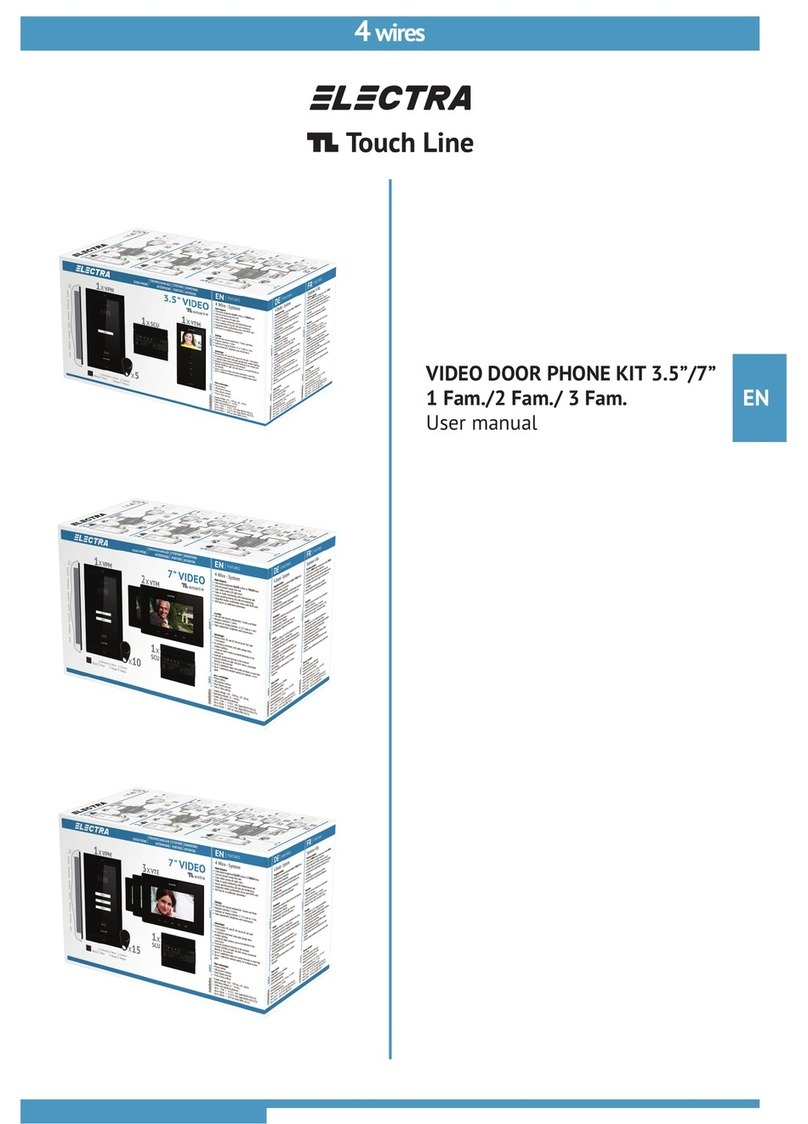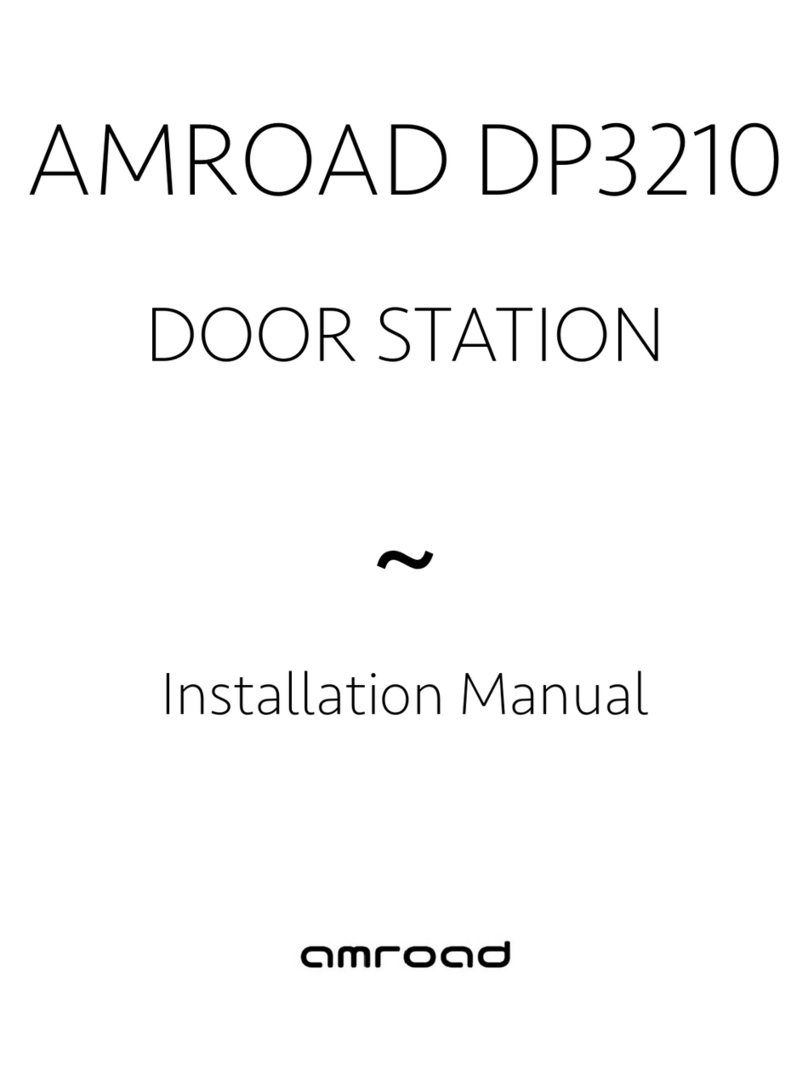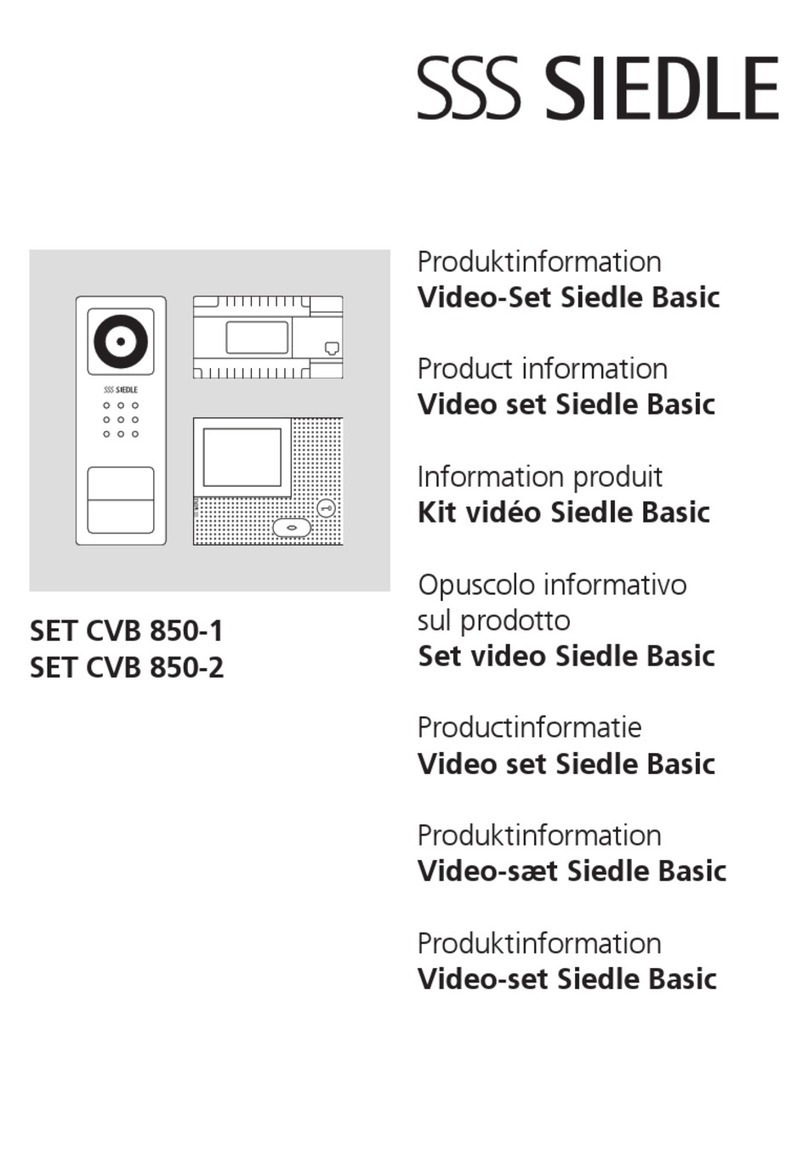Schlage KING COBRA User manual

KING COBRA/KING COBRA-2
NARROW STILE SERIES
57040-E 04-2007
KC9111/KC9111-2 KC9321/KC9321-2
Keypad Programmable
and SNAP Compatible Trim
For Narrow Stile Doors

KC9111/KC9111-2 & KC9321/KC9321-2 INSTALLATION
Contents of the Box
57040-E Page 2 04-2007
KC9111/KC9111-2 & KC9321/KC9321-2 INSTALLATION
Contents of the Box

KC9111/KC9111-2 & KC9321/KC9321-2 INSTALLATION
Introduction / Tools and Materials Needed / Contact Info
57040-E Page 3 04-2007
Introduction / Tools and Materials Needed / Contact Info
Introduction:
The KC9111/KC9111-2 and KC9321/KC9321-2 are designed to replace existing
exterior trim on Adams Rite® deadlatches. The trim will retract the latch when an
access code or iButton is entered and the lever is depressed or the turnpiece is
turned. Mechanical key override is standard. The trim is compatible with any inte-
rior device such as a pushpaddle or Adams Rite® mortise exit device. When a
‘toggle’ code or iButton is entered the lever or turnpiece will be continuously
engaged allowing latched passage mode until a ‘toggle’ code or iButton is entered
again to relock trim. Audit Trail feature is available on the KC9111-2 & KC9321-2
The KC9111/KC9111-2 (trim w/lever & MS Hook interface) and the KC9321/
KC9321-2 (trim w/turnpiece & MS Hook interface) are both compatible with
Adams Rite®4710 & 4730 deadlatch locks and 8400 Series mortise narrow
stile exit devices.
Tools and Materials Needed:
Contact Information:
Schlage Lock Company
575 Birch Street
Forestville, CT 06010
technical support: 866-322-1237
fax: 866-322-1233
web: http://www.irsupport.net
1
.F
l
at
h
ea
d
screw
d
r
i
ver w
/
stra
i
g
h
t,
1/8”
w
id
e
bl
a
d
e.
2. Small Philips head screwdriver
3. 3/32” Allen wrench
4. 1/16” Allen wrench
5. Long nose needle-nose pliers
6. Center punch
7. Hammer
8. Pencil
9. Drill & Tap for 10-32 threads

KC9111/KC9111-2 & KC9321/KC9321-2 INSTALLATION
Door Preparation
57040-E Page 4 04-2007
Door Prepar ation
Door Conditions:
Installation may require the use of a cover plate (a) to cover the holes left in the door.
If the KC9321/KC9321-2 (trim w/turnpiece) is used and the existing pull (b) must be
removed, Ives offers a compatible pull.
>Schlage Cover Plate P/N: KC9000-KRP
>Ives Pull P/N: 8190-18-xxx (xxx = finish)
b
a
For factory prepped doors, use dimensions
shown. Dimensions are referenced from cen-
ter of 1-1/4” cylinder hole. Backset is deter-
mined by the Adams Rite® lock.
When installing new Adams Rite® locks,
do not install outside cylinder (because this
trim replaces it) and do not install face plate at
this time because access to the cylinder set
screw in the lock will be required during
installation.
3-31/32”
(3.962”)
2-45/64”
(2.697”)
Backset is determined by
the Adams Rite® lock.
6-21/32”
(6.656”)

KC9111/KC9111-2 & KC9321/KC9321-2 INSTALLATION
Cams, Cores, Cylinders and Blocking Rings
57040-E Page 5 04-2007
Cams, Cores, Cylinders and Blocking Rings
Cams For Mechanical Override Cylinder:
IC Cores:
Cylinders / Blocking Rings:
T
h
e K
C9000
tr
i
m requ
i
res t
h
e use o
f
a c
l
over
l
ea
f
cam
(
a
)
. T
hi
s
is a list of compatible Schlage parts. For other manufacturers,
consult cross-reference charts.
> Cam for Standard Mortise cylinder: Schlage Everest: L583-153
Schlage Classic: L583-254
> Cam for Interchangeable Core: Schlage IC Cam: L583-255
a
>
S
ma
ll
Format I
C
core w
/
cam:
S
c
hl
age:
80
-
108
-<FINI
S
H>
NOTE: This core requires the use of 1/4” blocking ring:
Schlage: 36-079-025-<FINISH>
> Fu
ll
Si
ze I
C
core w
/
cam:
S
c
hl
age:
30
-
016
-<FINI
S
H>
NOTE: This core requires the use of 3/8” blocking ring:
Schlage: 36-079-037-<FINISH>
T
h
e K
C9000
can use a
1
-
1/8”
mort
i
se cy
li
n
d
er w
i
t
h
out t
h
e use
of a blocking ring. For cylinders longer than 1-1/8” a blocking
ring is required. The blocking ring thickness is equal to the cyl-
inder length, minus 1-1/8”. For example, if you use a 1-1/2” cyl-
inder you need a 3/8” blocking ring. Compression rings can be
ordered from a Schlage distributor:
Thickness: Schlage Part Number:
N
o compression ring: 1/8” 36-079-012-<FINISH>
1/4” 36-079-025-<FINISH>
3/8” 36-079-037-<FINISH>
1/2” 36-079-050-<FINISH>

KC9111/KC9111-2 & KC9321/KC9321-2 INSTALLATION
Installing the KC9111/KC9111-2 or KC9321/KC9321-2
57040-E Page 6 04-2007
Installing the KC9111/KC9111-2 or KC9321/KC9321-2
Installing the KC9111/KC9111-2 or KC9321/KC9321-2
If your trim has a key cylinder already installed, skip to Determine Hand: on page 12. Other-
wise, continue with Loosen the Baseplate Screws: on this page.
1) Loosen the Baseplate Screws:
2) A Key Cylinder That Is At Least 1-1/8” Long Must Be Installed:
IMP
O
RT
A
NT: Do not remove any o
f
t
h
e screws
i
n t
h
e
f
o
l
-
lowing step or it will be difficult to reinstall them.
• Using a small Philips head screwdriver, loosen
screws a& bin baseplate, around key cylinder
hole, one turn.
NOTE: Screws a, b, c & d are set at the factory.
Screws a & b are tightened and screws c & d are left loose.
b
d
a
c
> T
h
e
k
ey cy
li
n
d
er t
h
at you
i
nsta
ll
must
b
e
1
-
1/8”
l
ong or
l
onger.
>>>> Do not attempt to install a key cylinder that is shorter than 1-1/8”
> The two illustrations below show the difference between a 1” and a 1-1/8” key cylinder.
1” long key cylinder.
DO NOT ATTEMPT TO INSTALL A 1”
LONG KEY CYLINDER.
1-1/8” long key cylinder
ONLY INSTALL A KEY CYLINDER
THAT IS AT LEAST 1-1/8” LONG.

KC9111/KC9111-2 & KC9321/KC9321-2 INSTALLATION
Installing the KC9111/KC9111-2 or KC9321/KC9321-2
57040-E Page 7 04-2007
3) Make Room for Key Cylinder:
4) Hold Dead Latch in Place:
5) Verify Placement of Dead Latch:
Due to the d
i
ameter o
f
the key cyl
i
nder,
i
t
i
s necessary
to have dead latch (a) placed out of the way when
installing the key cylinder. Therefore...
• Using your finger or a pair of needle-nose
pliers, push dead latch towards the top end
of trim as indicated by arrow in photo.
NOTE: As indicated by arrow in photo, you’ll notice
that when you push the dead latch forward, it will
swing a little bit in a counterclockwise direction.
a
T
o
i
nsure that dead latch
i
s placed
f
ar enough out
o
f the way to allow key cylinder to be threaded in
p
roperly:
• Insert a finger into key cylinder hole and
hold dead latch firmly in place.
• Carefully turn the trim over while keep-
ing the dead latch in position.
Two holes on dead latch (a) should be showing within
the two holes (b) in baseplate.
Fig. 1
b
a
b

KC9111/KC9111-2 & KC9321/KC9321-2 INSTALLATION
Installing the KC9111/KC9111-2 or KC9321/KC9321-2
57040-E Page 8 04-2007
6) Install the Key Cylinder:
Table 1: Blocking Rings
Table 2: Recommended Cams
7) Align Key Cylinder:
Key Cylinder Length Blocking Ring (Schlage P/N; XXX = finish)
• 1-1/4” 1/8” (36-079-012-XXX)
• 1-3/8” 1/4” (36-079-025-XXX)
• 1-1/2” 3/8” (36-079-037-XXX)
• 1-5/8” 1/2” (36-079-050-XXX)
Cylinder/Core Schlage Type Part Number
• Standard Mortise Cyl Everest L583-153
• Standard Mortise Cyl Classic L583-254
• Interchangeable Core IC Cam L583-255
• Insta
ll
.
0
5
0”
cy
li
n
d
er was
h
er.
IMPORTANT: A .050” cylinder washer must be used IN ALL CASES,
regardless of the key cylinder length.
• If you are installing a cylinder that is longer than 1-1/8”, you
must also install a blocking ring (see Table 1: Blocking
Rings, on page 8).
A simple formula for determining blocking ring thickness is:
Blocking ring thickness = length of cylinder minus 1-1/8”
• If not already done, install cam onto cylinder. Cam must be clo-
ver leaf design (see Table 2: Recommended Cams, on page 8).
• Tilt top of trim down at a sharp angle.
• Screw in key cylinder until it stops. Use mechanical key as a han-
dle for turning if necessary.
•
Af
ter screw
i
ng
i
t a
ll
t
h
e way
i
n,
b
ac
k
o
ff
on
k
ey cy
li
n
d
er
(no more than one turn) until key is at the bottom. If key
cylinder has a logo (a), logo should be at the top of key
cylinder. a

KC9111/KC9111-2 & KC9321/KC9321-2 INSTALLATION
Installing the KC9111/KC9111-2 or KC9321/KC9321-2
57040-E Page 9 04-2007
8) Alignment of Interchangeable Cores:
9) Tighten the Four Screws in the Baseplate:
10) The Dead Latch’s “Critical Edge:”
• I
f
an I
C
C
ore
i
s use
d
, center t
h
e
i
nter
f
ace towar
d
t
h
e
bottom.
• T
i
g
h
ten t
h
e
f
our
b
asep
l
ate screws
i
n t
h
e
f
o
l
-
lowing order:
> Tighten aand buntil snug.
> Tighten c and duntil snug.
> Fully tighten aand b.
> Fully tighten cand d.
> Check all four screws to make sure that
all four are completely tight.
b
c
a
d
• For c
l
ar
i
ty purposes on
l
y, p
h
oto on t
h
e
right is a view of deadlatch with escutch-
eon removed.
• Edge (a) is referred to as the dead latch’s
“critical edge.”
IMPORTANT: In the next step, the “critical
edge” on deadlatch will have to be lined up with
hole (b) in baseplate. See Position the Dead
Latch’s Set Screw Hole: on page 10
a
b

KC9111/KC9111-2 & KC9321/KC9321-2 INSTALLATION
Installing the KC9111/KC9111-2 or KC9321/KC9321-2
57040-E Page 10 04-2007
11) Position the Dead Latch’s Set Screw Hole:
• T
il
t t
h
e tr
i
m unt
il
you see t
h
e
“
cr
i
t
i
ca
l
edge” align with the larger hole in the
baseplate as shown in photo on right.
Look closely at edge of dead latch’s
“critical edge” (a) when doing this.
IMPORTANT: When the dead latch’s “critical
edge” is correctly aligned, the dead latch’s set
screw hole will likewise be correctly aligned.
Photos A, B and C below illustrate examples of an
incorrectly aligned critical edge. Photo D is an
example of a correctly aligned critical edge.
a
NOT CORRECTLY
ALIGNED
NOT CORRECTLY
ALIGNED
NOT CORRECTLY
ALIGNED
CORRECTLY ALIGNED
ABC
D

KC9111/KC9111-2 & KC9321/KC9321-2 INSTALLATION
Installing the KC9111/KC9111-2 or KC9321/KC9321-2
57040-E Page 11 04-2007
12) Partially Tighten the Set Screw:
13) Fully Tighten the Set Screw:
• Us
i
ng a
1/16”
All
en wrenc
h
, part
i
a
ll
y turn
in the set screw until outer end of set
screw is about flush with surface of base-
plate.
• F
i
n
i
s
h
turn
i
ng
i
n t
h
e set screw unt
il
i
t
hi
ts t
h
e stop.
IMPORTANT: At this time, outer end of set screw should
be a little bit below the surface of the baseplate, as shown in
photo A. If you have turned in set screw as far as it will go
and it is protruding beyond the surface of baseplate, as
shown in photo B, the most probable cause is that dead
latch was not positioned properly (see Position the Dead
Latch’s Set Screw Hole: on page 10).
If you have turned the set screw in as far as it will go and it is
p
rotruding from the surface of the baseplate, do the following:
• Turn set screw back out so that about 1/4” is pro-
truding from surface of baseplate.
• Reposition critical edge on dead latch according to
the instructions on page 10).
• Turn set screw in until it just hits the stop.
IMPORTANT: Do not overtighten set screw because the
baseplate may start to bow outward resulting in a gap
between trim and door when trim is mounted.
CORRECT
INCORRECT
A
B

KC9111/KC9111-2 & KC9321/KC9321-2 INSTALLATION
Installing the KC9111/KC9111-2 or KC9321/KC9321-2
57040-E Page 12 04-2007
14) Determine Hand:
15) Verify Lever / Turnpiece Stop Screw Direction:
To determ
i
ne hand:
• Stand on outside of door.
• Determine which arm the hinges are
closest to.
• If door is pulled to open, it is
“Reverse.”
NOTE: All narrow stile trim is “Reverse.”
O
nce the hand
i
ng o
f
the
i
nstallat
i
on
i
s determ
i
ned, you
may have to change the location of the stop screw in the
baseplate.
To change the location of the stop screw:
• Use a 3/32” Allen wrench.
• For RHR installations:
> Refer to photo on the right for stop screw
location (a).
a
b
• For LHR installations:
> Refer to photo on the right for stop screw
location (b) for LHR.
IMPORTANT: Stop screw must be set for proper rota-
tion. This applies to both lever and turnpiece models.

KC9111/KC9111-2 & KC9321/KC9321-2 INSTALLATION
Installing the KC9111/KC9111-2 or KC9321/KC9321-2
57040-E Page 13 04-2007
16) Verifying the Interface Hand:
Verify the Interface Hand (continued):
If the hook on your interface has to be reversed, continue with, Remove Retaining Ring: on
page 13. Otherwise, skip to, Orientation of the Interface: on page 18.
17) Remove Retaining Ring:
• P
h
oto on r
i
g
h
t s
h
ows
h
ow your
i
nter
f
ace s
h
ou
ld
l
oo
k
f
or a
RHR installation. Note direction of hook (a) in respect to
latch (b).
NOTE: Hook can be reversed. b
a
• P
h
oto on r
i
g
h
t s
h
ows
h
ow t
h
e assem
bl
e
d
i
nter
f
ace s
h
ou
ld
look for a LHR installation. Note direction of hook (a) in
respect to latch (b).
NOTE: Hook can be reversed. b
a
• Us
i
ng a sma
ll
,
fl
at
bl
a
d
e screw
d
r
i
ver, pry o
ff
reta
i
n
i
ng r
i
ng
(a) from interface (b).
NOTE: Do not discard retaining ring.
a
b

KC9111/KC9111-2 & KC9321/KC9321-2 INSTALLATION
Installing the KC9111/KC9111-2 or KC9321/KC9321-2
57040-E Page 14 04-2007
18) Remove Interface’s Hook Assembly:
19) Flip Hook Over:
20) Install New Retaining Ring-RHR:
• L
if
t o
ff
h
oo
k
assem
bl
y
(
a
)
f
rom
i
nter
f
ace.
a
• Remove p
i
n
(
a
)
f
rom
h
oo
k
(
b
)
.
• Flip hook over.
• Insert pin back into hook.
• Install hook assembly back onto inter-
face.
• Pin (c) on interface must go through
slot in hook
a
b
c
• P
h
oto on r
i
g
h
t s
h
ows an
i
nter
f
ace t
h
at w
ill
b
e use
d
i
n
a RHR installation. Observe direction of “finger” (a)
on hook assembly.
• Push new retaining ring (included in screw pack)
back onto pin.
a

KC9111/KC9111-2 & KC9321/KC9321-2 INSTALLATION
Installing the KC9111/KC9111-2 or KC9321/KC9321-2
57040-E Page 15 04-2007
21) Install New Retaining Ring-LHR:
If you are installing a KC9111/KC9111-2, continue with, Install the Lever: on page 15. Other-
wise, skip to, What To Do With the Adams Rite® Product: on page 16.
22) Install the Lever:
23) Install the Lever Cover:
• P
h
oto on r
i
g
h
t s
h
ows an
i
nter
f
ace t
h
at w
ill
b
e use
d
i
n
a LHR installation. Observe direction of “finger” (a)
on hook assembly.
• Push new retaining ring (included in screw pack)
back onto pin.
a
• Determ
i
ne correct or
i
entat
i
on
f
or
d
oor an
d
l
oc
k
h
an
d
an
d
s
lid
e
l
ever
onto shaft accordingly.
NOTE: A RHR installation is shown in the photo on the right.
• Using a 5/64” hex wrench, tighten the set screw.
IMPORTANT: After set screw has been completely tightened, top of set
screw should be at or a little bit below surface of lever. If not, check to
insure that lever is pushed completely over shaft.
• P
l
ace
l
ever cover onto
i
ns
id
e o
f
l
ever.

KC9111/KC9111-2 & KC9321/KC9321-2 INSTALLATION
Installing the KC9111/KC9111-2 or KC9321/KC9321-2
57040-E Page 16 04-2007
24) Secure the Lever Cover:
25) What To Do With the Adams Rite®Product:
•
S
ecure
l
ever cover w
i
t
h
two P
hilli
ps
h
ea
d
screws.
Retro
fi
t Installat
i
on -
• Remove face plate (a).
• Loosen key cylinder set screw (b).
• Remove key cylinder (c).
• Remove any Adams Rite® trim if present.
NOTE: Key cylinder can be reused if refitted with
the proper cam. See Cams For Mechanical Over-
ride Cylinder: on page 5.
New Installation -
• Using the Adams Rite® installation instruc-
tions, install the Adams Rite® latch mecha-
nism (d).
• DO NOT INSTALL KEY CYLINDER (c).
• DO NOT INSTALL FACE PLATE (a).
a
b
c
d

KC9111/KC9111-2 & KC9321/KC9321-2 INSTALLATION
Installing the KC9111/KC9111-2 or KC9321/KC9321-2
57040-E Page 17 04-2007
If this is a retrofit installation, continue with, Prepare the Door: on page 17. Otherwise, skip to,
Orientation of the Interface: on page 18.
26) Prepare the Door:
•
A
pp
l
y t
h
e se
lf
-a
dh
er
i
ng transparent temp
l
ate onto
d
oor as
f
o
l
-
lows:
> Line up template with existing cylinder hole.
> Vertical guidelines must be parallel with vertical edges of
door.
NOTE: The vertical lines are for vertical guidance only, Do not over-
lap with edges of door. Make only parallel to door edges.
> If necessary, lift off template and reposition.
• Drill and tap holes.
NOTE: If optional blind nuts are used, see blind nut installation
instructions (Schlage Lock Company form number: 57057) for cor-
rect hole size and mounting method.

KC9111/KC9111-2 & KC9321/KC9321-2 INSTALLATION
Installing the KC9111/KC9111-2 or KC9321/KC9321-2
57040-E Page 18 04-2007
27) Orientation of the Interface:
28) Insert the Interface:
29) Check the Interface Installation:
• From t
h
e outs
id
e o
f
t
h
e
d
oor, posts
(
a
)
on
i
nter
f
ace
should be pointing at you and hook (b) on interface
should be facing down.
• Photo on right shows an interface that is prepared for
a LHR installation, but whether you have a LHR or a
RHR installation, the hook on the interface has to go
through the slot (c) at the bottom of the latch mecha-
nism. b
c
a
• Keep
l
atc
h
(
a
)
pus
h
e
d
i
n w
hil
e
i
nsert
i
ng t
h
e
i
nter-
face into cylinder hole.
a
Photo on r
i
ght shows a LHR
i
nstallat
i
on.
• Viewed from the inside of the door, this is what the
interface should look like within the door when
assembling a LHR installation.
> Observe that hook on interface (a) is on the left
side of the latch mechanism’s “finger” (b).
a
b

KC9111/KC9111-2 & KC9321/KC9321-2 INSTALLATION
Installing the KC9111/KC9111-2 or KC9321/KC9321-2
57040-E Page 19 04-2007
30) Align the Interface:
31) Secure the Interface:
a
b
Photo on r
i
ght shows a RHR
i
nstallat
i
on.
• Viewed from the inside of the door, this is what the
interface should look like within the door when
assembling a RHR installation.
> Observe that hook on interface (a) is on the right
side of the latch mechanism’s “finger” (b).
• Center the interface and position it
flush with surface of door.
• T
i
g
h
ten t
h
e set screw
(
a
)
i
n
l
atc
h
mec
h
an
i
sm to secure
the interface within the latch mechanism.
• Verify that the other set screw (b) in latch mechanism
(closest to inside of door) is fully tightened.
• Verify that both latch mechanism mounting screws
(top and bottom of latch mechanism) are fully tight-
ened.
NOTE: You may find it beneficial to hold the interface steady
while you tighten the set screw.
a b

KC9111/KC9111-2 & KC9321/KC9321-2 INSTALLATION
Installing the KC9111/KC9111-2 or KC9321/KC9321-2
57040-E Page 20 04-2007
32) Prepare the Exterior Gasket:
33) Apply the Exterior Gasket:
If you are installing a prep cover plate, continue with, Install the Interface Spacer: on page 21.
Otherwise, skip to, Place Trim On Door: on page 21
• Pee
l
paper
b
ac
ki
ng o
ff
o
f
exter
i
or gas
k
et
(
a
)
.
a
•
A
pp
l
y gas
k
et to
b
ac
k
o
f
tr
i
m.
Other manuals for KING COBRA
1
This manual suits for next models
5
Table of contents
Other Schlage Intercom System manuals