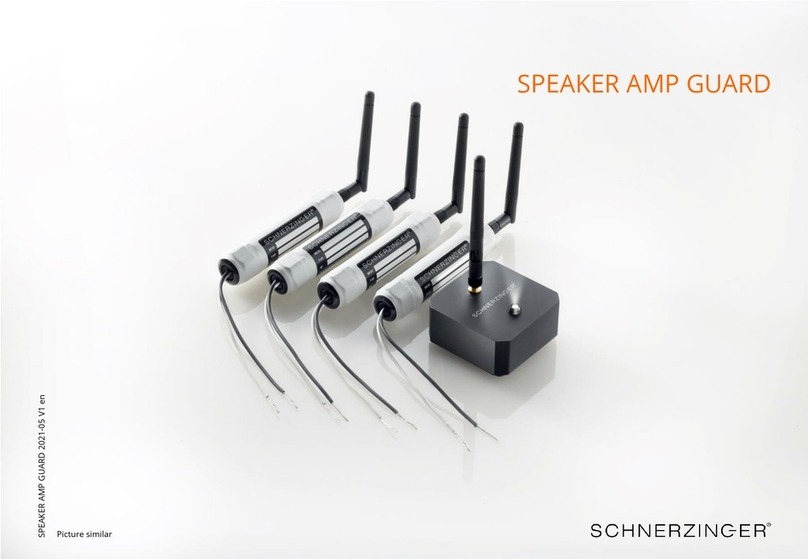Package Contents
GIGA GUARD MASTER
CONTROL UNIT (COUA)
12V Power Supply, cable length 1,5m
3,5mm jack extension cable 5m
Antenna
1 GIGA GUARD module incl. antenna
1
Contents
PROTECTOR SYSTEM
GIGA GUARD
Setting up a SCHNERZINGER system
Connecting the Hi-Fi Components
Setting up the GIGA GUARD
Lasting effect of the GIGA GUARD
Dear customer,
Thank you for your purchase of a SCHNERZINGER product.
Please take the time to precisely read the information in this guide. You
will find important instructions to use your product and hints for the
optimal integration into your Hi-Fi system.
This guide facilitates your use of the product, promotes understanding
its functional characteristics and helps you to obtain the full efficiency
of the product.
We hope you enjoy your new SCHNERZINGER product.
Please clean the product with a non-scratching dry duster only. Avoid
using cleaning agents.
A potting compound in the devices protects the innovative GIGAHERTZ
CANCELING technology with its particular electrical components
specially manufactured for SCHNERZINGER against direct access and
screening via X-ray or magnetic field applications. A slight rustling
caused by this potting compound is normal and does not result in any
functional impairment. There are no informed crystals in the devices.
In case of malfunctions contact your SCHNERZINGER dealer. Please do
not attempt to service the device yourself or to open it, in that case you
will lose your entitlement for our manufacturer warranty.
In the case of damages at the power plug or power cable please initiate
an exchange at SCHNERZINGER via your dealer.