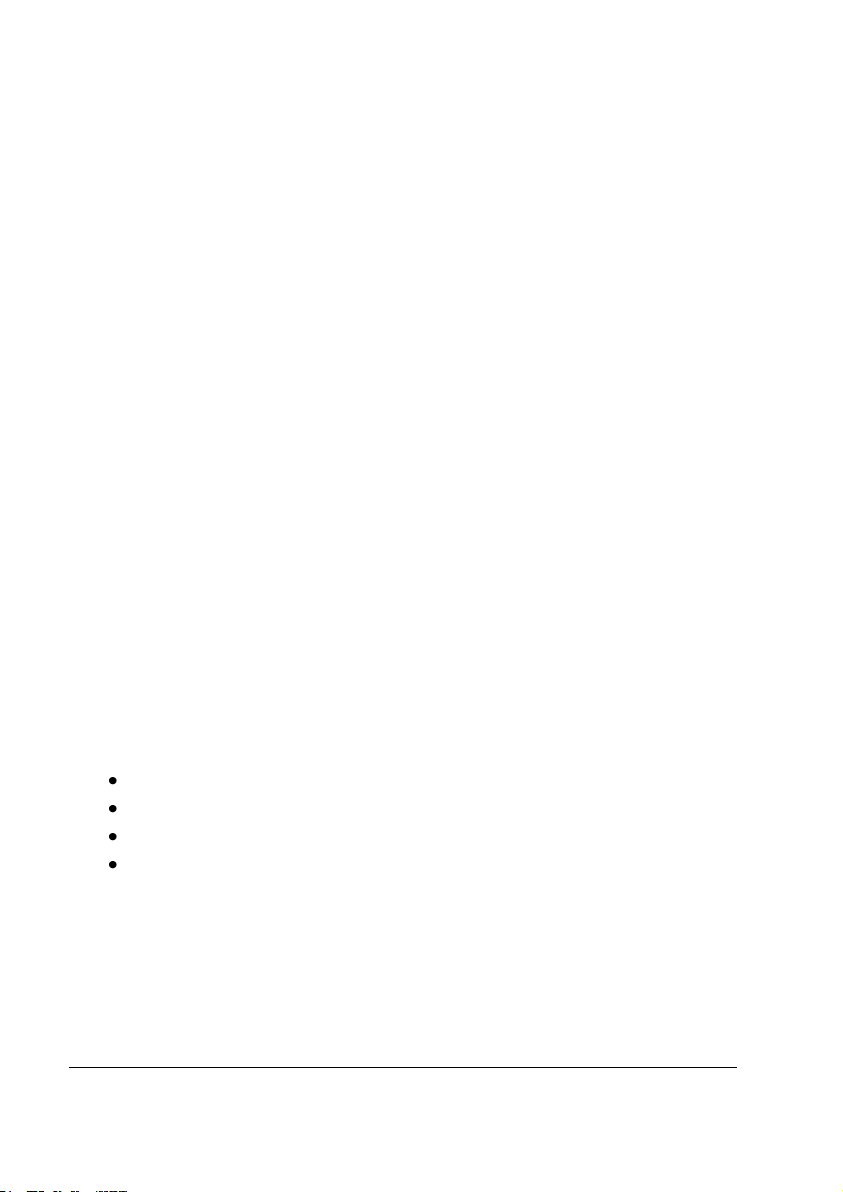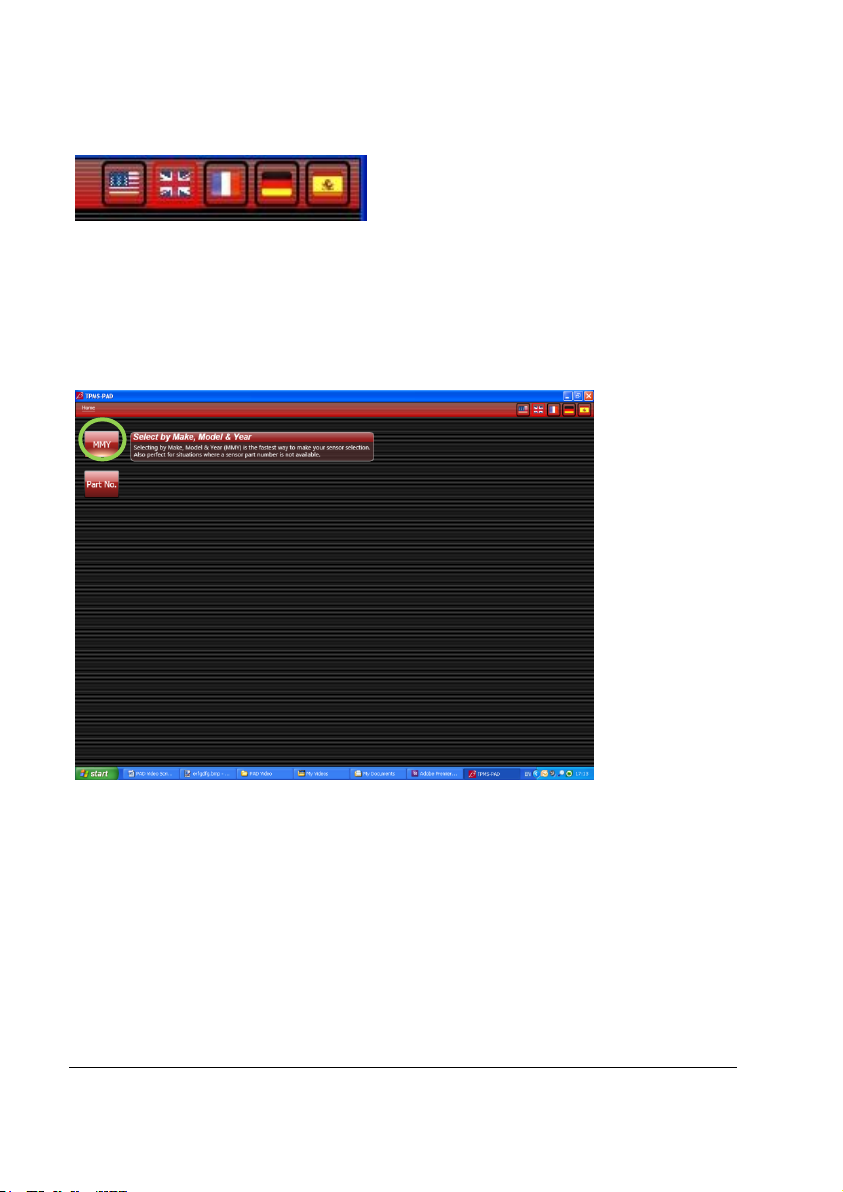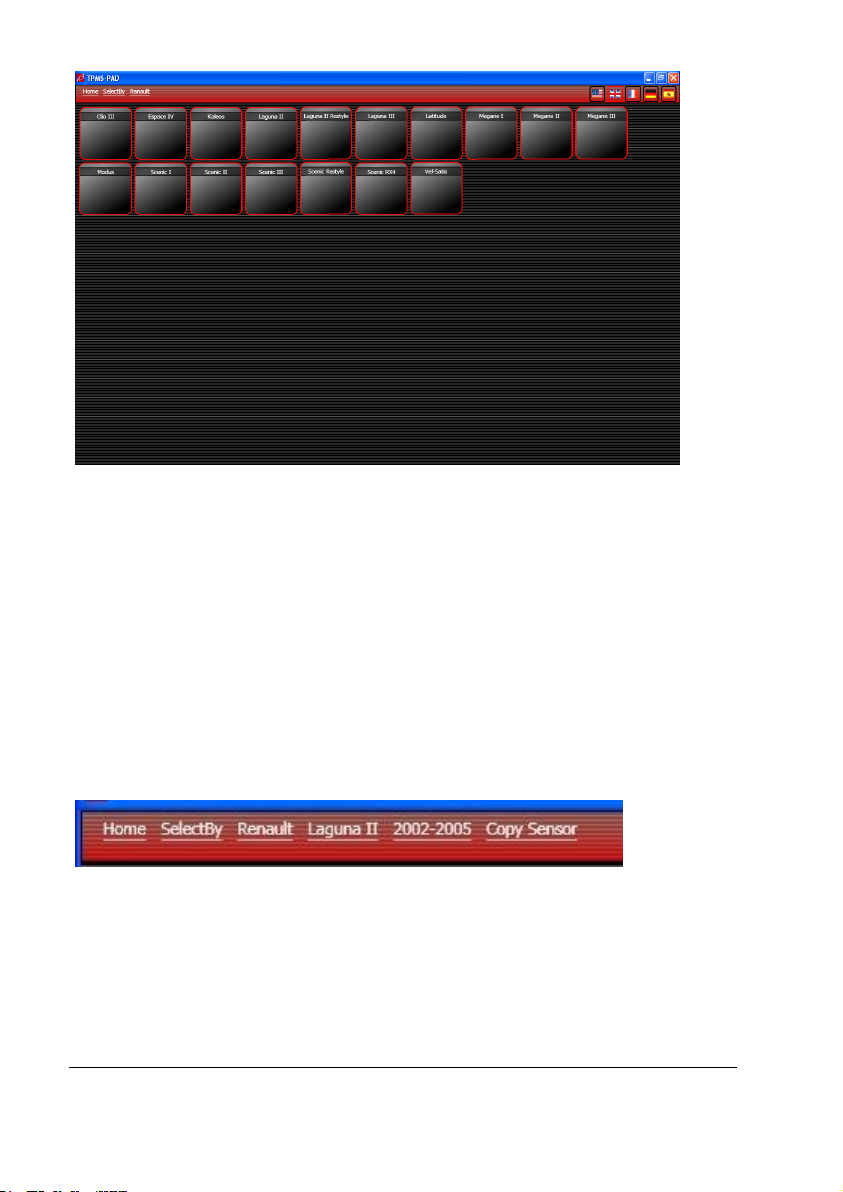FF2013-01/ TPMS PAD user manual V1.0 - 4 -
Non-contractual document / Schrader reserves the right to make changes to this document or to the products themselves without prior notice. Page
602 820 896 RCS BESANCON - SAS au capital de 4.712.183 Euros.
7. Use
To reduce the risk of fire, do not operate the unit in the vicinity of open
containers or flammable liquids. Do not use where the potential for explosive
gas or vapours exist. Keep the tool away from heat generating sources. Do not
attempt to open the unit. There are no user serviceable parts inside.
Introduction
TPMS work by transmitting radio signals from the individual wheels to the
vehicle with information about the pressure and temperature of the wheel.
This is normally done on a regular basis every few minutes and, on some
sensors, more often when the vehicle is moving or if the TPMS detects a
pressure leak. So that the vehicle only picks up its own signals, the TPMS has
a serial number which is known by the vehicle. This serial number is
programmed into the vehicle at manufacture time and (on most vehicles)
when a TPMS is replaced. This programming is normally referred to a ‘re-learn’
procedure and often requires the use of a TPMS tool such as Schrader’s
EXP’AIR.
The Schrader EZ-Sensor is a programmable TPMS which can be programmed
to exactly emulate the operation of the sensors originally fitted to the car. This
means that in Europe only one EZ-Sensor is needed to replace one of the
many TPMS types in the market. Another advantage of the EZ-Sensor is that it
can be programmed with the same serial number as the broken sensor which
means the vehicle does not need to re-learn a new sensor. In addition, copies
of existing TPMS can be made for winter tires sets which do not need any
intervention of the vehicle to make them work.
The PAD connects to a PC using USB. The pad takes its power from the USB
and does not require batteries. A program needs to be installed on the PC
which enables the pad to be used. It’s not necessary to install any separate
USB driver software to use the PAD.