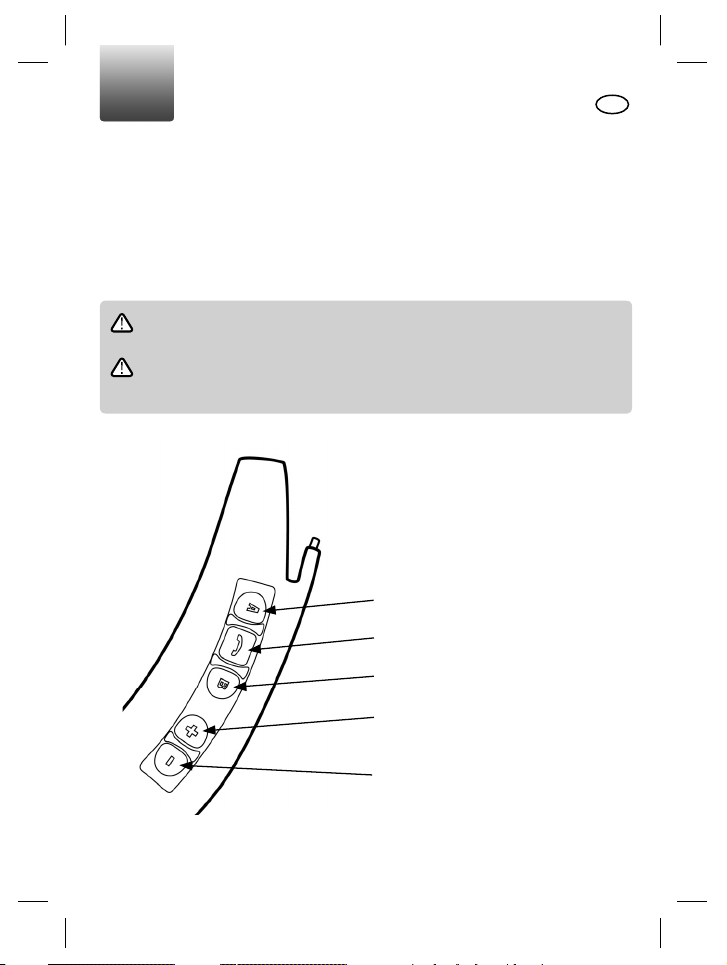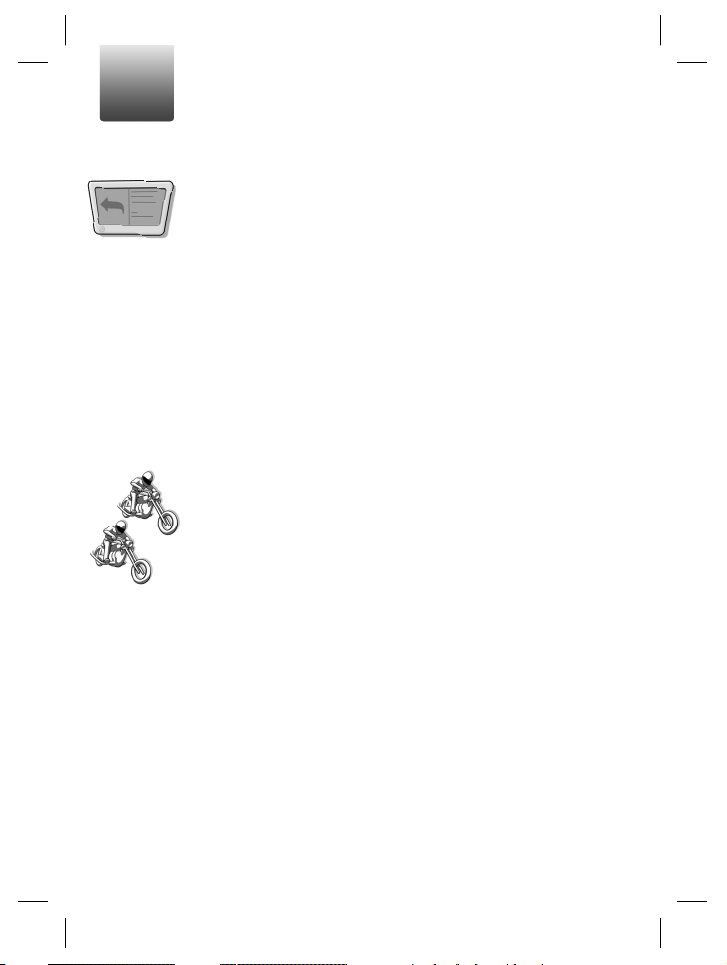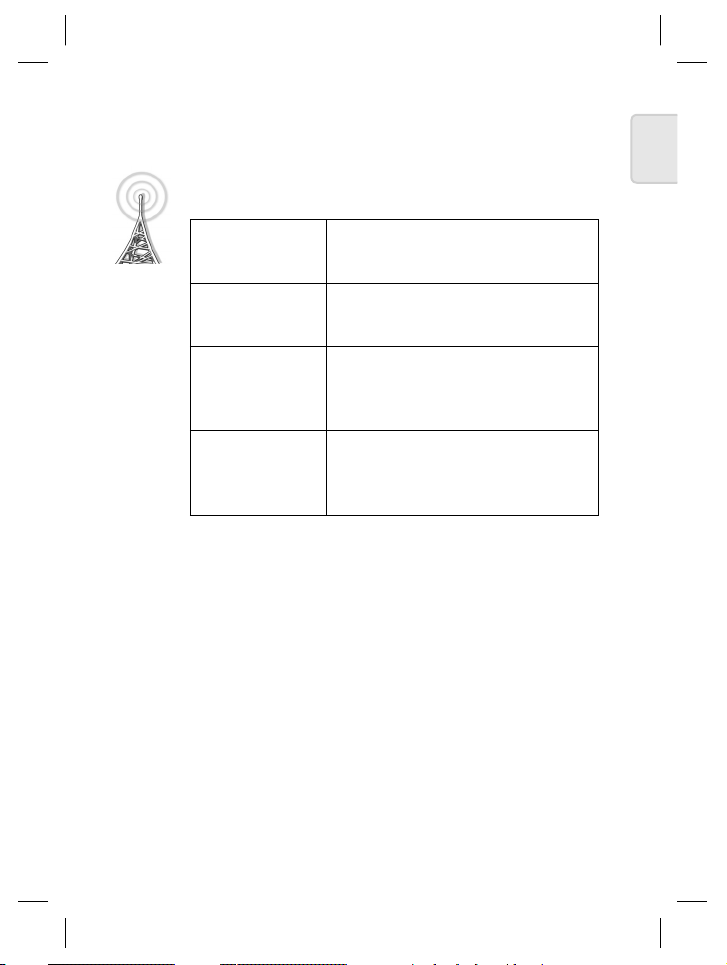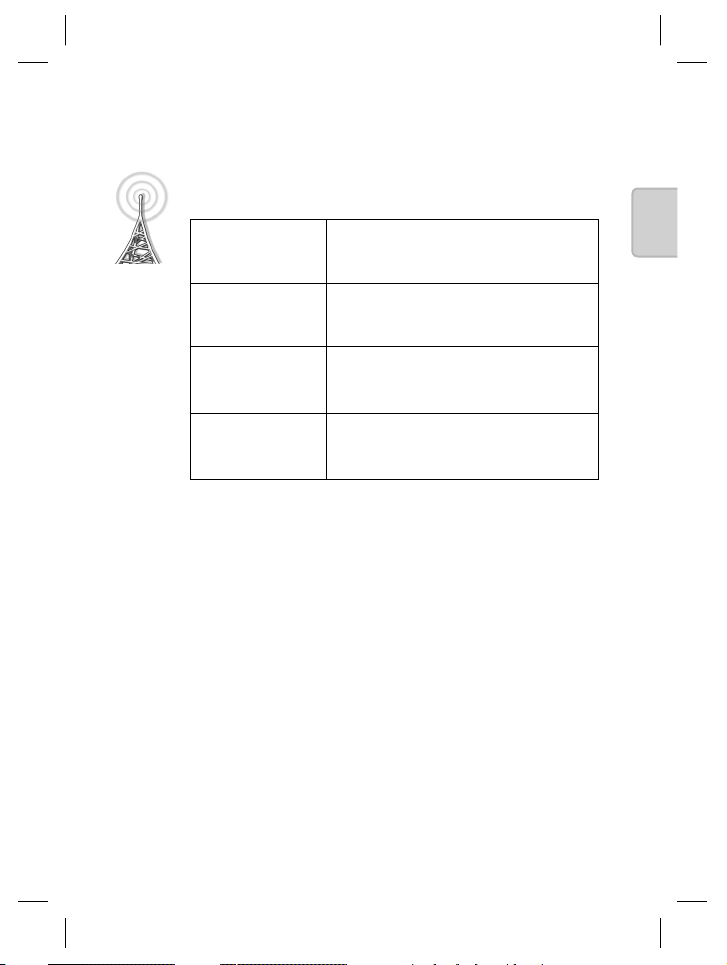3
deutsch
Montieren Sie das SRC-System an Ihrem SCHUBERTH
Klapphelm.
Einschalten des SRC-Systems.
1. Drücken und halten Sie die Handy Taste mindestens
4 Sekunden lang.
2. LED Signal: Leuchtet 3 mal blau auf.
3. Audiosignal: Ansteigender Ton.
Verbinden des SRC-Systems mit einem Handy.
1. Schalten Sie das SRC-System ein.
2. Halten Sie die Handy Taste an Ihrem SRC-System
mindestens 6 Sekunden lang gedrückt, bis die roten und
blauen LED Anzeigen schnell abwechselnd blinken.
3. Suchen Sie gemäß der Gebrauchsanleitung Ihres Handys
auf Ihrem Handy nach Bluetooth®Geräten.
4. Geben Sie 0000 (4 Nullen) als PIN bzw. Passwort ein.
Anrufe
empfangen
Betätigen Sie während eines
ankommenden Anrufs die Handy
Taste oder sprechen Sie laut ein
beliebiges Wort aus.
Anrufe
abweisen
Schweigen Sie während eines
ankommenden Anrufs für
15 Sekunden oder drücken und halten
Sie die Handy Taste für 3 Sekunden.
Gespräch
beenden
Drücken Sie während des Gesprächs
kurz die Handy Taste, oder überlassen
Sie das Auflegen Ihrem Gesprächs-
partner.