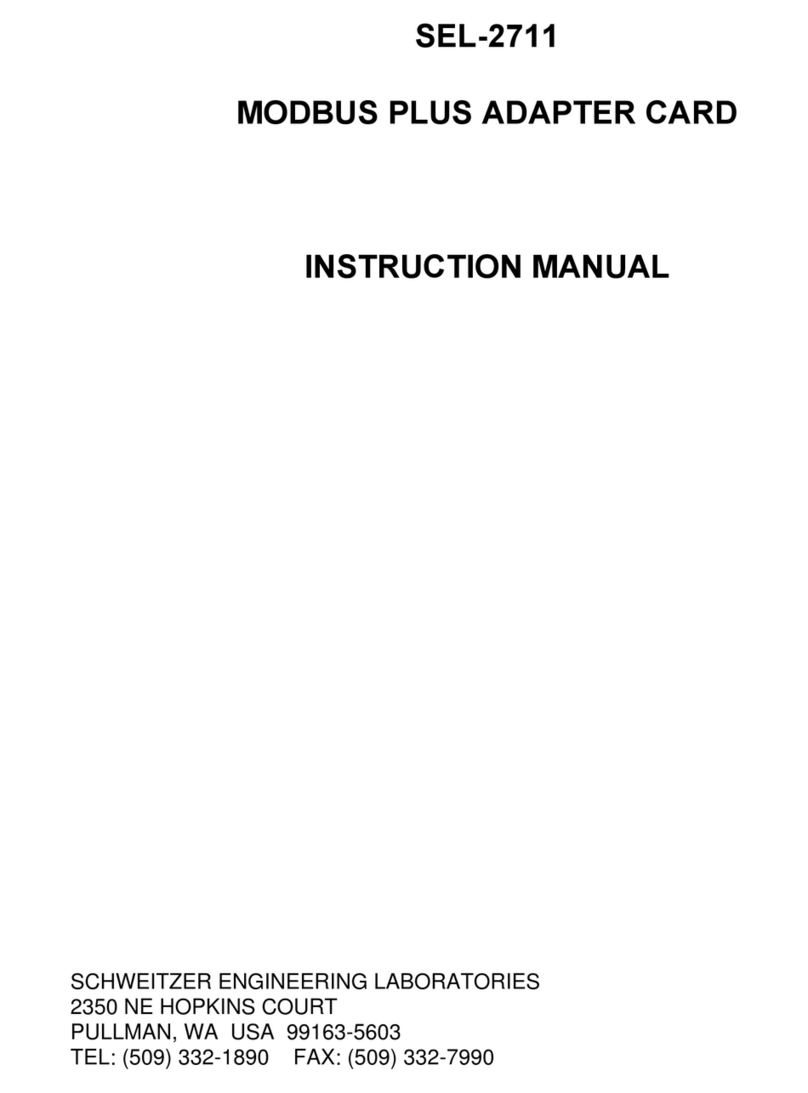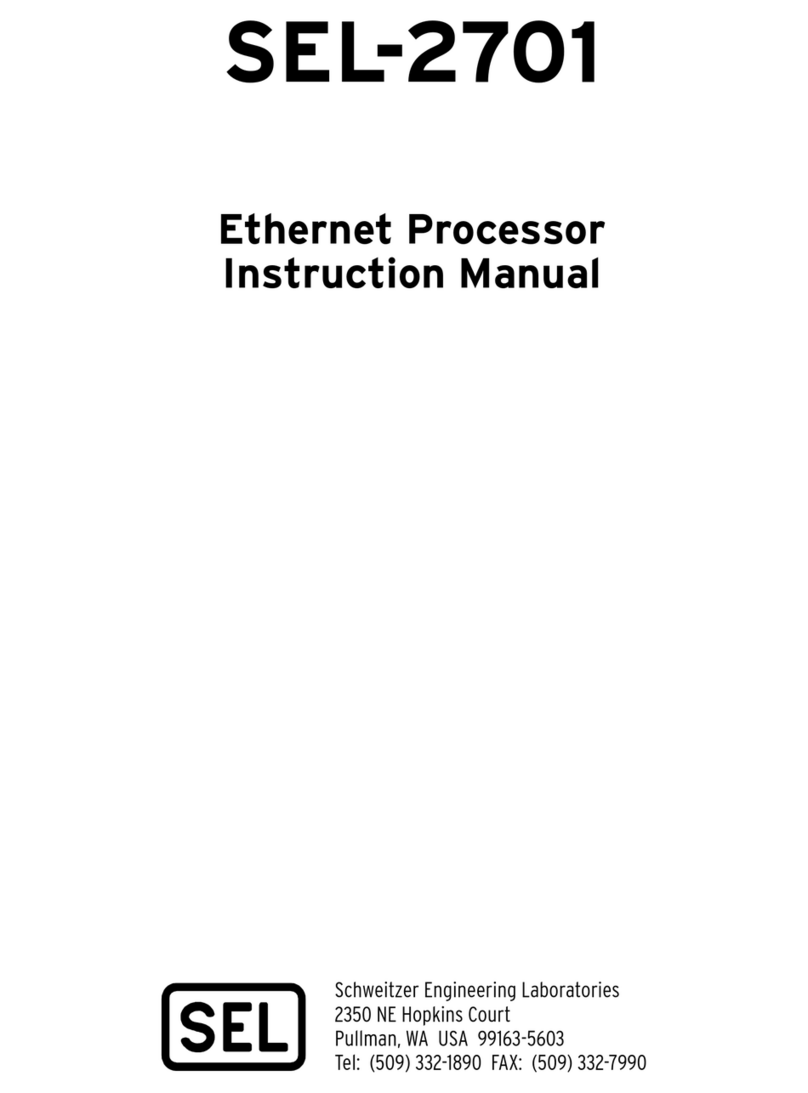!
CAUTION:Never work on the SEL-2020 with the
front or top cover removed, when the SEL-2020 is
energized.
!
ATTENTION: Ne jamais travailler sur le SEL-2020
avec le panneau avant ou du dessus enlevé, quand le
SEL-2020 est sous-tension.
!
CAUTION: There is danger of explosion if the battery
is incorrectly replaced. Replace only with Ray-O-Vac®
no. BR2335 or equivalent recommended by manufacturer.
Dispose of used batteries according to the manufacturer’s
instructions.
!
ATTENTION: Il y a un danger d’explosion si la pile
électrique n’est pas correctement remplacée. Utiliser
exclusivement Ray-O-Vac®No. BR2335 ou un équivalent
recommandé par le fabricant. Se débarrasser des piles
usagées suivant les instructions du fabricant.
!
CAUTION:The SEL-2020 contains devices sensitive
to electrostatic discharge (ESD). When working on the
device with front or top cover removed, work surfaces and
personnel must be properly grounded or equipment
damage may result.
!
ATTENTION: Le SEL-2020 contient des composants
sensibles aux décharges électrostatiques (DES). Quand
on travaille sur l’appareil avec le panneau avant ou du
dessus enlevé, les surfaces de travail et le personnel
doivent être correctement mis à la terre pour éviter les
dommages à l'équipement.
!
CAUTION: Frequent archive record clearing may
exceed EEPROM capabilities. See the discussion in the
Archive Data Region subsection of Section 9: Database.
If you completely clear an archive region that contains a
large number of records (thousands of records), it may
take a few minutes for the clearing to complete. During
this time, most SEL-2020 automatic data collection will
be suspended.
!
ATTENTION: De fréquentes suppressions d’archives
pourraient dépasser la limite des EEPROM. Se référer à
la discussion dans la sous-section Région des Données
d’Archives de la Section 9: Banque de Données. Si vous
supprimez une zone d’archives qui contient un grand
nombre d’enregistrements (par milliers), l’opération
pourrait prendre quelques minutes. Pendant ce temps, la
collecte automatique de données du SEL-2020 sera
suspendue.
!
CAUTION: Frequent archive record clearing may
exceed EEPROM capabilities. See the discussion in the
Archive Data Region subsection of Section 9: Database.
!
ATTENTION : Des suppressions fréquentes
d’enregistrements d’archives peuvent dépasser la limite
des EEPROM. Se référer à la discussion dans la sous-
section Région des Données d’Archives de la Section 9:
Banque de Données.
!
CAUTION: Frequent archive record clearing may
exceed EEPROM capabilities. Refer to the following
paragraphs.
!
ATTENTION: Des suppressions fréquentes
d’enregistrements d’archives peuvent dépasser la limite
des EEPROM. Se référer aux paragraphes suivants.
!
WARNING: Do not rely upon pins 5 and 9 for safety
grounding, because their current-carrying capacity is less
than control power short circuit and protection levels.
!
AVERTISSEMENT: Ne pas se fier aux broches 5 et
9 pour une mise à la terre sécuritaire: leur limite de
support en courant est inférieure au niveau de court-
circuit assuré par la protection.
!
WARNING: This device is shipped with default
passwords. Default passwords should be changed to
private passwords at installation. Failure to change each
default password to a private password may allow
unauthorized access. SEL shall not be responsible for any
damage resulting from unauthorized access.
!
AVERTISSEMENT: Cet appareil est expédié avec
des mots de passe par défaut. A l’installation, les mots de
passe par défaut devront être changés pour des mots de
passe confidentiels. Dans le cas contraire, un accès non-
autorisé à l’équipement peut être possible. SEL décline
toute responsabilité pour tout dommage résultant de cet
accès non-autorisé.
!
WARNING: Removal of this front panel exposes
circuitry which may cause electrical shock that can result
in injury or death.
!
AVERTISSEMENT:Le retrait du panneau avant
expose à la circuiterie qui pourrait être la source de chocs
électriques pouvant entraîner des blessures ou la mort.
!
DANGER: Contact with instrument terminals may
cause electrical shock which can result in injury or death. !
DANGER: Le contact avec les bornes de l’ instrument
peut causer un choc électrique pouvant entraîner des
blessures ou la mort.
The software (firmware), schematic drawings, commands, and messages are copyright protected by the United States Copyright Law and
International Treaty provisions. All rights are reserved.
You may not copy, alter, disassemble, or reverse-engineer the software. You may not provide the software to any third party.
All brand or product names appearing in this document are the trademark or registered trademark of their respective holders.
Schweitzer Engineering Laboratories, , SELOGIC, Connectorized, and Job Done are registered trademarks of Schweitzer Engineering
Laboratories.
The English language manual is the only approved SEL manual.
This document is covered by U.S. Patent Nos: 5,680,324 Foreign Patents Pending
Copyright © SEL 1995, 1996, 1997, 1998, 1999, 2000, 2001 (All rights reserved) Printed in USA.
This product is covered by the standard SEL 10-year warranty. For warranty details, visit www.selinc.com or contact your customer
service representative.