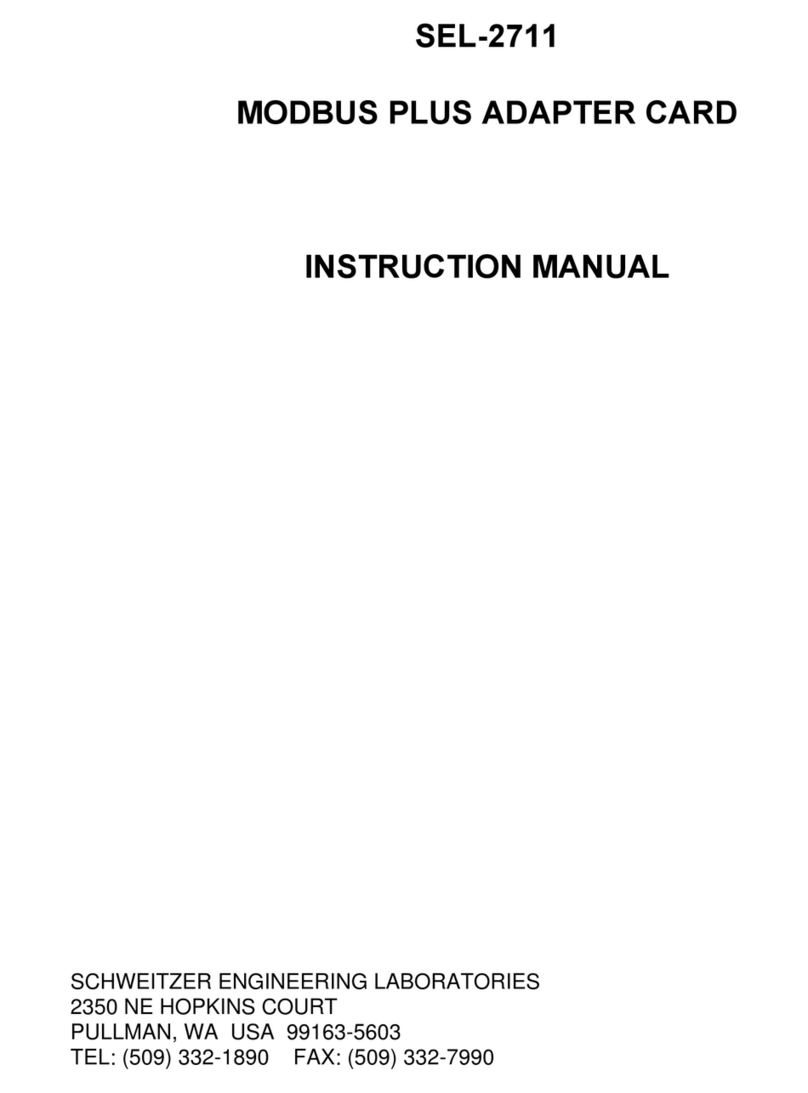Date Code 20020501 SEL-2701 Ethernet Processor Instruction Manual
Table of Contents
List of Tables ........................................................................................................................................................ v
List of Figures.................................................................................................................................................... vii
Manual Change Information.......................................................................................................................... ix
Preface................................................................................................................................................................... xi
Section 1: Introduction
Introduction ..................................................................................................................................................... 1.1
Features............................................................................................................................................................ 1.2
Model Options ................................................................................................................................................. 1.3
Applications..................................................................................................................................................... 1.4
Ethernet Networks ......................................................................................................................................... 1.10
UCA2............................................................................................................................................................. 1.15
Specifications ................................................................................................................................................ 1.17
Section 2: Installation
Introduction ..................................................................................................................................................... 2.1
Installation ....................................................................................................................................................... 2.2
Initial Checkout ............................................................................................................................................... 2.4
Network Connections ...................................................................................................................................... 2.6
Section 3: Settings and Commands
Introduction ..................................................................................................................................................... 3.1
Ethernet Network Operation Settings.............................................................................................................. 3.2
Data Access Settings ....................................................................................................................................... 3.5
SEL-2701 Commands ................................................................................................................................... 3.10
Section 4: SEL-2030 Host
Introduction ..................................................................................................................................................... 4.1
Features and Capabilities................................................................................................................................. 4.2
Settings ............................................................................................................................................................ 4.3
Operation ......................................................................................................................................................... 4.5
Data Access ..................................................................................................................................................... 4.7
Section 5: SEL-400 Series Host
Introduction ..................................................................................................................................................... 5.1
Features and Capabilities................................................................................................................................. 5.2
Settings ............................................................................................................................................................ 5.3
Operation ......................................................................................................................................................... 5.4
Data Access ..................................................................................................................................................... 5.6
Section 6: Troubleshooting
Introduction ..................................................................................................................................................... 6.1
SEL-2701 Firmware IDs ................................................................................................................................. 6.2
SEL-2701 Indicator LEDs............................................................................................................................... 6.4
SEL-2701 Status.............................................................................................................................................. 6.5
Error Messages and Codes .............................................................................................................................. 6.6
Troubleshooting Procedures ............................................................................................................................ 6.7
Appendix A: Firmware Versions
Firmware Versions.......................................................................................................................................... A.1
SEL-2030........................................................................................................................................................ A.2
SEL-421 Relay ............................................................................................................................................... A.3