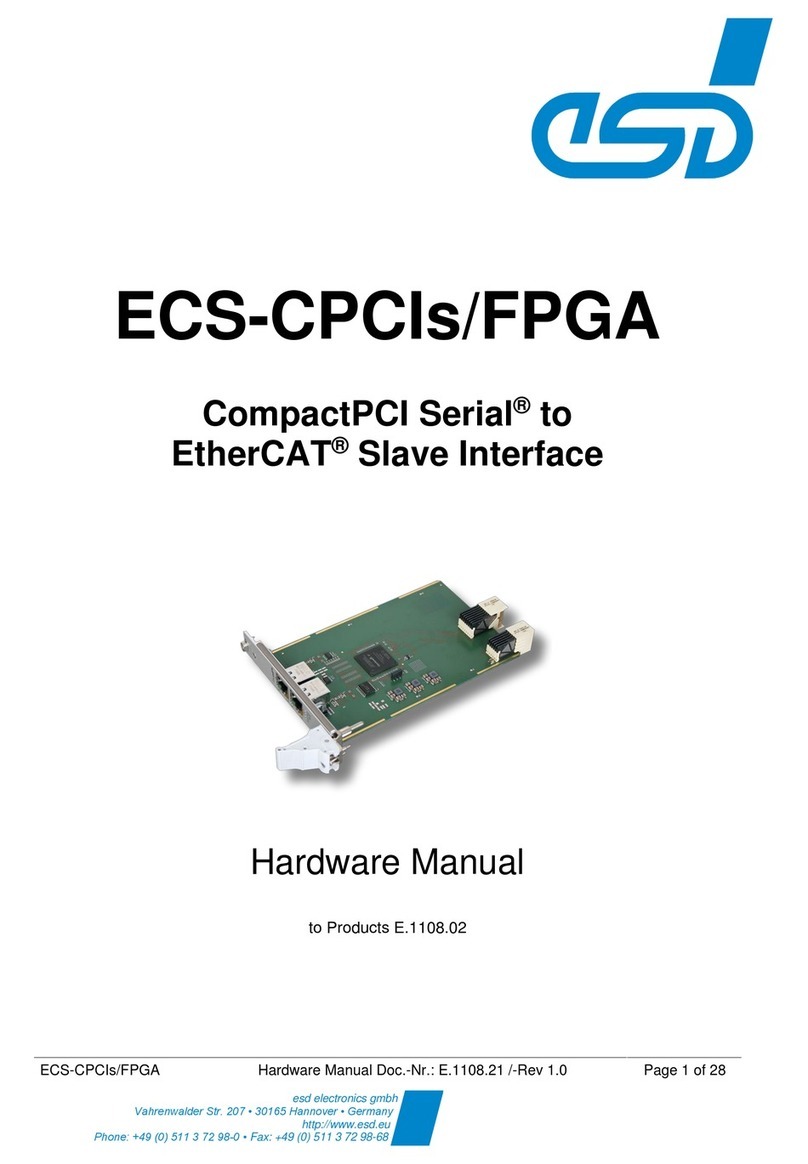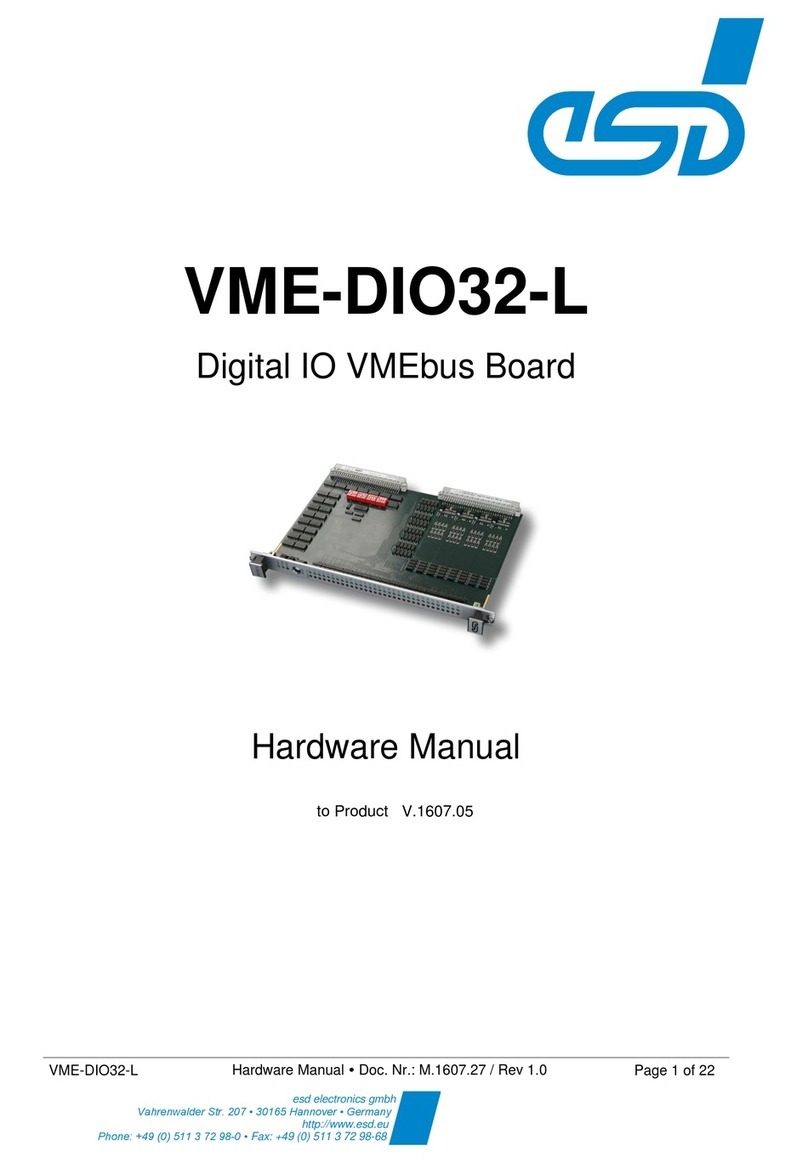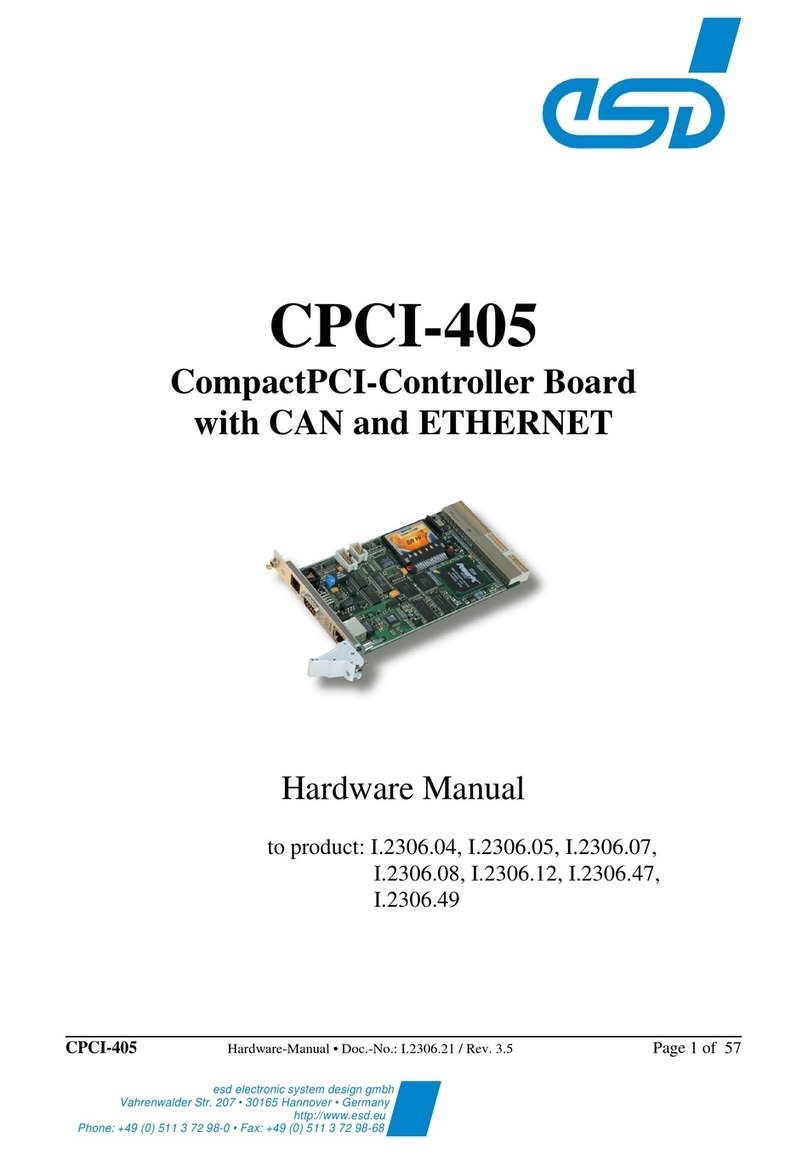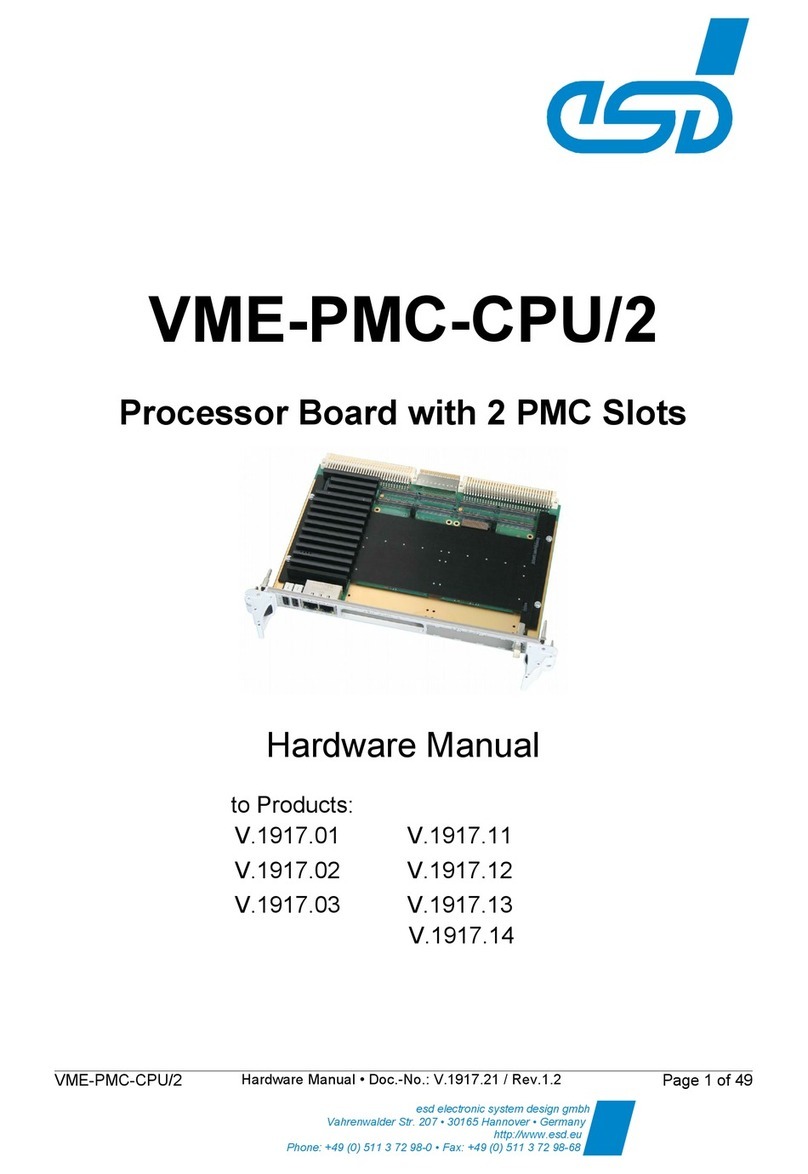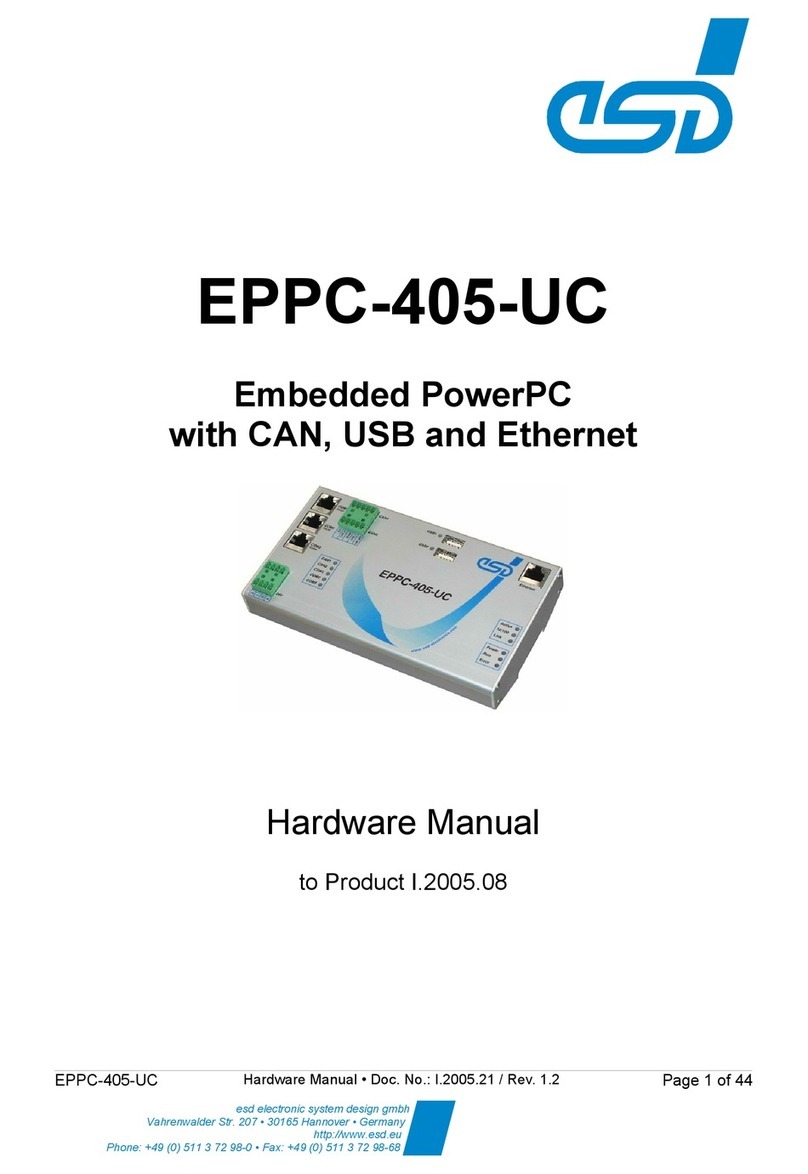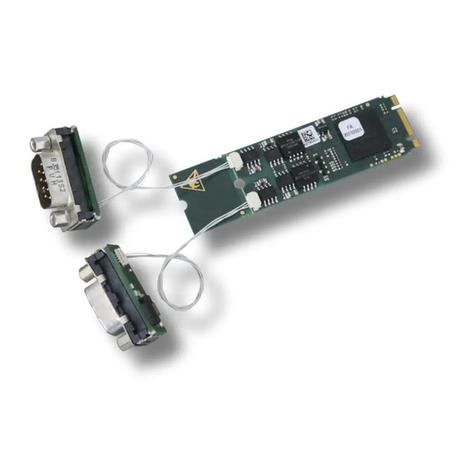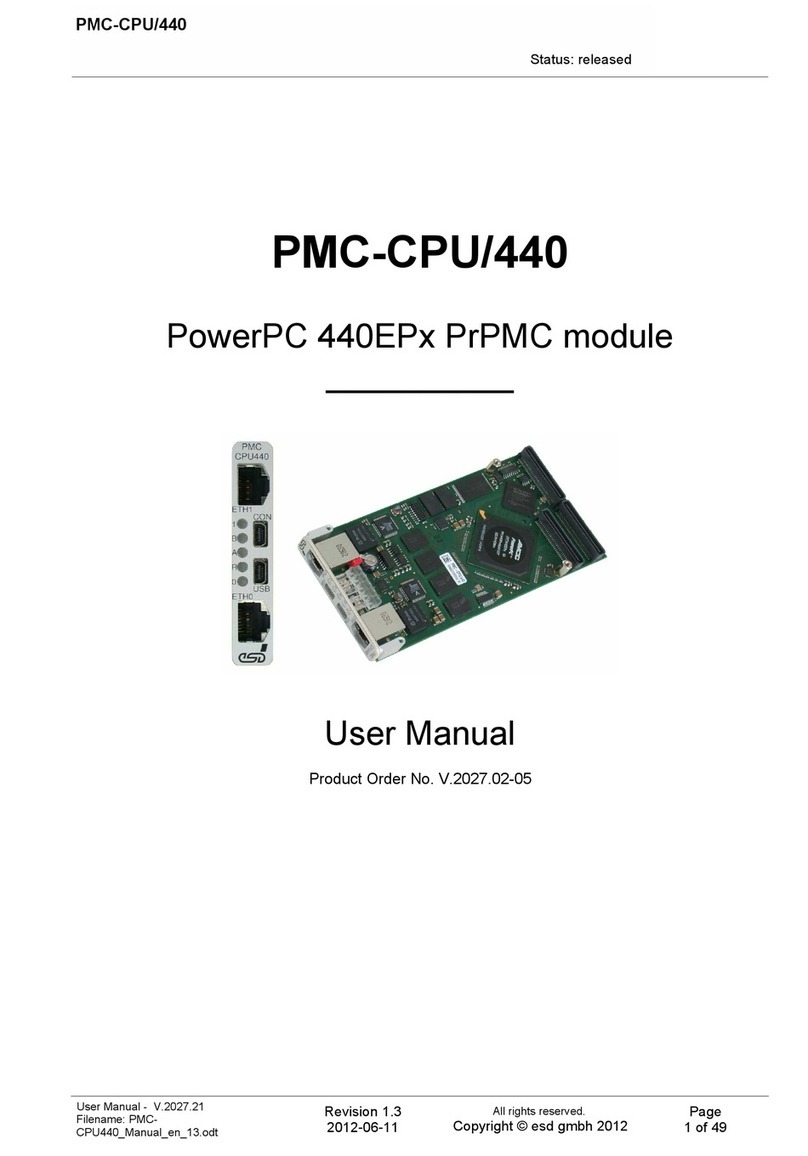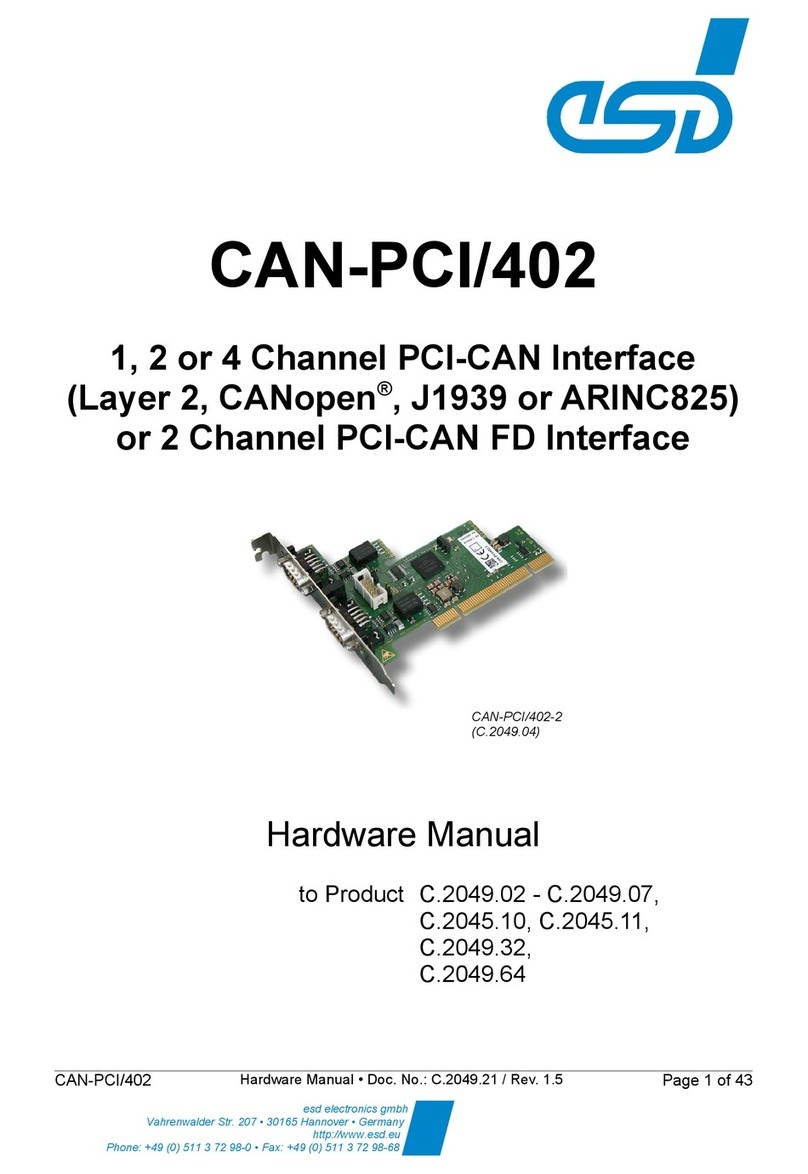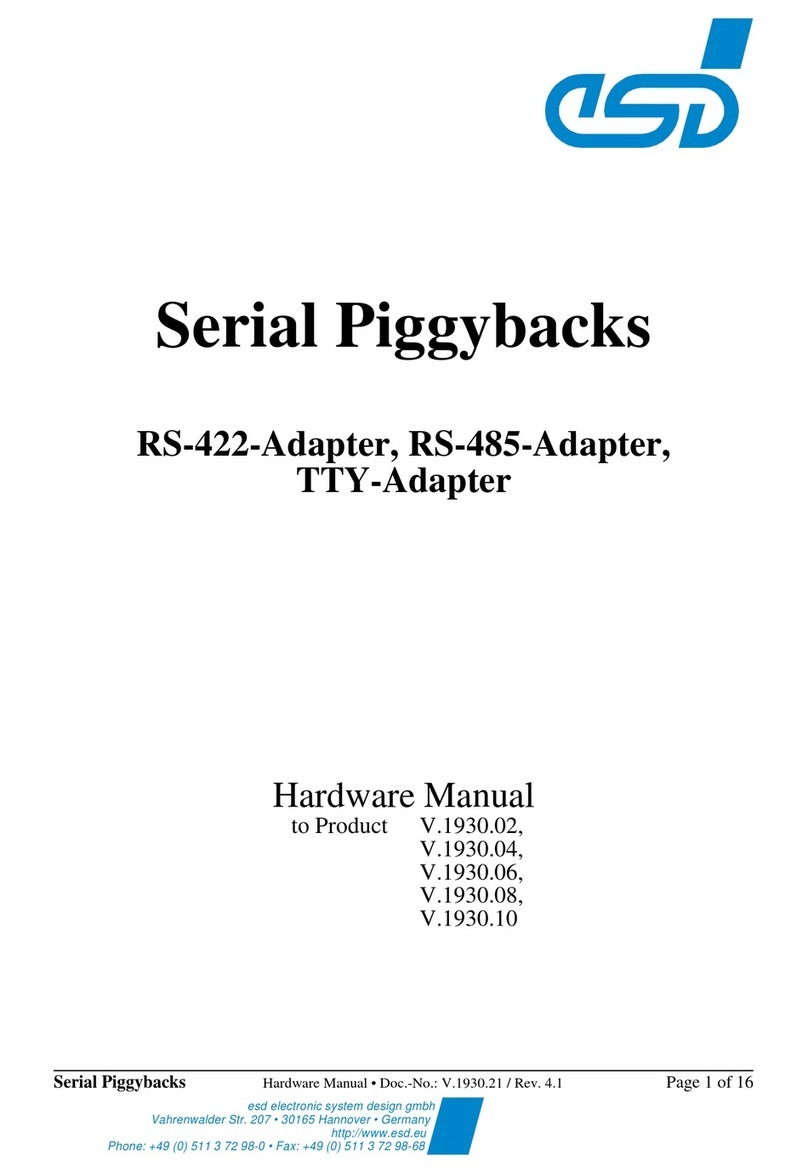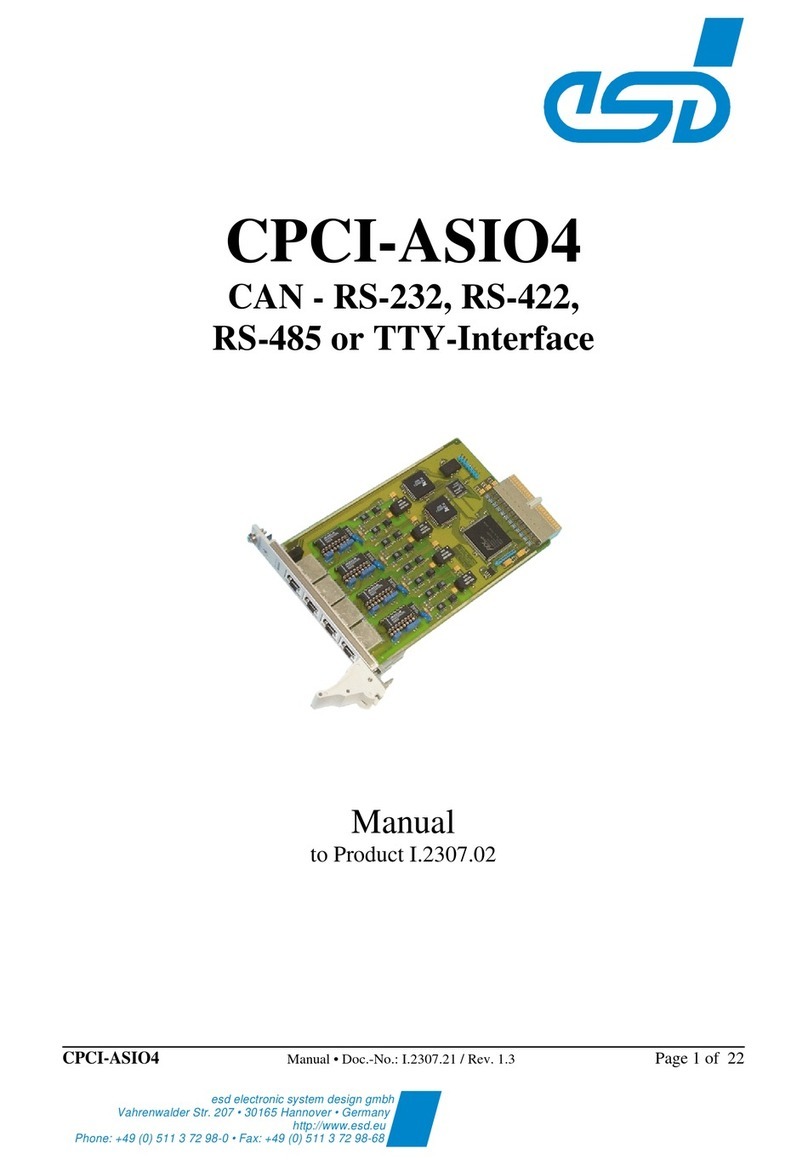Table of Contents
Safety Instructions ..........................................................................................................................5
1Overview.....................................................................................................................................9
1.1 About this Manual.................................................................................................................9
1.2 Description of VME-DIO32-C................................................................................................9
1.3 Description of VME-DIO32-F...............................................................................................10
1.4 Abbreviations...................................................................................................................... 10
2Hardware ..................................................................................................................................11
2.1 PCB View VME-DIO32-C....................................................................................................11
2.2 PCB View VME-DIO32-F....................................................................................................12
2.3 LEDs...................................................................................................................................13
2.4 Coding Switches................................................................................................................. 14
2.4.1 Higher VMEbus Base Address (SW110, SW111)....................................................14
2.4.2 Lower VMEbus Base Address (SW112) ..................................................................15
3Hardware Installation.................................................................................................................16
4Technical Data..........................................................................................................................17
4.1 General Technical Data ......................................................................................................17
4.2 VME Interface..................................................................................................................... 18
4.3 Connectors accessible from Outside...................................................................................18
4.4 Digital Inputs/Outputs..........................................................................................................19
5Description of the Hardware Registers......................................................................................20
5.1 VME-DIO32-C..................................................................................................................... 20
5.1.1 INPUT-Register (read only) .....................................................................................20
5.1.2 OUTPUT-Register (read/ write)................................................................................20
5.2 VME-DIO32-F.....................................................................................................................21
5.2.1 INPUT-Register (read only) .....................................................................................21
5.2.2 OUTPUT-Register (write only)................................................................................. 21
6Connector Assignments............................................................................................................22
6.1 VMEbus P1.........................................................................................................................22
6.2 I/O-Connector P2................................................................................................................23
7Order Information......................................................................................................................24
7.1 Hardware............................................................................................................................ 24
7.2 Manuals..............................................................................................................................24