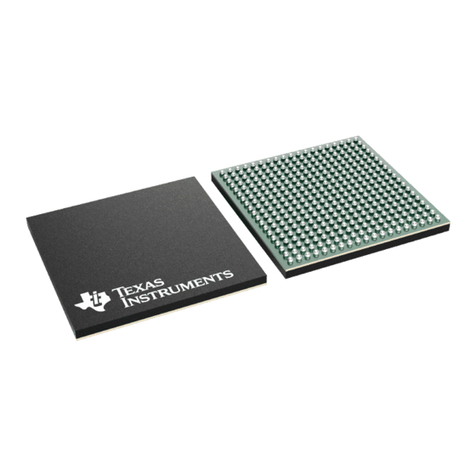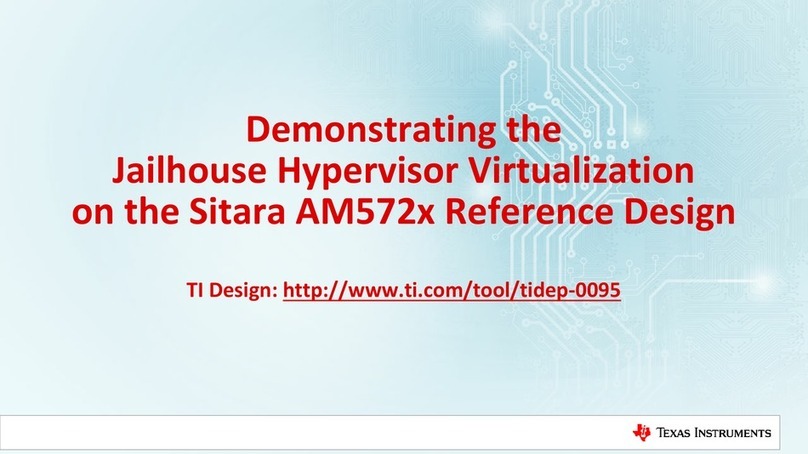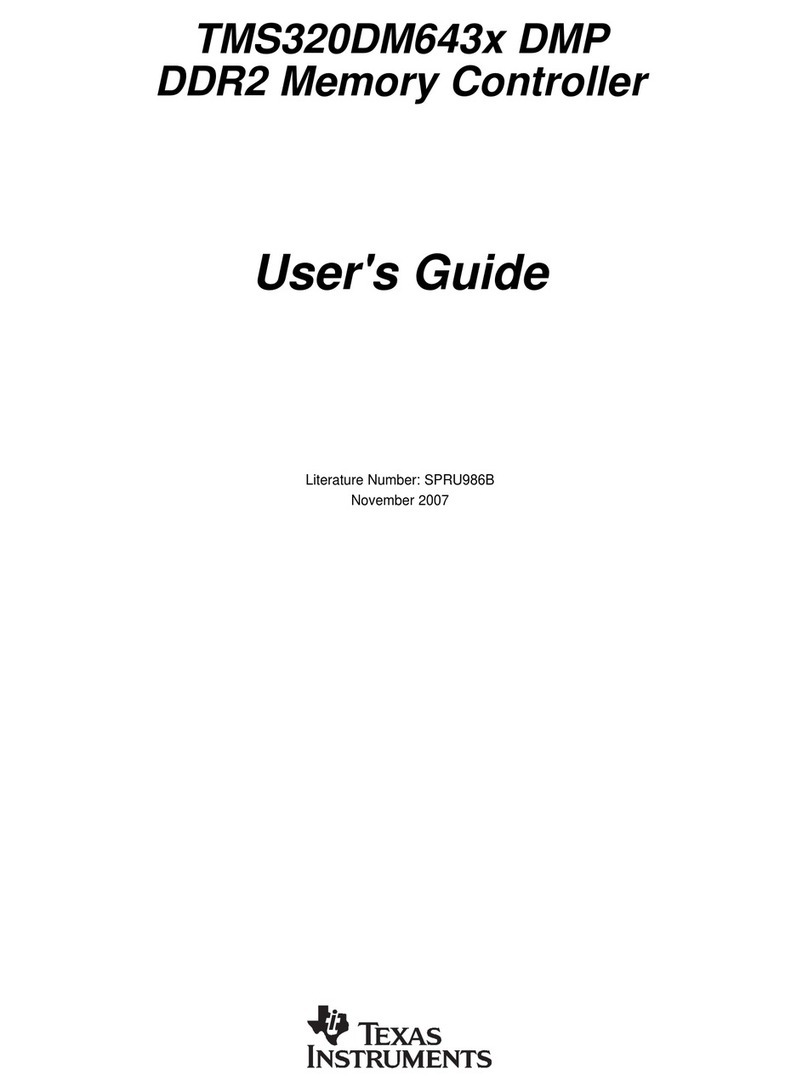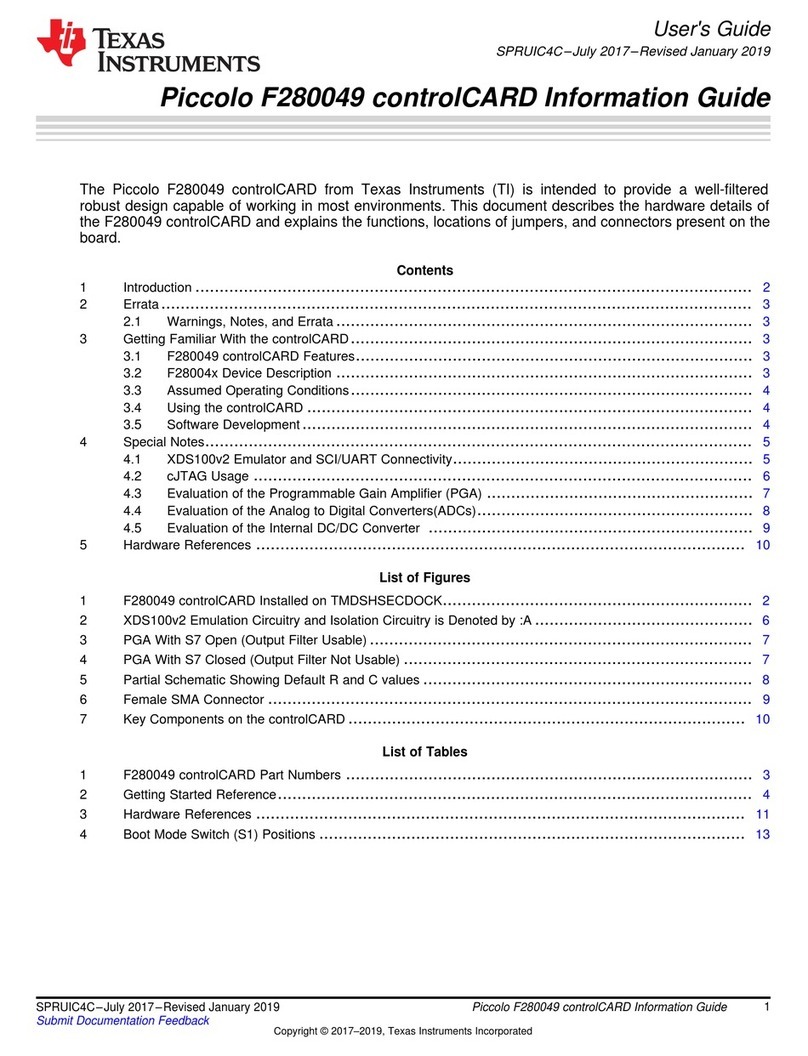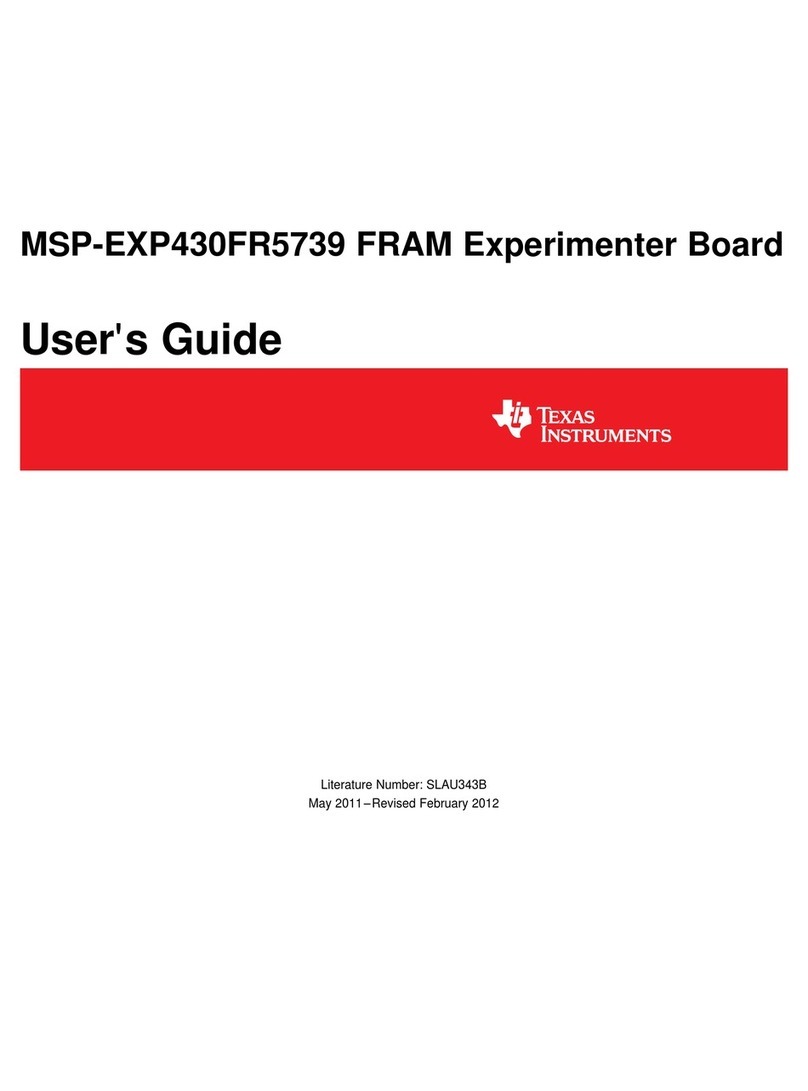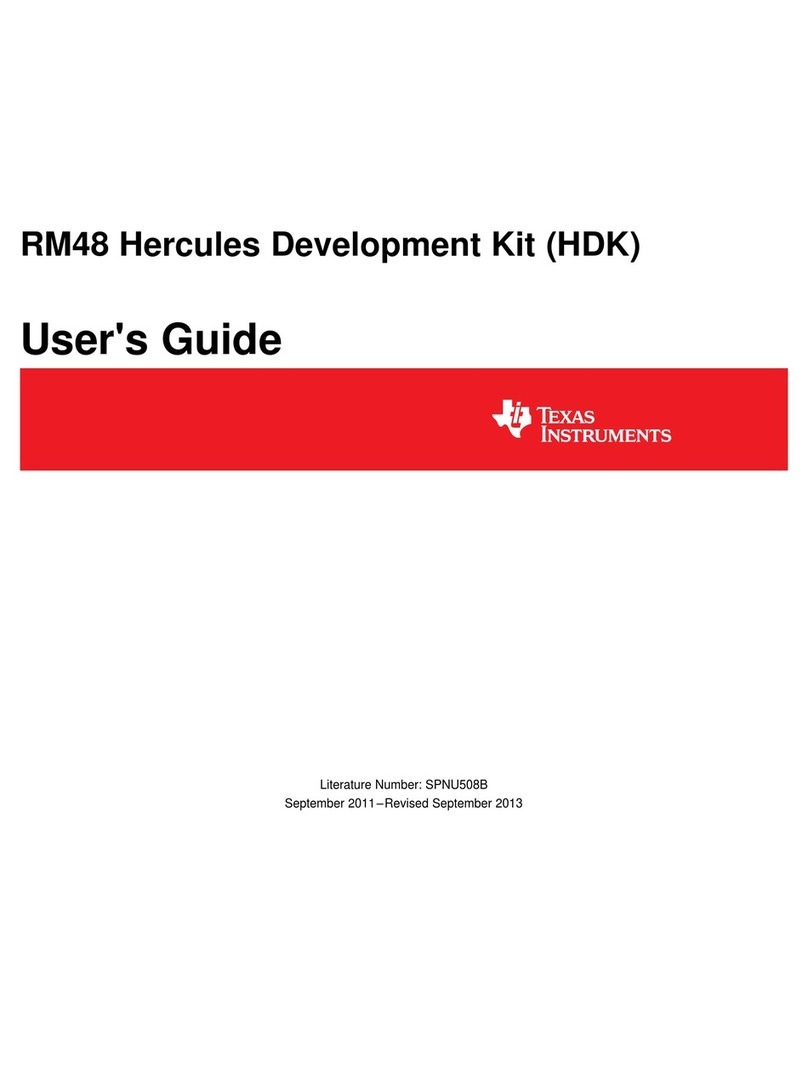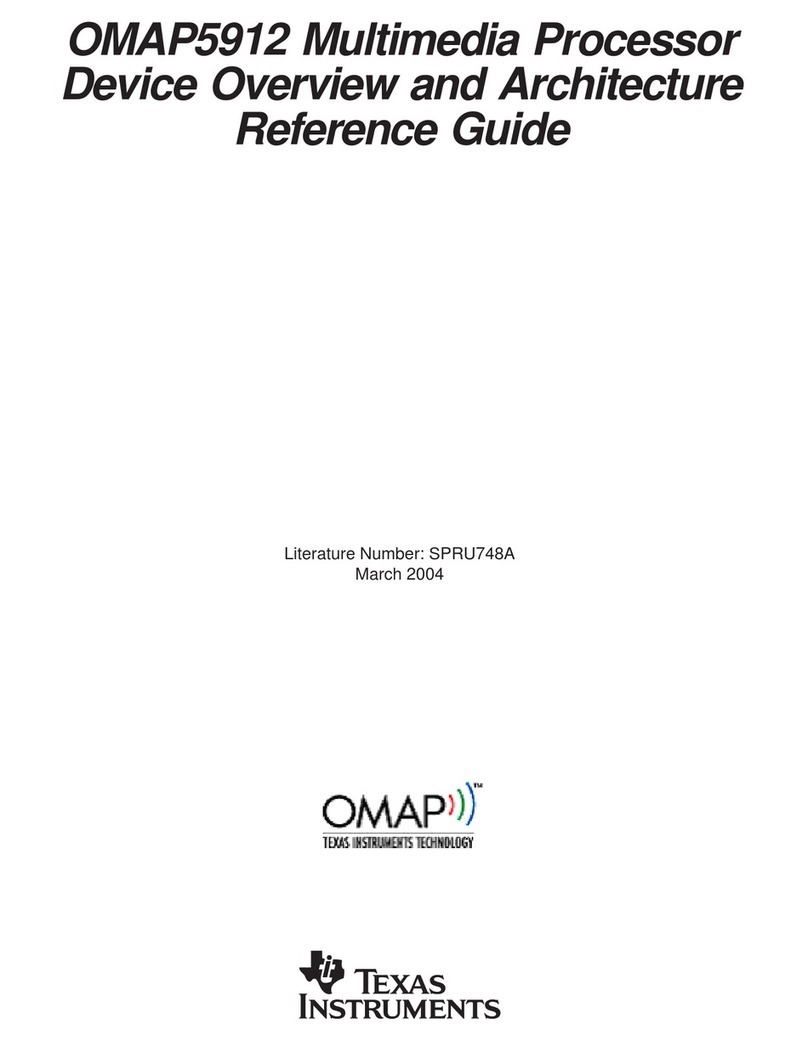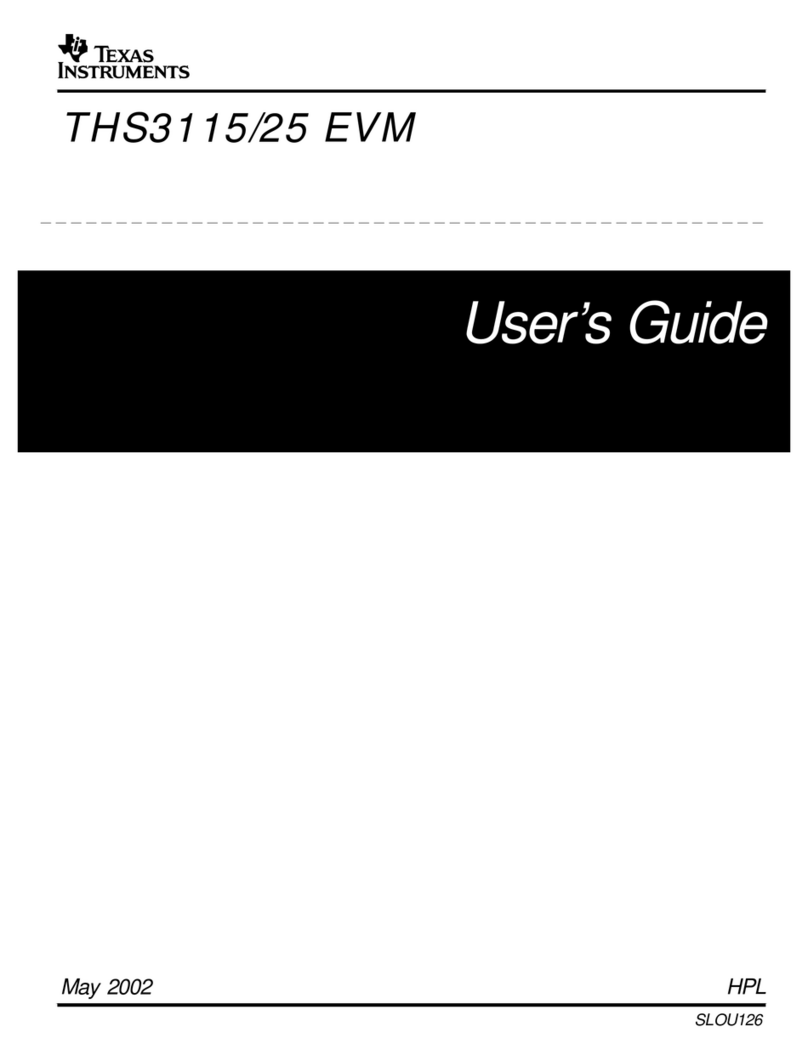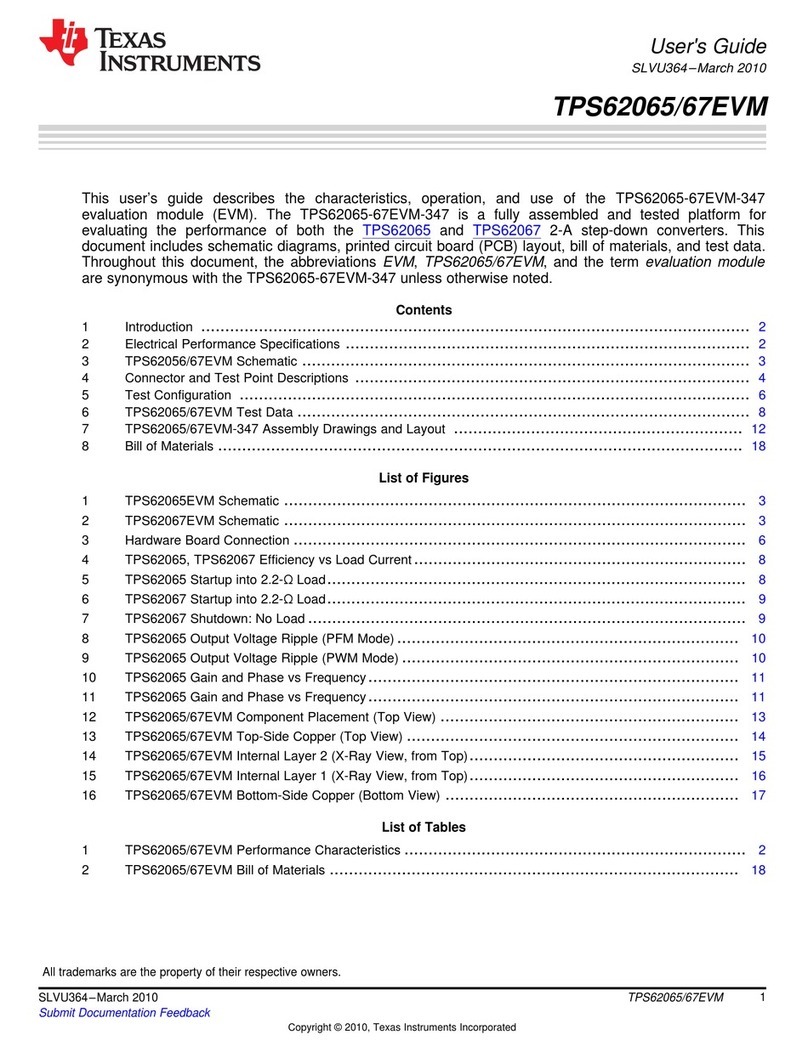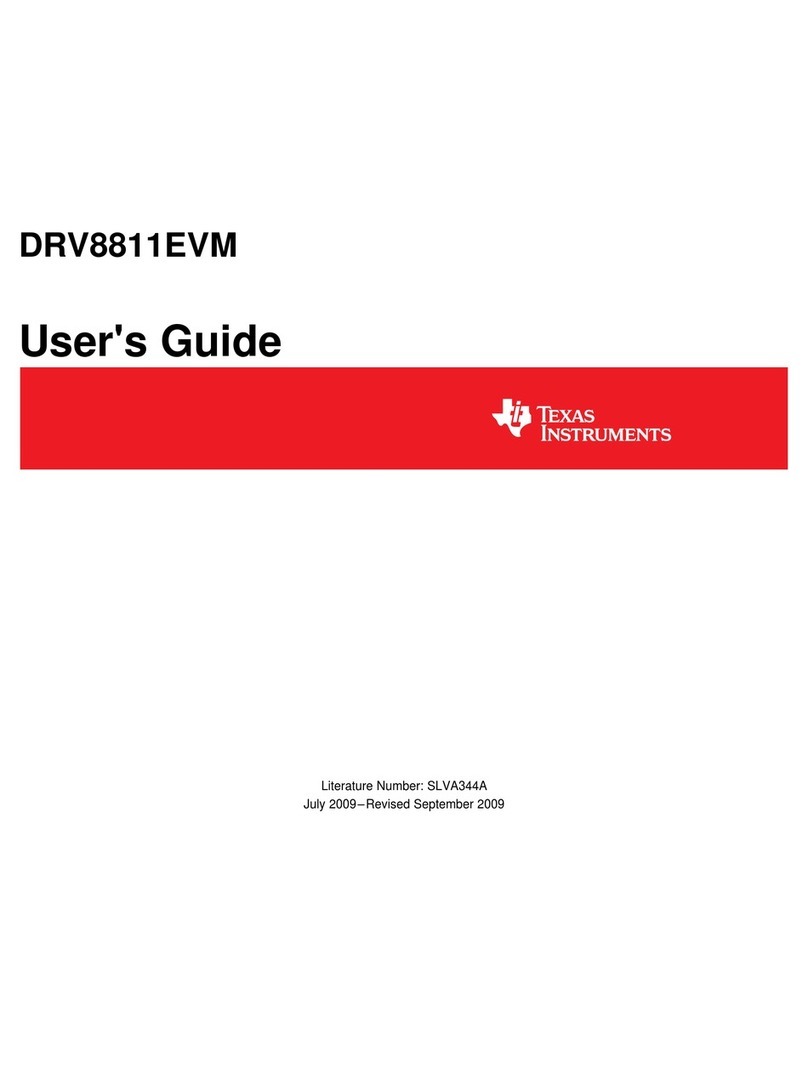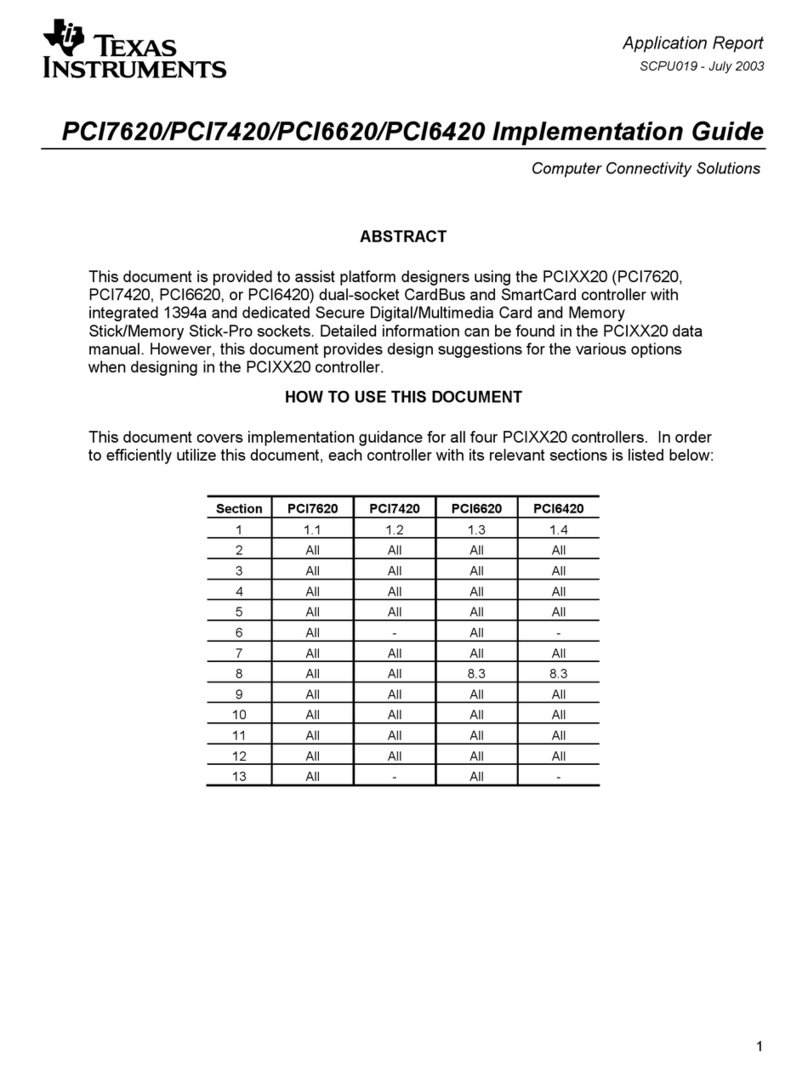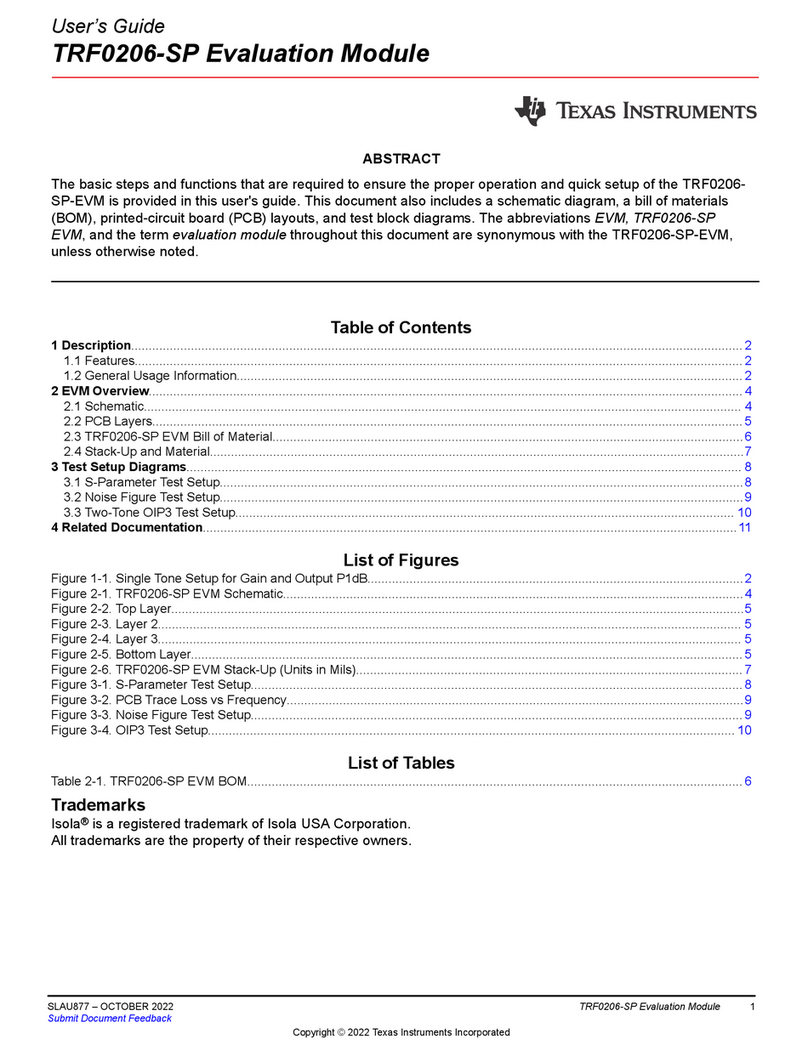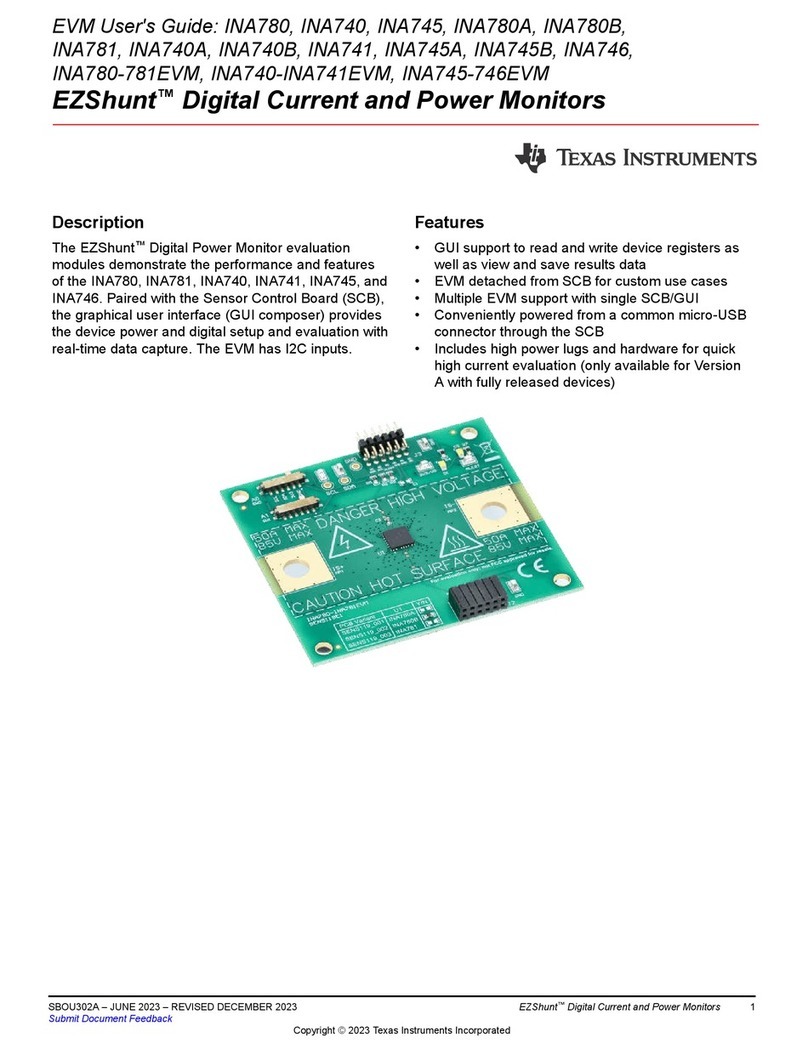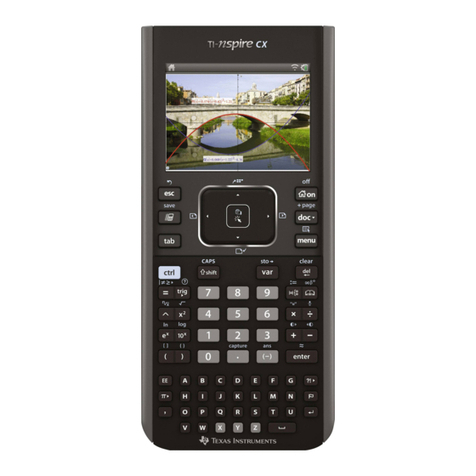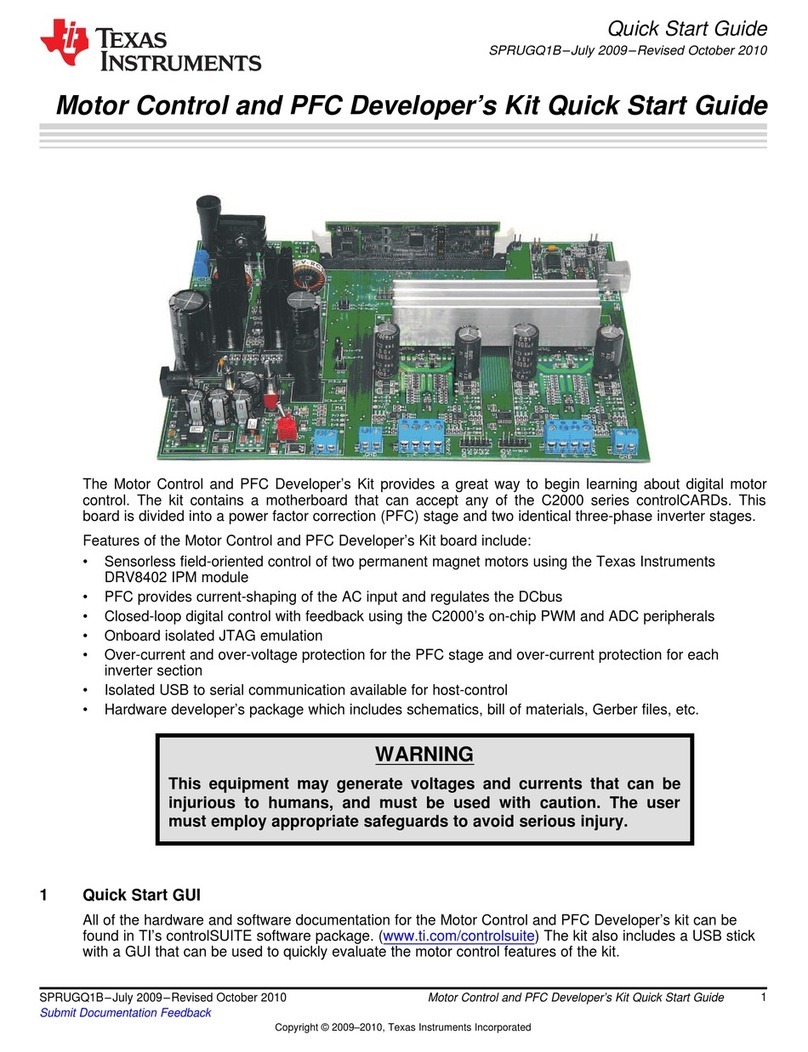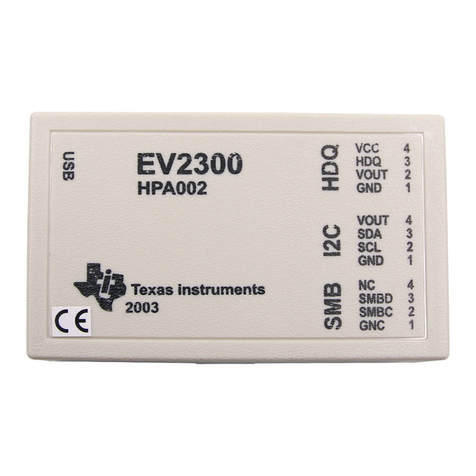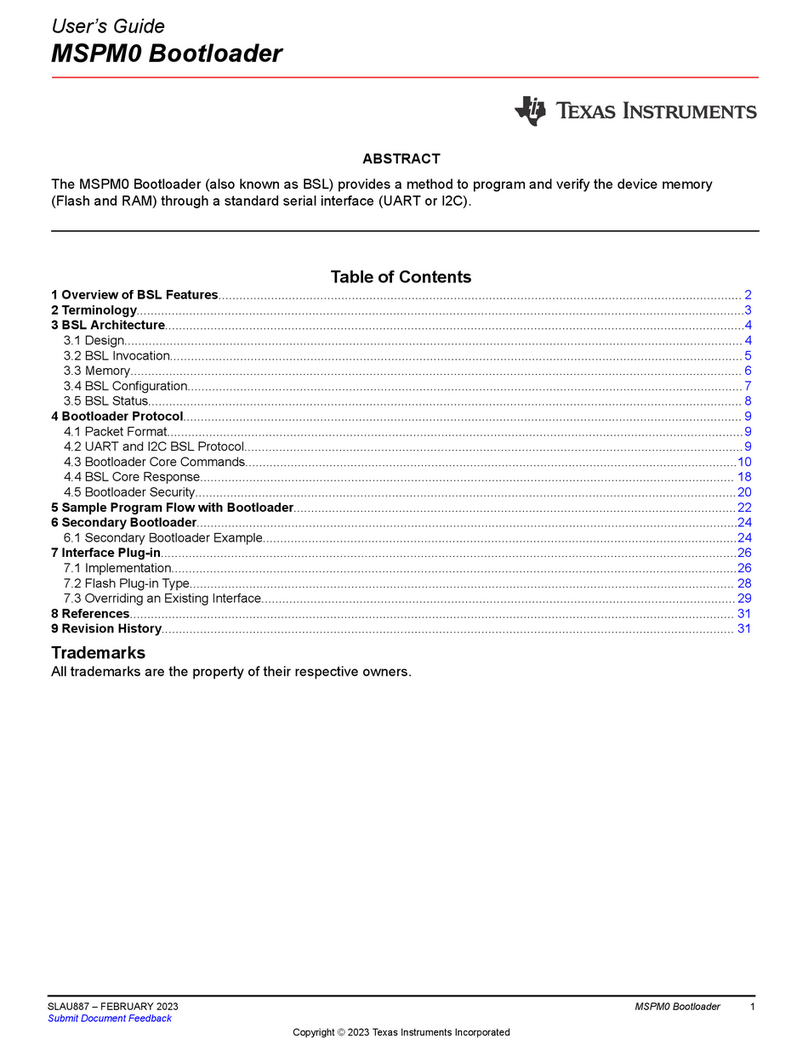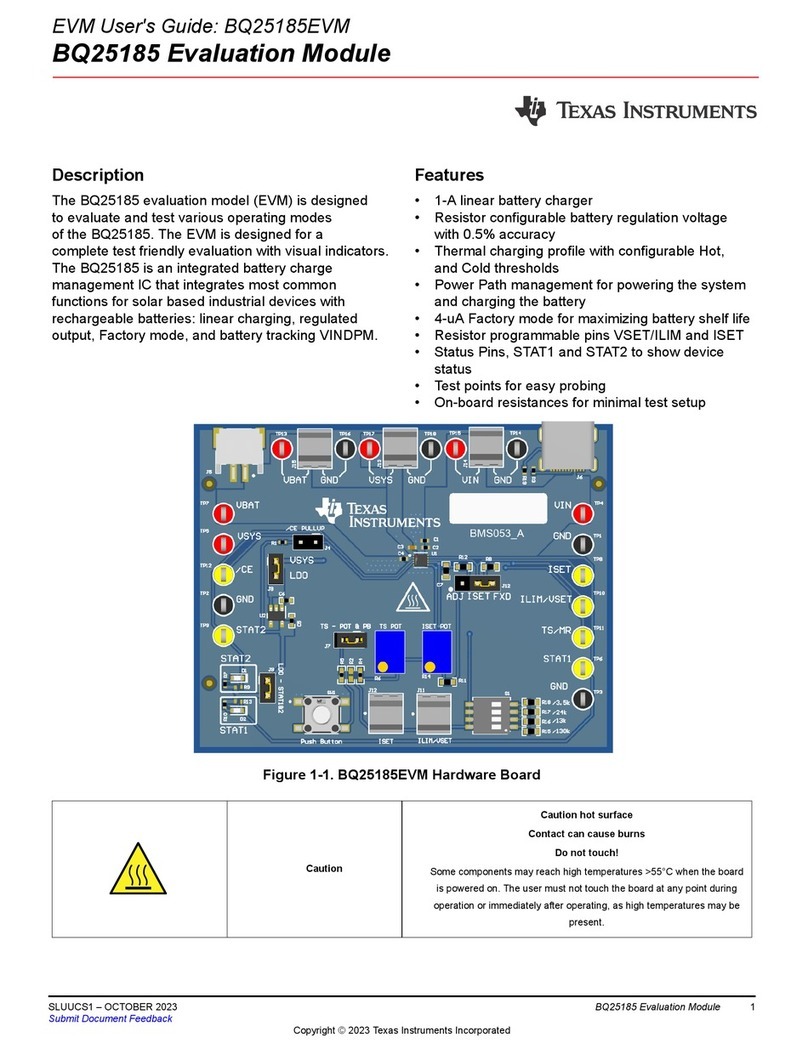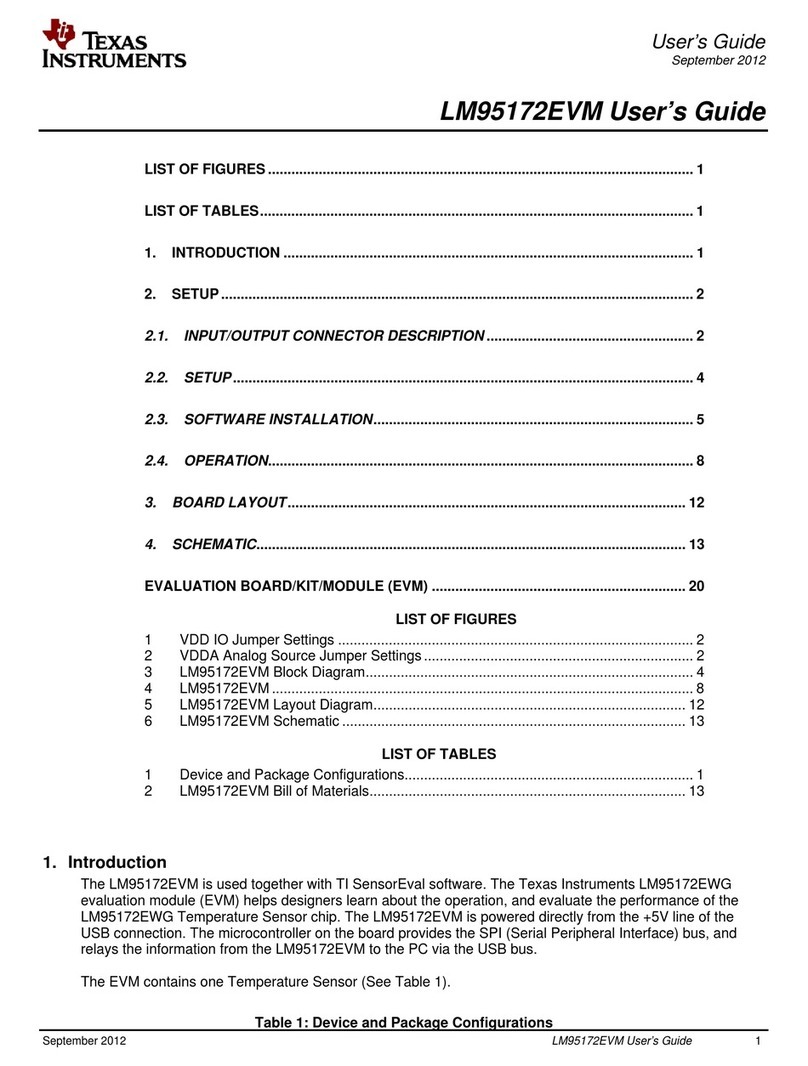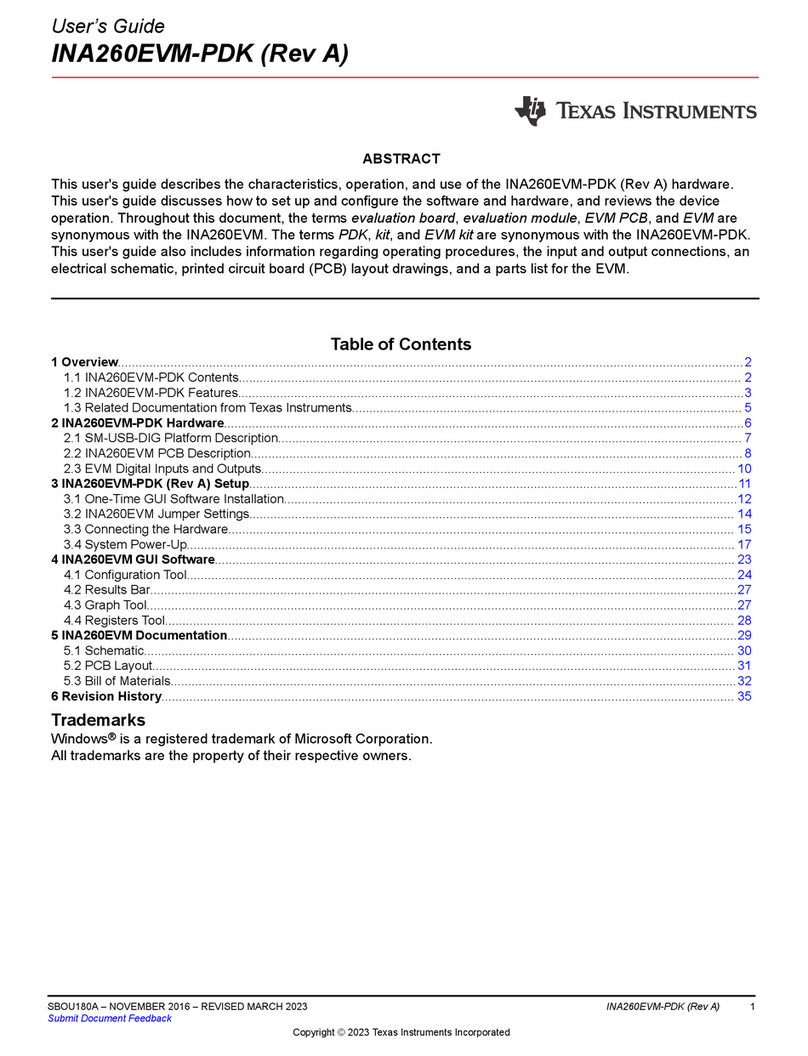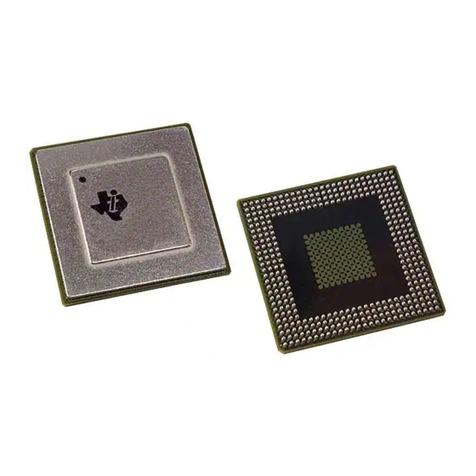1
SLAU711–March 2017
Submit Documentation Feedback Copyright © 2017, Texas Instruments Incorporated
HSDC Pro With Xilinx®KCU105
User's Guide
SLAU711–March 2017
HSDC Pro With Xilinx®KCU105
This user's guide describes the functionality, hardware, operation, and software instructions to implement
the High Speed Data Converter Pro Graphic User Interface (HSDC Pro GUI) with the KCU105, a Xilinx®
Kintex®UltraScale™ field-programmable gate array (FPGA) evaluation kit.
Contents
1 Introduction ................................................................................................................... 3
2 Functionality .................................................................................................................. 3
3 Required Hardware.......................................................................................................... 3
3.1 Xilinx®KCU105 ..................................................................................................... 3
3.2 TI ADC/DAC Evaluation Module.................................................................................. 3
3.3 Test Equipment ..................................................................................................... 3
4 Required Software........................................................................................................... 4
4.1 HSDC Pro GUI...................................................................................................... 4
4.2 Serial Terminal Emulator .......................................................................................... 4
5 DAC and ADC GUI Configuration File Changes When Using a Xilinx®Development Platform................... 5
6 KCU105 Quick Start-Up Instructions...................................................................................... 6
6.1 USB Interface and Drivers......................................................................................... 6
6.2 Programing the FPGA.............................................................................................. 7
6.3 Adjusting FPGA FMC Settings.................................................................................... 8
6.4 IP Address and Connecting to HSDC Pro....................................................................... 8
7 Board Setup Examples.................................................................................................... 10
7.1 DAC38J84EVM with KCU105 Board Setup Example ........................................................ 10
7.2 ADC12J4000EVM With KCU105 Board Setup Example..................................................... 15
7.3 ADC32RF45EVM With KCU105 Board Setup Example ..................................................... 18
7.4 ADS54J20EVM With KCU105 Board Setup Example........................................................ 22
7.5 ADS42JB49EVM With KCU105 Board Setup Example...................................................... 25
7.6 DAC38RF82EVM With KCU105 Board Setup Example ..................................................... 27
8 Eyescan Analysis........................................................................................................... 35
List of Figures
1 TI EVM With KCU105 Block Diagram..................................................................................... 6
2 Passed Calibration in Vivado®2016.3 .................................................................................... 7
3 Setting FMC VADJ in Enhanced COM Port.............................................................................. 8
4 IP Address in Standard COM Port ........................................................................................ 9
5 HSDC Pro Connecting to KCU105........................................................................................ 9
6 DAC38J84EVM Setup With KCU105.................................................................................... 10
7 DAC38J84EVM GUI Configuration ...................................................................................... 11
8 Generating a Tone With HSDC Pro GUI ............................................................................... 12
9 Analog Output by DAC38J84EVM....................................................................................... 12
10 DAC38J84EVM GUI Configuration ...................................................................................... 13
11 DAC38J84EVM GUI DCLK Divider...................................................................................... 14
12 ADC12J4000EVM Setup With KCU105................................................................................. 15
13 Configured ADC12J4000EVM GUI ...................................................................................... 16
14 HSDC Pro ADC12J4000EVM Captured Result........................................................................ 17