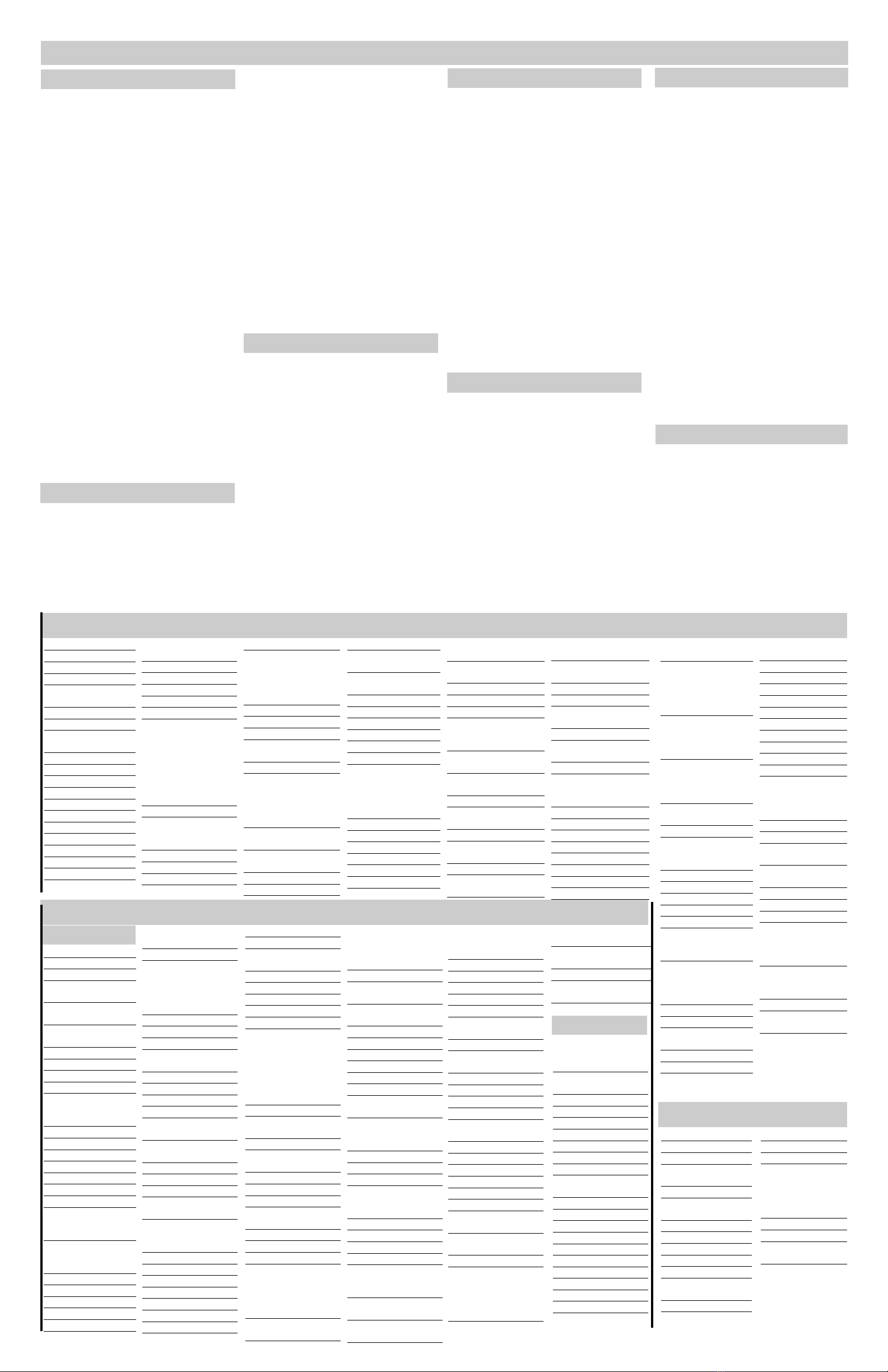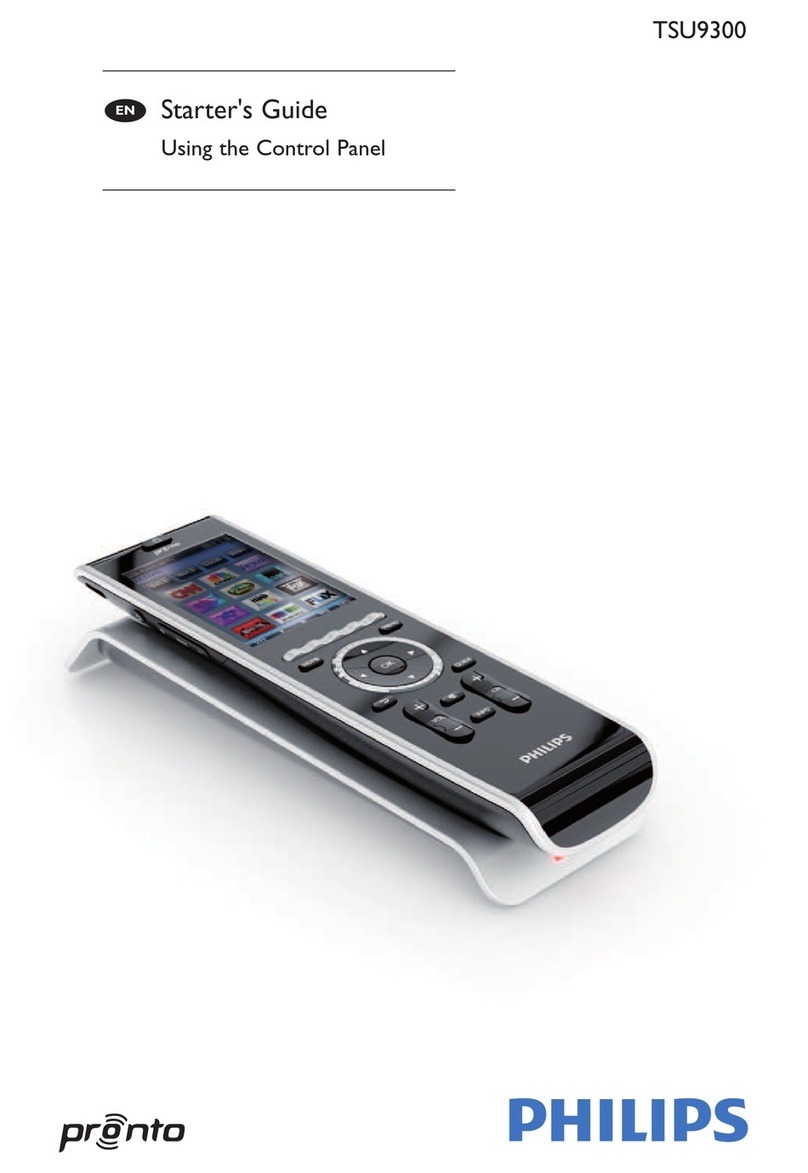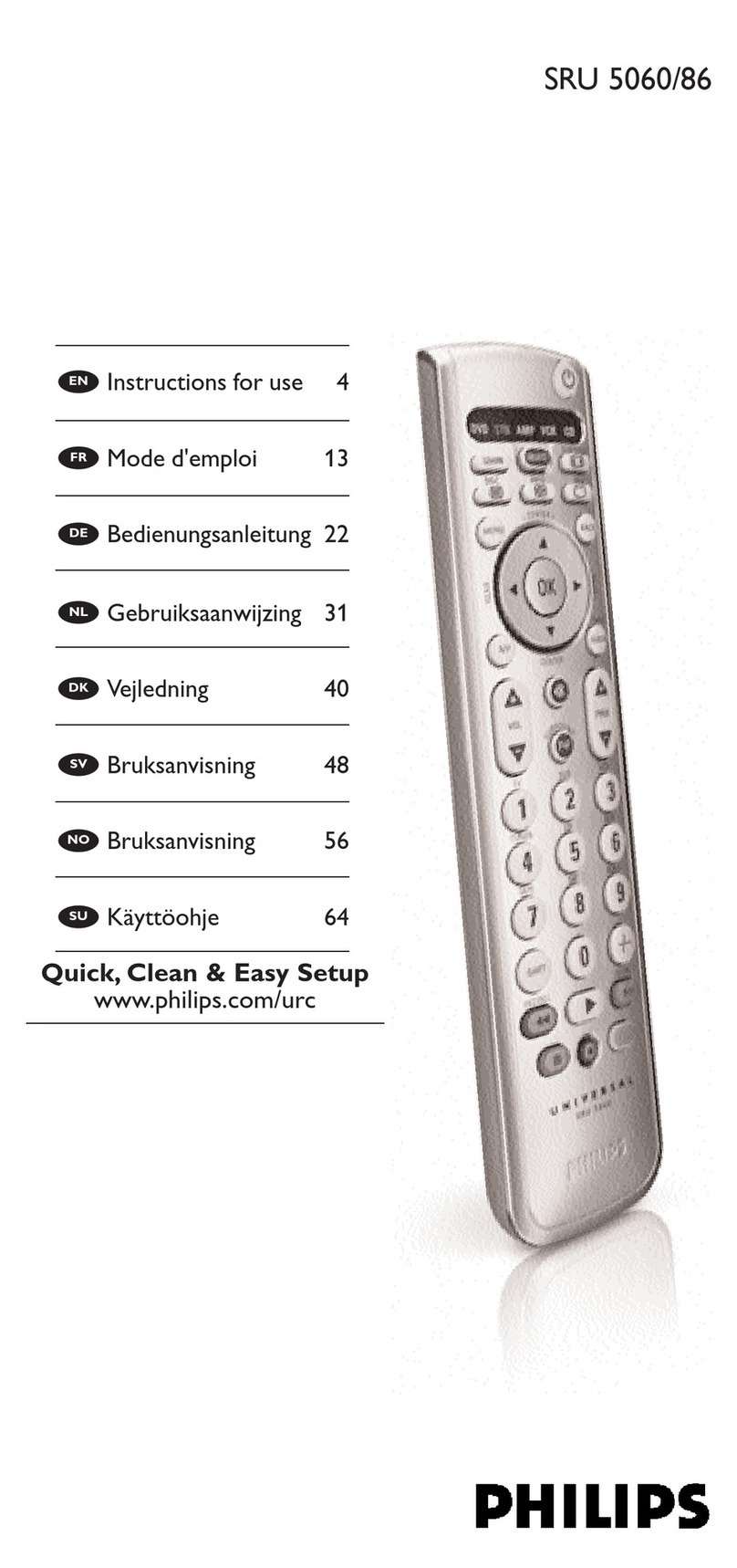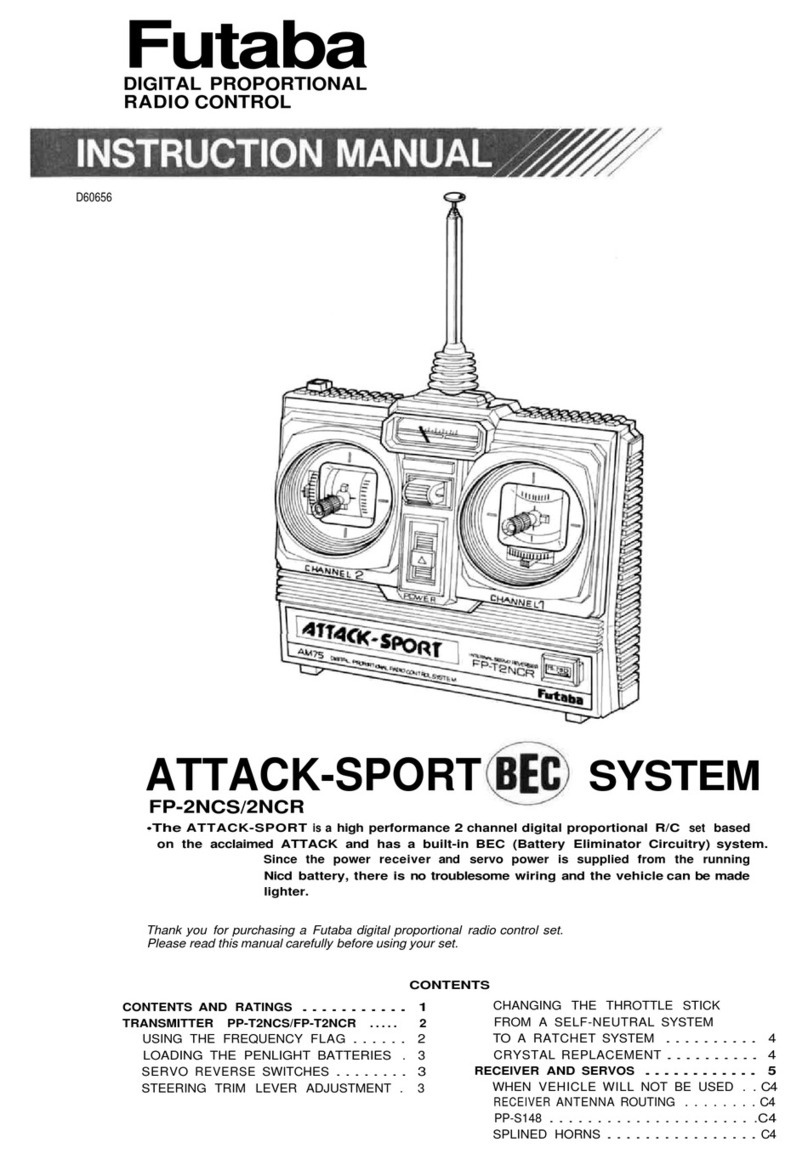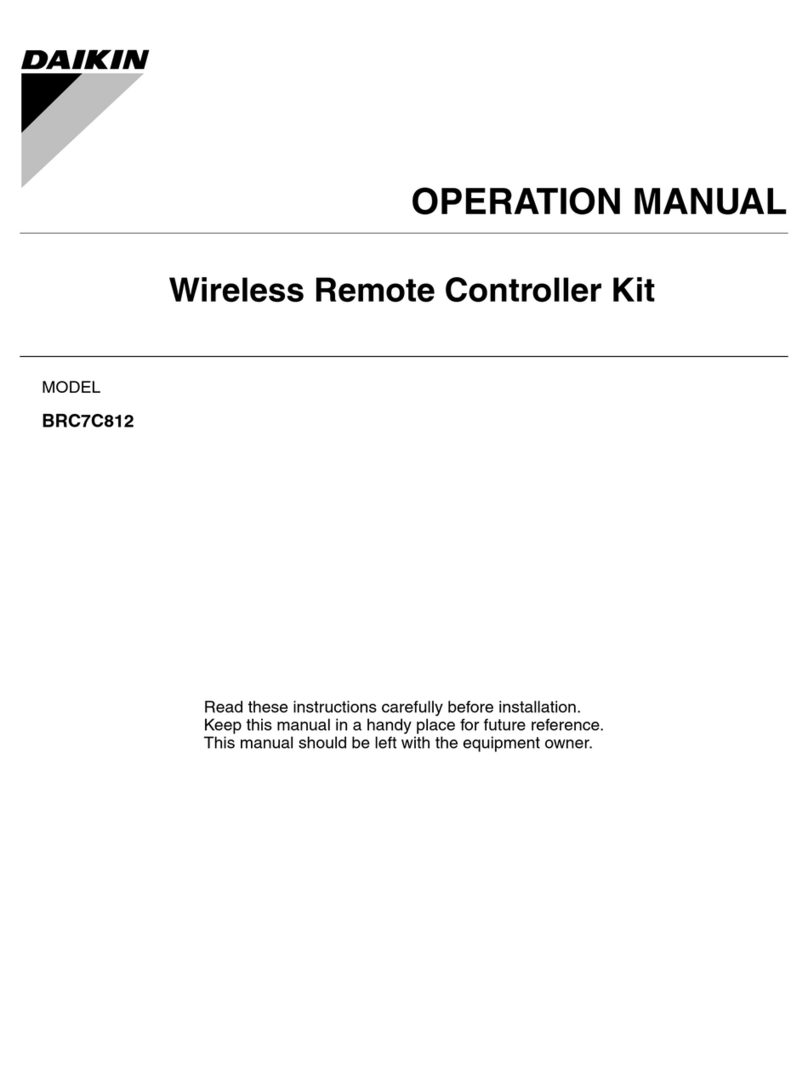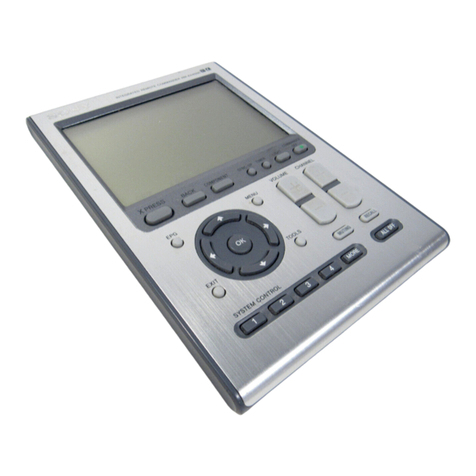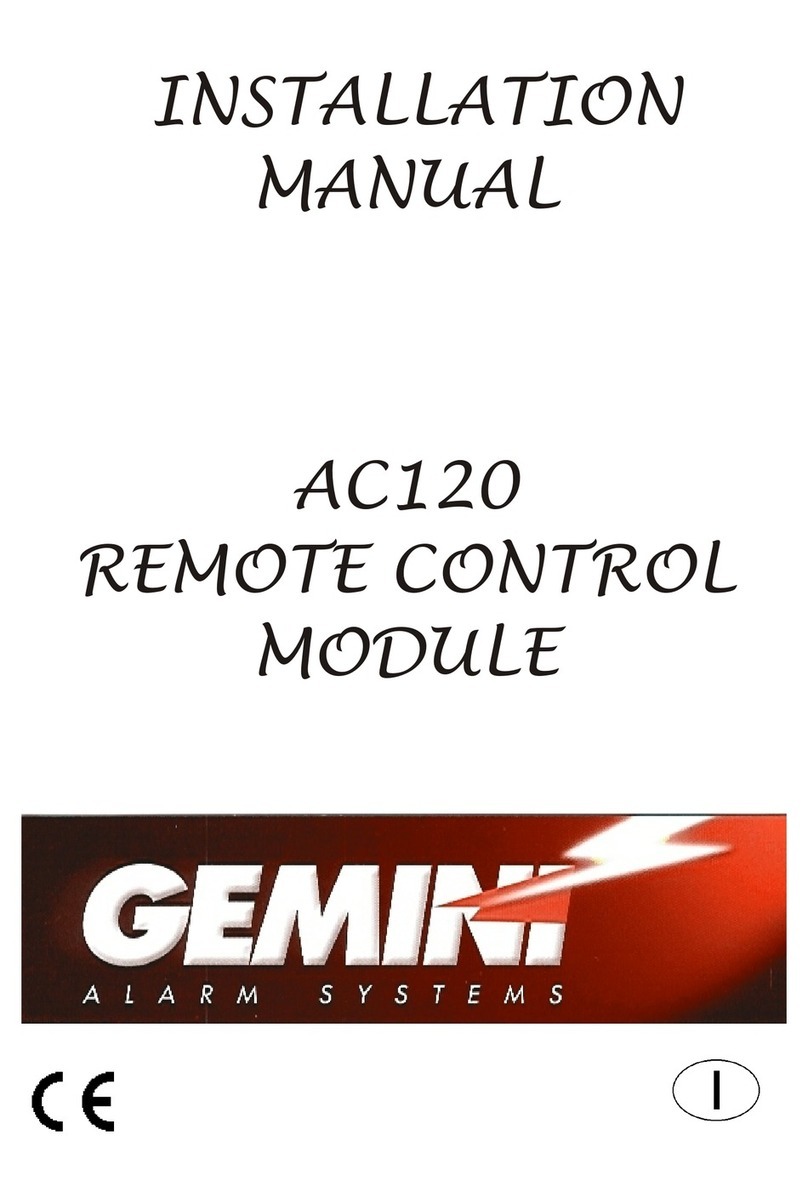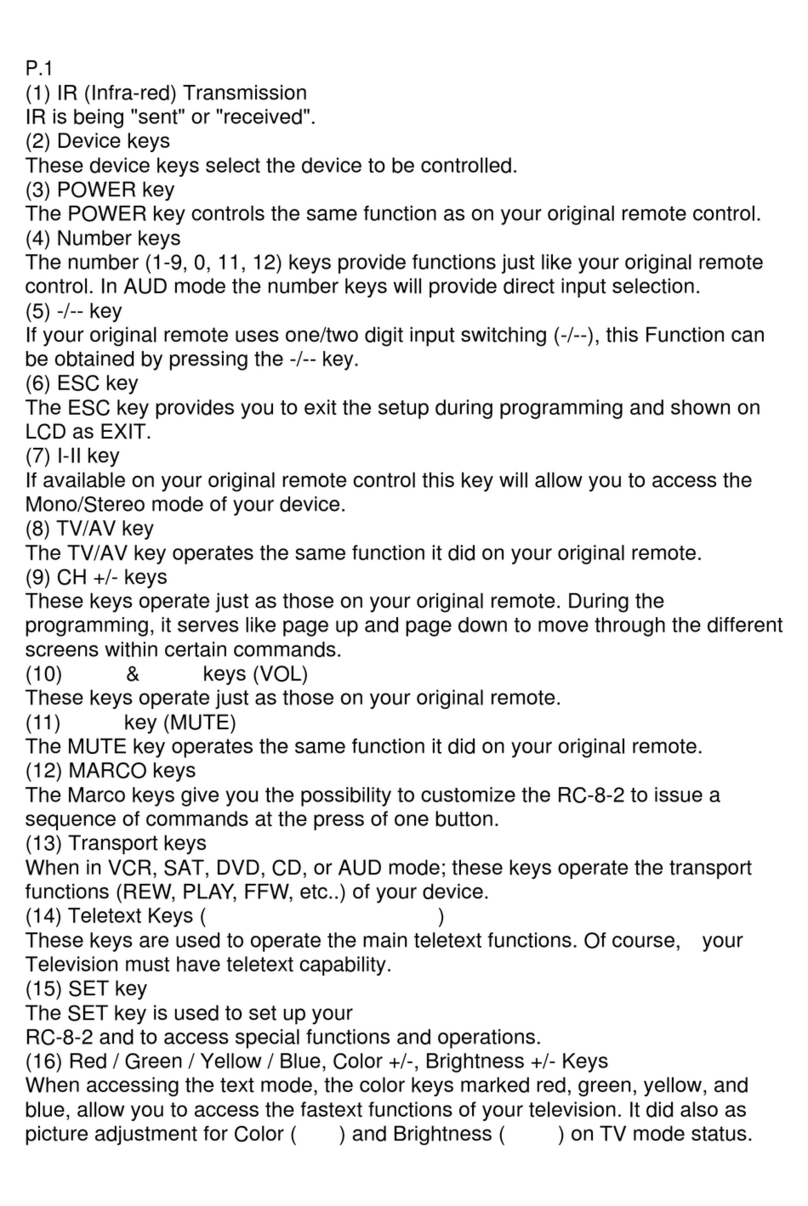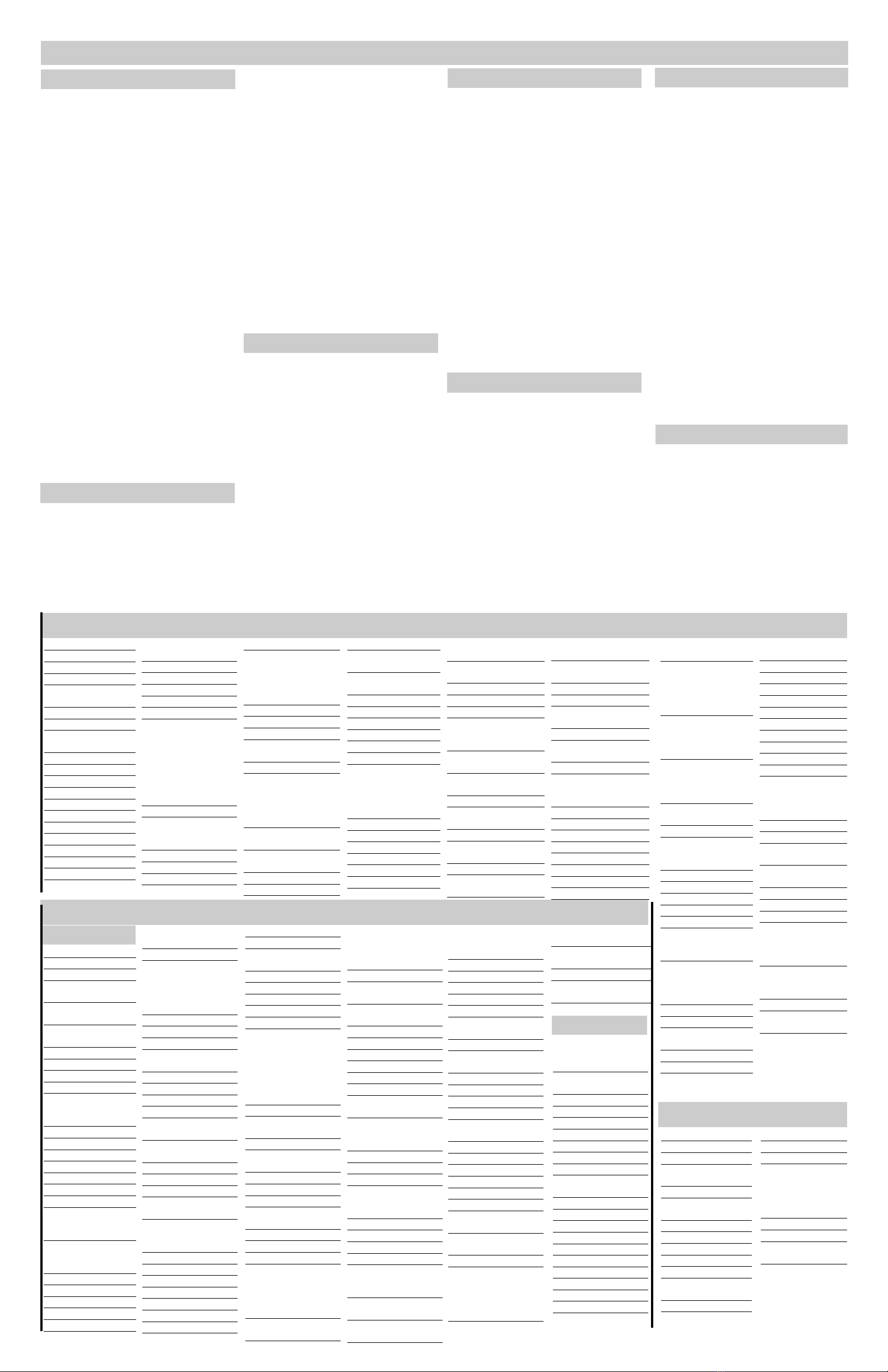
Admiral 0107,0477
Aiko 0106
Akai 0044
Alaron 0193
AmericanAction
0194
Anam 0194
AOC 0033,0044
Audiovox 0106,0194,
0465,0637
Baysonic 0194
Belcor 0033
Bell&Howell0168
Bradford 0194
Brockwood 0033
Brocksonic 0250,0477
Candle 0044,0070
Carnivale 0044
Carver 0068
Celebrity 0014
Cineral 0106,0465
Citizen 0044,0070,
0074,0106
Concerto 0070
Contec 0194
Craig 0194
Crosley 0068
Crown 0194
CurtisMathes
0044,0061,
0065,0068,
0070,0074,
0107,0159,
0168,0180,
0465,1161,
1361
CXC 0194
Daewoo 0033,0106,
0465,0637,
0638
Daytron 0033
Denon 0159
Dumont 0031,0033
Electroband 0014
Emerson 0033,0168,
0192,0193,
0194,0250,
0296,0477,
0637,0638
Envision 0044
Fisher 0168
Fujitsu 0193,0697
Funai 0185,0193,
0194
Futuretech 0194
GE 0035,
0061,0065,
0107,0192,
0296,0465,
1161,1361
Gilbrater 0031,0033,
0044
GoldStar 0033,0044,
0070,0192
Gradiente 0067,0070
Grunpy 0193,0194
Hallmark 0192
HarleyDavidson
0193
Harmon/Kardon
0068
Harvard 0194
Hitachi 0070,0159
Infinity 0068
Inteq 0031
JBL 0068
JCB 0014
JCPenney 0033,0035,
0044,0061,
0065,0070,
0074,0170,
0192,1361
JVC 0067
KEC 0194
Kenwood 0033,0044
KTV 0044,0194
LG 0070
Luxman 0070
LXI 0061,0068,
0168,0170,0192
Magnavox 0044,0068,
0193
Marantz 0044,0068
Matsushita 0264
Megatron 0159,0192
Memorex 0070,0164,
0168,0192,
0264,0477
MGA 0033,0044,
0164,0192
Midland 0031,0061,
0065
Minutz 0035
Mitsubishi 0033,0107,
0164,0192
Motorola 0107
MTC 0033,0044,
0070,0074
Multitech 0194
NAD 0170,0180,
0192
NEC 0033,0044,
0070
Nikko 0044,0106,
0192
NTC 0106
Onwa 0194
Optimus 0168,0180,
0264
Optonica 0107,0179
Orion 0193,0250,
0477
Panasonic 0065,0264
Philco 0033,0044,
0068,0159,
0477
Philips 0068
Pilot 0033,0044
Pioneer 0180,0694
Portland 0033,0106
Prism 0065
Proscan 0061
Proton 0192
Pulsar 0031,0033
Quasar 0065,0179,
0264
RCA 0033,0061,
0065,0104,
0107,1061,
1161,1261,
1361,1461
RadioShack 0033,0044,
0061,0070,
0168,0179,
0192,0194
Realistic 0033,0044,
0070,0168,
0179,0192,
0194
Runco 0031,0044,
0617
Sampo 0044
Samsung 0033,0044,
0070,0074,
0192
Sansei 0465
Sansui 0477
Sanyo 0168
Scimitsu 0033
Scotch 0192
Scott 0033,0192,
0193,0194,
0250
Sears 0061,0068,
0070,0168,
0170,0185,
0192,0193
Semivox 0194
Semp 0170
Sharp 0107,0179,
0694
Shogun 0033
Sony 0014
Soundesign 0192,0193,
0194
Squareview 0185
Starlite 0194
SSS 0033,0194
Supreme 0014
Sylvania 0044,0068
Symphonic 0185
Tandy 0107
Technics 0065,0264
TechnolAce 0193
Techwood 0065,0070
Teknika 0033,0068,
0070,0074,
0106,0164,
0193,0194
Telefunken 0070
TMK 0070,0192
Toshiba 0074,0168,
0170
VectorResearch
0044
Victor 0067
Vidikron 0068
Vidtech 0033,0192
Wards 0033,0035,
0044,0068,
0070,0179,
0192,0193
WhiteWestinghouse
0477,0637,
0638
Yamaha 0033,0044
Zenith 0031,0106,
0477
Admiral 0062,0223
Adventura 0014
Aiko 0292
Aiwa 0014,0051,
0321
AmericanAction
0292
AmericanHigh
0049
Asha 0254
Audiovox 0051
Beaumark 0254
Bell&Howell0118
Brocksonic 0016,0135,
0198,0223,
0493
CCE 0086,0292
Calix 0051
Canon 0049
Carver 0095
Cineral 0292
Citizen 0051,0292
Colt 0086
Craig 0051,0061,
0086,0254,
0285
CurtisMathes
0049,
0074,0176
Cybernex 0254
Daewoo 0059,0292
Denon 0056
Dynatech 0014
Electrohome 0051
VCR Codes Electrophonic
0051
Emerex 0046
Emerson 0014,0016,
0051,0057,
0135,0198,
0222,0223,
0292,0493
Fisher 0061,0118
Fuji 0047,0049
Funai 0014
GE 0049,0062,
0074,0254
Garrard 0014
GoVideo 0446,0540
GoldStar 0051,0052
Gradiente 0014,0022
HarleyDavidson
0014
Harman/Kardon
0052,0095
Harwood 0086
HI-Q 0061
Hitachi 0014,0056
HughesNetworkSystems
0056
JCPenney 0049,0051,
0052,0056,
0254
JVC 0022,0081
KEC 0051,0292
Kenwood 0052,0081
KLH 0086
Kodak 0049,0051
LXI 0051
Lloyd’s 0014,0222
Logik 0086
Magnasonic 0292
Magnavox 0014,0049,
0053,0095
Magnin 0254
Marantz 0049,0095
Marta 0051
Matsushita 0049,0176
MEI 0049
Memorex 0014,0049,
0051,0053,
0061,0062,
0118,0176,
0223,0254,
0321,1051,
1176,1276
MGA 0057,0254
MGNTechnology
0254
Minotla 0056
Mitsubishi 0057,0062,
0081
Motorola 0049,0062
MTC 0014,0254
Multitech 0014,0086
NEC 0052,0081,
0118
Nikko 0051
Noblex 0254
Olympus 0049
Optimus 0051,0062,
0118,0176,
0446,1062,
1076,1176,
1276
Orion 0016,0198,
0223,0493
Panasonic 0049,0176,
0239,0630,
1076,1176,
1276
Pentax 0056
Philco 0049,0223,
0493
Philips 0049,0095,
0632
Pilot 0051
Pioneer 0081
Profitronic 0254
Proscan 0074
Protec 0086
Pulsar 0053
Quasar 0049,0176,
1176
RCA 0049,0056,
0062,0074,
0254
RadioShack 0014,1051
Radix 0051
Randex 0051
Realistic 0014,0049,
0051,0061,
0062,0118
ReplayTV 0628,0630
Runco 0053
Samsung 0059,0254
Sanky 0053,0062
Sansui 0014,0081,
0223,0285,
0493
Sanyo 0061,0118,
0254
Scott 0057,0059,
0135,0198
Sears 0014,0049,
0051,0056,
0061,0118
Semp 0059
Sharp 0062
Shintom 0086
Shogun 0254
Singer 0086
Sony 0014,0046,
0049
STS 0056
Sylvania 0014,0049,
0057,0095
Symphonic 0014
TMK 0222,0254
Teac 0014
Technics 0049,0176
Teknika 0014,0049,
0051
Thomas 0014
Tivo 0632
Toshiba 0057,0059
Totevision 0051,0254
Unitech 0254
Vector 0059
VectorResearch
0052
VideoConcepts
0059
Videosonic 0254
Wards 0014,0049,
0056,0061,
0062,0074,
0086,0095,
0254
Denon 0504
Harman/Kardon
0596
JVC 0572,0637
Kenwood 0548
Magnavox 0517
Mitsubishi 0535
Onkyo 0517, 0641
Panasonic 0504,0646
Philips 0517
Pioneer 0539,0585,
0646
Proscan 0536
RCA 0536
Samsung 0587
Sharp 0644
Sony 0547
Technics 0504
ThetaDigital0585
Toshiba 0517
Yamaha 0504,0559
Zenith 0517,0605
DVD Codes
ABC 0022
Americast 0913
Contec 0033
GeneralInstruments
0290,0490
GoldStar 0158
Jerrold 0026,0290,
0490
Memorex 0014
Motorola 0290,0490
Oak 0333
Panasonic 0014,0121
Paragon 0014
Pioneer 0158,0547,
0891
Pulsar 0014
Quasar 0014
Runco 0014
Samsung 0158
Scientific-Atlanta
Default:0458
Additional:
0891,0491,
0022,0238
Tocom 0026
Toshiba 0014
Zenith 0014,0539,
0913
TV Setup Codes
VCR Setup Codes
Cable Setup Codes
SearchingtheCodeLibrary
If none of the codes listed for your device work, you
can search the code library for a valid code.
1. Turn on the device that you want to program
before you search for a code.
2. Point the remote away from the device you are
programming.
3. To search for the code, press and hold SELECT
and the appropriate mode key until the light on
the remote blinks twice. For example, to search
for aTV code, hold down SELECT and TV
untilthelightblinkstwice.
4. Press 99 1. The light blinks twice.
5. Point the remote toward the device, and press
POWER.
6. Did thedeviceturnoff?
• If yes, go step 7.
• If no, repeat steps 2 through 5.
Note:The light on the remote blinks three times
when you reach the end of the code library. This
proceduresearchesthefollowingnumber of
codesineachlibrary:
• VCR: 56 codes
• TV: 51 codes
• CBL: 10 codes
• AUX: 57 codes
7. Press SELECTto confirm a valid code. The
lightontheremoteblinkstwice.
8. Press POWERagain to confirm that the device
powers on.
DeterminingWhich CodeWorked
You can find out which code you used to program
your device.You can determine the code by counting
thenumberoftimes the lightblinksduringthe
followingprocedure.
1. Point the remote away from your DHCT, TV,
VCR, or other electronic device.
2. Press and hold SELECT and the appropriate
modekeyuntilthelighton the remote blinks
twice.
3. Press 9 9 0. The light on the remote blinks
twice.
4. Press 1and count the number of times the light
blinks.Thenumberofblinksindicatesthefirst
digitinthecode.For example, 4blinksindicates
the first number in the code is 4. If the light does
not blink, the digit is 0 (zero).
5. Press 2and count the number of times the light
blinks.Thenumberofblinksindicatesthe
second number in the code.
6. Press 3and count the number of times the light
blinks.Thenumberofblinksindicatesthethird
numberin the code.
7. Press 4and count the number of times the light
blinks.Thenumberofblinksindicatesthefourth
numberin the code.
8. Write down the code in the Record of Codes
sectioninthis guide.
ProgrammingforVolumeControl
You can program the remote to control the volume
and mute functions through the DHCT, or through
your TV. The default is through yourTV.
1. Point the remote away from your DHCT, TV,
VCR, or other electronic device.
2. Press and hold CBL and SELECT at the same
time,untilthe light on the remote blinks twice.
3. Press 9 9 3. The light blinks twice.
4. Press the TV key or the CBL key, depending
on which device you want to control the
volume. The light on the remote blinks twice to
confirmavalidselection.
5. Point the remote toward the device on which
you chose to control the volume, and adjust the
volumeto confirm operation.
Programming the Remote Control, continued ChangingPowerControl
You can change the POWER key to control
severalor all of your devices atone time by
followingthisprocedure.
1. Press and hold SELECT and CBL until the
lightblinkstwice.
2. Press 9 9 8.
3. Press andholdSELECTand CBLagainuntil
thelightblinkstwice.
4. Choose one of the following options to select
which devices you want to power on and off at
thesametime.
• For TV and CBL, press TV and CBL.
• For TV, CBL, andVCR, press VCR and
CBL.
• For TV, CBL, andAUX, press AUX and
CBL.
• To return to default settings (controlling
power for one device at a time), press
POWER.
5. Point the remote toward the devices. Press and
hold POWER to confirm operation.
Result:The power to the devices may take a
few seconds to turn on/off.
Note:You can still control the power of a specific
devicebypressingthemodekeyandPOWER
within 3 seconds of each other.
Unlocking the CBL Mode Key
Your cable set-top device code is “locked” to
keep you from changing the cable code
unintentionally. If you need to program the
remote to operate a different cable set-top
device, use the following steps to unlock the
CBLkey.
1. Press and hold SELECT and CBL until the
lightblinkstwice.
2. Press 9 9 6.
3. Press CH- (channel down key) to unlock the
set-top device code.
Result: You can now assign your CBL key to a
differentcable device.
WhiteWestinghouse
0223,0292
XR-1000 0014,0049,
0086
Yamaha 0052
Zenith 0014,0053,
0223,0483
Use the VCR mode key to
program your DVD player
ChangingtheModeKey
You can change yourTV, VCR, andAUX keys to
controldifferentdevices. For example,ifyouhavea
second TV, you can change yourAUX key to a
secondTVkeybyfollowingthisprocedure.
1. Press and hold SELECT and CBL until the
lightblinkstwice.
2. Press 9 9 2.
3. Press the mode key (TV, VCR,AUX)
associated with the type of device that you
want to control.
4. Press the mode key (TV, VCR,AUX) that
you want to change.
5. To set up the mode key, follow all of the steps in
the Assigning a Device Code to a Mode Key
procedure for your brand of equipment.
6. Write down the changes.
Example: TheAUX key controls TV in the den.
The ______ mode key controls
_____________________________.
The ______ mode key controls
_____________________________.
Programming VCR Keys for CBL Mode
If your cable service provider does not offer the
video-on-demand(VOD)feature,you can follow
these steps to reprogram the remote to operate your
VCRfunctions while in CBLmode.(TheVOD/
VCRkeysdefaulttoVOD functions whileinCBL
mode.)
1. Turn on your VCR.
2. Press and hold SELECT and CBL until the
lightblinkstwice.
3. Press 9 9 9.
4. Press VCR.
5. Insert a tape into your VCR and test the VCR
functionkeys.
Note: To set the remote back to the default
setting, repeat steps 1 through 4; however, at
step 4, press CBL. At step 5, test the VOD
functions.