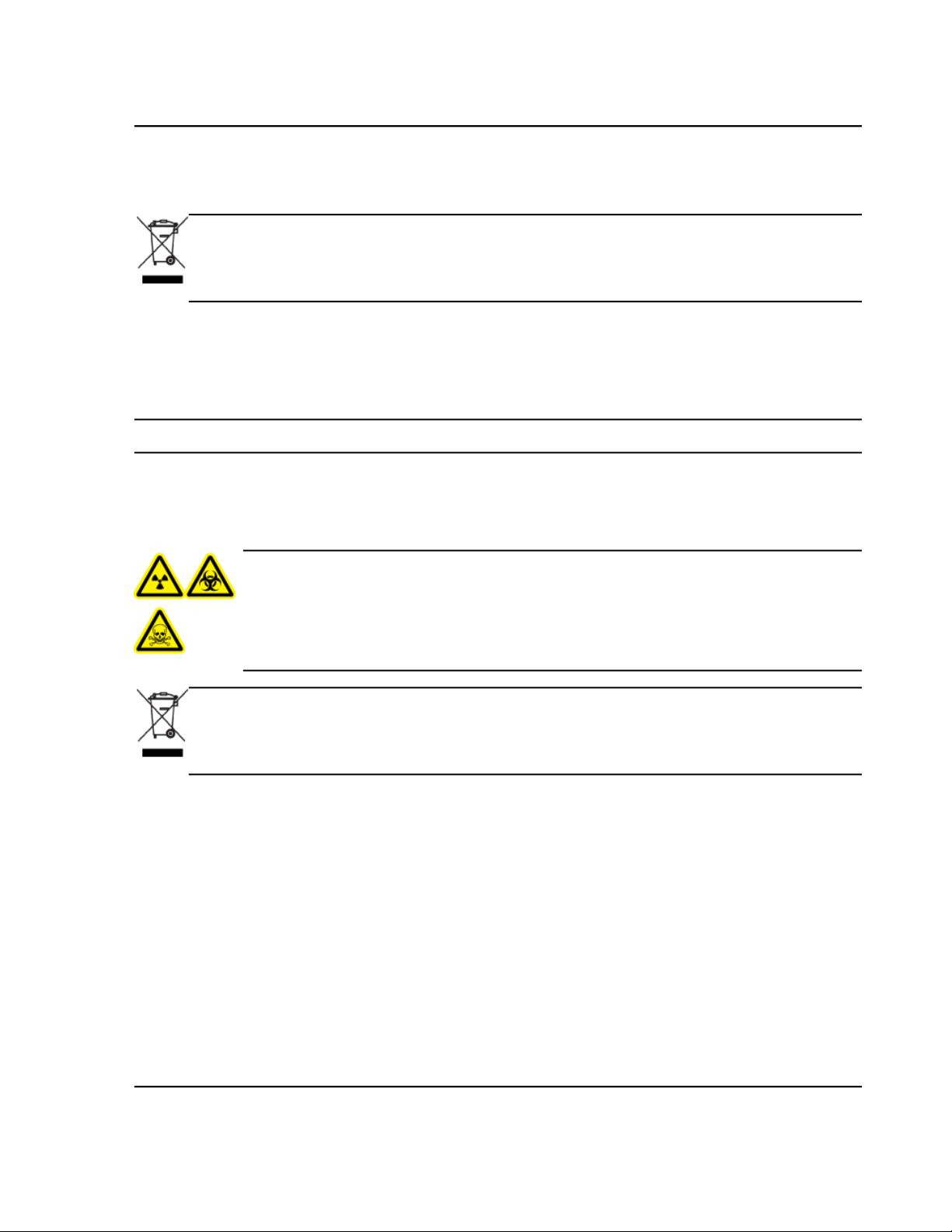1 Introduction..............................................................................................................................................4
Hardware Overview...........................................................................................................................................................5
Cartridge............................................................................................................................................................................7
Decommissioning and Disposal..........................................................................................................................................8
Chemical Precautions.........................................................................................................................................................8
2 Installation Instructions.........................................................................................................................10
Unpack and Place the System..........................................................................................................................................10
Unpack the System....................................................................................................................................................10
Unpack the Controller and Monitor...........................................................................................................................10
Remove the Transport Lock..............................................................................................................................................11
Connect the Cables..........................................................................................................................................................12
Configure the Controller and the Software......................................................................................................................13
Set the Instrument ID.......................................................................................................................................................14
Install the Cartridge in the System...................................................................................................................................15
Verify the Alignment of the Transport System ................................................................................................................16
Configure the Photomultiplier Tube (PMT) Voltage.........................................................................................................18
Inject a Sample and Determine the Detector Counts..................................................................................................18
Set the Photomultiplier Voltage.................................................................................................................................19
Test the Detector........................................................................................................................................................20
Review the Default Users.................................................................................................................................................21
Complete the Qualifications.............................................................................................................................................21
3 Troubleshooting.....................................................................................................................................22
Troubleshooting Tables....................................................................................................................................................22
Run a Test Sample...........................................................................................................................................................28
Export Log Files for Troubleshooting................................................................................................................................29
4 Service Kit Bill of Materials...................................................................................................................31
C100HT Biologics Analyzer SystemInstallation Guide
3 / 31RUO-IDV-09-3829-A
Contents