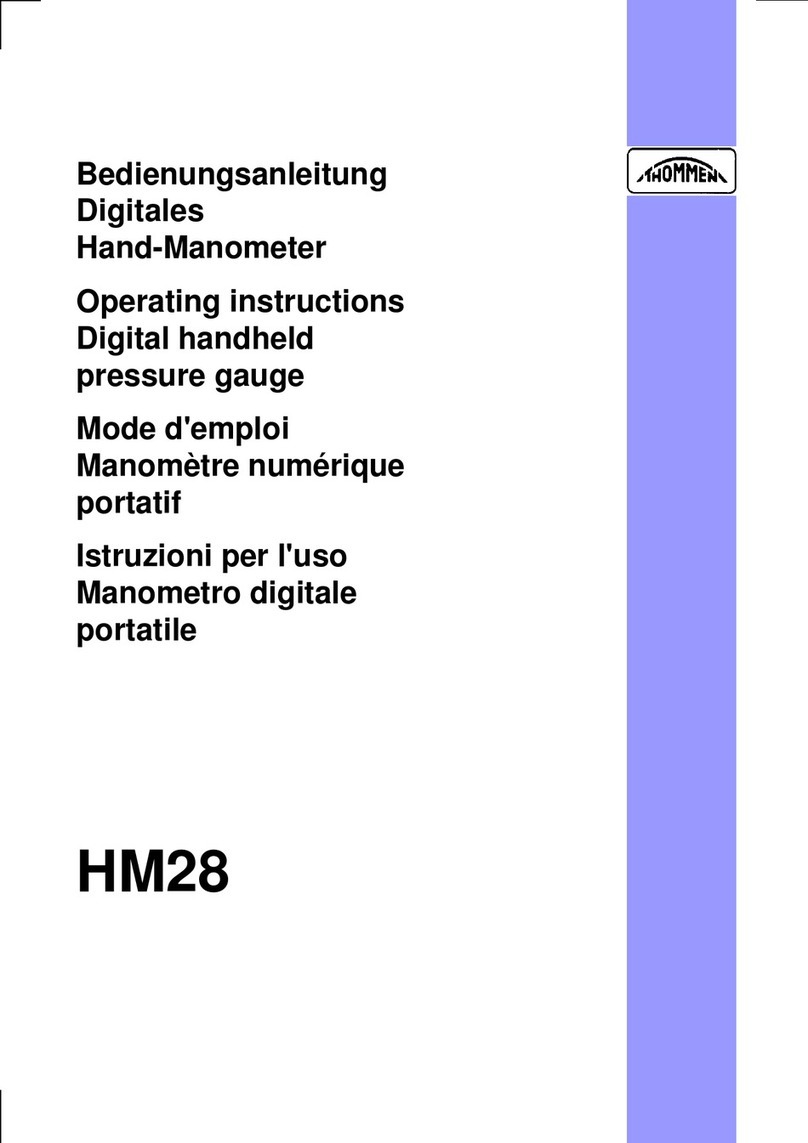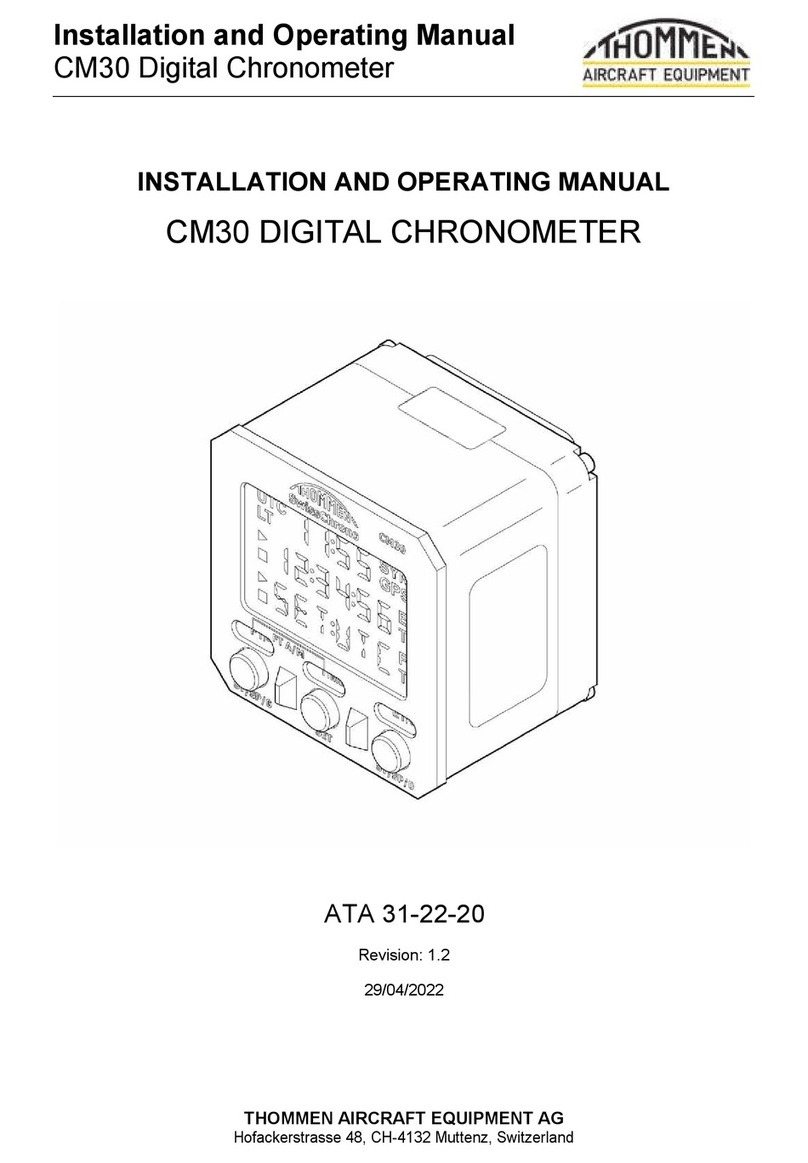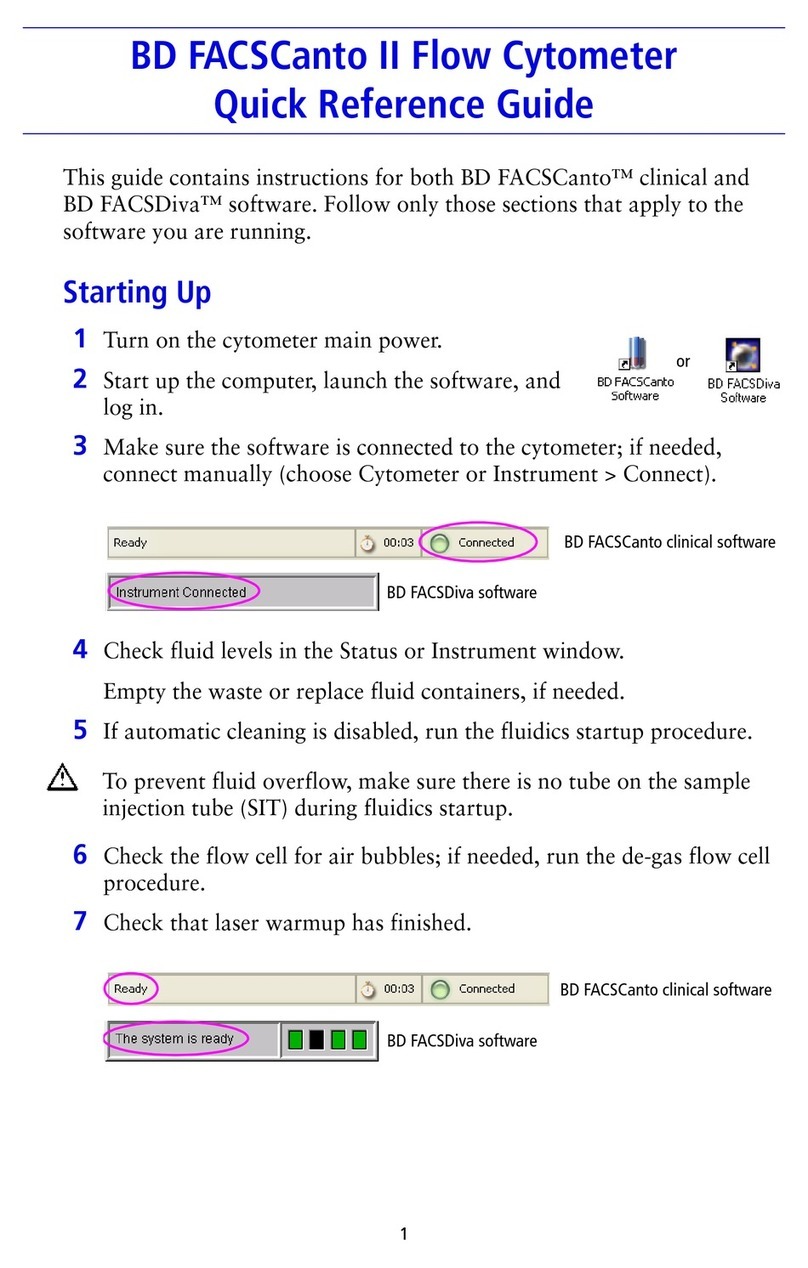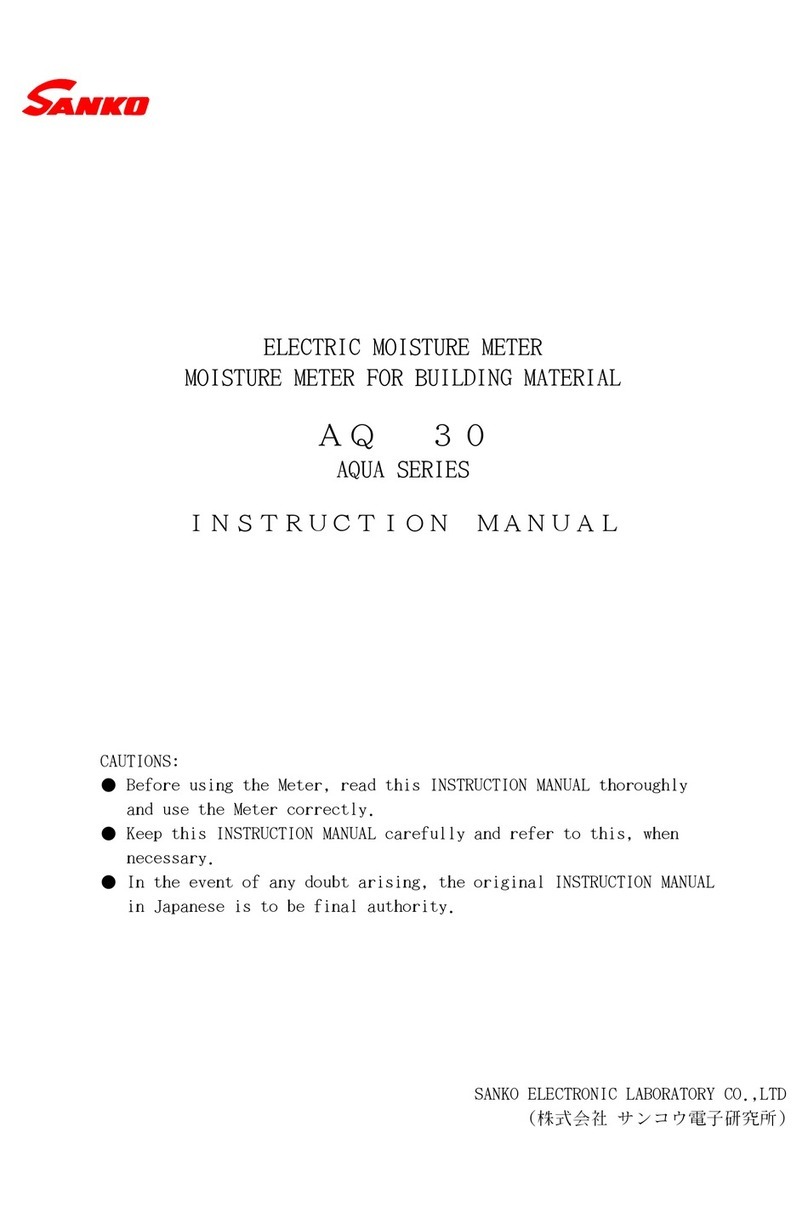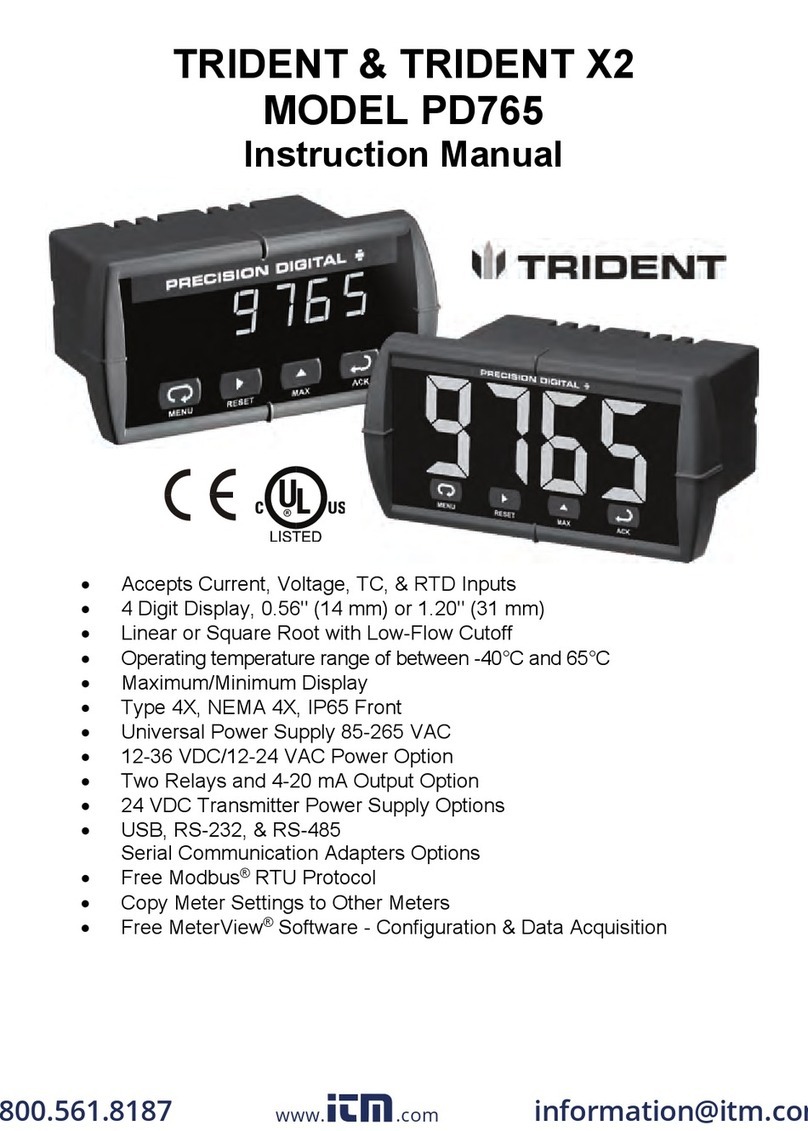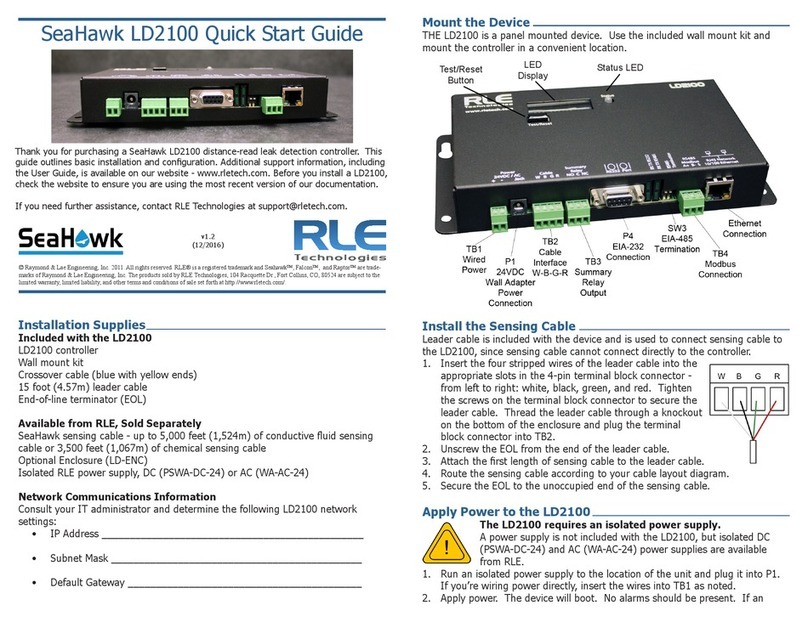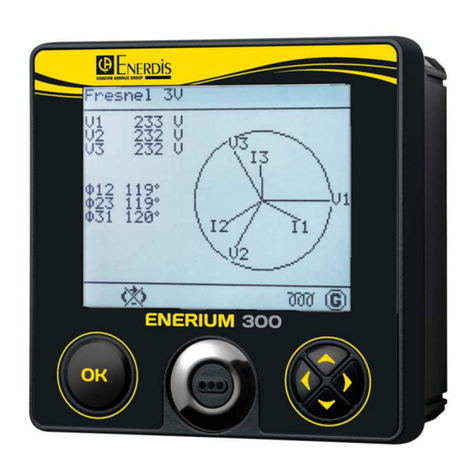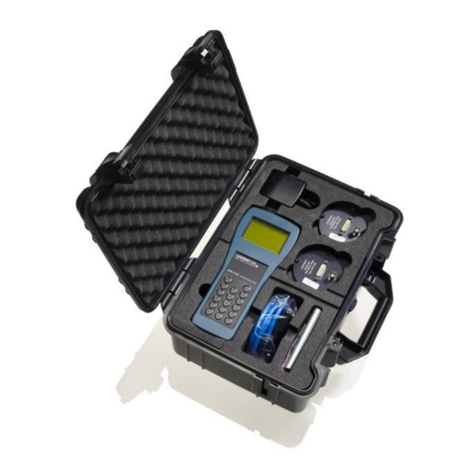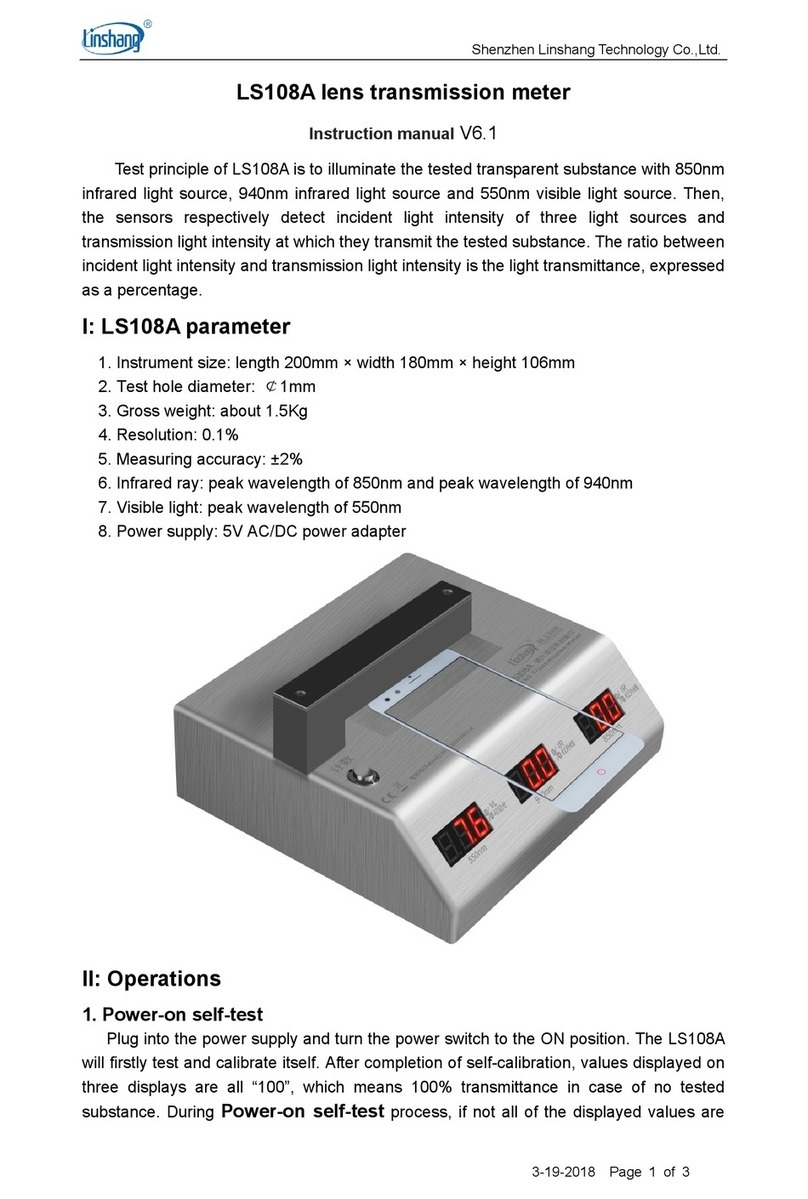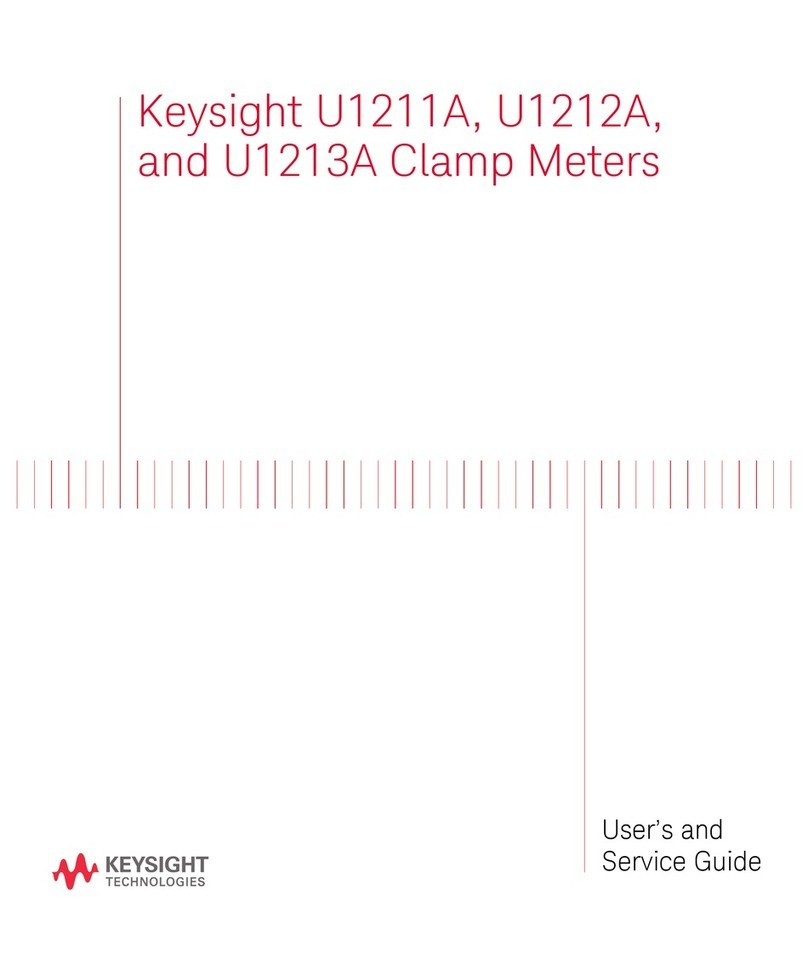Thommen CM30 Technical specifications

Flight Manual Supplement
CM30 Digital Chronometer
THOMMEN AIRCRAFT EQUIPMENT AG
H
ofackerstrasse 48, CH-4132 Muttenz, Switzerland
FLIGHT MANUAL SUPPLEMENT
CM30 DIGITAL CHRONOMETER
ATA 31-22-21
Revision: 1.1
29/04/2022

Flight Manual Supplement
CM30 Digital Chronometer
31-22-21
Page 2
TITLE PAGE
Revision: 1.1
29/04/2022
INTENTIONALLY BLANK

Flight Manual Supplement
CM30 Digital Chronometer
RECORD OF REVISIONS
Revision: 1.1
29/04/2022
31-22-21
Page 1
RECORD OF REVISIONS
Rev. Date Reason for Revision Prepared Checked Approved
1.0 MAR 20/2013 Initial Release T. Balazs - R. Freimuth
1.1 APR 29/2022
Document reformatted with updated logo and
company address.
Removal of MID number (S/N 2455).
References to SynxT adapter and GPS
deleted.
General corrections and improvements. J. Garrett G. Schaffner A. Savin

Flight Manual Supplement
CM30 Digital Chronometer
31-22-21
Page 2
RECORD OF REVISIONS
Revision: 1.1
29/04/2022
INTENTIONALLY BLANK

Flight Manual Supplement
CM30 Digital Chronometer
SERVICE BULLETIN LIST
Revision: 1.1
29/04/2022
31-22-21
Page 1
SERVICE BULLETIN LIST
SB No. Subject Rev. Date

Flight Manual Supplement
CM30 Digital Chronometer
31-22-21
Page 2
SERVICE BULLETIN LIST
Revision: 1.1
29/04/2022
INTENTIONALLY BLANK

Flight Manual Supplement
CM30 Digital Chronometer
LIST OF EFFECTIVE PAGES
Revision: 1.1
29/04/2022
31-22-21
Page 1
LIST OF EFFECTIVE PAGES
SECTION PAGE REV. DATE
SECTION PAGE REV. DATE
Title Page 1 1.1 29/04/22
Introduction 1 1.1 29/04/22
2 1.1 29/04/22
2 1.1 29/04/22
3 1.1 29/04/22
4 1.1 29/04/22
Record of Revisions 1 1.1 29/04/22
2 1.1 29/04/22
Description and Operation 1 1.1 29/04/22
2 1.1 29/04/22
3 1.1 29/04/22
Service Bulletin List 1 1.1 29/04/22
4 1.1 29/04/22
2 1.1 29/04/22
5 1.1 29/04/22
6 1.1 29/04/22
7 1.1 29/04/22
8 1.1 29/04/22
List of Effective Pages 1 1.1 29/04/22
9 1.1 29/04/22
2 1.1 29/04/22
10 1.1 29/04/22
Table of Contents 1 1.1 29/04/22
Fault Isolation 101 1.1 29/04/22
2 1.1 29/04/22
102 1.1 29/04/22

Flight Manual Supplement
CM30 Digital Chronometer
31-22-21
Page 2
LIST OF EFFECTIVE PAGES
Revision: 1.1
29/04/2022
INTENTIONALLY BLANK

Flight Manual Supplement
CM30 Digital Chronometer
TABLE OF CONTENTS
Revision: 1.1
29/04/2022
31-22-21
Page 1
TABLE OF CONTENTS
RECORD OF REVISIONS 1
SERVICE BULLETIN LIST 1
LIST OF EFFECTIVE PAGES 1
TABLE OF CONTENTS 1
INTRODUCTION 1
1. Proprietary Notice 1
2. Purpose of this Manual 1
3. Manual Description 1
4. Revisions 1
5. Warnings, Cautions and Notes 2
5.1 Warnings 2
5.2 Cautions 2
5.3 Notes 2
6. Technical Support 2
7. Installer Responsibility 2
8. Document/Equipment Feedback 2
9. List of Abbreviations 4
DESCRIPTION AND OPERATION 1
1. Description 1
1.1 General 1
1.2 Function Description 1
1.3 Limitations 2
1.4 References 2
1.5 Warnings and Cautions 2
2. Operation 3
2.1 General 3
2.2 Manually Setting the Universal Time Coordinated (UTC) Time 4
2.3 Manually Setting the Local Time (LT) 5
2.4 Setting the Elapsed Timer (ET) 6
2.5 Manually Start/Stop the Flight Timer (FT) 7
2.6 Changing between Manual and Automatic Flight Timer (FT) 8
2.7 Changing between Universal Time Coordinated (UTC) and Local Time (LT) 9
FAULT ISOLATION 101
1. General 101
1.1 Malfunctions 101
1.2 Troubleshooting 101

Flight Manual Supplement
CM30 Digital Chronometer
31-22-21
Page 2
TABLE OF CONTENTS
Revision: 1.1
29/04/2022
INTENTIONALLY BLANK

Flight Manual Supplement
CM30 Digital Chronometer
INTRODUCTION
Revision: 1.1
29/04/2022
31-22-21
Page 1
INTRODUCTION
1. Proprietary Notice
The information disclosed within this document, or separately supplied in furtherance of this
document, includes the proprietary rights of Thommen Aircraft Equipment AG (TAE).
Neither this document nor the information disclosed herein or of a supplementary nature shall be
reproduced or transferred to other documents or used or disclosed to others for manufacturing
purposes, or for any other purposes, except as specifically authorized in writing by Thommen
Aircraft Equipment AG (TAE). All rights are reserved.
2. Purpose of this Manual
The information contained in this Flight Manual Supplement is for operator reference use only.
For information concerning the installation and configuration of the CM30 Digital Chronometer,
refer to the Installation and Operating Manual (CM30-INSOP), ATA 31-22-20.
For repair procedures, refer to the Component Maintenance Manual (CM30-CMM),
ATA 31-22-20.
3. Manual Description
The page blocks in this manual comply with the Air Transport Association of America (ATA)
specification i2200.
4. Revisions
Thommen Aircraft Equipment AG (TAE) gives the customers (that have a product guarantee) a
complete revised manual when a change is included in a manual. The Record of Revisions
section gives the reason for the changes done in the current revision.
A documentation revision service (with a customer portal) is also available for customers that
have instruments/devices no longer covered by a product guarantee. This can be useful when an
upgrade to the instrument/device can improve the operational life and/or reliability of older
products.
The documentation revision service also includes the necessary Service Bulletins that
upgrade/modify the device.

Flight Manual Supplement
CM30 Digital Chronometer
31-22-21
Page 2
INTRODUCTION
Revision: 1.1
29/04/2022
5. Warnings, Cautions and Notes
5.1 Warnings
WARNING: WARNINGS ARE GIVEN IN THE RELEVANT PAGE BLOCKS TO TELL
PERSONNEL ABOUT SOMETHING THAT CAN CAUSE INJURY TO THEM.
WARNINGS ARE GIVEN IMMEDIATELY BEFORE THE APPLICABLE TEXT
TO WHICH THEY REFER.
5.2 Cautions
CAUTION: CAUTIONS ARE GIVEN IN THE RELEVANT PAGE BLOCKS TO TELL
PERSONNEL ABOUT SOMETHING THAT CAN CAUSE DAMAGE TO THE
EQUIPMENT. CAUTIONS ARE GIVEN IMMEDIATELY BEFORE THE TEXT
TO WHICH THEY REFER.
5.3 Notes
NOTE: Notes give helpful information to the personnel doing the task. Notes are included
before or after the text to which they refer.
6. Technical Support
Approved servicing facilities exist worldwide. Please contact Thommen Aircraft Equipment AG
at the address given below for information regarding the facility nearest to your location.
THOMMEN AIRCRAFT EQUIPMENT AG
Hofackerstrasse 48
CH-4132 Muttenz
Switzerland
Phone: +41 (0)61 965 22 22
Email: tech-s[email protected]
Internet: www.thommen.aero
7. Installer Responsibility
The installer (and/or approved service facility) is responsible for the correct installation of the
equipment. This includes the mechanical and electrical configuration and compatibility with the
aircraft.
8. Document/Equipment Feedback
The Document / Equipment Defect Report (on the next page) gives the customer and/or
Approved Service Facility a way to inform Thommen Aircraft Equipment AG about any defects
regarding the equipment or discrepancies in the technical documentation. This feedback will help
Thommen Aircraft Equipment AG to make continued improvements to the equipment and/or the
technical documentation.

Flight Manual Supplement
CM30 Digital Chronometer
INTRODUCTION
Revision: 1.1
29/04/2022
31-22-21
Page 3
DOCUMENT / EQUIPMENT DEFECT REPORT
Aircraft Type Serial No. Manual No. Operator
Date Reported By Contact Details
Document / Equipment:
Description of Defect:
Corrective action taken to continue operation:
Please send to:
THOMMEN AIRCRAFT EQUIPMENT AG
Hofackerstrasse 48
CH-4132 Muttenz
Switzerland
Telephone: +41 (0)61 965 22 22
Email: tech-[email protected]

Flight Manual Supplement
CM30 Digital Chronometer
31-22-21
Page 4
INTRODUCTION
Revision: 1.1
29/04/2022
9. List of Abbreviations
Abbreviation Description
ATA Air Transport Association
BAT Battery
CM30 Digital Chronometer, Type CM30
CMM Component Maintenance Manual
DEF Defect
ERR Error
ET Elapsed Time
FT Flight Time
GPS Global Positioning System
INSOP Installation and Operating Manual
LCD Liquid Crystal Display
LED Light Emitting Diode
LT Local Time
MID Master Identification Number
MTH Maintenance Timer in Hours
NVIS Night Vision Imaging System
REV Revision
RTCA Radio Technical Commission for Aeronautics
SB Service Bulletin
SBIT Start-up Built-In Test
ST/SP Start/Stop
SynxT Synchronized Timer
TAE Thommen Aircraft Equipment
UTC Universal Coordinated Time
WoW Weight-on-Wheels

Flight Manual Supplement
CM30 Digital Chronometer
DESCRIPTION AND OPERATION
Revision: 1.1
29/04/2022
31-22-21
Page 1
DESCRIPTION AND OPERATION
1. Description
1.1 General
The CM30 is a digital chronometer with Universal Coordinated Time (UTC), Local Time (LT),
Flight Timer (FT), Elapsed Timer (ET) and Maintenance Timer in Hours (MTH) (remote mode
only) functions.
It has the purpose to provide clock and timer capabilities in aviation cockpit applications.
1.2 Function Description
The CM30 has a three-line negative image liquid crystal display (LCD). The top line shows
the UTC or LT, the middle line shows the Elapsed Timer (ET) and the bottom line shows the
Flight Timer (FT).
Dual mode (day/night) LED backlighting allows the display to be clearly read under all lighting
conditions.
Located below the display, 3 push-buttons allow the user to easily switch between display
modes or to start and stop the counter.
A built-in battery prevents the loss of stored time settings if there is a power interruption.
Figure 1 – CM30 Digital Chronometer, Front View

Flight Manual Supplement
CM30 Digital Chronometer
31-22-21
Page 2
DESCRIPTION AND OPERATION
Revision: 1.1
29/04/2022
1.3 Limitations
The CM30 is vibration tested in accordance with category U2 of section 8.0 of RTCA/DO-
160F, curves F and F1, without shock mounts.
The CM30 can therefore be installed in a helicopter or a fixed wing aircraft.
The CM30 can be operated within the following environmental limitations:
•Temperature: -45° C to +70° C (-49° F to +158°F)
•Altitude: Max. 55 000 ft (16 800 m)
•Humidity: 95% ±4% relative humidity
1.4 References
Refer to Installation and Operating Manual (CM30-INSOP) for installation and configuration
instructions.
Refer to Component Maintenance Manual (CM30-CMM) for overhaul procedures.
1.5 Warnings and Cautions
WARNING: IF AN AIRCRAFT PILOT IS USING NVIS GOGGLES, AN UNINTENDED
SWITCH OF THE CM30 TO DAY MODE CAN INCREASE THE DISPLAY
LUMINANCE TO A LEVEL WHERE THE PILOT CAN BE TEMPORARILY
BLINDED. IN THIS CONDITION, THE NVIS GOGGLES CAN
UNEXPECTEDLY SHUT DOWN.

Flight Manual Supplement
CM30 Digital Chronometer
DESCRIPTION AND OPERATION
Revision: 1.1
29/04/2022
31-22-21
Page 3
2. Operation
2.1 General
When electrical power is switched ON, the CM30 enters a Start-up Built-In Test (SBIT)
routine. During this time, all display segments are turned on for about five seconds, as shown
below.
Figure 2 – During Five Second Start-up Built-In Test (SBIT)
When the SBIT is finished, the screen changes to show the pre-set coordinates, as shown
below.
Figure 3 – After Five Second Start-up Built-In Test (SBIT)

Flight Manual Supplement
CM30 Digital Chronometer
31-22-21
Page 4
DESCRIPTION AND OPERATION
Revision: 1.1
29/04/2022
2.2 Manually Setting the Universal Time Coordinated (UTC) Time
Do the following procedure to manually set the UTC time (Greenwich Mean Time). Refer to
the figure below the procedure for item number references.
(1) Push the ‘TIME’ push-button (3) for three seconds. Make sure that the top row of digits
is off, and the hour digits in the middle row (1) start to flash.
(2) Push the ‘FT/-‘ push-button (4) or the ‘ET/+’ push-button (2) to decrease/increase the
hour digits to the UTC time.
(3) Push the ‘TIME’ push-button (3) and make sure that the minute digits in the middle
row (1) start to flash.
(4) Push the ‘FT/-‘ push-button (4) or the ‘ET/+’ push-button (2) to decrease/increase the
minute digits to the UTC time.
(5) Push the ‘TIME’ push-button (3) and make sure that the second digits in the middle
row (1) start to flash.
(6) Push the ‘FT/-‘ push-button (4) or the ‘ET/+’ push-button (2) to decrease/increase the
second digits to the UTC time.
(7) Push the ‘TIME’ push-button (3) three times to set the UTC to the programed time. Make
sure that the screen changes to show the actual UTC in the top row of digits.
(8) Make sure that the UTC that you set is the same as the actual UTC (Greenwich Mean
Time).
(9) If a second CM30 Digital Chronometer is connected as a ‘slave’, make sure that it shows
the same UTC.
Figure 4 – Manually Setting the Universal Time Coordinated (UTC) Time

Flight Manual Supplement
CM30 Digital Chronometer
DESCRIPTION AND OPERATION
Revision: 1.1
29/04/2022
31-22-21
Page 5
2.3 Manually Setting the Local Time (LT)
Do the following procedure to manually set the LT time. Refer to the figure below the
procedure for item number references.
(1) Make sure that the UTC is correctly set.
(2) Push the ‘TIME’ push-button (3) once and make sure that:
•‘UTC’ and its value are shown in the top row of the display.
•The middle row (1) shows the current local time (with flashing hours).
•‘SET:LT’ is shown in the bottom row of the display.
(3) Push the ‘FT/-‘ push-button (4) or the ‘ET/+’ push-button (2) to decrease/increase the
hour digits to the local time.
(4) Push the ‘TIME’ push-button (3) and make sure that the minute digits of the local time (1)
start to flash.
(5) Push the ‘FT/-‘ push-button (4) or the ‘ET/+’ push-button (2) to decrease/increase the
minute digits to the local time.
NOTE: The minutes increase/decrease in 15-minute increments only.
(6) Push the ‘TIME’ push-button (3) and make sure that display goes back to the start page.
Figure 5 – Manually Setting the Local Time (LT)

Flight Manual Supplement
CM30 Digital Chronometer
31-22-21
Page 6
DESCRIPTION AND OPERATION
Revision: 1.1
29/04/2022
2.4 Setting the Elapsed Timer (ET)
Do the following procedure to set the Elapsed Timer (ET). Refer to the figure below the
procedure for item number references.
(1) Push the ‘ET/+’ push-button (2) for three seconds and make sure that the ‘ET’ row (1) is
set to ‘00:00:00’ and a square symbol is shown at the beginning of the zeros.
(2) Push the ‘ET/+’ push-button (2) once and make sure that the Elapsed Timer (ET) starts
to count, and a triangle symbol is shown at the beginning of the counting digits.
(3) Push the ‘ET/+’ push-button (2) and make sure that the Elapsed Time (ET) stops
counting and the triangle symbol is still shown at the beginning of the stopped digits.
NOTE: You can repeat the above two steps as many times as required.
(4) Push the ‘ET/+’ push-button (2) for three seconds and make sure that the ‘ET’ row (1)
is set to ‘00:00:00’ and a square symbol is shown at the beginning of the digits.
Figure 6 – Setting the Elapsed Timer (ET)
Other manuals for CM30
1
Table of contents
Other Thommen Measuring Instrument manuals