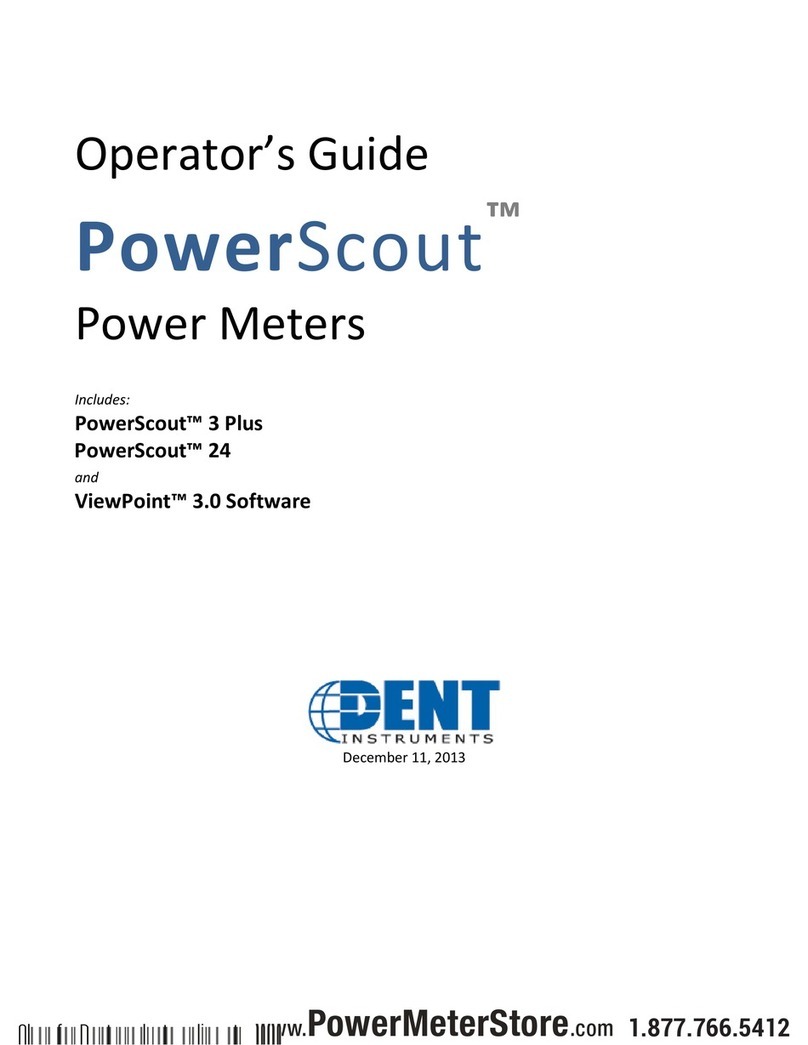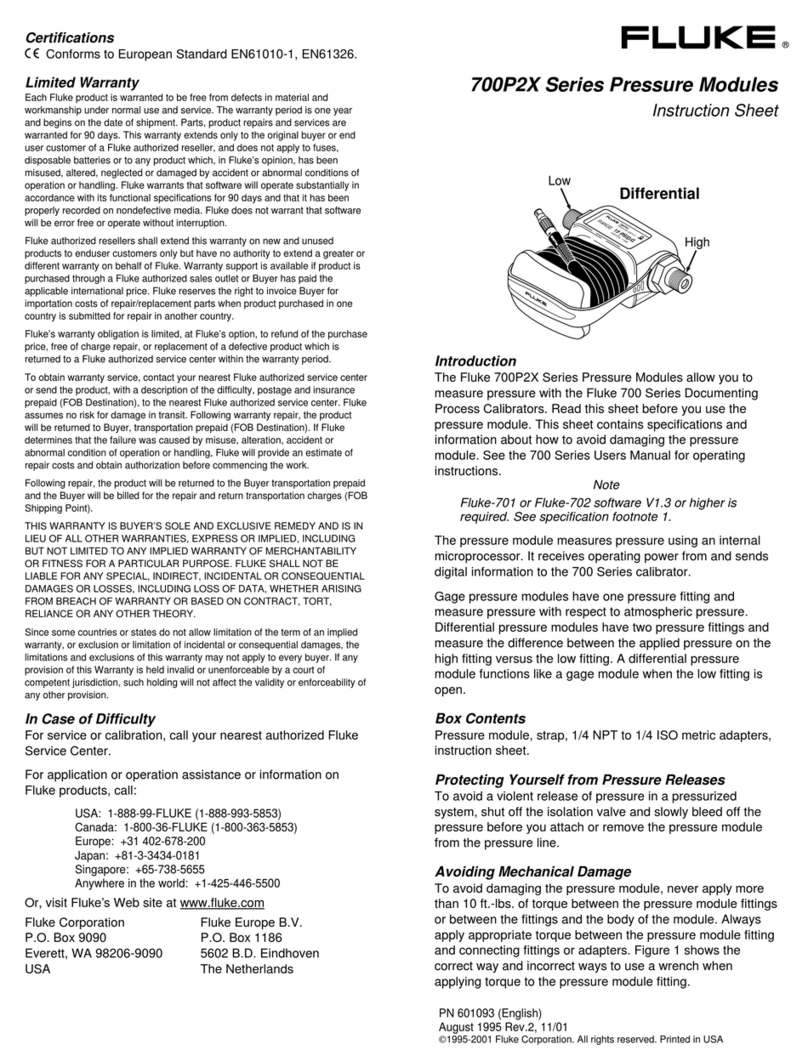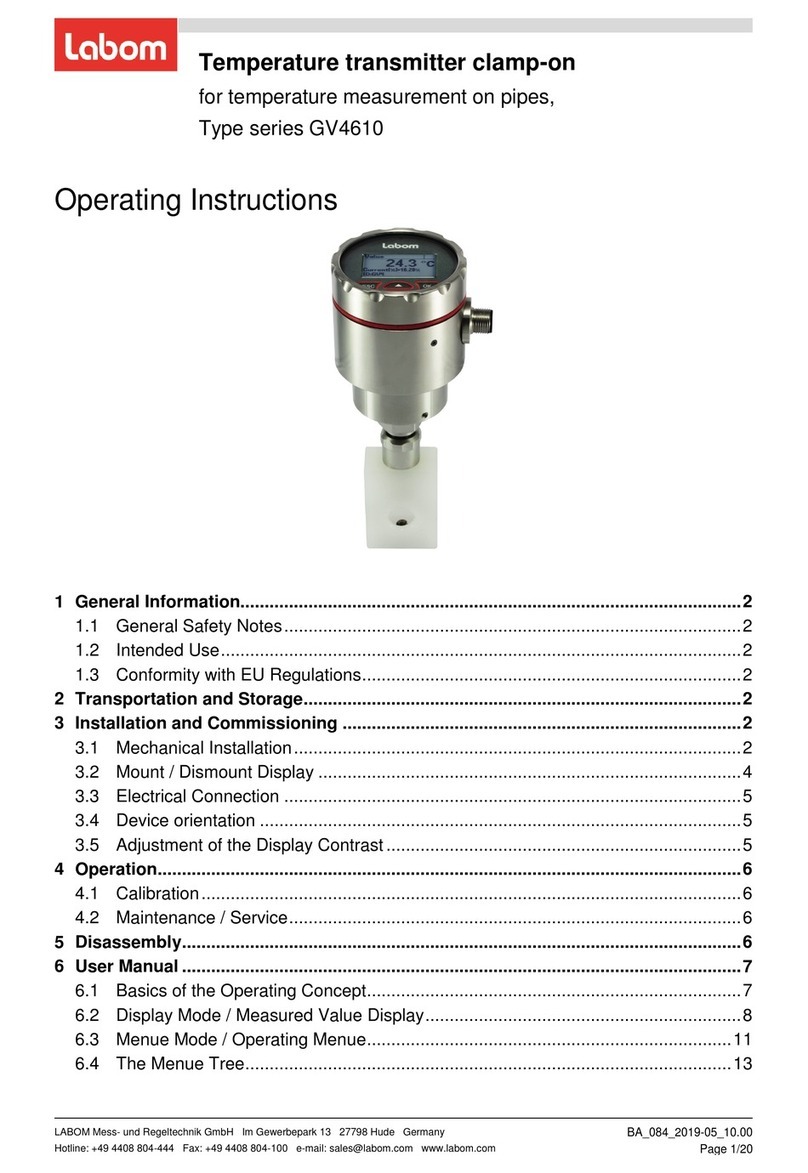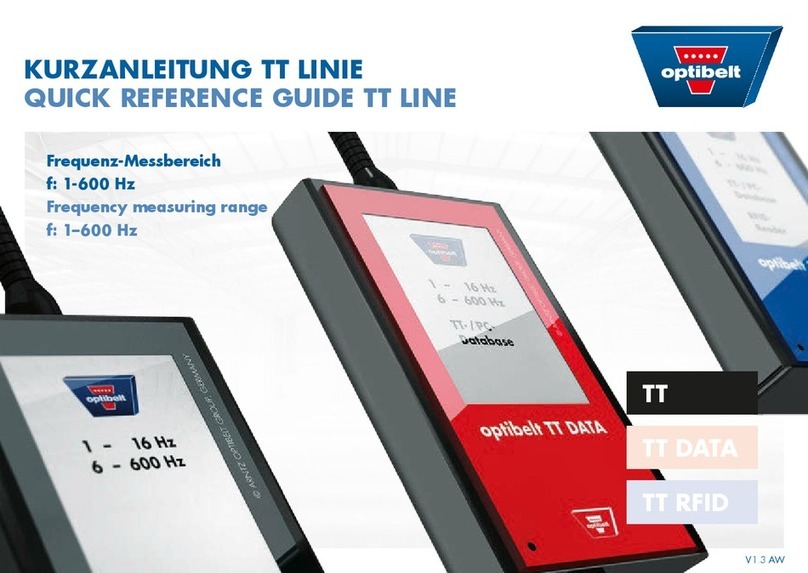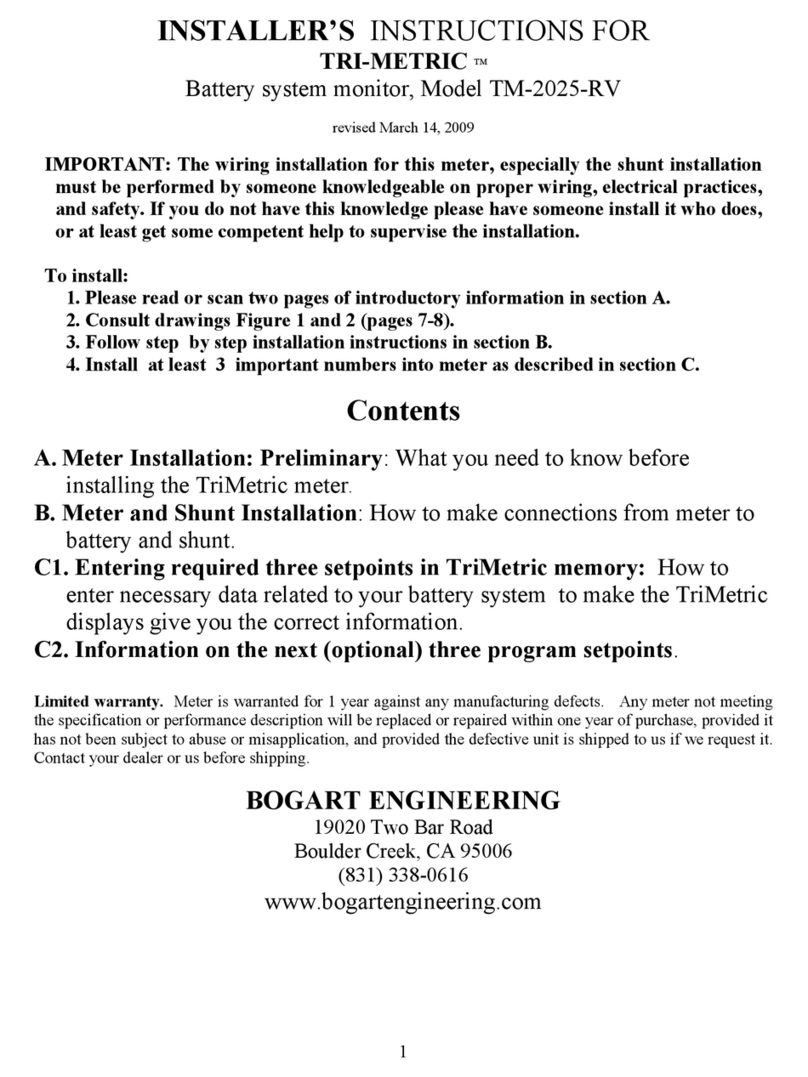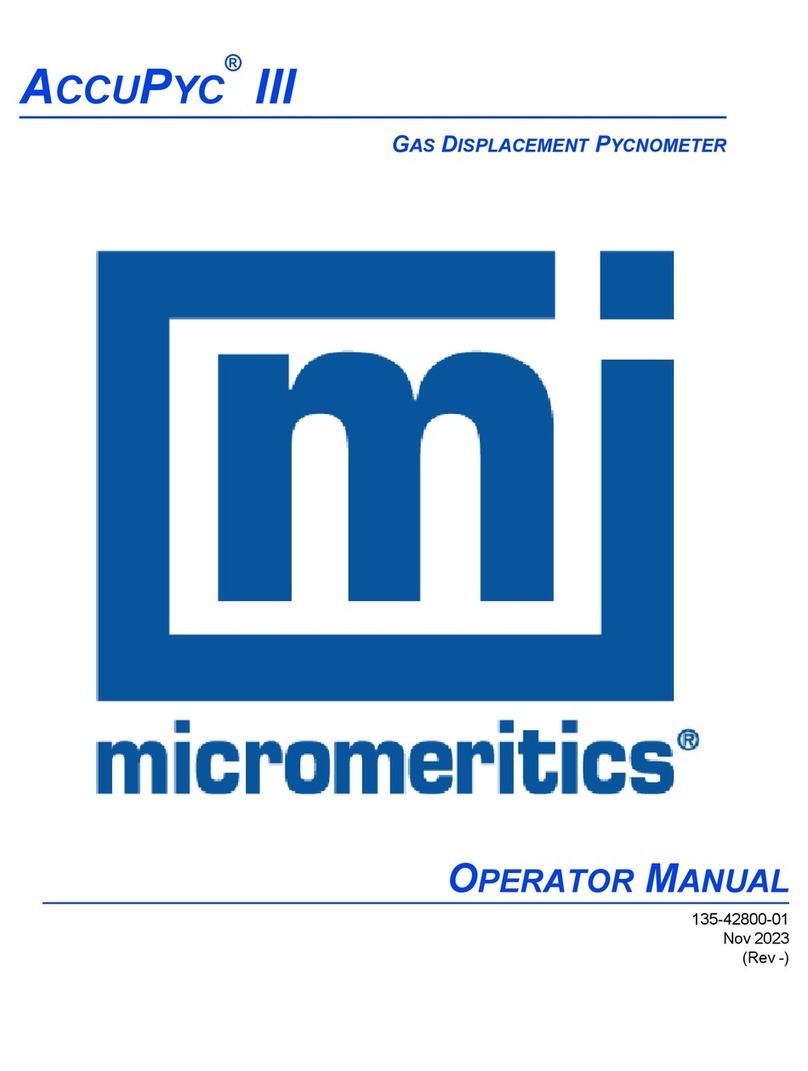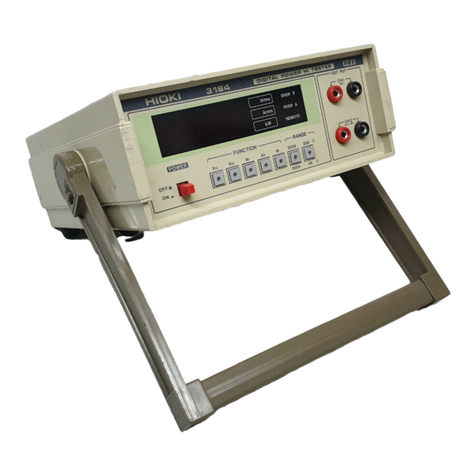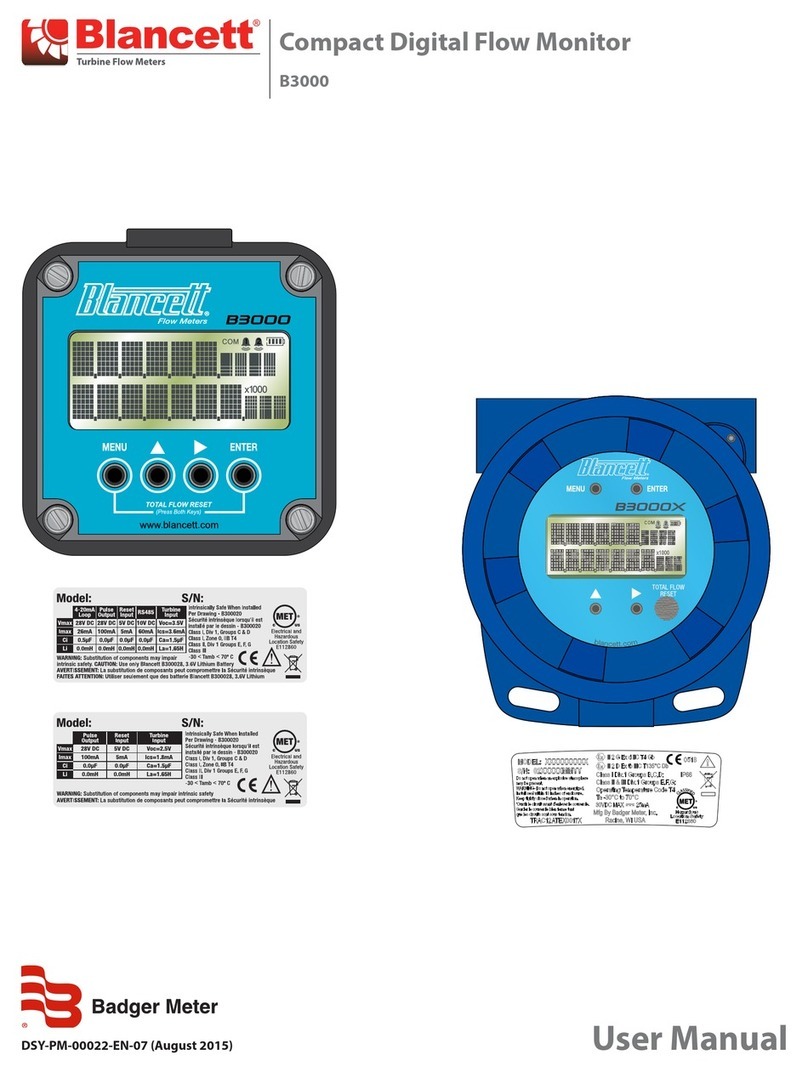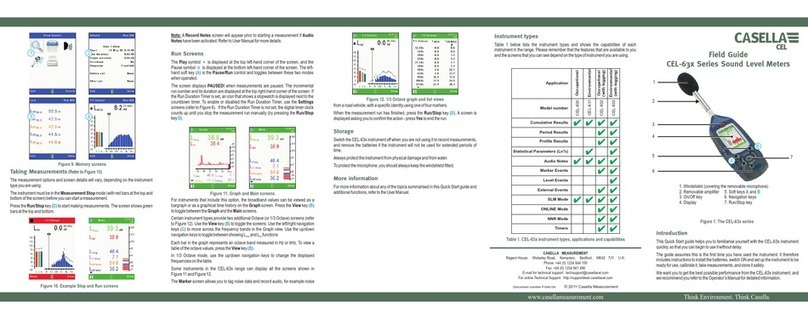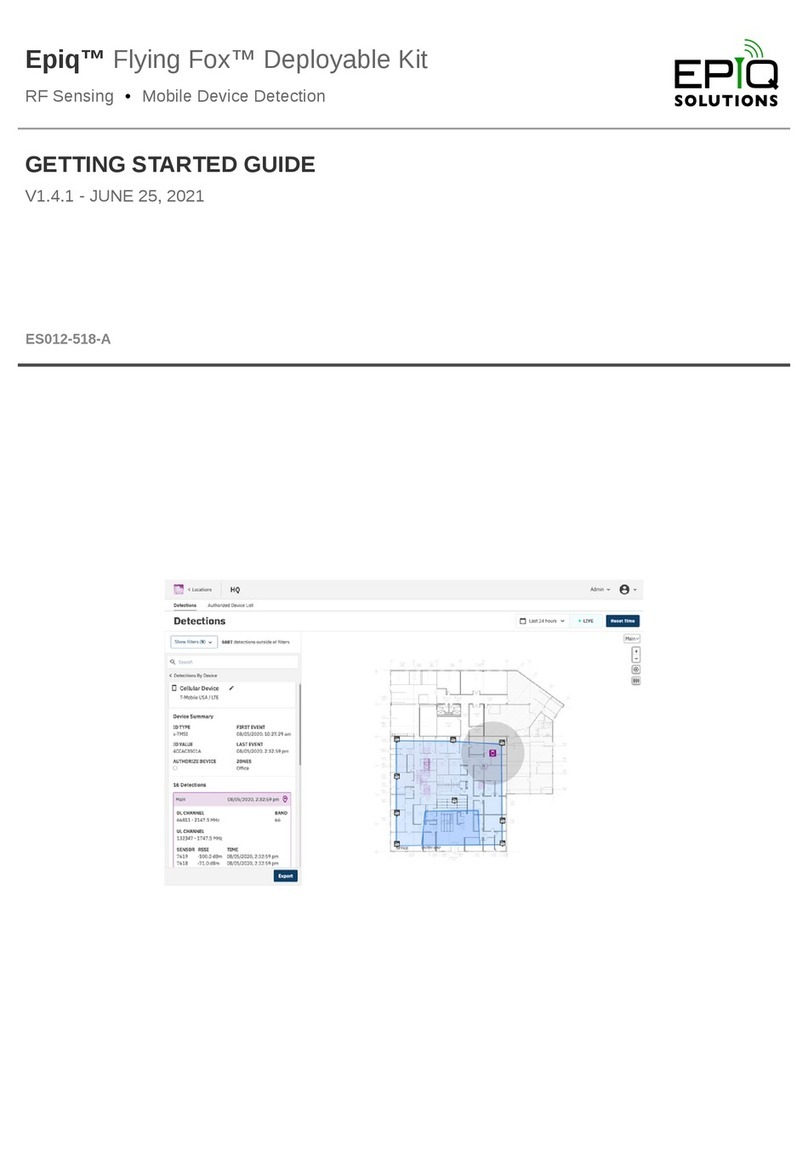Dent PowerScout 3 User manual

USER’S MANUAL
PowerScout 3™
PowerScout 18™
ViewPoint™
October 25, 2010
© 2008, 2010 DENT Instruments, Inc.
DENT Instruments | 64 NW Franklin Avenue | Bend, Oregon 97701-2906 USA
Phone 541.388.4774 | Fax 541.385.9333 | www.DENTinstruments.com
Shop for Dent products online at: 1.877.766.5412
www.PowerMeterStore.com

2
PowerScout™
SAFETY SUMMARY and SPECIFICATIONS
This general safety information is to be used by
both the Logger operator and servicing
personnel. DENT Instruments, Inc. assumes no
liability for user’s failure to comply with these
safety guidelines.
Conforms to UL Std 61010-1
Certified to CSA Std C22.2 No. 61010-1
The PowerScout™is an Over-Voltage Category III device.
CAUTION: This METER may contain life threatening voltages. QUALIFIED PERSONNEL MUST Disconnect all
high voltage wiring before USING or servicing the METER.
Warning: Use of this device in a manner for which it is not intended may impair its means of
protection.
SYMBOLS ON EQUIPMENT
Denotes caution. See manual for a description of the meanings.
When connecting the PowerScout™to an AC load, follow these steps in sequence to prevent a shock
hazard.
1. De-energize the circuit to be monitored.
2. Connect the CTs to the phases being monitored.
3. Connect the voltage leads to the different phases. Use proper safety equipment (gloves and protective
clothing) as required for the voltages monitored.
Denotes high voltage. risk of electric shock. Life threatening voltages may be present. Qualified
personnel only.
DO NOT EXCEED 600V. This meter is equipped to monitor loads up to 600V. Exceeding this voltage
will cause damage to the meter and danger to the user. Always use a Potential Transformer (PT) for loads in
excess of 600V. The PowerScout is a 600 Volt Over Voltage Category III device.
USE ONLY CURRENT TRANSFORMERS (CTs) SUPPLIED.
Do not use other CTs. A serious shock hazard and meter damage can occur if other CTs are used.
Equipment protected throughout by double insulation (IEC 536 Class II)
No accessories are approved for use with the PowerScout™other than those specified in the DENT Instruments
product literature and price sheets.
If the Meter appears damaged or defective, first disconnect all power to the meter. Then please call
541.388.4774, or email tech support (techhelp@dentinstruments.com), for assistance.
Shop for Dent products online at: 1.877.766.5412
www.PowerMeterStore.com

3
PowerScout™
RÉSUMÉ DE SÉCURITÉ ET SPÉCIFICATIONS
Cette information de sécurité est destinée à être
utilisée à la fois par l'opérateur de l'enregistreur et le
personnel de service. DENT Instruments, Inc
n'assume aucune responsabilité pour l'utilisateur qui
ne respecte pas les directives en matière de sécurité.
Conforme à UL Std 61010-1
Certifié CSA Std C22.2 No. 61010-1
Le PowerScout ™ est un appareil de surtension de catégorie III.
ATTENTION: Ce METER peut contenir de hautes tensions qui peuvent être dangereuses. UN PERSONNEL QUALIFIÉ DOIT
débrancher tous les câbles à haute tension avant d’utiliser ou de réparer du METER.
Attention: L'utilisation de cet appareil d'une manière pour laquelle il n'est pas destiné peut annuler ses moyens
de protection.
SYMBOLES DES EQUIPEMENTS
Signifie prudence. Voir le manuel pour une description de la signification.
En faisant la connexion du PowerScout ™ à une prise de courant alternatif, suivez ces étapes en ordre pour
empêcher un risque de choc.
1. Décharger le circuit à contrôler.
2. Connectez le TC aux phases à surveiller.
3. Connectez les fils de tension à des phases différentes. Utiliser des équipements de sécurité (gants et des vêtements de
protection) qui sont nécessaires pour les tensions surveillées.
Indique haute tension. Risque de choc électrique. Hautes tensions peuvent être présentes qui mettent la vie en
danger. Personnel qualifié uniquement.
NE PAS DEPASSER 600V. Ce compteur peut contrôler les charges jusqu'à 600V. Le dépassement de cette tension
peut causer des dommages à l'appareil et du danger pour l'utilisateur. Utiliser toujours le potentiel transformateur (PT)
pour des charges de plus de 600V. Le PowerScout est un appareil à 600 V de surtension de catégorie III.
UTILISEZ SEULEMENT TRANSFORMATEURS DE COURANT (TC) FOURNIS.
Ne pas utiliser d'autres TC. Un sérieux risque de choc et de dommages au compteur peut se produire si d'autres TC sont
utilisés.
L'équipement protégé en double isolation (IEC 536 Classe II)
Pas d'accessoires approuvés pour une utilisation avec le PowerScout ™ sauf ceux spécifiés par DENT Instruments dans ses
documentations sur les produits et également sur les prix.
Si le compteur semble endommagé ou défectueux, tout d'abord déconnecter le pouvoir de l'appareil. Alors s'il vous plaît
appelez 541.388.4774 ou contacter par courriel l'assistance technique (techhelp@dentinstruments.com), pour obtenir de
l'aide.
Shop for Dent products online at: 1.877.766.5412
www.PowerMeterStore.com

4
SECTION I: INTRODUCTION
Using this Manual
This manual contains information about the PowerScout™ 3, PowerScout™ 18, ViewPoint Software and the RS-
422/485 to Serial Adapter. For ease of use, this manual has been divided into five sections. The list of sections
and their contents follows:
Section I Introduction
Section II The PowerScout™
Section III ViewPoint™Software
Section IV Configuring the RS-422/485 Adapter
Section V Appendix
PowerScout Overview
The PowerScout™watt-transducers are made for the non-revenue submetering market. Each meter is made to
monitor the voltage, current, power and energy of a single three phase system. The PowerScout™meter uses
direct connections to each phase of the voltage, and uses current transformers (or Rogowski coils) to monitor
each phase of the current. Energy, demand, power factor, line frequency, etc. are derived from the voltage
and current inputs.
The communication interface to the unit is through an RS-422/485 serial connection that uses the Modbus
protocol for sending commands and retrieving data. A separate remote terminal unit (RTU), Data Logger, or
Building Management and Control System is usually connected to the PowerScout to provide for data
recording and trend logging and any human interface or display.
Up to 41 PowerScout™18 meters (249 PowerScout™3 meters) may be connected to a single RTU for
monitoring and recording power usage at multiple locations within a single site.
The PowerScout™18 (PS18) consists of six independent three phase metering elements labeled “A” through
“F” in the drawing below. Each metering element has provision for three current transformers (CTs), one for
each phase. In this way, the PowerScout™ 18 can measure six independent three-phase loads.
The voltage reference is made on the power supply board as shown below. The single connection point for the
voltages is common to all six of the watt metering elements. Therefore, though six independent three phase
loads can be monitored by a single PowerScout™18 all six loads must have the same voltage source, e.g., be in
the same panel. To monitor multiple voltage sources, for example, 480/277V and 208/120V loads across a
transformer, two PowerScout™18’s will be needed, one for each voltage source.
Shop for Dent products online at: 1.877.766.5412
www.PowerMeterStore.com

5
SECTION II: THE POWERSCOUT™
PowerScout Technical Specifications
Service Type Three Phase, Four Wire (WYE)
3 Voltage Channels CATIII 80-346 Volts AC Line-to-Neutral, 600V Line-to-Line
Current Channels
PS3 3 channels 0-5,000+ Amps depending on current transformer
PS18 18 channels 0-5,000+ Amps depending on current transformer
Measurement Type True RMS using high-speed digital signal processing (DSP)
Line Frequency 50/60Hz, DC
Waveform Sampling 13 kHz
Measurements Volts, Amps, kW, kWh, kVAR, kVARh, kVA, kVAh, Apparent Power Factor (aPF),
Displacement Power Factor (dPF). All parameters for each phase and for
system total.
Accuracy Better Than 1% (<0.5% typical) for V, A, kW, kVAR, kVA, PF
Resolution 1 Amp, 1 Volt, 1 watt, 1 VAR, 1 VA, 0.01 Power Factor Depending on scaling
setting
Indicators 24 bi-color LEDs (red and green): 4 LEDs per each watt metering
element. Each element has 1 LED to indicate communication and 3 LEDs
for correct phasing (Green when voltage and current on the on the same
phase; Red when incorrectly wired. Patent pending.)
Communication
Direct Modbus over RS-485
Modbus Framing RTU (binary)
Communication Rate 9600 baud
Data Bits 8
Parity None
Stop Bit 1
Data Formats Modbus Protocol
Power From L1 Phase to L2 Phase. PS 18: 5 Watts typ. @ 600VAC, 2.5W typ. @
80VAC; non-user replaceable .5 Amp Internal fuse protection
Mechanical
Operating Temperature -7 to + 60 oC (20 to 140 oF)
Humidity 5% to 95% non-condensing
Enclosure Optional NEMA 4 rated, ABS plastic, 94-V0 Flammability Rating
Weight 0.4 kg (11 ounces) Exclusive of CTs
Dimensions Approx. 6” X 10” (15 X 25 cm) Circuit Board Only, PowerScout 18
ViewPoint™ Minimum System Requirements
Operating System Windows® 7 (32 or 64 bit), Vista (32 or 64 bit), XP or 2000
Communications Port One USB Port or Serial Port
Hard Drive 50 MB minimum available
Processor Pentium Class 1 GHz or more recommended
Shop for Dent products online at: 1.877.766.5412
www.PowerMeterStore.com

6
Connections To The PowerScout
The PowerScout™has a connector for four voltage wire leads for making connections to voltage sources (L1, L2,
L3, Neutral). The PowerScout™18 also has connectors for up to 18 current transducers (CTs) (PowerScout™3
has 3 CTs). The PowerScout™also has a three wire connector for the RS-485 Modbus link.
CAUTION: THE POWERSCOUT™SHOULD ONLY BE WIRED BY QUALIFIED PERSONNEL. HAZARDOUS VOLTAGES EXIST.
ATTENTION: LE POWERSCOUT ™ NE DOIT ÊTRE BRANCHÉ QUE PAR UN PERSONNEL QUALIFIÉ. TENSIONS DANGEREUSES
SONT PRÉSENTES.
DANGER! THE UNENCLOSED POWERSCOUT BOARD REQUIRES EXTRA CAUTION WHEN CONNECTING. LIFE THREATENING
VOLTAGES EXCEEDING 600 VOLTS MAY EXIST ON THE BOARD. THE RISK OF SERIOUS INJURY OR DEATH SHOULD NOT BE
UNDERESTIMATED.
DANGER! LA PLAQUETTE DE CIRCUITS IMPRIMÉS SANS COUVERCLE EXIGE UN REDOUBLEMENT DE PRUDENCE QUAND ON
FAIT LA CONNEXION. LES TENSIONS DÉPASSANT 600 VOLTS PEUVENT EXISTER SUR LA PLAQUETTE ET PEUVENT METTRE
LA VIE EN DANGER. LE RISQUE DE BLESSURES GRAVES OU DE MORT NE DOIT PAS ÊTRE SOUS-ESTIMÉ.
Connecting the PowerScout™3
Shop for Dent products online at: 1.877.766.5412
www.PowerMeterStore.com

7
PowerScout™18
Layout and Watt-Transducer Naming Convention
Shop for Dent products online at: 1.877.766.5412
www.PowerMeterStore.com

WARNING! REMOVE THE METER FROM ALL SOURCES OF VOLTAGE BEFORE MOUNTING!
Mounting the PowerScout 3
The PowerScout™ 3 must be installed in an approved electrical panel or enclosure using proper installation
practices according to the local electrical codes. For convenience of mounting, two mounting tabs are
provided on the PowerScout™ 3.
Mounting the PowerScout 18
Open the top cover of the case to expose four (.275”/ 7mm) mounting holes, one at each corner. Using the
appropriate screw for the material that the PowerScout™will be mounted to, screw the case to the mounting
surface. The location you mount the case must be able to support at least 3 lbs.
Wiring the Modbus
For the PowerScout™18 only, open the top cover of the case (if so equipped) by turning the two corner screws
counter-clockwise until loose. Set two rotary switches (on the circuit board near to the Modbus/RS-485
connector) to the Modbus address desired. These switches (on both the PowerScout™3 and PowerScout™18)
set the address for metering element “A.” Metering elements “B” through “F” will always have a Modbus
address that is one higher than the element before. For example, if the rotary address switches are set to 01
then metering element “A” register values will be accessed at Modbus address 01, metering element “B”
registers will be accessed at Modbus address 02, “C” at address 03, and so on.
On the PowerScout™3 and PowerScout™18, the rotary switches are 16 position hexadecimal switches. The
default factory setting is hex 01 (Modbus Address Decimal 01). 254 different Modbus addresses are allowed
from 01 (hex 01) to decimal 254 (hex FE). Addresses hex 00 (Decimal 00) and hex FB through hex FF (Decimal
251 through 255) are reserved for factory use. (See Appendix A for a decimal to hex conversion, if your
equipment is decimal based.) Each PowerScout™18 uses 6 Modbus address.
Next connect the Modbus wires to the connector in the meter. Use Diagram below.
Shop for Dent products online at: 1.877.766.5412
www.PowerMeterStore.com

9
Wiring of the CT’s:
For each of the six 3-phase metering elements A through F, connect the current transformers as shown in the
diagram below.
Note: The CTs are insensitive to orientation and may be placed on the wires to be monitored with the CT faces
in either direction. The CTs are connected on the PowerScout™board in positions labeled L1, L2, L3 and must
be placed on the phase wires of the load to be monitored corresponding to the phase of the voltage leads. i.e.,
The CT labeled L1 must be placed on L1 phase voltage wire, the L2 CT must be on the L2 voltage, and the L3 CT
on the L3 voltage.
Wiring of the Voltage Input:
Last, connect 14 AWG THHN (or equivalent) wires to the PowerScout™CAT III voltage terminals as shown in the
diagram above after a building installed dedicated circuit disconnect breaker while being as close as possible to
it (following the local electrical codes). Mark the breaker as the disconnect for the PowerScout™. Note that
the PowerScout™has an internal non-user replaceable .5 Amp Internal fuse protection.
Warning: DO NOT EXCEED 600Vac PHASE TO PHASE CAT III. When complete, close the enclosure cover, if
equipped.
Attention: NE PAS DÉPASSER UNE PHASE À 600VAC CAT III. Une fois terminé, fermer le covercle, s’il y en a un.
Shop for Dent products online at: 1.877.766.5412
www.PowerMeterStore.com

10
Powering the PowerScout™3 and 18
The PowerScout™instruments are self-powered from the L1 and L2 lines. When 80 –340VAC or DC are put
across the L1 and L2 wires the three phasing LEDs will begin to flash in sequence. If the LEDs are all green then
the system power factor is greater than 0.55 and the CTs are properly placed on the corresponding voltage
phases.
If two or three of the LEDs are red then there is a phasing connection error. If two LEDs are red and one is
green. Switch the positions of the two CTs that are red. That should make all three LEDs green.
Using PhaseChek™
PhaseChek™ (patent pending) is a unique feature of the PowerScout™and greatly simplifies installation and, at
a glance, verifies correct CT orientation during installation. The PowerScout automatically adjusts for CT
orientation—greatly reducing set-up time and all but eliminating installation errors.
If two or three of the PhaseChek™ LEDs are red, then there is a phasing connection error. If two LEDs are red
and one is green, switch the positions of the two CTs that are red. That should make all three LEDs green.
If all three PhaseChek™ LEDs are red, probably the CTs are connected in the correct order but off by one
position. For example, the L1 CT is on the L2 phase, the L2 CT is on the L3 phase and the L3 CT is on the L1
phase. Rotate the CTs until all of the LEDs are green thus ensuring a correct metering condition.
You can also verify that your PowerScout™is set up correctly by using ViewPoint™. The ViewPoint™program is
designed to let you easily configure the PowerScout™for the current transformers connected to it and to check
readings. More information about ViewPoint™can be found in Section III of this manual.
Note: If the total system power factor is less than 0.55 the LEDs will be red even if connected properly. This
situation is rare but could occur if the load to be monitored is a lightly loaded electric motor, for example.
Shop for Dent products online at: 1.877.766.5412
www.PowerMeterStore.com

11
PowerScout Modbus Commands
The Modbus commands that are used by the PowerScout meter are the Read Holding Register command, the
Write (Preset) Single Register command and the Return Slave ID command. The Read Holding Register
command is the most often used, as this is the command that retrieves the actual voltage, power and energy
values from the meter. Typically, the RTU continually reads the values from the registers containing the
desired information. The following is a quick-reference to three common Modbus commands:
Read Holding Register (Command #03; each item below is 8 bits) is as follows:
Meter Address
Command (03h)
FIRST MSB
FIRST LSB
Number to read MSB
Number to Read LSB
CRC LSB
CRC MSB
Meter Address = which meter to read, FIRST = First point to read, Number to read = Number of points to read
Write (Preset) Single Register (Command #06; each item below is 8 bits) is as follows:
Meter Address
Command (06h)
REG MSB
LEG LSB
DATA MSB
DATA LSB
CRC LSB
CRC MSB
Meter Address = which meter to write, DATA = value to store
Write Return Slave ID Command (Command #17; each item below is 8 bits) is as follows:
Meter Address
Command 17h
CRC LSB
CRC MSB
Meter Address = which meter to respond
Shop for Dent products online at: 1.877.766.5412
www.PowerMeterStore.com

12
PowerScout Modbus Register Assignments
Table 1 is a listing of all of the data registers available on the PowerScout™. Note that following the Modbus
protocol, the actual register address requested is offset from the base Modbus register by 40001.
Table 1. Modbus Register Assignments. Offset refers to a base of 40001
Register
Offset
Modbus
Detailed Description
kWh System LSW
4000
44001
System Total Net True Energy LSW (kWh)
kWh System MSW
4001
44002
System Total Net True Energy MSW (kWh)
kW System
4002
44003
System Total True Power (kW)
kW Demand System Max
4003
44004
Max Average power window (KW)
kW Demand System Now
4004
44005
Average power (KW) (most recent window)
kW System Max
4005
44006
System Maximum Instantaneous kW
(Highest 500mS kW)
kW System Min
4006
44007
System Minimum Instantaneous kW
(Lowest 500mS kW)
kVARh System LSW
4007
44008
System Total Net Reactive Energy LSW (kVARh)
kVARh System MSW
4008
44009
System Total Net Reactive Energy MSW (kVARh)
kVAR System
4009
44010
System Total Reactive Power (kVAR)
kVAh System LSW
4010
44011
System Total Apparent Energy LSW (kVAh)
kVAh System MSW
4011
44012
System Total Apparent Energy MSW (kVAh)
kVA System
4012
44013
System Total Apparent Power (kVA)
Displacement PF System
4013
44014
System Total Power Factor (PF)
Apparent PF System
4014
44015
System Total Power Factor (PF)
Amps System Avg
4015
44016
Total current in all phases.
Volts Line to Line Avg
4016
44017
Voltage Line to line (Volts) Average.
Volts Line to Neutral Avg
4017
44018
Voltage Line to neutral (volts) Average.
Volts L1 to L2
4018
44019
Individual Phase to Phase Voltages
Volts L2 to L3
4019
44020
Volts L1 to L3
4020
44021
Line Frequency
4021
44022
Line Frequency (Hz) (PS18 x 100, PS3 x 10)
kWh L1 LSW
4022
44023
Individual Phase True Energy LSW (kWh)
kWh L1 MSW
4023
44024
Individual Phase True Energy MSW (kWh)
kWh L2 LSW
4024
44025
kWh L2 MSW
4025
44026
kWh L3 LSW
4026
44027
kWh L3 MSW
4027
44028
kW L1
4028
44029
Individual Phase True Powers (kW)
kW L2
4029
44030
kW L3
4030
44031
kVARh L1 LSW
4031
44032
Individual Phase Reactive Energy LSW (kVARh)
kVARh L1 MSW
4032
44033
Individual Phase Reactive Energy MSW (kVARh)
kVARh L2 LSW
4033
44034
kVARh L2 MSW
4034
44035
kVARh L3 LSW
4035
44036
kVARh L3 MSW
4036
44037
kVAR L1
4037
44038
Individual Phase Reactive Powers (kVAR)
kVAR L2
4038
44039
kVAR L3
4039
44040
Shop for Dent products online at: 1.877.766.5412
www.PowerMeterStore.com

13
Register (Con’t)
Offset
Modbus
Detailed Description
kVAh L1 LSW
4040
44041
Individual Phase Apparent Energy LSW (kVAh)
kVAh L1 MSW
4041
44042
Individual Phase Apparent Energy MSW (kVAh)
kVAh L2 LSW
4042
44043
kVAh L2 MSW
4043
44044
kVAh L3 LSW
4044
44045
kVAh L3 MSW
4045
44046
kVA L1
4046
44047
Individual Phase Apparent Powers (kVA)
kVA L2
4047
44048
kVA L3
4048
44049
Displacement PF L1
4049
44050
Individual Phase displacement Power Factor (PF)
Displacement PF L2
4050
44051
Displacement PF L3
4051
44052
Apparent PF L1
4052
44053
Individual Phase apparent Power Factors (PF)
Apparent PF L2
4053
44054
Apparent PF L3
4054
44055
Amps L1
4055
44056
Individual Phase Currents (A)
Amps L2
4056
44057
Amps L3
4057
44058
Volts L1 to Neutral
4058
44059
Individual Phase to Neutral Voltages (V)
Volts L2 to Neutral
4059
44060
Volts L3 to Neutral
4060
44061
Time Since Reset LSW
4061
44062
Seconds since KWH register was reset. LSW
Time Since Reset HSW
4062
44063
Seconds since KWH register was reset. MSW
Volts Scalar (not implemented)
4064
44065
For use with step-down transformer
Amps Scalar (not implemented)
4065
44066
For use with primary CTs
Firmware Major Revision
4068
44069
Firmware Minor Revision
4069
44070
CT Value (x2)
4300
44301
In Amps (CT value x2)
Data Scalar
4301
44302
See Table 2
Demand Window Size
4302
44303
In Minutes (1 to 60); Default = 15 minutes
Other, Misc. Registers Settable
Register
Offset
Modbus
Detailed Description
Synchronize Register
128
40129
The multiple meters synchronization register
Other, Misc. Registers Not Settable
Register
Offset
Modbus
Detailed Description
Model Number 1st 2 bytes
4200
44201
Model Name 10 bytes (ASCII Alpha-Numeric)
Model 2
4201
44202
“
Model 3
4202
44203
“
Model 4
4203
44204
“
Model Number last 2 bytes
4204
44205
“
Serial Number 1st 2 bytes
4205
44206
Serial Number 10 bytes (ASCII Alpha-Numeric)
Serial 2
4206
44207
“
Serial 3
4207
44208
“
Serial 4
4208
44209
“
Serial Number last 2 bytes
4209
44210
“
Shop for Dent products online at: 1.877.766.5412
www.PowerMeterStore.com

14
Interpreting the PowerScout Registers –Data Scaling
The use of Modbus protocols limits the data registers to a maximum of 2 bytes (16 bits) or a maximum decimal
value of 65535. Modbus also requires that the values be integer values. To overcome these limitations some
measured (and stored) values have to be scaled to fit into the Modbus registers. To convert the raw data read
from the Modbus registers a scalar must be multiplied by the raw value. For this meter the scaling is:
Table 2: Data Scalar and Resolution of Modbus Values for Registers 44001 thru 44061
Register
44302
kW/kWh Demand
kVAR/kVARh
kVA/kVAh
Power Factor
Amps
Volts
0
.00001
.00001
.00001
.01
0.01 A
0.1V
1
.001
.001
.001
.01
0.1
0.1
2
.01
.01
.01
.01
0.1
0.1
3
.1
.1
.1
.01
0.1
0.1
4
1
1
1
.01
1 A
1 V
5
10
10
10
.01
1
1
≥6
100
100
100
.01
1
1
For example, if the scalar value in register 44302 is set to 3 and the total true power for the system (kW) is
read from Modbus register 44003 (Offset 4002) and a value of 3465 is returned, the true system kW is
3465 X 0.1 = 346.5 kW.
A raw value of Apparent Power Factor from register 44015 might be 87. This would correspond to an actual
power factor of 87 X 0.01 = .87 PF
Additionally, some values (e.g., kilowatt-hours) may cover a dynamic range that is larger than 65535 and
require two Modbus registers. Any parameter in Table 1 that shows two registers (identified by the terms
“MSW” and “LSW”) is such a wide-ranging parameter.
To correctly interpret the values found in these registers note that the number in the MSW (Most Significant
Word) register should be multiplied first by 65536. This number should be added the value found in the
corresponding LSW (Least Significant Word) register and then multiplied by the appropriate value from Table
2.
For example, assume that System Total True Energy (kWh) is desired and the value of 5013 is read from
register 44001 (LSW) and 13 is read from register 44002 (MSW) and that the Register 44064 Scalar is set to 3.
To calculate the total kWh recorded:
Multiply the MSW by 65536 → 13 X 65536 = 851968
Add the LSW → 851968 + 5013 = 856981
Multiply by the Table 2 Scalar of 0.1 → 856981 X 0.1 = 85698.1 kWh
Shop for Dent products online at: 1.877.766.5412
www.PowerMeterStore.com

15
Resetting Modbus Registers
Most of the PowerScout™registers are real-time values such as instantaneous watts or power factor. However,
some registers are accumulated values such as kWh, kVARh, kVAh and various Peak Demand (kW) values. To
reset the accumulating registers use the standard Modbus protocol to write a “0” to register 40001.
Modbus Implementation & Further Information
More information about Modbus can be found from Modicon in the "Modicon Modbus Protocol Reference
Guide", PI-MBUS-300, Rev J. The entire document may be found at:
http://www.modicon.com/techpubs/toc7.html
Shop for Dent products online at: 1.877.766.5412
www.PowerMeterStore.com

16
SECTION III: ViewPoint™Software
The ViewPoint™program is designed to let you easily configure the PowerScout™for the current transformers
connected to it and to check readings.
Installing the Software
An RS-485 to USB adapter or RS-422/485 to Serial adapter is required to connect the computer to the
PowerScout™. Remove power from the PowerScout™before installing the adapter. Refer to Section IV of this
manual for safety precautions and further information regarding the RS-422/485 to Serial Adapter. After the
adapter is installed apply power to the meter and proceed with installing the ViewPoint™program.
High voltage MAY BE PRESENT. Risk of electric shock. Life threatening voltages may be present.
Qualified personnel only.
Haute tension PEUT ÊTRE PRÉSENTE. Risque de choc électrique. Tensions dangereuses peuvent être
présentes. Personnel qualifié uniquement.
Step 1
If installing ViewPoint™from the CD, insert the ViewPoint CD into the CD-ROM drive. The installer should start
automatically. If it does not, browse to the CD and run the ViewPointSetup.exe program. If you have
downloaded ViewPointSetup.exe, browse to its location and run it.
Step 2
After installing successfully, the ViewPoint™
program will run and will display a
Communications screen with two values to
fill in.
The Modbus Base Address is a hexadecimal
value that should match the switches on
the PowerScout™. The field is pre-
configured with the default value of 01,
which is how the switches are set at the
factory. If that is your current
configuration, then there's nothing more to
do regarding the Modbus Base Address.
The PC COM Port lets you choose which
serial port the computer should use to
communicate with the PowerScout™(see
diagram at right). Select RS-485 from the
drop-down list.
With both the Modbus Base Address and
PC COM Port values entered correctly, click the Connect button to establish a connection to the PowerScout™
meter. The program will communicate with the meter and display its version information. If it could not
connect, you can change the settings or the hardware connection and try again until it works.
Shop for Dent products online at: 1.877.766.5412
www.PowerMeterStore.com

17
Step 3
Once you're communicating with the PowerScout™, you can use the other tabs in the ViewPoint™program to
configure the PowerScout™. See the next section for a description of each tab.
Using the ViewPoint Program
The program has four tabs to bring up screens for a particular task. Click a tab to bring up the desired screen.
Below is a brief description of each tab:
Communications
The Communications tab lets you specify the PC COM Port and the Modbus Base Address to let the program
communicate with the PowerScout™.
Real Time Values
The Real Time Values tab displays the current readings to allow you to verify that the system is configured
properly. Select one of the six elements (on a PowerScout™18) using the radio buttons and click Update to get
the values for that element.
Set CT Values
The Set CT Values tab let you change the type of current transformers connected.
Read & Write Registers
The Read & Write Registers tab allows you to view or change the value of any PowerScout™registers. See the
User's Manual for a list of the registers and their description. This tab is provided for diagnostic and special
configuration purposes, and is not required for a basic setup. Select one of the six elements (on a PowerScout™
18) using the radio buttons to choose which element to read or write to.
Help Menu
The ViewPoint™program has a built-in Help file which you can bring up by clicking the Help button in the upper
right hand corner of the window. This will open your web browser and display help for the tab currently
selected in the program.
Shop for Dent products online at: 1.877.766.5412
www.PowerMeterStore.com

18
SECTION IV: RS-422/485 Adapter
Instructions for Installing the USB to RS-485 Adapter
1. Insert the B&B Electronics CD that came with the USB to RS-422/485 adapter into your PC.
2. Plug the USB to RS-422/485 adapter into a PC USB port.
3. The Found New Hardware Wizard will appear. The first screen will ask “Can Windows connect to
Windows Update to search for software?”
4. Click “No, not this time,” then Next>
5. Click “Install from a list or specific location (Advanced),” Next>
6. In the New Hardware Wizard select “Search for the best drivers in these locations” and “Search
removable media (floppy, CD-ROM…)”.
7. Click “NEXT>”
Shop for Dent products online at: 1.877.766.5412
www.PowerMeterStore.com

19
8. Ignore the Windows message about logo compatibility and click Continue anyway, and then Finish
when the installation is complete.
9. The New Hardware Wizard will come up a second time in order to install the serial port. Repeat steps
4-8.
10. When the “Completing the Found New Hardware Wizard” is displayed, remove the CD from your
computer and store.
11. Verify that the dip switches on the back of the USB to RS-422/485 adapter are set to: RS-422/485, Echo
Off, 2 Wire, 2 Wire
12. The adapter is now ready for use.
Shop for Dent products online at: 1.877.766.5412
www.PowerMeterStore.com

20
SECTION V: APPENDIX
APPENDIX A: HEXIDECIMAL to DECIMAL CONVERSION
Table A1: Decimal Value is the Modbus Meter Address. Hex Value Corresponds to the Two Rotary Switch
Settings. (Left switch is high digit, Right switch is low digit)
Decimal
Hex
Decimal
Hex
Decimal
Hex
Decimal
Hex
Decimal
Hex
Decimal
Hex
1
---
44
2C
87
57
130
82
173
AD
216
D8
2
02
45
2D
88
58
131
83
174
AE
217
D9
3
03
46
2E
89
59
132
84
175
AF
218
DA
4
04
47
2F
90
5A
133
85
176
B0
219
DB
5
05
48
30
91
5B
134
86
177
B1
220
DC
6
06
49
31
92
5C
135
87
178
B2
221
DD
7
07
50
32
93
5D
136
88
179
B3
222
DE
8
08
51
33
94
5E
137
89
180
B4
223
DF
9
09
52
34
95
5F
138
8A
181
B5
224
E0
10
0A
53
35
96
60
139
8B
182
B6
225
E1
11
0B
54
36
97
61
140
8C
183
B7
226
E2
12
0C
55
37
98
62
141
8D
184
B8
227
E3
13
0D
56
38
99
63
142
8E
185
B9
228
E4
14
0E
57
39
100
64
143
8F
186
BA
229
E5
15
0F
58
3A
101
65
144
90
187
BB
230
E6
16
10
59
3B
102
66
145
91
188
BC
231
E7
17
11
60
3C
103
67
146
92
189
BD
232
E8
18
12
61
3D
104
68
147
93
190
BE
233
E9
19
13
62
3E
105
69
148
94
191
BF
234
EA
20
14
63
3F
106
6A
149
95
192
C0
235
EB
21
15
64
40
107
6B
150
96
193
C1
236
EC
22
16
65
41
108
6C
151
97
194
C2
237
ED
23
17
66
42
109
6D
152
98
195
C3
238
EE
24
18
67
43
110
6E
153
99
196
C4
239
EF
25
19
68
44
111
6F
154
9A
197
C5
240
F0
26
1A
69
45
112
70
155
9B
198
C6
241
F1
27
1B
70
46
113
71
156
9C
199
C7
242
F2
28
1C
71
47
114
72
157
9D
200
C8
243
F3
29
1D
72
48
115
73
158
9E
201
C9
244
F4
30
1E
73
49
116
74
159
9F
202
CA
245
F5
31
1F
74
4A
117
75
160
A0
203
CB
246
F6
32
20
75
4B
118
76
161
A1
204
CC
247
F7
33
21
76
4C
119
77
162
A2
205
CD
248
F8
34
22
77
4D
120
78
163
A3
206
CE
249
F9
35
23
78
4E
121
79
164
A4
207
CF
250
FA
36
24
79
4F
122
7A
165
A5
208
D0
251
FB
37
25
80
50
123
7B
166
A6
209
D1
252
FC
38
26
81
51
124
7C
167
A7
210
D2
253
FD
39
27
82
52
125
7D
168
A8
211
D3
254
FE
40
28
83
53
126
7E
169
A9
212
D4
255
---
41
29
84
54
127
7F
170
AA
213
D5
42
2A
85
55
128
80
171
AB
214
D6
43
2B
86
56
129
81
172
AC
215
D7
Shop for Dent products online at: 1.877.766.5412
www.PowerMeterStore.com
This manual suits for next models
1
Table of contents
Other Dent Measuring Instrument manuals