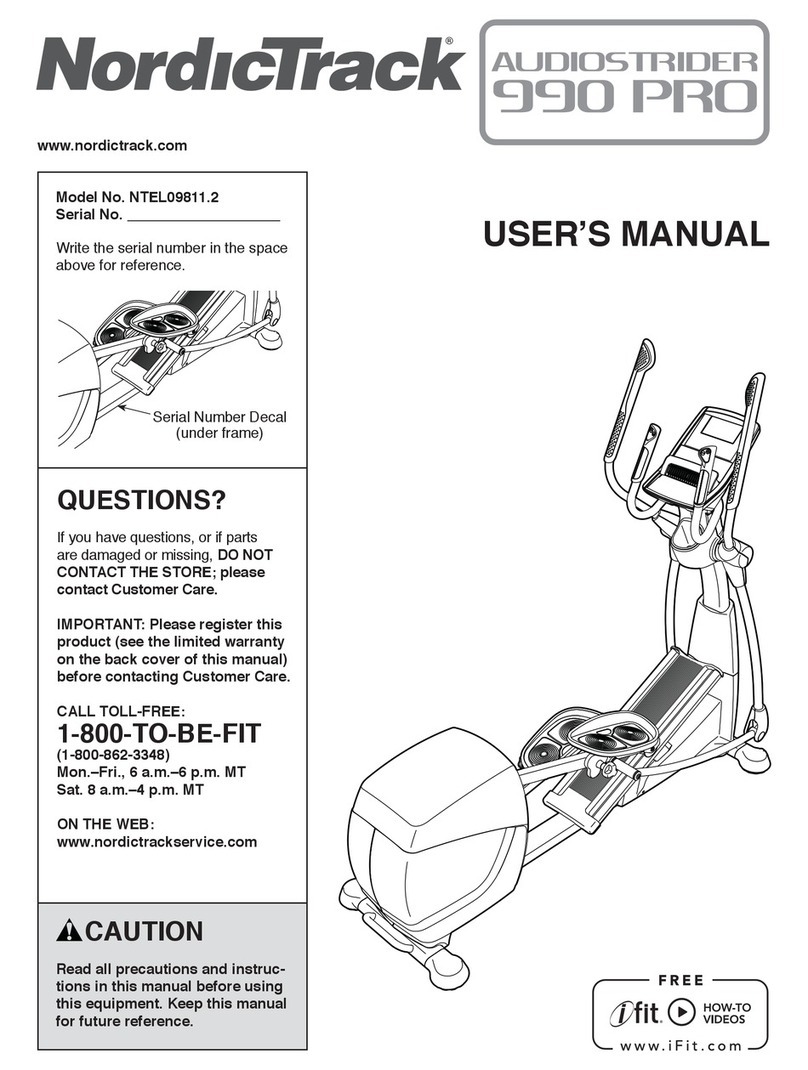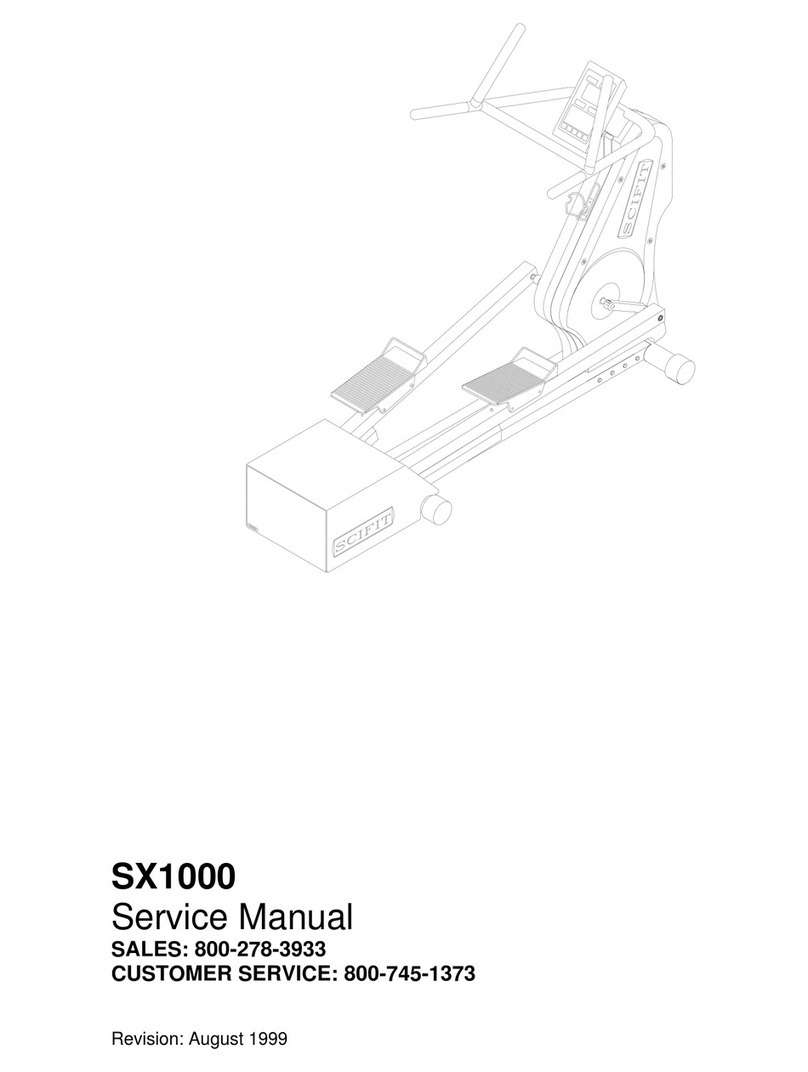SCIFIT • Scientic Solutions for Fitness • SCIFIT • Scientic Solutions for Fitness • SCIFIT
2
Guidelines for Healthy Adults
The American College of Sports Medicine (ACSM) and
the American Heart Association (AHA) are continuously
updating guidelines and recommendations for physical
activity.
The current basic recommendations from ACSM and
AHA is:
Do moderately intense cardio 30 minutes a day, ve
days a week.
OR
Do vigorously intense cardio 20 minutes a day, three
days a week.
AND
Do eight to ten strength-training exercises, eight to
twelve repetitions of each exercise twice a week.
Moderate-intensity physical activity means working
hard enough to raise your heart rate and break a
sweat, yet still being able to carry on a conversation.
It should be noted that to lose weight or maintain
weight loss, 60 to 90 minutes of physical activity may
be necessary. The 30 minute recommendation is for
the average healthy adult to maintain health and
reduce the risk for chronic disease.
To review the latest guidelines and recommendations,
visit the American College of Sports Medicine website:
www.acsm.org
Train Intelligently
To ensure a future of good health, you should always
eat well balanced meals, drink plenty of uid/water
during a workout, and stay t by exercising intelligently.
Always follow training guidelines that are specic for
your own physical condition.
WARNING
Stop exercising immediately if you feel nausea,
dizziness, sharp pain, or any other physical
discomfort. Failure to stop exercising can result in
injury or death to yourself.
WARNING
Injuries to health may result from incorrect or
excessive training. Failure to stop exercising can
result in injury or death to yourself.
Thank you for your purchase of the SCIFIT SXT7000
or SXT7000e2 Elliptical Rotary machine. We have
incorporated the nest technology and ergonomic
design into this machine to assist you in achieving
your tness goals. However, for your safety, please
adhere to the following recommendations before you
begin to exercise.
The SCIFIT SXT7000 & SXT7000e2 are designed for
Class “S” (Commercial), Class “A” (High Accuracy) and
Class “II a” (Medical Device Directive) applications.
The intended uses are for Cardio & Pulmonary
Rehabilitation as well as Sports Medicine, Physical
Therapy, Physical Conditioning and Strength Training.
SCIFIT equipment is suitable for placement in tness,
medical rehab, sports performance and recreational
facilities. The SXT7000 & SXT7000e2 have 200 levels
of computer controlled resistance, which ensures
that users of all tness levels will be able to get a
challenging but not overwhelming workout.
Consult Your Physician
Consult your physician or medical specialist before
participating in any exercise program, especially if
you are pregnant, or if you are suffering from: heart
disease, respiratory disease, diabetes, hypertension,
high blood pressure, elevated cholesterol, arthritis, or
any other diseases or physical complaints.
Adult Usage
SCIFIT equipment is designed and intended for adult
usage and children of appropriate ages while being
supervised. Young children should be kept a safe
distance away from equipment.
Cool Down
To prevent muscle injuries and soreness, you should
always cool down (at least 5 minutes) by doing a
series of stretches after each workout.
CAUTION
Always stretch after a workout session to reduce
the risk of personal injury. Failure to stretch properly
may result in injury to yourself.
INTRODUCTION