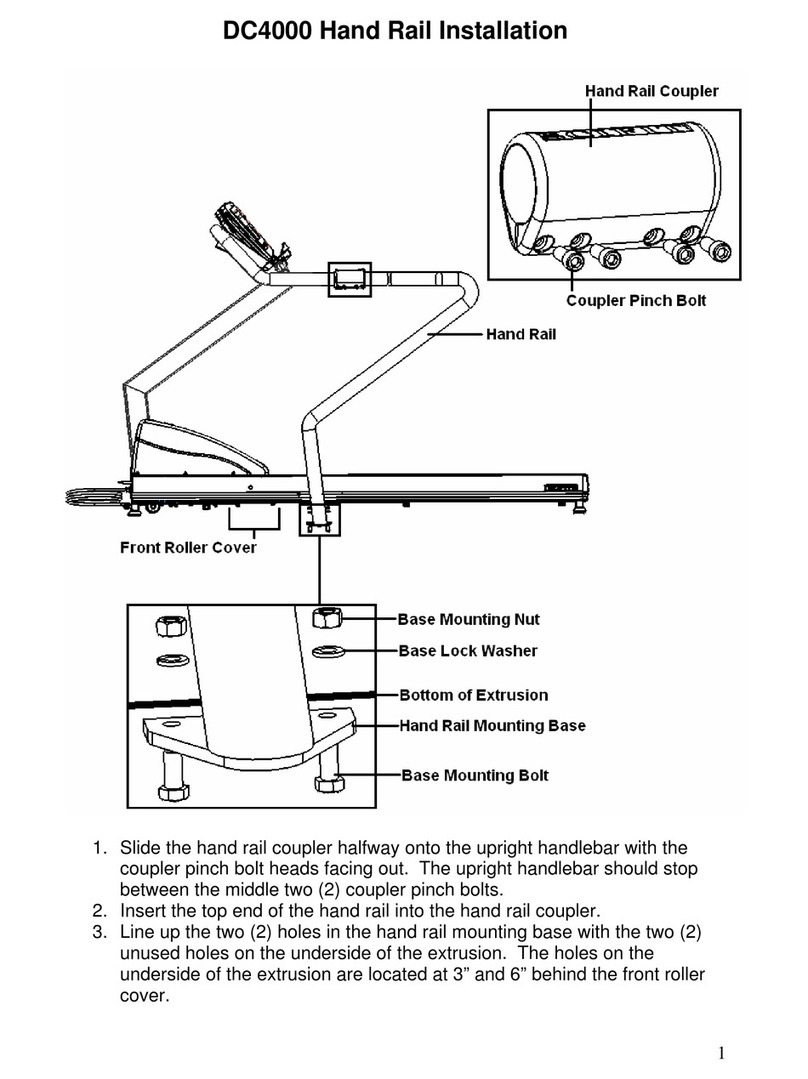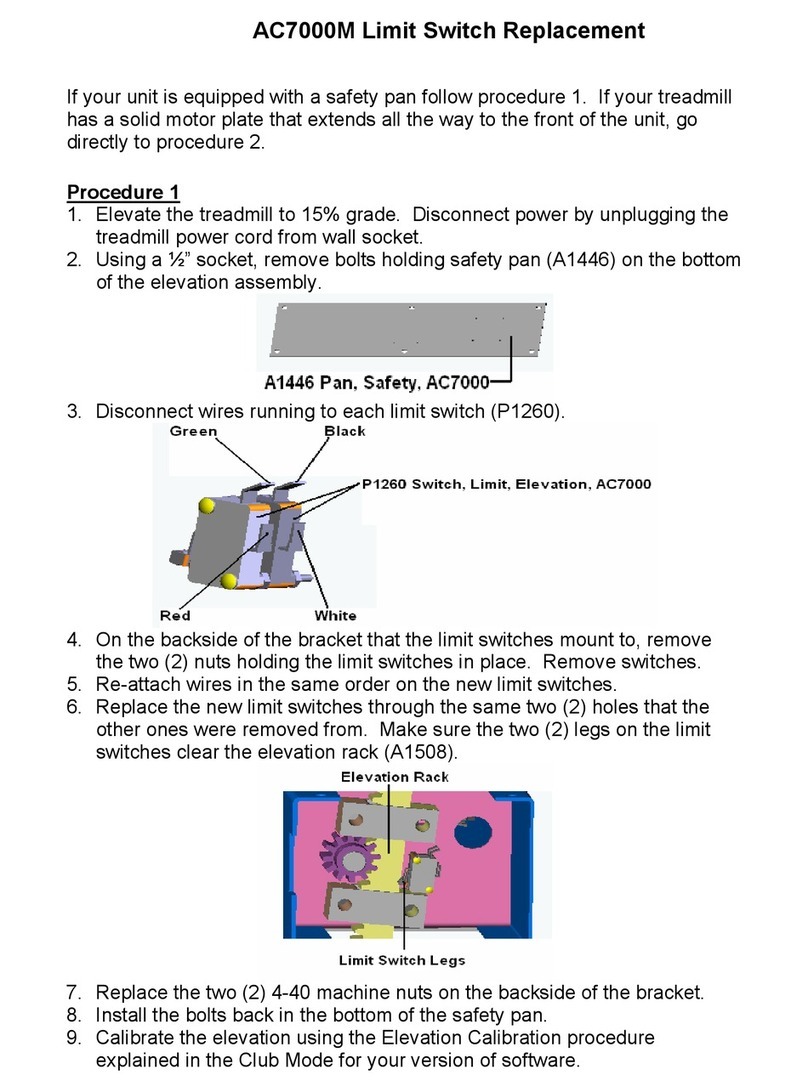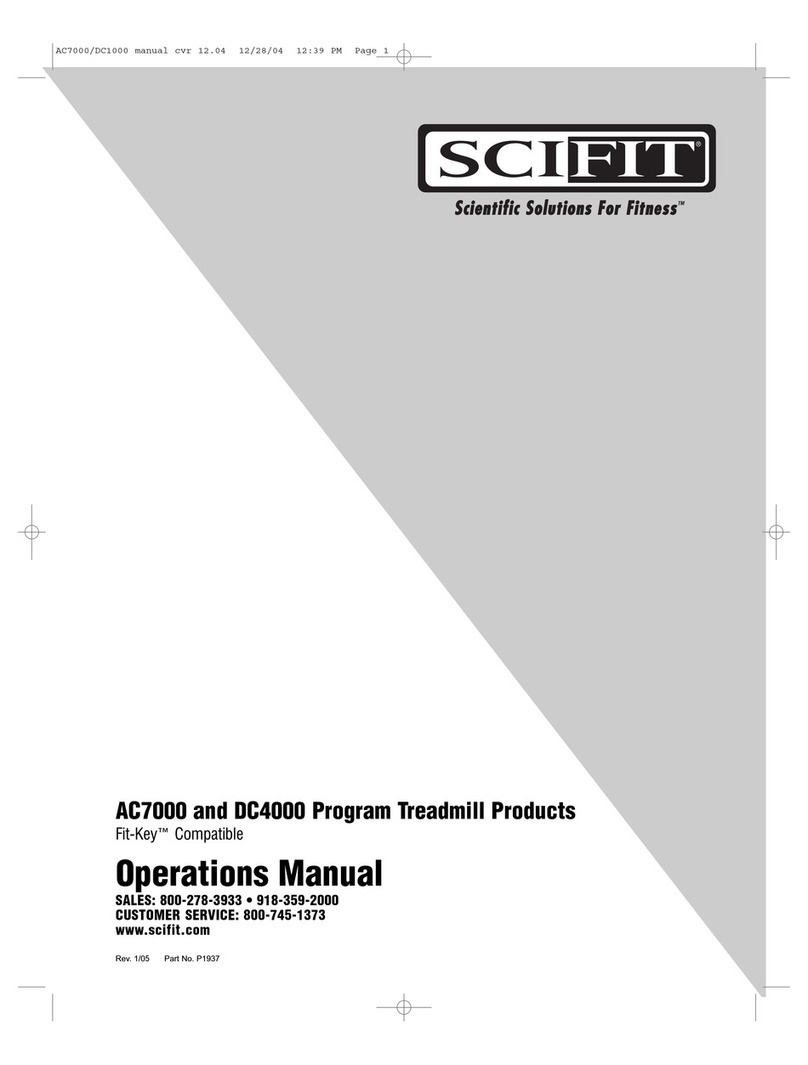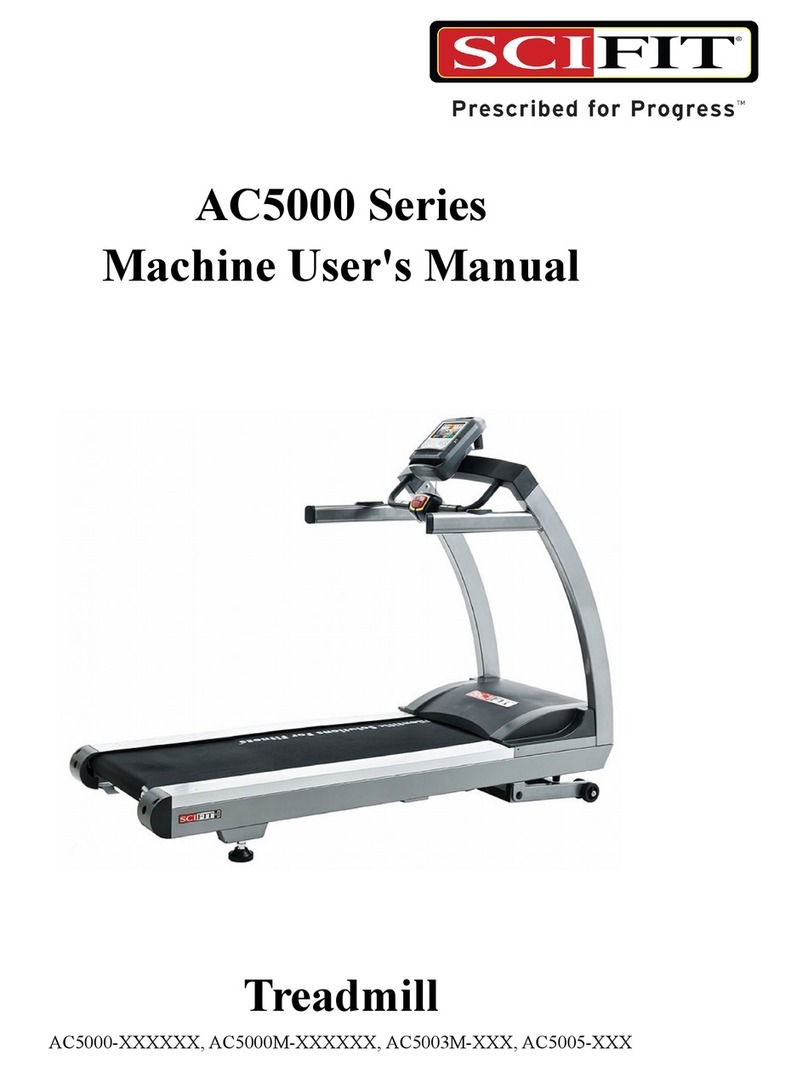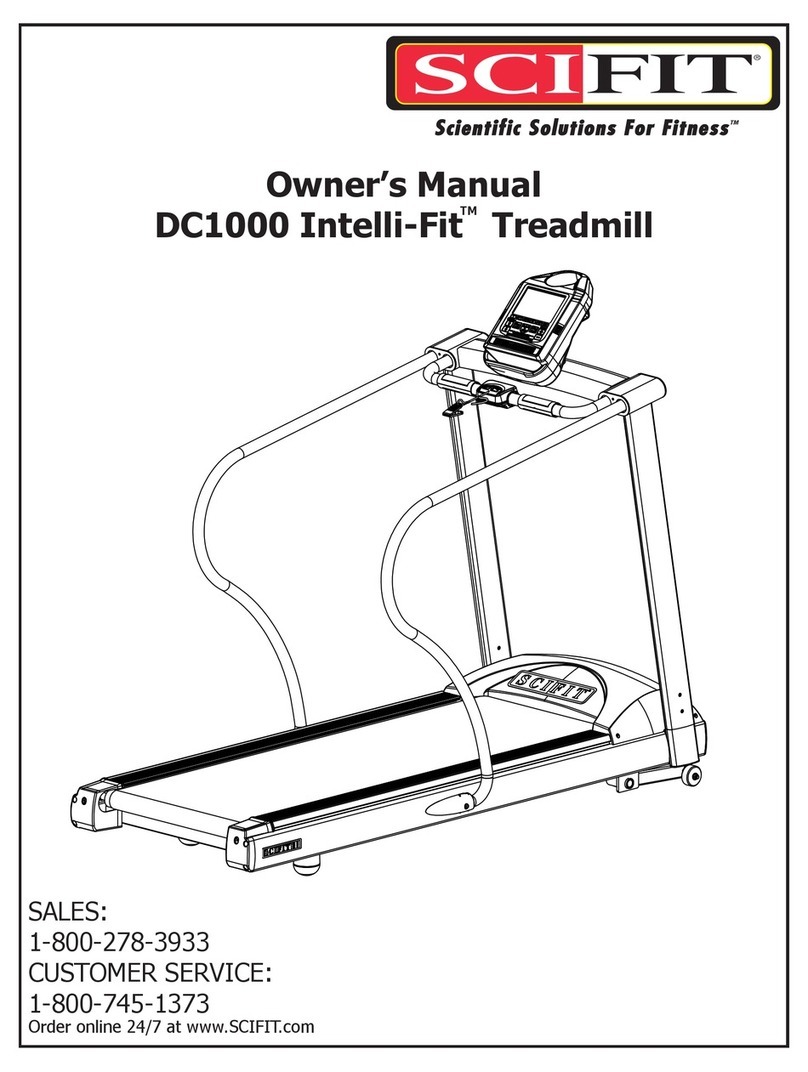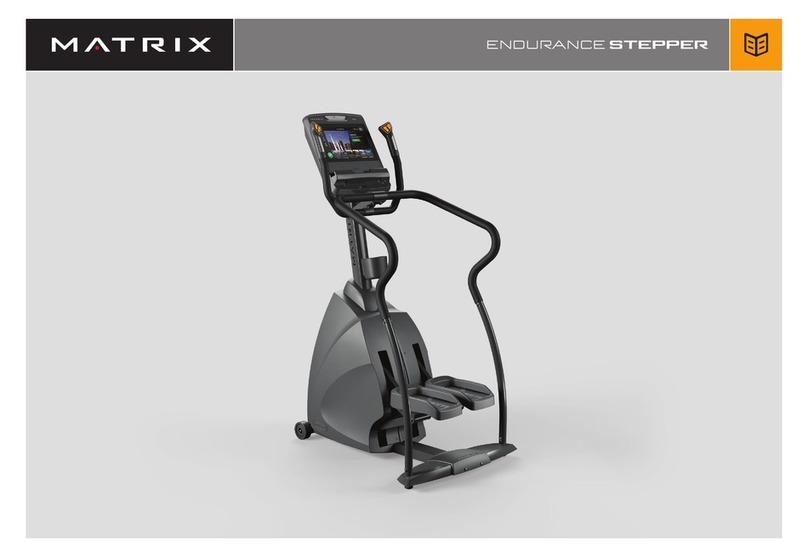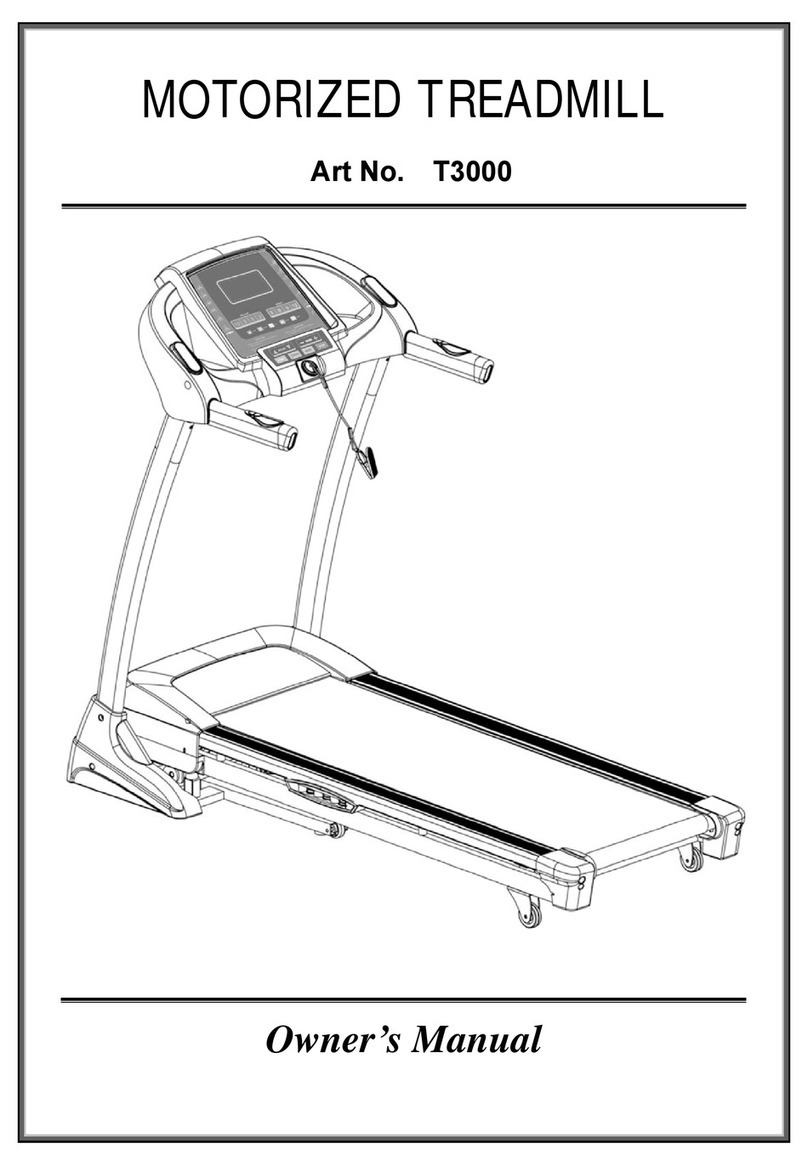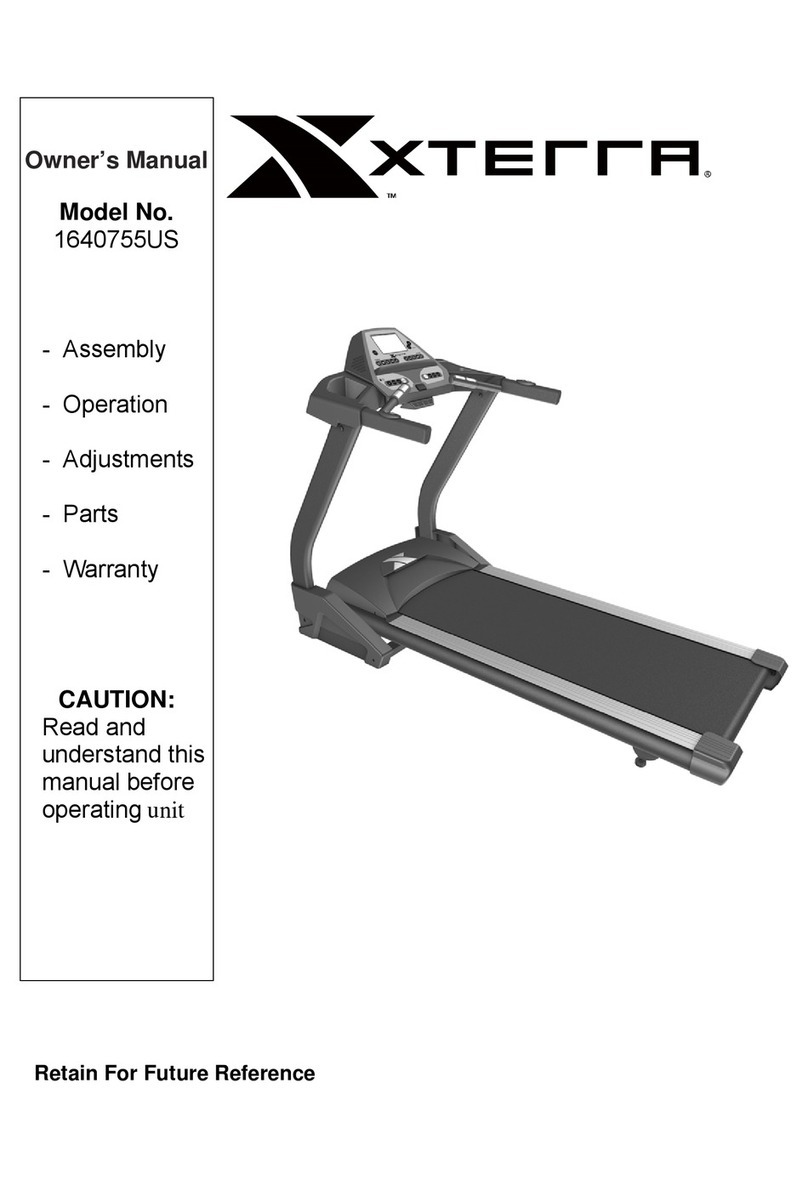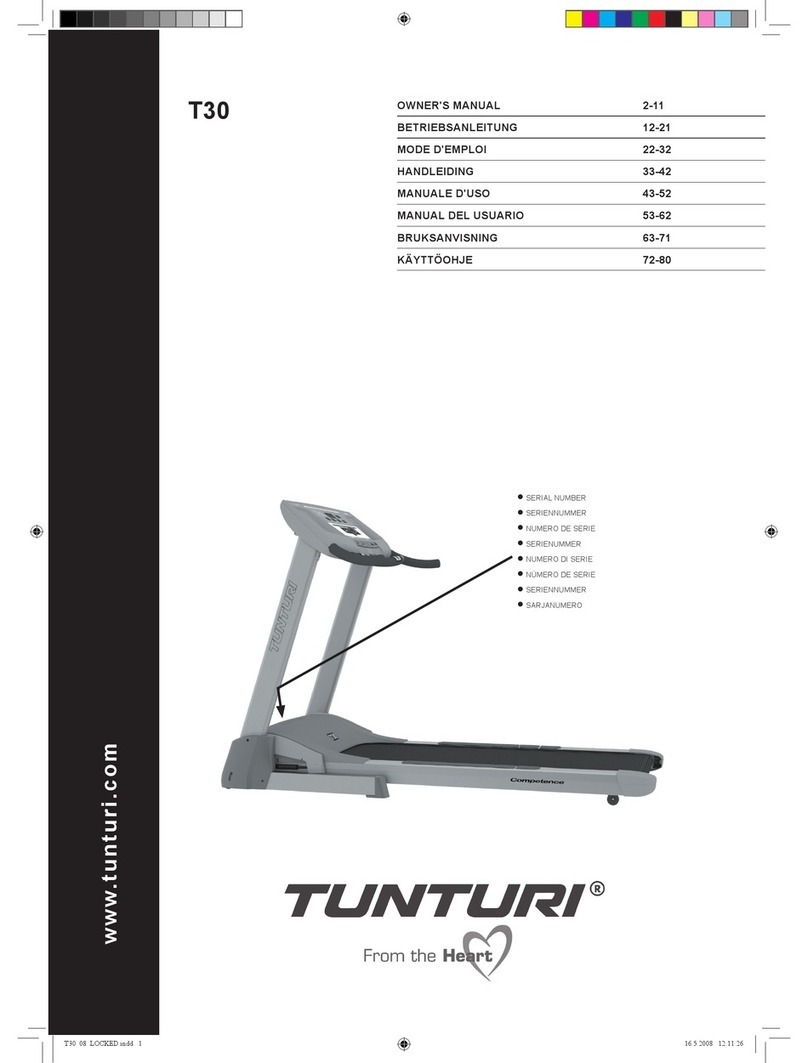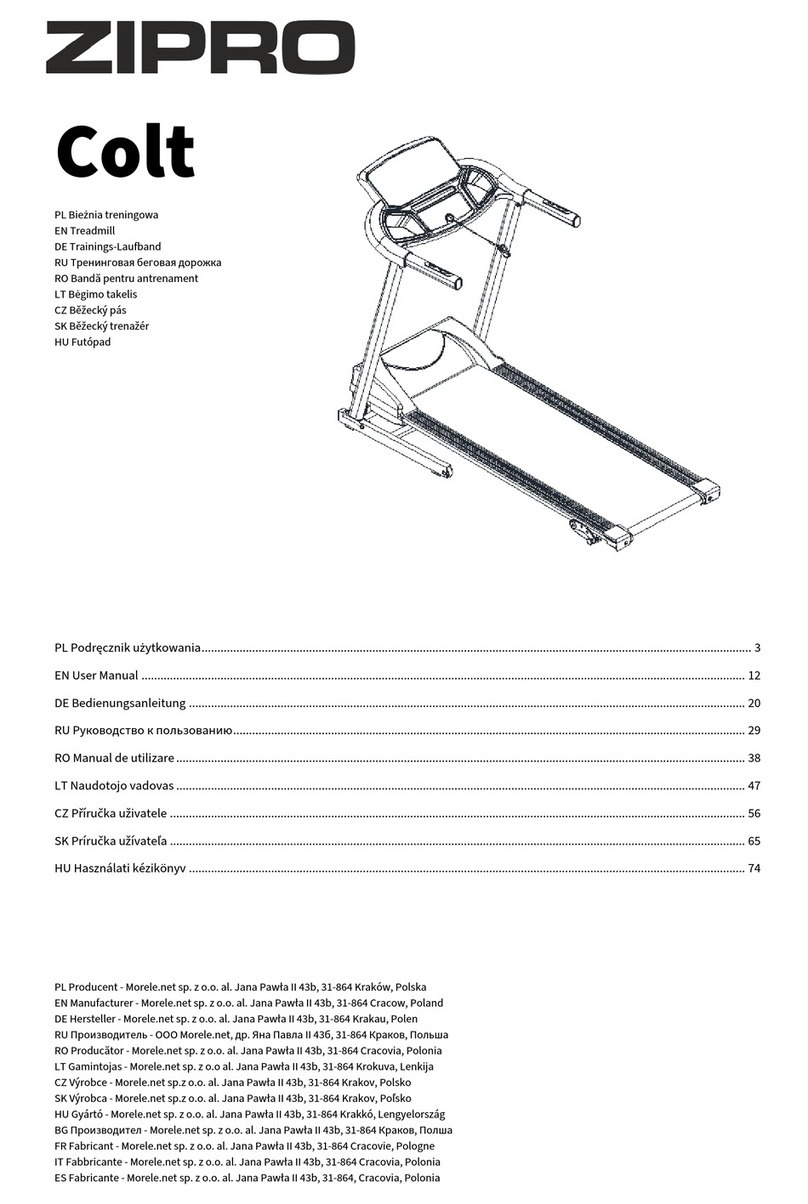SCIFIT AC5000 series User manual


SCIFIT • Scientific Solutions for Fitness • SCIFIT • Scientific Solutions for Fitness • SCIFIT • Scientific Solutions for Fitness • SCIFIT
Record Your Model Number: _______________________________________________________
Record Your Serial Number: _______________________________________________________
Record Your Date of Purchase: _______________________________________________________

SCIFIT • Scientific Solutions for Fitness • SCIFIT • Scientific Solutions for Fitness • SCIFIT • Scientific Solutions for Fitness • SCIFIT
Important Safety Instructions
Read all instructions before using your SCIFIT exercise machine!
Save these instructions!
Danger! To minimize risk of electric shock: Connect to a dedicated, properly grounded outlet only. See Power
Requirements below. Also, always unplug this appliance from the elec-
trical outlet immediately after using and before cleaning.
Warning! To reduce risk of burns,
fire, electric shock, or injury to persons: 1. Close supervision is necessary when exercise machine is used
by, on or near children or disabled persons. Keep children away
from treadmill deck, especially when in operation.
2. Use the exercise machine only for its intended use as described
in this manual. Do not use attachments not recommended by the
manufacturer.
3. To make any adjustment during your workout, STOP the machine
and make the necessary adjustments.
4. Never operate the exercise machine if it has a damaged electrical/
power cord or plug, if it is not working properly, or if it has been
damaged. Call the dealer the exercise machine was purchased
from for further information about repair options.
4. Keep the electrical/power cord away from heated surfaces, and
from the elevation mechanism.
5. Never operate the appliance with the air openings blocked. Keep
the air openings free of lint, hair and other debris.
6. Never drop or insert any object into any opening.
7. Do not use outdoors.
8. Do not operate where aerosol (spray) products are being used or
in an oxygen rich environment.
9. To disconnect, turn off the switch and unplug from the wall outlet.

SCIFIT • Scientific Solutions for Fitness • SCIFIT • Scientific Solutions for Fitness • SCIFIT • Scientific Solutions for Fitness • SCIFIT
Directives de sécurité importantes
Lire toutes les directives avant d’utiliser l’appareil SCIFIT !
Conserver les présentes directives !
Danger ! pour minimiser les risques Raccorder l’appareil uniquement à une prise adéquatement mise à la
terre. Se reporter à la section Alimentation requise ci-dessous. Il faut
également débrancher l’appareil de la prise électrique immédiatement
après son utilisation et avant sa maintenance.
Avertissement ! afin de réduire les
risques de brûlures, d’incendies, de chocs 1. 1. S’assurer d’une supervision étroite lorsque l’appareil est utilisé
par des enfants ou des personnes handicapées, en leur présence
ou près d’eux. Les garder éloignés de la plate-forme de l’appareil,
en particulier lorsqu’il est en marche.
2. N’utiliser l’appareil qu’en conformité avec l’usage auquel il est
destiné, tel que décrit dans le présent manuel. Ne pas utiliser de
pièces accessoires non recommandées par le fabricant
3. ARRÊTER l’appareil avant de procéder à tout réglage.
4. Ne pas utiliser l’appareil si celui-ci, son cordon ou sa fiche sont
endommagés ou s’ils ne fonctionnement pas correctement.
Contacter le détaillant où l’appareil a été acheté pour connaître les
options de réparation..
5. Garder le cordon éloigné des surfaces chauffées et du mécanisme
d’élévation.
6. Ne jamais utiliser l’appareil lorsque les prises d’air sont colma-
tées ; les garder libres de charpie, cheveux ou autres matières ou
objets pouvant les obstruer.
7. Ne jamais déposer ou insérer d’objets dans les ouvertures.
8. Ne pas utiliser l’appareil à l’extérieur.
9. Ne pas faire fonctionner l’appareil là où des produits aérosols
(spray) sont utilisés ou dans un environnement riche en oxygène.
10. Pour déconnecter l’appareil, mettre l’interrupteur à l’arrêt et
débrancher la fiche de la prise murale.
de chocs électriques :
électriques ou de blessures :

SCIFIT • Scientific Solutions for Fitness • SCIFIT • Scientific Solutions for Fitness • SCIFIT • Scientific Solutions for Fitness • SCIFIT
Important Safety Instructions
Power Requirements – AC5000
and AC5000M (220V) 1. SCIFIT’s AC5000 and AC5000M treadmill requires a 208-265
Volt/15 AMP dedicated circuit. The circuit must have a minimum
of 12 gauge wire. A dedicated circuit is a power outlet reserved
for the exclusive use of your treadmill. This requires a power
line to be routed from the main breaker box or subpanel to the
power outlet for the treadmill. The outlet should not be shared
with any other piece of equipment. Isolated grounds are highly
recommended.If you have not previously arranged for such an
outlet, contact a qualified electrician to have one installed. An
insufficient power supply may cause your treadmill to function
improperly and will void the warranty.
2. DANGER: Improper connection of the equipment-grounding
conductor can result in a risk of electric shock. Check with
a qualified electrician or serviceman if you are in doubt as to
whether the product is properly grounded. Do not modify the
plug provided with the product - if it will not fit the outlet, have a
proper outlet installed by a qualified electrician
If you or your electrician have any questions, contact SCIFIT Product
Support at 800-745-1373 or 918-359-2000.
Power Requirements – AC5000 and 1. SCIFIT’s AC5000 and AC5000M (100-110V) treadmill requires
a 120 Volt/15 AMP dedicated circuit. The circuit must have a
minimum of 12 gauge wire. A dedicated circuit is a power outlet
reserved for the exclusive use of your treadmill. This requires a
power line to be routed from the main breaker box or subpanel
to the power outlet for the treadmill. The outlet should not be
shared with any other piece of equipment. If you have not pre-
viously arranged for such an outlet, contact a qualified electrician
to have one installed. An insufficient power supply may cause
your treadmill to function improperly and will void the warranty.
2. DANGER: Improper connection of the equipment-ground-
ing conductor can result in a risk of electric shock. Check with
a qualified electrician or serviceman if you are in doubt as to
whether the product is properly grounded. Do not modify the
plug provided with the product - if it will not fit the outlet, have a
proper outlet installed by a qualified electrician
If you or your electrician have any questions, contact SCIFIT Product
Support at 800-745-1373 or 918-359-2000.
Figure A: Grounded Outlet Diagram
Plug Configuration Provided Separately.
AC5000M (100 -110V)

SCIFIT • Scientific Solutions for Fitness • SCIFIT • Scientific Solutions for Fitness • SCIFIT • Scientific Solutions for Fitness • SCIFIT
Directives de sécurité importantes
Alimentation requise – 5000 CA (220 V)
et 5000M (220V) 1. Les tapis roulants 5000 CA et (220 V) exigent un circuit spécialisé
de 208-265 volts, 20 A ayant un calibre minimal de 12. Par circuit
spécialisé, on entend une prise réservée pour l’usage exclusif du
tapis. Il faut donc acheminer une ligne électrique du boîtier prin-
cipal des disjoncteurs ou du panneau secondaire jusqu’à la prise
du tapis. Aucun autre dispositif ne doit être branché sur la prise. On
recommande par ailleurs fortement une mise à la terre isolée. Si
une telle prise n’est pas déjà à sa disposition, on doit contacter
un électricien qualifié pour faire procéder à son installation. Une
alimentation déficiente peut en effet causer un mauvais fonc-
tionnement du tapis et annuler la garantie.
2. DANGER: un raccordement inadéquat du conducteur de
terre de l’appareil peut causer un choc électrique. En cas de doute
concernant la mise à la terre correcte de l’appareil, consulter
un électricien ou technicien. Ne pas modifier la fiche fournie avec
l’appareil ; si elle ne convient pas à la prise, demander à un élec-
tricien qualifier d’en installer une qui soit adéquate.
L’acheteur ou l’électricien peut adresser toute question au service
d’assistance de SCIFIT en appelant le (918) 359-2000 (aux Etats-Unis).
Alimentation requise – 5000 CA (110V) 1. Les tapis roulants 5000 CA (100-110 V) exigent un circuit spécialisé
de 120 volts, 15 A ayant un calibre minimal de 12. Par circuit spécial-
isé, on entend une prise réservée pour l’usage exclusif du tapis. Il
faut donc acheminer une ligne électrique du boîtier principal des
disjoncteurs ou du panneau secondaire jusqu’à la prise du tapis.
Aucun autre dispositif ne doit être branché sur la prise. Si une telle
prise n’est pas déjà à sa disposition, on doit contacter un élec-
tricien qualifié pour faire procéder à son installation. Une alimen-
tation déficiente peut en effet causer un mauvais fonctionnement
du tapis et annuler la garantie.
2. DANGER: un raccordement inadéquat du conducteur de
terre de l’appareil peut causer un choc électrique. En cas de doute
concernant la mise à la terre correcte de l’appareil, consulter
un électricien ou technicien. Ne pas modifier la fiche fournie avec
l’appareil ; si elle ne convient pas à la prise, demander à un élec-
tricien qualifier d’en installer une qui soit adéquate.
L’acheteur ou l’électricien peut adresser toute question au service
d’assistance de SCIFIT en appelant le (918) 359-2000 (aux Etats-Unis).
Figure A : diagramme de la prise mise à la terre
PRISE
MISE À LA
TERRE
BROCHE
(TERRE)
BOÎTIER DE
PRISE
et 5000M CA (100-110V)

SCIFIT • Scientific Solutions for Fitness • SCIFIT • Scientific Solutions for Fitness • SCIFIT • Scientific Solutions for Fitness • SCIFIT
Table of Contents
Introduction 1.1 to 1.2
Product Components 2.1
Assembly 3.1 to 3.8
Setup 4.1
Installation and Maintenance 5.1
Treadmill Preventative Maintenance 6.1
Heart Rate Transmitter Strap 7.1
Program Descriptions 8.1
Keypad Functions 9.1
Detailed Program Instructions 10.1 to 10.4
Troubleshooting 11.1
Warranty Policy and Service Procedures 12.1 to 12.3

SCIFIT • Scientific Solutions for Fitness • SCIFIT • Scientific Solutions for Fitness • SCIFIT • Scientific Solutions for Fitness • SCIFIT
Introduction 1.1
Thank you for your purchase of the SCIFIT treadmill. We have incorporated
the finest technology and ergonomic design into this machine to assist you
in achieving your fitness goals. However, for your safety, please adhere to
the following recommendations before you begin to exercise.
Fit-Key™ Your SCIFIT treadmill is equipped with a Fit-Key receptacle.
Contact SCIFIT to learn more about the Fit-Key exercise protocol
and documentation software.
Consult Your Physician Consult your physician or medical specialist before participating
in any exercise program, especially if you are pregnant, or if you
are suffering from: heart disease, respiratory disease, diabetes,
hypertension, high blood pressure, elevated cholesterol, arthritis,
or any other diseases or physical complaints.
Warm Up and Cool Down To prevent muscle injuries and soreness, you should always warm
up (at least 5 minutes) and cool down (at least 5 minutes) by
doing a series of stretches before and after each workout.
Exercise at Your Own Level Increase your exercise level gradually, and avoid sudden, erratic,
or careless exercise. The key to a successful exercise program is
consistency.
Stay Within Your Target Heart Rate Zone For healthy beginners, start exercising two to four days a week
with your heart rate in the target zone for about twenty (20) min-
utes each day.
Your approximate maximum heart rate (MHR) is equal to 220
minus your age. The upper limit of your target zone is equal to
0.85 times your MHR. The lower limit of your target zone is equal
to 0.60 times your MHR.
For example, if you are 40 years old, your approximate MHR
is equal to 180 (220 minus 40). Therefore, your target zone is
between 60% of 180 (0.60 x 180) = 108, and 85% of 180 (0.85
x 180) = 153. So for a 40 year old, the target heart rate zone is
between 108 and 153.
Try to stay within the target heart rate zone to achieve optimal fit-
ness training. Avoid exceeding your maximum target heart rate
as this may cause stress, fatigue, and/or injuries to your body.
At the same time, you need to sustain the intensity level of your
exercise above the minimum target heart rate in order to achieve
significant benefits in your fitness level.
CAUTION: When To Stop Exercising Stop exercising immediately if you feel nausea, dizziness, sharp
pain, or any other physical discomfort. Do not resume until you
consult with a physician.
Train Intelligently To ensure a future of good health, you should always eat well
balanced meals, drink plenty of fluid/water during a workout, and
stay fit by exercising intelligently.

SCIFIT • Scientific Solutions for Fitness • SCIFIT • Scientific Solutions for Fitness • SCIFIT • Scientific Solutions for Fitness • SCIFIT
Introduction 1.2
Safe Use of Treadmill • The safest position is with your feet on each top side frame,
straddling the running belt. Step onto the running belt after you
have started the treadmill to prevent injury.
• To balance yourself look straight ahead and hold on to the sid-
erail or handlebars.
• It is common to feel slightly dizzy after getting off the treadmill
after a workout. This is because the ground has been moving
under you. To help avoid this, turn the treadmill down to a slow
speed and cool down for several minutes before getting off.
• A treadmill is not for children to play on. Use common sense
when operating this treadmill and observe all caution stickers.
• Keep hands and fingers away from all areas that could cause
injury such as the front and back rollers.
• Never place rear of the treadmill near an obstruction.
• Never put any substance underneath the treadmill running belt.
• Do not spill any liquid on the treadmill running belt.
• Maximum user weight is 450 pounds (220 kg).
Emergency Stop Magnet - The Emergency Stop Magnet serves two purposes:
Located on Center Handlebar
• To stop the treadmill quickly in emergency situations by pull-
ing the magnet from the control panel.
Attach the Emergency Stop Clip to your clothing, in the front
chest area, using the Grip Teeth (see Figure to left) before
beginning your workout. If you should fall or slip backward
during the workout, the magnet will pull away from the control
panel and the running belt will come to a rest.
• To prevent the unauthorized use of the treadmill. At home,
the magnet can be removed to insure that children cannot use
the equipment. In a commercial setting, the magnet can be
used as a check-out device.
CLIP

SCIFIT • Scientific Solutions for Fitness • SCIFIT • Scientific Solutions for Fitness • SCIFIT • Scientific Solutions for Fitness • SCIFIT
Product Components 2.1
1. Install Upright frame
2. Internal components
1. External component and name

SCIFIT • Scientific Solutions for Fitness • SCIFIT • Scientific Solutions for Fitness • SCIFIT • Scientific Solutions for Fitness • SCIFIT
Assembly 3.1
1. Install Upright frame
2. Internal components
1. External component and name

SCIFIT • Scientific Solutions for Fitness • SCIFIT • Scientific Solutions for Fitness • SCIFIT • Scientific Solutions for Fitness • SCIFIT
Assembly 3.2
1. Install Upright frame
2. Internal components
1. External component and name
Setup 4.1
Assembly The treadmill comes pre-lubricated and ready to use. Some
treadmills are shipped with the handlebars removed. To assemble,
follow the assembly procedure provided separately.
Caution: Do not run power cord under treadmill to avoid dam-
age to the power cord by the belt or elevation racks.
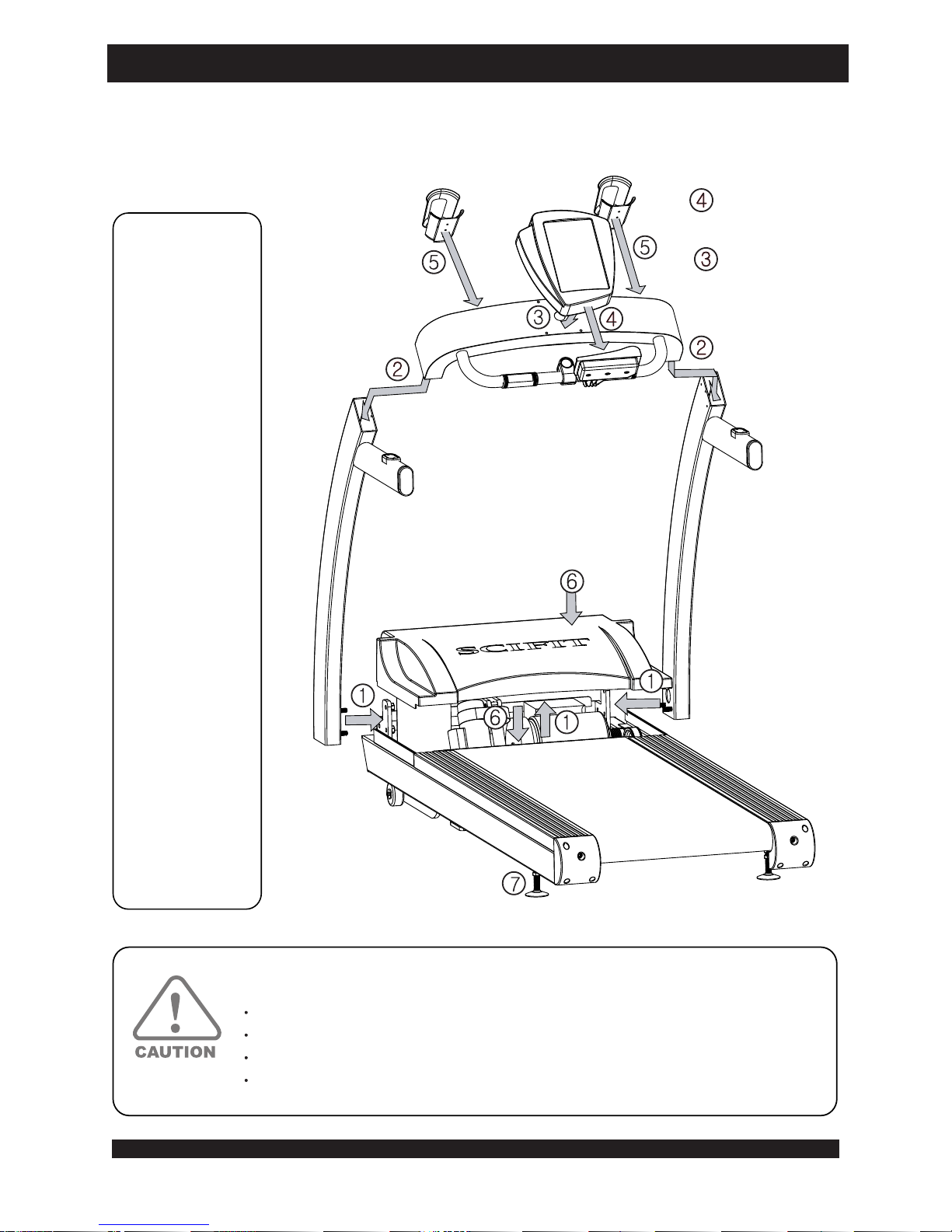
SCIFIT • Scientific Solutions for Fitness • SCIFIT • Scientific Solutions for Fitness • SCIFIT • Scientific Solutions for Fitness • SCIFIT
Assembly 3.3
1. Install Upright frame
2. Internal components
1. External component and name

SCIFIT • Scientific Solutions for Fitness • SCIFIT • Scientific Solutions for Fitness • SCIFIT • Scientific Solutions for Fitness • SCIFIT
Assembly 3.4
1. Install Upright frame
2. Internal components
1. External component and name

SCIFIT • Scientific Solutions for Fitness • SCIFIT • Scientific Solutions for Fitness • SCIFIT • Scientific Solutions for Fitness • SCIFIT
Assembly 3.5
Pic#8
Pic#9
STEP1
STEP2
CautionCaution
Clockwise
Counterclockwise
Pic#10
STEP1
STEP2
STEP3
STEP1
Install the inverter cable, actuator cable, incline handle switch cable and speed handle switch
cable through the middle frame
STEP1
STEP1
STEP1
STEP2
Adjust four M8 bolts and washers tightly.
2. Install middle frame
Pic#11
Pic#6
Pic#7
Inverter
Cable
Actuator
Cable
Incline Handle
Switch Cable
Speed Handle
Switch Cable
1
2
3
5
6
5
4
Console Cable List
Pic#3
Pic#4
Pic#5
Lock Nut
Clockwise
Counter
clockwise

SCIFIT • Scientific Solutions for Fitness • SCIFIT • Scientific Solutions for Fitness • SCIFIT • Scientific Solutions for Fitness • SCIFIT
Assembly 3.6
Pic#8
Pic#9
STEP1
STEP2
CautionCaution
Clockwise
Counterclockwise
Pic#10
STEP1
STEP2
STEP3
STEP1
Install the inverter cable, actuator cable, incline handle switch cable and speed handle switch
cable through the middle frame
STEP1
STEP1
STEP1
STEP2
Adjust four M8 bolts and washers tightly.
2. Install middle frame
Pic#11
Pic#6
Pic#7
Inverter
Cable
Actuator
Cable
Incline Handle
Switch Cable
Speed Handle
Switch Cable
1
2
3
5
6
5
4
Console Cable List
Pic#3
Pic#4
Pic#5
Lock Nut
Clockwise
Counter
clockwise

SCIFIT • Scientific Solutions for Fitness • SCIFIT • Scientific Solutions for Fitness • SCIFIT • Scientific Solutions for Fitness • SCIFIT
Assembly 3.7
Pic#8
Pic#9
STEP1
STEP2
CautionCaution
Clockwise
Counterclockwise
Pic#10
STEP1
STEP2
STEP3
STEP1
Install the inverter cable, actuator cable, incline handle switch cable and speed handle switch
cable through the middle frame
STEP1
STEP1
STEP1
STEP2
Adjust four M8 bolts and washers tightly.
2. Install middle frame
Pic#11
Pic#6
Pic#7
Inverter
Cable
Actuator
Cable
Incline Handle
Switch Cable
Speed Handle
Switch Cable
1
2
3
5
6
5
4
Console Cable List
Pic#3
Pic#4
Pic#5
Lock Nut
Clockwise
Counter
clockwise

SCIFIT • Scientific Solutions for Fitness • SCIFIT • Scientific Solutions for Fitness • SCIFIT • Scientific Solutions for Fitness • SCIFIT
Assembly 3.8
Pic#8
Pic#9
STEP1
STEP2
CautionCaution
Clockwise
Counterclockwise
Pic#10
STEP1
STEP2
STEP3
STEP1
Install the inverter cable, actuator cable, incline handle switch cable and speed handle switch
cable through the middle frame
STEP1
STEP1
STEP1
STEP2
Adjust four M8 bolts and washers tightly.
2. Install middle frame
Pic#11
Pic#6
Pic#7
Inverter
Cable
Actuator
Cable
Incline Handle
Switch Cable
Speed Handle
Switch Cable
1
2
3
5
6
5
4
Console Cable List
Pic#3
Pic#4
Pic#5
Lock Nut
Clockwise
Counter
clockwise

SCIFIT • Scientific Solutions for Fitness • SCIFIT • Scientific Solutions for Fitness • SCIFIT • Scientific Solutions for Fitness • SCIFIT
Setup 4.1
Moving The treadmill has wheels attached to the front of the motor end
for easy handling. These built-in wheels are designed for short
distance relocation of the treadmill, not for moving or delivery. To
move a short distance, elevate to 10%, unplug from wall outlet, lift
rear of treadmill, then move. Please use a platform dolly to move
the treadmill longer distances.
SCIFIT Treadmill Settings Table
These settings enable the club owner/manager to customize certain features of the treadmill. To enter the “User Setup” Mode,
press the ELEVATION UP and ELEVATION DOWN keys simultaneously for three (3) seconds (until "User Setup" is shown in the top
display). Press ENTER to advance from one setting to the next.
No Top Window Function Time Window Active Keys Default Range
1 Version Displays Installed Firmware NA NA NA
Firmware Version Version Ex: 1.4.1
2 Language Setting Displays NA Speed English English
Set Language Elevation German/Spanish
3 Selected Unit of Selects a System NA Speed US US/Metric
Measure US or Metric Of Measure Elevation
4 Duration Select Maximum Workout Selected Max Time Speed 0:00 0-90 Minutes
Time Available to User Elevation
5 U.SPD Limits Maximum N/A Speed 12.0 MPH .3 MPH - 12 MPH
User Speed Elevation (MFD 10 MPH) (MFD .1 - 10 MPH)
6 Mets Select whether Mets N/A Speed Off On/Off
are displayed Elevation
7 Speaker A or B Selects Speaker N/A Speed New Old/New
Architecture Elevation
8 Total Distance Displays Distance in Miles N/A N/A N/A
Total Distance or Kilometers
9 Total Hours Displays Total Time N/A N/A N/A
Hours in a Program in Hours
10 Flip In Displays Distance Until Distance in Miles N/A N/A N/A
Deck Needs to be Flipped or Kilometers
11 Default .s Default N/A Speed 0.3 0.3 - 1.5
Speed Elevation (0.1) (0.1 - 1.5)
12 Key On for Fit-Key N/A Speed Off Off/On
Only Elevation
13 C-Safe Baud Rate N/A Speed Elevation Off Off / 9600 / 19.2k
Elevation
14 ECal Elevation Calibration N/A Elevation N/A N/A
15 SCal Speed Calibration N/A Elevation N/A N/A

SCIFIT • Scientific Solutions for Fitness • SCIFIT • Scientific Solutions for Fitness • SCIFIT • Scientific Solutions for Fitness • SCIFIT
Installation and Maintenance 5.1
Placement Avoid placing the treadmill in direct sunlight, in areas of extreme temperature
or humidity, or where the equipment may be splashed with any fluid. This
treadmill is intended for indoor use only. Position treadmill so the plug is eas-
ily accessible. Allow a minimum of 20” or 50cm between treadmill and wall or
other treadmills. Position the equipment so the plug is easily accessible.
Deck Maintenance The treadmill deck is prewaxed and needs minimal maintenance. See deck/
belt friction procedure below. Check deck for excessive wear beginning at
12,000 miles or at least every 12 months.
Running Belt Tension If running belt slips during normal operation (user within specified weight
restrictions and running or walking with normal stride) follow procedure
below to adjust belt tension.
Adjusting Belt Tension:
1. Locate left and right belt tensioning screws in the endcaps at the rear of
treadmill. With 5/16" or 8mm Allen wrench tighten (turn clockwise) each side
equally in 1/4 turn increments until belt no longer slips.
2. If belt does not track in the center of the deck, tighten the tensioning
screw 1/8 turn on the side on which the belt is too far toward and loosen
the other screw 1/8 turn. Repeat until belt tracks in the center of deck. Allow
treadmill to run for 2 minutes at 5 mph to insure belt is tracking correctly.
IMPORTANT NOTE: More belt tension than necessary to prevent
slipping is “over-tensioning”. Over-tensioning the running belt can cause
shut down, premature belt, deck and roller failure. For this reason, running
belts and decks are considered as “normal wear” items that are not covered
by warranty. Over-tensioning can also reduce treadmill performance
characteristics and “feel”.
AC5000 Deck/Belt Friction Test 1. With the treadmill either turned off or in idle mode, stand on
the running belt with feet spread toward outside of the belt. Position your toes
so they are approximately 12 inches (30cm) from the motor hood (P1252).
2. Place both hands on the handle bar (A1793).
3. Push on the handle bar to see if you can propel yourself backwards on
the running belt. Reminder: Your full weight needs to be on the running
belt and your feet toward the outside edges of the belt.
4. Repeat step 1-3 with your feet closer together, toward the middle of the belt.
Note: If you can propel yourself without the belt binding up in either foot position
set, the belt and deck friction should not be a problem. If the friction is signifi-
cantly higher in one foot position set than the other or the belt binds up or sticks
in either, the belt needs to be replaced and the deck flipped or replaced.
Other manuals for AC5000 series
3
This manual suits for next models
1
Table of contents
Other SCIFIT Treadmill manuals
Popular Treadmill manuals by other brands

Horizon Fitness
Horizon Fitness HZ SERIES T71 user manual

Keys Fitness
Keys Fitness Discovery 320 Treadmill DCV320 owner's manual

Precor
Precor 9.33 owner's manual

NordicTrack
NordicTrack Incline Trainer X3 Treadmill user manual

Weslo
Weslo Cadence 50 Se Treadmill user manual

SportsArt Fitness
SportsArt Fitness G660 owner's manual