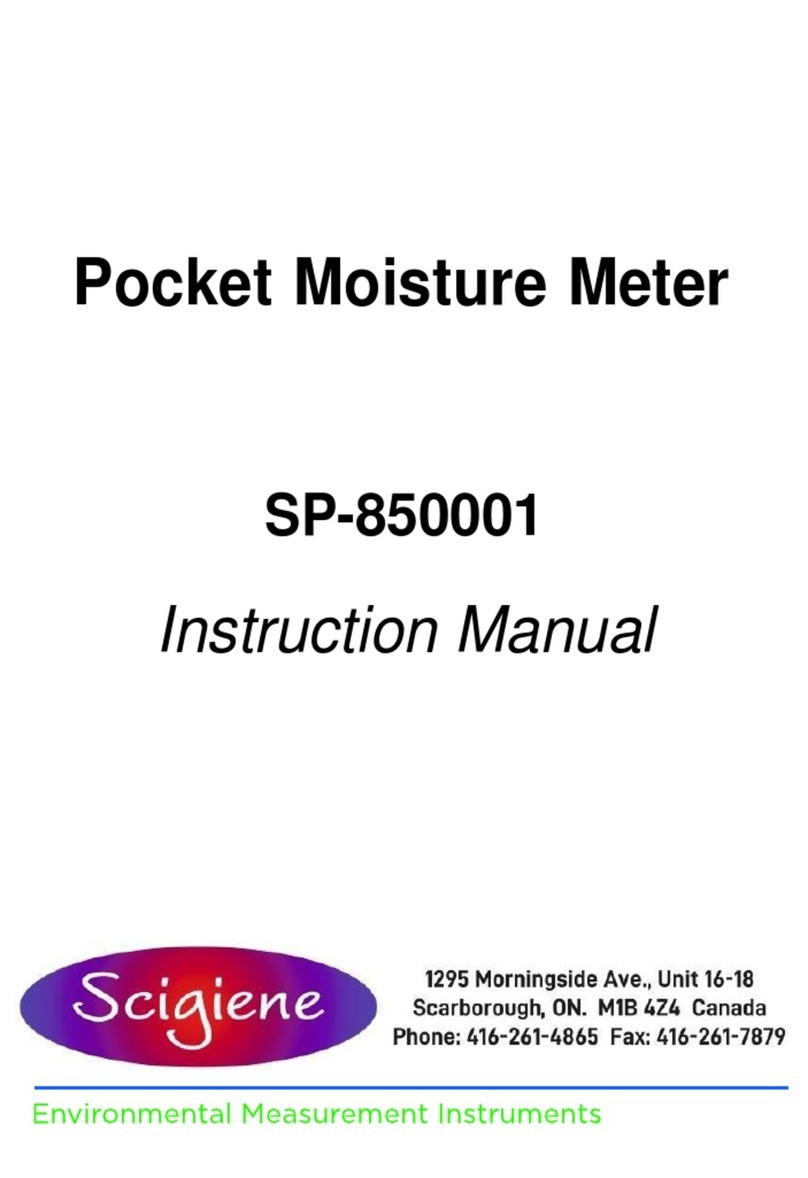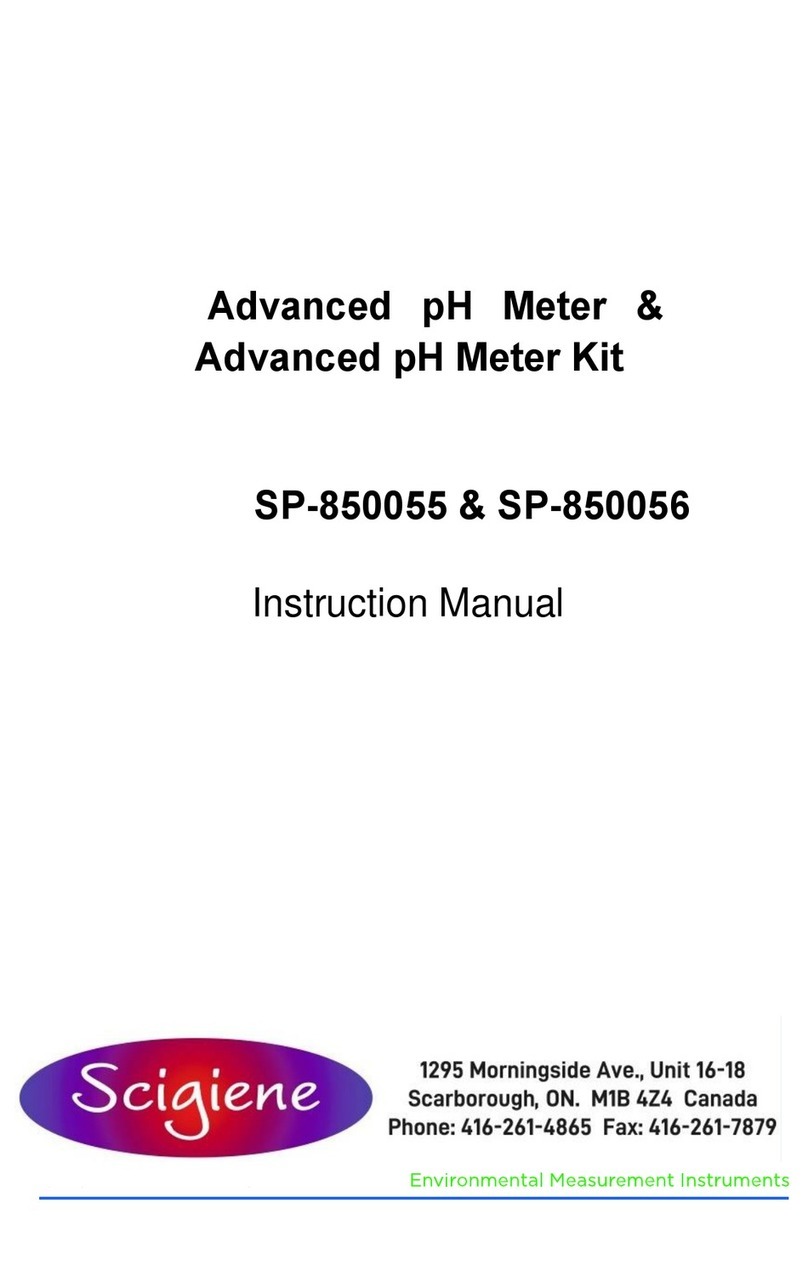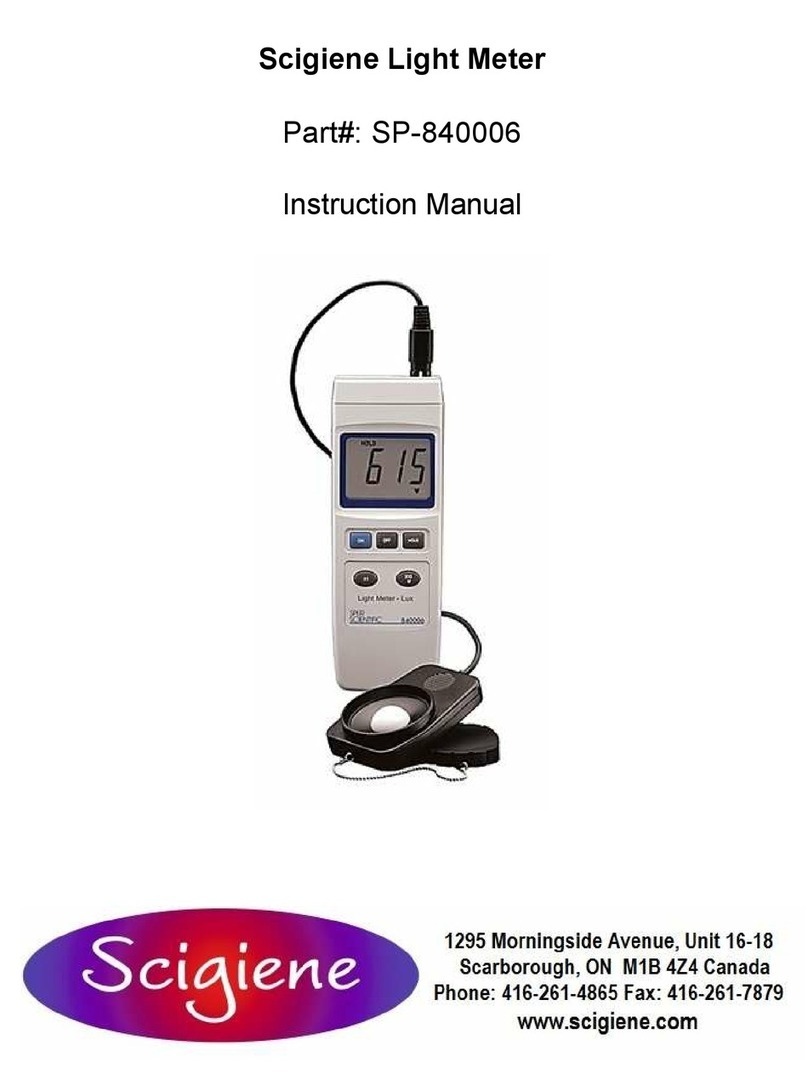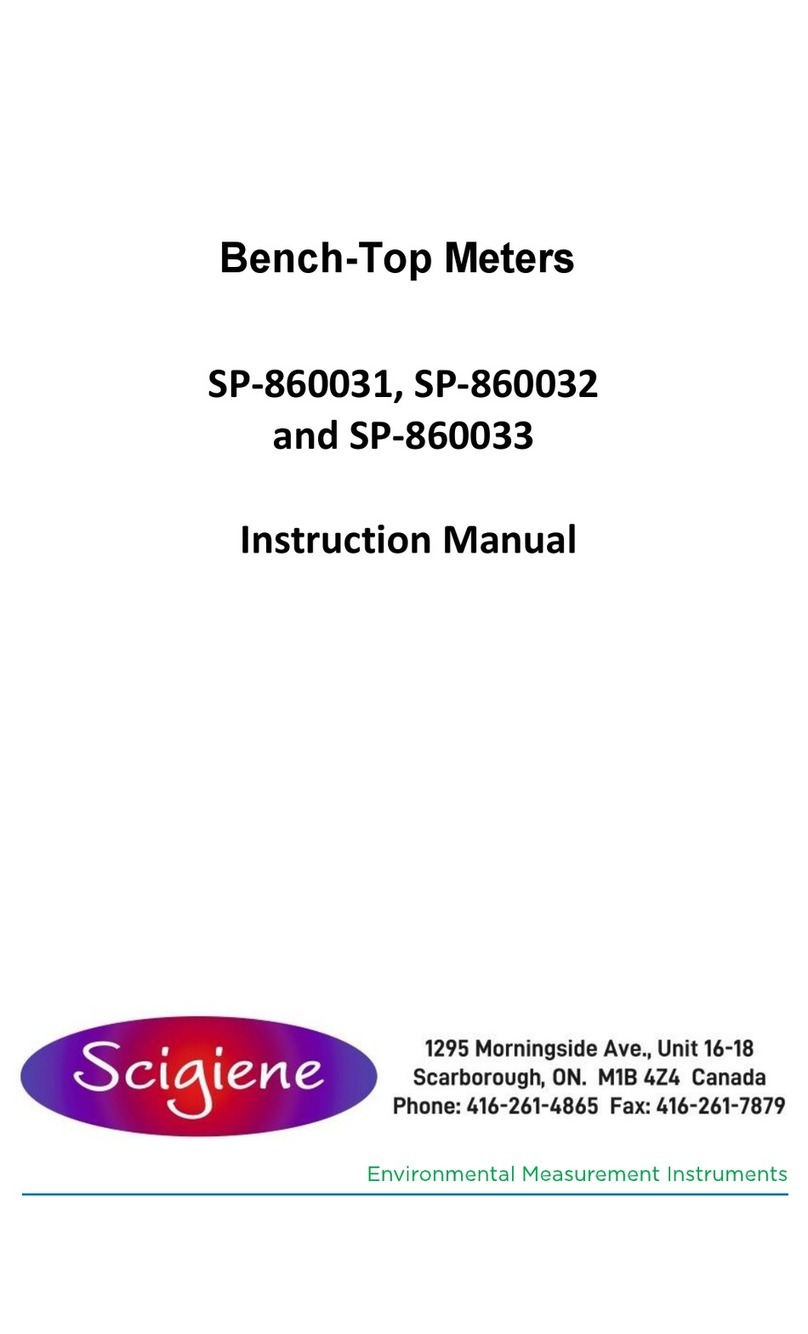Page 6
Table of contents
Overview of your MF-S-HTD Sensor 2
Overview top side..................................................................................................................................2
Overview bottom side..........................................................................................................................
3
Overview
connections
.........................................................................................................................
4
Overview transport protection ..........................................................................................................5
1) Introduction 8
1.1
Information on this user
manual..................................................................................
8
1.2
Limitation of liability
.......................................................................................................
8
1.3
Used
symbols
....................................................................................................................
8
1.4
Customer
support
...........................................................................................................
8
2) For your safety 9
2.1
Proper
use
..........................................................................................................................
9
2.2
Improper
use
.....................................................................................................................
9
2.3
User
qualifications
............................................................................................................
9
2.4
General safety information
...........................................................................................
9
2.5
Warranty
...........................................................................................................................
9
3) First steps 10
3.1
Unpacking the device
..................................................................................................
10
3.2
Checking the delivery content
..................................................................................
10
3.3
Installation instructions
...............................................................................................
10
3.4
Mechanical installation
...............................................................................................
11
3.5
Sketch MF-S-HTD ..........................................................................................................12
3.6
Pin assignment power supply and analogue output (option)
........................
13
3.7
Pin assignment Modbus TCP (option)
...................................................................
14
3.8
Laying the power supply or transmission line
......................................................
14
4) Measurement 15
4.1
MF-S-HTD with Modbus TCP option and HumiSenseWare software.............15
4.2
MF-S-HTD with analogue output option
...............................................................
15
5) Care and maintenance 16
5.1
Adjustment of the device
..........................................................................................
16
5.2
Reset
................................................................................................................................
16
5.3
Cleaning the device
.....................................................................................................
17
6)Faults 18
7) Storage and disposal 19