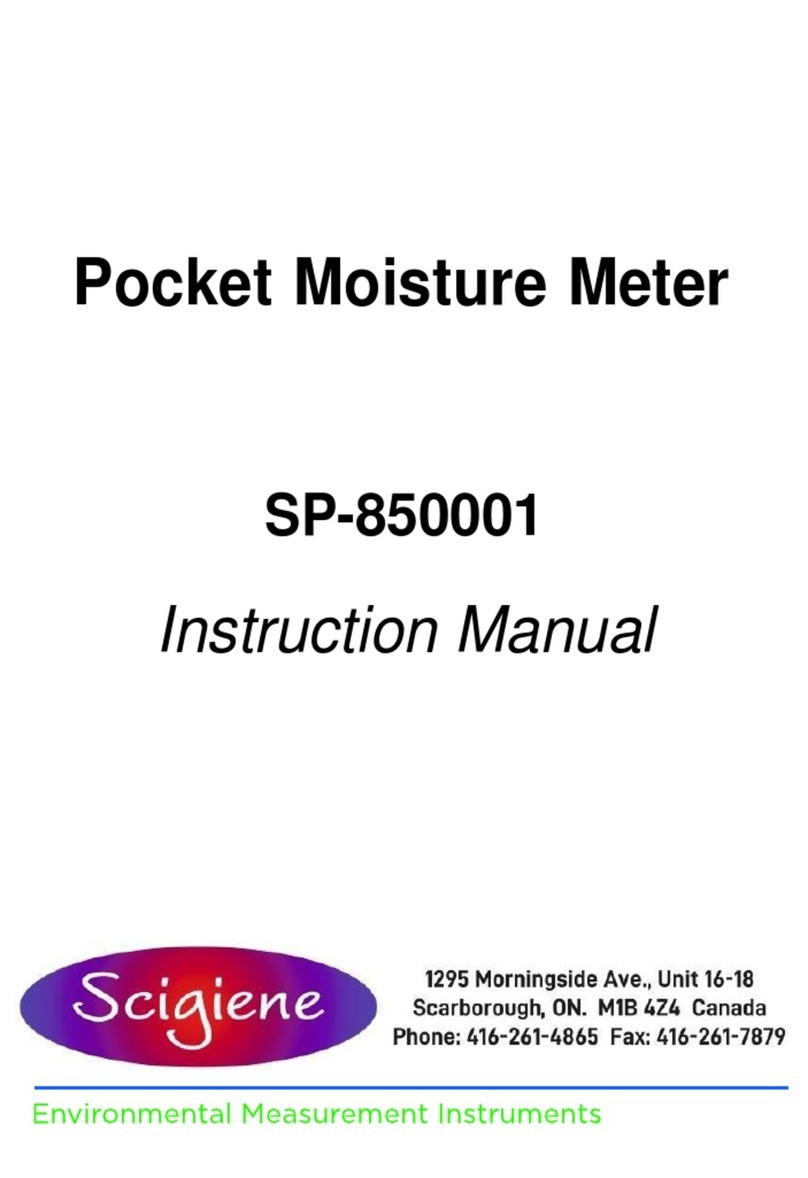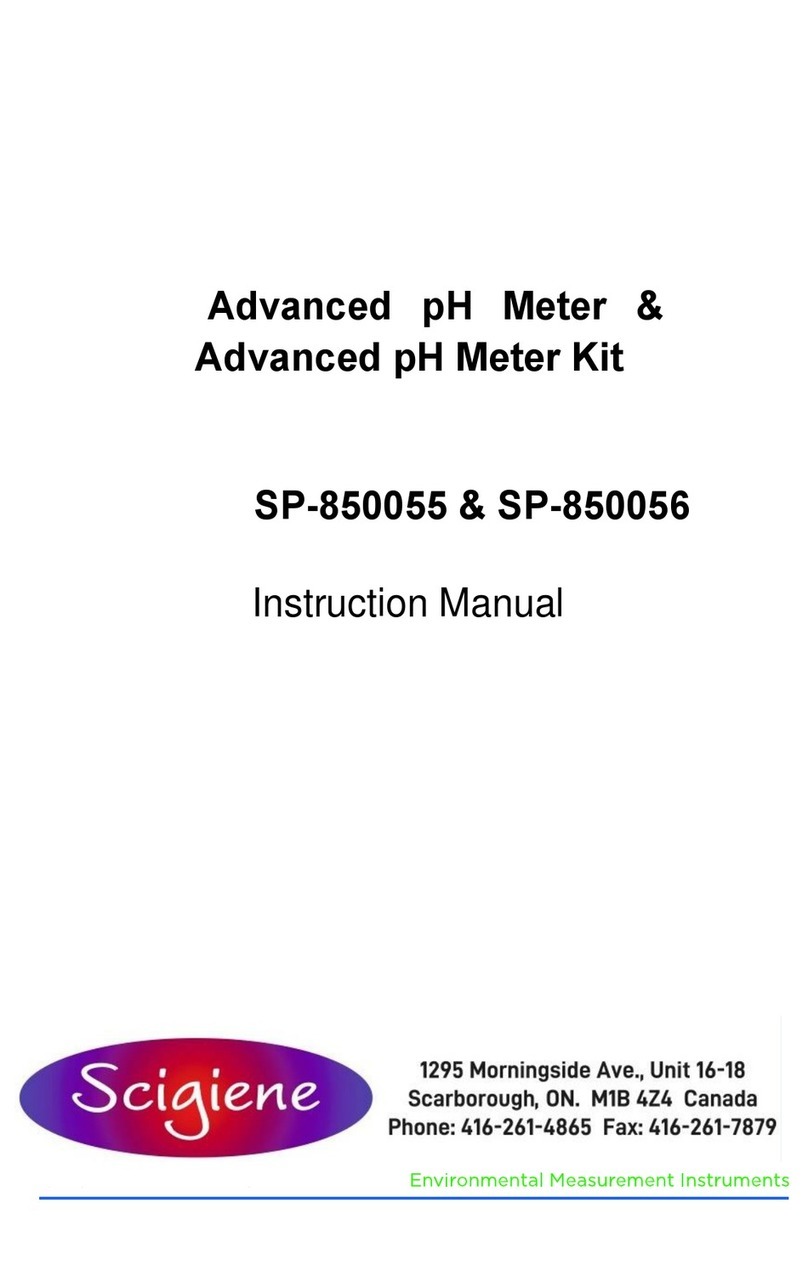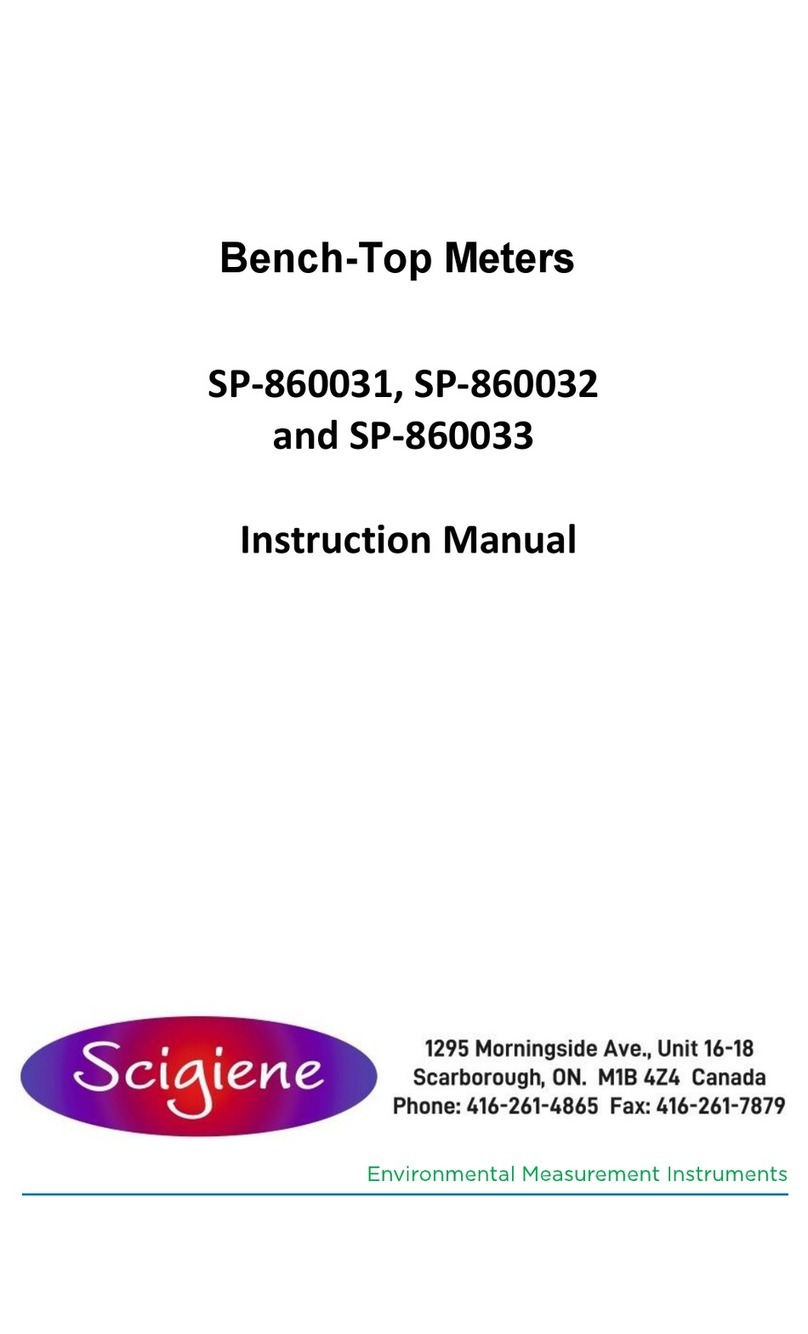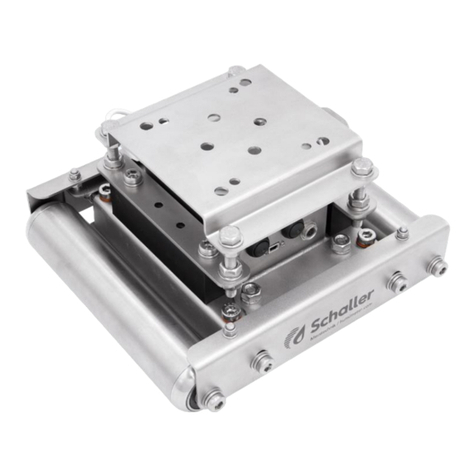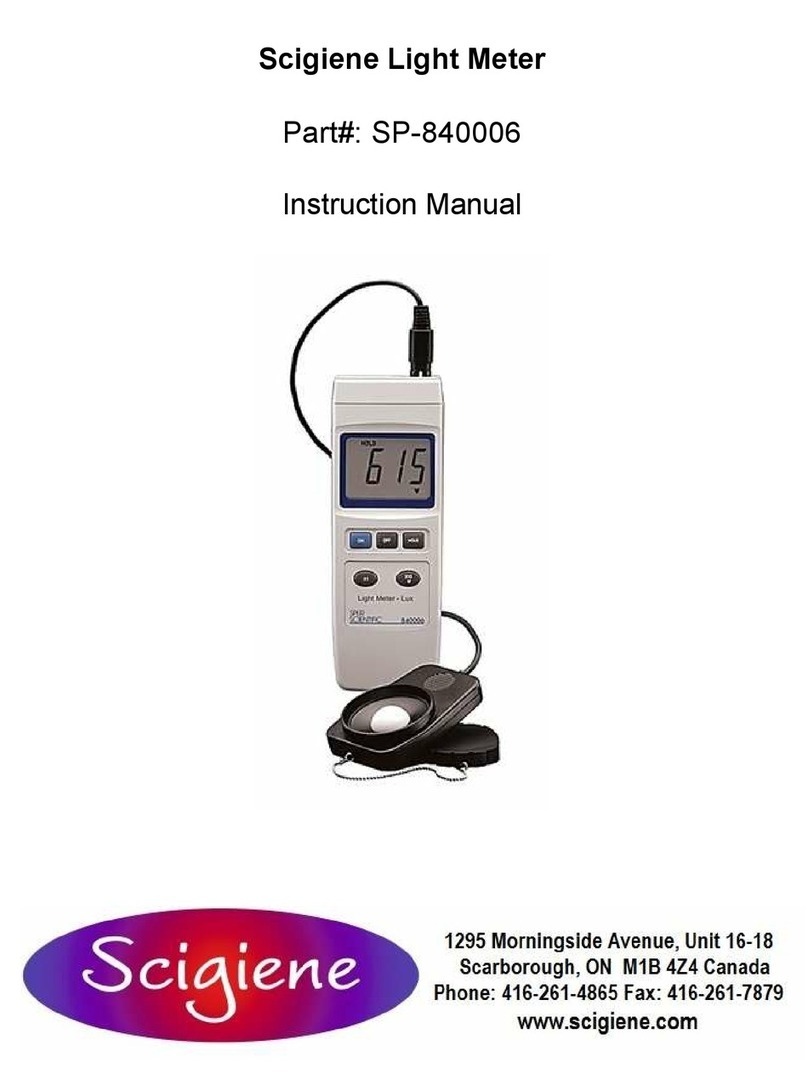SmartMeter
2/4
4OPERATION
The meter features two input channels. Channel readouts are
updated two times per second. Channel 1 readouts are shown in the
largest digits and channel 2 readouts are shown in the smallest digits,
as Figure 07 shows. Channel 02 can be turned-off by operator.
Figure 06 —Meter front panel
Figure 07 —SmartMeter display
4.1 TURNING THE METER ON/OFF
Press
to turn on the meter. To turn off, press for 3 seconds.
The meter basic configuration is factory set, so it can be immediately
used with the sensor provided. Factory configuration is: two enabled
channels, K-type sensor, one decimal space, zero offset, sound
alarm not enabled, auto power off after five minutes, temperature unit
in degrees Celsius, 60 Hz filter and channels 1 and 2 for special
functions.
4.2 FIRST READOUTS
Insert the sensor provided with the meter in the terminals of the
required channel and take the sensor leads to the measurement
location. Check the indication displayed.
Use the keys to find special functions the meter offers. When using
other sensors, check if factory setup is still compliant. If not, access
the configuration cycle and change settings.
4.3 SPECIAL FUNCTIONS
HOLD FUNCTION
It “freezes” the measure reading indication. HOLD is then displayed. It
is activated by pressing key
.To resume the meter operation,
press key
again.
MIN FUNCTION
It allows the user to retrieve the minimum temperature value
measured within an interval. An indicator of such condition is
displayed in the meter. It is activated by pressing key
.To
resume the meter operation, press key
again.
MAX FUNCTION
It allows the user to retrieve the maximum temperature value
measured within an interval. An indicator of such condition is
displayed in the meter. It is activated by pressing key
.To
resume the meter operation, press key
again.
AVG FUNCTION (average)
It displays the average temperature value measured within an
interval. An indicator of such condition is displayed in the meter. It is
activated by pressing key
.To resume the meter operation,
press key
again.
Notes: Functions MIN, MAX and AVG are accessed via key
.
Values displayed are the ones acquired from the start of an interval of
measurements. The interval starts after a RESET action.To reset the
meter, press and hold key
for more than 10 seconds. When
reset button is pressed, MIN, MAX and AVG values are erased and a
new interval starts.
RELAT FUNCTION (relative)
When enabled, it will void the measured values and starts to indicate
variations from such zeroed values. An indicator of such condition is
displayed in the meter. It is activated by pressing key
.To
resume the meter operation, press key
again.
T1 –T2 FUNCTION
When enabled, it displays the highest value corresponding to the
difference between the value measured through channel 1 and the
value measured through channel 2. The indication corresponding to
channel 2 is not changed. An indicator of such condition is displayed
in the meter. It is activated by pressing key
.To resume the
meter operation, press key
again.
Note: This function is only enabled when both channels are enabled
and operating.
ALARMS
The meter has an audible alarm (BEEP) that can inform the operator
about an alarm condition. In each channel there can be two indication
values, when they are reached the audible alarm is triggered. A
visual indicator is also displayed in the meter when the indication is
under an alarm condition.
LOW BATTERY INDICATOR
A low meter indicator is displayed warning that the battery should be
replaced.
SET UP
To set up the meter, the user must access the Alarm and Meter Set
up cycles, where a series of parameters must be defined.
ALARM CYCLE
In the alarm cycle you find the setpoints parameters of the meter
alarms. Press
to access this cycle. The meter displays spk.1,
the first parameter of the cycle. To access the remaining parameters
of this cycle, press
again,until you reach the measures screen.
Keys
and
make possible to change the parameters defined.
The parameters of this cycle are:
spk.1 (Highest setpoint of channel 1)
Determines a temperature value in channel 1 that when exceeded
upwards triggers the meter alarm (BEEP). When the alarm is
triggered, the indication ALARM is displayed in the meter.
sp1.1 (Lowest setpoint of channel 1)
Determines a temperature value in channel 1 that when exceeded
downwards triggers the meter alarm (BEEP). When the alarm is
triggered, the indication ALARM is displayed in the meter.
spk.2 (Highest setpoint of channel 2)
Determines a temperature value in channel 2 that when exceeded
upwards triggers the meter alarm (BEEP). When the alarm is
triggered, the indication ALARM is displayed in the meter.
spk1.2 (Lowest setpoint of channel 2)
Determines a temperature value in channel 2 that when exceeded
downwards triggers the meter alarm (BEEP). When the alarm is
triggered, the indication ALARM is displayed in the meter.