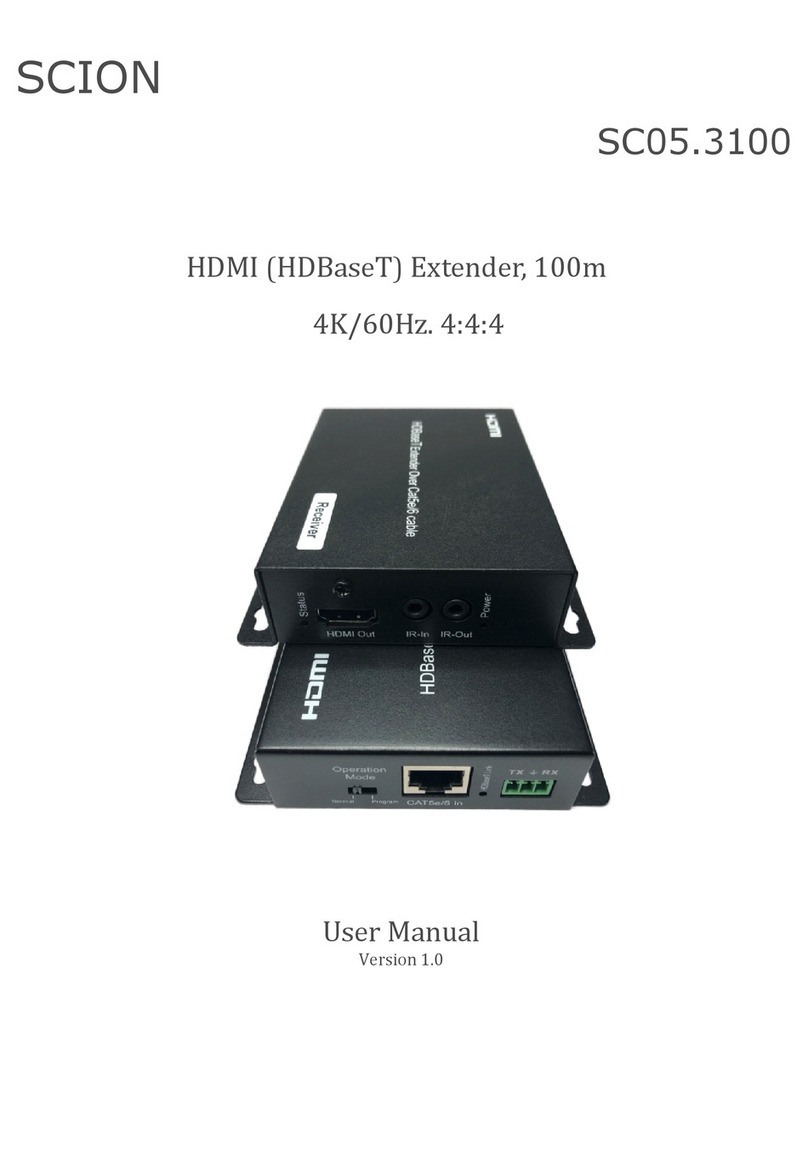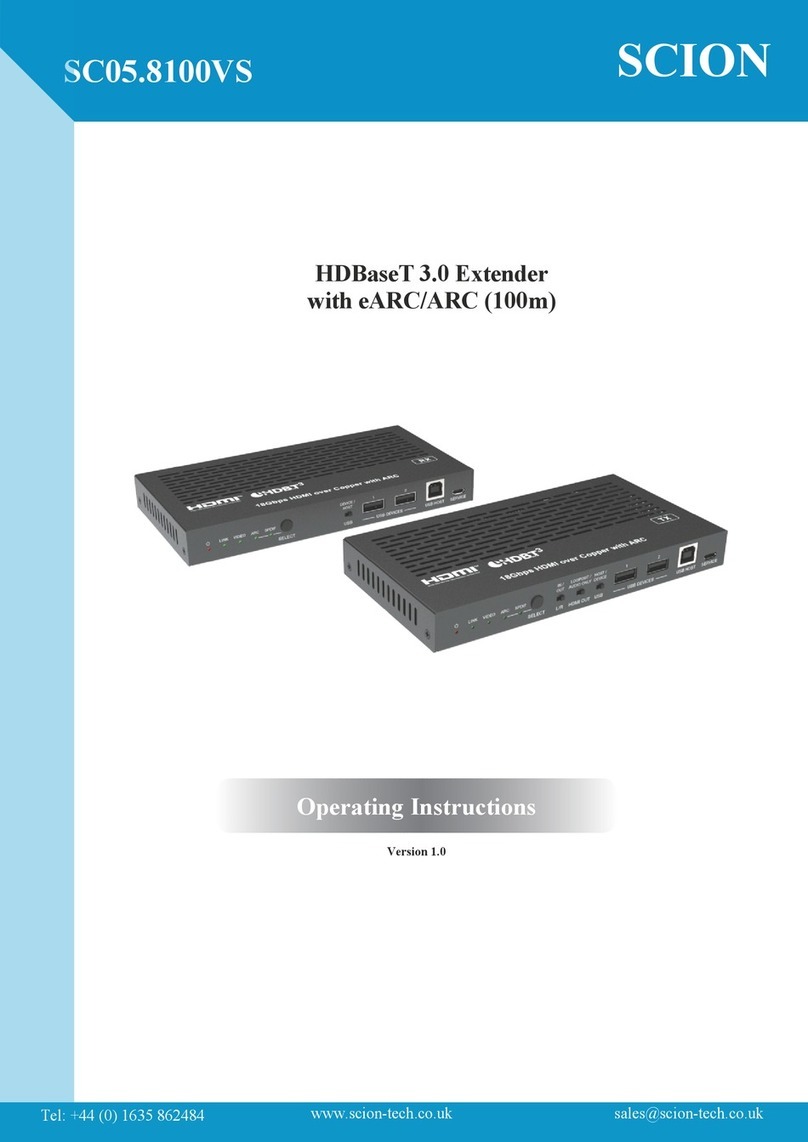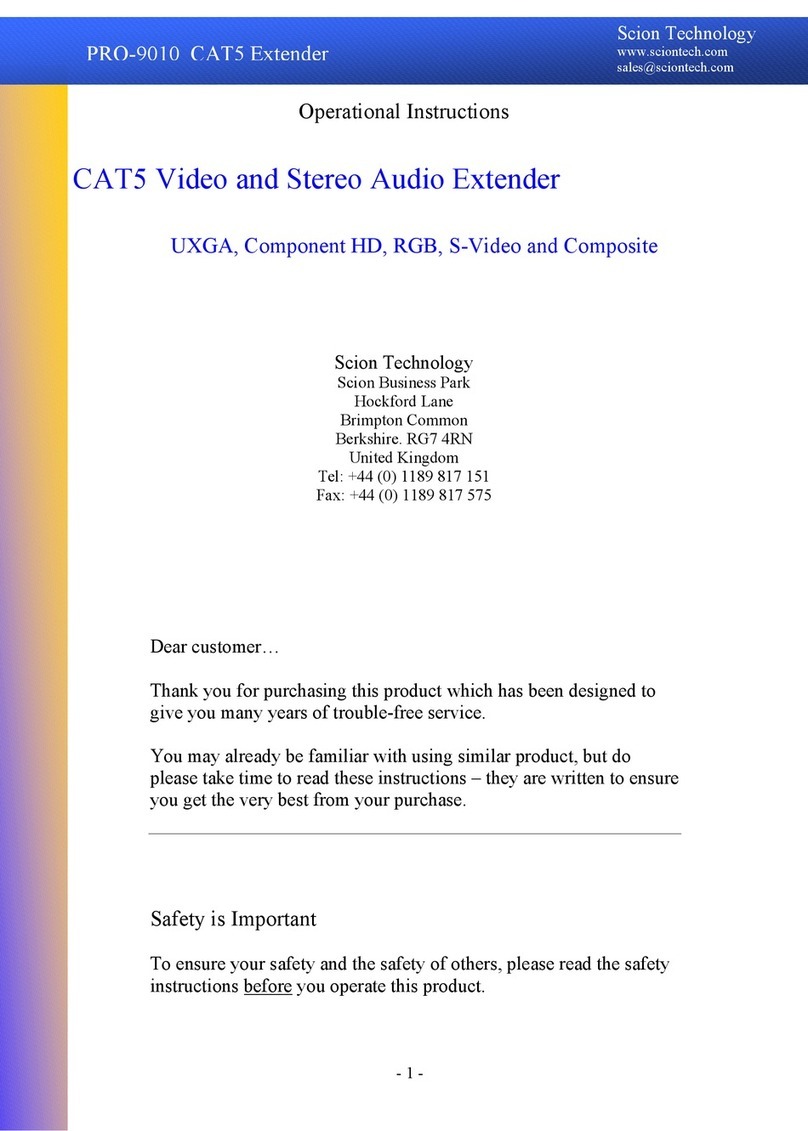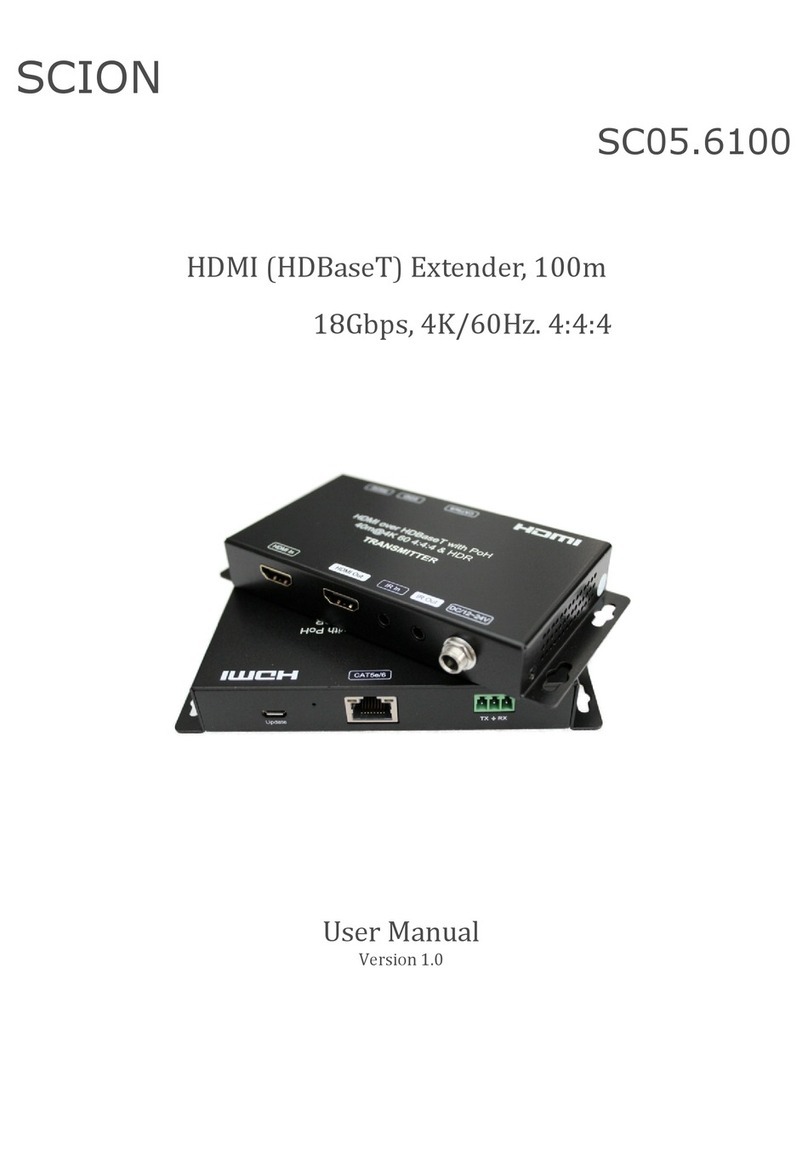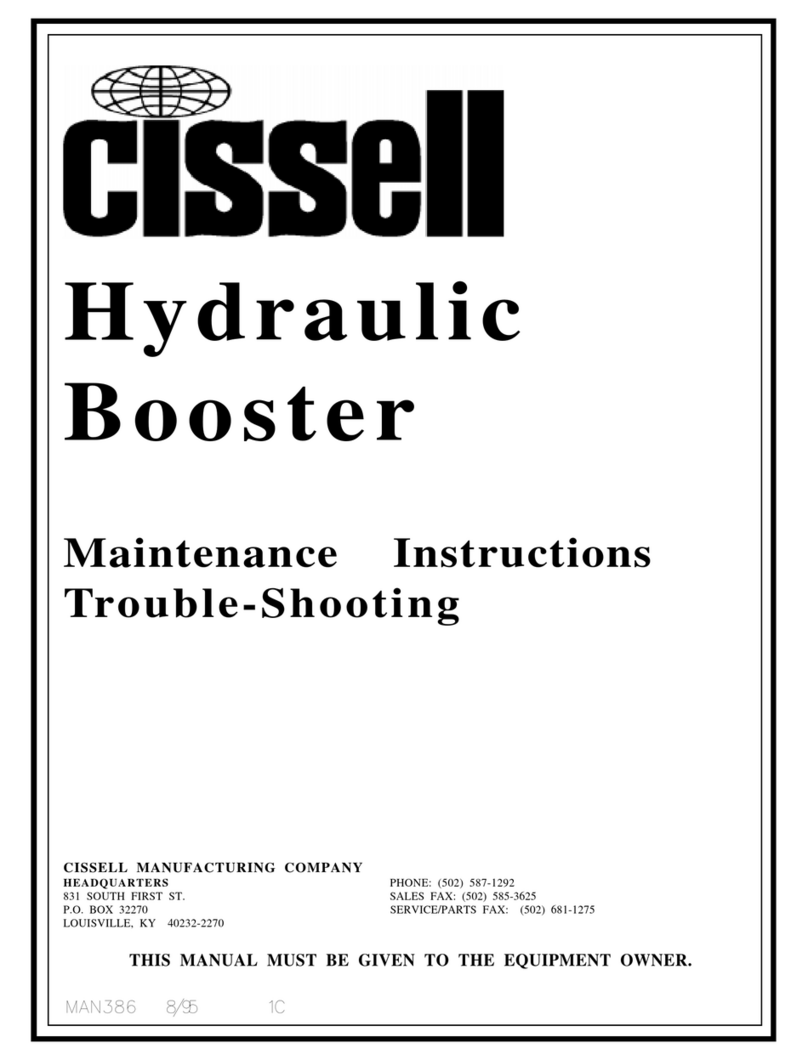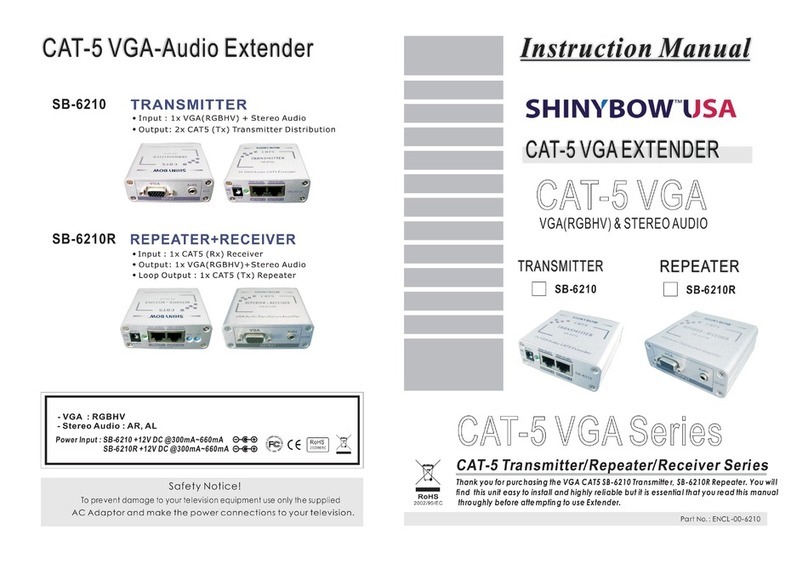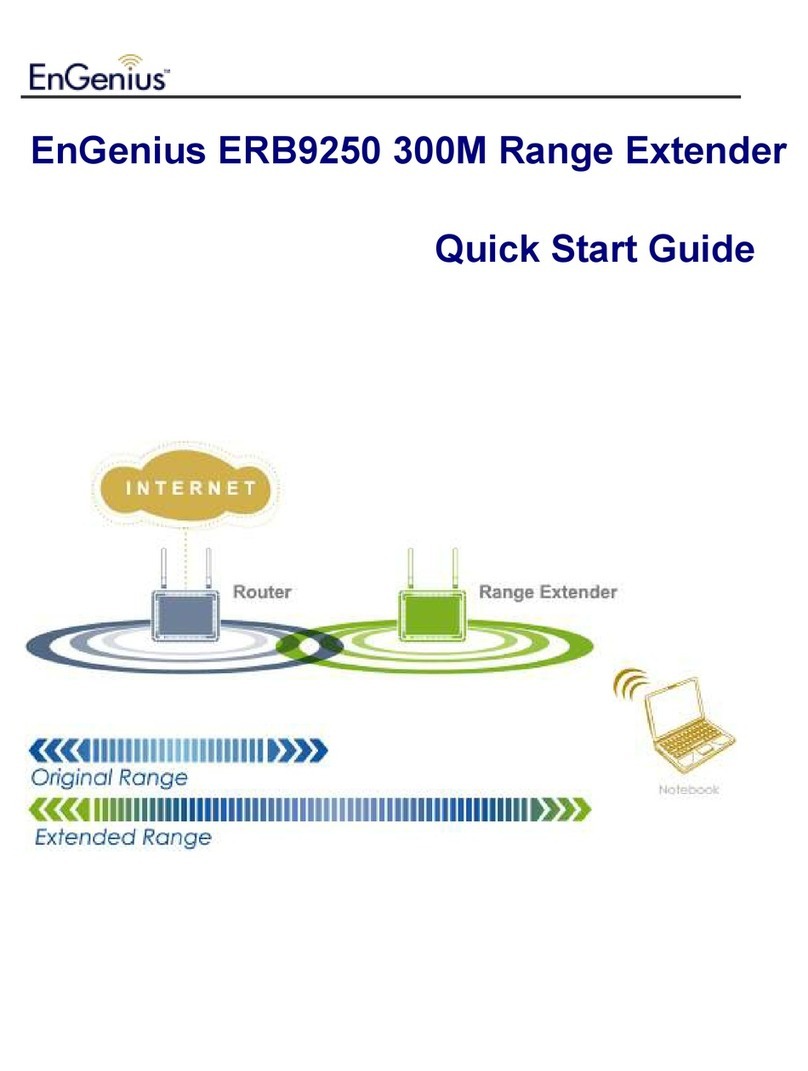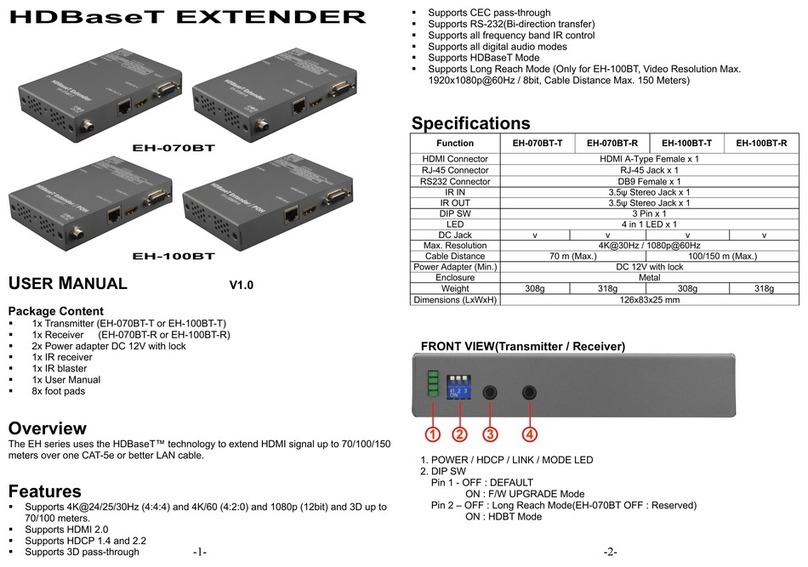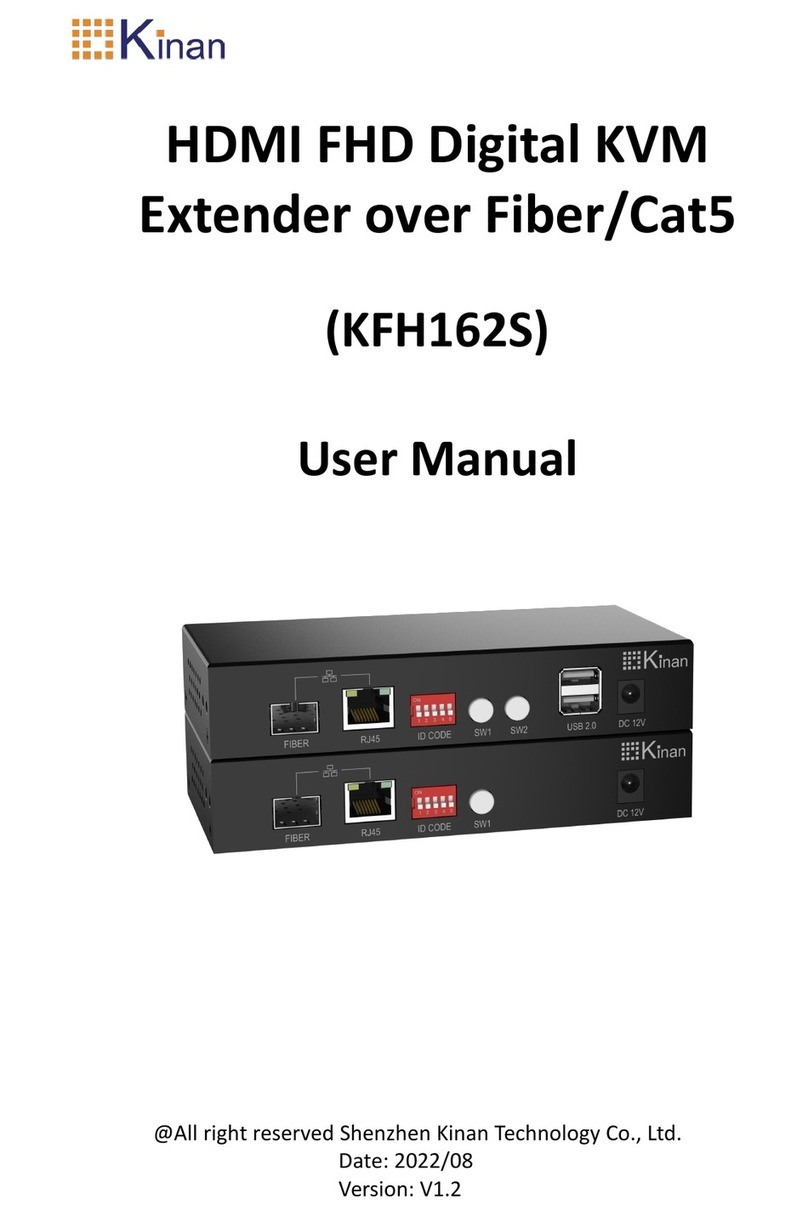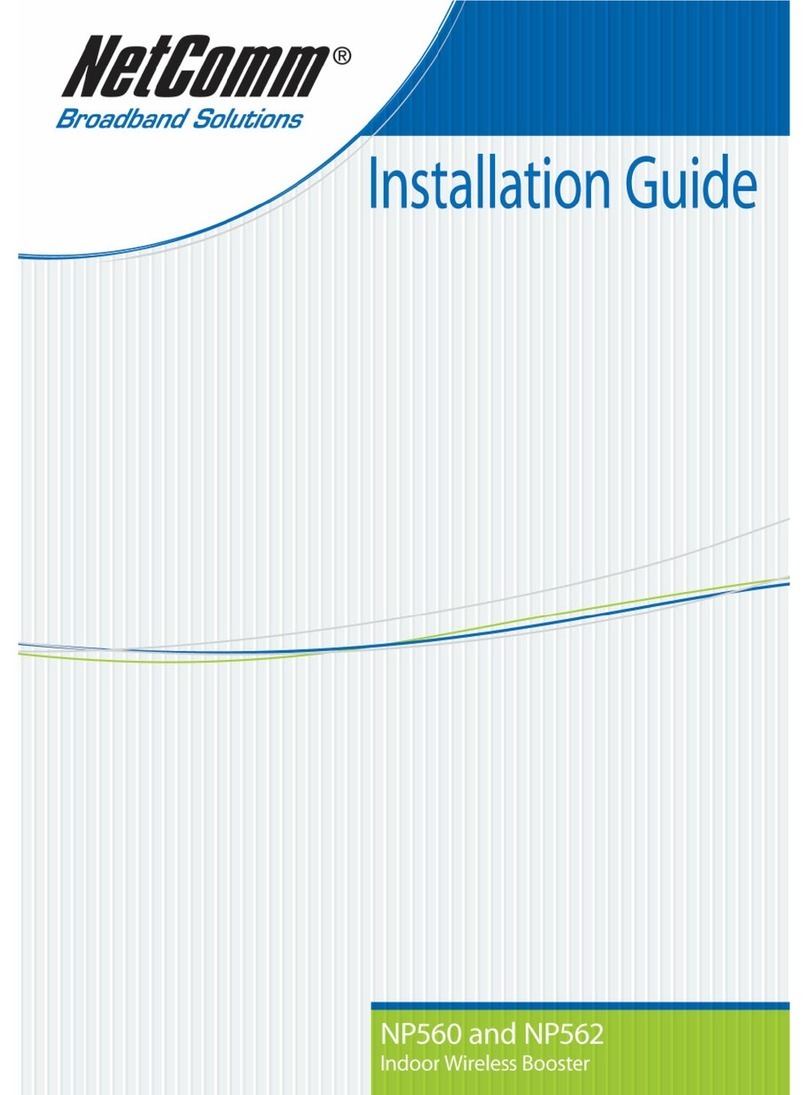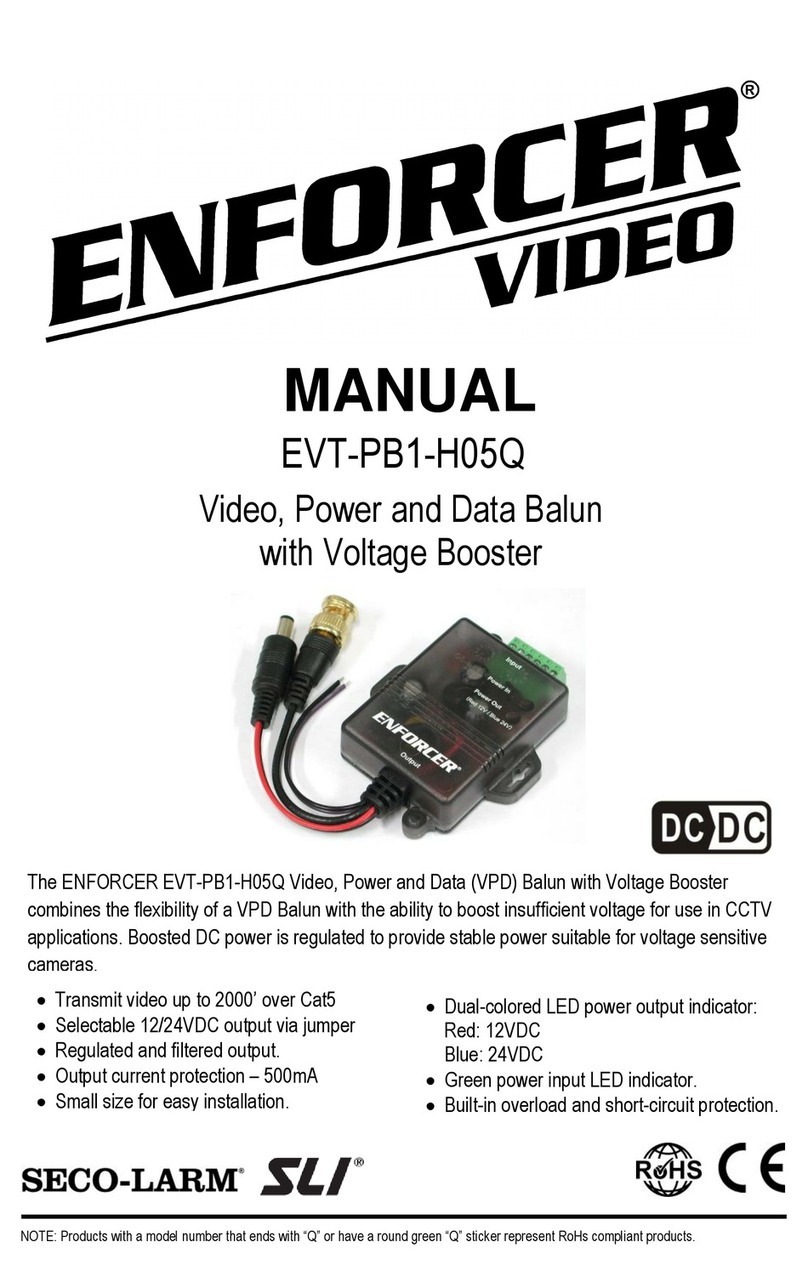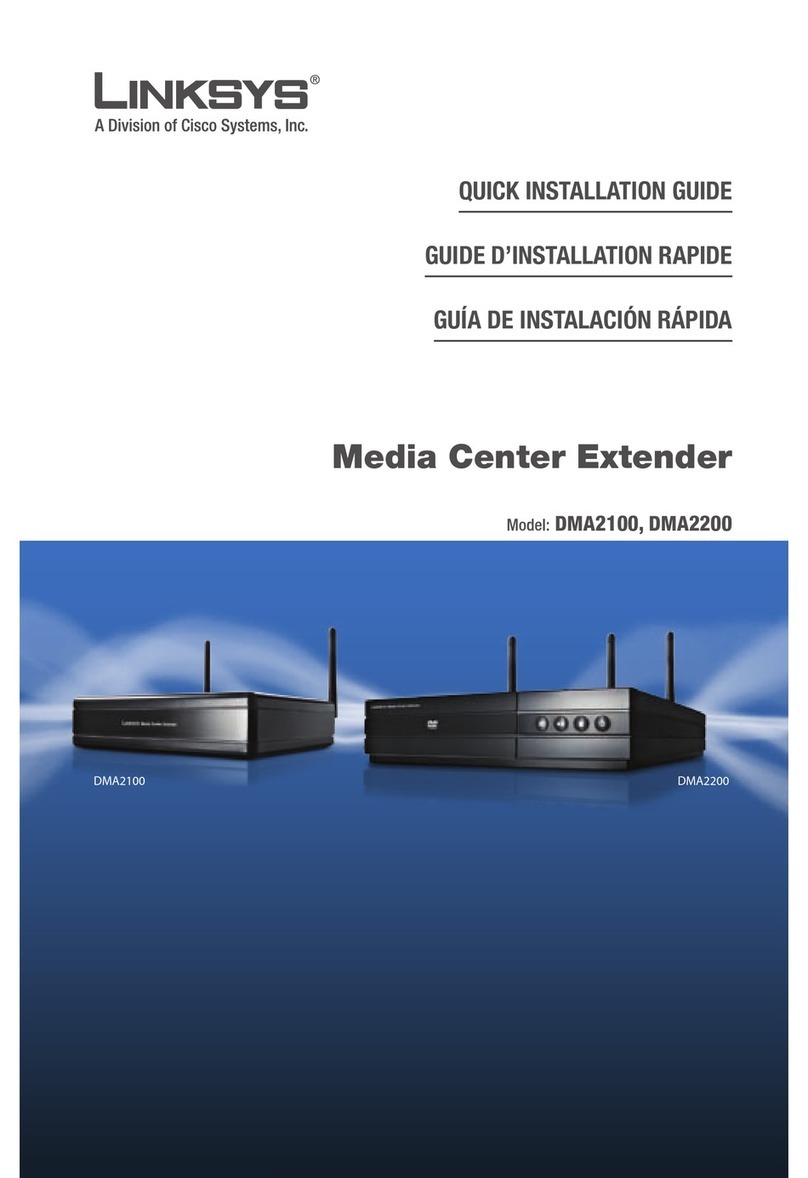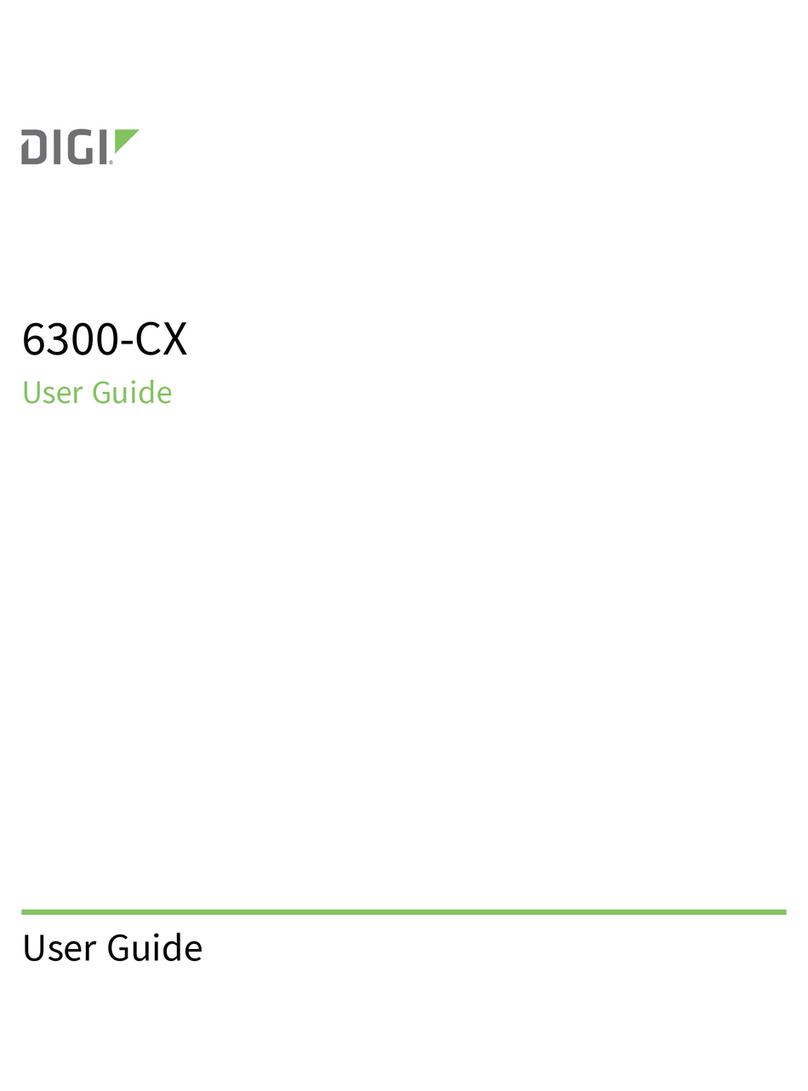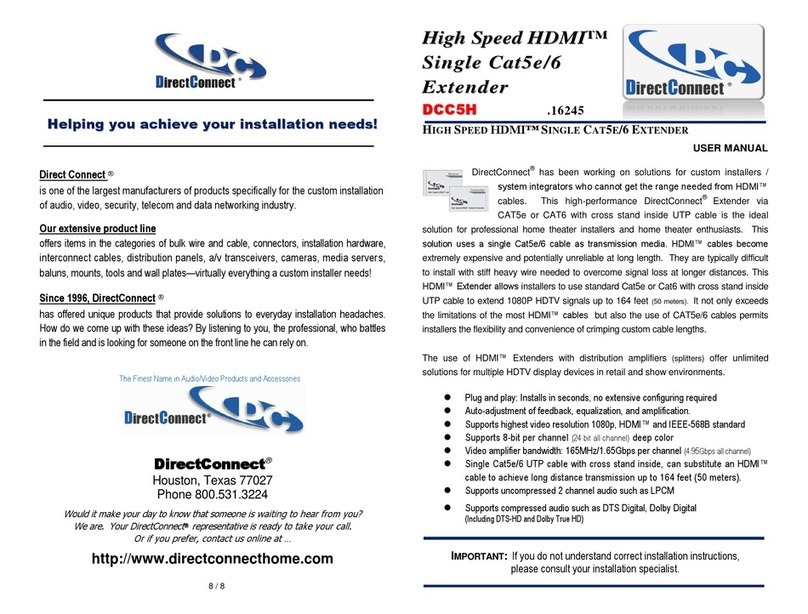Scion SC05.9000F User manual

Version 1.0
SC01.7060
SCION
SC05.9000F SCION
Operating Instructions
HDMI Extender over Fibre
4K/60Hz, 4:4:4

Thank you for purchasing this product
For optimum performance and safety, please read these instructions carefully before connecting, operating or
adjusting this product. Please keep this manual for future reference.
Surge protection device recommended
This product contains sensitive electrical components that may be damaged by electrical spikes, surges, electric
shock, lighting strikes, etc. Use of surge protection systems is highly recommended in order to protect and
extend the life of your equipment.
Table of Contents
1.0 Introduction...................................................................................................... 1
2.0 Features............................................................................................................ 1
3.0 Package Contents............................................................................................. 1
4.0 Specifications................................................................................................... 2
5.0 Controls and Functions..................................................................................... 3
5.1 Transmitter Panel.............................................................................. 3
5.2 Receiver Panel................................................................................... 4
5.3 IR Pin Connections........................................................................... 5
6.0 Application Drawing........................................................................................ 6
User ManualScion Tech SC05.9000F

Page 1
1.0 Introduction
The SC05.9000F extends the distance between the HDMI source and display using a single or multi mode
fibre up to 10km. Uncompressed 4K/60Hz video is transmitted without delay or signal degradation. This
extender supports full duplex RS232, embedded/de-embedded audio and bi-directional infrared. The units
are only 18mm in height making them a perfect solution for installing behind any display.
The extender is supplied as a pair and includes fibre modules, RS232 Phoenix terminals and PSU’s.
2.0 Features
●HDMI 2.0b, HDCP 2.2 and DVI 1.0 compliant
●Uncompressed 4K@60Hz 4:4:4 up to 18Gbps video bandwidth
●HDR, HDR10, HDR10+, Dolby Vision and HLG pass through
●LPCM, Dolby Digital/Plus/EX, Dolby True HD, DTS, DTS-EX, DTS-96/24,
●DTS High Res, DTS-HD Master Audio, DSD pass through
●Transmission distance up to 10km over single-mode, 300m over multi-mode
●Transmitter has HDMI loop through for a local display
●Bi-directional IR and Full Duplex RS-232
●Analogue audio embedding and de-embedding
3.0 Package Contents
1 x Transmitter
1 x Receiver
1 x IR Blaster Cable (1.5m)
1 x IR Receiver Cable (1.5m)
2 x 3-Pin Phoenix Terminals
2 x 5V/1A Power Adaptor
User ManualScion Tech SC05.9000F

Page 2
4.0 Specifications
User ManualScion Tech SC05.9000F
Technical
HDMI Compliance HDMI 2.0b
HDCP Compliance HDCP 2.2
Video Bandwidth 18Gbps
Video Resolution Up to 4K@60Hz 4:4:4
HDBaseT Bandwidth 16Gbps on main and 2Gbps on return link
HDR HDR, HDR10, HDR10+, Dolby Vision, HLG
Colour Space RGB, YCbCr 4:4:4, YCbCr 4:2:2, YCbCr 4:2:0
Colour Depth 8/10/12-bit
Audio Formats LPCM2/5.1/7.1CH, Dolby Digital/Plus/EX, Dolby True HD, DTS, DTS-EX, DTS-
96/24, DTS High Res, DTS HD Master Audio, DSD
L/R Audio Formats PCM 2.0
IR Level 12V p-p
IR Bandwidth 20K - 60KHz
RS232 4800 to 115200bps
Transmission Distance 10km over Single Mode and 300m over Multi Mode
ESD Protection
Human Body Example - +/-8kV (air gab discharge) & +/-4kV (contact discharge)
Connections
Transmitter
Inputs
1 x HDMI (Type-A, 19-Pin Female)
1 x Stereo Audio (3.5mm Jack Socket)
1 x IR Input (3.5mm Jack Socket)
1 x RS232 (3-Pin Phoenix Terminal)
1 x Service Port (mini USB)
Outputs
1 x HDMI (Type-A, 19-Pin Female)
1 x Optical Fibre (LC Female)
1 x IR Output (3.5mm Jack Socket)
Receiver
Inputs
1 x Optical Fibre (LC Female)
1 x IR Input (3.5mm Jack Socket)
1 x Service Port (mini USB)
Outputs
1 x HDMI (Type-A, 19-Pin Female)
1 x RS232 (3-Pin Phoenix Terminal)
1 x IR Output (3.5mm Jack Socket)
1 x Stereo Audio (3.5mm Jack Socket))
Mechanical
Housing Metal Enclosure
Colour Black
Dimensions Transmitter (W) 134 x (D) 68 x (H) 18mm
Receiver (W) 134 x (D) 68 x (H) 18mm
Weight Transmitter 280g and Receiver 278g
Power
Input AC 100 - 240V 50/60Hz
Output DC 5V/1A
Consumption Transmitter 3.85W and Receiver 2.7W
Operating Temperature 0 - 40ºC
Storage Temperature -20 - 60ºC
Relative Humidity 20 - 90% RH (no condensation)

5.0 Controls and Functions
5.1 Transmitter Panel
Page 3
No. Name Function / Description
1 Power LED Illuminates when powered on
2 Fibre LED Illuminates when a fibre connection is made between the TX and RX
3 HDMI LED HDMI LED’s illuminate when a signal/display is detected
4 IR in Connect IR Receiver cable to send IR data to the receivers IR out
5 IR Out Connect IR Blaster cable to receive IR data from the receivers IR In
6 Audio Switch Switches between HDMI In and Line In.
7 EDID DIP Switch
11 : Copy RX HDMI Out
10 : Copy TX HDMI Loop Out
01 : 4K60_2CH
00 : 1080P_2CH
8 Service Firmware upgrade only
9 DC 5V Connect Power Supply. DC 5V/1A
10 Fibre Insert the transmitter optical fibre module and cable
11 HDMI Out Connect to a local HDMI display
12 HDMI In Connects to HDMI source
13 Line In Connects to a stereo audio source
14 RS-232 RS-232 Pass-Through to the receiver
User ManualScion Tech SC05.9000F
Power Fibre In Loop
HDMI IR In IR Out
HDMI
Line
1
0
EDID
Service
1 2 3 4 5 6 7 8
RX
TX
Line In
HDMI In
HDMI Out
DC 5V
9
10 11
12
13 14

5.2 Receiver Panel
Page 4
User ManualScion Tech SC05.9000F
Power Fibre HDMI
IR In IR Out
Service
1 2 3 4 5 6
7 8
RX
TX
Line In
HDMI Out
DC 5V
9
10 11
No. Name Function / Description
1 Power LED Illuminates when powered on
2 Fibre LED Illuminates when a fibre connection is made between the TX and RX
3 HDMI LED HDMI LED’s illuminate when a display is detected
4 IR in Connect IR Receiver cable to send IR data to the transmitter IR out
5 IR Out Connect IR Blaster cable to receive IR data from the transmitter IR In
6 Service Firmware upgrade only
7 DC 5V Connect Power Supply. DC 5V/1A
8 Fibre Insert the receiver optical fibre module and cable
9 HDMI Out Connect to a HDMI display
10 Audio Out Extracted analogue audio from HDMI signal
11 RS-232 RS-232 Pass-Through to the transmitter

5.3 IR Pin Connections
IR Blaster IR Receiver
IR Blaster
IR Receiver
+ Positive
- Negative
IR Signal
Ground
Power 12V
Note: When the angle between the IR receiver and the remote control is +/- 45 degrees, the transmission distance
is 0-5 meters. When the angle between the IR receiver and the remote control is +/- 90 degrees, the transmission
distance is 0-8 meters.
Page 5
User ManualScion Tech SC05.9000F

6.0 Application Drawing
Page 6
User ManualScion Tech SC05.9000F
0 1 5 * $ " -
IR Receiver IR Blaster
Power Fibre In Loop
HDMI IR In IR Out
HDMI
Line
1
0
EDID
Service
RX
TX
Line In
HDMI In
HDMI Out
DC 5V
Power Supply
UHD TV
DVD / Blu-Ray
Projector
Power Supply
Power Supply
Laptop / RS232 Control
Speakers
HDMI Matrix with RS232
Interface
Audio Out
TX RX
Service
HDMI Out
Fibre
DC 5V
Power Fibre HDMI
IR In IR Out
IR Receiver IR Blaster
Fibre Cable
Transmitter
Receiver
Table of contents
Other Scion Extender manuals