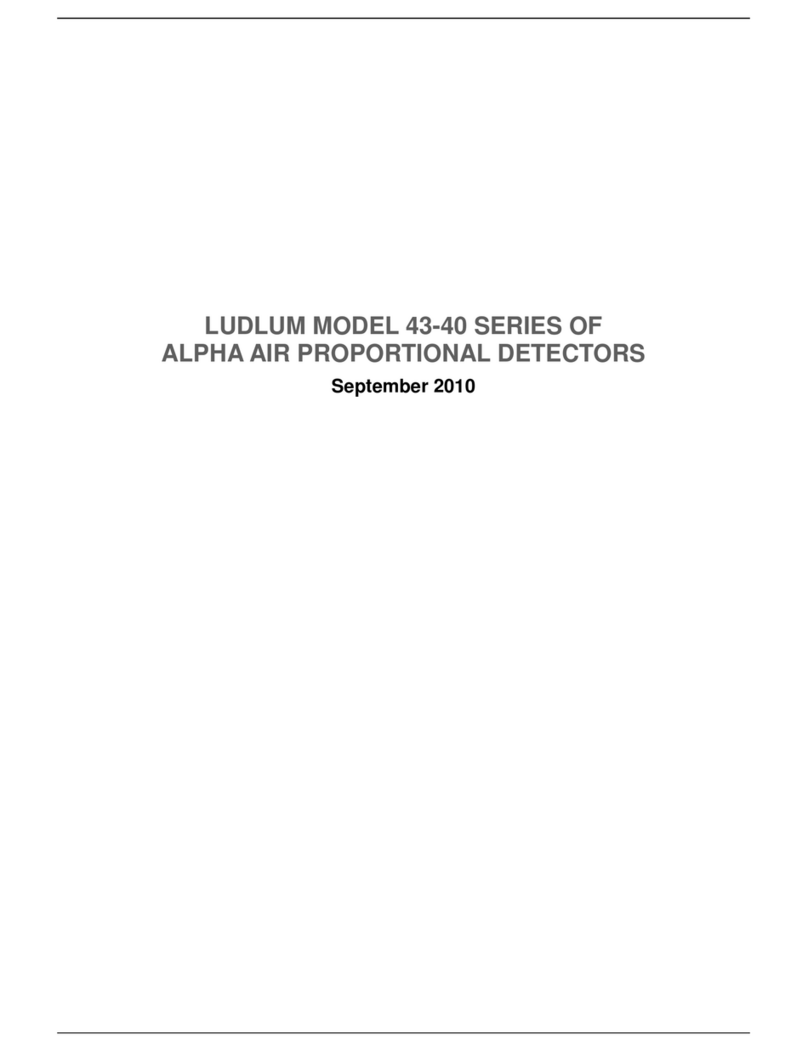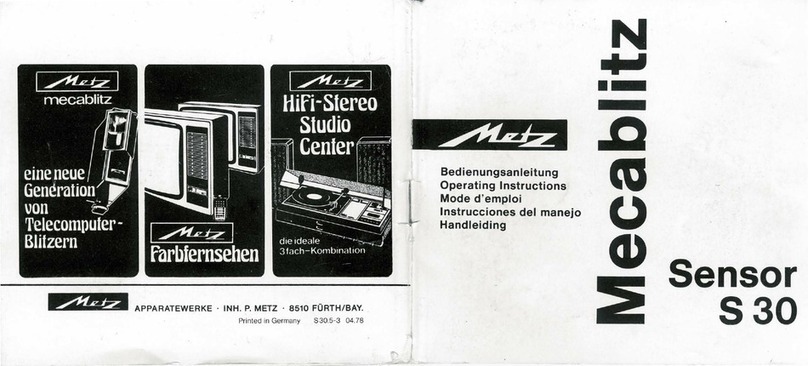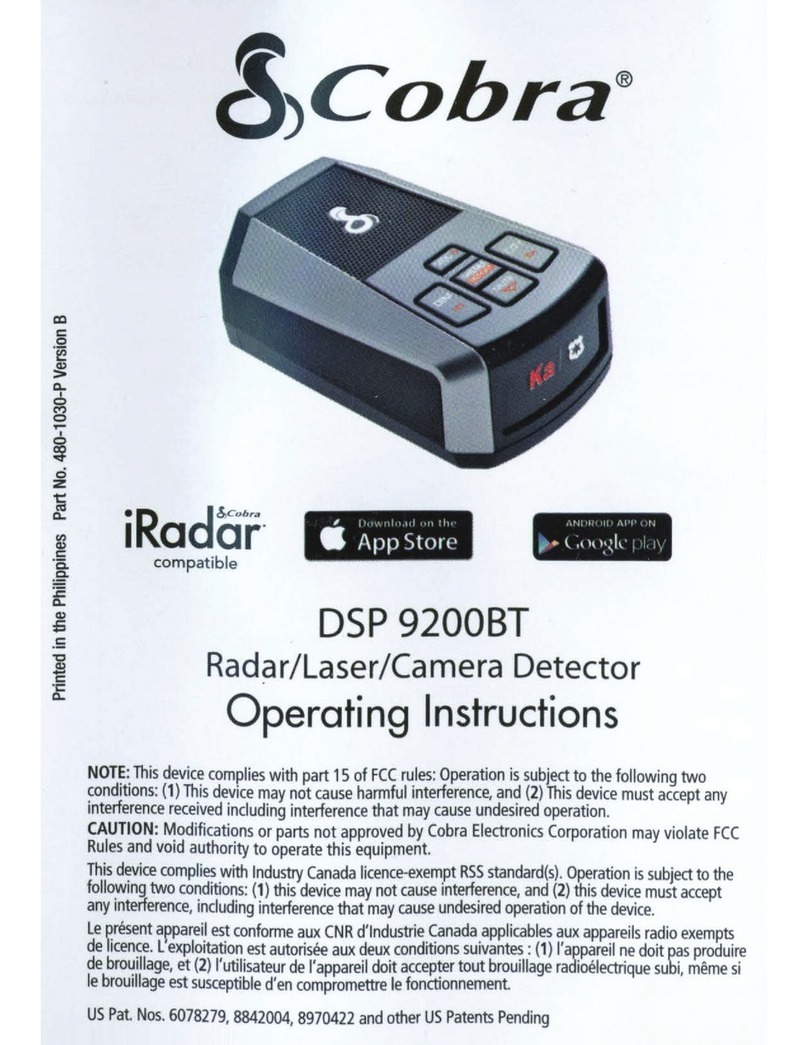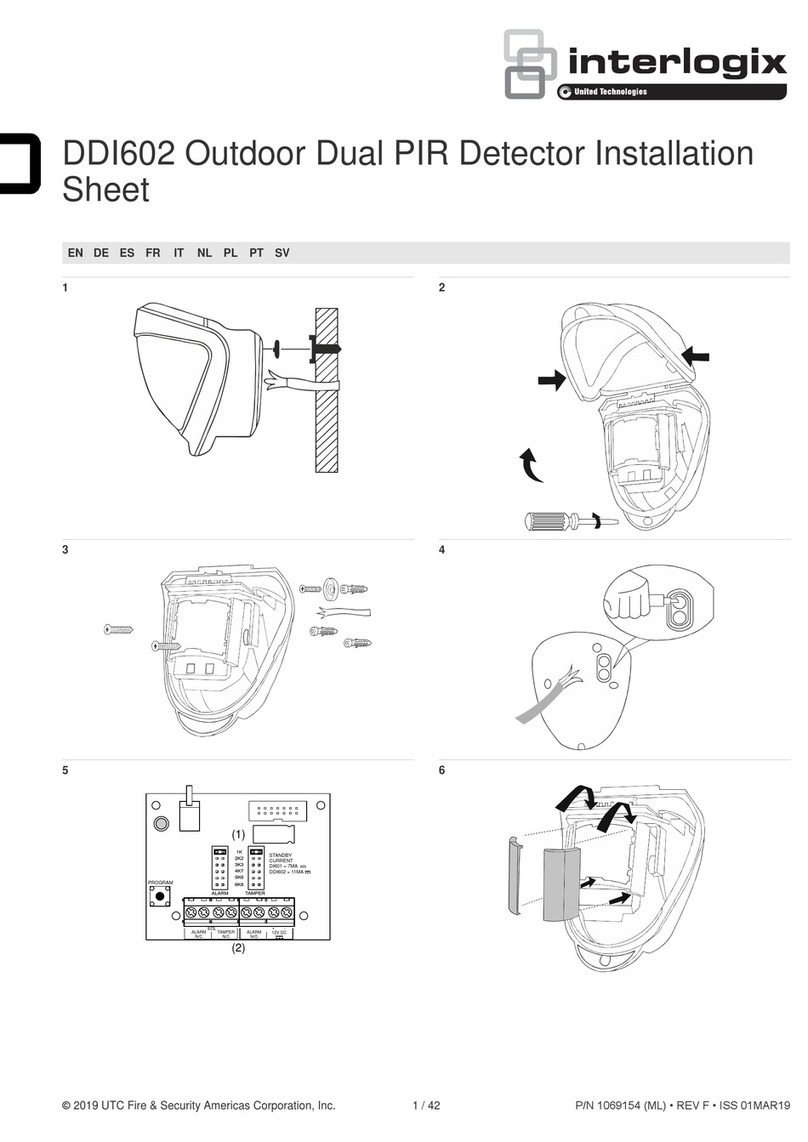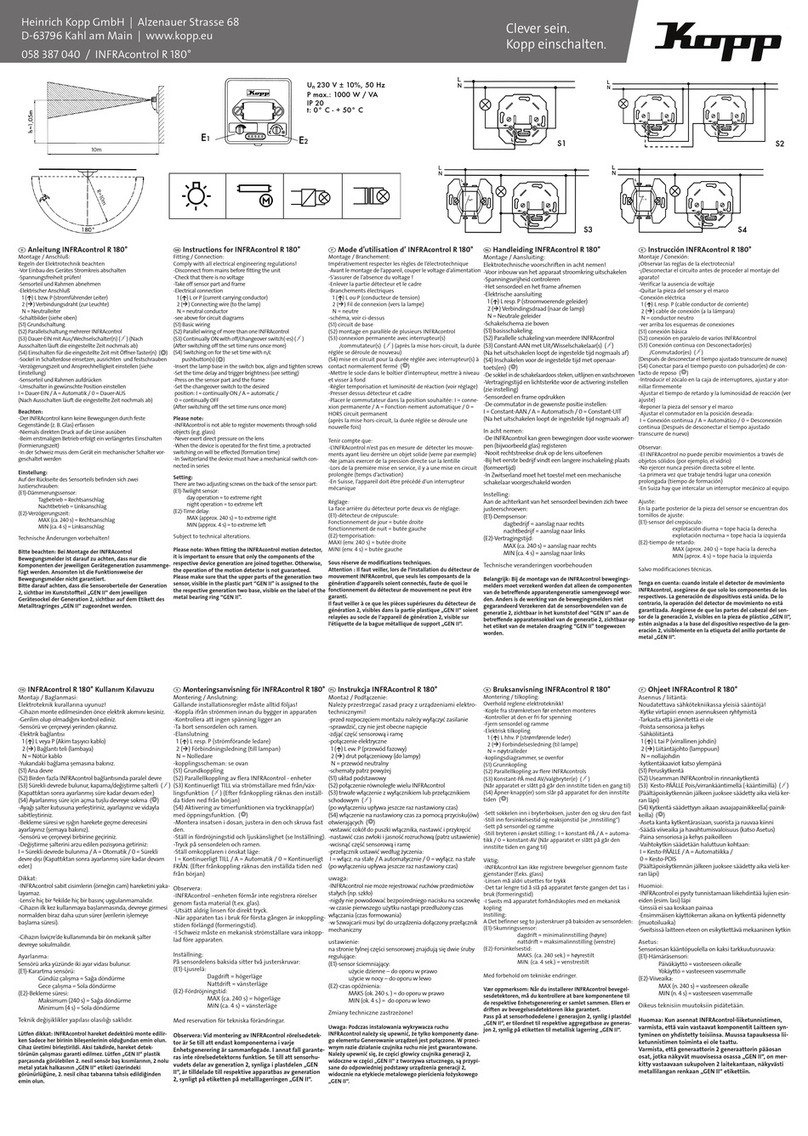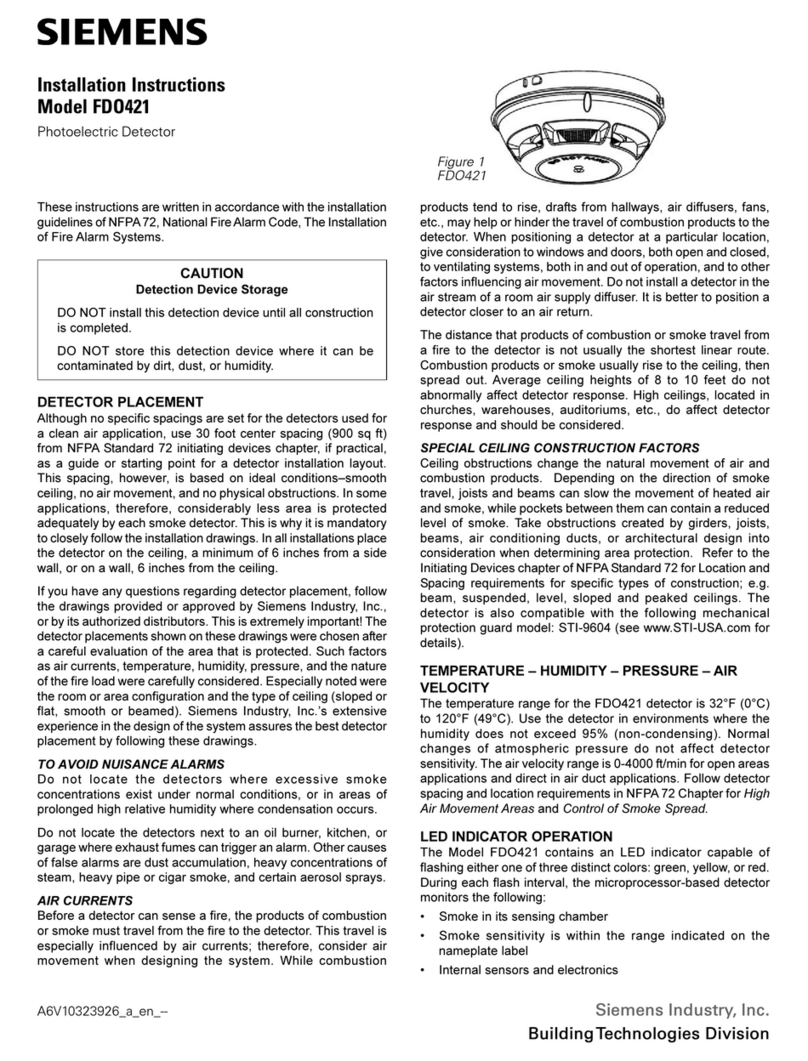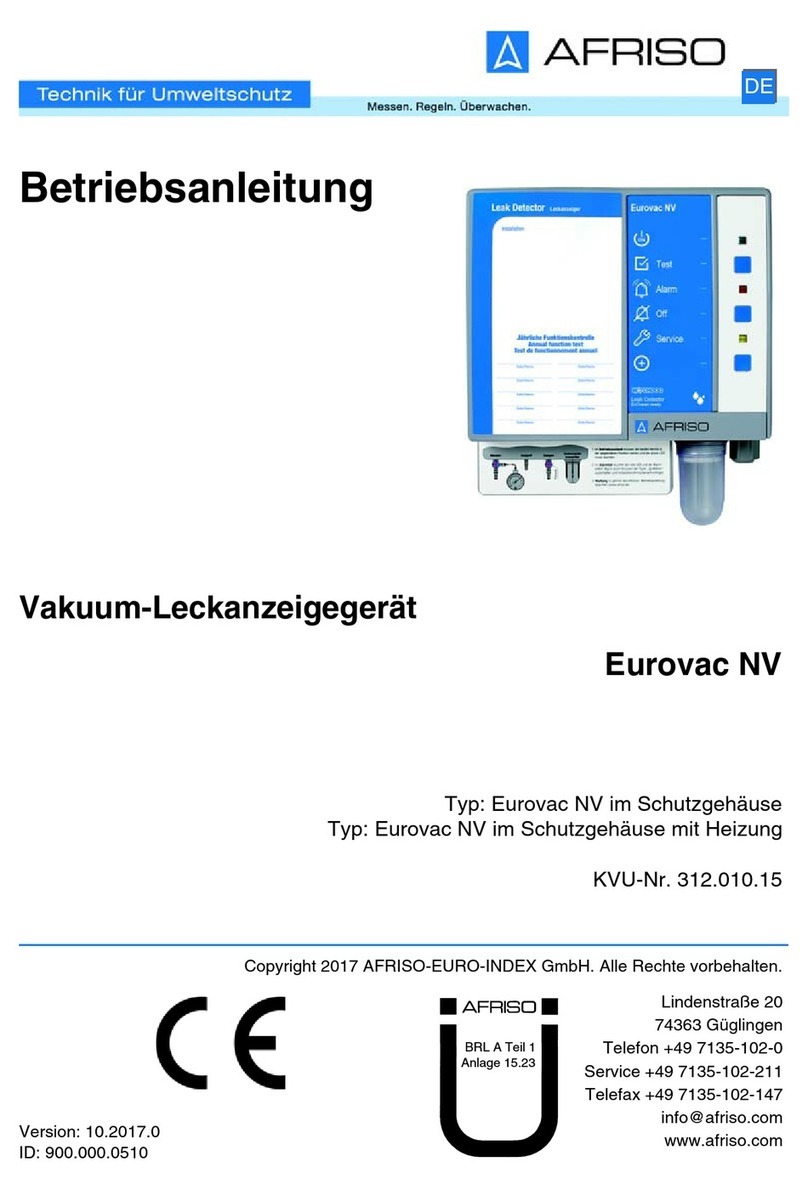Pairing The Detector:
Step 2 - Assign The Device
The device will now switch on / off without any delay.
To programme an off delay proceed to the next step, to
exit programming proceed to step 4.
Press & hold the ‘programming’ button on the receiver for 2 seconds
(the status LED will ash with a 1 second interval).
Programming button Status LED
Will ash once per
second
Press and hold 2
seconds
Step 1 - Activate The Receiver
To exit programming mode press the
programme button for 1 second only.
Replace the battery cover.
Press and hold for 1
second
Step 4 - Save And Exit
B. Press and hold programme button for
8 seconds - this will delete ALL stored functions
Release programming button and then press for <1 second to exit
Select A or B To Delete Stored Function
Insert the batteries, replace the cover, after ten
seconds close and open the door / window, the
receiver LED will ash at an increased speed
once to conrm detector assignment.
Step 3 - To Prepare For Function 5
Remove batteries - wait 30 seconds
Re-insert batteries to set time delay mode
Remove for another 30 seconds
Press button on receiver for < 5 seconds to start counter
When required time elapsed re-insert batteries
Switching Actuator Function 5 - ‘OFF DELAY’
Remove cover to reveal battery compartment
A. Press and hold programme button for
5 seconds the LED will ash twice a second.
Remove and re-install batteries - this will delete
the single pairing.
Always replace both battery cells at the same time.
We recommend using a high quality brand name battery (e.g. Panasonic).
After the batteries have been replaced, detector function should be tested.
Expired batteries should be disposed of according to local regulations.
Battery Type: CR2354 Lithium
Voltage: 3.0V DC
Typical battery life: Approx. 3 years (for 5 daily activations)
Communication band: 868 MHz
Communication range: Approx. 200m (open area)
Operational environment according to EN 50131-1 II.indoor general
Operational temperature range: -10 to +40 °C
Dimensions: 85 x 60 x 55 mm
EN 50131-1, CLC/TS 50131-2-2, EN 50131-5-3 classication: Grade 2
Complies with: ETSI EN 300220, EN 50130-4, EN 55022, EN 60950-1
Can be operated according to: VO-R/10/05.2006-22
Battery Replacement
Technical Specications
Scolmore Park, Landsberg, Licheld Road Industrial Estate, Tamworth, Staffordshire B79 7XB
Tel: +44 (0) 1827 63454 Fax: +44 (0) 1827 63362 www.scolmore.com V1.0