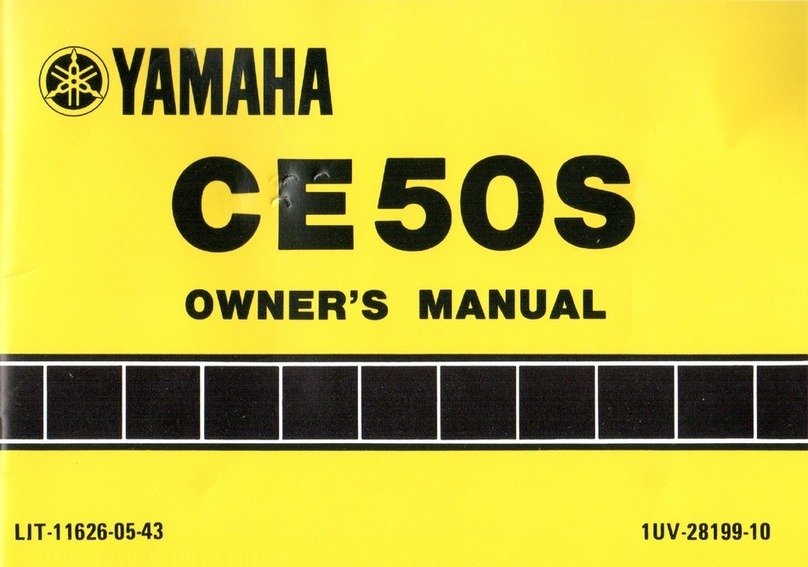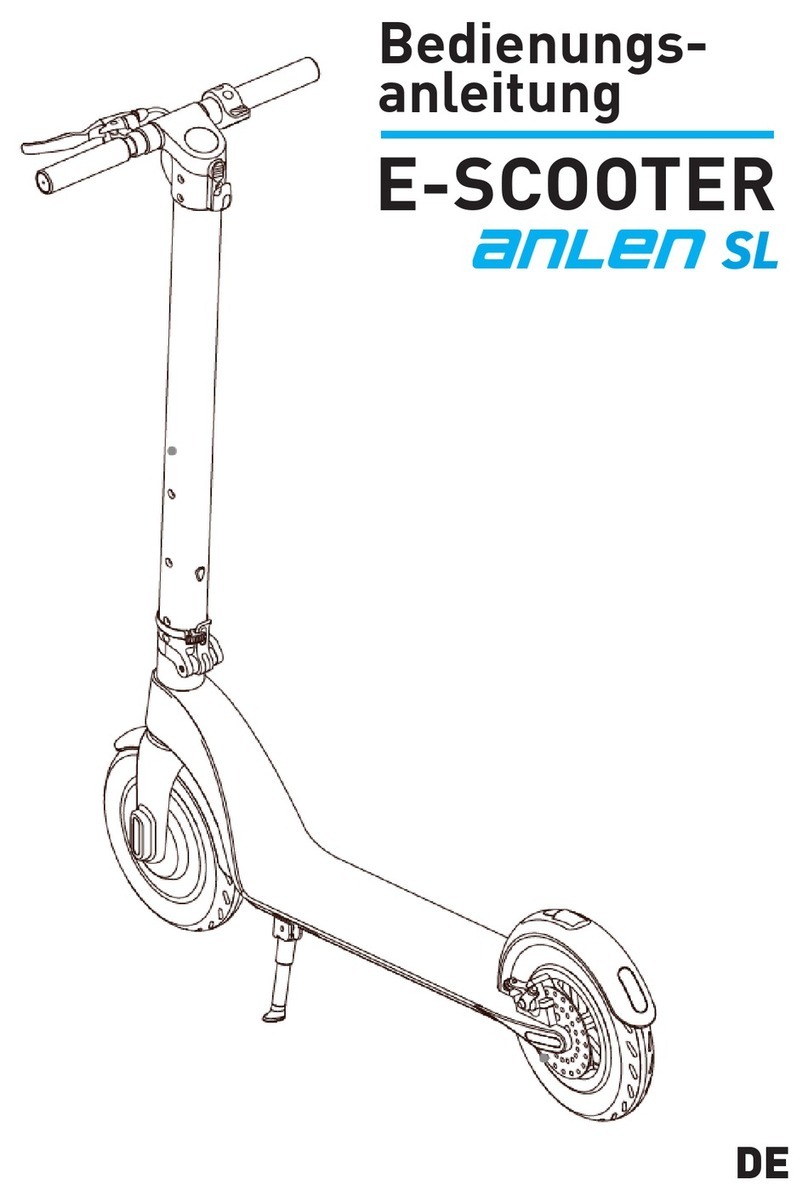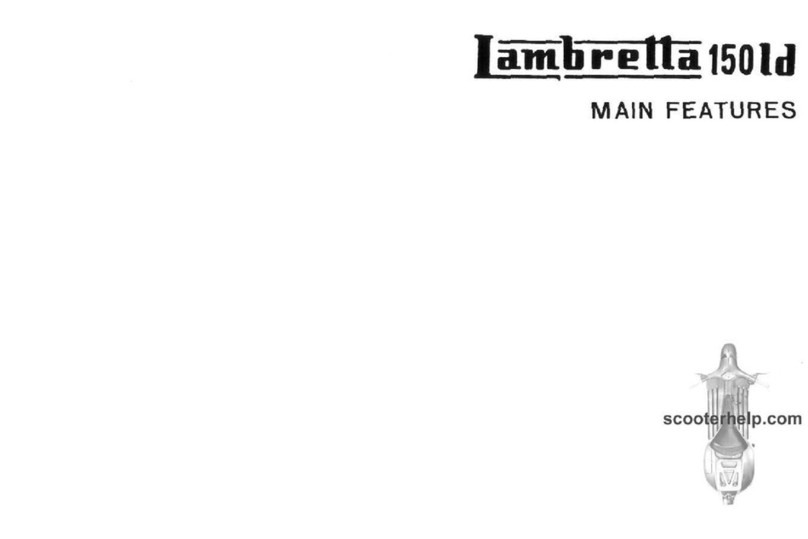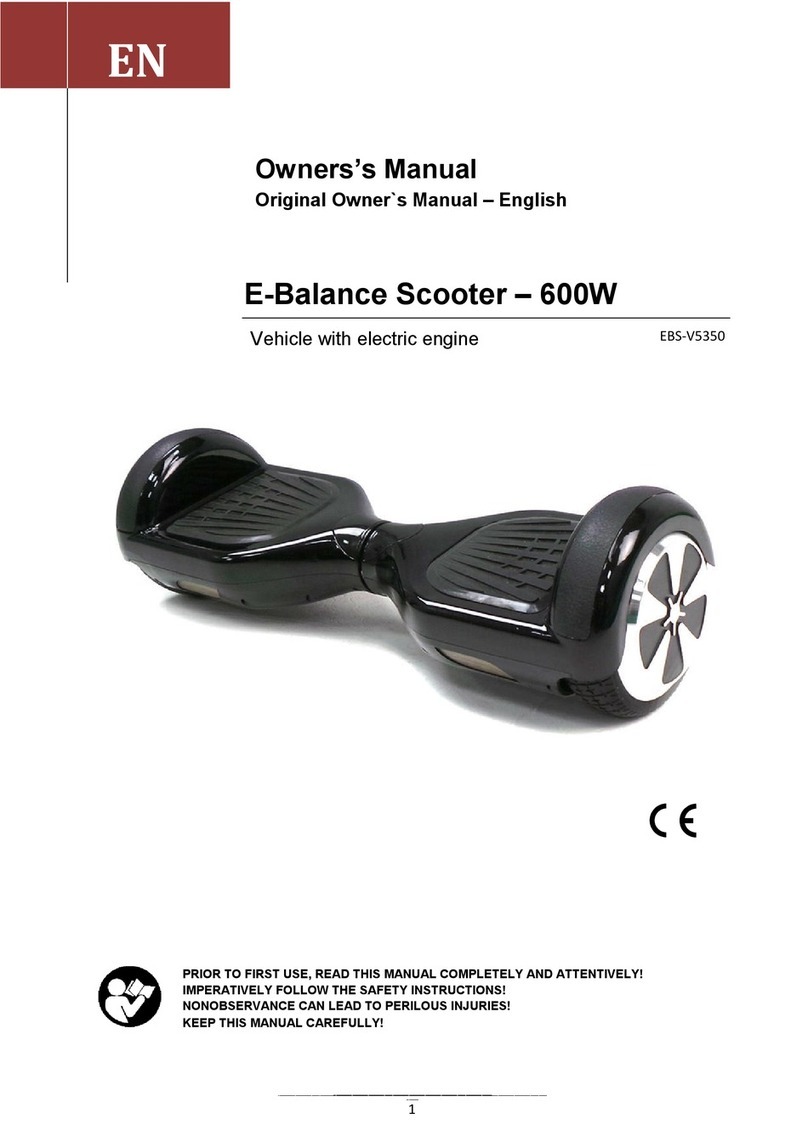Scooterpac Invader 2021 User manual

User ManUal
EN
The ultimate o-road mobility scooter

The ultimate off-road mobility scooter
Learn more about your Invader today...

Become Limitless
Learn more about your Invader today...

Scooterpac Invader | User Manual 4
Contents
1Welcome...............................................................................................6
2Essential Product Information..................................................7
3Legal.........................................................................................................9
4Safety....................................................................................................10
4.1 Safe Inclines..........................................................................11
5Introduction .....................................................................................12
6Your Invader.....................................................................................13
6.1 Intended Use .......................................................................13
6.2 Unintentional Movement............................................14
7Exterior Guide.................................................................................. 15
8Handlebar Controls Guide.......................................................16
9Operating Your Invader ............................................................17
9.1 Getting Started...................................................................17
9.2 Keys & Fobs...........................................................................17
9.3 Seat Adjustments..............................................................18
9.4 Footrests.................................................................................19
9.5 Ignition ....................................................................................20
9.5.1 Turning on.......................................................................20
9.5.2 Steering Lock .................................................................20
9.6 Acceleration & Braking...................................................21
9.6.1 Accelerating....................................................................21
9.6.2 Engaging the Brake Lock........................................22
9.6.3Reversing..........................................................................22
9.7 Display .....................................................................................24
9.8 Lights........................................................................................25
9.9 Indicators................................................................................25
9.10 Follow-Me-Home Lights...............................................25
9.11 Horn ..........................................................................................26
9.12 Charging the Invader......................................................27
10 Maintenance....................................................................................28
10.1 Replacing Bulbs..................................................................28
10.2 Battery Care ..........................................................................28
10.3 Circuit Breaker / Fuse......................................................29
10.4 Tyre Pressures......................................................................30

Scooterpac Invader | User Manual 5
10.5 Troubleshooting................................................................31
10.6 Maintenance........................................................................32
10.6.1 Cleaning......................................................................32
11 Warranty.............................................................................................33
12 Specifications ..................................................................................34
12.1 Technical Specification..................................................34
12.2 Sizes & Weights ..................................................................35
13 Servicing.............................................................................................36
14 Notes.....................................................................................................40

Scooterpac Invader | User Manual 6
1Welcome
Congratulations on purchasing your Scooterpac
Invader. With regular maintenance and proper operation
your Invader will give you many years and countless
miles of rewarding experiences. This manual contains the
information that you and your authorised Scooterpac
service centre will need to keep your Invader in good
working order.
If you have any questions, please contact the Scooterpac
dealer that supplied your Invader and they will be happy
to help you.
This Invader was originally supplied by:
Dealer Name ________________________
Address 1 ________________________
Address 2 ________________________
Town/City ________________________
Postcode ________________________
Phone Number ________________________
E-mail Address ________________________
Website ________________________

Scooterpac Invader | User Manual 7
2Essential Product Information
Please ensure that this is read prior to the Invader being used.
This product has been developed solely for disabled use and is designed to achieve 4mph on the pavement, and 8mph on
roads. The separate ignition is for off-road use on private land. This scooter is purchased and driven on the condition that
this is understood and accepted. The following information relates to the secondary ignition switch to regulate the off-road
speed.
HOW TO TELL IF THE SPEED OVERRIDE KEY IGNITION IS TURNED OFF OR ON:
Figure 1 – Speed override switch (ON)
Figure 2 – Speed override switch (OFF)

Scooterpac Invader | User Manual 8
When the speed override key ignition is turned ON, the following will happen on the 3 Speed Switch (see Section 8 –
Handlebar Controls Guide):
1. When the above is turned ON the override function will be enabled. This will allow the user to achieve speeds of
up to 16mph. This speed can be achieved in ALL speed switch modes. This is for off-road use ONLY. Our terms
and conditions for off-road use can be found in the Product Disclaimer, enclosed in the Welcome Pack.
When the speed override key ignition is turned OFF, the user can only achieve a maximum of 8mph. The 3 Speed Switch
settings become:
1. Setting 1 – Pavement speed – The user will be able to achieve a maximum of 4mph.
2. Setting 2 – Safety switch – This switch does not do anything when the speed override ignition is OFF, and acts as
a safety buffer between the 4mph and 8mph speed modes.
3. Setting 3 – Road speed– The user will be able to reach a maximum of 8mph, for on the road use.

Scooterpac Invader | User Manual 9
3Legal
The Invader is designed to be operated by a single person, in accordance with the legal requirements for operating a Class
3 invalid carriage in the jurisdiction in which it was sold. Operating the vehicle outside of these limitations may invalidate
your warranty.

Scooterpac Invader | User Manual 10
4Safety
The Invader should only be operated by a single person, who is not suffering from any condition which impairs vision,
hearing, eyesight or the ability to react to sudden changes in surroundings. If you suffer from any of the above, it is
recommended that you seek advice from your doctor before operating the Invader.
When operating the Invader please make sure you adhere to the following:
•Always check your mirrors and blind spots when operating through trails.
•Turn on headlights when in need of additional visibility.
•Make sure that your battery power is sufficient before you go out to ride.
•Do not ride with more than 1 occupant.
•Do not over charge the battery by leaving the charger in the charging port.
•Once the battery is fully charged remove the charger immediately.
•Do not try to operate the unit while charging.
•Do not let anyone under the age of 16 years old operate this vehicle.
•Do not operate this unit up extreme inclines to avoid tipping.
•Do not make sharp / abrupt turns at high speeds to avoid tipping.
•Do not operate under the influence of any use of drugs or alcohol.
•Do not operate at excessive speeds.
•Do not completely submerge the unit in water.

Scooterpac Invader | User Manual 11
4.1 Saf e Inclines
The Invader can climb inclines of up to 25˚ without danger. On this 25˚ incline, the Invader can stop, brake and turn. To
reduce the possibility of tipping backwards on inclines, lessen the load on the back of the scooter by sliding the seat
forward as much as possible and leaning forward.
Figure 3 – Recommended inclines

Scooterpac Invader | User Manual 12
5Introduction
Your Invader is a high-tech piece of mobility equipment that will give you years of faithful service and enjoyment. This
manual introduces you to the operation, maintenance and care of your Invader. If you have any questions, or are unsure of
anything, please contact the dealer your originally purchased the Invader from. All maintenance work should be carried out
either by an authorised Scooterpac dealer or by a certified mechanic.

Scooterpac Invader | User Manual 13
6Your Invader
6.1 Intended Use
The Invader is designed for use off-road including gravel, mud, sand, or snow surfaces as well as on road environments
including smooth pavements and roadways, in accordance with local laws. The Invader can be used in wet and windy
weather, but discretion should be used when planning a journey in adverse weather conditions. If there is standing water
on the pavement, extra care should be taken as the Invader may have reduced ability to grip and steer. Under no
circumstances should more than one person operate the vehicle at one time.

Scooterpac Invader | User Manual 14
6.2 Unintentional Movement
The Invader should be stationary before use. When the Invader is switched on, it will remain stationary with the manual
brake levers engaged and will not move until these are released and the forward or reverse throttle lever is twisted.
Do not attempt to operate from outside the vehicle.
If the vehicle is moving an emergency stop can be performed by letting go of the throttle levers and firmly pulling the
hand-operated brake levers located on the left-hand and right-hand side of the handlebar.

Scooterpac Invader | User Manual 15
7Exterior Guide
Figure 4 – Exterior guide
1. Mirrors
2. Brake Handle
3. Turn Signals
4. Headlight
5. Shocks
6. Tires
7. Footrests
8. Charging Port
9. Motor
10. Seat Adjust
11. Trunk
12. Charging Port
13. Seat
14. Throttle
15. Ignition

Scooterpac Invader | User Manual 16
8Handlebar Controls Guide
Figure 5 – Left Handlebar
Figure 6 – Right Handlebar
Left Handlebar
1. High Beam / Low Beam - Toggle this switch to choose between a
low or high angle of the headlights. (The headlight must be on for this
to have an effect)
2. Turn Signals - Push this to the left to indicate turning to the left and
back into the middle once your done. Push this to the right if you are
turning to the right.
3. Reverse Switch - Press and hold this while engaging the throttle to
go in reverse.
*PLEASE NOTE* Always be aware of your surroundings when
operating this in reverse and use it at your own discretion.
4. Horn - Push this to operate the horn.
Right Handlebar
1. Front Brake - Pull this lever to engage the front brake. (Use the rear
brake first located on the left handlebar.)
2. Throttle - Slowly rotate this towards you to engage the motor.
*PLEASE NOTE* Always be sitting on the unit before turning the
throttle.
3. All Wheel Drive Selection Switch – In the right position this switch
will enable AWD mode (both front and rear motors). In the left
position this switch will enable RWD mode (rear motor driving).
4. Lights - Push this to the left most position to turn on dipped beam.
Push this to the middle position to have the side lights on. Push the
switch all the way to the right to turn off all lights.
5. 3 Speed Switch – Use this switch to choose between 4mph
(Pavement) and 8mph (Road). Position 1 equals 4mph and position 3
equals is 8mph. Please note – position 2 is not in use.
If switched to this position, power to the motor will be disabled.
Please see Section 2 ‘Essential Information’ for off-road settings.

Scooterpac Invader | User Manual 17
9Operating Your Invader
9.1 Getting Started
Before use, ensure that the Invader is stationary on smooth, level ground. Only operate when you are safely and
comfortably seated.
9.2 Keys & Fobs
The Invader is delivered with several keys which operate
various functions:
Figure 7 – Ignite Keys
1
2
3
4
Figure 8 – Alarm Fob
Alarm Fob Guide
1. Lock Button - Press this button to arm the
alarm. The alarm will not engage until 5
seconds after you arm it. Press this button
once you have finished riding it.
2. Unlock Button - Press this button to
disable the alarm. Press this before riding
your Invader.
3. Panic Button - Press this button to set off
the alarm. Use this in case of emergencies
or to locate your vehicle.
4. Remote Start - Press this twice to start the
Invader without using the keys. Press the
unlock alarm button (2) to disengage the
remote start.

Scooterpac Invader | User Manual 18
9.3 Seat Adjustments
It is important to adjust the seat into a good position that allows you to
comfortably operate all the vehicle controls.
Forward/Backwards
To move the seat forwards or backwards, grasp the black lever on the right-
hand side underneath the seat whilst sitting down.
Push firmly against the floor with your feet or pull on the handles mounted
to the doors.
Figure 9
Seating position adjustment handle

Scooterpac Invader | User Manual 19
9.4 Footrests
The Invader is fitted with extendable footrests so you can
choose your riding style.
Using your feet push the footrests towards the Invader
and they will pop out.
Reversing this process will fold them back into the sides
of the Invader.

Scooterpac Invader | User Manual 20
9.5 Ignition
9.5.1 Turning on
Below the front display you will find the ignition barrel.
1. Turn the key to position 1 to turn the Invader on. The key cannot be removed while it is in the on position.
2. Turn the key to position 2 to turn the unit off.
3. Turn the key to position 3 to engage the steering lock. For more information on how to engage the steering lock
please read below.
Do not turn the unit on until you are properly seated on the Invader.
9.5.2 Steering Lock
As an added level of protection, the Invader comes with a steering
column lock that prevents the wheel from turning to prevent theft.
To engage the steering lock you must do the following:
1. Turn the handlebars so they are pointing to the left (as if you
were sitting on the machine)
2. Put the key into the position 2 (see fig. 6) and
push down while turning counterclockwise.
3. Once it is in position 3 (see fig. 6) remove the key
and reverse this process to disengage the steering lock.
Figure 10 – Ignition barrel
This manual suits for next models
1
Table of contents
Other Scooterpac Scooter manuals