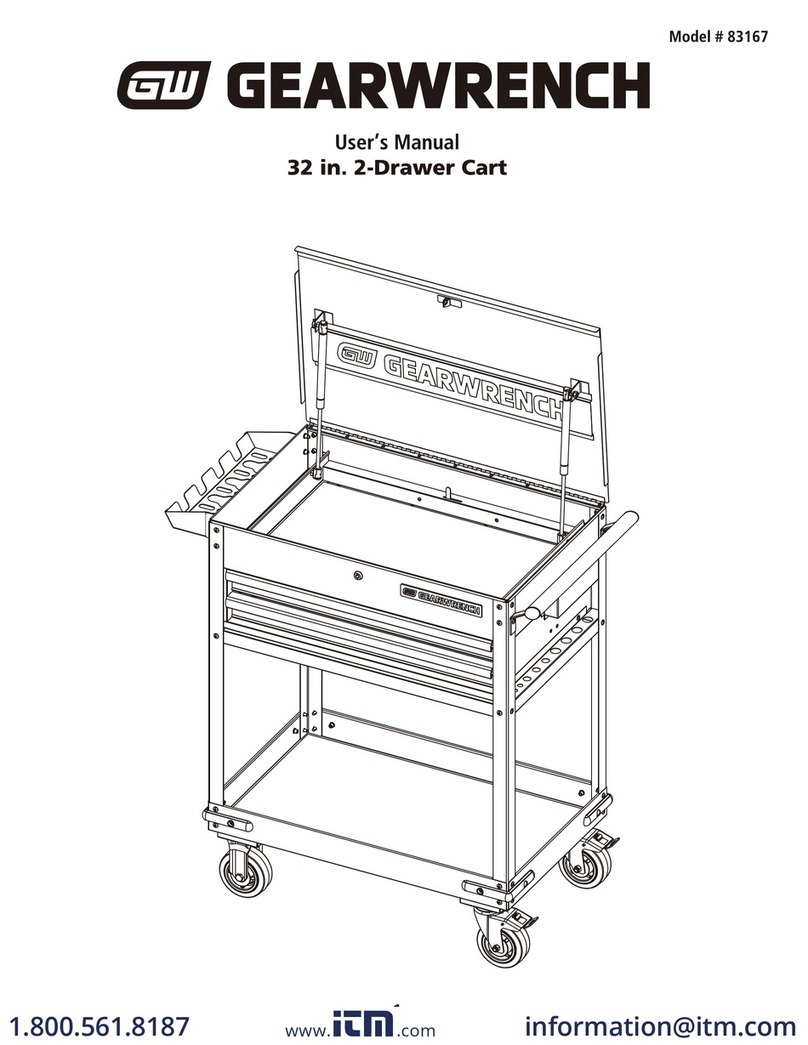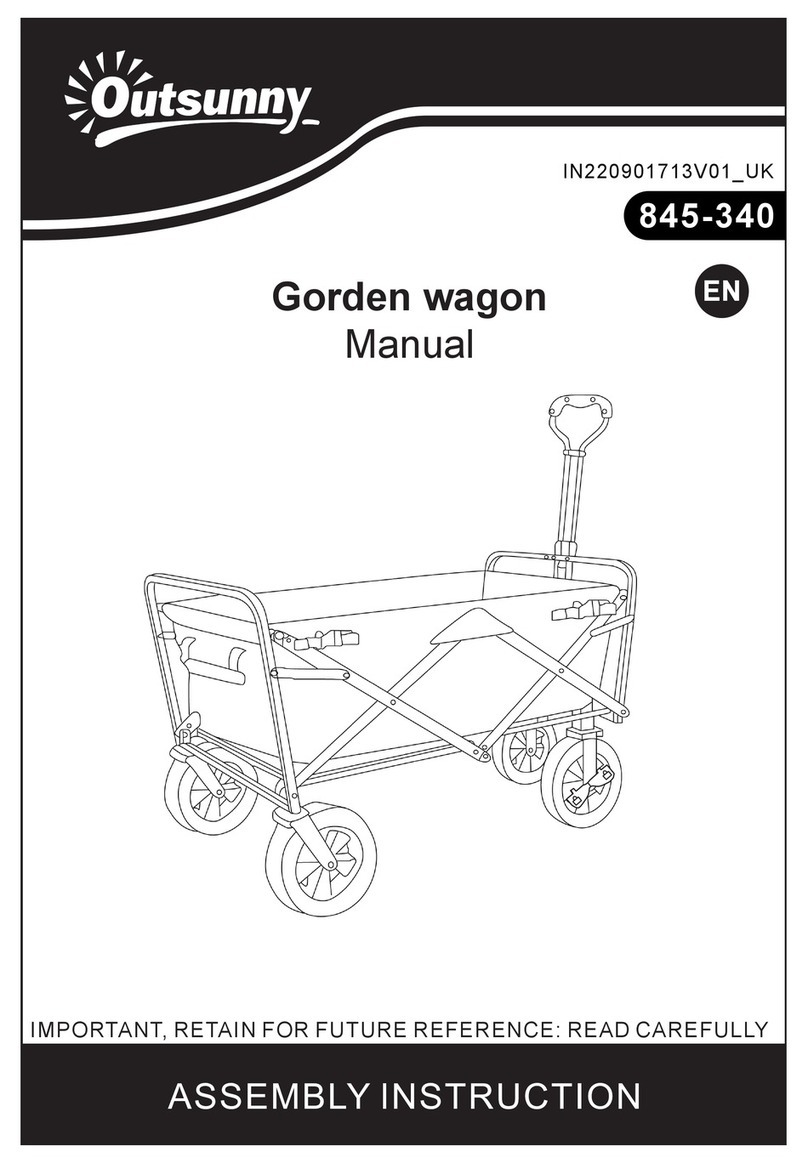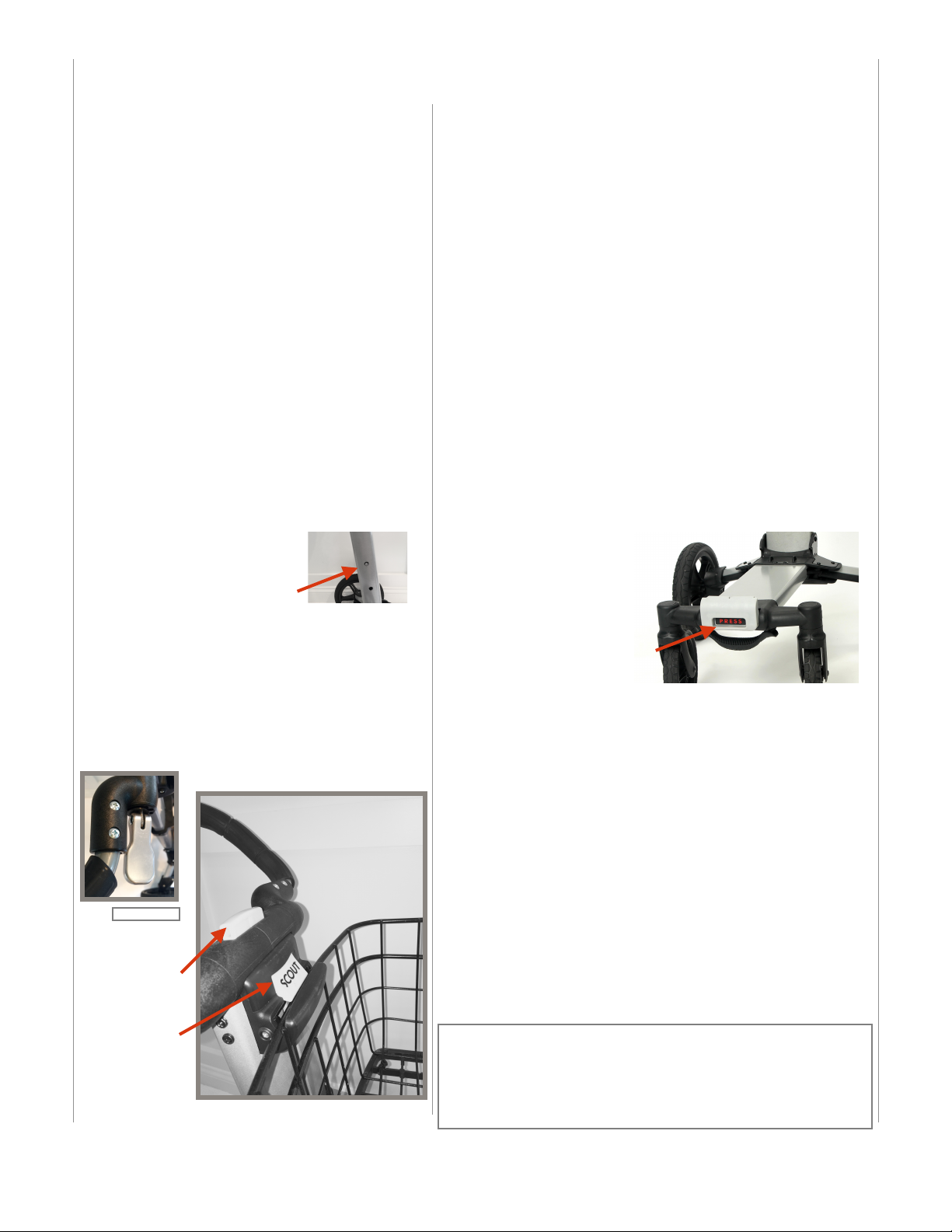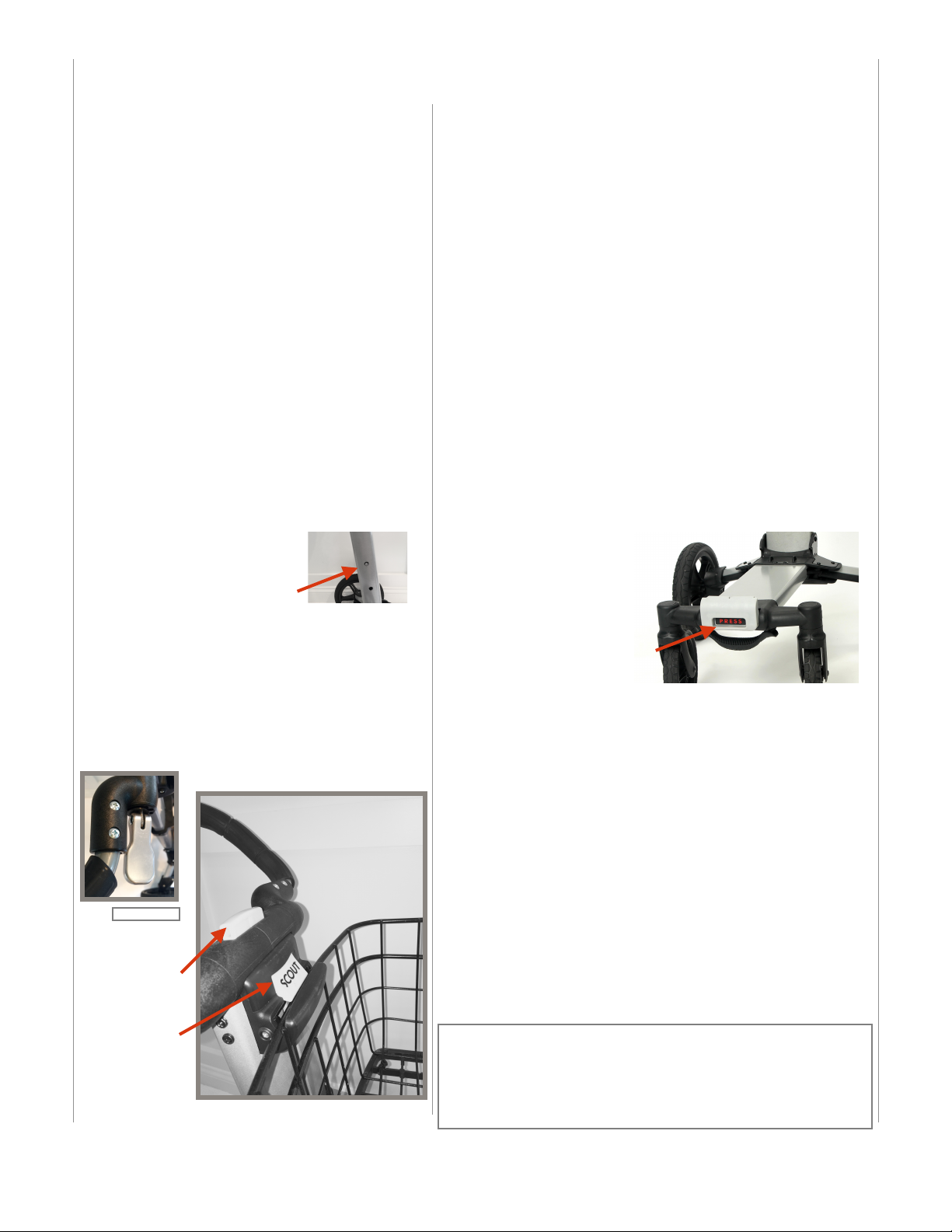
If the pin does not slide easily into the receptor,
press the button on the frame near the
attachment point.
Detaching the Front and Rear Wheels
Press the wheel release buttons by the
attachment points on the left and right rear
wheels to release (Fig. 3). Release the front
wheels by pressing the grey buttons on the
frame near the attachment points.
Unfolding the Frame
To unfold the frame, grasp the base of the
handle and lift. The back wheels will expand.
Press the telescoping frame release button (Fig.
7) and pull upward to raise the telescoping
frame. The frame is correctly positioned when
the lock pin protrudes slightly from the top hole
on the side of main frame (Fig. 5).
Adjusting & Locking the Handle
The handle is adjusted and locked into place by
the metal thumb lever (Fig. 6). Place the handle
in your preferred position, then push the thumb
lever down to lock the handle into place. To
lower the handle, lift the thumb lever upward.
Attaching and Removing the Top Basket
Align the wide opening along the rim of the smaller basket
with the hook on the cart front (Fig. 8). Press the basket rim
into the hook and lock. Next, fit the top basket base into the
mounting bracket on the main frame. To remove the top
basket, press the lock tab above basket hook downward.
While holding the basket at both ends, lift upward.
Attaching and Removing the Bottom Basket
To attach the bottom basket, first release the lock
mechanism by pushing the PRESS button located on the
front of the cart frame (Fig. 8). Place the basket under the
hooks near the main frame. Align the basket wire with the
groove on the lock mechanism and then push the sliding
lock shut. The basket is locked into place when the PRESS
button and the sliding lock align (Fig. 8). To remove the
bottom basket, push the PRESS button. Slide the bottom
basket out of the rear hooks and lift.
Important: Do not push the telescoping frame release
button (Fig. 8) when the top basket is attached to the cart.
Always remove the top basket before lowering the
telescoping frame section.
Using the Foot Brake
Press downward on the
foot brake to engage the
lock. Press again to release
the lock. Engage the brake
before folding and storing
the cart to prevent it from
rolling.
Locking the Folded Frame
Lock the folded frame to store the Scout Cart® in a
standing position. After folding the frame, grasp the
handle near the thumb lever and pull the telescoping
section forward until the upper basket hook (Fig. 7) locks
into the lower basket lock mechanism (Fig. 8). To unlock
the folded frame, press the frame release button, which
allows the telescoping section to slide out of the locked
position.
Enjoy Your Scout Cart.®