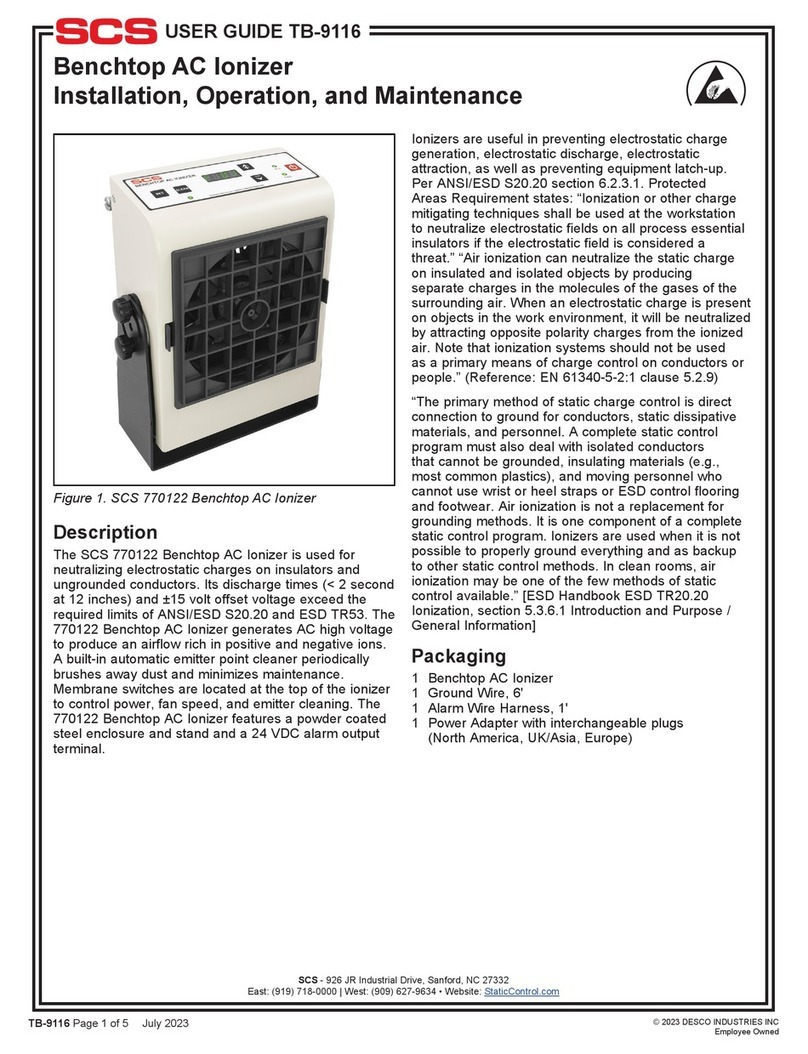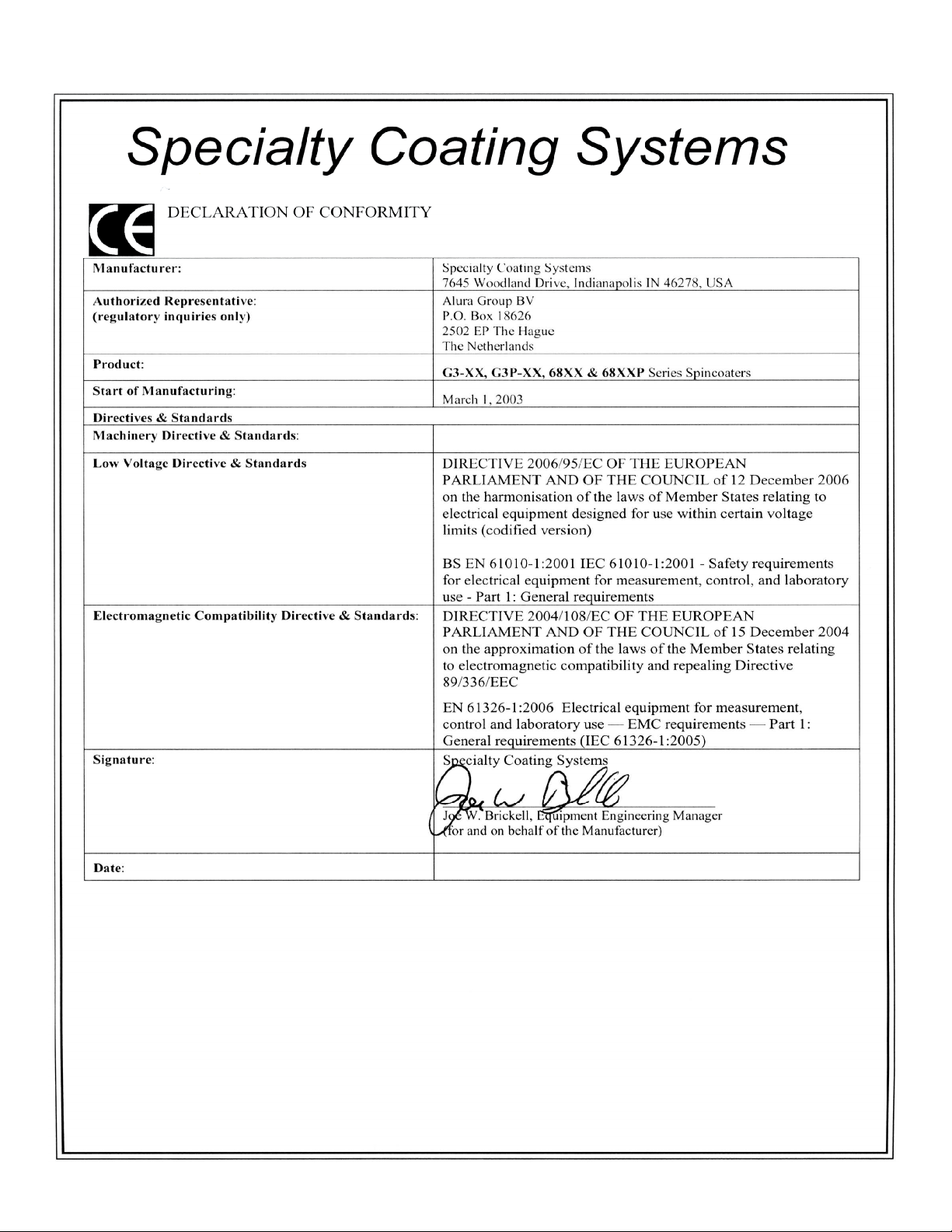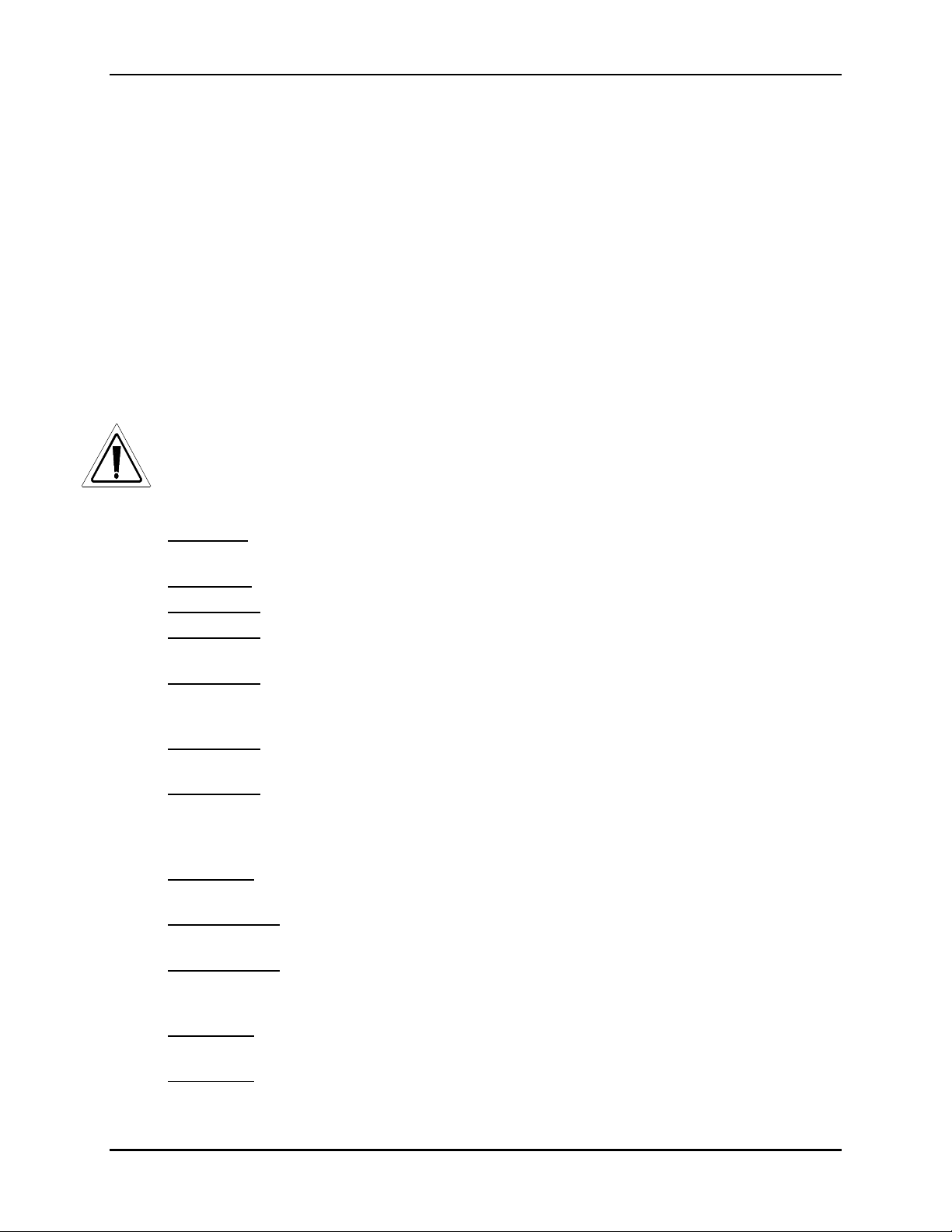OM-812-1027 Operator’s Manual Rev 13
G3P-8 SPIN COATER TABLE OF CONTENTS I
TABLE OF CONTENTS
SECTION 1 SAFETY.....................................................................................................................1
1.1 STANDARDS STATEMENT ....................................................................................................1
1.2 GENERAL HAZARDS ..............................................................................................................1
1.2.1 Hazard Icons.......................................................................................................................2
1.3 POWER CORD (SHOCK) SAFETY..........................................................................................2
1.4 SERVICING...............................................................................................................................2
SECTION 2 OVERVIEW..............................................................................................................3
2.1 DESCRIPTION..........................................................................................................................3
SECTION 3 SPECIFICATIONS....................................................................................................5
SECTION 4 INSTALLATION.......................................................................................................7
SECTION 5 OPERATION.............................................................................................................9
5.1 PRE-START...............................................................................................................................9
5.2 FACILITIES PANEL .................................................................................................................9
5.3 VACUUM CHUCK..................................................................................................................10
5.4 LID...........................................................................................................................................10
5.5 PROGRAMMING THE G3P....................................................................................................11
5.5.1 G3P Control Panel............................................................................................................11
5.5.2 G3P Programming............................................................................................................12
5.5.3 Programming Hints and Tricks..........................................................................................13
5.5.4 Recipe Example.................................................................................................................14
5.6 SELECTING A PROGRAM TO RUN......................................................................................16
5.7 RUNNING ...............................................................................................................................16
5.8 ERROR MESSAGES ...............................................................................................................17
5.9 TROUBLESHOOTING............................................................................................................18
5.10 SHUTDOWN...........................................................................................................................18
SECTION 6 MAINTENANCE.....................................................................................................19
6.1 CLEANING..............................................................................................................................19
6.2 DRAIN OPTION...................................................................................................................... 19
6.3 MAINTENANCE SCHEDULE................................................................................................19
6.4 VACUUM SWITCH ADJUSTMENT ......................................................................................20
6.5 FLOW SWITCH ADJUSTMENT.............................................................................................20
6.6 CHANGING THE FUSES........................................................................................................21
SECTION 7 REPLACEMENT PARTS........................................................................................23
OPTIONAL VACUUM CHUCKS........................................................................................................ 23
APPENDIX 27
LIMITED WARRANTY POLICY........................................................................................................27