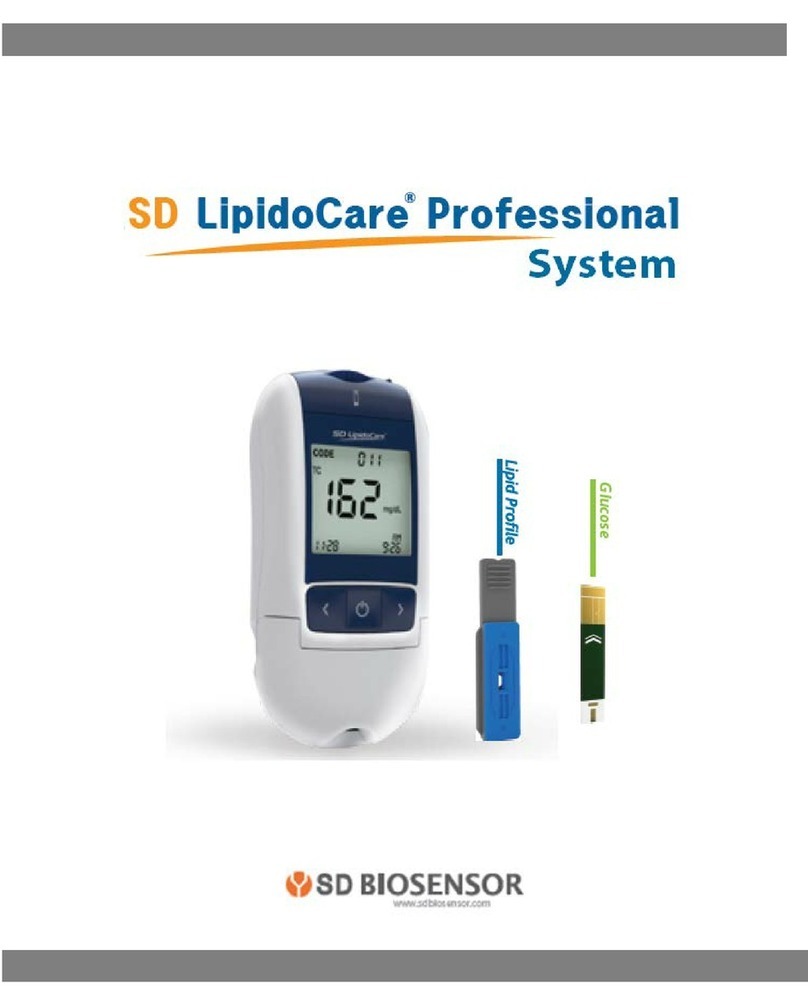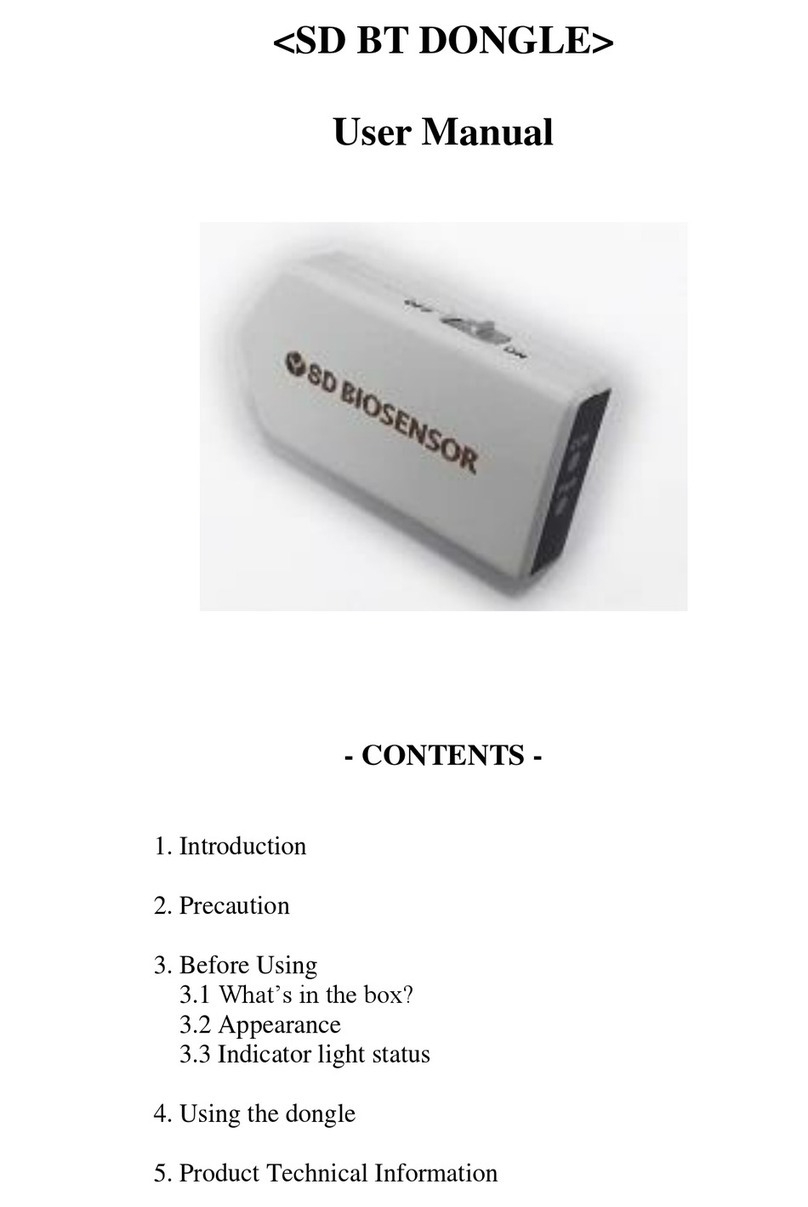4
TABLE OF CONTENTS
CHAPTER 01. General Information ............................................................... 6
Main Menu Structure...............................................................................6
Symbol and Abbreviation......................................................................10
Brief Precautions and Limitations.........................................................12
CHAPTER 02. Introduction ........................................................................... 13
Intended Use..........................................................................................13
Product Description...............................................................................13
Before You Start Testing........................................................................13
Specications.........................................................................................15
CHAPTER 03. Setting and Performing ....................................................... 18
Operating the Analyzer..........................................................................18
Performing a Measurement...................................................................37
CHAPTER 04. Using the Analyzer Memory and Data Transfer............... 44
Displaying Stored Measured Values.....................................................44
Send Results..........................................................................................45
CHAPTER 05. Quality Control ...................................................................... 47
Control Test ............................................................................................47
How to Run the Quality Control............................................................47
CHAPTER 06. Calibration Set....................................................................... 51
Calibration Set Test................................................................................51
How to Run the Calibration Set Test ....................................................51
CHAPTER 07. Cleaning and Maintenance ................................................. 54
Cleaning the Analyzer............................................................................54
Maintenance and Transportation ..........................................................54