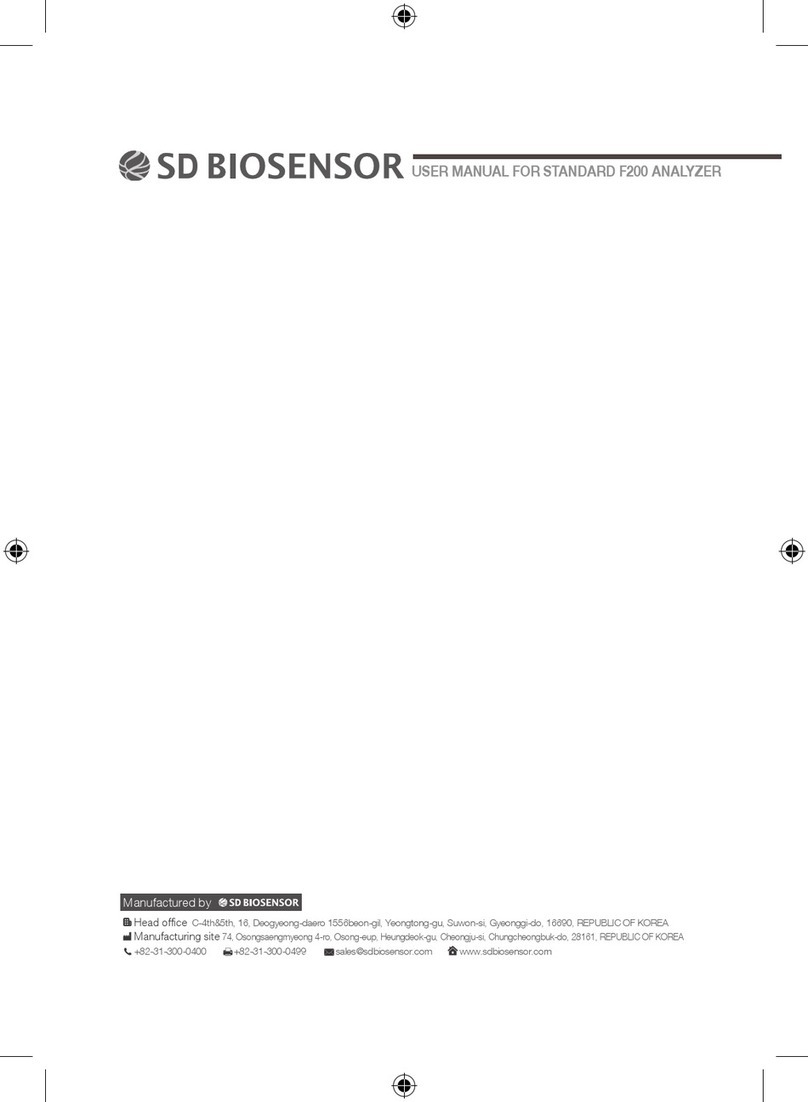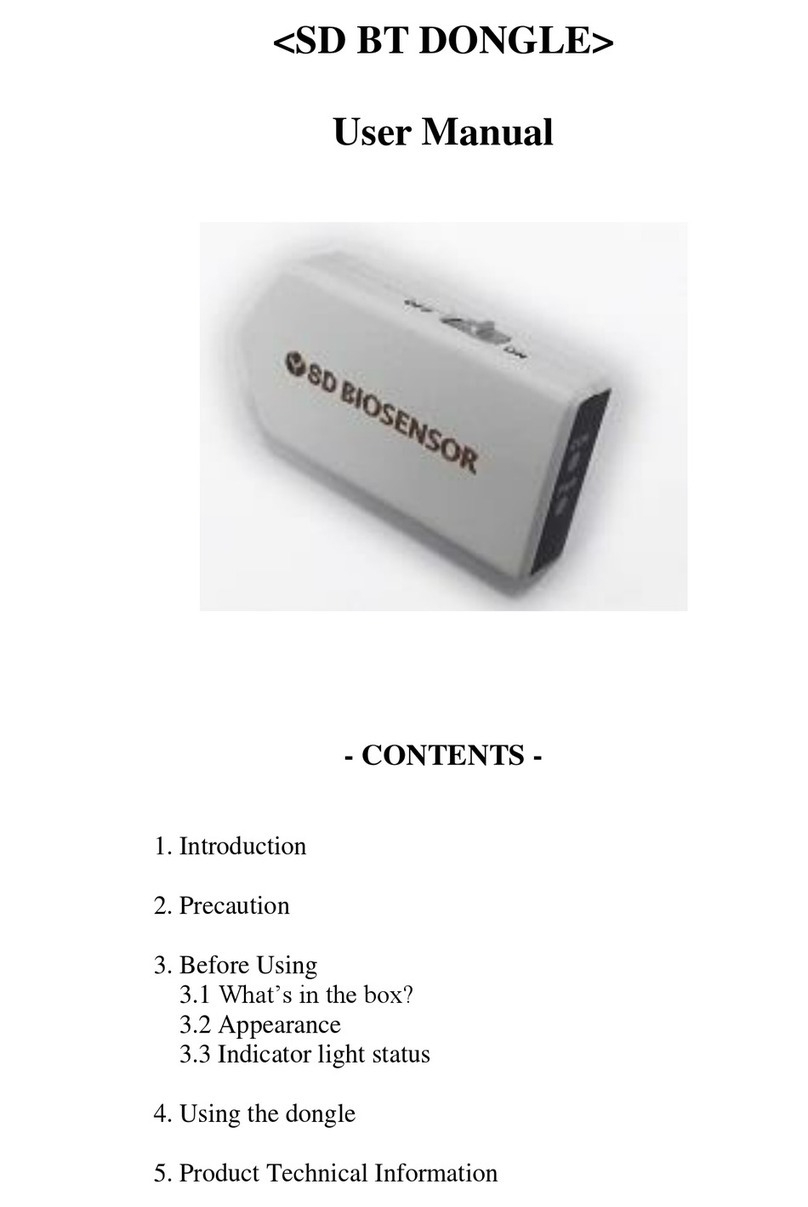TABLE OF CONTENTS
CHAPTER 1. UNDERSTANDING THE NEW ANALYZER....................................... 4
1. Indication for use; purpose of the analyzer.................................................................................. 4
2. Test principle............................................................................................................................................... 5
3. Before you start a test............................................................................................................................ 6
4. The SD LipidoCare Professional Analyzer....................................................................................... 7
5. Power supply............................................................................................................................................10
6. Test strips...................................................................................................................................................10
CHAPTER 2. USING THE SD LIPIDOCARE PROFESSIONAL ANALYZER ........... 11
1. Changing the batteries.........................................................................................................................11
2. Setting the analyzer...............................................................................................................................12
3. Pairing, only for 02LA20G....................................................................................................................21
4. Analyzer Memory....................................................................................................................................23
5. Reviewing stored test results.............................................................................................................24
6. Displaying the average of glucose test results...........................................................................26
7. Deleting test data...................................................................................................................................27
8. Printing........................................................................................................................................................28
CHAPTER 3. COLLECTING BLOOD SAMPLES .................................................. 29
1. Getting a blood sample from fingersticks.....................................................................................29
2. Getting a blood sample from alternative sites............................................................................30
CHAPTER 4. PERFORMING A TEST FOR LIPID OR GLUCOSE.......................... 32
1. Before testing for lipid or glucose....................................................................................................32
2. Test Procedure for cholesterol (lipid) only ...................................................................................33
3. Procedure for glucose...........................................................................................................................36
4. Understanding Your Results...............................................................................................................37
CHAPTER 5. CONTROL SOLUTION TEST ........................................................ 40
1. Control Solution Test.............................................................................................................................40
2. Procedure for the lipid control solution.........................................................................................41
3. Procedure for the glucose control solution..................................................................................42
4. Troubleshooting the control solution..............................................................................................43
CHAPTER 6. CHECK STRIP TEST.................................................................... 44
1. Check Strip Test......................................................................................................................................44
2. When to use the Lipid and Glucose check strip.........................................................................44
3. How to Use the SD Lipid Check Strip.............................................................................................44
4. How to use the SD Glucose check strip........................................................................................45
CHAPTER 7. MAINTENANCE AND TROUBLESHOOTING.................................. 46
1. Cleaning and Disinfection....................................................................................................................46
2. Maintenance, Testing, and Transportation..................................................................................49
CHAPTER 8. SCREEN MESSAGE AND TROUBLESHOOTING ....................... 50
1. Warning message...................................................................................................................................50
2. Error message..........................................................................................................................................51
CHAPTER 9. WARNINGS, PRECAUTIONS, AND LIMITATIONS ..................... 53
1. Test Strip for Lipid..................................................................................................................................53
2. Test Strip for Glucose...........................................................................................................................53
CHAPTER 10. TECHNICAL INFORMATION................................................... 54
1. Analyzer Specifications.........................................................................................................................54
2. Test Strips..................................................................................................................................................54
Appendix 1: References ................................................................................... 55
Appendix 2: Warning ....................................................................................... 56
- 2 -