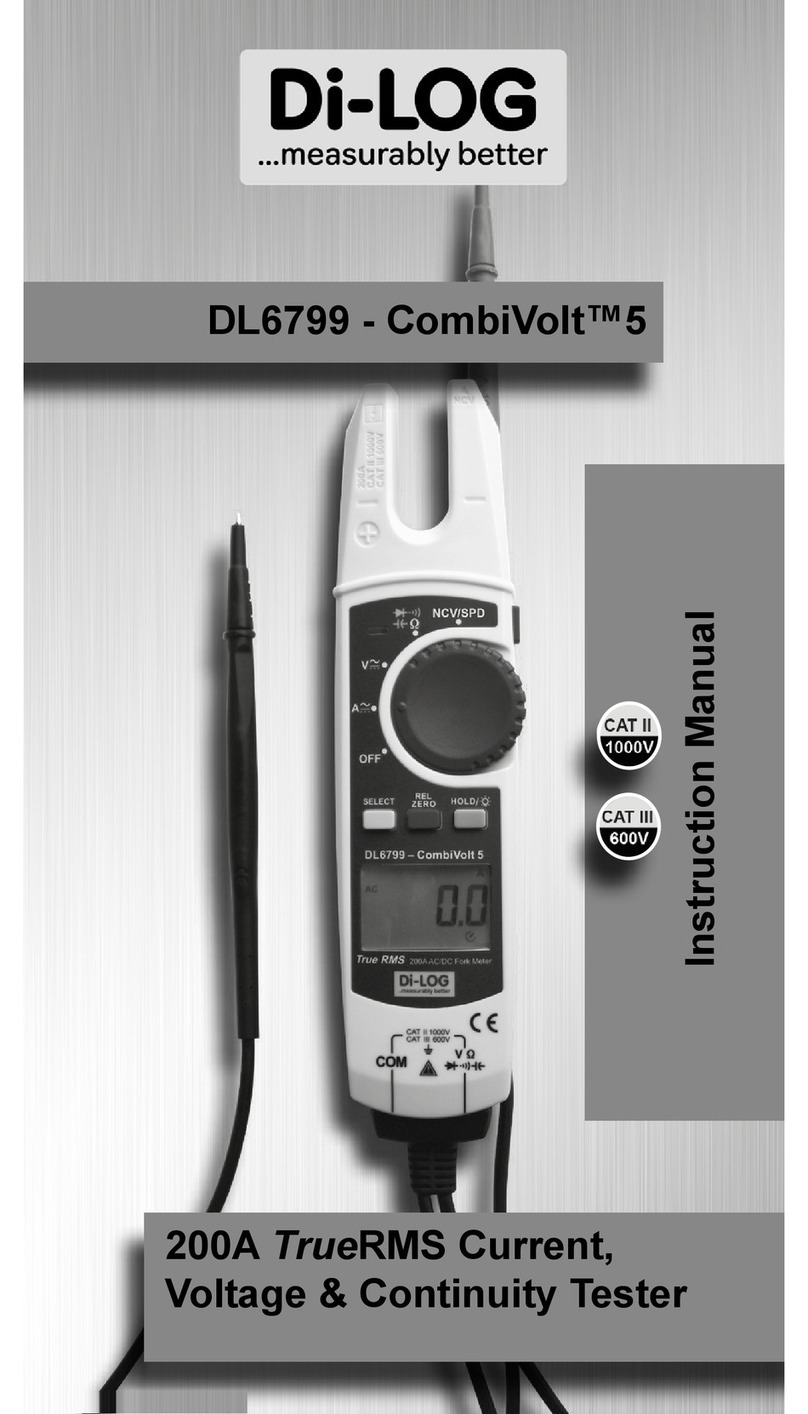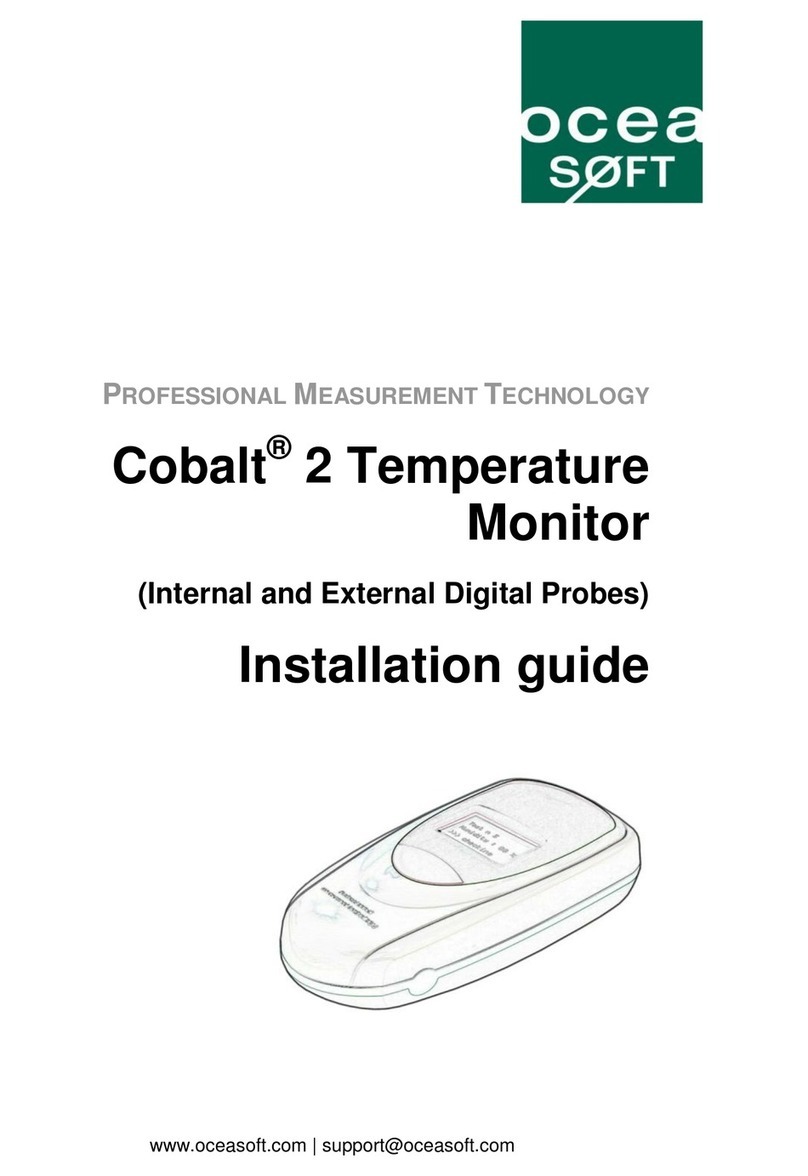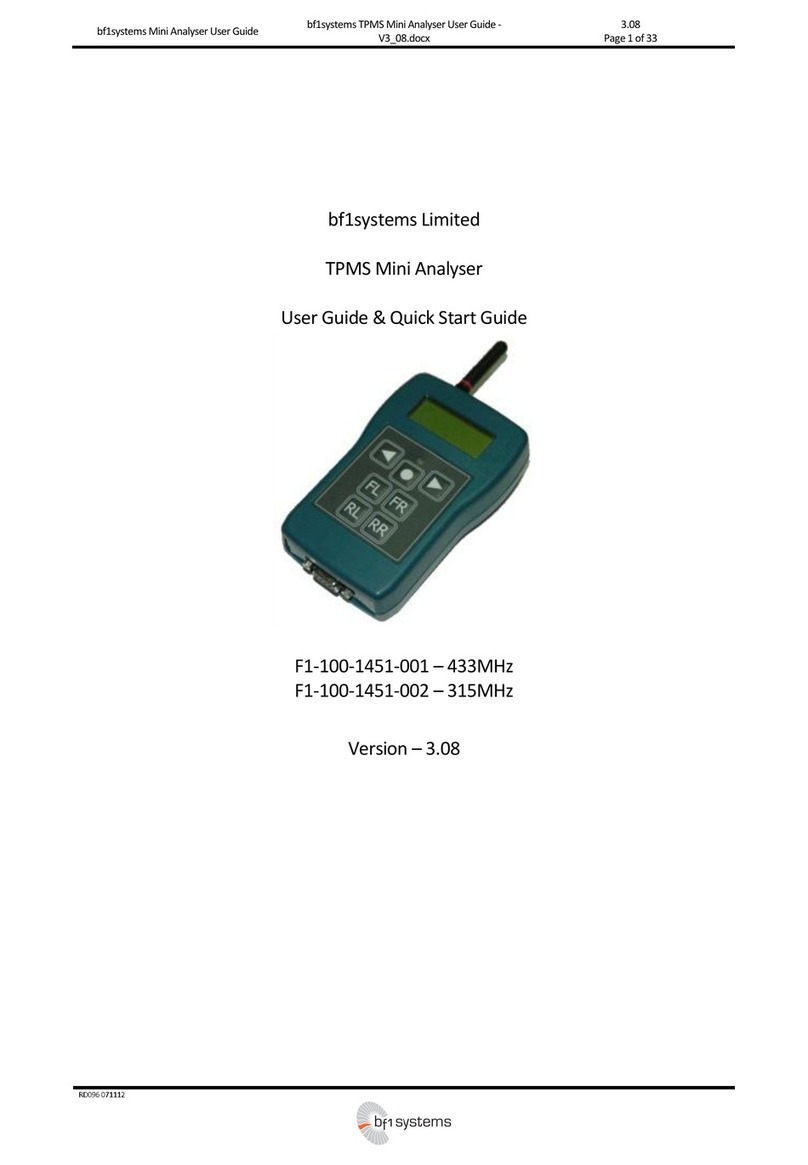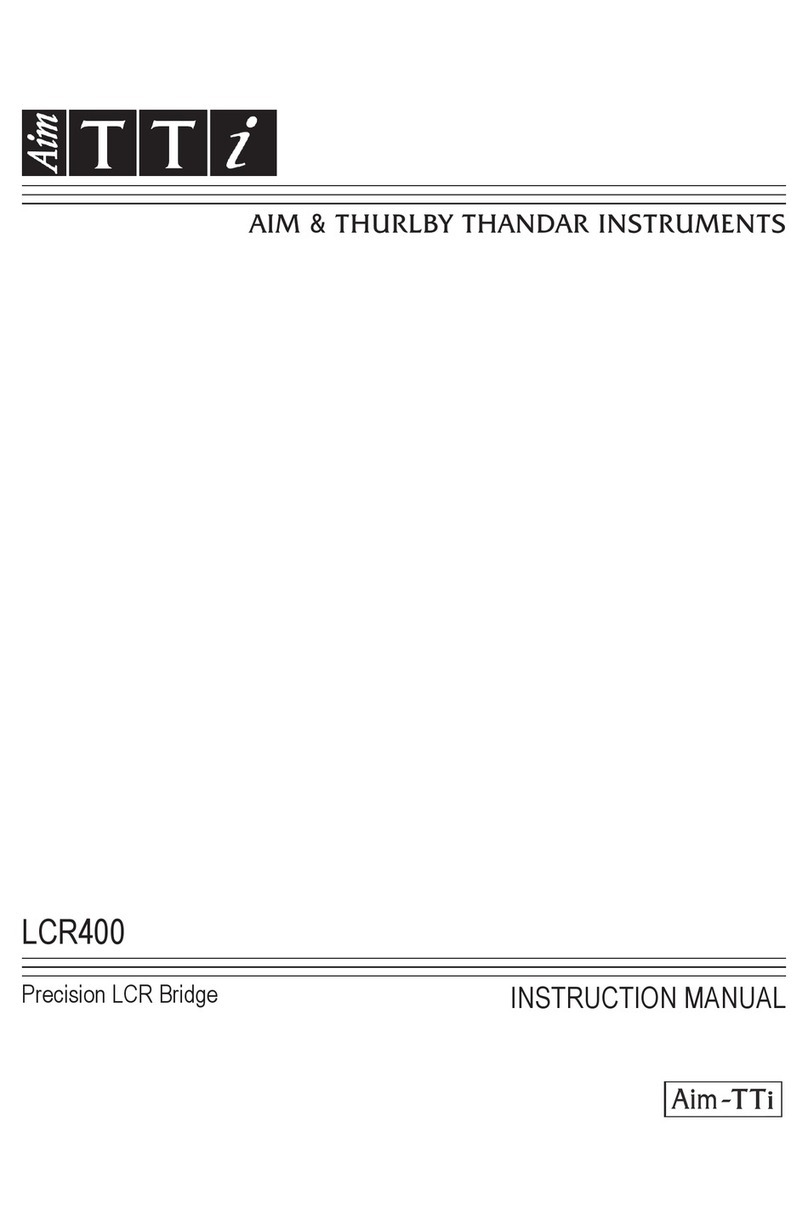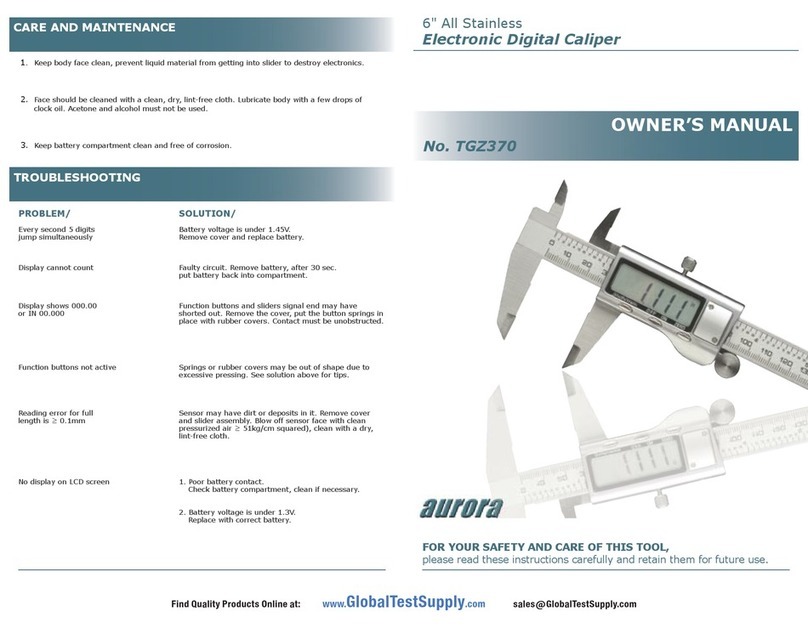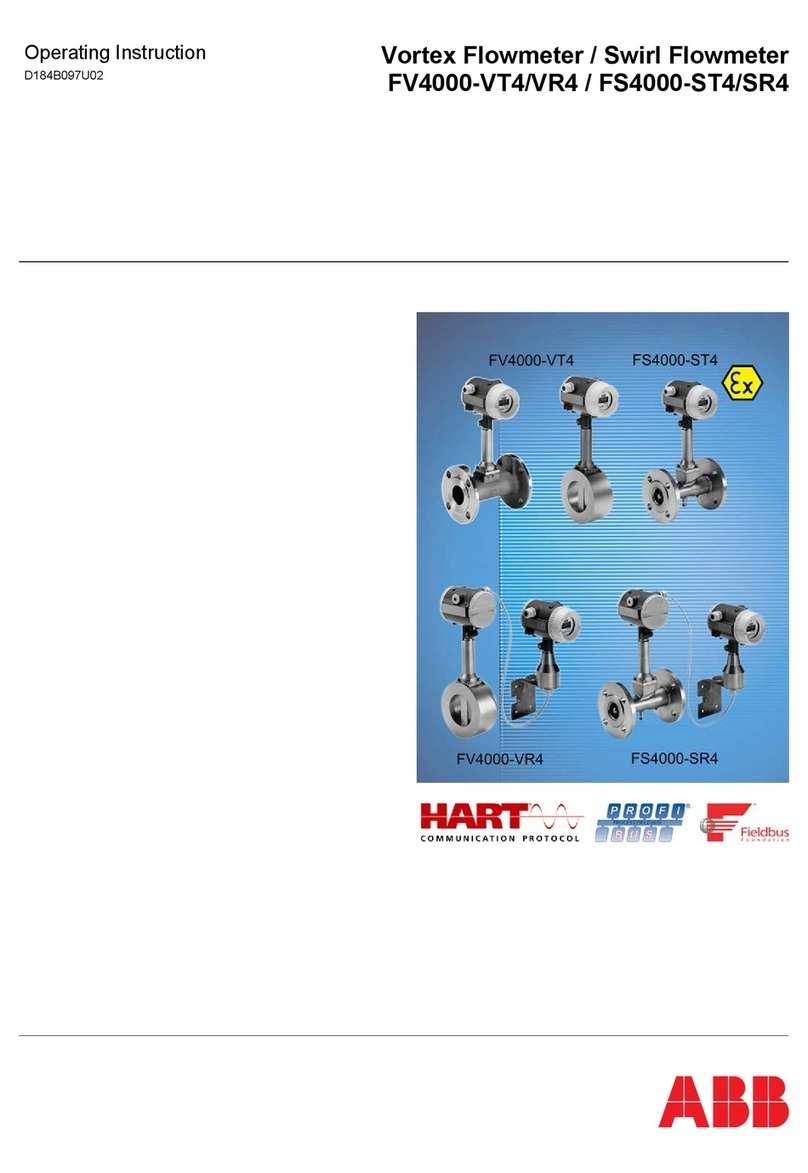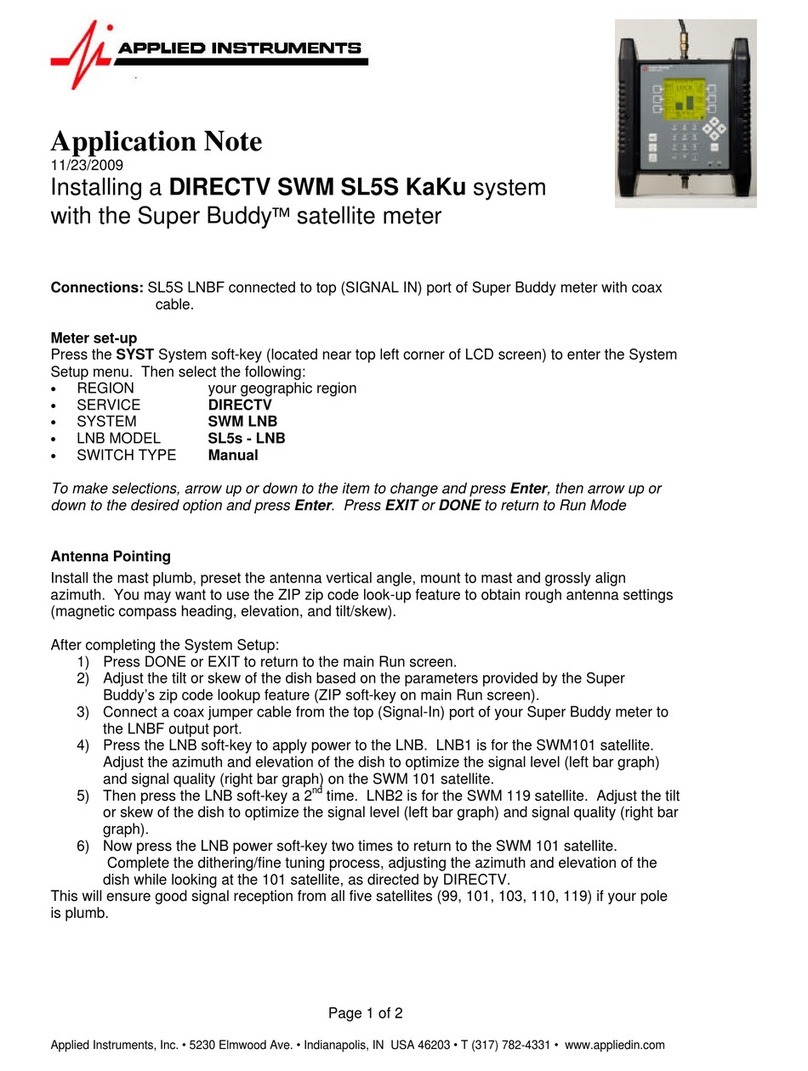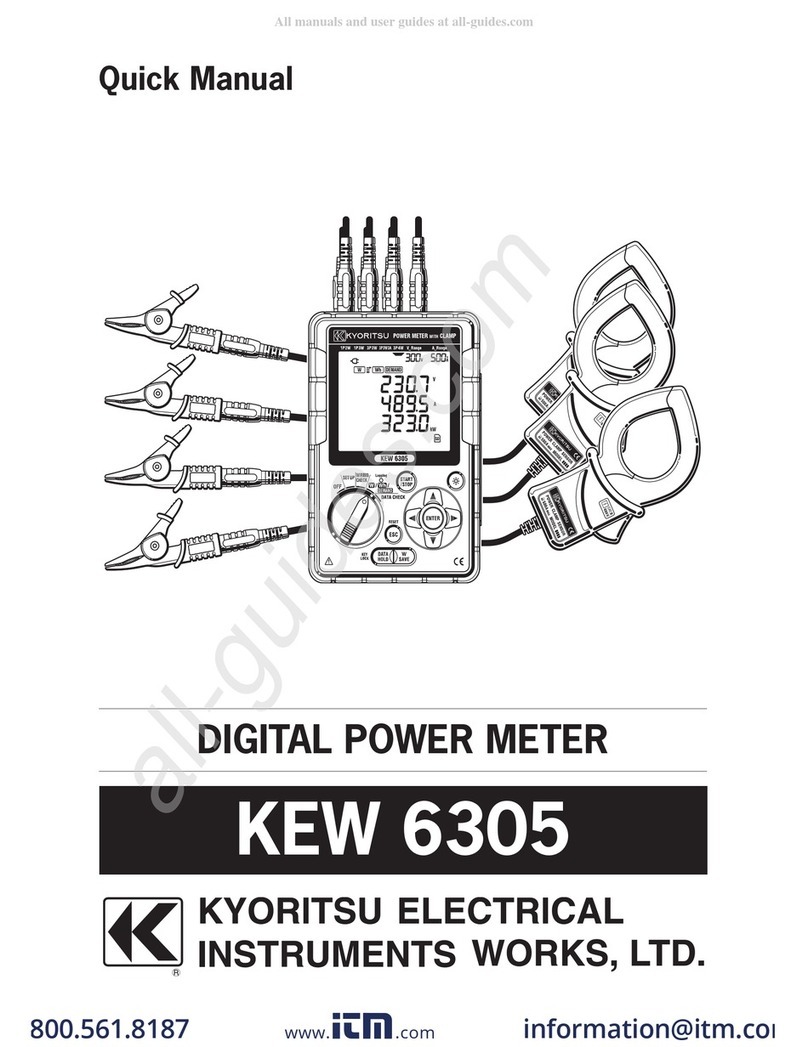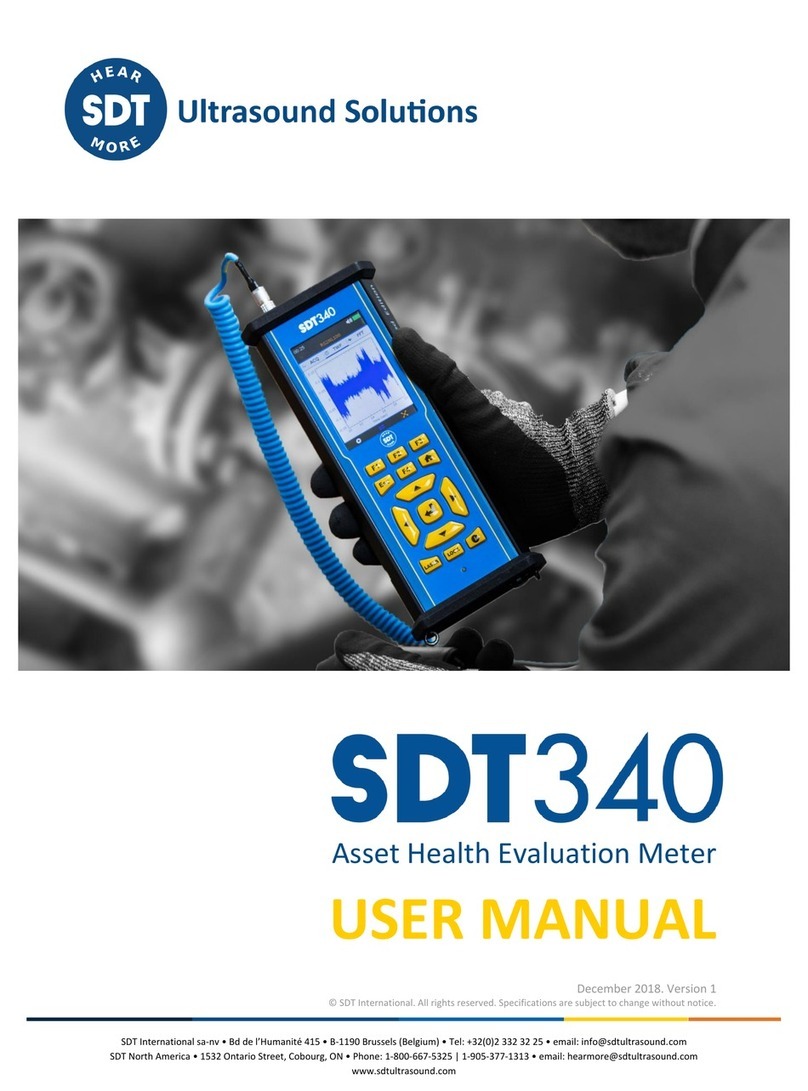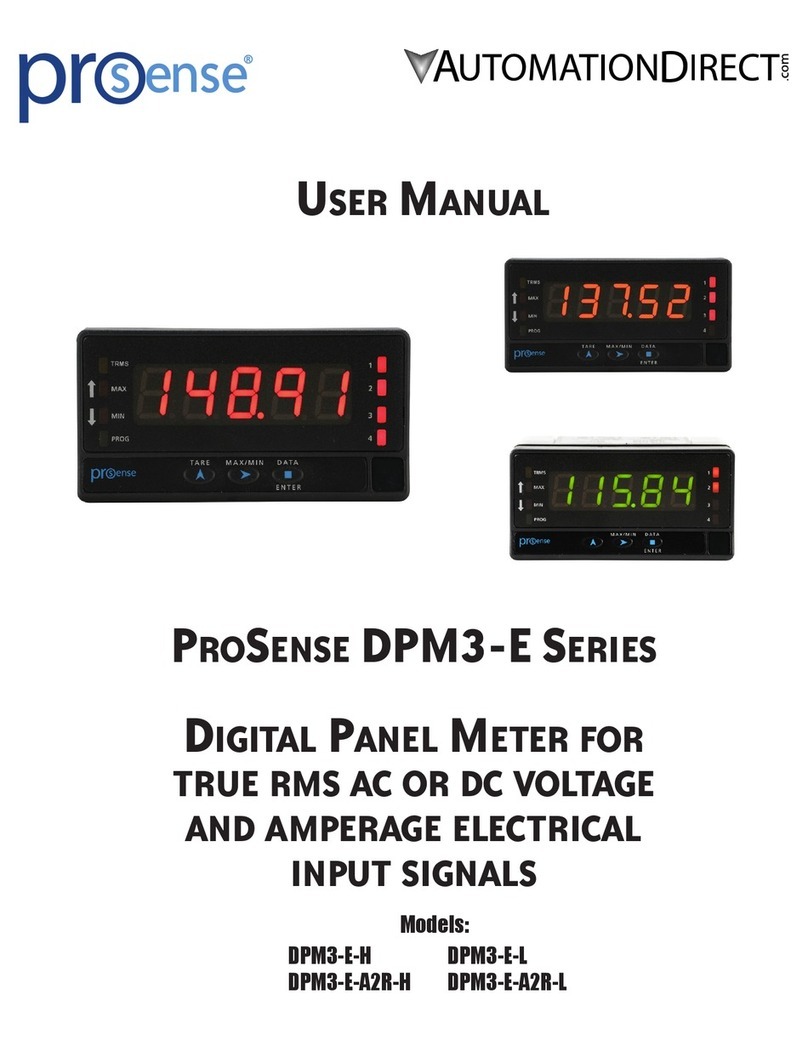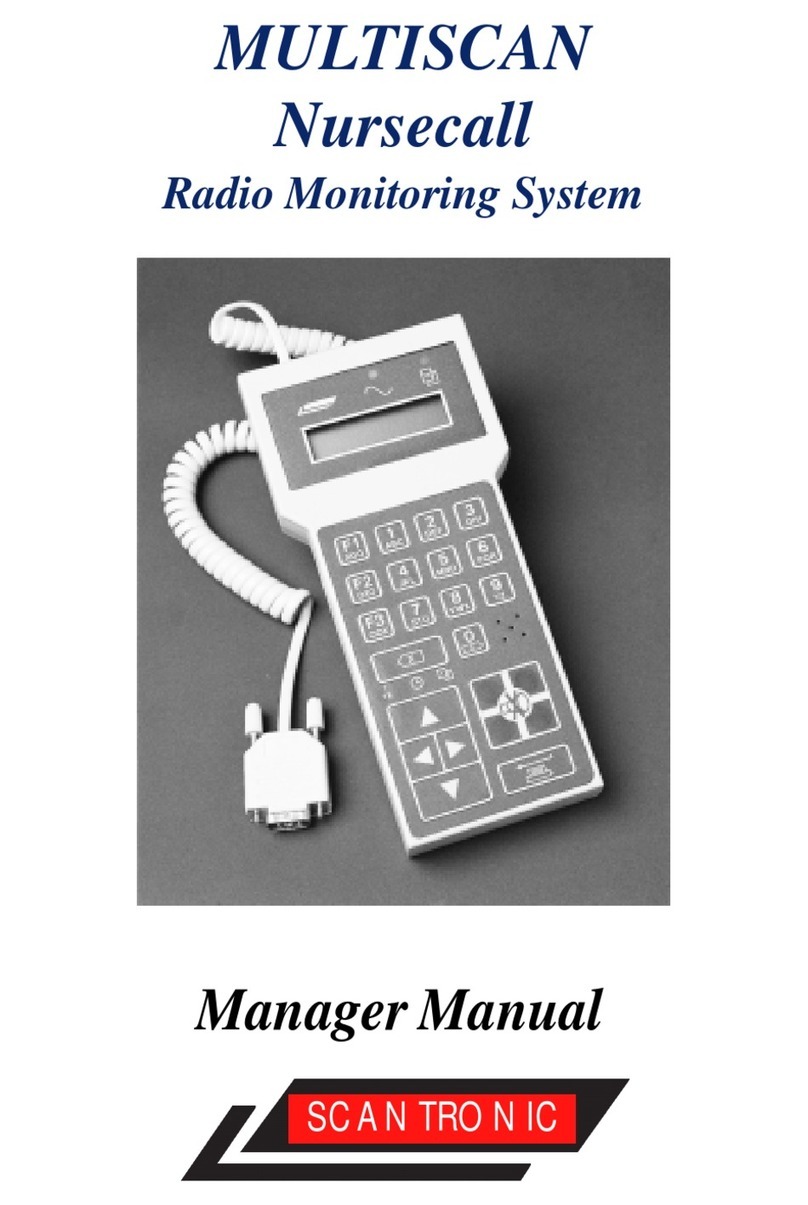LUBExpert User Manual
2/52
Table of Content
1. Before You Begin..................................................................................................................... 3
1.1. Good to Know............................................................................................................................3
1.2. Recommended Calibration Intervals .........................................................................................3
1.3. Declaration of conformity..........................................................................................................3
1.4. Warranty ...................................................................................................................................4
1.5. Responsibility limits...................................................................................................................4
1.6. Destruction and recycling of waste equipment .........................................................................4
1.7. Copyright...................................................................................................................................4
1.8. Use of IP.....................................................................................................................................5
2. Welcome Message................................................................................................................... 6
3. Introduction ............................................................................................................................ 7
3.1. What is LUBExpert? ...................................................................................................................7
4. Description.............................................................................................................................. 8
4.1. LUBExpert is available in two forms. .........................................................................................8
4.2. LUBExpert Kit.............................................................................................................................8
4.3. LUBExpert Base Kit Contents .....................................................................................................9
4.4. LUBExpert Upgrade for SDT270SU or SDT270DU (MK2 Only) .................................................10
4.5. Upgrade Kit Contents ..............................................................................................................11
4.6. Charging the Battery................................................................................................................11
4.7. Turning the LUBExpert “ON” and “OFF” ..................................................................................12
5. Getting Started...................................................................................................................... 13
5.1. Have you Installed UAS3?........................................................................................................13
5.2. Are UAS3 and LUBExpert up-to-date? .....................................................................................13
6. System Settings Edits............................................................................................................. 14
6.1. Grease Gun Management........................................................................................................14
6.2. Lubricant Management ...........................................................................................................15
6.3. Sensor Options –LUBExpert Mode..........................................................................................16
7. LUBExpert databases in UAS3 ................................................................................................ 17
7.1. Managing Databases ...............................................................................................................17
7.2. Modifying a Database..............................................................................................................19
8. Working with Work Orders/Surveys....................................................................................... 24
8.1. Create a New Work Order/Survey...........................................................................................24
8.2. Transfer Survey to LUBExpert..................................................................................................24
8.3. Before going to the field..........................................................................................................25
9. In the Field ............................................................................................................................ 26
9.1. Connecting LUBEsense1 ..........................................................................................................26
9.2. Starting to work –LUBExpert...................................................................................................26
10.Viewing Results in UAS3 ........................................................................................................ 40
10.1.Selecting, Viewing Trends, Analytics, and Measurement Details ............................................41
11.Reports ................................................................................................................................. 42
11.1.Tree View.................................................................................................................................42
11.2.Dashboard View (Lubesense1 only).........................................................................................43
11.3.Bottom Pane Views .................................................................................................................44
11.4.Consumption Reports..............................................................................................................48