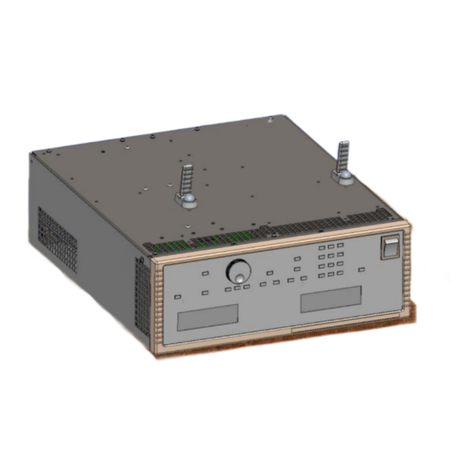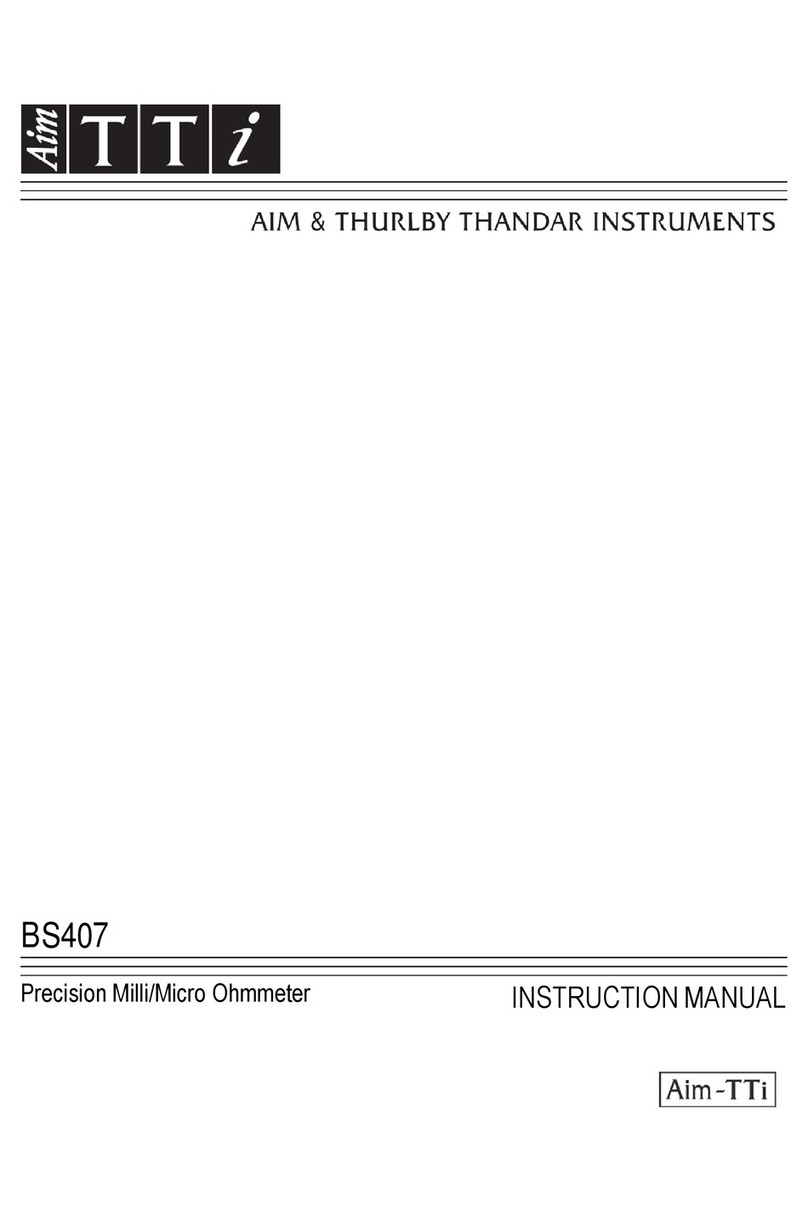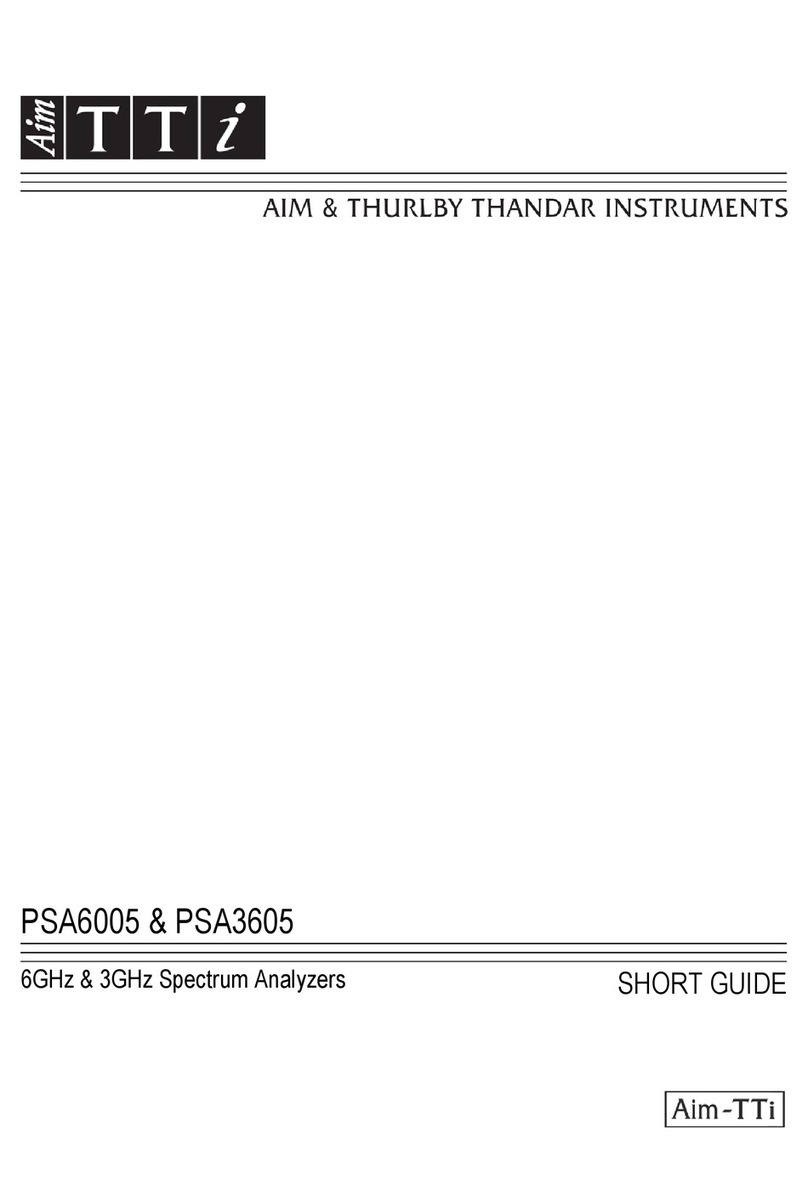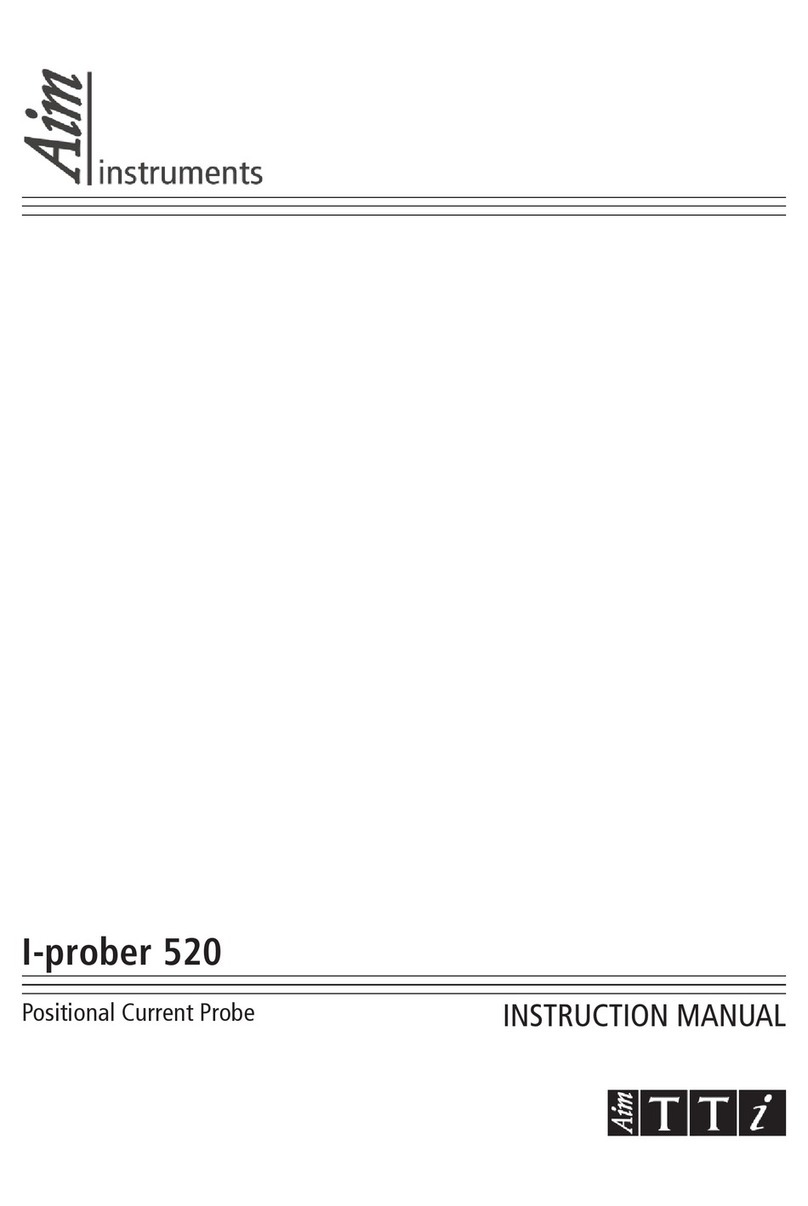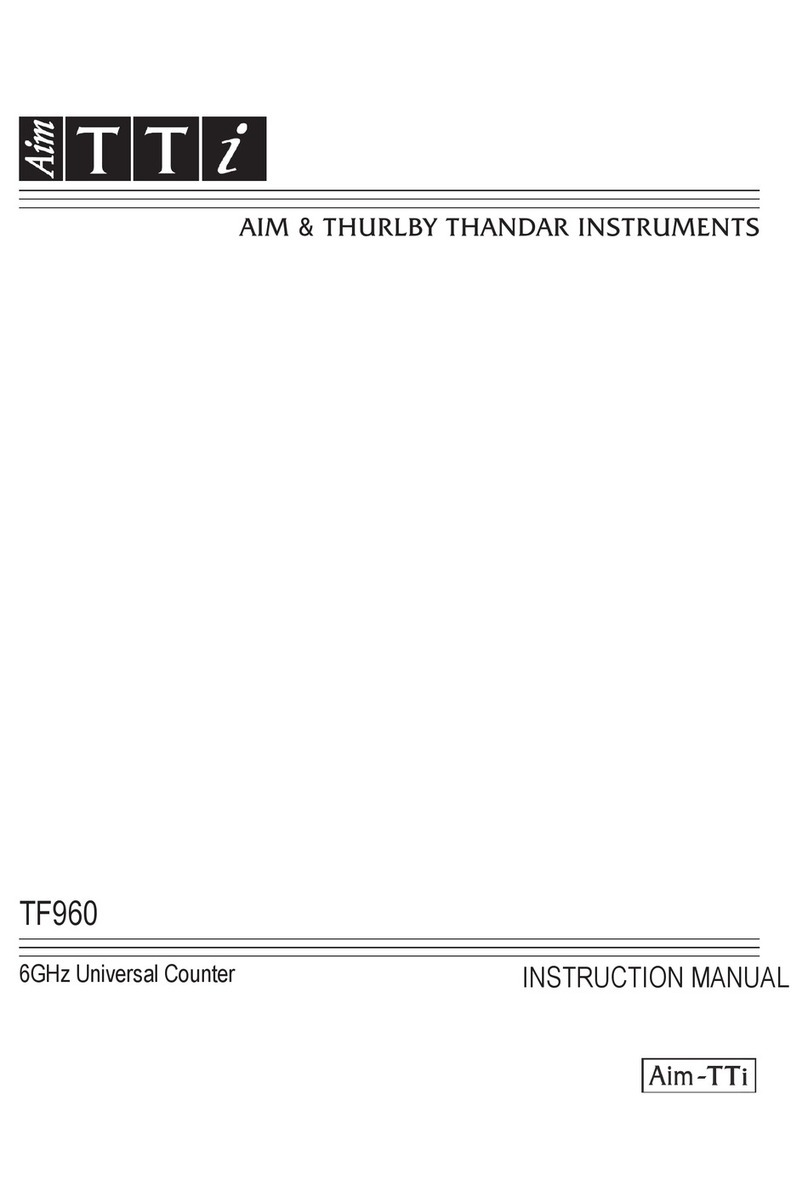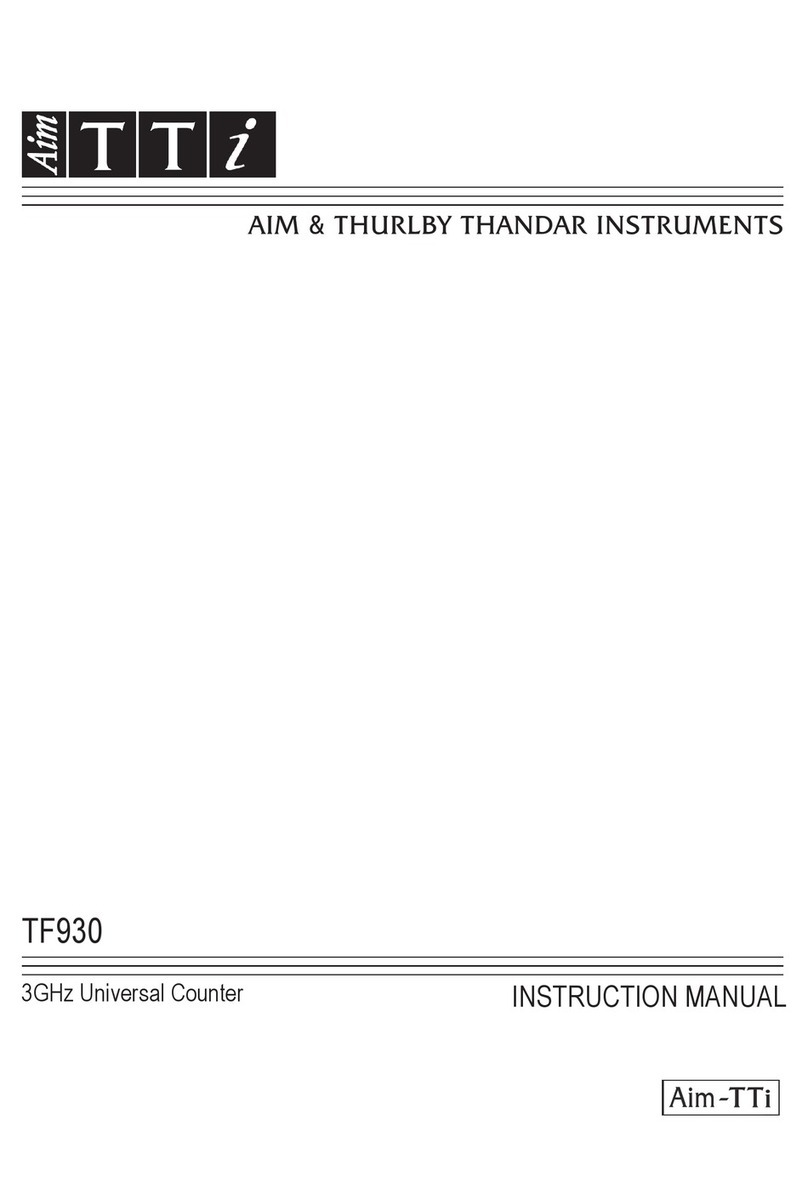8
Measurement Keys and Indicators
Frequency
Pressing the Freq key sets the test frequency for the measurement to 100/120Hz, 1kHz or
10kHz.
Note: For a 50Hz supply the lowest test frequency will generally be 100Hz, for a 60Hz supply it
will generally be 120Hz, see Installation section.
Pressing the key changes the frequency from 100/120Hz to 1kHz to 10kHz and back to
100/120Hz. The lamp indicates the setting being used. If the lamp flashes it is a warning that
another frequency may give a more accurate measurement for a component of that type and
value.
Mode Selects either series or parallel mode equivalent circuit values to be displayed, see Measurement
Principles section. If the lamp flashes it is a warning that the other mode is the more usual
selection for a component of that type and value. If Auto mode has been selected the Mode
cannot be changed without first selecting L, C or R mode.
Bias This applies 2 Volts DC across the test terminals to polarise electrolytic capacitors according to
the polarity marked on the Kelvin connectors. Note that applying bias to resistors or inductors
may cause a measurement error because of internal overload. Bias voltages up to 50V DC can
be applied externally, see the External Bias section of the Measurement Principles chapter.
Zero C
When measuring capacitors, pressing this button prior to inserting the component under test
zeroes the capacitance reading thereby eliminating the capacitance of the test jig. Up to 100pF of
stray capacitance may be zeroed out in this way. The correction factor is lost when the bridge is
turned off. Zero C can only be used when capacitance is being measured; if any other function is
selected the display will show not C for 2 seconds and the command will be ignored.
R+Q, L+Q, C+D, C+R
Sets the instrument to show the major parameter in the left–hand display and the corresponding
minor parameter on the right.
Auto In Auto mode the instrument automatically detects whether the component being measured is a
resistor, capacitor or inductor and sets the instrument to display the parameters of the test
component automatically. Note that ‘imperfect’ components, e.g. inductors with a high series
resistance, may be incorrectly detected in Auto mode and will need to have the correct function
set manually. In Auto mode the measurement frequency can be changed (by pressing the Freq
key) but the Series/Parallel mode selection is held at the default selection for that component
type, see Measurement Principles section. To change from series to parallel mode, or
vice–versa, it is first necessary to exit Auto mode by selecting the appropriate function
(R+Q, L+Q, etc.); the mode can then be changed with the Mode key.
Range Hold
Holds the measurement range at that in use when the button is pressed. This disables the auto–
ranging and minimises the settling time between measurements of similar value components.
Note that DUT voltage and current measurement are individually auto–ranged for optimum
accuracy and resolution; the processor then determines the measurement uncertainty and sets
an appropriate display resolution. Range Hold fixes all of these ranges. If a component with a
significantly different value is measured, causing any of these ranges to be exceeded, the display
will show or (out of range) and Range Hold will need to be turned off to get a true reading.
Sorting Keys and Store/Recall Keys
The keys used to set up sorting and binning, and to store and recall complete sorting set–ups,
are described in the Component Sorting section.