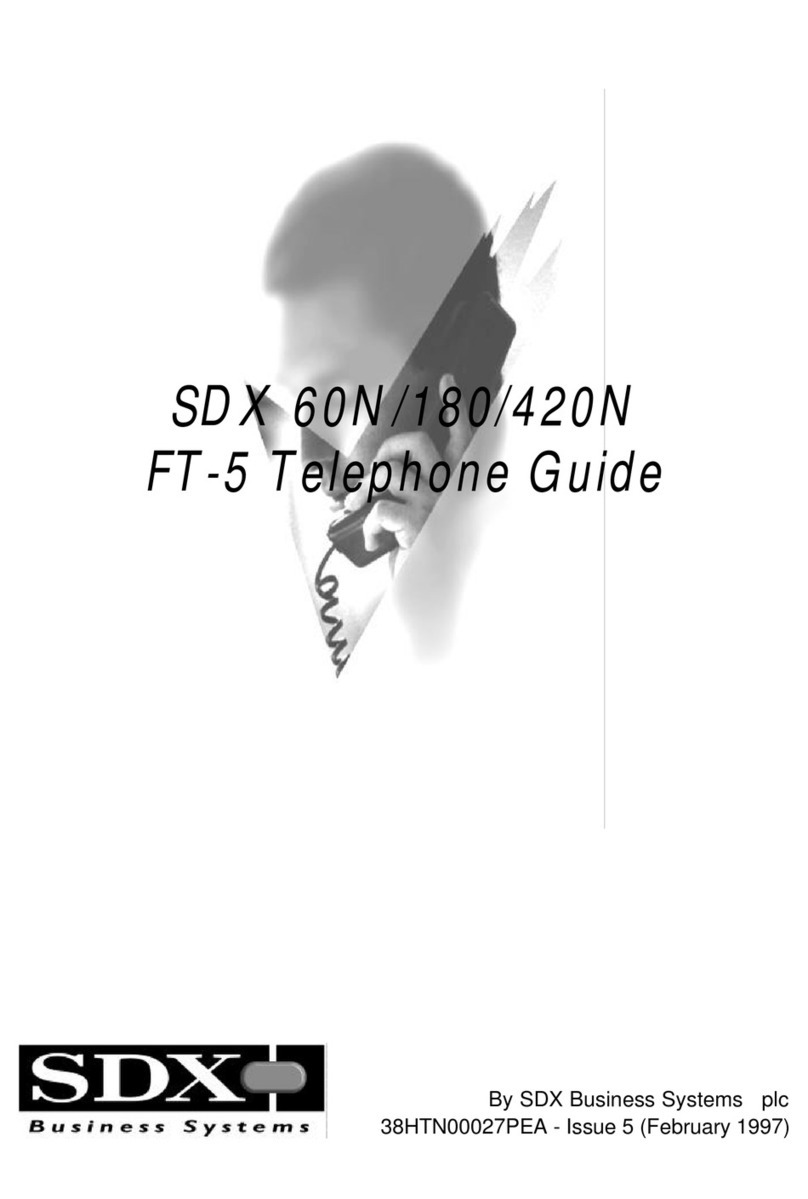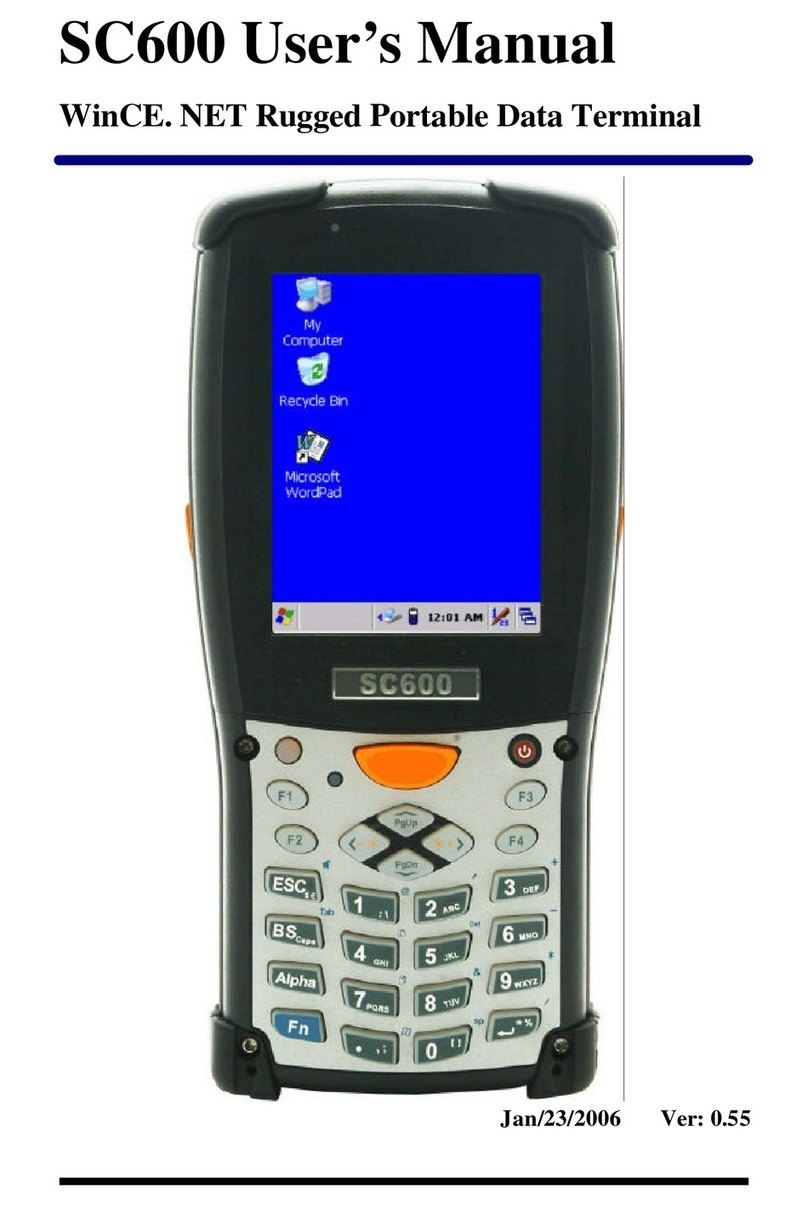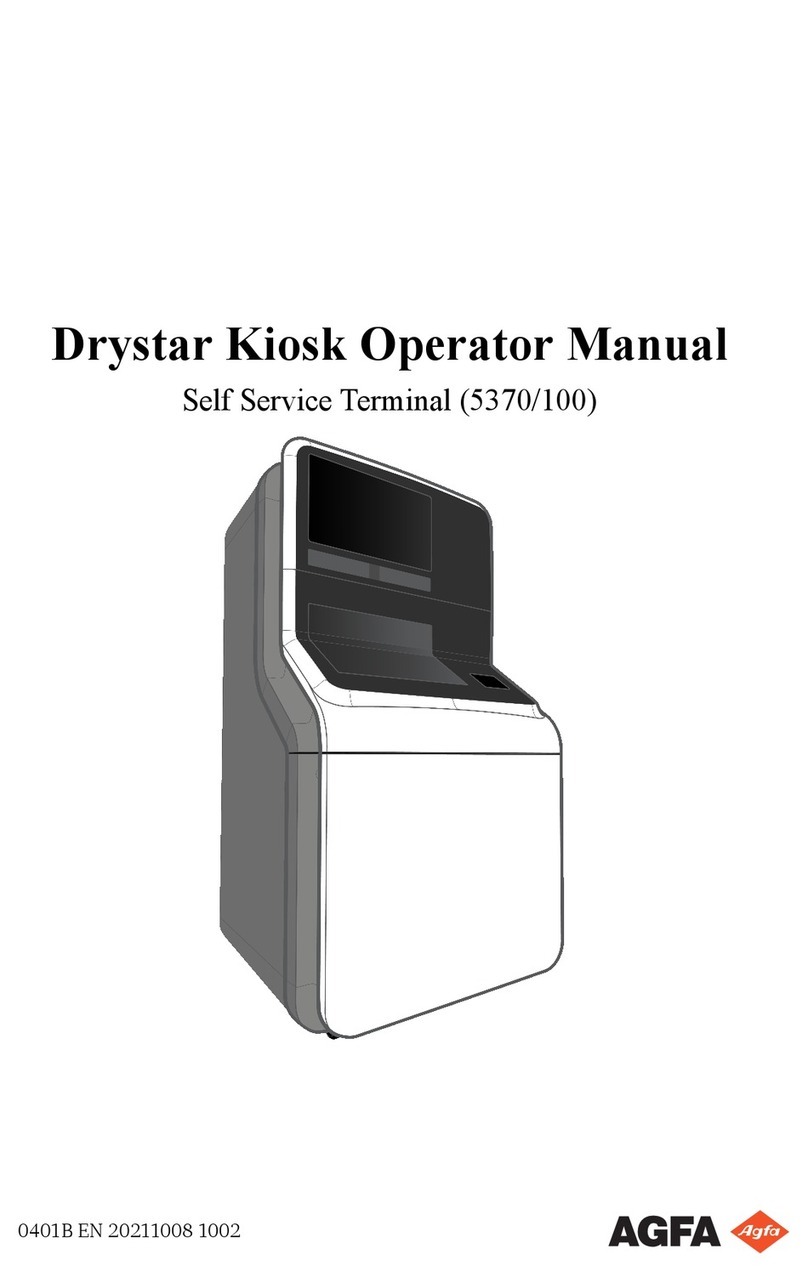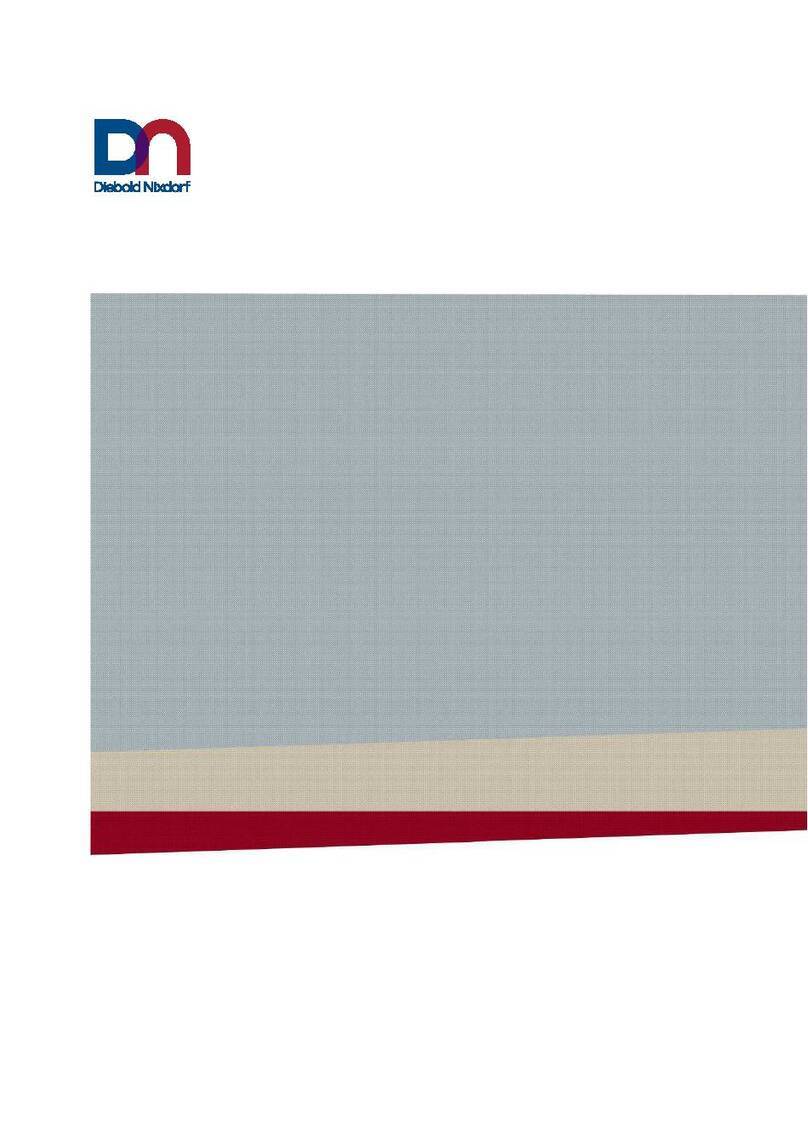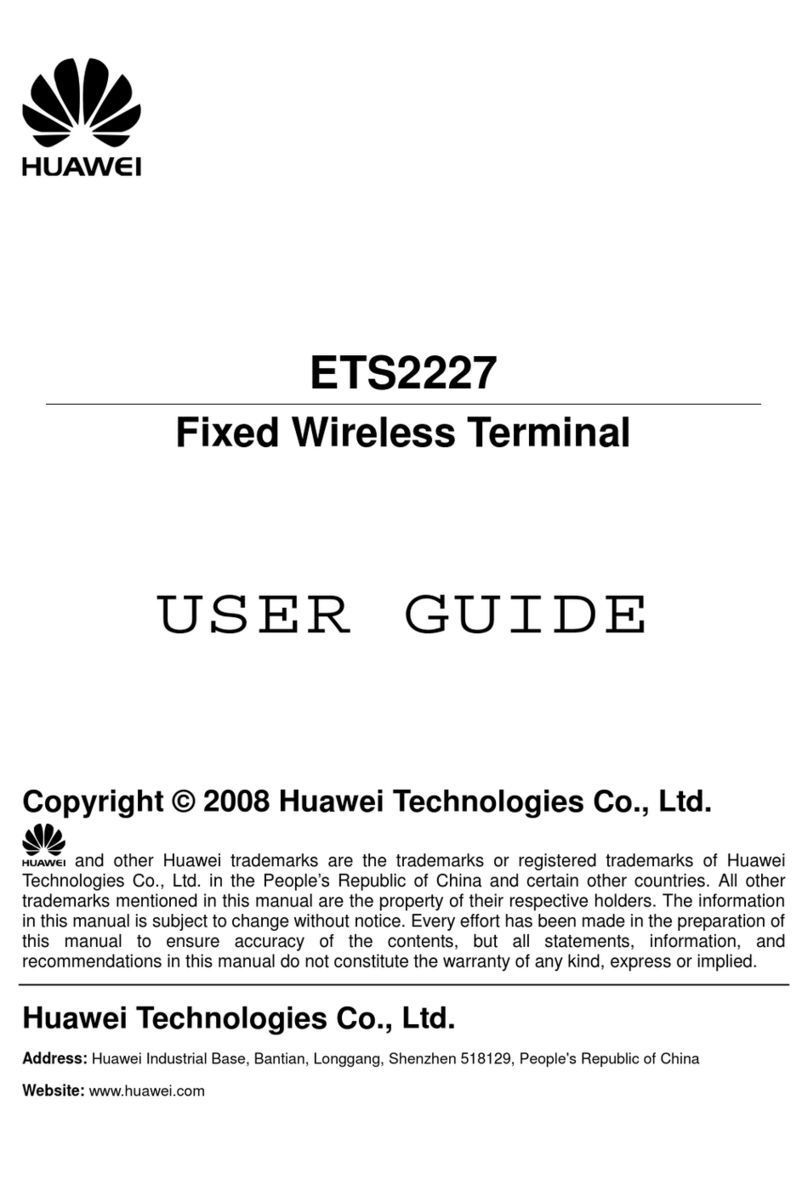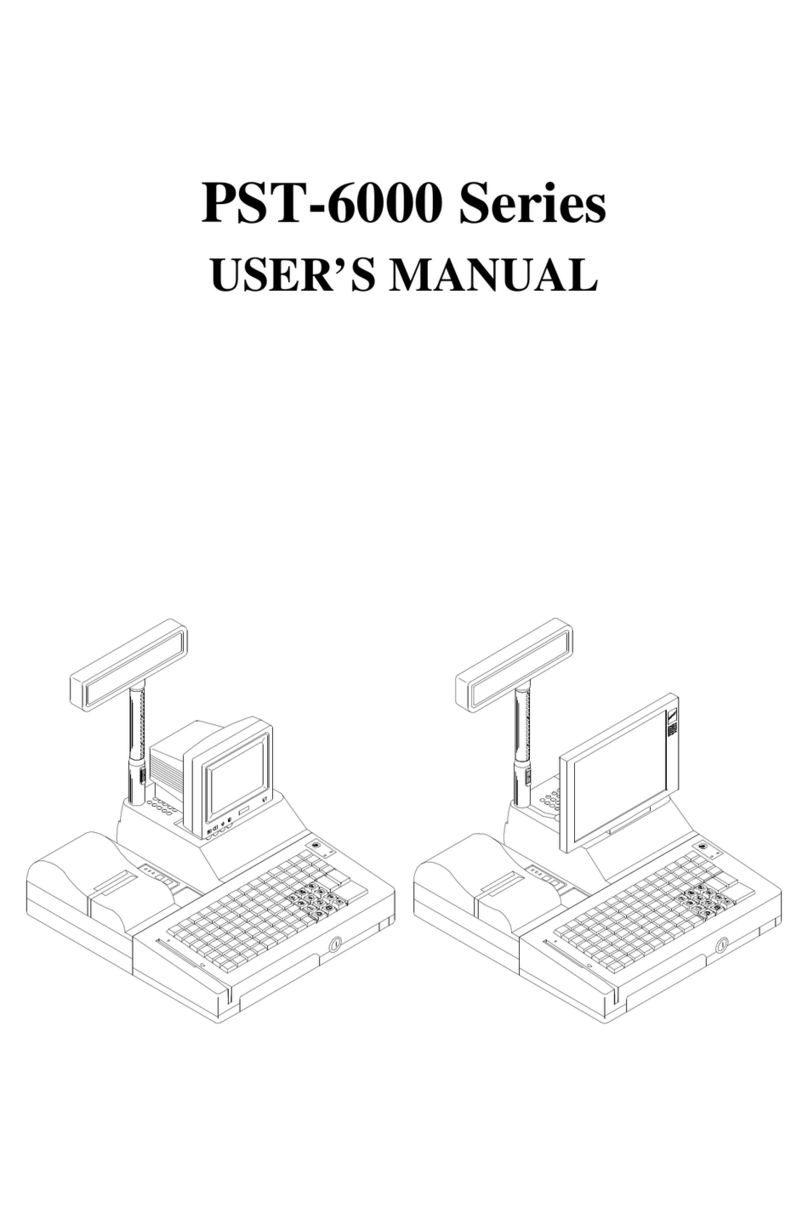SDX Audio FT-5 User manual

SDX 10/20/40E
FT-5 Telephone Guide
By SDX Business Systems plc
39HTN00027PEC - Issue 5 (April 1997)

ContentsContents
SDX 10/20/40E - FT-5 Telephone GuideSDX 10/20/40E - FT-5 Telephone Guide 39HTN000027PEC - Issue 7 (April 1997)39HTN000027PEC - Issue 7 (April 1997)
FT-5 User’s GuideFT-5 User’s Guide..........................................................................................................................................................................................................33
The FT-5 Terminal............................................................................................................3
Lamp Sates.......................................................................................................................3
Answering Calls................................................................................................................4
Pick Up..............................................................................................................................4
Making Calls......................................................................................................................5
Hold...................................................................................................................................6
Changing From LD To MF Signalling...............................................................................6
Transferring Calls..............................................................................................................6
Camp-On To A Busy Extension........................................................................................7
Group................................................................................................................................7
PABX Recall......................................................................................................................7
Ringing Mode For Incoming Calls....................................................................................7
Loudspeaker Monitor........................................................................................................8
Listening To Another Call.................................................................................................8
Privacy...............................................................................................................................8
Conferencing (SDX 40E Only)..........................................................................................8
Call Back (SDX 40E Only)................................................................................................9
Programming Selection Keys...........................................................................................9
Storing External Numbers.................................................................................................9
ContentsContents

FT-5 User’s GuideFT-5 User’s Guide – Page– Page 33
SDX 10/20/40E - FT-5 Telephone GuideSDX 10/20/40E - FT-5 Telephone Guide 39HTN000027PEC - Issue 7 (April 1997)39HTN000027PEC - Issue 7 (April 1997)
FT-5 User’s GuideFT-5 User’s Guide
The FT-5 TerminalThe FT-5 TerminalThe FT-5 Terminal combines the features of an FT1 Terminal and a
DSS/BLF unit, plus some of the dedicated features of a Display terminal.
It offers greater control of telephone traffic by means of a single key
access and flashing lamp indications.
Exchange lines can be answered and accessed selectively rather than in
the normal queued mode, giving increased flexibility in traffic
management.
An FT-5 Terminal has 14 Selection Keys and Busy Lamps (called ‘Field
Lamps’) which can be programmed to represent a Line, an Extension or
a Group of Extensions. The FT-5 Terminal can take a headset via a
switched junction box for headset/handset operation. The headset fitted
MUST be an SDX headset.
Lamp SatesLamp Sates FT-5 selection keys and Field lamps can be programmed to represent
lines, extensions or extension groups. The significance of the associated
lamps is as follows:
LampLamp
StateState LineLine ExtensionsExtensions GroupGroup
Off Idle Idle Idle
Slow Flash On hold - -
Medium Flash Incoming Call Extension Being
Called Line Group
Calling
Fast Flash Connected Connected -
On Busy Busy Busy

FT-5 User’s GuideFT-5 User’s Guide – Page– Page 44
SDX 10/20/40E - FT-5 Telephone GuideSDX 10/20/40E - FT-5 Telephone Guide 39HTN000027PEC - Issue 7 (April 1997)39HTN000027PEC - Issue 7 (April 1997)
Answering CallsAnswering Calls To answer an incoming call from a line or extension (Medium FlashMedium Flash of a
field lamp):
1. Press the associated key to answer the call.
2. Field lamp goes to Fast Flash.Fast Flash.
If your terminal is ringing when there is no incoming call appearing on a
field lamp:
1. Lift handset to answer.
2. Press Ans/RlsAns/Rls ⊂⊃.
Pick UpPick Up If you hear another extension ringing that you wish to answer (and the
call is not presented on your FT-5):
1. Lift the handset.
2. Press Function ⊂⊃.
3. Press Pick-up ⊂⊃.
You can restrict the scope of the call Pick-UpPick-Up feature by programming a
Pick-UpPick-Up number to indicate which ringing terminal you wish to answer.
To program a Pick-Up numberTo program a Pick-Up number::
1. Take the FT-5 off hook (or press Ans/RlsAns/Rls) and press FunctionFunction ⊂⊃,
, #.
2. Press to cancel current entry ( and also to select system wide Pick-Pick-
UpUp facility).
3. Dial extension or group Pick-UpPick-Up number (if required).
4. Replace handset (or press Ans/RlsAns/Rls).

FT-5 User’s GuideFT-5 User’s Guide – Page– Page 55
SDX 10/20/40E - FT-5 Telephone GuideSDX 10/20/40E - FT-5 Telephone Guide 39HTN000027PEC - Issue 7 (April 1997)39HTN000027PEC - Issue 7 (April 1997)
Making CallsMaking Calls Any call can be dialled on-hook; lift handset when called party answers.
To call another extensionTo call another extension::
1. Key extension number.
To call an external numberTo call an external number::
1. Press 99 then key external number.
To call a personal stored numberTo call a personal stored number::
1. Press ## then select from the 00/0500/05 stores.
To call a Central Director NumberTo call a Central Director Number::
1. Press ## then select from the 10/9910/99 stores.
To Repeat Last Number dialledTo Repeat Last Number dialled::
1. Press ## then .
To call an idle extension (lamp Off)To call an idle extension (lamp Off)::
1. Press the required extension key.
2. Field lamp turns On.On.
3. Field lamp goes to Fast FlashFast Flash during the call.
To select an external line (lamp Off)To select an external line (lamp Off)::
1. Press the appropriate key to seize the line.
2. Field lamp goes to Fast FlashFast Flash during the call.

FT-5 User’s GuideFT-5 User’s Guide – Page– Page 66
SDX 10/20/40E - FT-5 Telephone GuideSDX 10/20/40E - FT-5 Telephone Guide 39HTN000027PEC - Issue 7 (April 1997)39HTN000027PEC - Issue 7 (April 1997)
HoldHold An External Call - System WideAn External Call - System Wide
To HoldHold a line that you are using (lamp Fast FlashFast Flash) so that anyone can
answer it:
1. Press the line key on the FT-5.
2. Field lamp shows on hold (Slow FlashSlow Flash) on your extension but busy
(lamp OnOn) at other extensions.
3. To return the call yourself press the line key again oror
4. Another FT-5 may pick up the call by pressing the busy line key on
their extension.
5. The field lamp shows Fast FlashFast Flash again.
Automatic System HoldAutomatic System Hold
If you are connected to an external line and you wish to answer another
call:
1. Press the key for the incoming call (Medium FlashMedium Flash).
2. The connected line (Fast FlashFast Flash) is automatically placed on system
hold (Slow FlashSlow Flash) and you are connected to the new caller (FastFast
FlashFlash).
Changing From LD To MF SignallingChanging From LD To MF Signalling
If switchable trunks have been fitted and set to LD, you can change from
LD to MF by selecting an outgoing line and dialling . Any digits dialled
after will be signalled in MF. Once switched to MF, the line will only
revert to LD when the outside line is released.
Transferring CallsTransferring Calls If you are connected to an external line and you wish to transfer the call
to another extension:
1. Press Personal HoldPersonal Hold⊂⊃ to hold the external party.
2. Dial the internal extension.
3. Press Ans/RlsAns/Rls ⊂⊃ or replace the handset to transfer the call.
OR
4. Press Personal HoldPersonal Hold⊂⊃ to return to the caller.

FT-5 User’s GuideFT-5 User’s Guide – Page– Page 77
SDX 10/20/40E - FT-5 Telephone GuideSDX 10/20/40E - FT-5 Telephone Guide 39HTN000027PEC - Issue 7 (April 1997)39HTN000027PEC - Issue 7 (April 1997)
Camp-On To A Busy ExtensionCamp-On To A Busy Extension
To camp-on to a busy extension or group (lamp OnOn):
1. Press the associated key - you will hear busy tone.
2. Press Function ⊂⊃.
3. Press Camp-onCamp-on ⊂⊃ to camp-on to extension or group.
4. Line lamp remains On.On.
If the call is unanswered after the time-out period it is returned to the FT-5
with the line lamp OnOn.
GroupGroup Membership of a group is set up by your System Manager. Group
Working is used to ensure that there is always someone to answer
external calls. If you are a member of a group you can join or leave your
group at will. If you are a member of the night service group the last
remaining member cannot leave this group.
To join your answering groupTo join your answering group::
1. Press .
2. Press 7.7.
To leave your answering groupTo leave your answering group::
1. Press .
2. Press 6.6.
PABX RecallPABX Recall When your SDX system is installed “behind” a PABX and you are
connected to a line, to recall the PABX:
1. Press FunctionFunction ⊂⊃.
2. Press RecallRecall ⊂⊃.
3. Dial the PABX extension you require.
Ringing Mode For Incoming CallsRinging Mode For Incoming Calls
There are three ringing modes for the FT-5 TerminalFT-5 Terminalwhich can be
selected at any time. When an incoming call is signalled (lamp on
Medium FlashMedium Flash) the terminal can either ring continuously, given an
intermittent single ring burst or not ring at all.
To select the ringing modeTo select the ringing mode::
1. Press FunctionFunction ⊂⊃.
2. Press selection key to be programmed.
3. Press either OnOn ⊂⊂⊃⊃ for continuous ringing oror
4. Press OffOff ⊂⊃ for no ring oror
5. Press Int.Int. ⊂⊂⊃⊃ for intermittent single burst.

FT-5 User’s GuideFT-5 User’s Guide – Page– Page 88
SDX 10/20/40E - FT-5 Telephone GuideSDX 10/20/40E - FT-5 Telephone Guide 39HTN000027PEC - Issue 7 (April 1997)39HTN000027PEC - Issue 7 (April 1997)
Loudspeaker MonitorLoudspeaker Monitor
An FT-5 Terminal has a loudspeaker which allows you to monitor (or
listen to) calls only. It does not allow two-way conversation.
If during a call you are using the handset and you wish to listen over the
loudspeaker:
1. Press FunctionFunction ⊂⊃.
2. Press SpeakerSpeaker ⊂⊃.
3. Do notnot replace handset.
To return to handset mode repeat the sequence:
Listening To Another CallListening To Another Call
An FT-5 TerminalFT-5 Terminal user with Executive status may be able to listen-in to
another call, though this feature can be inhibited by another party on the
call. It may also be unavailable if one of the parties on the call is an
outside line (consult your System Manager).
To try to listen-in to another callTo try to listen-in to another call::
1. Dial the extension number and receive busy tone
2. Press FunctionFunction ⊂⊃.
3. Press ListenListen ⊂⊃.
If the feature is inhibited then the busy tone will remain. Should you
decide whilst listening that you wish to speak:
–Press FunctionFunction ⊂⊃.
–Press Conf.Conf. ⊂⊃.
PrivacyPrivacy You can inhibit other parties from listening in to your call.
To ensure privacy during or immediately before your callTo ensure privacy during or immediately before your call::
1. Press FunctionFunction ⊂⊃ followed by SecureSecure ⊂⊃.
Conferencing (SDX 40E Only)Conferencing (SDX 40E Only)
You can set up a conference between either yourself, an external line,
plus another internal extension or yourself and two other internal
extensions.
While you are connected to another caller:
1. Press HH.
2. Call the internal extension and wait until answered.
3. Press FunctionFunction ⊂⊃ followed by ⊂⊃ Conf.Conf. to establish a three party
conference.
Call Back (SDX 40E Only)Call Back (SDX 40E Only)
If you dial an extension and hear busy tone you can tell SDX to ring you
when the extension becomes free.
1. Dial extension and hear busy tone.
2. Press 2.2.

FT-5 User’s GuideFT-5 User’s Guide – Page– Page 99
SDX 10/20/40E - FT-5 Telephone GuideSDX 10/20/40E - FT-5 Telephone Guide 39HTN000027PEC - Issue 7 (April 1997)39HTN000027PEC - Issue 7 (April 1997)
3. Replace handset.
You will be called back automatically when the extension becomes free.
Programming Selection KeysProgramming Selection Keys
The 14 Selection Keys can be programmed to represent either lines,
extensions or extension groups.
To program the Selection KeysTo program the Selection Keys::
1. Take the FT-5 off hook (or press Ans/RlsAns/Rls) and press FunctionFunction ⊂⊃.
2. Press followed by Ans/RlsAns/Rls ⊂⊃.
3. Enter 4-digit personal password (consult your System Manager).
4. Press the Selection Key to be programmed.
5. Press to cancel any current designation.
6. Enter new designation as follows:
–Exchange Line:Exchange Line: Press 99 followed by the line number 0101 to 50.50.
–Extension:Extension: Key in the extension number 2020 to 7979 or 100100 to 199.199.
–Extension Group:Extension Group: Key in the group number 2020 to 7979 or 100100 to
199.199.
7. Mark Key label with the designation.
8. Press the next FT-5 Selection Key you wish to program.
9. Press * to cancel any current designation.
10.Enter new designation as above.
11.To leave programming mode, replace handset (or press Ans/RlsAns/Rls)
Whilst programming, if a key is not pressed within a preset time, the
terminal will automatically leave the programming mode.
Storing External NumbersStoring External Numbers
To store an external number (up to 6) under the keypad:
1. Take the FT-5 off-hook and press FunctionFunction ⊂⊃.
2. Press and select store number 0000 to 05.05.
3. Press to clear current value.
4. Enter external number.
5. To leave programming mode, replace handset.

FT-5 User’s GuideFT-5 User’s Guide – Page– Page 1010
SDX 10/20/40E - FT-5 Telephone GuideSDX 10/20/40E - FT-5 Telephone Guide 39HTN000027PEC - Issue 7 (April 1997)39HTN000027PEC - Issue 7 (April 1997)
Do not copy or distribute any part of this manual to any third partiesDo not copy or distribute any part of this manual to any third parties
without the written permission of SDX Business Systems. SDXwithout the written permission of SDX Business Systems. SDX
Business Systems reserve the right to make changes without anyBusiness Systems reserve the right to make changes without any
prior notice.prior notice.
SDX Business SystemsSDX Business Systems plcplc
Sterling Court, 15-21 Mundells,Sterling Court, 15-21 Mundells,
Welwyn Garden City,Welwyn Garden City,
Hertfordshire,Hertfordshire,
AL7 1LZAL7 1LZ
E-Mail:E-Mail: [email protected][email protected]
Internet: http://www.sdxplc.comInternet: http://www.sdxplc.com
Other manuals for FT-5
1
Table of contents
Other SDX Audio Touch Terminal manuals
Popular Touch Terminal manuals by other brands
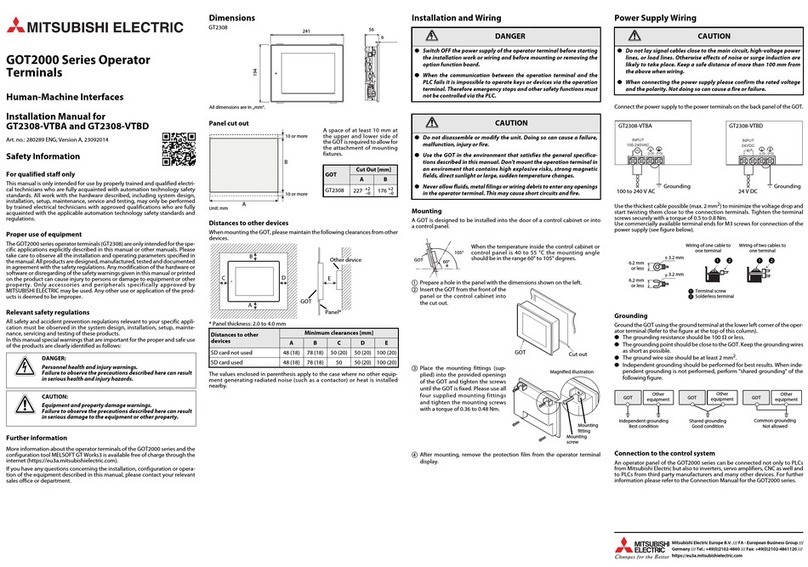
Mitsubishi Electric
Mitsubishi Electric GT2308-VTBA installation manual

Miura
Miura EJ-210 installation manual
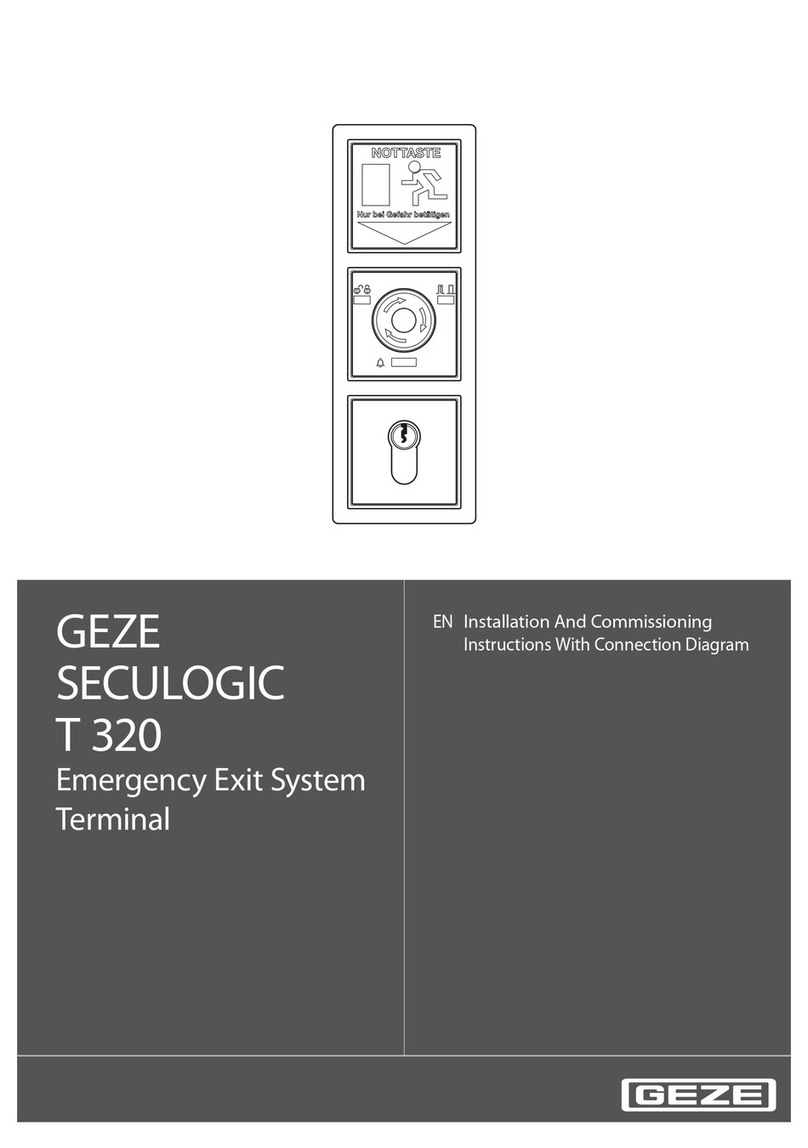
GEZE
GEZE SECULOGIC T 320 Series Installation And Commissioning Instructions With Connection Diagram

Valor
Valor VL110 Quick reference guide

Hytera
Hytera PT790Ex F5 TETRA owner's manual
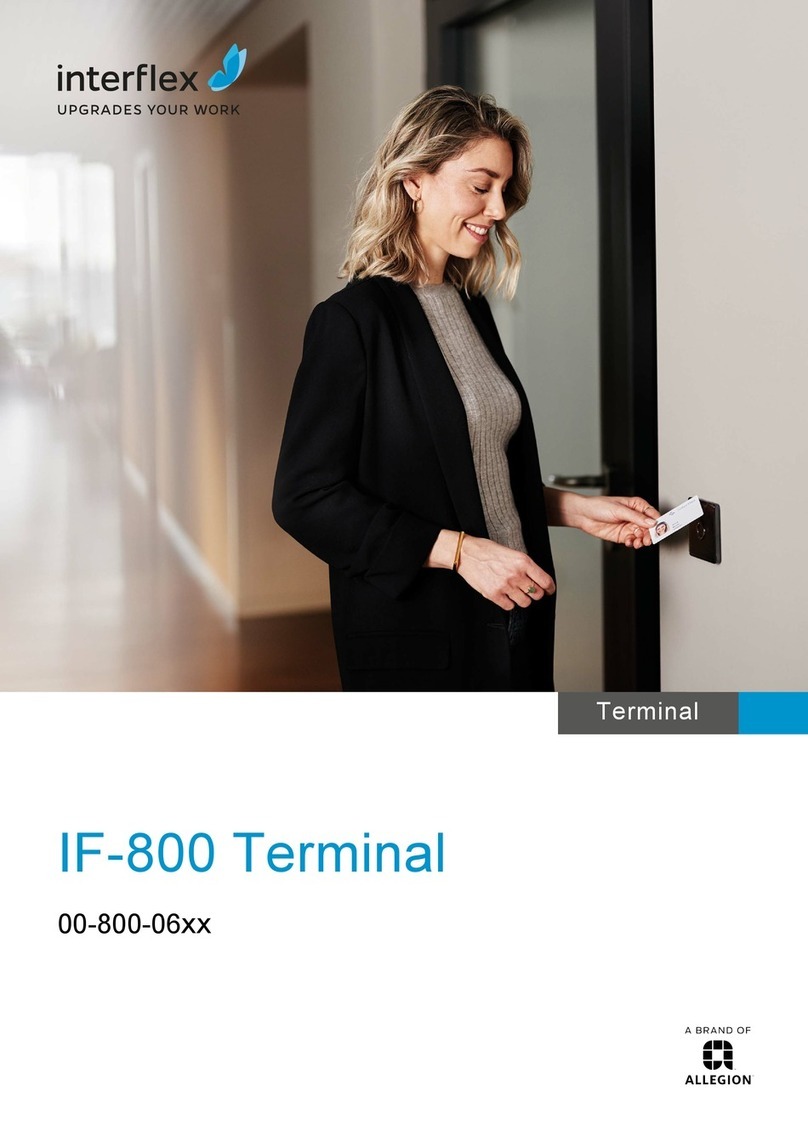
Allegion
Allegion Interflex IF-800 manual