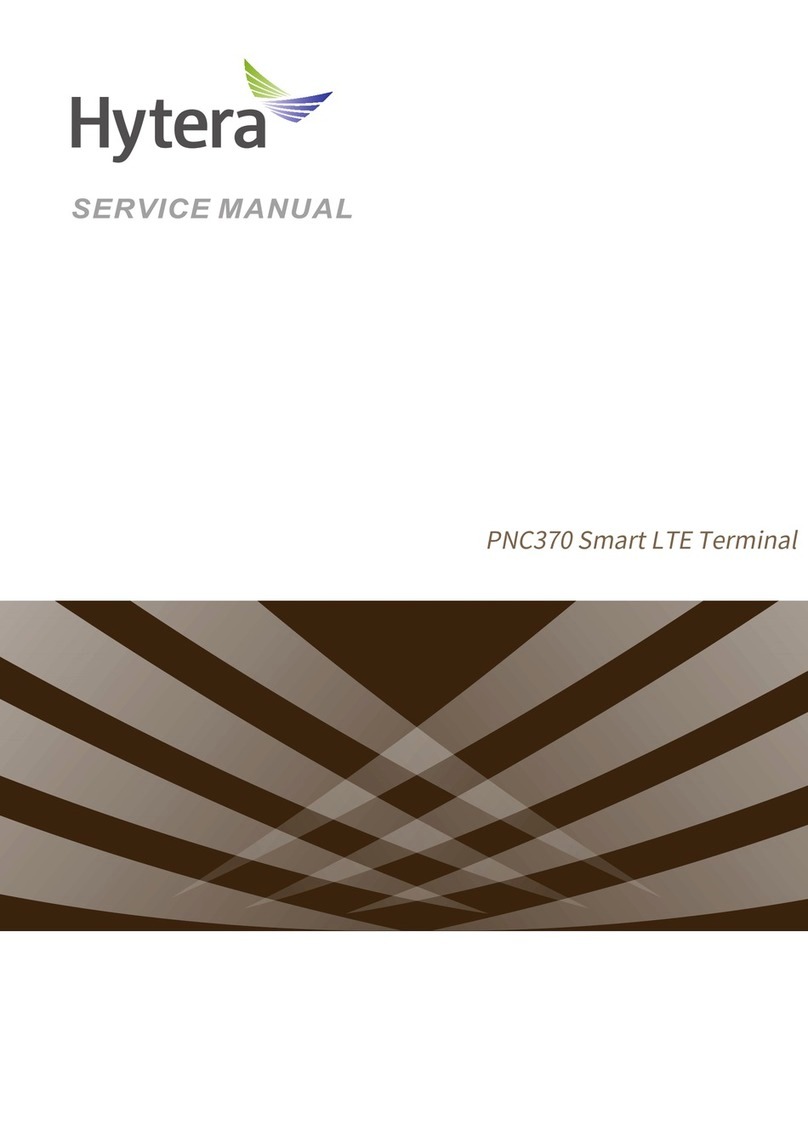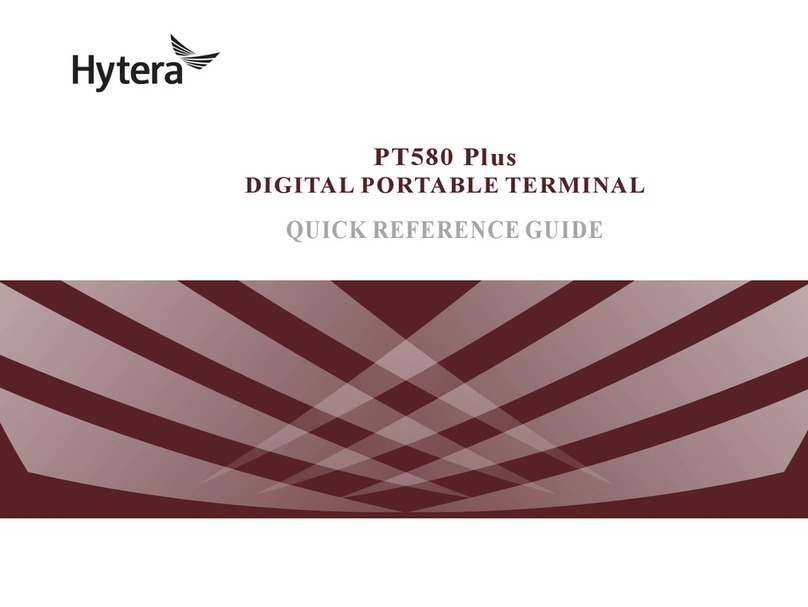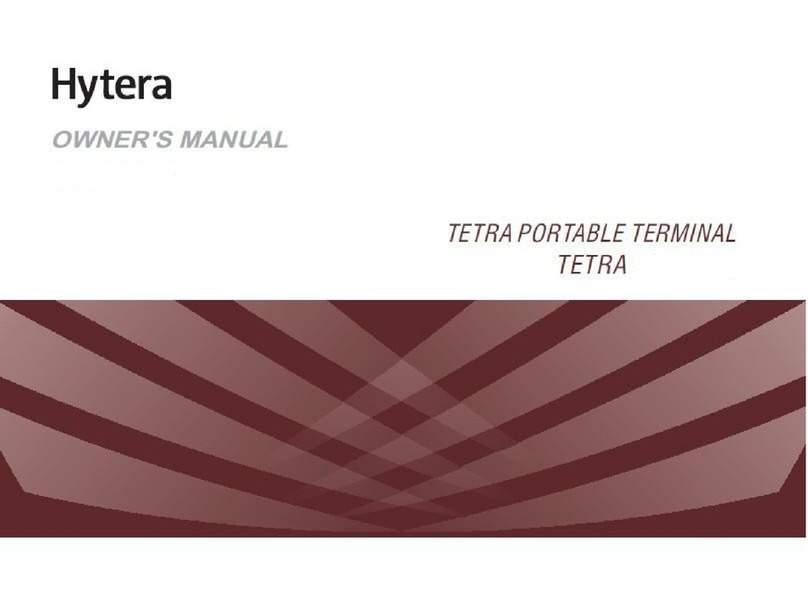Contents
1. Intrinsically Safe Terminal Information ............................................................. ..............................1
Equipment marking...............................................................................................................................5
No Misoperations..................................................................................................................................5
Safety Instructions ................................................................................................................................6
Compliance Standards..........................................................................................................................6
2. Items in the Package..........................................................................................................................9
3. Product Overview.............................................................................................................................10
3.1 Product Controls...........................................................................................................................10
3.2 Programmable Keys .....................................................................................................................11
4. Before Use ........................................................................................................................................12
4.1 Attaching the Antenna...................................................................................................................12
4.2 Installing the SIM Card..................................................................................................................12
4.3 Attaching the Battery.....................................................................................................................13
4.4 Charging the Battery.....................................................................................................................15
5. Status Indication ..............................................................................................................................17
5.1 Status Icon....................................................................................................................................17
5.2 LED Indicator................................................................................................................................18
6. Basic Operations..............................................................................................................................19
6.1 Turning On/Off..............................................................................................................................19
6.2 Switching Operation Mode............................................................................................................19
6.3 Adjusting the Call Volume.............................................................................................................19
6.4 Inputting through Keypad..............................................................................................................19
6.5 Locking/Unlocking the Keypad......................................................................................................19
6.6 PIN Code Security and Changing.................................................................................................20
6.7 Managing the Contacts.................................................................................................................20
7. Call Services.....................................................................................................................................21
7.1 TMO..............................................................................................................................................21
7.2 DMO .............................................................................................................................................23
8. Message............................................................................................................................................25
8.1 Status Message............................................................................................................................25
8.2 User Message...............................................................................................................................25
9. Troubleshooting...............................................................................................................................27
10. Care and Cleaning..........................................................................................................................29
11. Optional Accessories.....................................................................................................................30
12. Appendix.........................................................................................................................................31
12.1 SSI & TSI Dialing Rules..............................................................................................................31