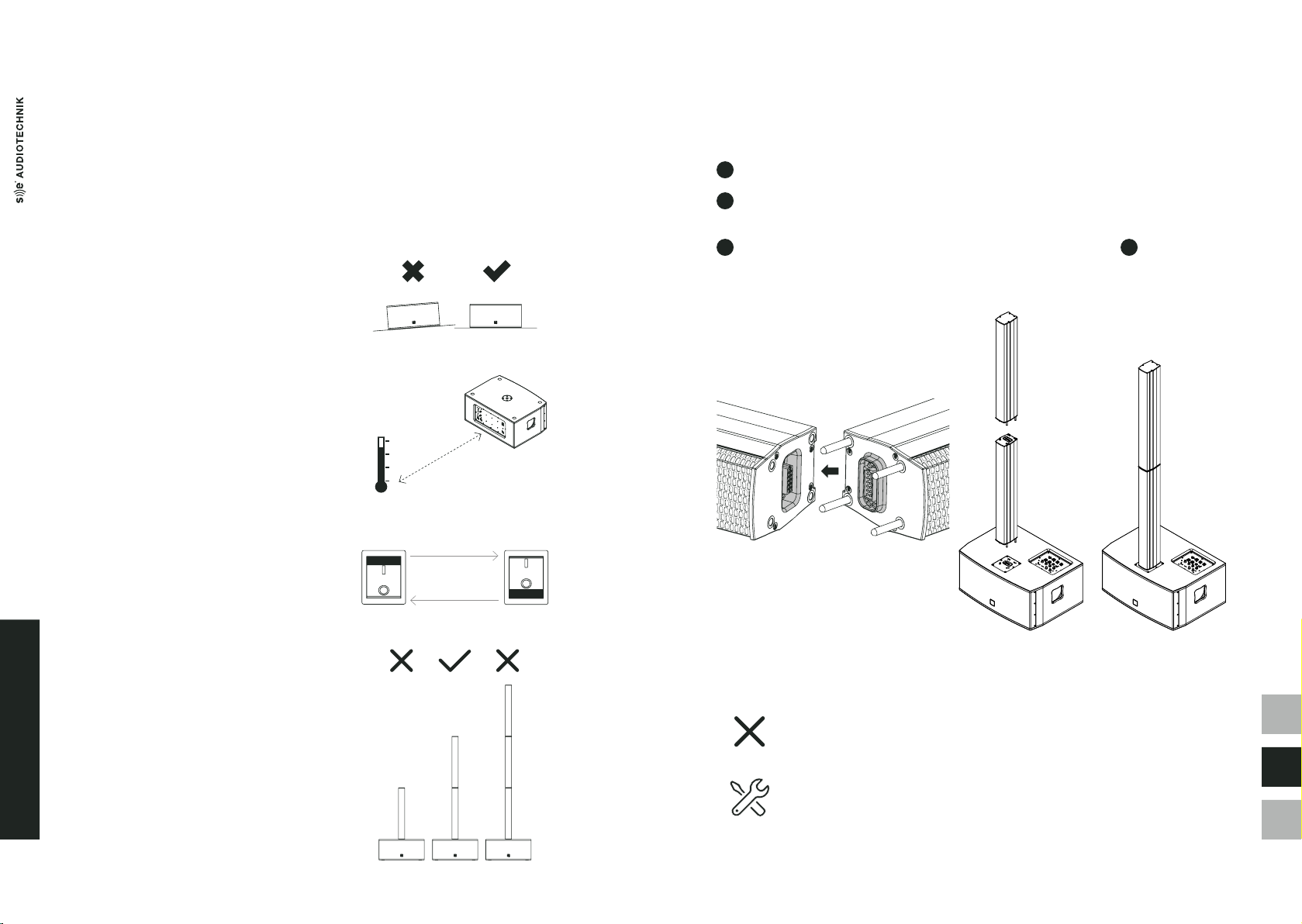中文
EN
D
IMPORTANT SAFETY INSTRUCTIONS
98
ELECTRICAL SAFETY PRECAUTIONS
DO NOT EXPOSE ANY OF THIS EQUIPMENT TO RAIN OR MOISTURE, DRIPPING OR
SPLASHING LIQUIDS. OBJECTS FILLED WITH LIQUIDS, SUCH AS VASES, SHOULD
NOT BE PLACED ON THIS APPARATUS.
TO REDUCE THE RISK OF ELECTRIC SHOCK, DO NOT ATTEMPT TO OPEN ANY PART
OF THE UNIT. THERE ARE NO USER-SERVICEABLE PARTS INSIDE. REFER SERVICING
TO QUALIFIED SERVICE PERSONNEL.
EQUIPMENT DESCRIBED IN THIS MANUAL REQUIRE AC POWER SUPPLY. TO COMPLETELY
DISCONNECT THEM FROM THE AC MAINS, DISCONNECT THE POWER SUPPLY CORD PLUG
FROM THE AC RECEPTACLE. THE MAINS PLUG OF THE POWER SUPPLY CORD SHALL
REMAIN READILY OPERABLE.
OVERHEATING PRECAUTIONS
DO NOT PLACE THIS PRODUCT IN DIRECT SUNLIGHT OR NEAR ANY HEAT SOURCE TO
PREVENT OVERHEATING. PROTECTION MAY BE APPLIED AND POWER WILL BE REDUCED
UNTIL THE TEMPERATURE RETURNS TO SAFE VALUES. THE SYSTEM MAY SHUT DOWN IF
MAXIMUM OPERATING TEMPERATURE IS PERMANENTLY EXCEEDED. ALWAYS ENSURE
PROPER AIR CIRCULATION AND PROVIDE SUFFICIENT SHADE. OVERHEATING MAY CAUSE
DAMAGES AND LEADS TO POTENTIAL ELECTRICAL SHOCK, FIRE HAZARD AND OTHER
HEALTH RISKS.
NOISE EXPOSURE PRECAUTIONS
PRODUCTS DESCRIBED IN THIS MANUAL CAN RADIATE HIGH SOUND PRESSURE LEVELS
(SPL), WHICH CAN LEAD TO IRREVERSIBLE HEARING DAMAGE. SE AUDIOTECHNIK
RECOMMENDS TO RESPECT THE TIMES OF EXPOSURE TO HIGH SPL.
Noise level (dBA) 85 94 97 112 127
Max. recommended exposure
time per 24 hours 8 hrs. 1 hr. 30 min. 56 sec. 1 sec.
Noise exposure recommendations according to US National Institute for Occupational Safety and Health (NIOSH).
IMPORTANT SAFETY INSTRUCTIONS
1. Keep these instructions and head all warnings.
2. Read and Follow thoroughly all instructions.
3. Use the product only for the purpose intended by the manufacturer.
4. Use the product only if you are familiar with the product and its application.
5. Observe applicable rules and regulations at the place of use.
6. Do not use this apparatus near water.
7. Clean only with a dry cloth. Disconnect the device from the AC outlet before cleaning.
Do not use paint thinners, solvents, cleaning uids, or chemical-impregnated wiping cloths.
8. Do not block any ventilation openings.
9. Install in accordance with the manufacturer's instructions.
10. Do not install near any heat sources such as radiators, heat registers, stoves or other apparatus
(including ampliers) that produce heat.
11. Do not defeat the safety purpose of the grounding-type plug. A grounding-type plug has two blades
and a third grounding prong. The third prong is provided for your safety. If the provided plug does
not t into your outlet, consult an electrician for replacement of the obsolete outlet.
12. Protect the power cord from being walked on or pinched particularly at plugs,
convenience receptacles, and the point where they exit from the apparatus.
13. Unplug this apparatus during lightning storms or when unused for long periods of time.
14. Use the mains plug to disconnect the apparatus from the mains.
15. If the equipment has been exposed to strong uctuations in temperature (for example, after
transport), do not switch it on immediately. Moisture and condensation could damage the
equipment.
16. Keep away from objects which may be impaired by an external magnetic eld. To avoid the
damage of equipment such as computers, video monitors and magnetic data carriers, they
should be located at least 1 meter away.
17. Only use safety pins, attachments, accessories and adapters specied and/or provided by the
manufacturer.
18. Servicing must be done by qualied service personnel only. This is required when the product has
been damaged in any way, such as liquid has been spilled or objects have fallen into the apparatus,
power-supply cord and plug damages, the apparatus has been exposed to rain or moisture, does
not operate as intended, or has been dropped.
19. Do not insert your ngers, hands or any other objects into any gaps or openings of the device.
20. When this product reaches its end of life, take it to a collection point designated by local authorities.
The separate collection and recycling of your product at the time of disposal will help conserve
natural resources and ensure that it is recycled in a manner that protects human health and
environment.