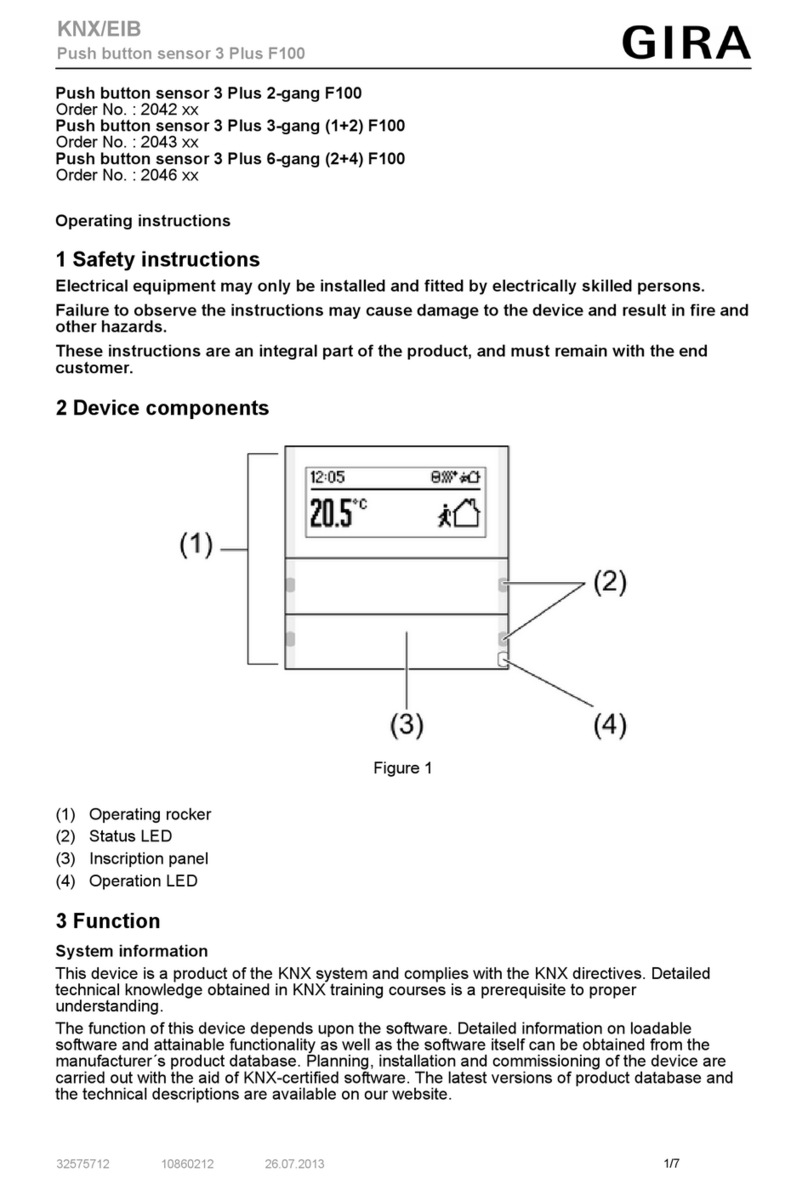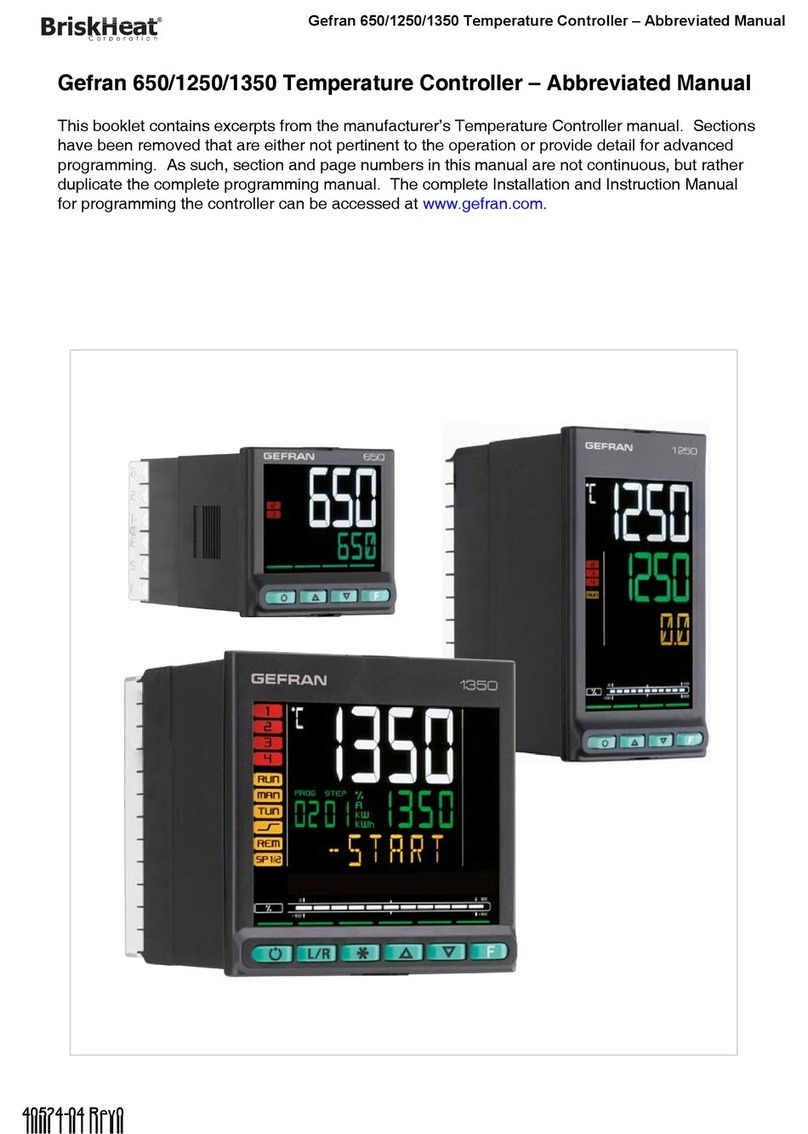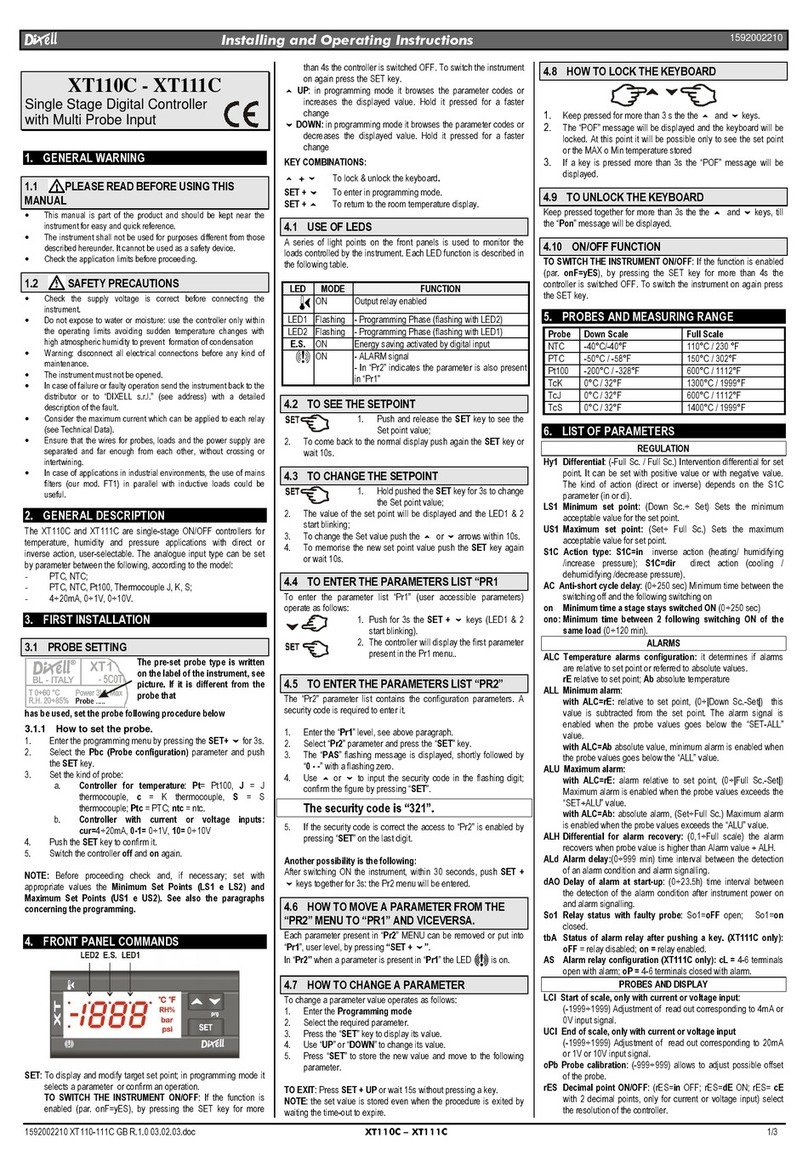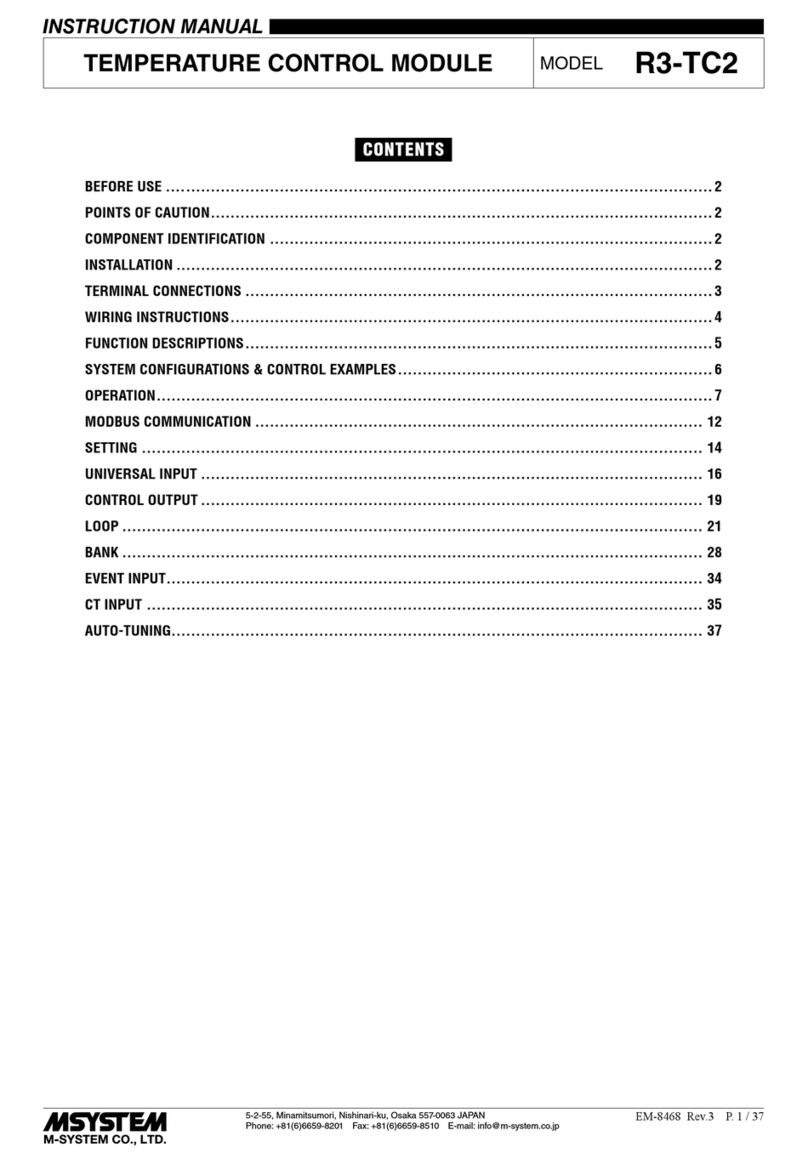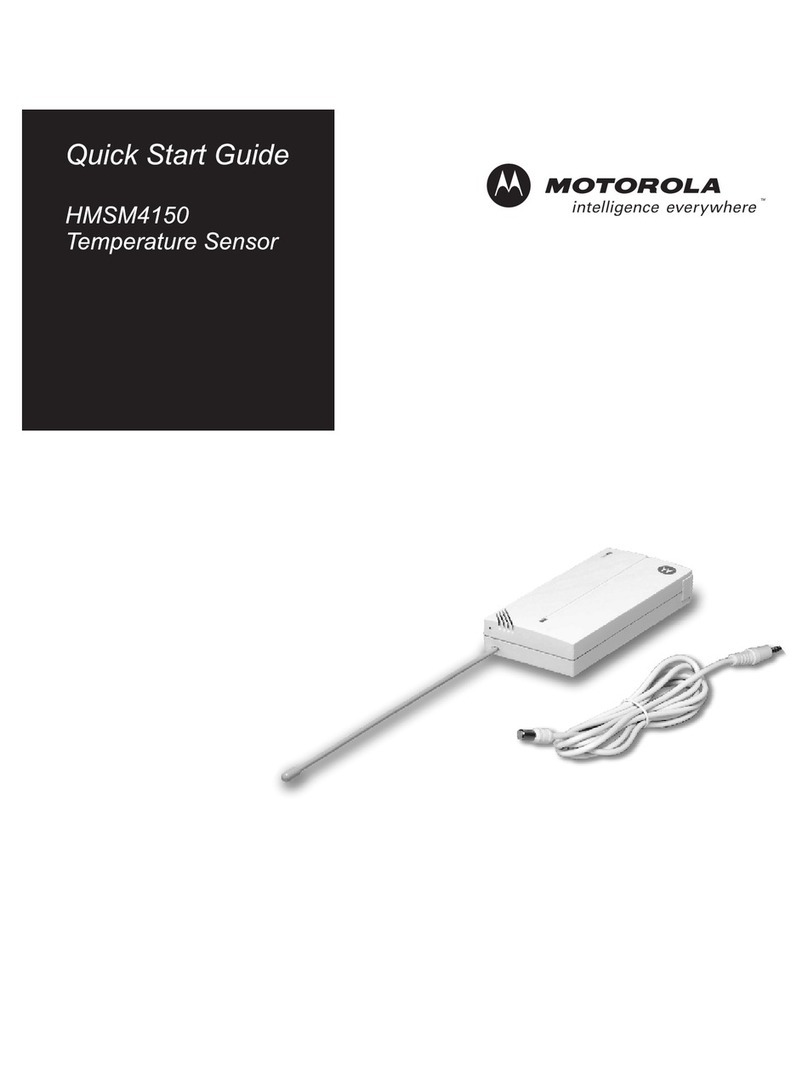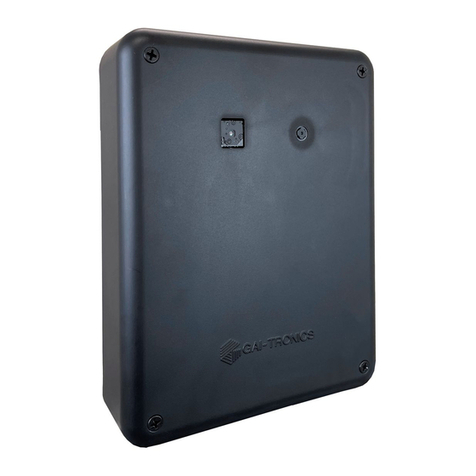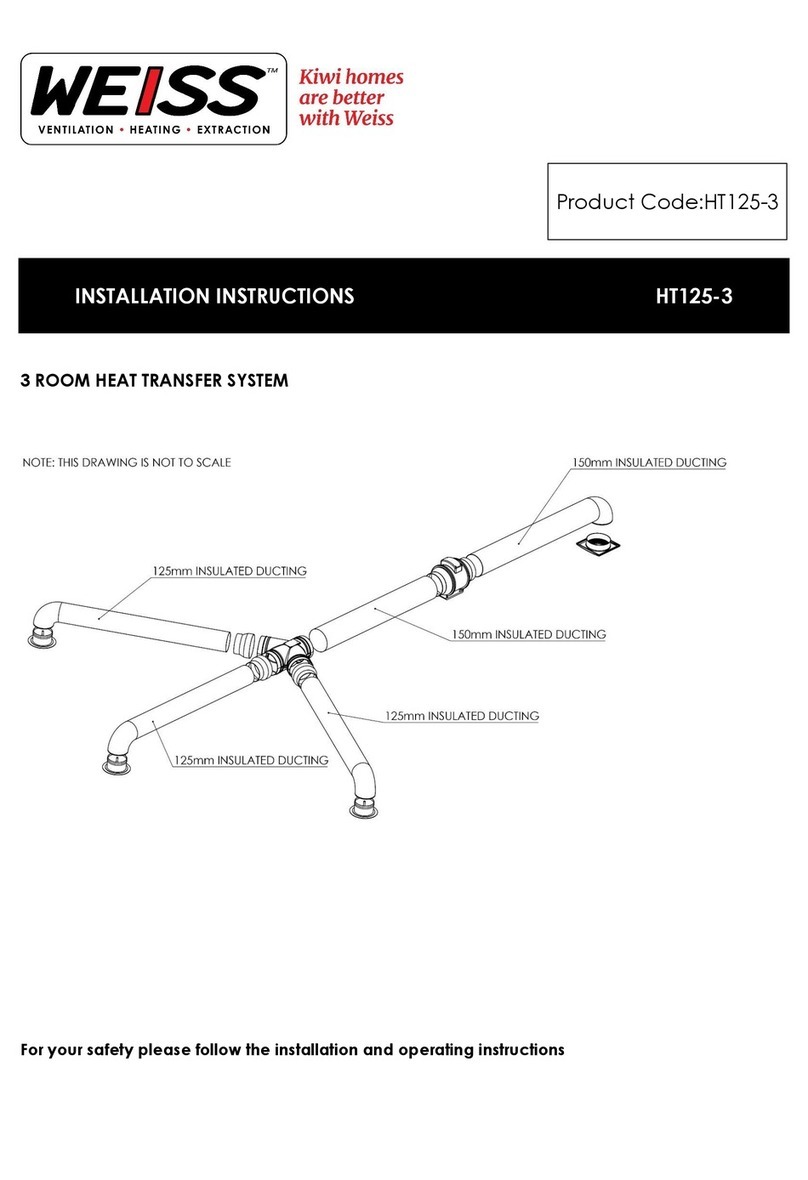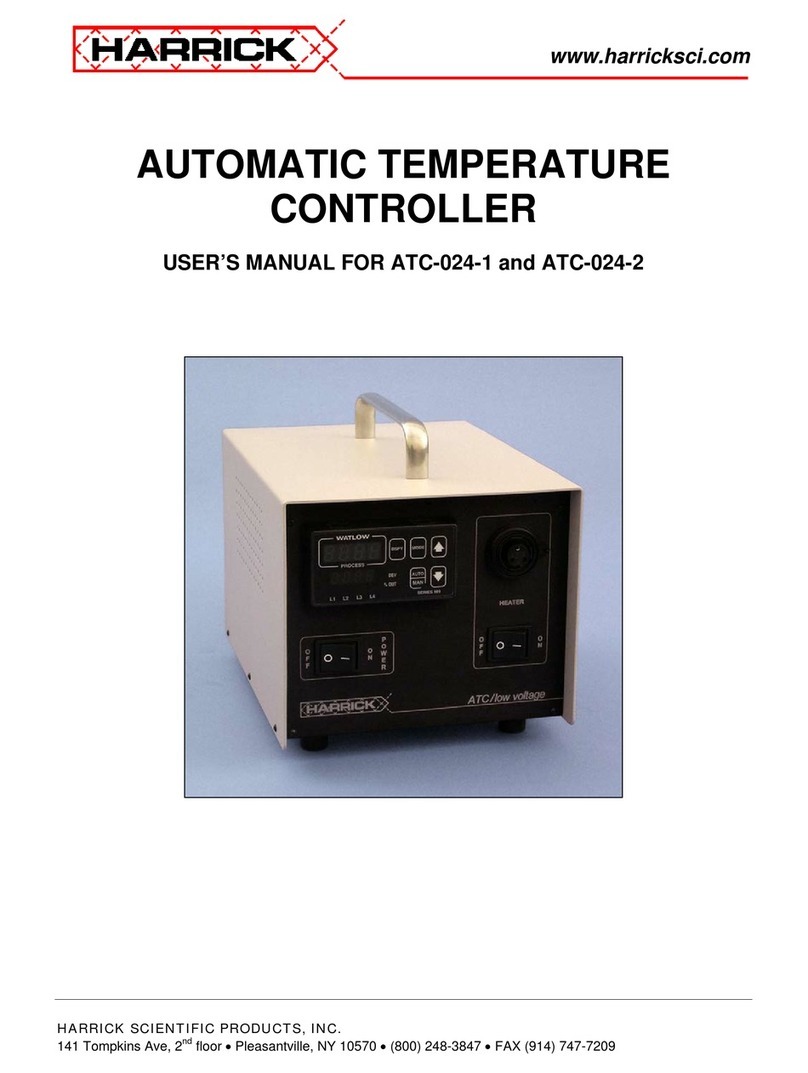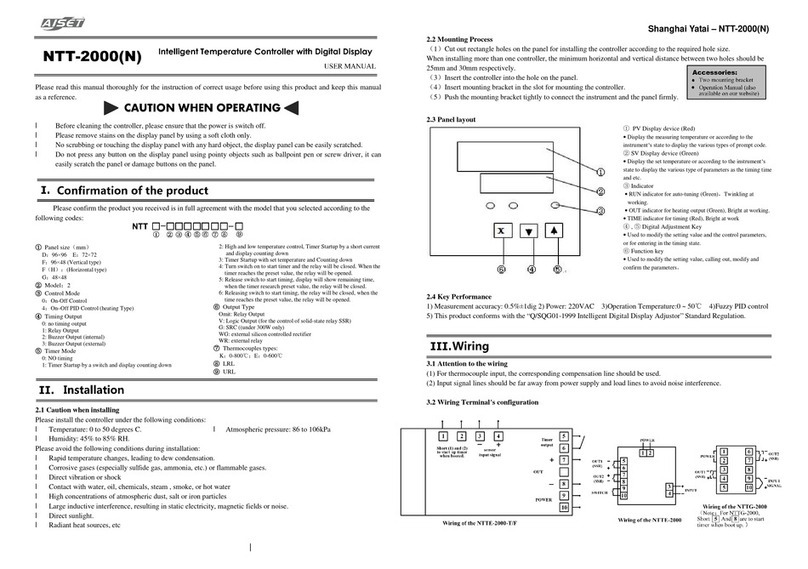Sea-Bird Scientific SBE 16plus V2 SeaCAT Recorder User manual

User manual
SBE 16plus V2 SeaCAT Recorder
Conductivity and temperature sensor
Document No.
Release Date: 2023-04-12
Version: A
Software: Seasoft V2
425-643-9866
seabird.com


Table of Contents
Section 1 Safety information............................................................................................................ 3
1.1 Hazard information....................................................................................................................... 3
1.2 Equipment labels.......................................................................................................................... 4
Section 2 SBE 16plus V2 quick start guide...................................................................................5
Section 3 Specifications.................................................................................................................... 7
3.1 Mechanical................................................................................................................................... 7
3.1.1 Connectors and cables........................................................................................................7
3.1.2 Dimensions..........................................................................................................................9
3.2 Electrical....................................................................................................................................... 9
3.3 Analytical...................................................................................................................................... 9
Section 4 Overview........................................................................................................................... 11
4.1 System description..................................................................................................................... 11
4.2 Sample time............................................................................................................................... 12
4.3 Battery pack............................................................................................................................... 12
4.4 Cable length and external power............................................................................................... 14
Section 5 Set up sensor and verify operation............................................................................ 17
5.1 Install software and test sensor.................................................................................................. 17
5.1.1 Software menu items.........................................................................................................17
5.1.2 Verify anti-fouling devices................................................................................................. 18
Section 6 Deployment and recovery.............................................................................................19
6.1 Set up for deployment................................................................................................................ 19
6.2 Pump operation.......................................................................................................................... 19
6.3 Install optional anti-fouling devices............................................................................................ 21
6.4 Data collection modes................................................................................................................ 22
6.4.1 Polled (controlled) mode................................................................................................... 22
6.4.2 Autonomous mode............................................................................................................ 23
6.4.3 Serial Line Synchronization............................................................................................... 23
6.5 Output formats........................................................................................................................... 24
6.5.1 Output format 0................................................................................................................. 24
6.5.2 Output format 1................................................................................................................. 26
6.5.3 Output format 2................................................................................................................. 27
6.5.4 Output format 3................................................................................................................. 28
6.5.5 Output format 5................................................................................................................. 29
6.6 Recovery.................................................................................................................................... 30
Section 7 Transmit and convert data........................................................................................... 33
7.1 Transmit data to PC................................................................................................................... 33
7.2 Convert data............................................................................................................................... 34
Section 8 Maintenance..................................................................................................................... 37
8.1 Plastic sensor maintenance....................................................................................................... 37
8.2 Replace batteries....................................................................................................................... 37
8.3 Remove or replace anti-fouling devices..................................................................................... 39
8.4 Maintain pump............................................................................................................................ 39
8.5 Clean pressure sensor............................................................................................................... 40
8.6 Examine O-rings........................................................................................................................ 40
8.7 Clean bulkhead connectors........................................................................................................ 41
8.8 CTD storage............................................................................................................................... 42
8.9 Calibration.................................................................................................................................. 42
8.9.1 Conductivity....................................................................................................................... 42
8.9.2 Temperature...................................................................................................................... 42
1

8.9.3 Pressure............................................................................................................................ 43
8.10 Spare parts and accessories.................................................................................................... 43
Section 9 Reference: command descriptions............................................................................ 45
9.1 Status......................................................................................................................................... 45
9.2 General setup............................................................................................................................. 49
9.3 Pressure sensor......................................................................................................................... 50
9.4 Voltage sensor setup................................................................................................................. 50
9.5 RS232 sensor setup................................................................................................................... 51
9.6 Output format............................................................................................................................. 54
9.7 Autonomous data collection....................................................................................................... 54
9.8 Controlled data collection........................................................................................................... 55
9.9 Serial Line Sync......................................................................................................................... 55
9.10 Transmit data........................................................................................................................... 55
9.11 Test.......................................................................................................................................... 56
9.12 Calibration coefficients............................................................................................................. 57
9.13 Hardware configuration............................................................................................................ 59
Section 10 Troubleshooting........................................................................................................... 61
10.1 No communications with sensor.............................................................................................. 61
10.2 No data recorded..................................................................................................................... 61
10.3 Data looks incorrect................................................................................................................. 61
10.4 Salinity spikes.......................................................................................................................... 61
Section 11 General information..................................................................................................... 63
11.1 Warranty................................................................................................................................... 63
11.2 Service and support................................................................................................................. 63
11.3 AF24173 anti-foulant device.................................................................................................... 63
11.4 China RoHS disclosure table................................................................................................... 65
Table of Contents
2

Section 1 Safety information
Please read this entire manual before this equipment is unpacked, set up, or operated.
Pay attention to all danger, warning, and caution statements. Failure to do so could result
in serious injury to the operator or damage to the equipment.
DANGER
Indicates a potentially or imminently hazardous situation which, if not avoided, will result in death
or serious injury.
WARNING
Indicates a potentially or imminently hazardous situation which, if not avoided, could result in
death or serious injury.
CAUTION
Indicates a potentially hazardous situation that may result in minor or moderate injury.
NOTICE
Indicates a situation which, if not avoided, may cause damage to equipment. Information that
requires special emphasis.
1.1 Hazard information
WARNING
If the user thinks that the alkaline batteries have leaks, pressure may have built up
inside of the pressure housing. Follow ESD protocols to release internal pressure. Put
on safety glasses and protective gloves and make sure that the sensor is pointed away
from the body and other people. In a well ventilated very SLOWLY loosen the bulkhead
connector to release the pressure. Keep away from heat, sparks, flame, and other
sources of ignition. Do not smoke.
For optional lithium batteries:
WARNING
If the user thinks that the lithium batteries have leaks, pressure may have built up inside
of the pressure housing. Follow ESD protocols to release internal pressure. Put on
safety glasses and protective gloves and make sure that the sensor is pointed away
from the body and other people. In a well ventilated very SLOWLY loosen the bulkhead
connector to release the pressure. Keep away from heat, sparks, flame, and other
sources of ignition. Do not smoke.
CAUTION
The pressure housing contains Electrostatic Discharge (ESD) sensitive parts and
assemblies that are susceptible to damage from ESD. Follow ESD protocols:
• Put on protective eye wear before you open the pressure housing.
• Any electrostatic charge on the body of the human operator must be released
before the pressure housing is opened: put a hand on a grounded surface, or
better, wear a grounded antistatic wrist strap.
• At a minimum, wear short-sleeved antistatic clothing, such as cotton, or better,
wear an antistatic smock for this service activity. Do not wear a sweater, fleece or
polyester-based clothing.
• At a minimum, use a workstation with a wood or metal tabletop, or better, a
tabletop that dissipates static. Do not use a workstation with a synthetic or
polymeric-based tabletop.
3

CAUTION
AF24173 anti-fouling devices contain bis(tributyltin) oxide. Wear rubber or latex gloves and eye
protection to replace these devices on the sensor if it is so equipped. Wash hands with soap and
water when finished.
Read the precautions on the product label.
It is a violation of US federal law to use this product in a manner that is inconsistent with its label.
NOTICE
The manufacturer is not responsible for any damages due to misapplication of misuse of this
product including, without limitation, direct, incidental and consequential damages, and disclaims
such damages to the full extent permitted under applicable law. The user is solely responsible to
identify critical application risks and install appropriate mechanisms to protect process during a
possible equipment malfunction.
1.2 Equipment labels
Read all labels and tags attached to the equipment. Personal injury or damage to the
equipment could occur if not observed. A symbol on the equipment is referenced in the
manual with a precautionary statement.
Electrical equipment marked with this symbol may not be disposed of in European domestic or public disposal
systems. Return old or end-of-life equipment to the manufacturer at no charge to the user.
EFUP: Hazardous material exists over the threshold of GB/T 26572.2011. The number in the center of
the symbol is the Environmentally Friendly Use Period as specified by SJ/T 11364-2014, China's
marking for the Restriction of the Use of Hazardous Substances in Electrical and Electronic Products.
This product should be recycled after its environmentally friendly use period.
ATTENTION!
Remove sticker before deployment!
This sticker protects your instrument during shipping. REMOVE BEFORE DEPLOYMENT;if it is not removed,
your instrument will not operate properly and you may cause severe damage to the conductivity cell. The
conductivity cell is made of glass and will break if mishandled or frozen while filled with water. Apply new sticker
to protect instrument when not in use (see spares kit).
NOTICE: Sticker may have come in contact with the AF24173 Anti-foulant device, which contains TBTO.
Dispose of the removed sticker' see MSDS for handling precautions.
Safety information
4

Section 2 SBE 16plus V2 quick start guide
WARNING
If the user thinks that a sensor has water in the pressure housing: Disconnect the
sensor from any power supply. Put on safety glasses and make sure that the sensor is
pointed away from the body and other people. In a well ventilated area, use the purge
port (if the sensor is so equipped), or very SLOWLY loosen the bulkhead connector to
let the pressure release.
WARNING
If the user thinks that the alkaline batteries have leaks, pressure may have built up
inside of the pressure housing. Follow ESD protocols to release internal pressure. Put
on safety glasses and protective gloves and make sure that the sensor is pointed away
from the body and other people. In a well ventilated very SLOWLY loosen the bulkhead
connector to release the pressure. Keep away from heat, sparks, flame, and other
sources of ignition. Do not smoke.
WARNING
If the user thinks that the lithium batteries have leaks, pressure may have built up inside
of the pressure housing. Follow ESD protocols to release internal pressure. Put on
safety glasses and protective gloves and make sure that the sensor is pointed away
from the body and other people. In a well ventilated very SLOWLY loosen the bulkhead
connector to release the pressure. Keep away from heat, sparks, flame, and other
sources of ignition. Do not smoke.
CAUTION
The pressure housing contains Electrostatic Discharge (ESD) sensitive parts and
assemblies that are susceptible to damage from ESD. Follow ESD protocols:
• Put on protective eye wear before you open the pressure housing.
• Any electrostatic charge on the body of the human operator must be released
before the pressure housing is opened: put a hand on a grounded surface, or
better, wear a grounded antistatic wrist strap.
• At a minimum, wear short-sleeved antistatic clothing, such as cotton, or better,
wear an antistatic smock for this service activity. Do not wear a sweater, fleece or
polyester-based clothing.
• At a minimum, use a workstation with a wood or metal tabletop, or better, a
tabletop that dissipates static. Do not use a workstation with a synthetic or
polymeric-based tabletop.
This quick start guide gives the steps necessary to make sure that the SBE 16plus
V2 SeaCAT sensor operates correctly and collects data before it is deployed.
What's in the box:
• 16plus V2 SeaCAT sensor
• 9 D-size alkaline batteries, Duracell MN1300, LR20
• CD or USB drive with software, calibration files, documentation
• Dummy plugs and lock collars for each bulkhead connector
• Data I/O cable to connect the sensor to a PC
• Non-ionic surfactant to clean sensor flow path
• Conductivity cell tubing and storage kit
• Spare hardware and O-ring kit.
• Antifouling device assemblies, attached to each end of the conductivity cell.
1. If necessary, install new batteries. Refer to Replace batteries on page 37 for details.
2. Install the manufacturer-supplied software on a PC. Refer to Install software and test
sensor on page 17 for details.
5

3. Connect the data I/O cable to the sensor and the PC and double-click on
SeaTermV2.exe to start the software.
4. Make sure that all data stored in the sensor is transmitted to a PC.
5. Set the date and time and configure the data collection settings.
6. Install dummy plugs and lock collars on bulkhead connectors that are not used.
7. Remove the protective plugs from the antifouling device cups and verify that
antifouling devices are installed.
Keep the protective plugs to install again after a deployment
8. If necessary, remove the end-to-end loop of Tygon tubing from around the
conductivity cell. It is used when the SeaCAT is in storage.
9. If necessary, connect the tubing from the pump to the conductivity cell.
10. Send the DS and DCal commands to verify status and calibration coefficients.
11. Send StartNow to start data collection. Send StartDateTime= and StartLater to start
data collection at a specified date and time, every SampleInterval=seconds. Refer to
Set up for deployment on page 19 for details.
12. Deploy the sensor. For most applications, make sure the connector is at the bottom
(lowest point).
13. Immediately after the sensor is recovered from a deployment:
a. Transmit data from the sensor to a PC (refer to Transmit and convert data
on page 33 for details).
b. Turn off the sensor.
c. Flush the sensor with fresh water.
d. Keep the SeaCAT out of direct sunlight between deployments.
14. Refer to CTD storage on page 42 for details to prepare the sensor for short- or long-
term storage.
SBE 16plus V2 quick start guide
6

Section 3 Specifications
3.1 Mechanical
Weight, 600 m, plastic, no pump, in air, water 9, 4 kg
Weight, 10500 m, titanium, no pump, in air, water 17, 12 kg
Weight, 5M, plastic 0.3, 0.1 kg
Weight, 5M, titanium 0.4, 0.3 kg
Weight, 5T, P, plastic 0.5, 0.1 kg
Weight, 5T, P, titanium 0.7, 0.3 kg
Depth rating, acetal plastic 600 m
Depth rating, 3AL–2.5V titanium 7000 m
Depth rating, 6AL–4V titanium (limited to 8000 m with SIM or IMM) 10500 m
3.1.1 Connectors and cables
J1 auxiliary differential input 0,1
Contact Function Contact Function MCBH6MP
1 Common 4 Voltage 1 signal
2 Voltage 0 signal 5 Voltage 1 common
3 Voltage 0 common 6 Auxiliary power out
J2 auxiliary differential input 2, 3
Contact Function Contact Function MCBH6MP
1 Common 4 Voltage 3 signal
2 Voltage 2 signal 5 Voltage 3 common
3 Voltage 2 common 6 Auxiliary power out
J3 pump
Contact Function MCBH2MP
7

1 Pump power common
2 Pump power +
J4 auxiliary differential input 4, 5
Contact Function Contact Function MCBH6MP
1 Common 4 Voltage 5 signal
2 Voltage 4 signal 5 Voltage 5 common
3 Voltage 4 common 6 Auxiliary power out
J5 auxiliary serial input
Contact Function MCBH4MP
1 Common
2 RS232 data transmit to RS232 sensor
3 RS232 data receive from RS232 sensor
4 Power to RS232 sensor
Figure 1 SBE 5 pump cable
Figure 2 Data I/O cable
Specifications
8

3.1.2 Dimensions
3.2 Electrical
Current draw, data collection 70 mA
Current draw, 5M pump 100 mA
Current draw, 5T, 5P 150 mA
Current draw, communications 4 mA
Current draw, low power 140 µA
Internal battery capacity, 9 alkaline D-cells 14 Ah
Auxiliary power out at 10.5–11 VDC to 500 mA
Voltage A/D resolution 14 bits
Voltage sensor input range 0–5 VDC
3.3 Analytical
Parameter Range Accuracy Stability Resolution
Conductivity 0–9 ±0.005 V 0.0003 S/m/month 0.00007 S/m
Temperature -5–35 °C ±0.005 V 0.0002 °C/mo 0.0001 °C
Pressure, strain
gauge
various to 10,500 m ±0.1% full scale range ±0.1% full scale range 0.002% full scale range
Pressure, quartz various to 10,500 m ± 0.02% ± 0.02% 0.0025% of full scale
range
Specifications
9

Specifications
10

Section 4 Overview
4.1 System description
SeaCATs are available with an optional pump, which is required if the sensor has a
dissolved oxygen sensor. The pump flushes water from the conductivity cell and gives
better anti-fouling protection.
Available pump models:
• SBE 5M miniature pump, in plastic or titanium.
• SBE 5P or 5T, plastic or titanium pump with more power than the 5M. Use when the
16plus has a SBE 43 or SBE 63 dissolved oxygen sensor.
Other options:
• Strain-gauge or quartz internal pressure sensor.
• Lithium battery pack holder (batteries not supplied) for longer deployments (cannot be
used with a 5P or 5T pump).
• Inductive Modem (IM) interface as an alternative to RS232. The IM uses a mooring
cable for communications. The user can place the SeaCAT at any depth without the
use of cable connectors. Up to 100 sensors can be attached to a single mooring line.
The SeaCAT can be used with RS232 and voltage signal auxiliary sensors:
• SBE 43 dissolved oxygen sensor
• SBE 63 optical dissolved oxygen sensor
• SBE 38 secondary temperature sensor
• SBE 50 secondary strain-gauge pressure sensor
• WET Labs ECO sensors (1, 2, or 3 channels)
• WET Labs WETStar pumped fluorometer
• WET Labs C-Star transmissometer
• WET Labs SeaOWL UV-A oil-in-water sensor
• Pro-Oceanus Gas Tension Device (up to two)
• Aanderaa Optode 4330 or 4835
Shown below is the 16plus-IM V2 with a 5T or 5P pump and a SBE 63 and 43.
16plus-IM V2 with SBE 43 16plus-IM V2 with SBE 63
11

Tygon tubing detail is shown below.
4.2 Sample time
The time to take a sample is affected by the sample mode, if real-time data is transmitted,
if the 16plus has a pressure sensor, pump, or auxiliary sensors attached.
For autonomous operation, a minimum of 5 seconds from the end of one sample to the
start of the next sample is necessary. If there is less than 5 seconds until the user-
selected start of the next sample, The 16plus V2 sends:
Error - - > alarm time not far enough in the future, resetting
alarm to 5 sec from now.
Make sure to set the sample interval (SampleInterval=) to more than the total time for
each sample, or data collection may not be accurate. The minimum sample interval is
10 seconds.
Example 1:
• Pump operates for 0.5 seconds before each sample, PumpMode=1
• No internal pressure sensor
• 1 measurement per sample, NCycles=1.
Data collection time = 0.5 seconds + 2.2 seconds to sample = 2.7 seconds
Minimum sample interval = 2.7 seconds + 5 = 7.7 seconds, less than the 10 second minimum. Minimum SampleInterval=10.
Example 2:
• Pump operates during each sample, PumpMode=2
• 15-second delay before sample is taken, DelayBeforeSampling=15
• Internally mounted quartz pressure sensor that operates for 3 seconds per sample, ParosIntegration=3
• 4 measurements per sample, NCycles=4
Data collection time = 15 seconds delay + 2.2 seconds to sample + 3 seconds for pressure sensor + (4 - 1) × 0.25, added
measurements per sample for NCycles = 20.95 seconds.
Minimum sample interval = 20.95 seconds + 5 = 25.95 seconds. Set the minimum SampleInterval=28 (to make sure there is
enough time for each sample).
4.3 Battery pack
WARNING
If the user thinks that a sensor has water in the pressure housing: Disconnect the
sensor from any power supply. Put on safety glasses and make sure that the sensor is
pointed away from the body and other people. In a well ventilated area, use the purge
port (if the sensor is so equipped), or very SLOWLY loosen the bulkhead connector to
let the pressure release.
Overview
12

WARNING
Explosion hazard. If the batteries are not installed correctly, explosive gases can be
released. Make sure that the batteries are of the same approved chemical type and are
inserted in the correct orientation.
WARNING
If the user thinks that the lithium batteries have leaks, pressure may have built up inside
of the pressure housing. Follow ESD protocols to release internal pressure. Put on
safety glasses and protective gloves and make sure that the sensor is pointed away
from the body and other people. In a well ventilated very SLOWLY loosen the bulkhead
connector to release the pressure. Keep away from heat, sparks, flame, and other
sources of ignition. Do not smoke.
WARNING
If the user thinks that the alkaline batteries have leaks, pressure may have built up
inside of the pressure housing. Follow ESD protocols to release internal pressure. Put
on safety glasses and protective gloves and make sure that the sensor is pointed away
from the body and other people. In a well ventilated very SLOWLY loosen the bulkhead
connector to release the pressure. Keep away from heat, sparks, flame, and other
sources of ignition. Do not smoke.
CAUTION
The pressure housing contains Electrostatic Discharge (ESD) sensitive parts and
assemblies that are susceptible to damage from ESD. Follow ESD protocols:
• Put on protective eye wear before you open the pressure housing.
• Any electrostatic charge on the body of the human operator must be released
before the pressure housing is opened: put a hand on a grounded surface, or
better, wear a grounded antistatic wrist strap.
• At a minimum, wear short-sleeved antistatic clothing, such as cotton, or better,
wear an antistatic smock for this service activity. Do not wear a sweater, fleece or
polyester-based clothing.
• At a minimum, use a workstation with a wood or metal tabletop, or better, a
tabletop that dissipates static. Do not use a workstation with a synthetic or
polymeric-based tabletop.
The 16plus V2 uses nine D-cell alkaline batteries. These have a nominal capacity of
14 amp-hours. The manufacturer recommends that the user plan with a conservative
value—
• 12.2 Ah for a 16plus V2 with no pump or auxiliary sensors
• 10.5 Ah for a 16plus V2 with a pump and auxiliary sensors.
An optional lithium battery pack is available, but cannot be used with a 5P or 5T pump.
The number and types of auxiliary sensors and user-specified settings have an effect on
the current draw and data collection interval. The manufacturer recommends that the user
use the Deployment Endurance Calculator to calculate the maximum deployment time.
Note that if the 16plus V2 is in operation and the battery voltage goes below 7.5, the
sensor will stop data collection and shows a "low battery" message in the data. The
manufacturer recommends that batteries be replaced at least every two years.
The 16plus V2 has on-board lithium batteries to back-up the buffer and real-time clock.
Replacement of the main alkaline batteries has no effect on the clock or the memory
buffer.
Overview
13

Example:
A 16plus V2 is set up to collect data autonomously every 10 minutes, or 6 samples per hour. How long can it be deployed?
• 5T pump that operates during each sample, PumpMode=2
• 15-second delay before sample
• Pressure sensor that operates for 3 seconds per sample, ParosIntegration=3
• Current draw of auxiliary sensors = 100 mA
• 4 measurements per sample, NCycles=4
Time per sample = 2.2 + 3 +15 + (4 - 1) × 0.25 = 20.95 seconds.
Current draw—
Data collection = 70 mA × 20.95 seconds = 1.47 A-s/sample. In 1 hour, 6 × 1.47 = 8.8 A-s/hour.
5T pump = 150 mA × 20.95 seconds = 3.14 A-s/sample. In 1 hour, 6 × 3.14 = 18.9 A-s/hour.
Auxiliary sensors = 100 mA × 20.95 seconds = 2.10 A-s/sample. In 1 hour, 6 × 2.10 = 12.6 A-s/hour.
Low power = 0.02 mA × [3600 seconds/hour - 720 × (0.28 seconds + 0.05 seconds)] = 0.084 A-s/hour. In 1 hour, 6 × 0.02 ×
3600 seconds per hour = 0.072 A-s/hour.
Current draw per hour = 8.8 + 18.9 + 12.6 + 0.072 = 40.4 A-s/hour.
Capacity = (10.5 A-hours × 3600 sec/hour) ÷ 40.4 A-s/hour = 935 hours = 38 days = 0.1 year.
4.4 Cable length and external power
The sensor can use an external power source that supplies 9–28 VDC in addition to or
instead of the internal batteries. The 16plus uses power from the source that supplies the
highest voltage. It can also operate from the external power supply without the internal
battery pack. On a ship, make sure that cables longer than 3 meters are installed by an
electrician. These cables should be installed inside a grounded metal conduit. Make sure
to calculate IR loss for real-time data collection with external power:
1. The communication IR loss should be 1 V or less, or the sensor will transmit data that
does not meet the RS232 communication standard.
2. Supply enough power so that sufficient power is available to the sensor after IR loss
is calculated.
Calculate communication IR loss
Vlimit = 1 V = IRlimit
Maximum cable length = Rlimit ÷ wire resistance/foot.
I = required communication current draw of 65 mA.
Example 1:
For 20 gauge wire, what is maximum distance to transmit power to the16plus V2 with real-time data collection?
R limit = V limit ÷ I = 1 volt ÷ 0.065 A = 15.4 ohms
For 20 gauge wire, resistance is 0.0107 ohms/foot.
Maximum cable length = 15.4 ohms ÷ 0.0107 ohms/foot = 1439 feet = 439 meters
Example 2:
As above, but with power supplied to 4 sensors.
R limit = V limit ÷ I = 1 volt ÷ (0.065 A × 4) = 3.8 ohms
Maximum cable length = 3.8 ohms ÷ 0.0107 ohms/foot = 355 feet = 108 meters (to 16plus V2 furthest from the power
source).
Table 1 Common wire resistances
Gauge Ohms/ft.
12 0.0016
Overview
14

Table 1 Common wire resistances (continued)
14 0.0025
16 0.0040
18 0.0064
20 0.0081
22 0.0107
24 0.0162
26 0.0410
28 0.0653
Supply sufficient power to 19plus V2
Supply enough power at the power source so sufficient voltage is available, after IR loss
in the cable. The maximum 2-way resistance for various input supplies and pump
configurations shows in the table below.
Power supply input, pump configuration Rlimit = maximum 2-way resistance,
ohms
3 A @ 9V input, no pump or SBE 5M pump
(cannot use SBE 5T or 5P pump with 9V input)
1
0.5 A @ 12V input, no pump 50
0.5 A @ 12V input, SBE 5M pump 10
3.0 A @ 12V input, SBE 5T or 5P pump 2
0.25 A @ 19V input, no pump 150
0.5 A @ 19V input, SBE 5M pump 30
0.5 A @ 19V input, SBE 5T or 5P pump 7
Calculate maximum cable length: Rlimit ÷ 2 × wire resistance per foot.
Example
What is the maximum cable length to supply power to the 19plus V2 with 20 gauge wire, a 12 V power supply, and SBE 5T
pump and 4 auxiliary sensors?
2 ohms ÷ 2 × 0.0107 ohms/foot × 4 = 23 feet = 7 meters
Overview
15

Overview
16

Section 5 Set up sensor and verify operation
Install the software for the sensor and configure the hardware to make sure that the
system functions correctly before deployment.
5.1 Install software and test sensor
Make sure that the sensor is connected to a power supply and PC through the serial
connector on the supplied cable. Most PCs no longer have serial ports, and a serial-to-
USB adapter is necessary. Make sure that the USB driver software is installed on the PC
so that there is communication between the sensor and the PC.
1. Install the Seasoft V2 software from the manufacturer-supplied CD or USB drive. The
software is also available on the manufacturer's website.
2. Remove the dummy plug from the sensor.
3. Connect the I/O cable to the sensor and to the PC and a power supply (9–24 VDC).
4. Supply power to the sensor.
5. Double-click on SeatermV2.exe to start the launcher. If this is the first time the
software is opened, a Serial Port Configuration window opens. The software
automatically connects at the default baud rate but will try others if necessary. The
software automatically looks for the serial port number of the connected sensor.
6. At the Instruments menu item, select the software version associated with the
communication protocol of the sensor.
7. Push OK to close this window.
The main window opens. The area on the left shows available commands. The large
area on the right shows commands and the responses from the sensor to those
commands.
5.1.1 Software menu items
Note that the sensor will "time out" if it does not receive a command for two minutes. To
start the sensor again, select Connect in the software Communications menu or push
Enter.
Menu item Description
File Load command file opens the selected .xml command file in the "Send Commands" area.
Unload command file closes the file and removes the commands from the "Send Commands" area.
Exit closes the program.
Communications Connect connects to the COM port. Disconnect disconnects from the COM port.
Configure establishes COM port and baud rates.
Disconnect and reconnect turns communications off then on. Useful if a sensor is non-responsive.
Command Abort stops the sensor. (The Esc key is equivalent.)
Send 5-second break is used with Serial Line Sync Mode.
Send stop command stops sensor operation.
Set local time/Set UTC time sets the clock in the sensor. (This is disabled if the baud rate is set at
115200 because the software cannot set the time at that rate.)
Capture Capture sensor responses to save real-time data or for diagnostics. Select Capture again to turn it off.
Capture status shows in the "Status" bar.
Upload Upload data from the sensor to a PC. Data is in an .xml format and is automatically converted to .hex
and .xmlcon files for the Data Conversion software module.
Tools Diagnostics log saves diagnostic data.
Use Convert .xml data file to manually convert data if the automatic Upload does not convert the data.
Send script sends the same setup information to a number of MicroCAT sensors.
Options Select (default) or deselect the option to Prompt to launch data conversion after data upload.
17

5.1.2 Verify anti-fouling devices
New sensors have two anti-fouling devices and a yellow protective label installed by the
manufacturer.
NOTICE
Make sure to remove the label before the sensor is deployed or pressurized or the conductivity
cell can be damaged.
1. Remove the yellow label.
• The user can make sure the anti-fouling devices are installed. Refer to "Remove
or replace AF24173 devices" below for details.
2. Keep the label to attach again to protect the intake and exhaust ports when the
sensor is not deployed.
Set up sensor and verify operation
18
Table of contents