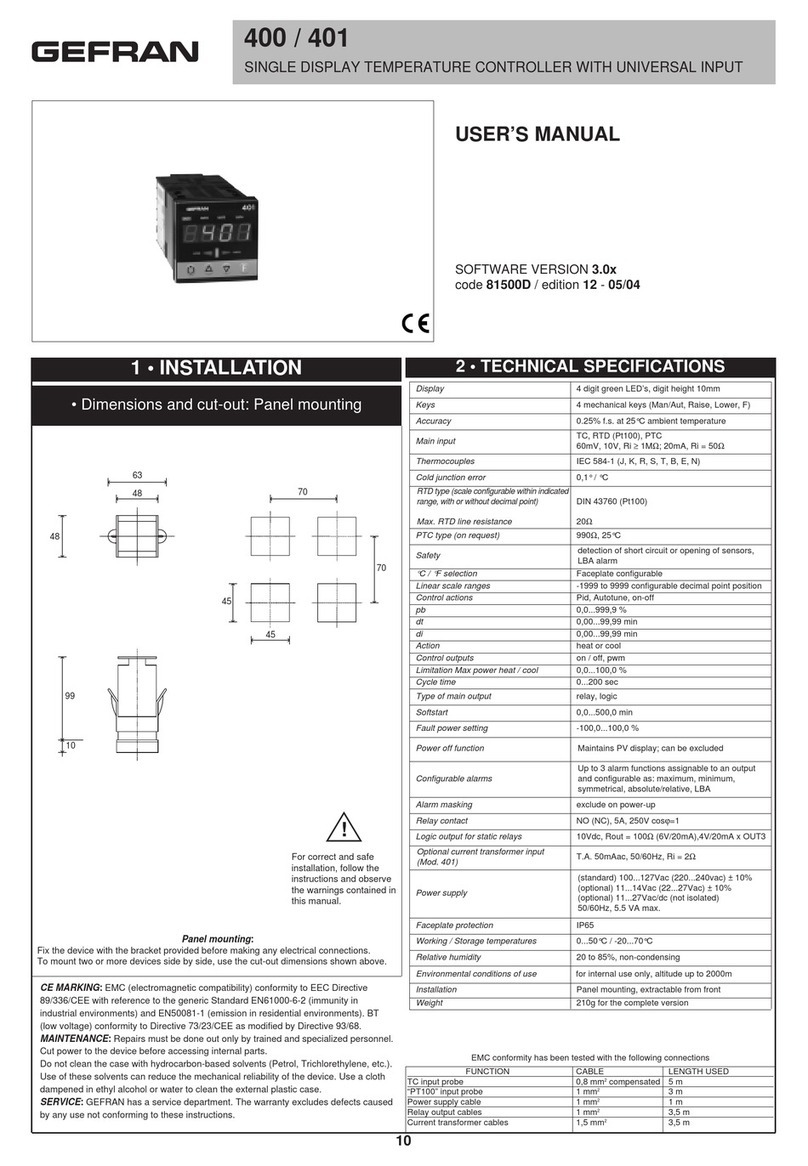1
Excerpts from controller manual
3. Commissioning.......................................................33
3.1. Information on displays and use of keys..............................33
3.1.1. Navigating the menus ................................................33
3.1.2. Displays......................................................................33
3.1.2.1. Display characters ............................................................. 33
3.1.2.2. Scrolling messages............................................................ 34
3.2. Sequence at power-on.........................................................34
TABLE OF CONTENTS
3.3. First power-on ......................................................................35
3.3.1. Fast configuration ......................................................35
3.4. Setting up quick configuration .............................................39
3.4.1. Setting up the Alarm .................................................39
3.4.2. Setting up the Heater Break Alarm ............................40
3.4.3. Setting up the PID......................................................41
4. Configuration ..........................................................43
4.1. Programming/Configuration Menu.......................................43
4.1.1. First: know what you’re doing....................................43
4.1.2. Passwords .................................................................43
4.2. Main menu ...........................................................................44
4.3. Legend for submenus and parameters................................45
4.3.1. Submenu....................................................................45
4.3.2. Parameters.................................................................45
4.4. INFO Submenu - information display...................................46
4.4.1. SW.VER - Versione software ......................................47
4.4.2. CODE - Identifying code of controller........................47
4.4.3. ERROR - Main input error..........................................47
4.4.4. SAP.C - SAP code......................................................47
4.4.5. SEr.n - Serial number of controller.............................47
4.4.6. xxxxx - Model of controller ........................................ 48
4.4.7. xxxxx - Type of controller...........................................48
4.4.8. L.FUNC - Option Logic Functions available ..............48
4.4.9. IN.SPR - Remote setpoint input available .................48
4.4.10. OUT.A1 - Analog output 1 available...........................48
4.4.11. CTx - Current transformer input available..................49
4.4.12. x.IN.DG - Digital input available .................................49
4.4.13. RS485 - RS485 serial port available ..........................49
4.4.14. Out1 - Type of output 1..............................................49
4.4.15. Out2 - Type of output 2.............................................49
4.4.16. Out3 - Type of output 3.............................................50
4.4.17. Out4 - Type of output 4.............................................50
4.4.18. OUT1.S - Number of switchings output 1 ...............50
4.4.19. OUT2.S - Number of switchings output 2 ................50
4.4.20. OUT3.S - Number of switchings output 3 ...............50
4.4.21. OUT4.S - Number of switchings output 3 ...............51
4.4.22. T.DAYS - Total working days......................................51
4.4.23. P.DAYS - Partial working days ...................................51
4.4.24. T.INT - Internal temperature of controller...................51
4.4.25. T.MIN - Minimum internal temperature of the controller
51
4.4.26. T.MAX - Maximum internal temperature of the control-
ler ...............................................................................52
4.4.27. tiME - Internal time.....................................................52
4.4.28. dAtE - Internal date....................................................52
4.5. PR.OPT Submenu - Configuring programs..........................53
4.5.1. PR.OPT - Selecting program .....................................54
4.5.2. FI.STP - Number of first step assigned to program...54
4.5.3. LA.STP - Number of last step assigned to program..54
4.5.4. Strt - Restart mode ....................................................54
4.5.5. RST.SP - Type of control after program restart..........54
4.5.6. WAIT.S - Option to start execution of program..........55
4.5.7. End - Action at end of program .................................55
4.5.8. LIMIT - Limitation of step duration.............................55
4.6. PR.STP Submenu - Configuration of program steps...........55
4.6.1. PR.STP - Programming step......................................57
4.6.2. SETP - Programming step setpoint ..........................57
4.6.3. RAMP.T - Step time ramp ..........................................57
4.6.4. HOLD.T - Hold time in step........................................57
4.6.5. HBB - Enable Hold Back Band function....................57
4.6.6. BAND - Maximum deviation for HBB.........................58
4.6.7. HBB.R - Enabling HBB during ramp..........................58
4.6.8. HBB.H - Enabling HBB during hold...........................58
4.6.9. HBB2 - Enabling HBB with respect to I.SPR............. 58
4.6.10. S.SP.EN - Enabling retransmission of setpoint ..........58
4.6.11. SUB.SP - Setpoint value of slaved controller ............59
4.6.12. S.RM.EN - Enabling ramp for slaved controller .........59
4.6.13. ENBL.1 - Consent 1 to execute step .........................59
4.6.14. ENBL.2 - Consent 2 to execute step .........................59
4.6.15. ENBL.3 - Consent 3 to execute step .........................60
4.6.16. ENBL.4 - Consent 4 to execute step .........................60
4.6.17. EVN.R.1 - Event 1 during step ramp..........................60
4.6.18. EVN.R.2 - Event 2 during step ramp..........................60
4.6.19. EVN.R.3 - Event 3 during step ramp..........................60
4.6.20. EVN.R.4 - Event 3 during step ramp..........................61
4.6.21. EVN.H.1 - Event 1 during step hold ...........................61
4.6.22. EVN.H.2 - Event 2 during step hold ...........................61
4.6.23. EVN.H.3 - Event 3 during step hold ...........................61
4.6.24. EVN.H.4 - Event 4 during step hold ...........................61
4.6.25. GROP.R - Group of parameters assigned to ramp ....62
4.6.26. GROP.H - Group of parameters assigned to hold .....62
4.6.27. MSG.R - Message associated with the ramp ............62
4.6.28. MSG.H - Message associated with the maintenance62
4.7. I.MAIN Submenu - Configuration of main input...................63
4.7.1. tyPE - Selecting sensor type......................................64
4.7.2. Lin - Selecting linearization type................................65
4.7.3. Unit - Selecting the displayed unit of measurement..66
4.7.4. FILT - Digital filter .......................................................66
4.7.5. FILT.D - Digital filter on PV display.............................66
4.7.6. DEC.P - Number of decimals displayed ....................66
4.7.7. LO.SCL - Lower limit of scale ....................................67
4.7.8. HI.SCL - Upper limit of scale .....................................67
4.7.9. OF.SCL - Scale offset correction ...............................68
4.7.10. LO.SP - Lower limit for setpoint.................................68
4.7.11. HI.SP - Upper limit for setpoint..................................68
4.7.12. LO.AL - Lower limit for alarms ...................................68
4.7.13. HI.AL - Upper limit for alarms ....................................68
4.8. I.SPR Submenu - Configuration of remote setpoint input ...69
4.11. ALARM Submenu - Configuration of alarms........................76
4.11.1. ALARM - Selecting the alarm to be configured .........77
4.11.2. rEF.x - Selecting the alarm reference .........................77
4.11.3. d.i.x - Selecting direct or inverse alarm .....................77
4.11.4. A.r.x - Selecting absolute or deviation alarm .............77
4.11.5. n.S.x - Method for applying hysteresis ......................78
4.11.6. PWON.E - Disabling the alarm at power-on ..............78
4.11.7. LATCH - Memorizing the alarm..................................78
4.11.8. HYSTE - Hysteresis....................................................79
4.11.9. DELAY - Alarm trip delay ...........................................79
4.11.10. MSG.AL - Message associated with tripping of alarm ..
79
4.11.11. BLK.AL - Flashing of PV display ................................79
4.13. PID Submenu – Configuring control parameters .................84
4.13.1. S.TUNE - Enabling Self-Tuning ..................................85
4.13.2. SOFT.S - Enabling Soft-Start .....................................85
4.13.3. SOFT.T - Soft-Start Time ...........................................85
4.13.4. A.TUNE - Enabling Auto-Tuning.................................85
4.13.5. Aut.t - Selecting type of Auto-Tuning.........................86
4.13.6. Cntr - Selecting type of control..................................86