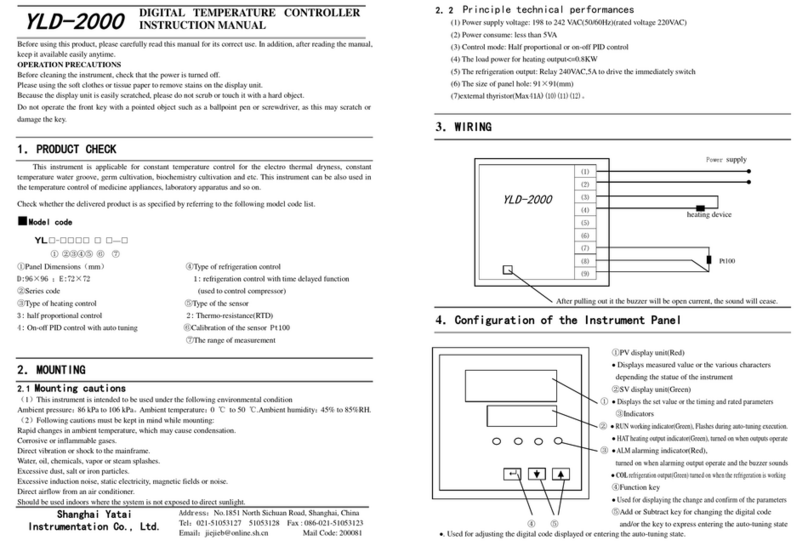Shanghai Yatai NTT-2000(N)
Pleasereadthis manualthoroughlyfortheinstruction ofcorrectusagebefore usingthisproductand keepthis manual
asareference.
lBefore cleaningthecontroller,pleaseensure thatthepower isswitchoff.
lPleaseremovestainson thedisplaypanelbyusingasoftclothonly.
lNo scrubbingortouchingthedisplaypanelwithanyhardobject,thedisplaypanelcanbeeasilyscratched.
lDo notpress anybutton onthedisplaypanelusingpointyobjects suchasballpoint penorscrewdriver,it can
easilyscratchthepanelordamagebuttonson thepanel.
Pleaseconfirmtheproductyoureceivedisinfull agreementwiththemodelthatyouselectedaccordingtothe
followingcodes:
Panel size mm)
D:96 96 E:72 72
F:96 48 (Verticaltype)
FH):(Horizontaltype)
G:48 48
②Model:2
③Control Mode
0:On-Off Control
4:On–OffPIDControl(heatingType)
④TimingOutput
0: notiming output
1: RelayOutput
2: Buzzer Output(internal)
3: Buzzer Output(external)
⑤Timer Mode
0: NO timing
1: Timer Startupbyaswitchanddisplaycountingdown
2: Highandlowtemperaturecontrol, Timer Startupbyashortcurrent
anddisplaycountingdown
3: Timer StartupwithsettemperatureandCounting down
4: Turnswitchonto starttimer andtherelaywillbeclosed. Whenthe
timer reachesthepresetvalue, therelaywillbeopened.
5: Releaseswitchtostarttiming, displaywillshowremaining time,
whenthetimer researchpresetvalue, therelaywillbeclosed.
6: Releasing switchtostarttiming, therelaywillbeclosed, whenthe
timereachesthepresetvalue,therelaywillbeopened.
⑥Output Type
Omit:RelayOutput
V: LogicOutput (forthecontrolofsolid-staterelaySSR)
G: SRC ((under 300Wonly)
WG: externalsiliconcontrolledrectifier
WR:externalrelay
⑦Thermocouples types:
K:0-800℃;E:0-600℃
⑧LRL
⑨URL
2.1Cautionwhen installing
Pleaseinstall thecontroller underthefollowingconditions:
lTemperature:0to50degreesC.
lHumidity:45%to85%RH. lAtmosphericpressure:86to106kPa
Pleaseavoidthefollowingconditionsduringinstallation:
lRapidtemperaturechanges, leadingtodewcondensation.
lCorrosivegases(especiallysulfidegas,ammonia, etc.)orflammablegases.
lDirectvibrationorshock
lContactwithwater, oil, chemicals,steam,smoke, orhot water
lHighconcentrationsofatmosphericdust, saltorironparticles
lLargeinductiveinterference,resultingin staticelectricity, magneticfields ornoise.
lDirectsunlight.
lRadiantheatsources,etc
2.2MountingProcess
1)Cutoutrectangleholesonthepanelforinstallingthecontroller accordingtotherequiredhol
Wheninstallingmorethanonecontroller,theminimumhorizontalandverticaldistancebetweentwo holesshould be
25mmand30mm respectively.
3)Insertthecontroller intotheholeonthepanel.
4)Insertmountingbracketintheslot formountingthecontroller.
5)Push themountingbrackettightlytoconnecttheinstrumentandthepanelfirmly.
2.3 Panellayout
①PV Display device (Red)
•Displaythemeasuringtemperatureoraccordingto the
instrument’sstateto displaythevarioustypesofpromptcode.
SVDisplay device (Green)
•Displaythesettemperatureor accordingtotheinstrument’s
statetodisplaythevarioustypeofparametersas thetiming time
andetc.
Indicator③
•RUN indicator for auto-tuning(Green),Twinklingat
working.
•OUT indicator for heatingoutput(Green), Brightatworking.
•TIME indicatorfortiming (Red), Brightatwork
④, ⑤Digital Adjustment Key
•Usedto modifythesettingvalueandthecontrolparameters,
orfor enteringin thetiming state.
•Usedto modifythesettingvalue, calling out,modifyand
confirmtheparameters。
2.4KeyPerformance
1)Measurement accuracy:0.5%±1dig2)Power:220VAC3)Operation Temperature:0 50℃4)FuzzyPIDcontrol
5)Thisproductconformswith the “Q/SQG01-1999IntelligentDigitalDisplayAdjustor”StandardRegulation.
3.1Attentiontothewiring
(1)Forthermocoupleinput,thecorrespondingcompensationlineshould beused.
(2)Inputsignallinesshouldbefar awayfrompower supplyandloadlinestoavoidnoiseinterference.
3.2WiringTerminal sconfiguration