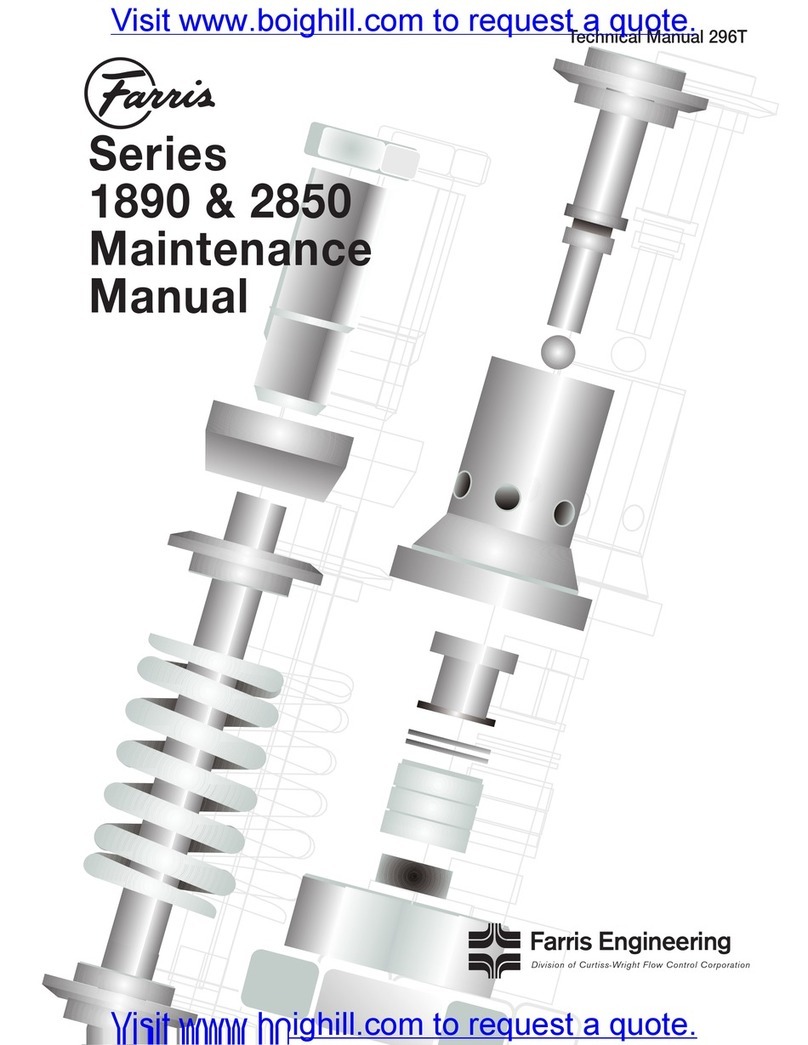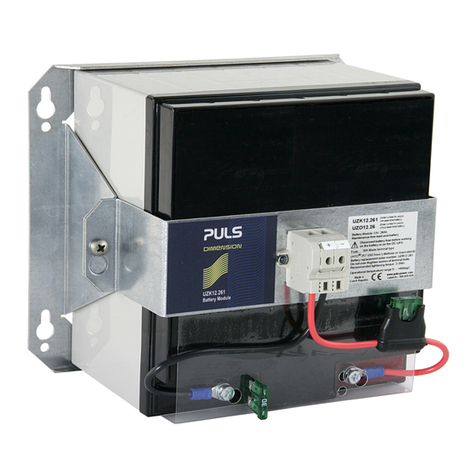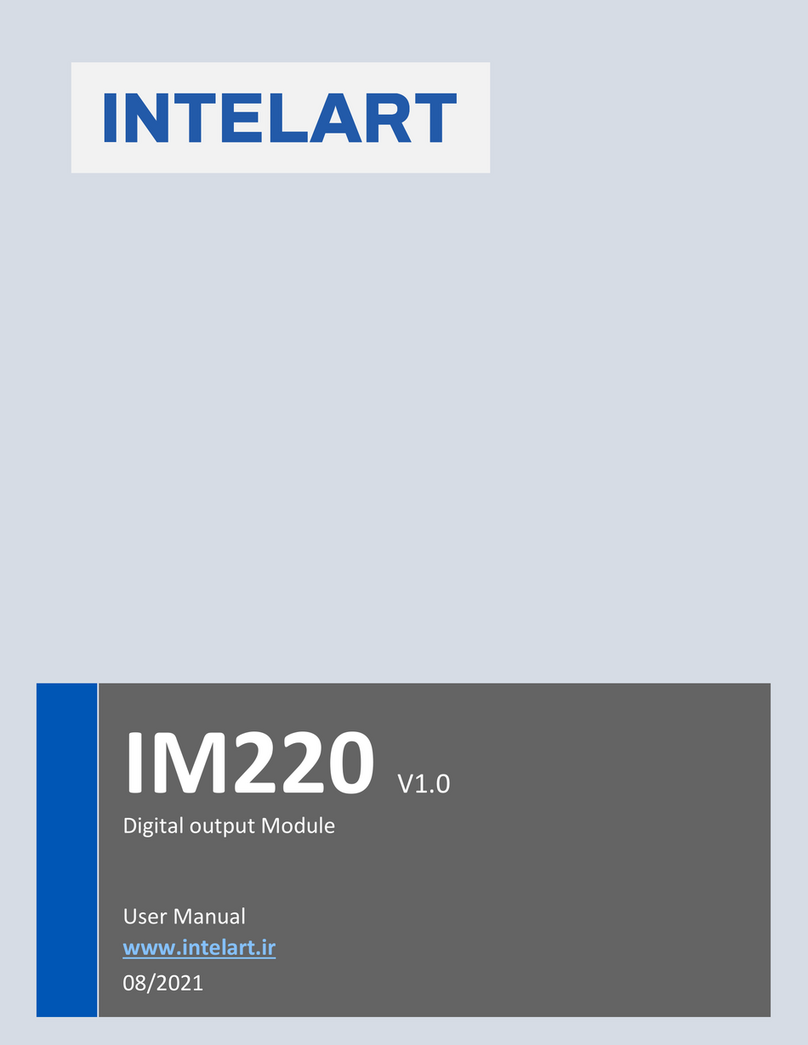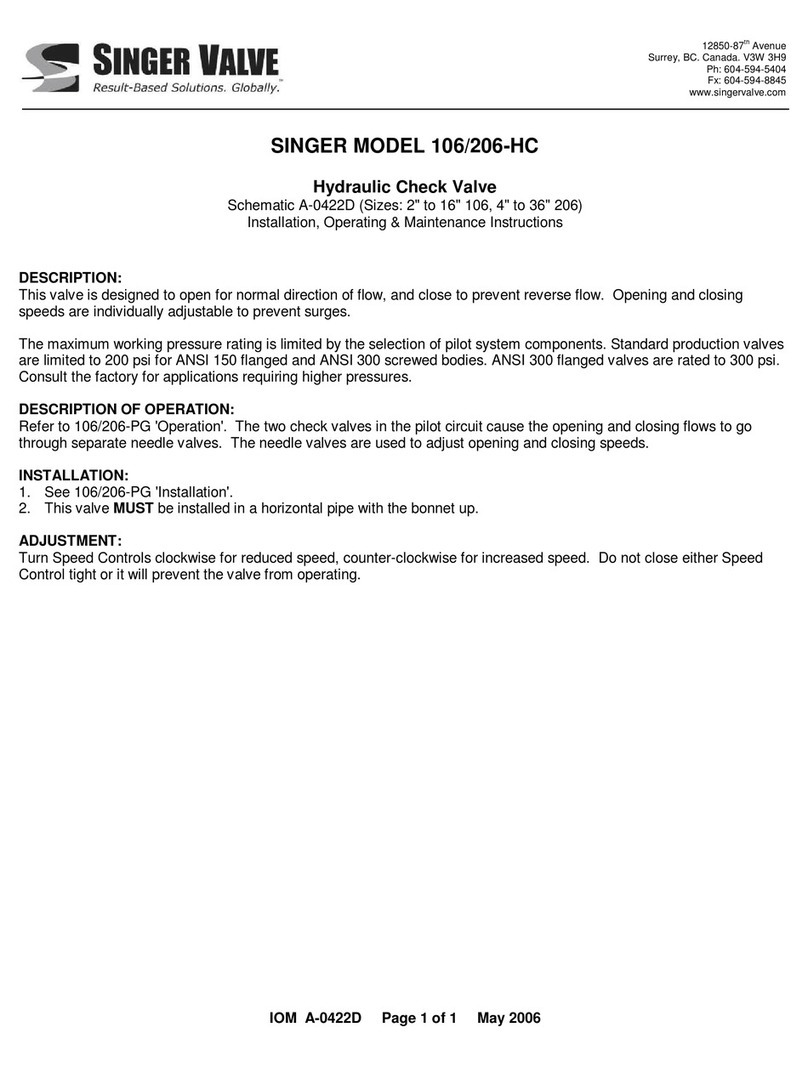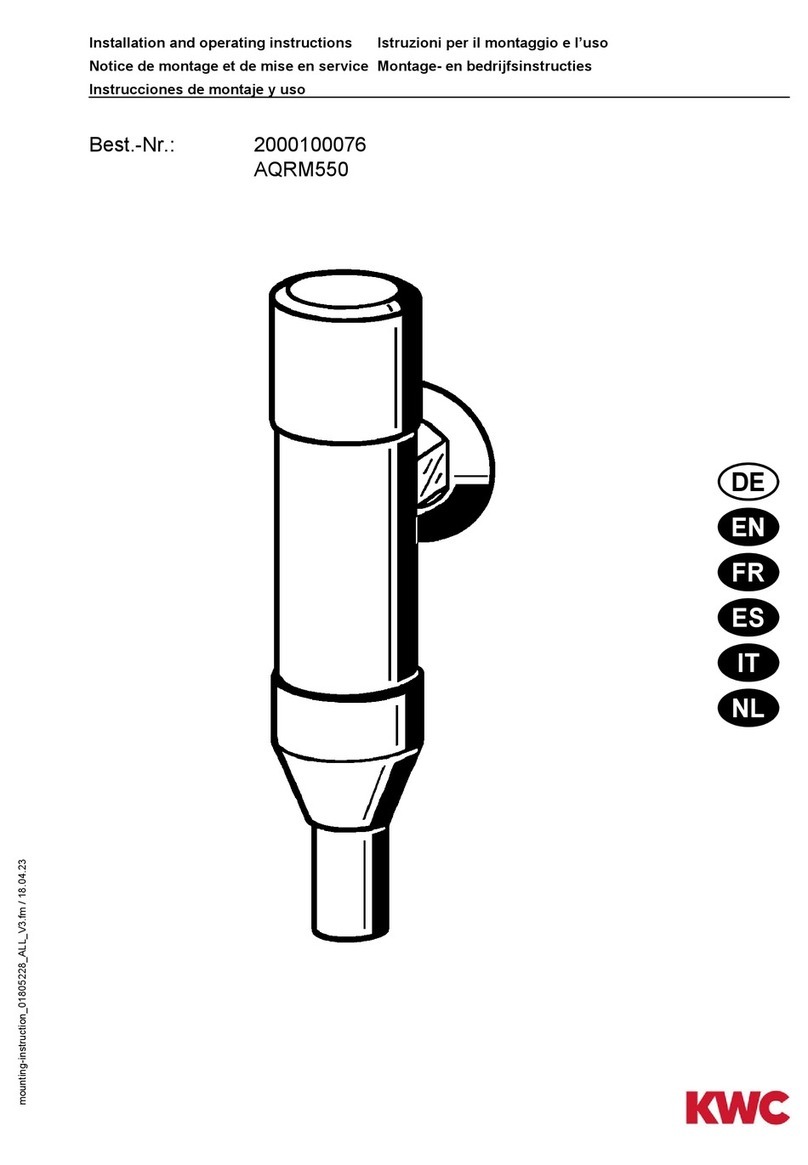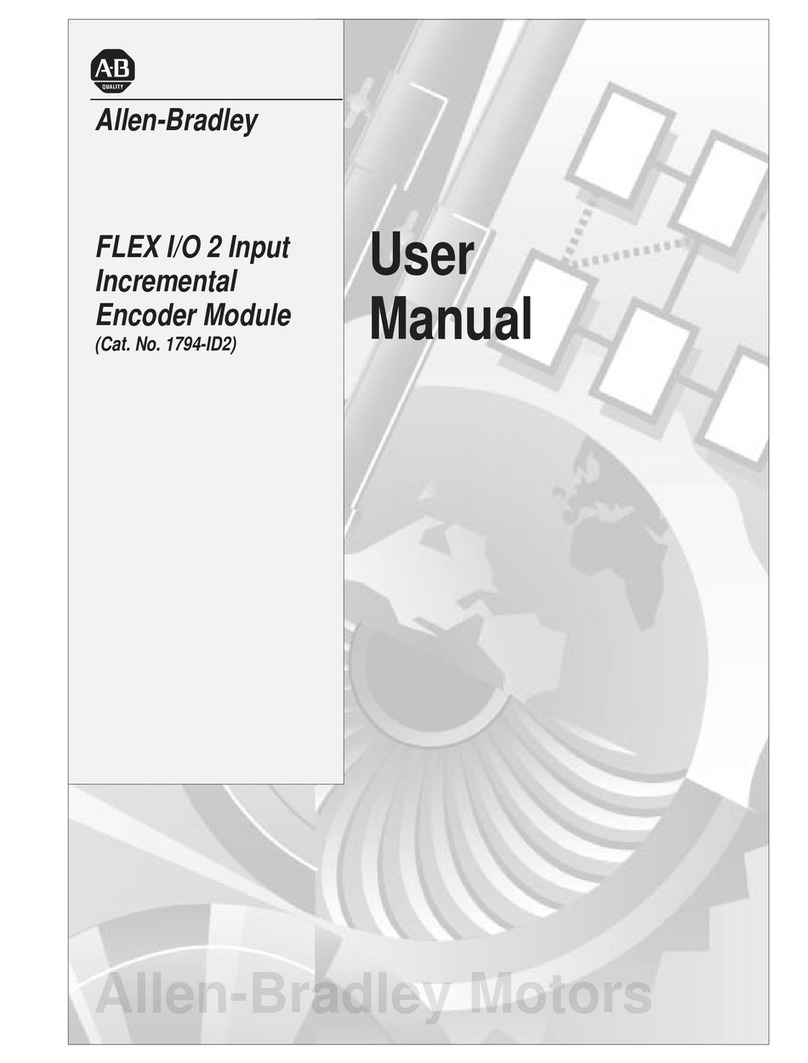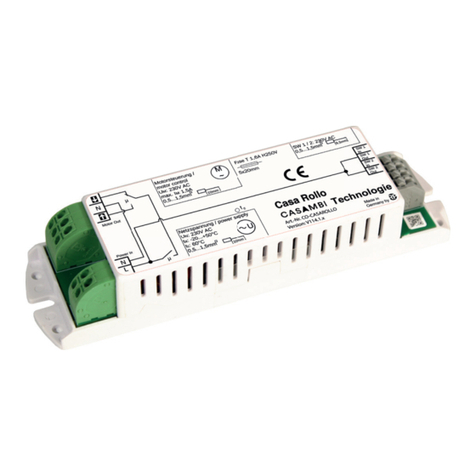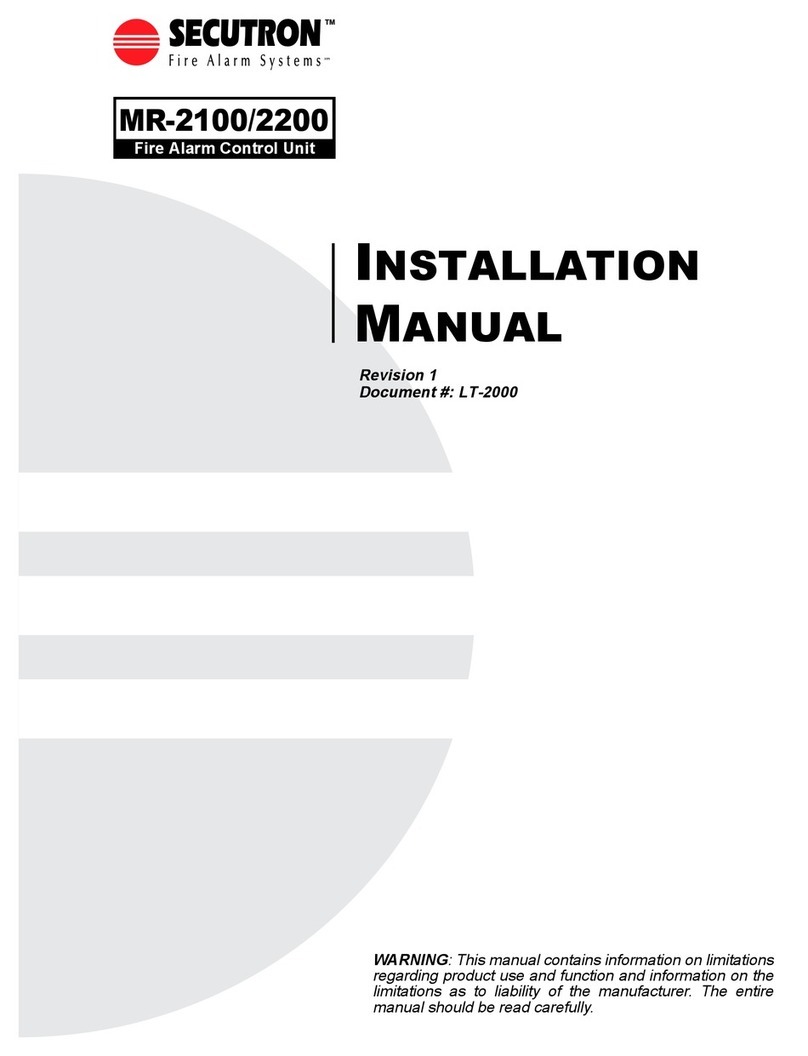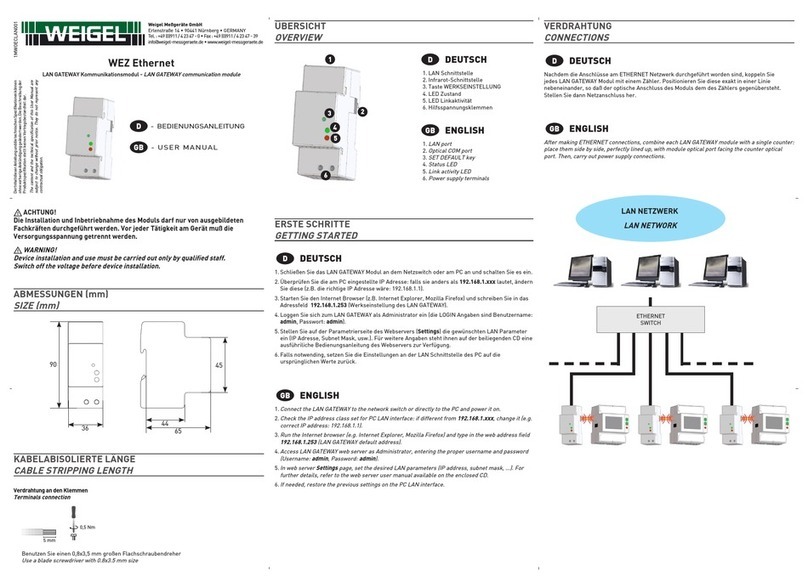SELECTION OF THE SETTINGS
The adjustments of the control unit are executed through the buttons "MENU" and "SET” .
Pressing the "MENU” button you select the Leds corresponding to the various functions to be set, pressing the “SET” button you select the leds
corresponding to the desired values inside every single function.
Selecting LED 12 with the“MENU" button you enter into pausing time regulation, with LED 12 turned on, hold pressed the selected button "SET” for the desired
time of pause. According to the colour that the leds 19, 20 and 21 will assume it will be possible to have an order of the length of the set time of pause. If the button
is released and pressed again the time of pause will be annulled.
Led L19 green turned on Time of pause <15 S.
Led L20 yellow turned on Time of pause <45 S.
Led L21 red turned on Time of break >45 S. up to 180 S.
Selecting LED 16 with the “MENU" button you enter into the opening leaf delay adjustment, with LED 16 turned on, press the button "SET” till to select the
desired leaf delay, observing the colour of the leds 19, 20 and 21.
Led L19 green turned on leaf delay OFF
Led L20 yellow turned on leaf delay <4 S.
Led L21 red turned on leaf delay >4 S. up to 12 S.
Selecting LED 17 with the “MENU" button you enter into the choice of the functioning logics, with LED 17 turned on, press the button "SET” till to select the
desired logic, observing the colours of the Leds 19, 20 and 21.
Led L19 green turned on manual logic
Led L20 yellow turned on automatic logic
Led L21 red turned on security logic
Led L19 and L20 green and yellow turned on semi-automatic logic.
Selecting LED 22 with the “MENU"button you enter into the choice of the motors' speed, with LED 22 turned on, press the button "SET” till to select the desired
speed, observing the colours of the leds 19, 20 and 21.
Led L19 green turned on slow speed
Led L20 yellow turned on middle speed
Led L21 red turned on high speed
Hold pressed “SET” for more then 5 seconds to annul the executed number of cycles
Selecting LED 10 and LED 12 (with alternate flashing) with the “MENU” button you enter into the motor torque adjustment. With LED 10 and LED 12 flashing
alternatively keep pressed the button “SET” while selecting the desired torque observing the color of the LEDS 19, 20, 21.
Led L19 green turned on, torque = Low
Led L20 yellow turned on, torque = Middle
Led L21 red turned on, torque = Middle high
Led L19, L20 and L21 turned on, troque = High
Selecting LEDS 22 and 17 (with alternate flash) with the “MENU” button you enter into the choice of the type of motor that you are using.
Note: In default the control unit is set on the FLIPPER motor.
Led 19 green Alpha and Field
Led 20 yellow Beta
Led 21 red Flipper
MENU HIDRO
LED19 Hydraulic
LED20 Barrier
After 30 seconds without having pressed any button, the parameters' adjustment function will be automatically left.
If the control unit turns on when holding pressed the buttons “MENU” and “SET” contemporarily, the control unit will start with the DEFAULT
parameter (see preceding page).
JOLLY function: With the JOLLY programmer it is possible to adjust linearly this parameter without using the MENU and SET buttons.
JOLLY function: With the JOLLY programmer it is possible to adjust linearly this parameter without using the MENU and SET buttons.
JOLLY function: With the JOLLY programmer it is possible to select the logic without using the MENU and SET buttons on the control unit.
JOLLY function: With the JOLLY programmer it is possible to select the speed without using the MENU and SET buttons on the control unit.
JOLLY function: With the Jolly programmer this parameter is adjustable linearly for every single motor and differentiable within opening and
closing without using the SET and MENU buttons on the control unit.
JOLLY function: With the Jolly programmer it is possible to select the motor type without using the SET and MENU button on the control unit.
67410925
13
USER 2 - 24V
International registered trademark n. 2.777.971
LED10
LED19
LED20
LED21
SET
MENU
LED17
LED22
LED16
LED15
LED12
GREEN
YELLOW
RED
Programming
LOGICS
SPEED
LEAF DELAY
TX LEARNING.
SELF LEARNING
PAUSE
REV 02 - 06/2010