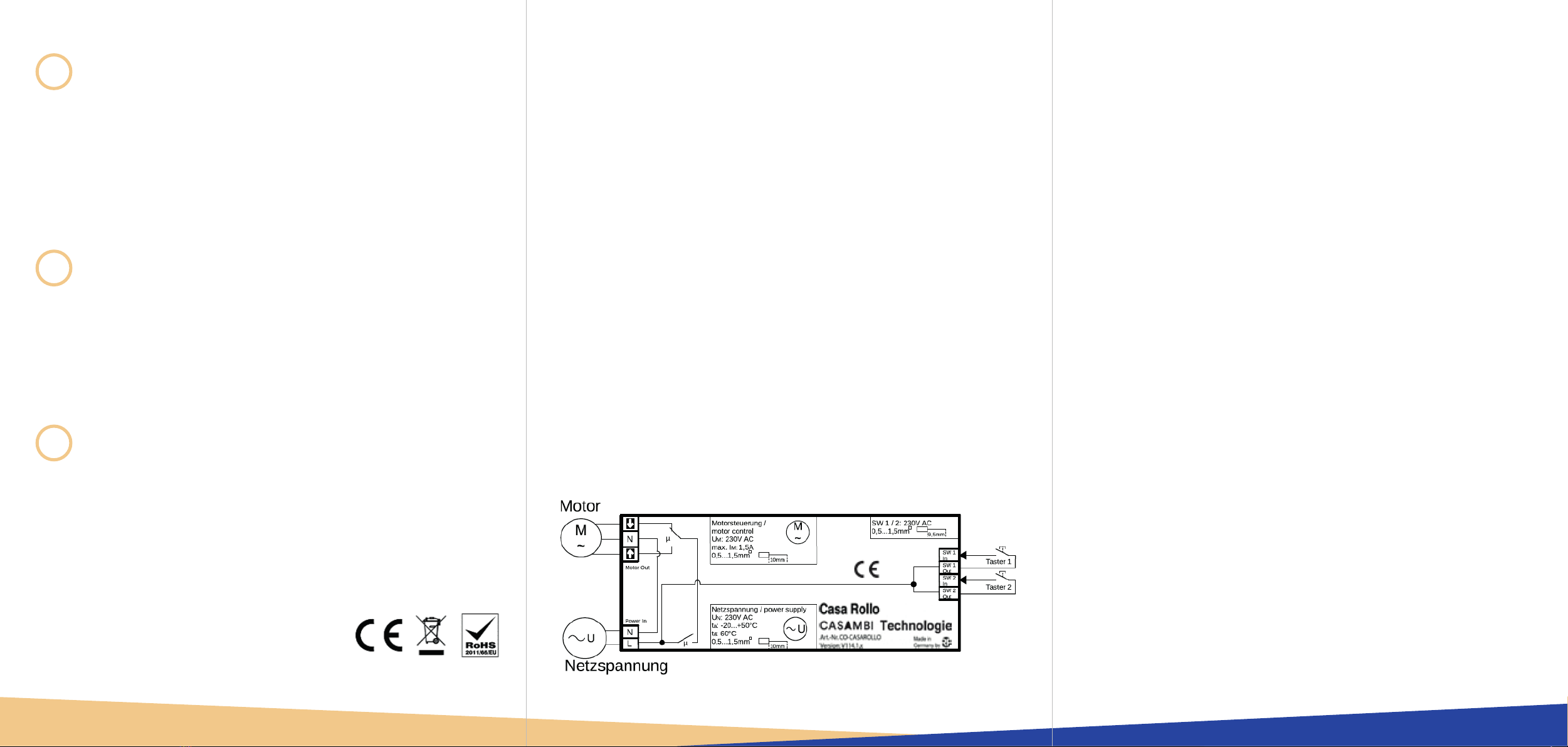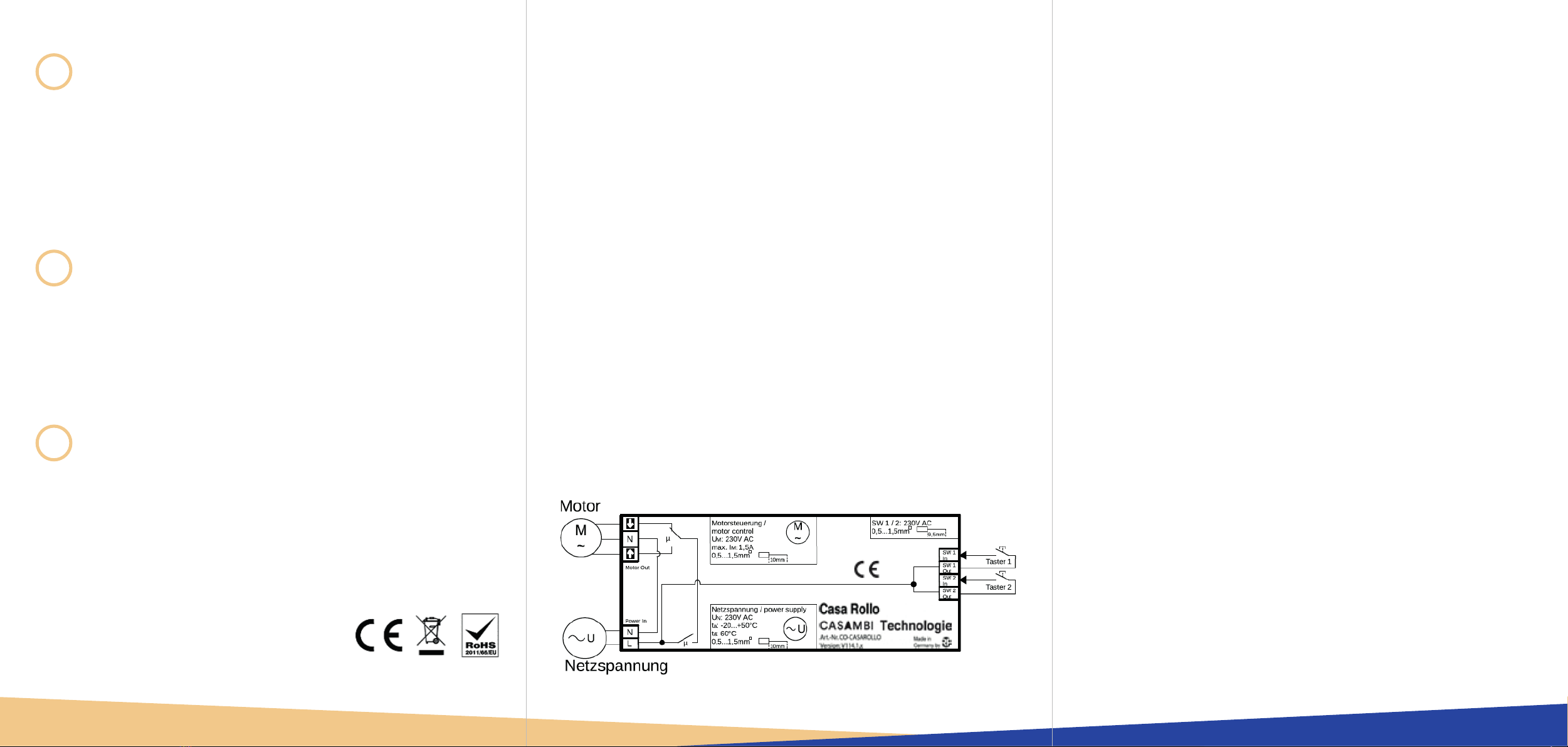
TECHNICAL DATA:
CO-CASAROLLO
Input voltage AC: 230V
Frequency: 50/60 Hz
Maximum motor power: 345VA
Reserve: 0,15W
Terminals diameter: max. 1,5mm²
Frequency band: 2,4…2,483 Ghz
Max. transmission power: +4 dBm
Switching cycles: 50.000
Consumer: inductive Load (Motor)
Button connectors: 2
Temperature range: -20 C° bis +50 C°
Certicates: CE, RoHs
Protection class: IP20
Dimension: 143 x 38 x 27mm
Material: Polycarbonate
Maximum housing temperaturer: +60C°
Storage temperature: -25C° to +75C°
PROGRAMMING NOTE:
- Maximum one motor per CASAROLLO
- Enable control hierarchy - Important for the timeout setting
1. More
2. Network conguration
3. Control options
4. Enable “Use control hierarchy“
- Enable own Timeout for CASA-ROLLO – don‘t use global timeout
1. Luminaires
2. Double click on the module
3. Manual control
a. Behavior “Always Timeout“
b. Timeout – set individual time (for example – 10sec longer
than the shutter needs to run up or down)
- SW1/SW2 out carries 230V – Attention!
- Connect only buttons not switches
- Take the phase for the button from the CASAROLLO (SW1 out / SW2 out) (see
diagram on the data sheet) - do not connect an external phase - is internally
wired through
- Button setting via „Control of the elements“ - Optional, if buttons for shutter
control are planned
CONNECTION PLAN:
UNBOXING:
Take the product carefully out of the packaging and remove any transport protection
or protective lm. Before disposing of the packaging, please check that all parts of
the product have been removed. Check the packaging for completeness:
1x CO-CASAROLLO
Is everything complete? Then the assembly can begin...
1
INSTALLATION SITE:
The product is only to be used for indoor assembly.
Note that the electrical connection may only be carried out by a qualied electrici-
an. For safe installation, the product may only be installed on a stable surface. No
installation on or near (50cm) ammable materials.
2
!
SAFETY NOTICE:
Work on electrical systems and electrical equipment may only be carried out by a qua-
lied electrician. It is essential to disconnect the electrical line from the power supply
before starting installation.
DISPOSAL INFORMATION:
Do not dispose this product in household waste!
Products with the symbol WEEE, 2003/108 must
be disposed at the local electronic waste disposal!
If the housing is opened, the guarantee expires!