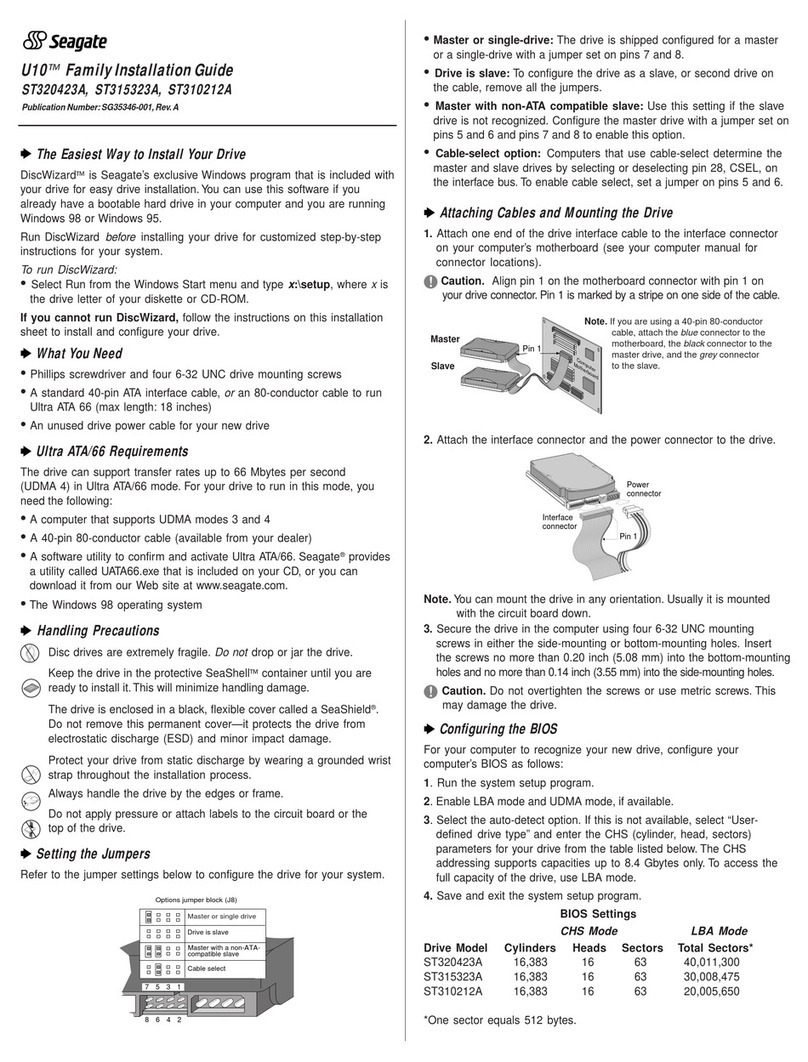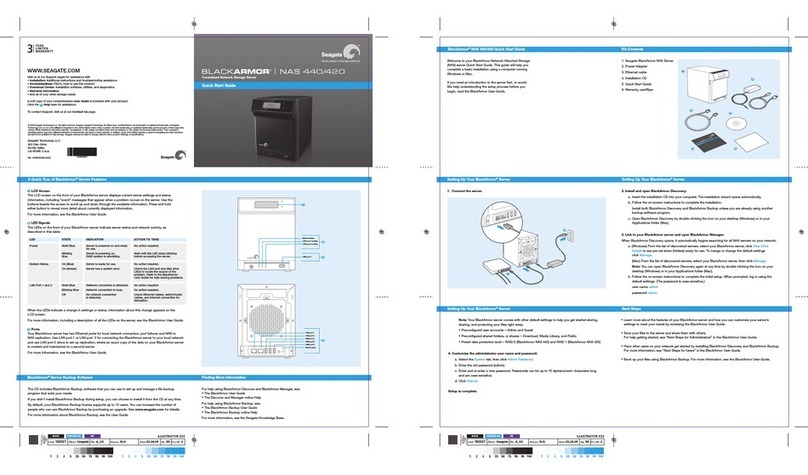Specications
Retail Packaging Product Dimensions Box Dimensions Master Carton Dimensions Pallet Dimensions
Length (in/mm) 5.8/147 9.3/236 11.5/292 46.4/1178
Width (in/mm) 2.4/60 3.7/93 9.4/239 38.1/966
Depth (in/mm) 6.8/172 9/229 10/256 41/1040
Weight (lb/kg) 3.17/1.44 3.63/1.652 12.1/5.5 860.49/391.13
Quantities
Boxes per Master Carton 3
Master Cartons per Pallet 64
Pallet Layers 4
System Requirements
Local area network (LAN)
Internet connection (for system updates and Web access)
Wired or wireless router with an available 10/100/1000 Ethernet port
DVD-ROM drive for software installation (recommended)
Mac on Network: Mac OS®X 10.5.8 or later, Apple®Safari®3.1 or later
PC on Network: Pentium®or equivalent processor (1GHz or higher), 512MB of RAM or higher, Microsoft Windows®XP, Vista®, 7 or 8, Internet Explorer®7.0 or later, or Firefox™3.0 or later
Inside the Box
Seagate®Business Storage 1-bay NAS Quick start guide
Ethernet cable 3-year limited warranty
Power supply DVD-ROM with BlackArmor®Discovery software for Windows and Mac, BlackArmor Backup
software for Windows, System Recovery Boot software for Windows
www.seagate.com
AMERICAS Seagate Technology LLC 10200 South De Anza Boulevard, Cupertino, California 95014, United States, 408-658-1000
ASIA/PACIFIC Seagate Singapore International Headquarters Pte. Ltd. 7000 Ang Mo Kio Avenue 5, Singapore 569877, 65-6485-3888
EUROPE, MIDDLE EAST AND AFRICA Seagate Technology SAS 16–18, rue du Dôme, 92100 Boulogne-Billancourt, France, 33 1-4186 10 00
© 2013 Seagate Technology LLC. All rights reserved. Printed in USA. Seagate, Seagate Technology and the Wave logo are registered trademarks of Seagate Technology LLC in the United States and/or other
countries. BlackArmor and Global Access are either trademarks or registered trademarks of Seagate Technology LLC or one of its afliated companies in the United States and/or other countries. All other trademarks
or registered trademarks are the property of their respective owners. When referring to drive capacity, one gigabyte, or GB, equals one billion bytes and one terabyte, or TB, equals one trillion bytes. Your computer’s
operating system may use a different standard of measurement and report a lower capacity. In addition, some of the listed capacity is used for formatting and other functions, and thus will not be available for data
storage. The export or re-export of hardware or software containing encryption may be regulated by the U.S. Department of Commerce, Bureau of Industry and Security (for more information, visit www.bis.doc.
gov), and controlled for import and use outside of the U.S. Complying with all applicable copyright laws is the responsibility of the user. Seagate reserves the right to change, without notice, product offerings or
specications. DS1776.1-1301 EMEA
Region Product Capacity1Model Number EAN Code Multi-Pack UPC
EMEA Business Storage 1-bay NAS 2TB STBM2000200 7636490031878 10763649033323
EMEA Business Storage 1-bay NAS 3TB STBM3000200 7636490031885 10763649033330
EMEA Business Storage 1-bay NAS 4TB STBM4000200 7636490031892 10763649033347
1 One gigabyte, or GB, equals one billion bytes and one terabyte, or TB, equals one thousand billion bytes when referring to drive capacity.
The Business Storage 1-bay NAS includes government-grade hardware
encryption technology that helps protect data stored on the NAS.
When you access les remotely, the 1-bay NAS also helps protect your
data-in-ight with SSL/TLS, the same technology that secures your
information when banking online.
1-BAY NAS