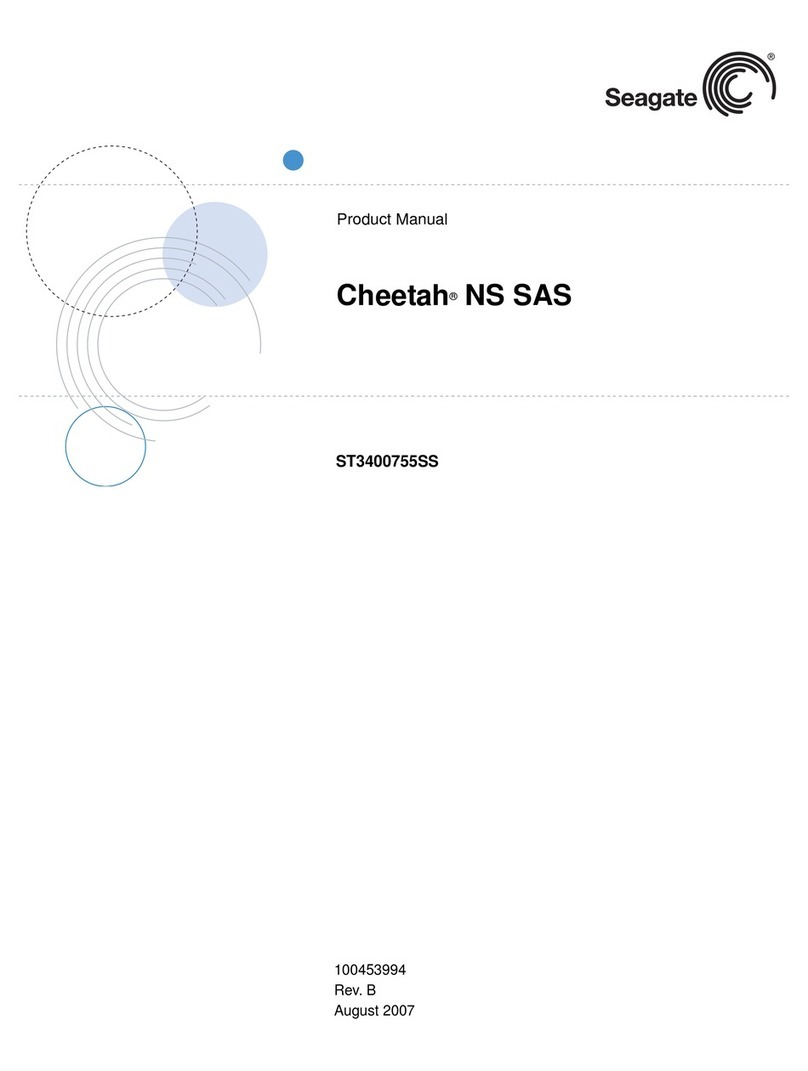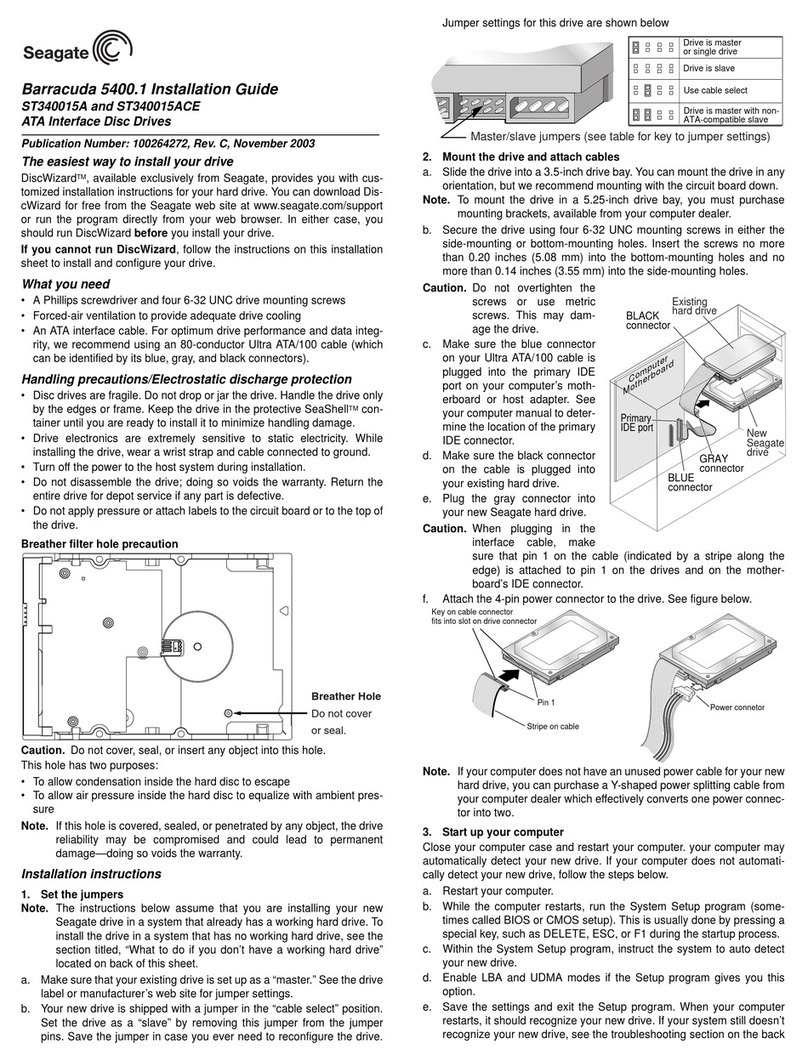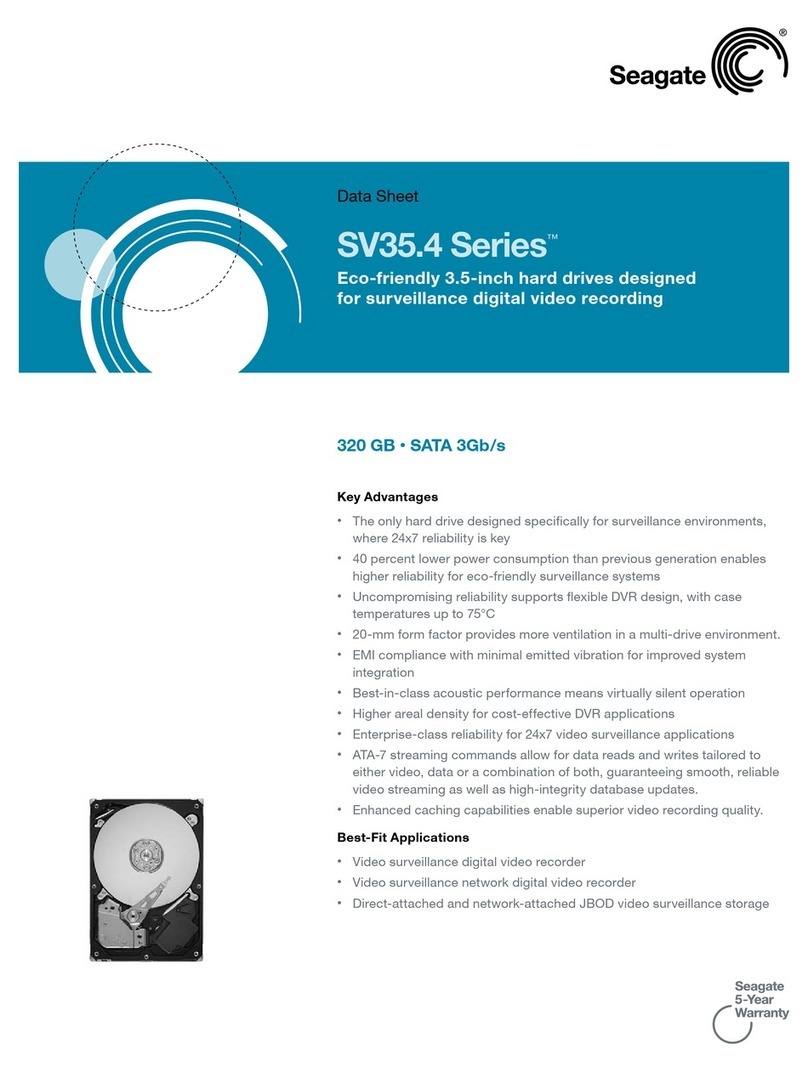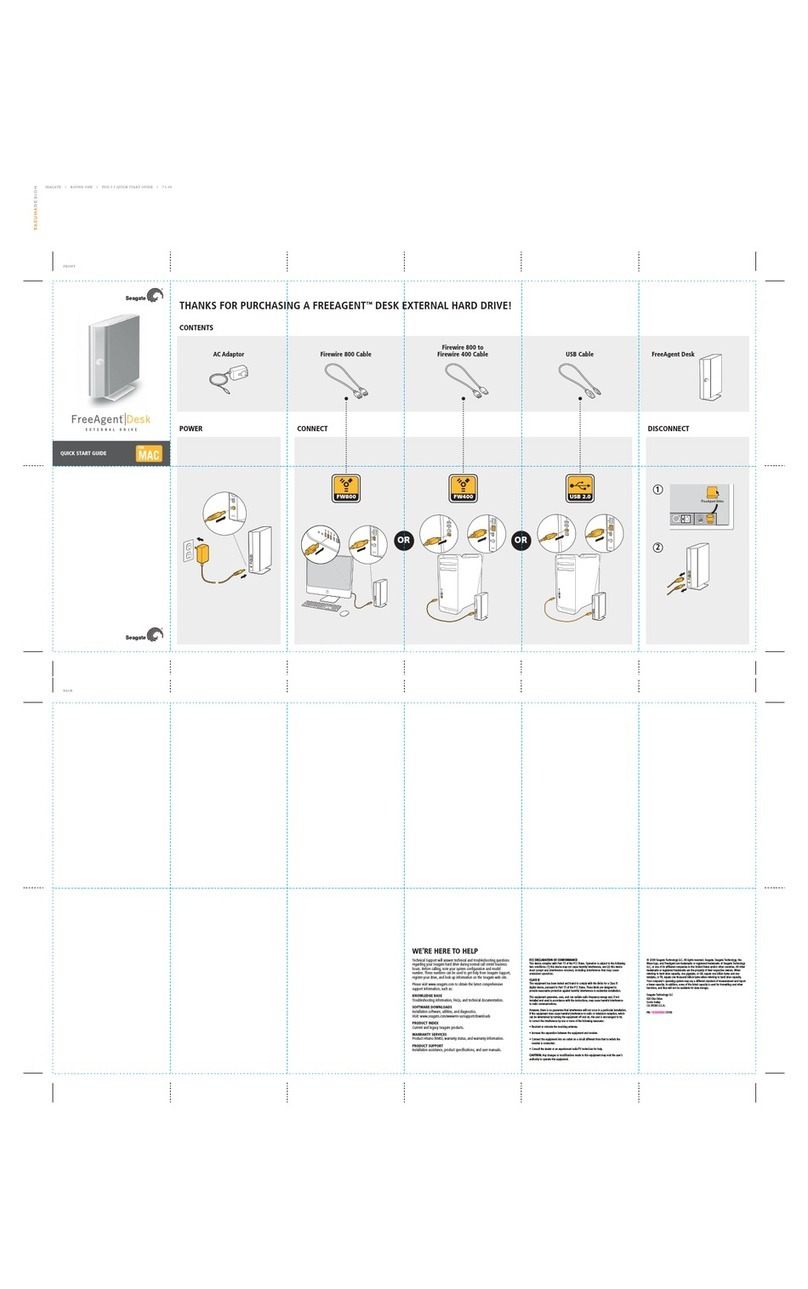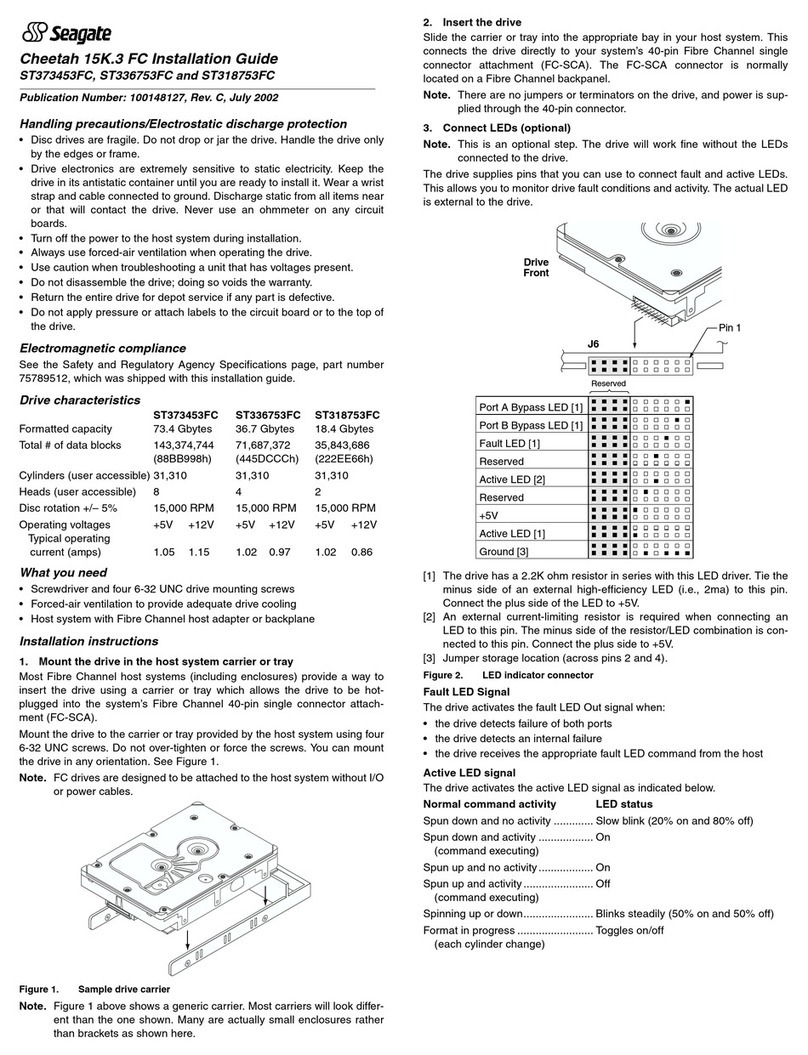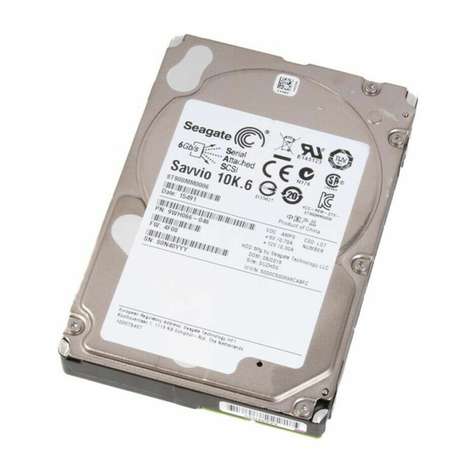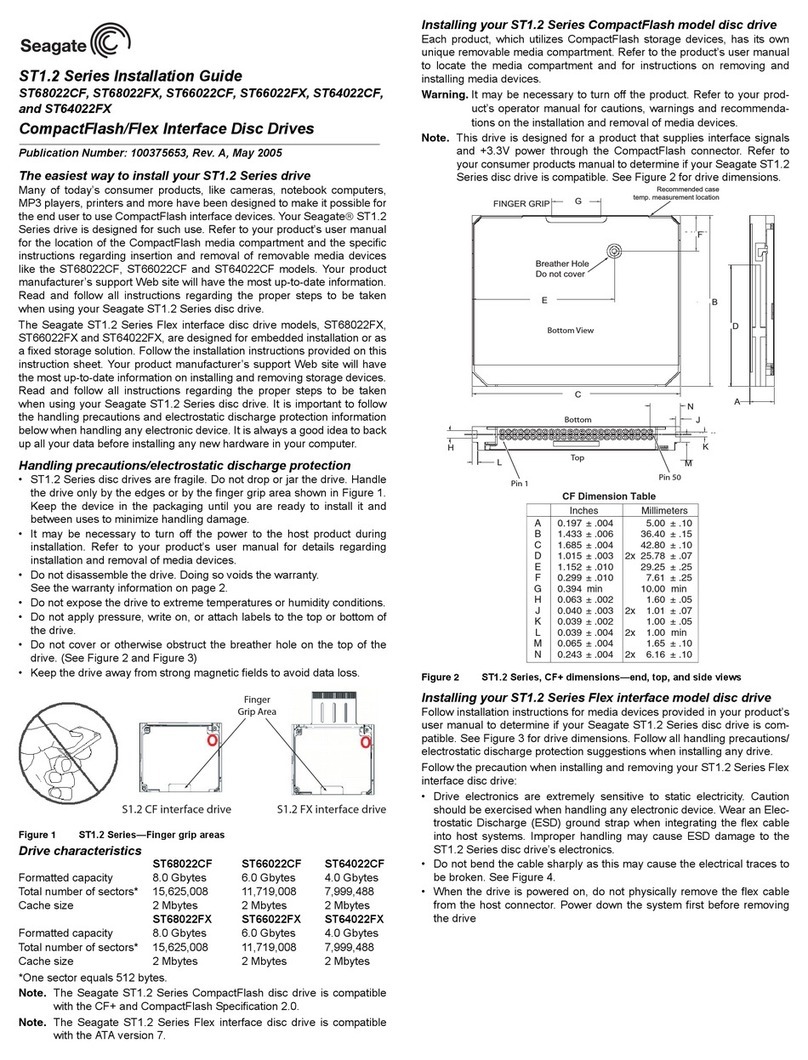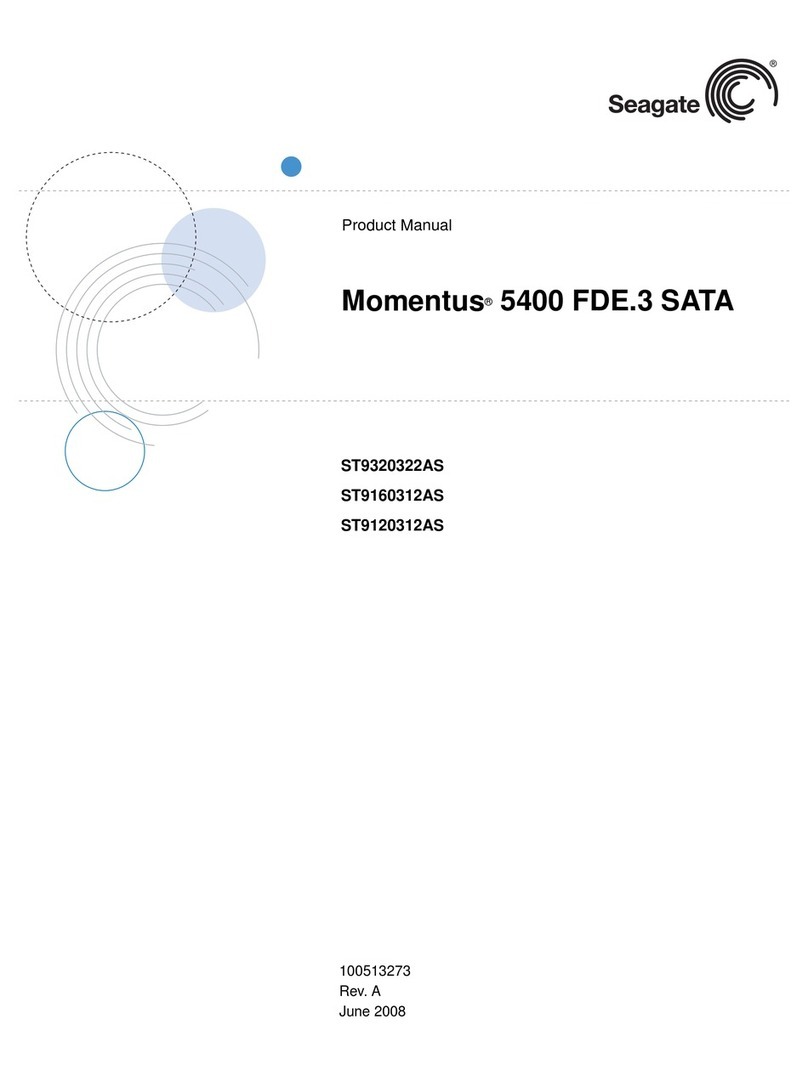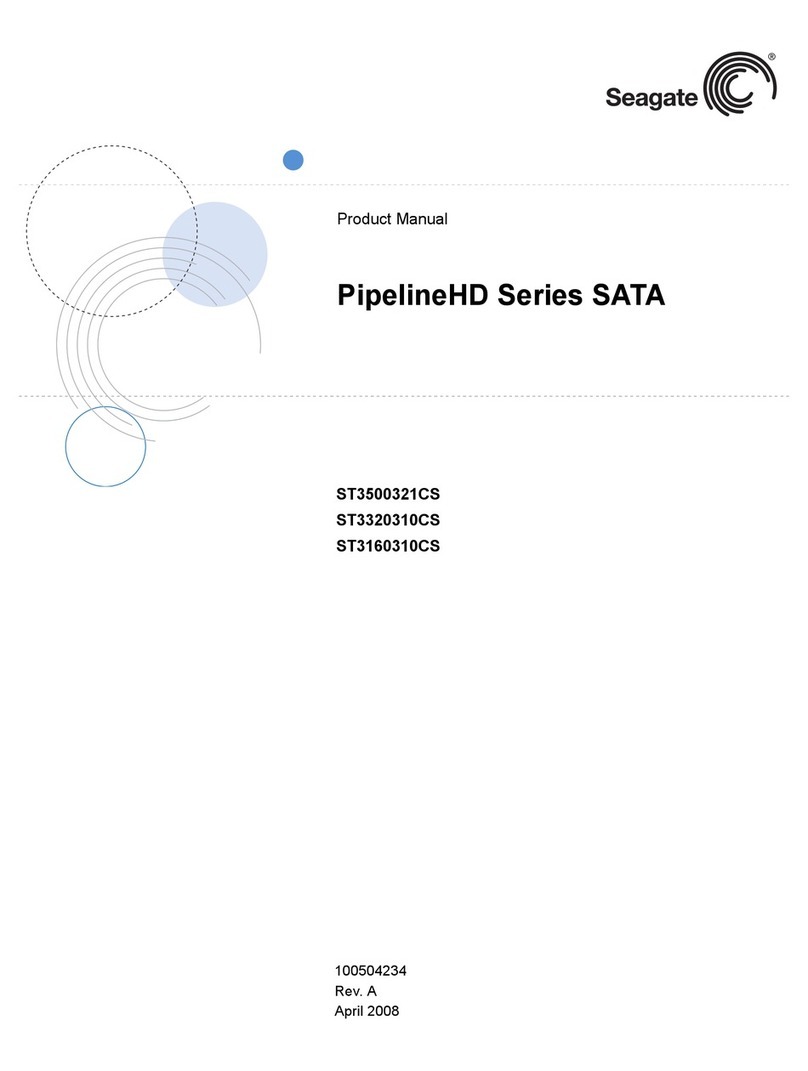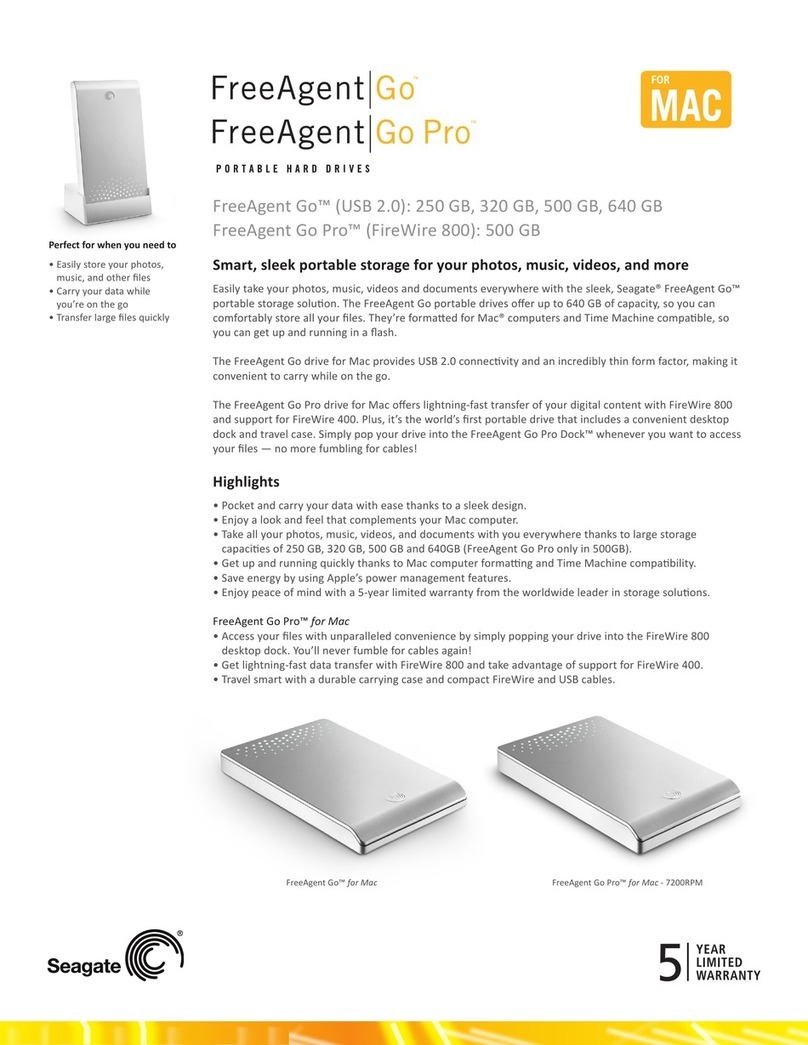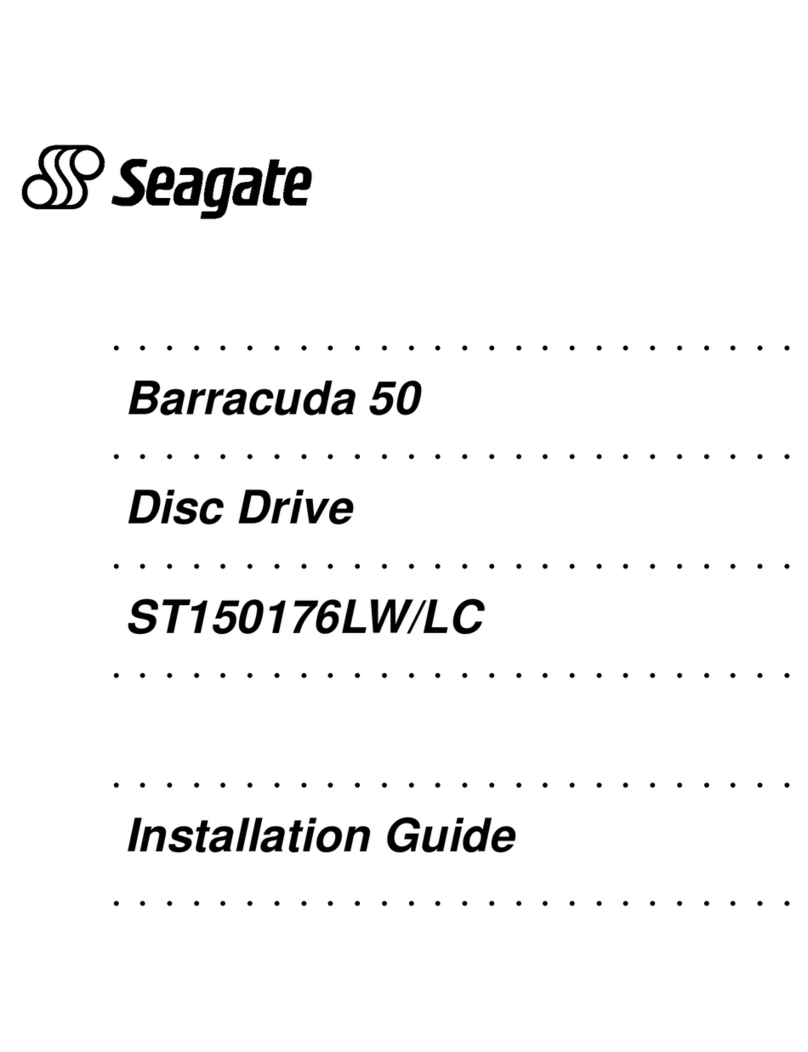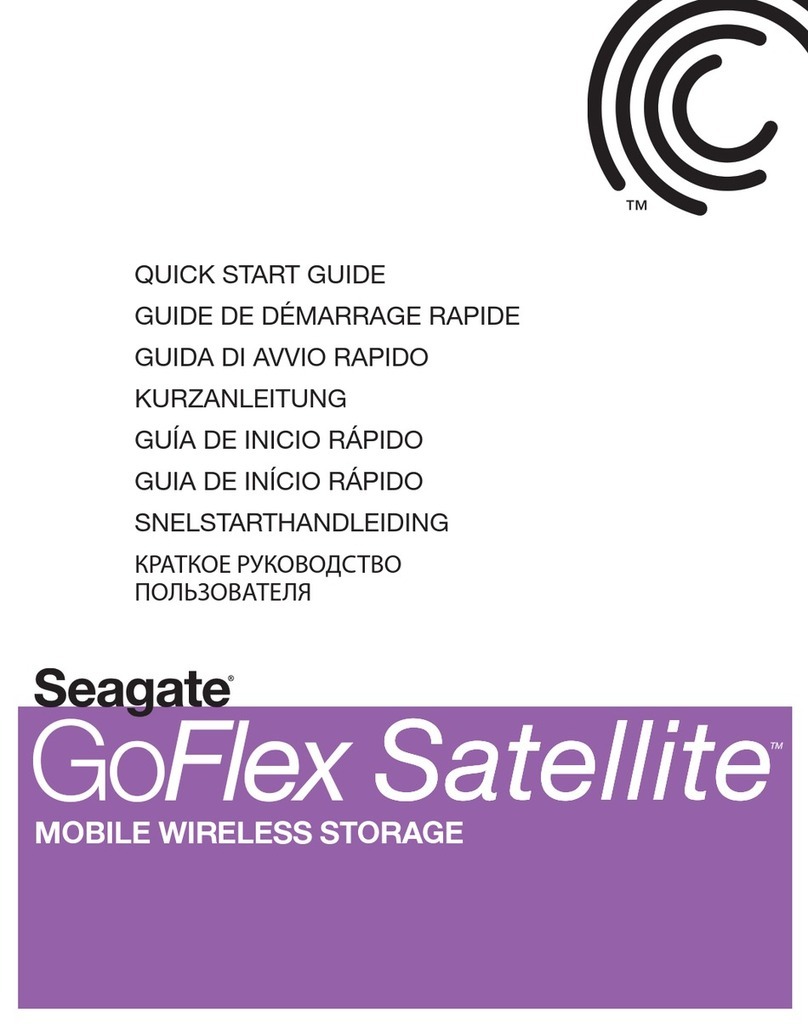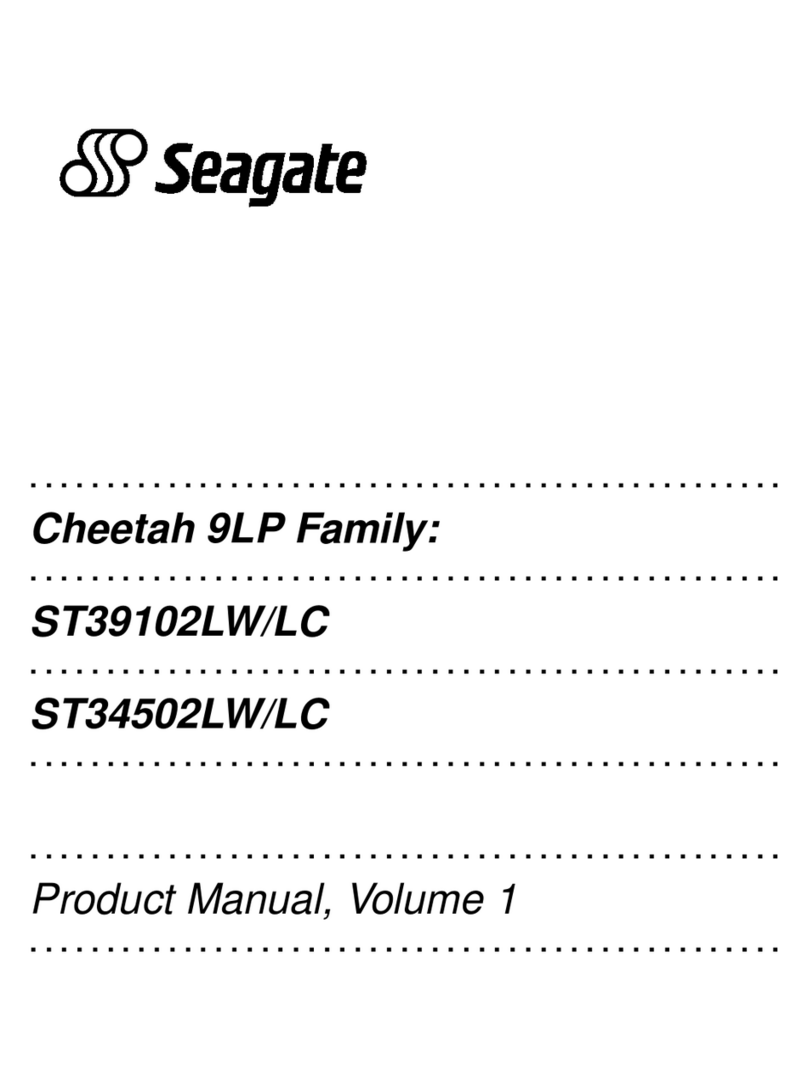Specifications
Retail Packaging Product Dimensions Box Dimensions Master Carton Dimensions Pallet Dimensions
Length (in/mm) 4.602/116.90 5.787/147 7.717/196 48/1,219
Width (in/mm) 3.248/82.50 5.236/133 7.008/178 40/1,016
Depth (in/mm) 0.880/22.35 1.850/47 5.709/145 46.5/1,180
Weight (lb/kg) 0.675/0.307 1.016/0.462 4.40/2.018 983.576/447.080
Quantities
Boxes per Master Carton 4
Master Cartons per Pallet 210
Pallet Layers 7
System Requirements
Windows®8, Windows 7, Windows Vista®, Windows XP SP3 (32-bit and 64-bit) operating system or Mac OS X 10.6 or higher1
SuperSpeed USB 3.0 port2
Seagate®Mobile Backup app system requirements: iOS 6 or higher, Android 2.3 or higher
What Is Included
Seagate Backup Plus Fast 36-inch (91.44cm) USB 3.0 split cable
Seagate Dashboard preloaded on drive Quick start guide
NTFS driver for Mac preloaded on drive13-year limited warranty
18-inch (45.72cm) USB 3.0 cable
Region Product Colour Capacity3Model Number UPC Code Multi-Pack UPC
EMEA Backup Plus Fast portable drive Black 4TB STDA4000200 7636490050787 10763649052232
PORTABLE DRIVE
www.seagate.com
AMERICAS Seagate Technology LLC 10200 South De Anza Boulevard, Cupertino, California 95014, United States, +1 408 658 1000
ASIA/PACIFIC Seagate Singapore International Headquarters Pte. Ltd. 7000 Ang Mo Kio Avenue 5, Singapore 569877, +65 6485 3888
EUROPE, MIDDLE EAST AND AFRICA Seagate Technology SAS 16-18 rue du Dôme, 92100 Boulogne-Billancourt, France, +33 1 41 86 10 00
© 2013 Seagate Technology LLC. All rights reserved. Seagate, Seagate Technology and the Wave logo are trademarks or registered trademarks of Seagate Technology LLC or one of its afliated companies in the
United States and/or other countries. All other trademarks or registered trademarks are the property of their respective owners. When referring to drive capacity, one gigabyte, or GB, equals one billion bytes; and one
terabyte, or TB, equals one trillion bytes. Your computer’s operating system may use a different standard of measurement and report a lower capacity. In addition, some of the listed capacity is used for formatting
and other functions and will not be available for data storage. Actual data rates may vary depending on operating environment and other factors. Complying with all applicable copyright laws is the responsibility
of the user. Seagate reserves the right to change, without notice, product offerings or specications. DS1804.1-1311GB
1Reformatting may be required for Mac.
2Compatibility may vary depending on user’s hardware conguration and operating system.
3One gigabyte, or GB, equals one billion bytes and one terabyte, or TB, equals one trillion bytes when referring to drive capacity.