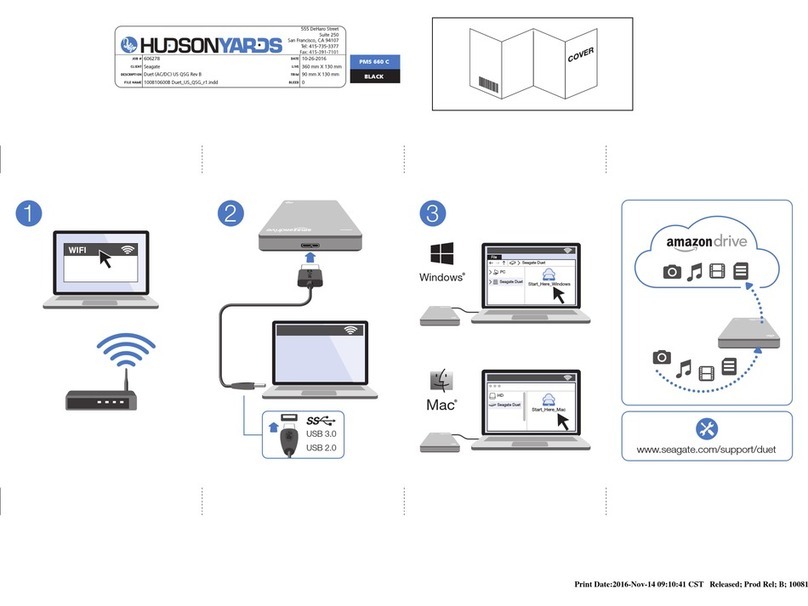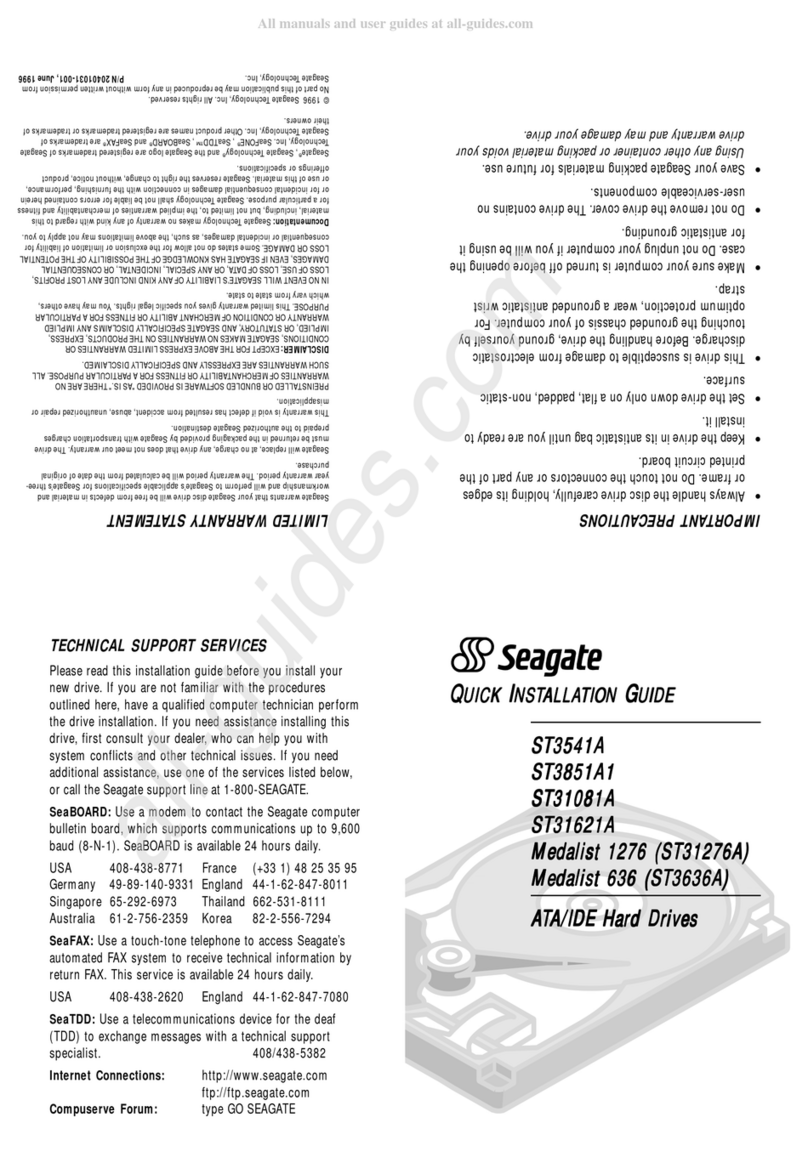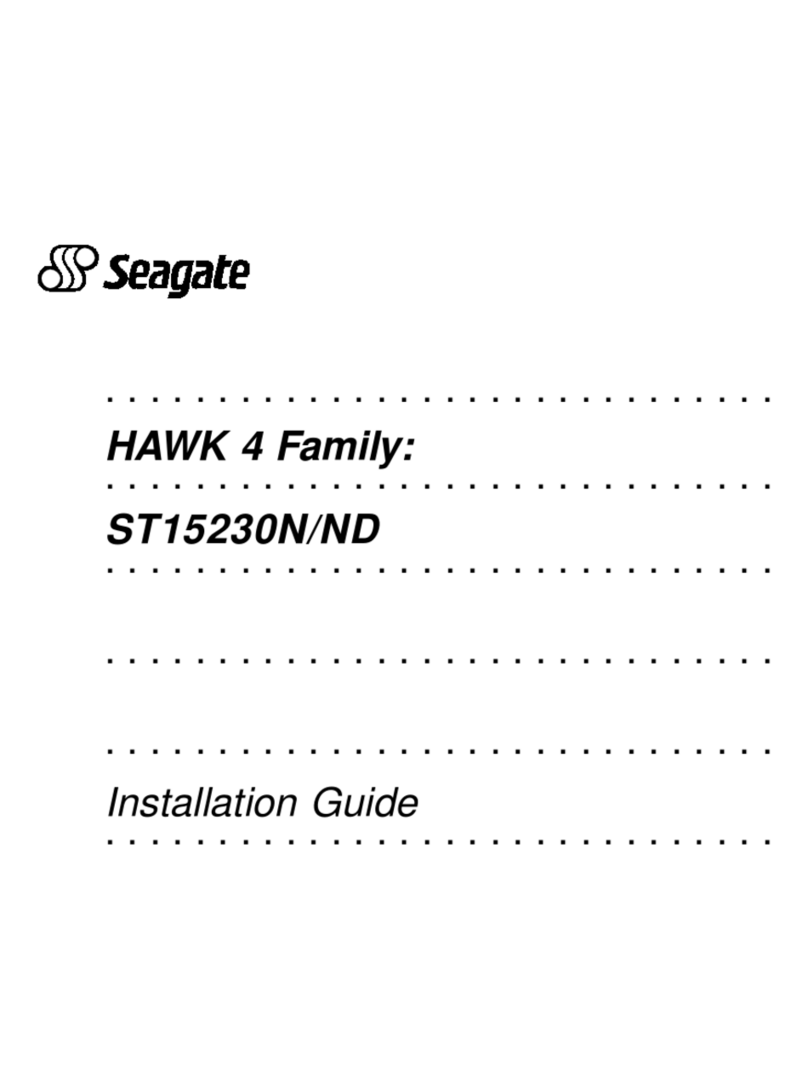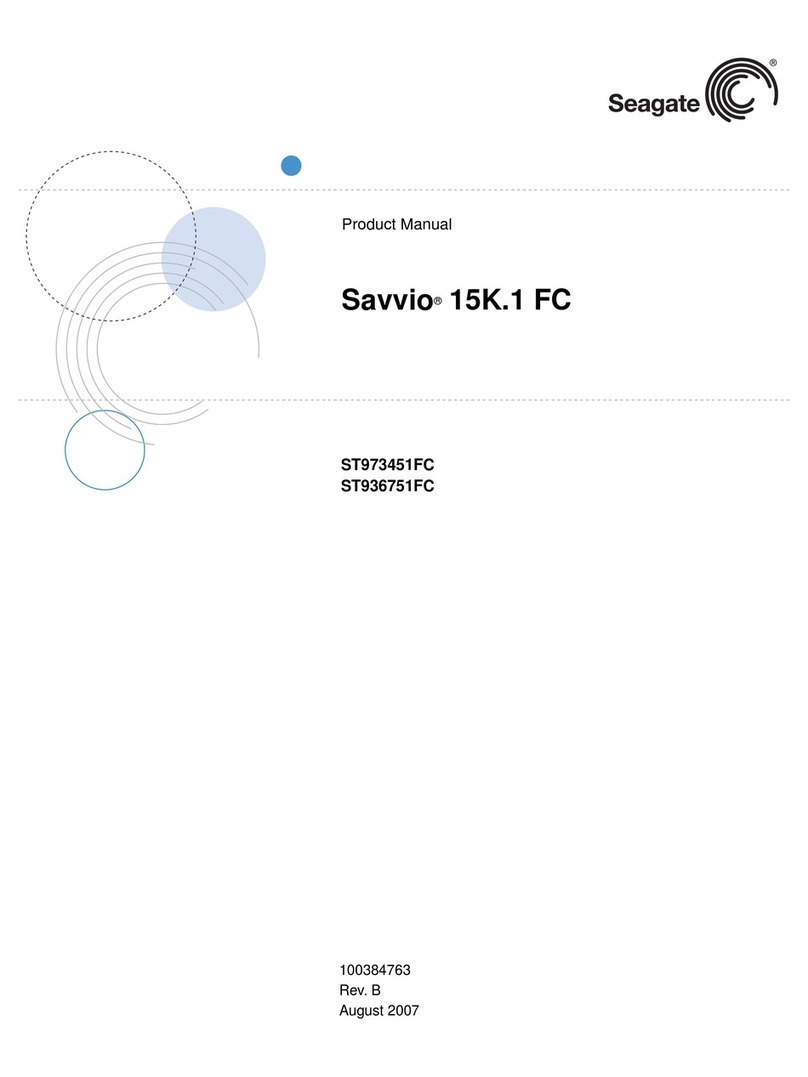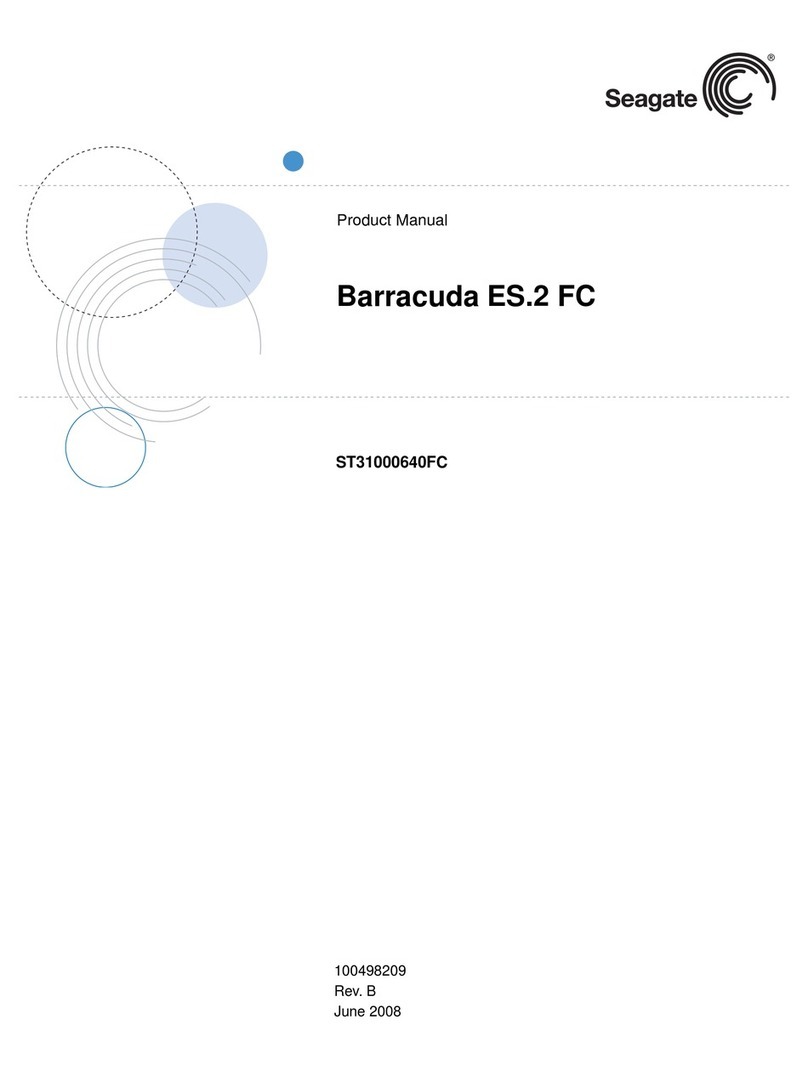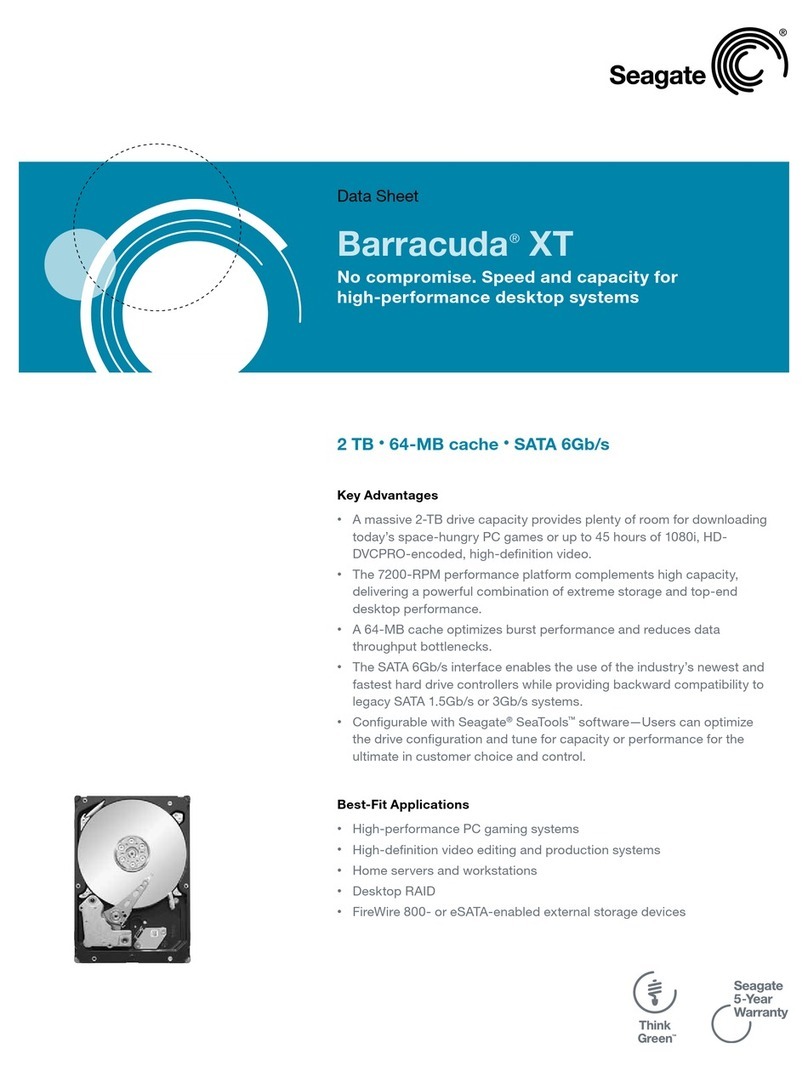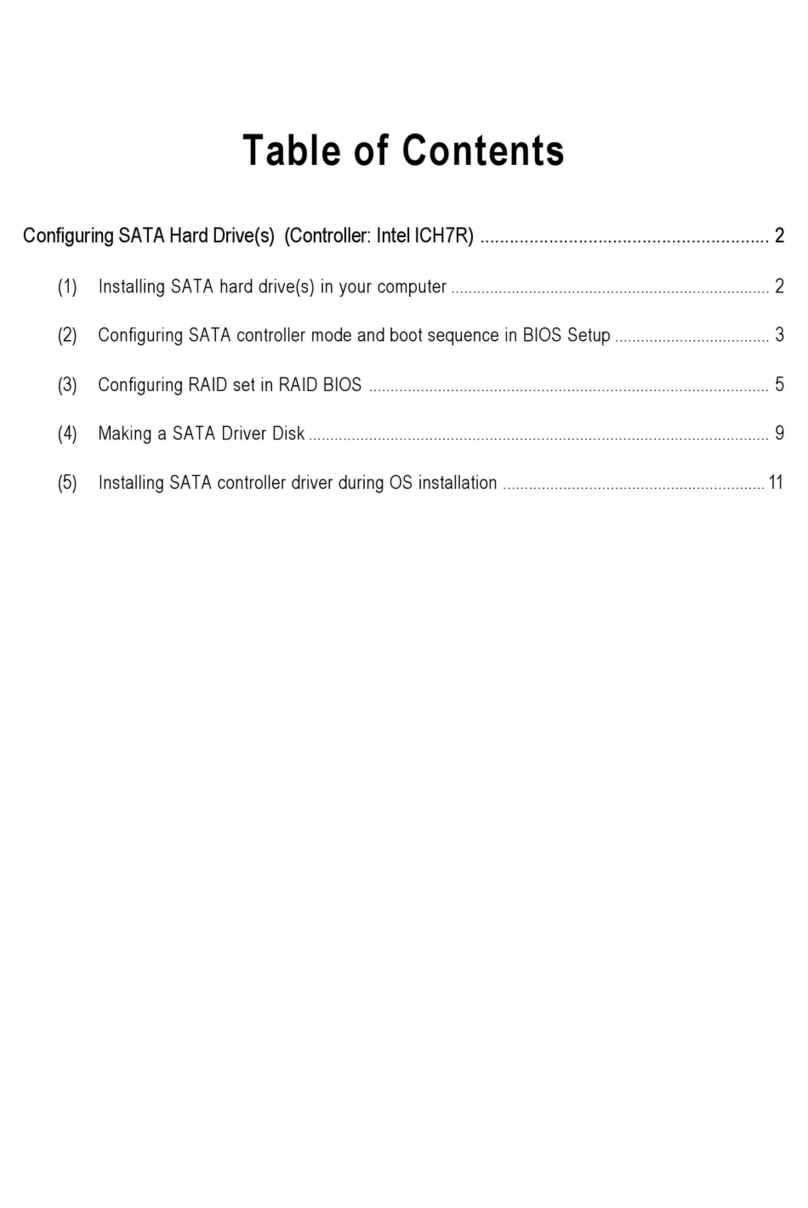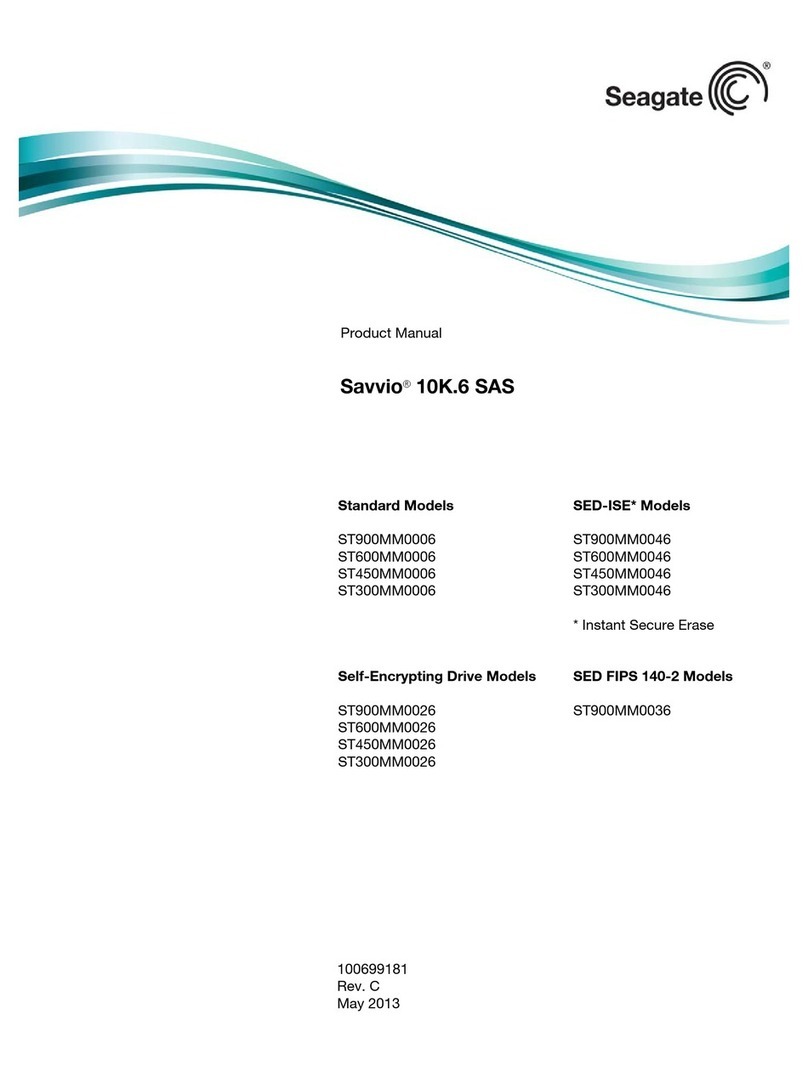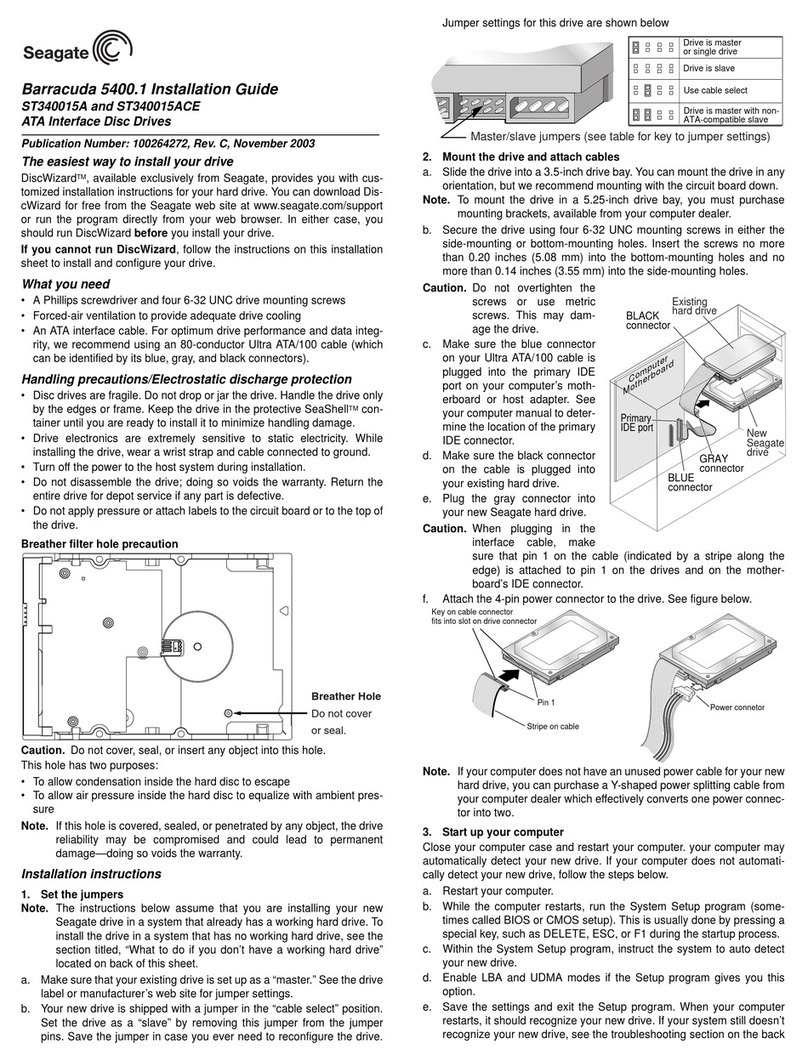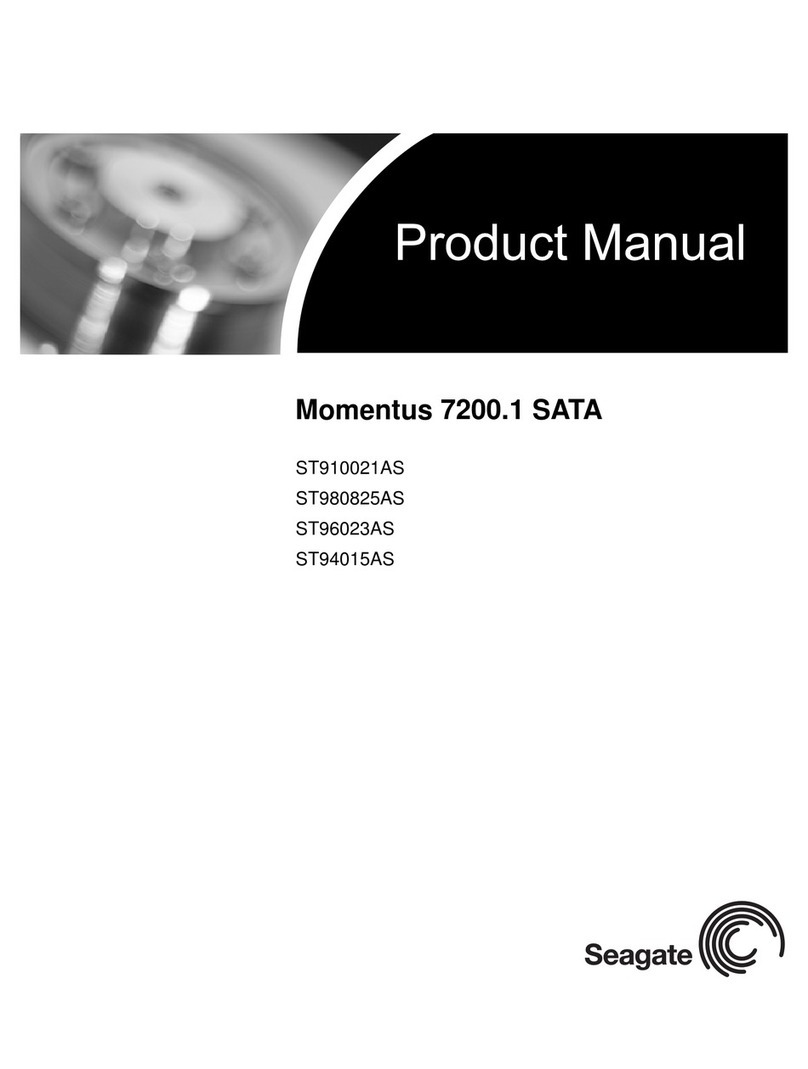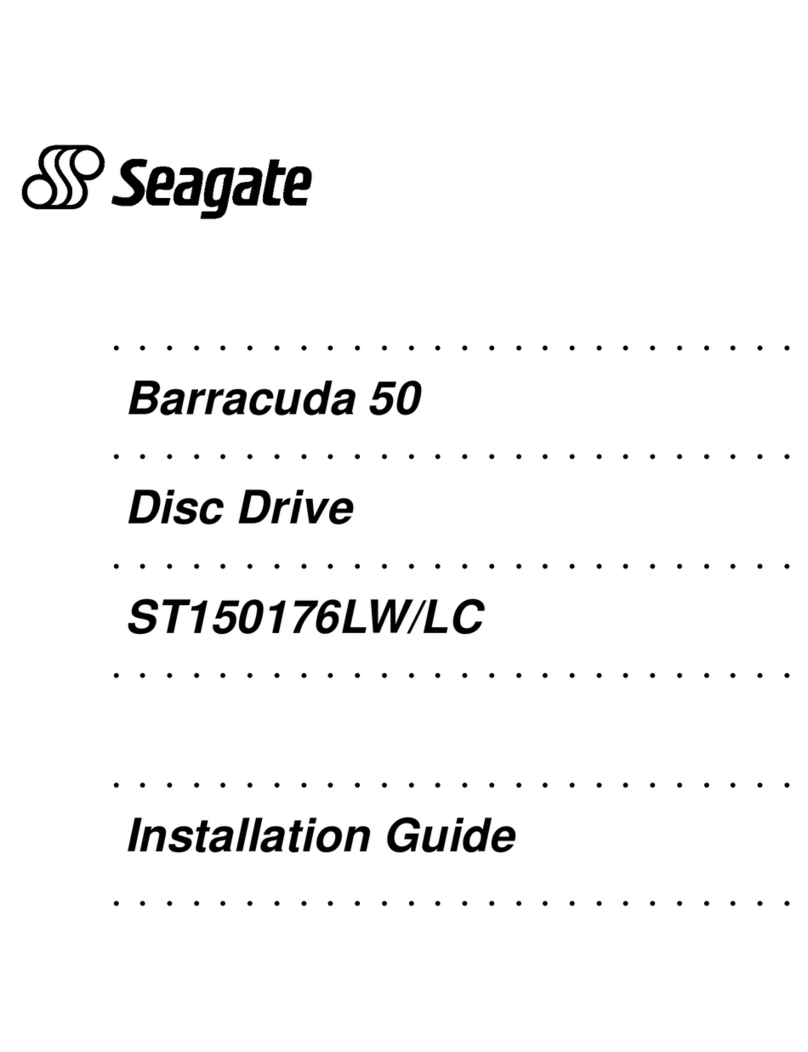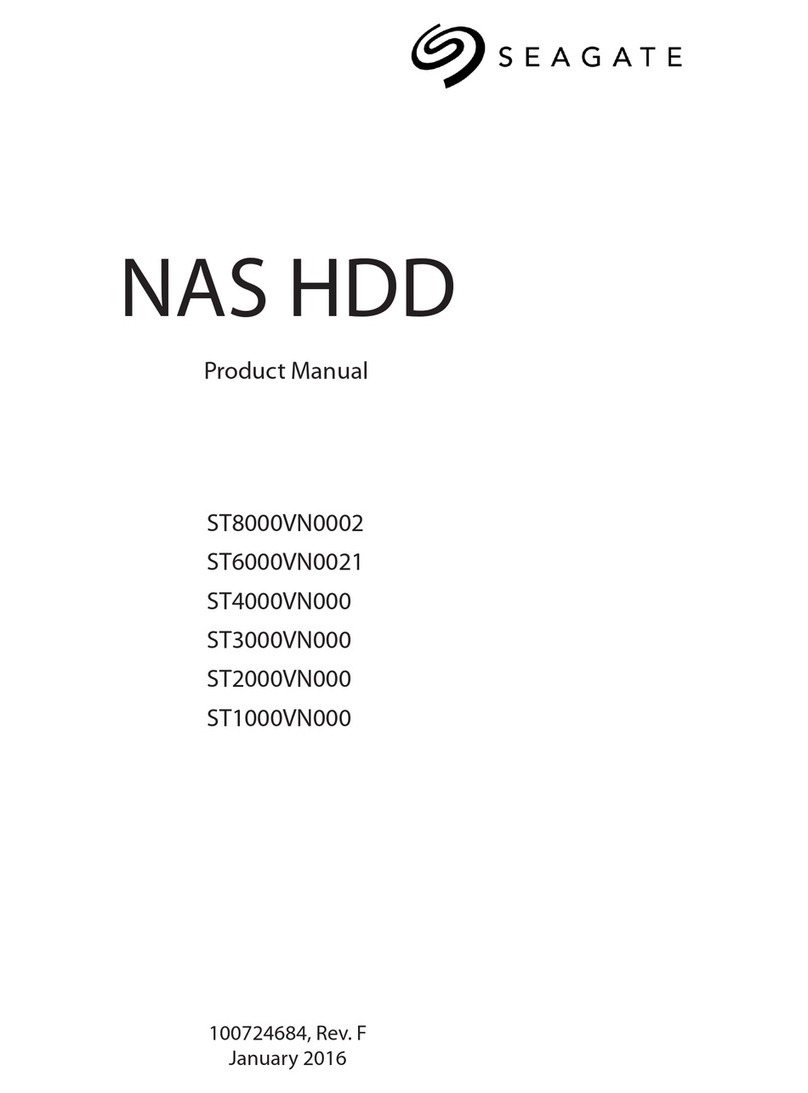i
Seagate Global Access
Contents
Using Web Access .......................................................................................................... 1
Using the Sign In Page ...................................................................................... 1
Signing In to Seagate Global Access .................................................... 2
Creating a Seagate Global Access Account ........................................ 2
If You Forget Your Password ................................................................. 5
Viewing Central Axis Details .................................................................. 7
Accessing Folders via the Web ........................................................................ 8
Using Folder Commands ................................................................................. 10
Downloading Folders ............................................................................. 10
Adding Files to a Folder ........................................................................ 12
Creating a Folder ................................................................................... 15
Sharing a Folder ..................................................................................... 17
Updating the Folder List ........................................................................ 19
Selecting a View Option .................................................................................. 19
Using File Commands ...................................................................................... 21
Overwriting Files .................................................................................... 21
Previewing Images ................................................................................ 23
Downloading Files ................................................................................. 25
Managing Shared Folders .......................................................................................... 28
Working with Shares ........................................................................................ 29
Viewing Shared Folders ........................................................................ 29
Editing Shares ........................................................................................ 30
Removing a Share ................................................................................. 31
Sorting Shared Folders ......................................................................... 33
Receiving a Share ............................................................................................ 34
Managing Account Settings ...................................................................................... 36
Creating a Display Name ................................................................................. 36
Using the Account Settings Page ................................................................... 37
Index .................................................................................................................................... 39