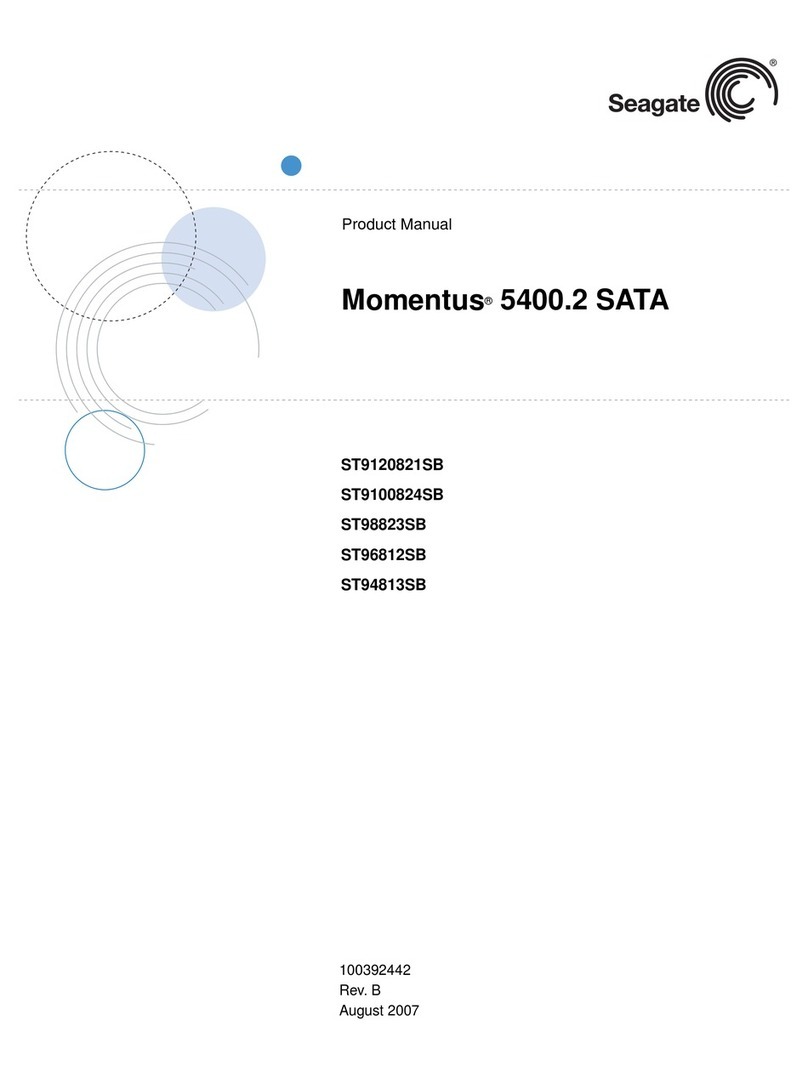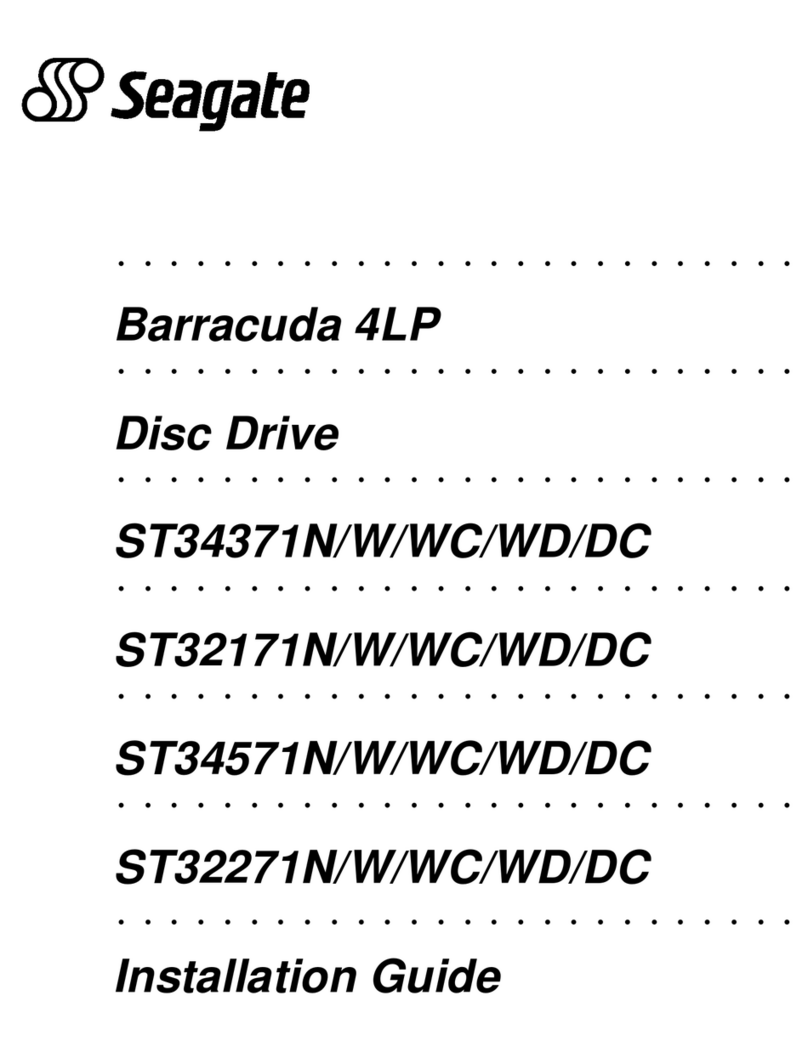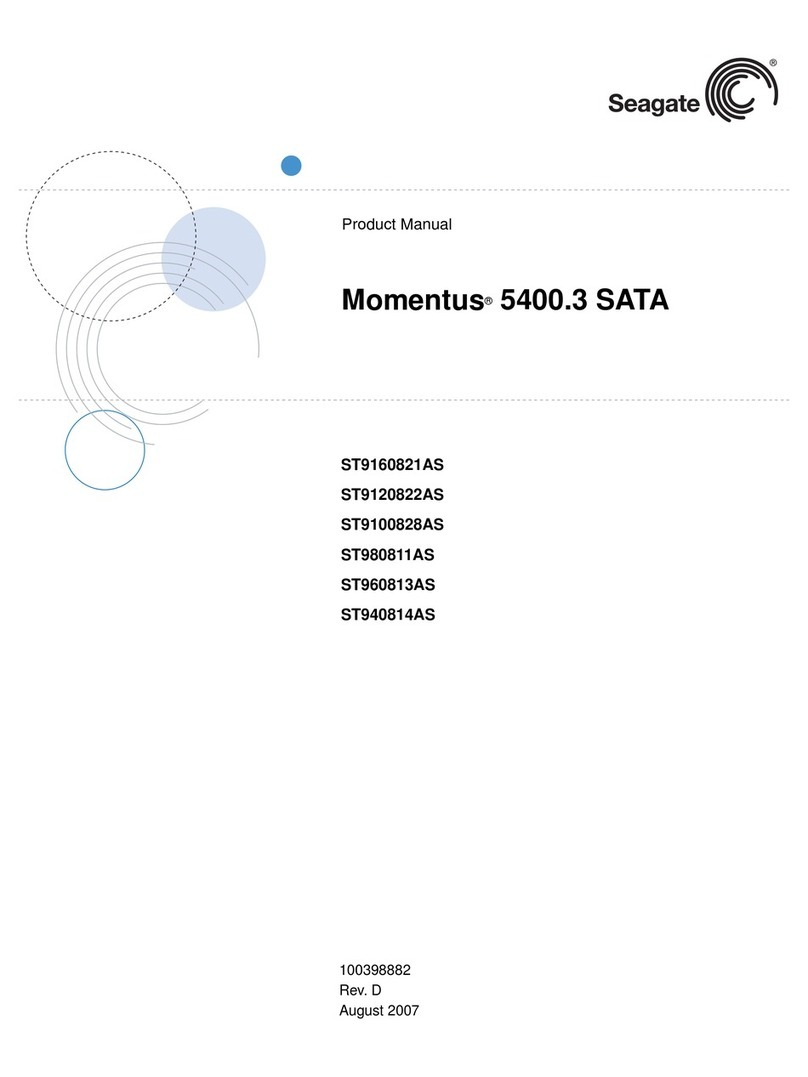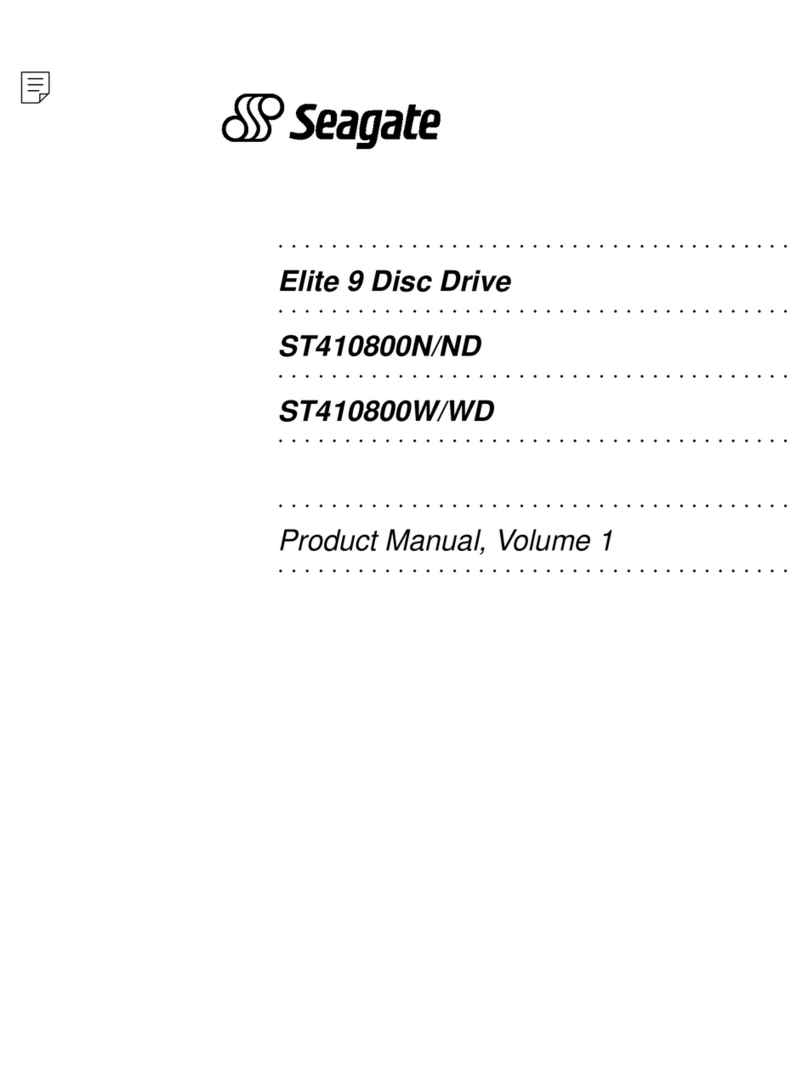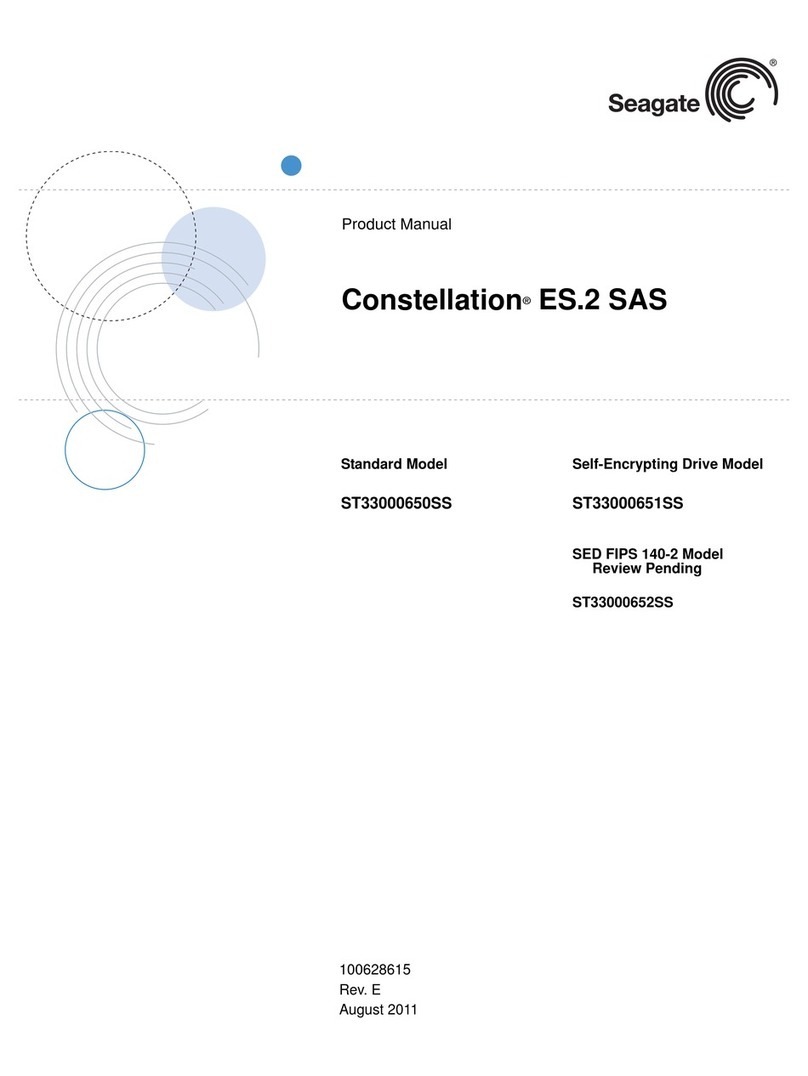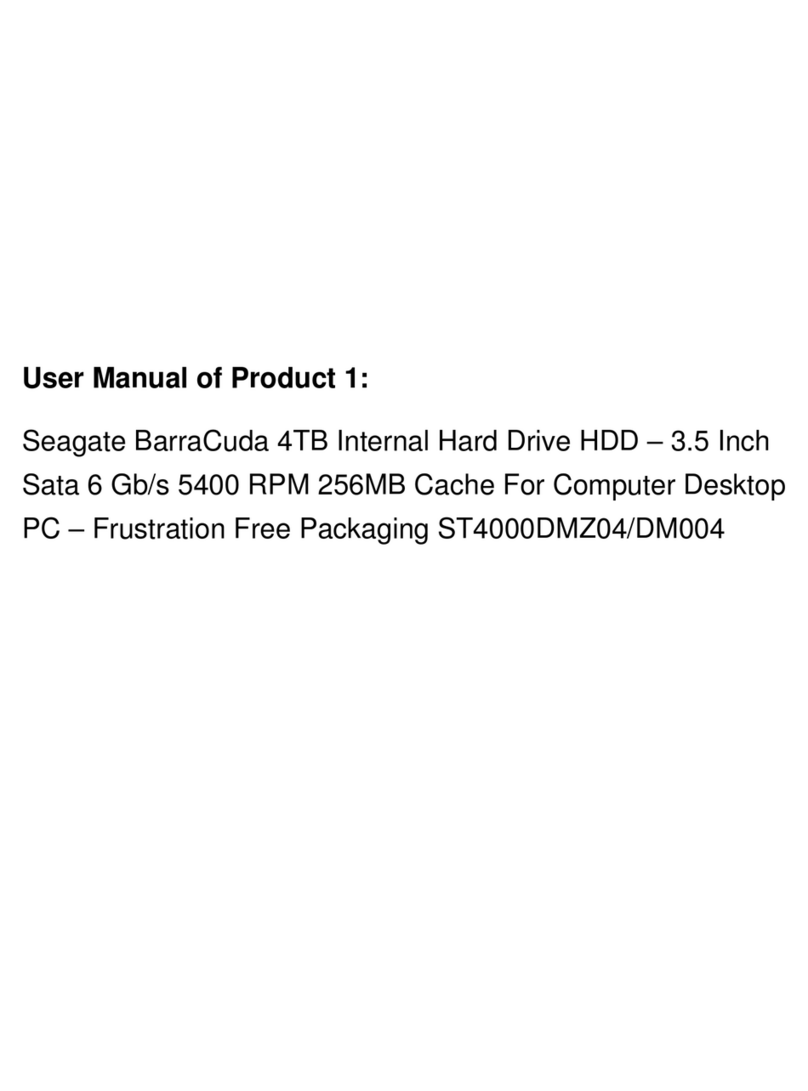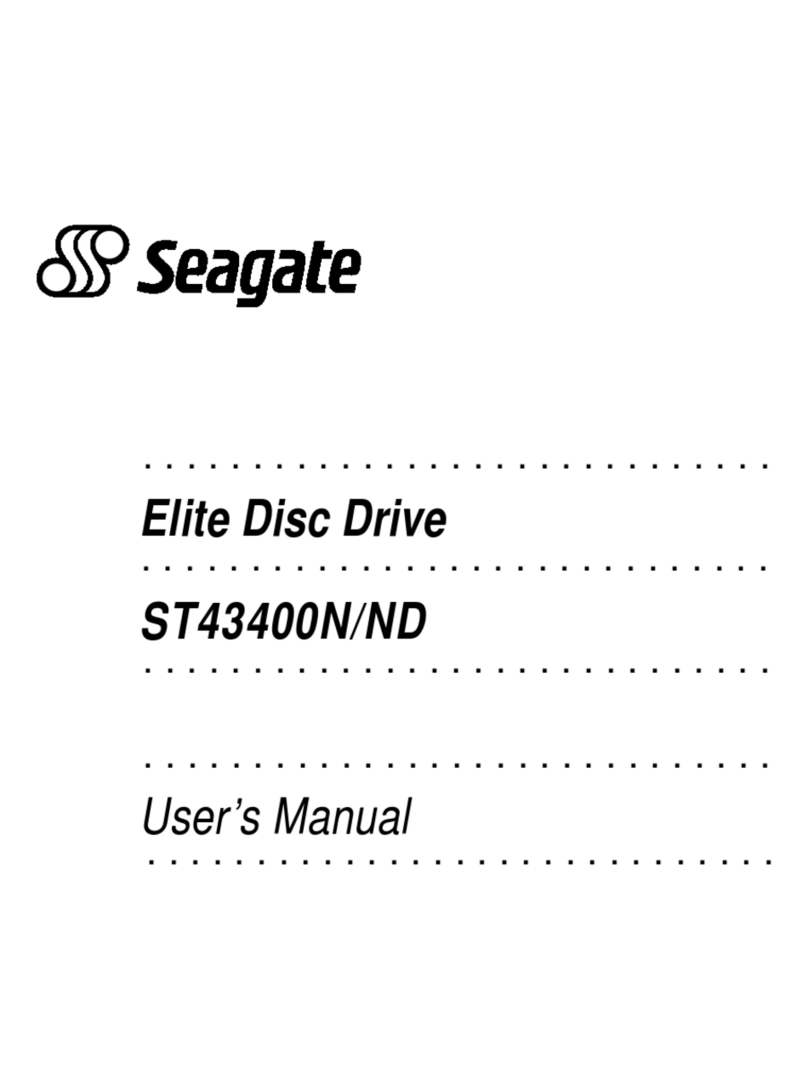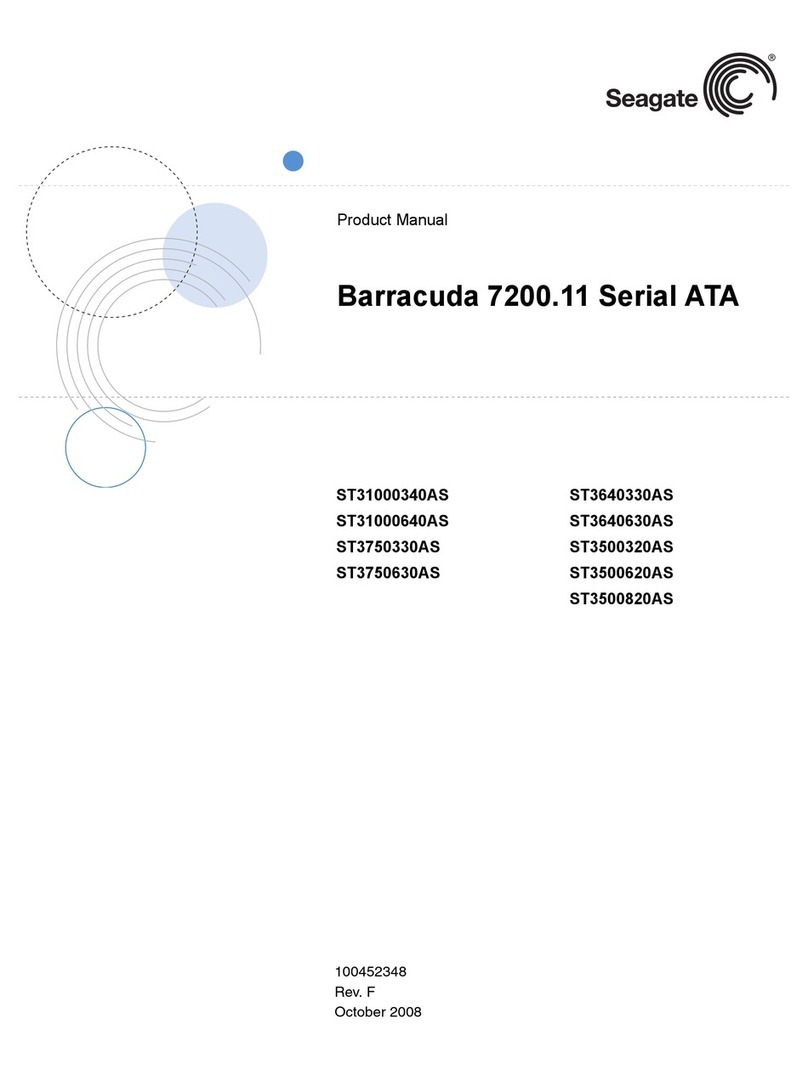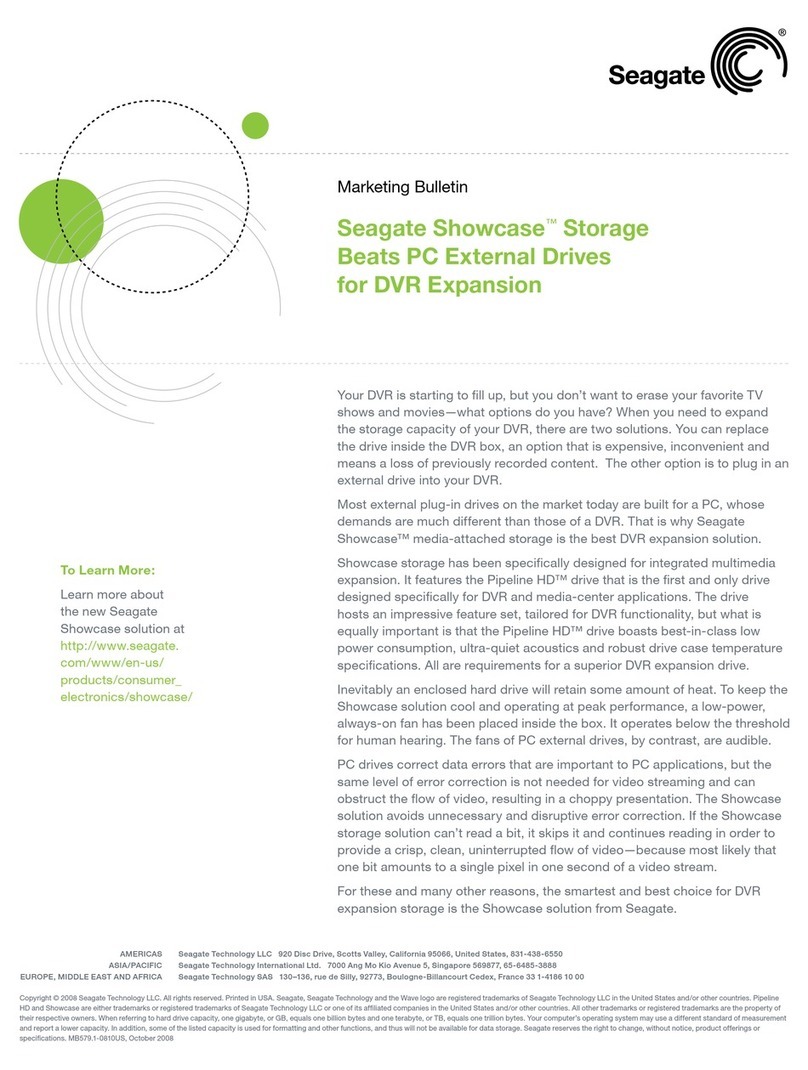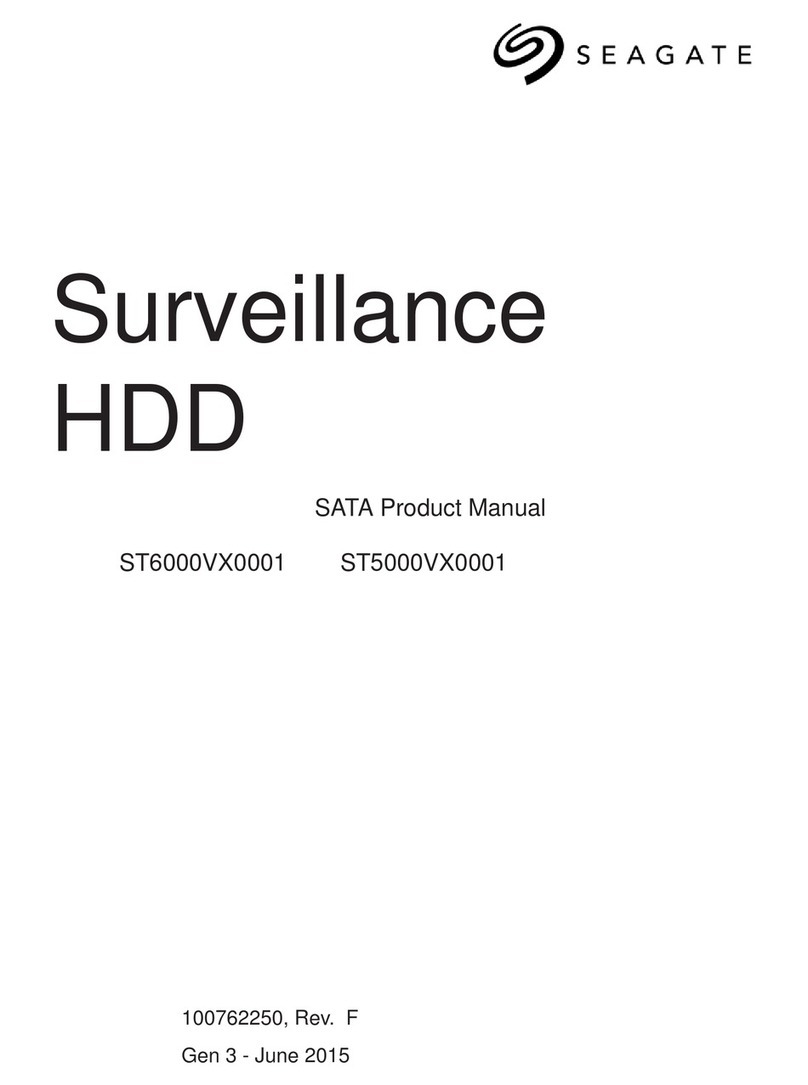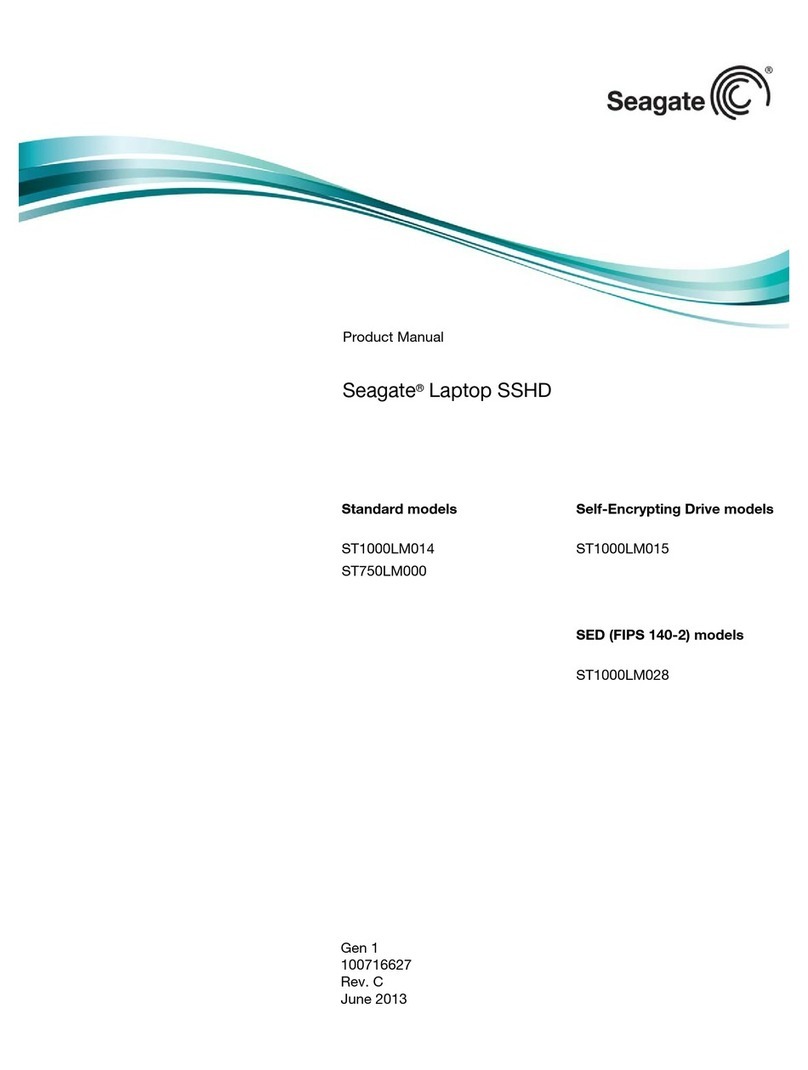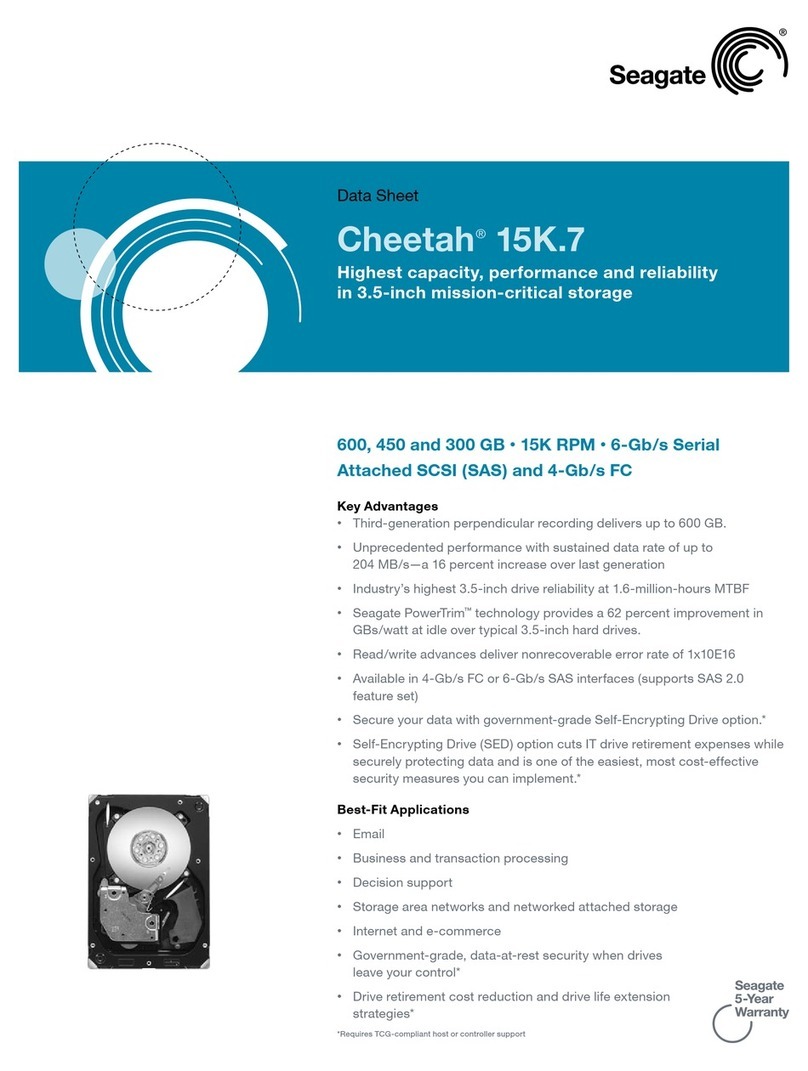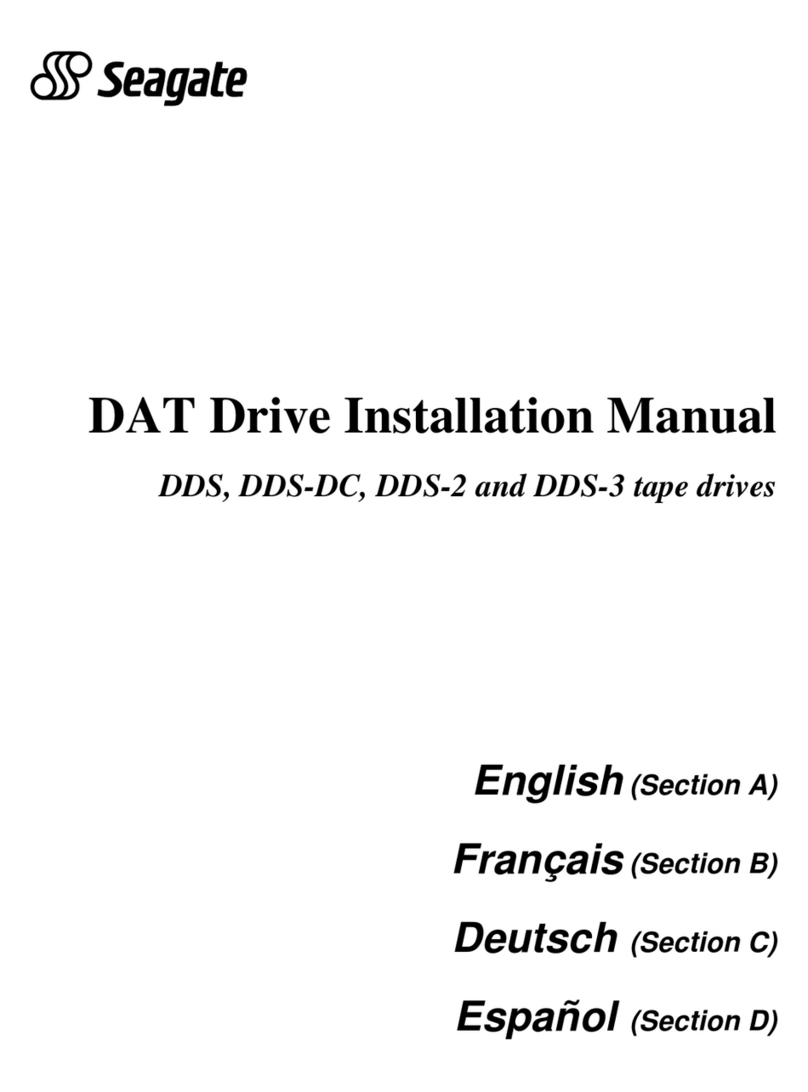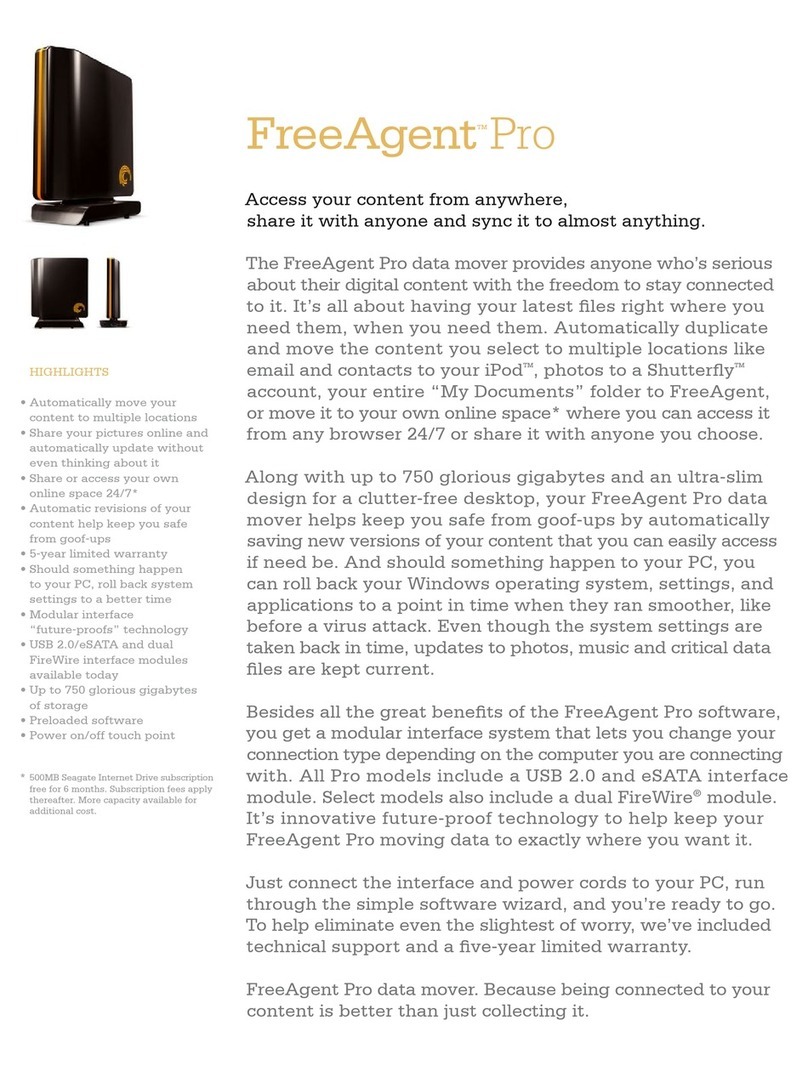Specifications 80 GB140 GB1
Model Number ST980817AM2
ST980817SM2
ST980818AM3
ST980818SM3
ST940817AM2
ST940817SM2
ST940818AM3
ST940818SM3
Interface Options ATA
SATA
ATA
SATA
Performance
Spindle Speed (RPM) 5400 5400
Power On/Standby to Ready
(sec, typical/max, –20°C to 85°C)
3.0/4.0 3.0/4.0
Average Latency (msec) 5.6 5.6
Random Seek Time, Avg. Read (ms, typical) 13.0 13.0
Cache, Multisegmented (MB) 8 8
Environmental
Temperature (°C, ambient)
Operating
Nonoperating
Max. Case (°C)
Gradient (°C, min.)
–30 to +852
–20 to +753
–40 to +95
+952, +853
3
–30 to +852
–20 to +753
–40 to +95
+952, +853
3
Humidity, Relative (%)
Operating
Nonoperating
5 to 90
5 to 95
5 to 90
5 to 95
Altitude (m)
Operating (up to 85°C)
Nonoperating
5500
12,192
5500
12,192
Acoustics (bels, typical)
Idle
Seek
1.9
2.1
1.9
2.1
Reliability/Data Integrity
Shock (Gs)
Operating: 11 ms
Operating: 2 ms
Nonoperating: 1 ms
150
300
900
150
300
900
Vibration (Gs, 5 to 500 Hz)
Operating
Nonoperating
2.0
5.0
2.0
5.0
Load/Unload Cycles (Soft/Hard)
25°C
–30ºC to 85ºC2
–20ºC to 75ºC3
1.2M/100K
300K/100K2
300K/100K3
1.2M/100K
300K/100K2
300K/100K3
Power-On Hours (annual) 8760 8760
MTBF (hours) 1,000,000 1,000,000
Physical
Height (in/mm) 0.374/9.5 0.374/9.5
Width (in/mm) 2.75/69.85 2.75/69.85
Depth (in/mm) 3.95/100.2 3.95/100.2
Weight (lb/g) 0.22/98.0 0.22/98.0
EE25.2 Series™
Designed for reliable performance in extreme environments
AMERICAS Seagate Technology LLC 920 Disc Drive, Scotts Valley, California 95066, United States, 831-438-6550
ASIA/PACIFIC Seagate Technology International Ltd. 7000 Ang Mo Kio Avenue 5, Singapore 569877, 65-6485-3888
EUROPE, MIDDLE EAST AND AFRICA Seagate Technology SAS 130–136, rue de Silly, 92773, Boulogne-Billancourt Cedex, France 33 1-4186 10 00
Copyright © 2009 Seagate Technology LLC. All rights reserved. Printed in USA. Seagate, Seagate Technology and the Wave logo are registered trademarks of Seagate Technology LLC in the United States and/
or other countries. DiscWizard, EE25 Series and SoftSonic are either trademarks or registered trademarks of Seagate Technology LLC or one of its affiliated companies in the United States and/or other countries.
All other trademarks or registered trademarks are the property of their respective owners. When referring to hard drive capacity, one gigabyte, or GB, equals one billion bytes and one terabyte, or TB, equals
one trillion bytes. Your computer’s operating system may use a different standard of measurement and report a lower capacity. In addition, some of the listed capacity is used for formatting and other functions,
and thus will not be available for data storage. Quantitative usage examples for various applications are for illustrative purposes. Actual quantities will vary based on various factors, including file size, file format,
features and application software. Seagate reserves the right to change, without notice, product offerings or specifications. Publication Number: DS1625.7-0904US, April 2009
1 One gigabyte, or GB, equals one billion bytes when referring to hard drive capacity.
2 Extreme model
3 Rugged model
•Choose the right temperature capability for your product’s
requirements: –30ºC to +85ºC (Extreme model) or –20ºC to +75ºC
(Rugged model)
•Virtually inaudible operation through Seagate SoftSonic™
technology
Seagate Customer Experience Engineering
•Offers the expertise of Seagate HDD integration engineers to
overcome the challenges of building new system chassis and HDD
mounting designs
•Speeds time to market by solving CE design issues quickly and
efficiently
•Improves system reliability and performance
•Field engineering and business support teams are available in
person, worldwide.
•Advanced application design services are available through
Seagate design centers in the USA and Singapore.
Seagate Global Customer Support
•Get presales and technical support at support.seagate.com.
•Visit our knowledge base for answers to common support
questions.
•Find documentation for current and legacy drives.
•Utilize our online troubleshooting and diagnostic tools.
•Download DiscWizard™to help migrate data from an older drive.
•Seagate also offers multi-lingual phone, email and chat support.
www.seagate.com
1-800-SEAGATE (1-800-732-4283)