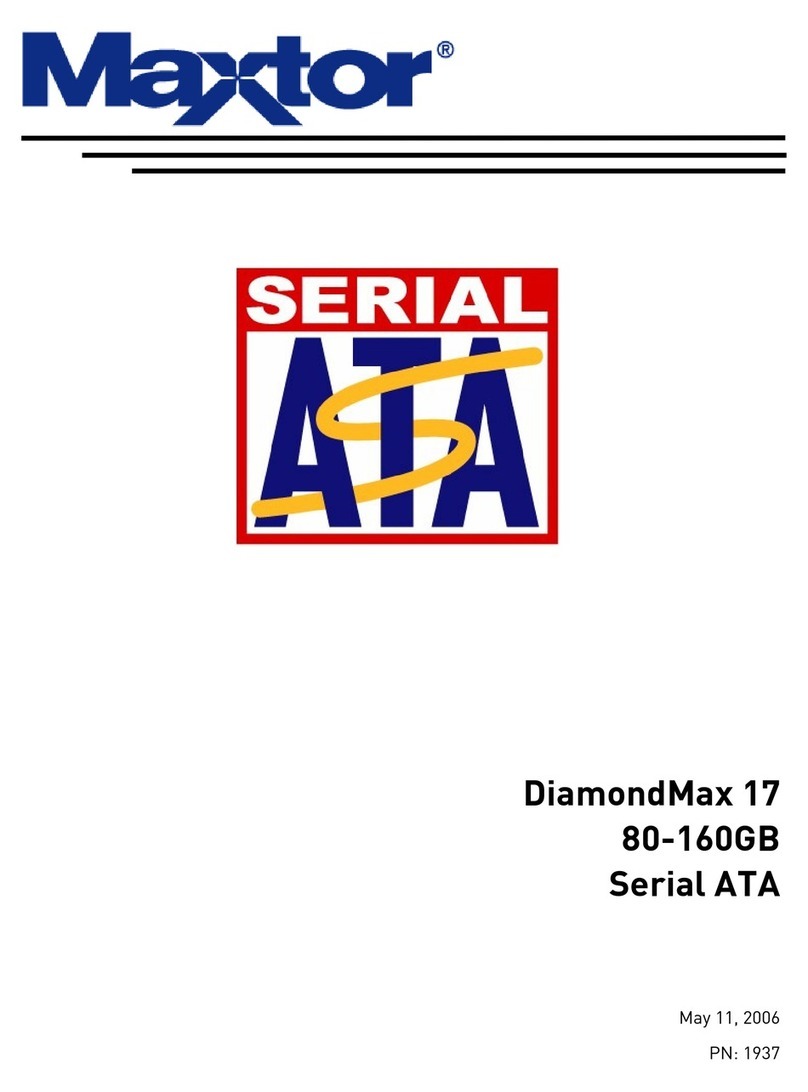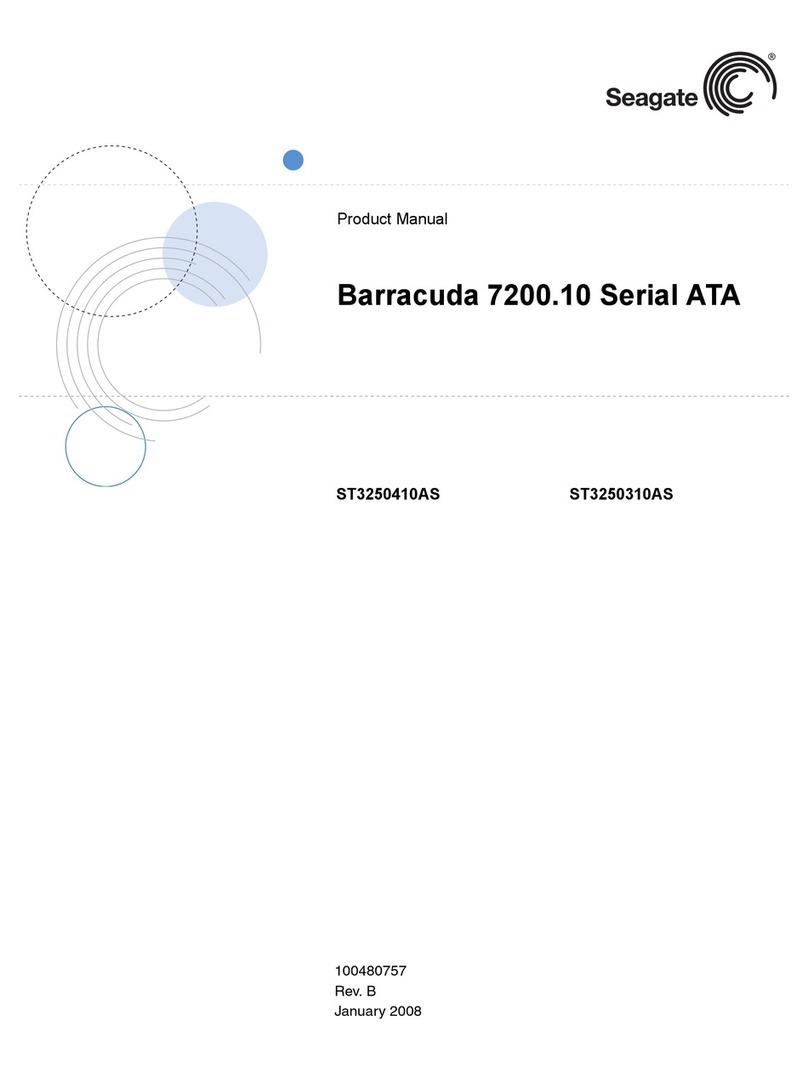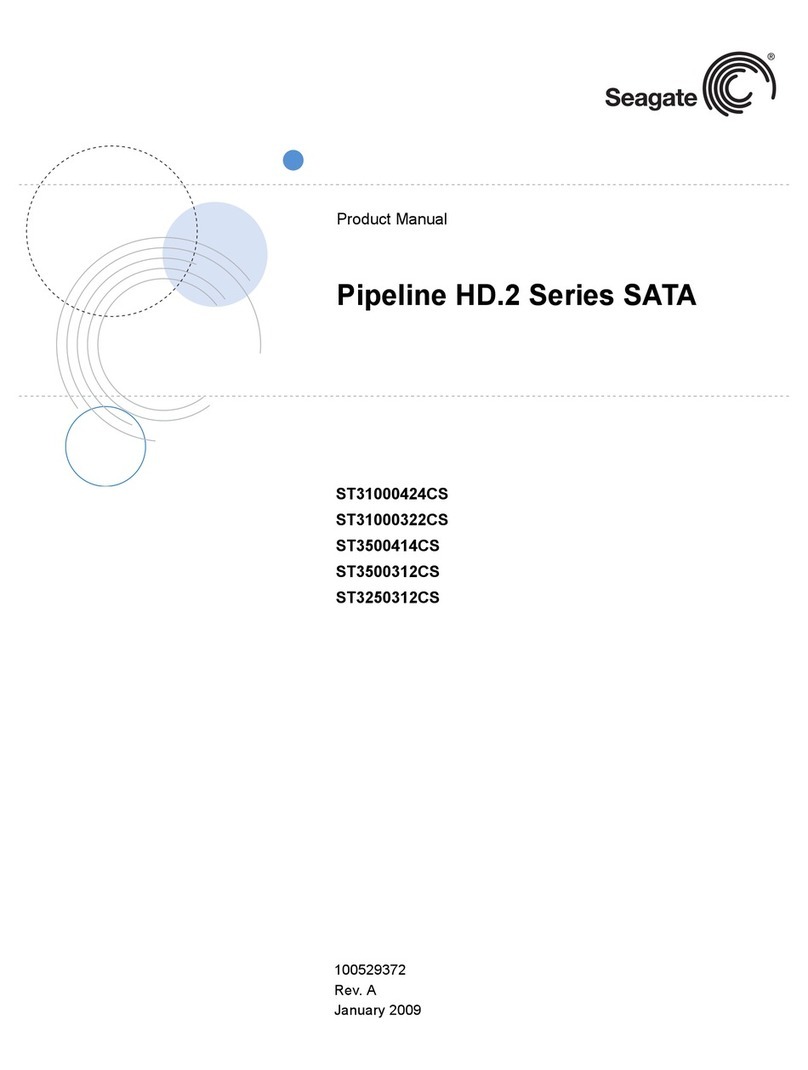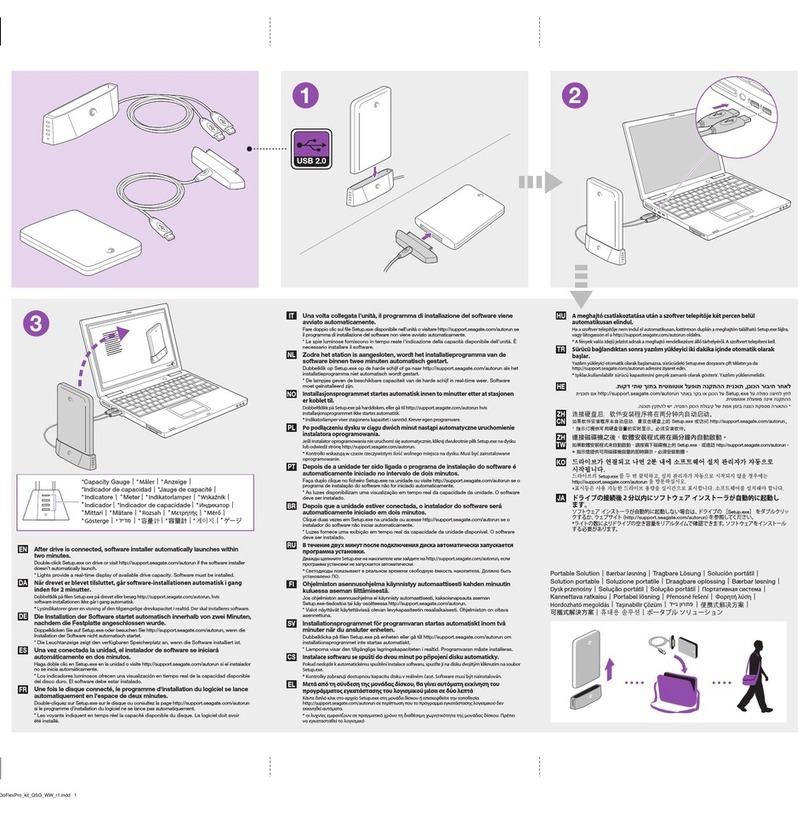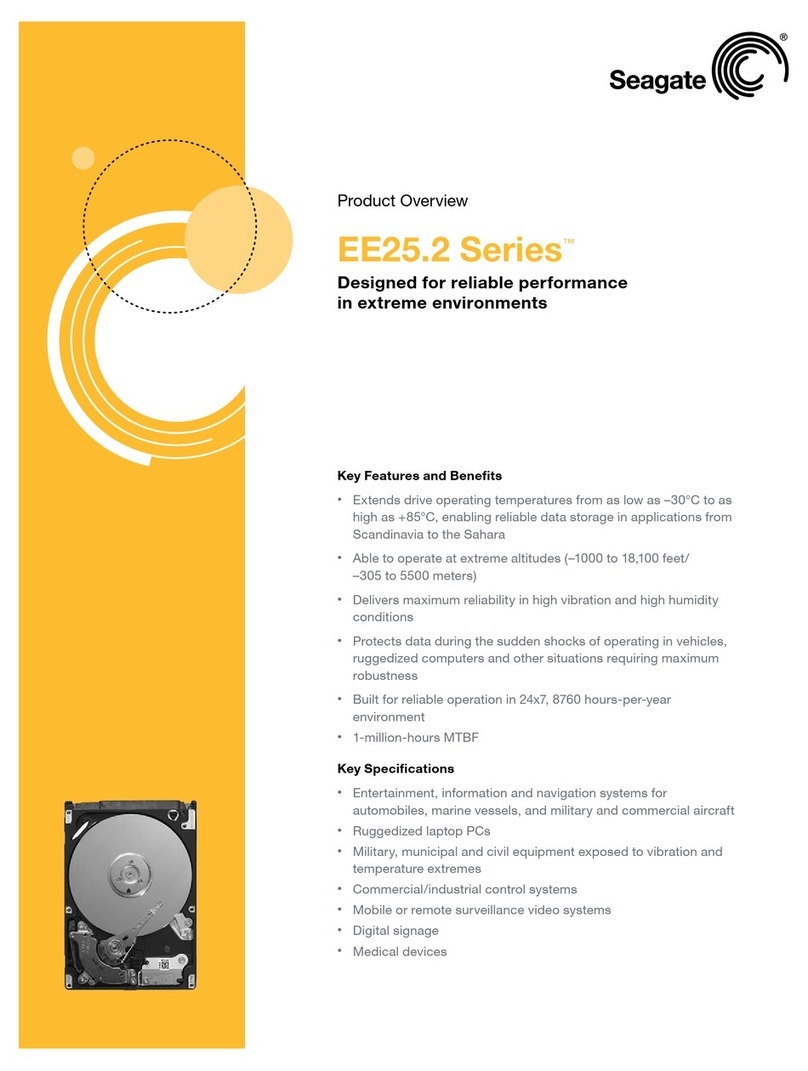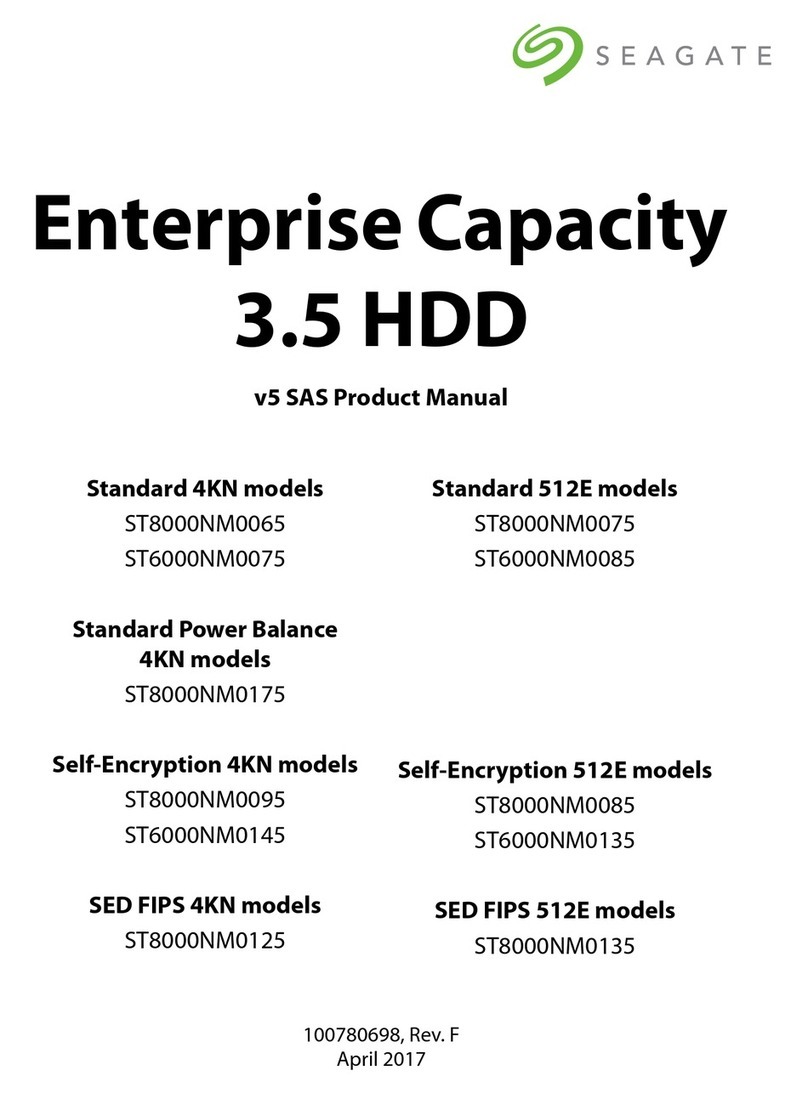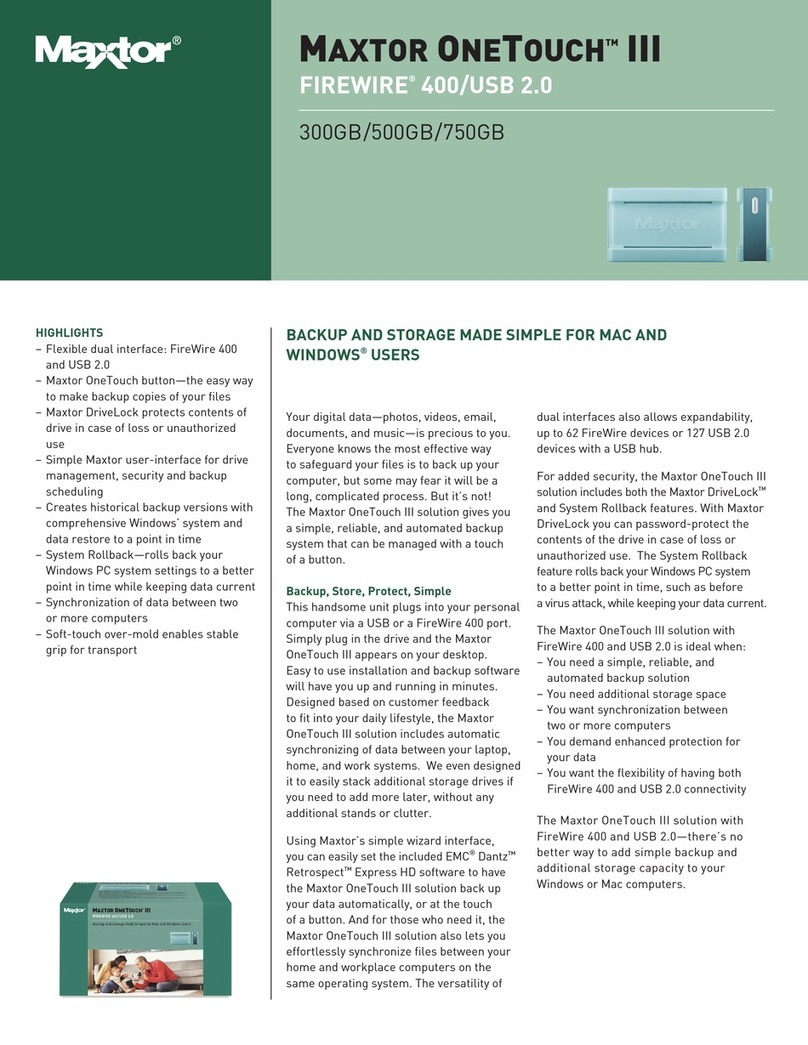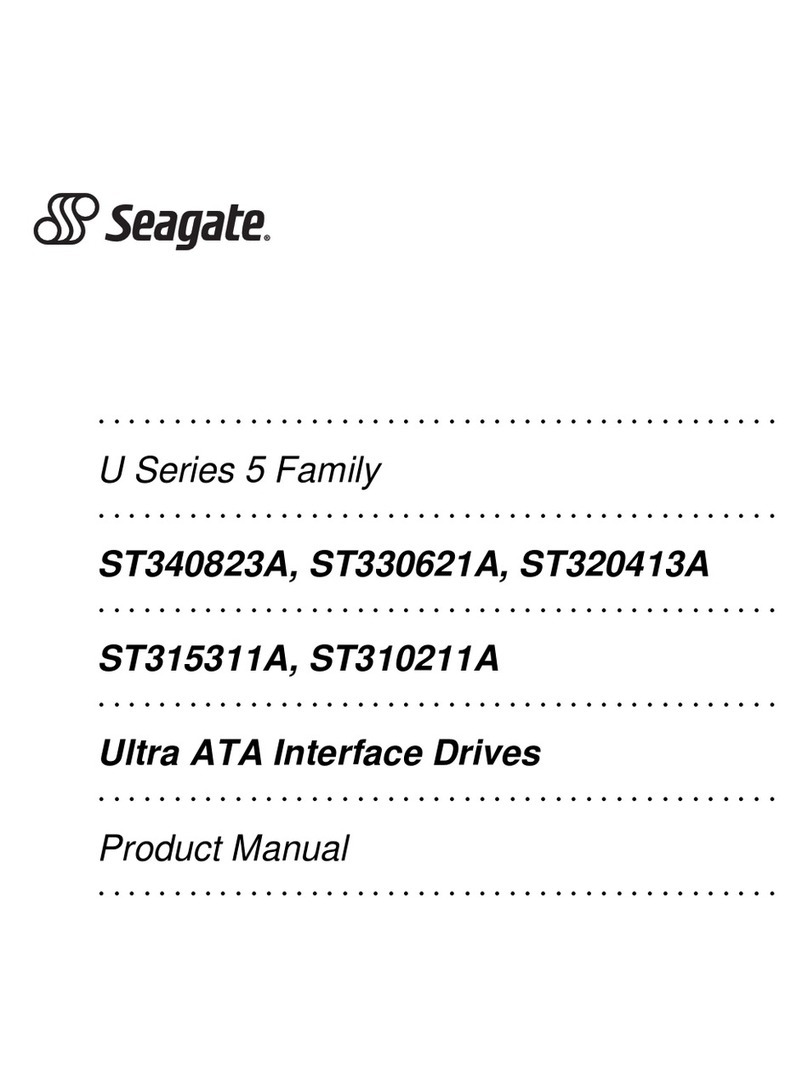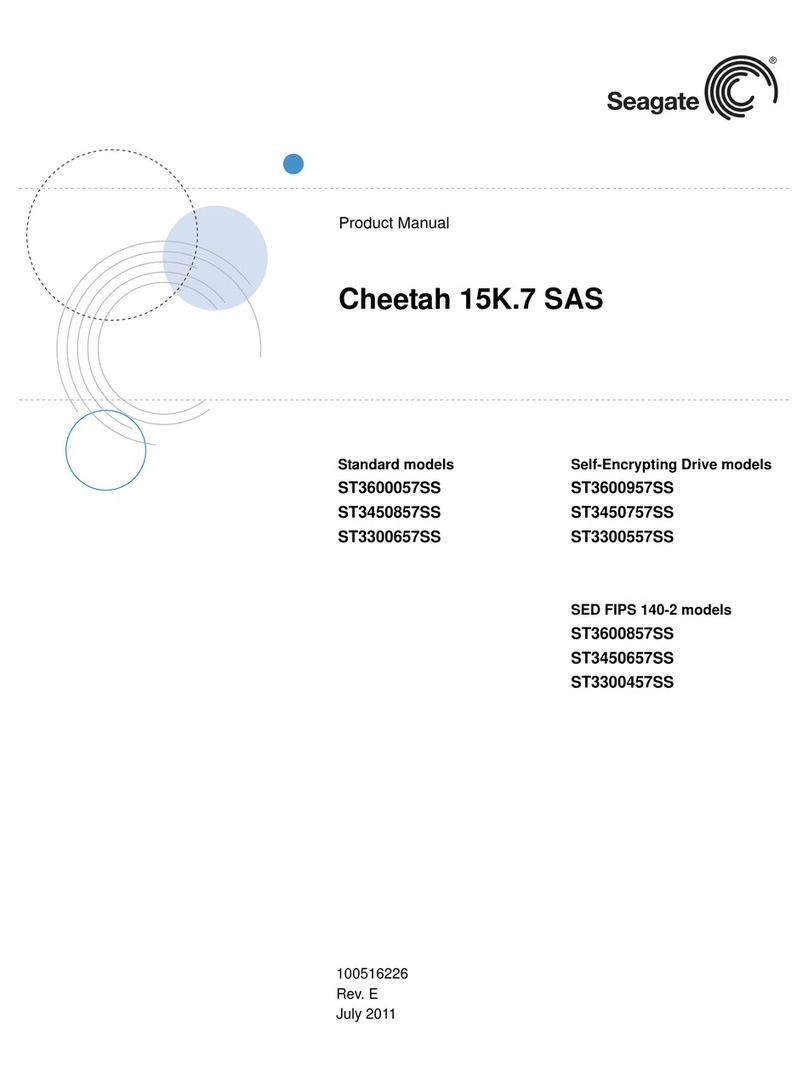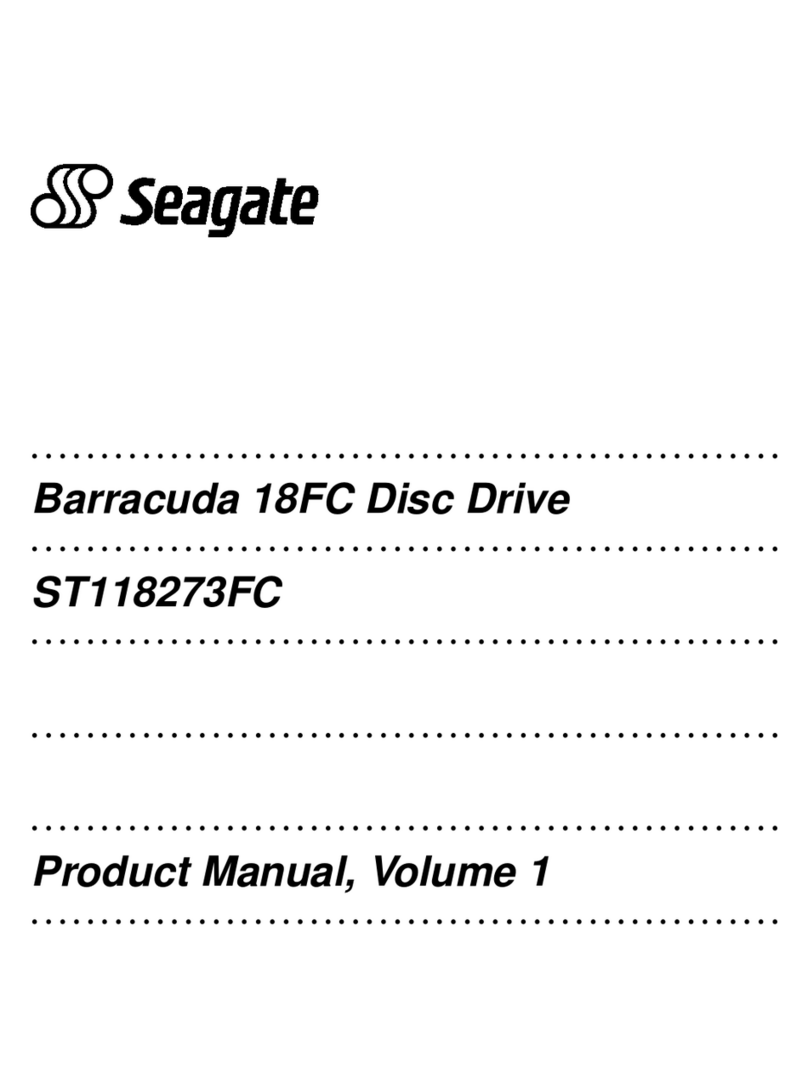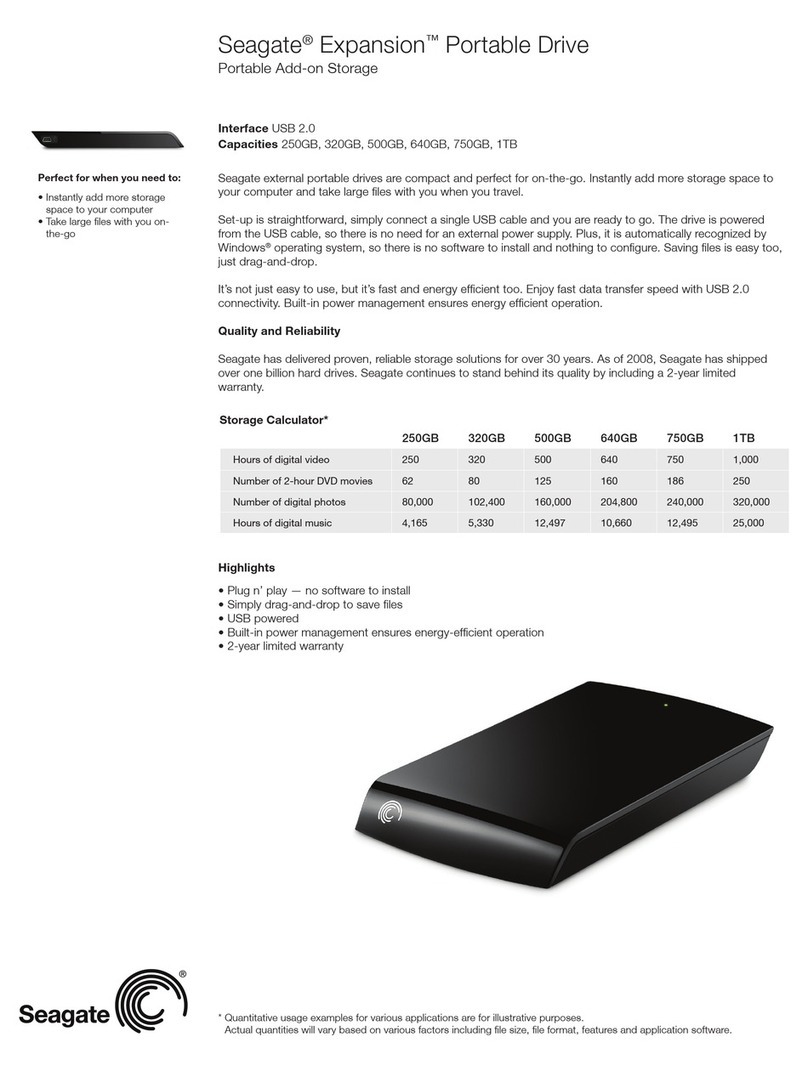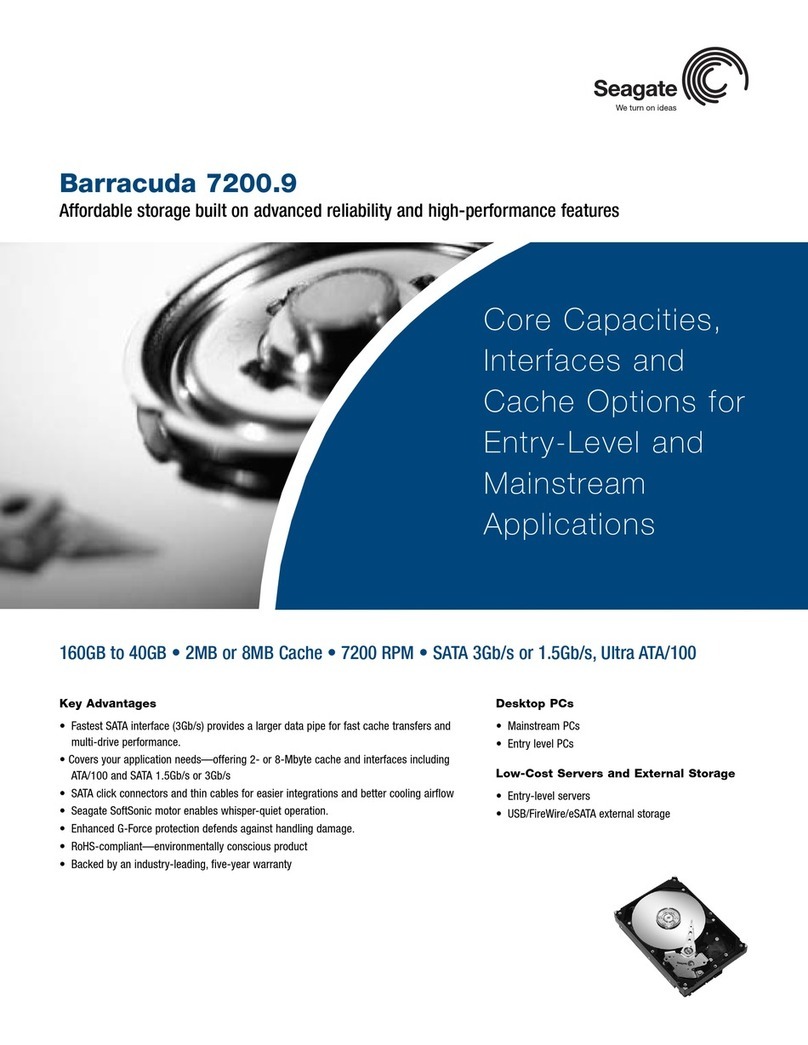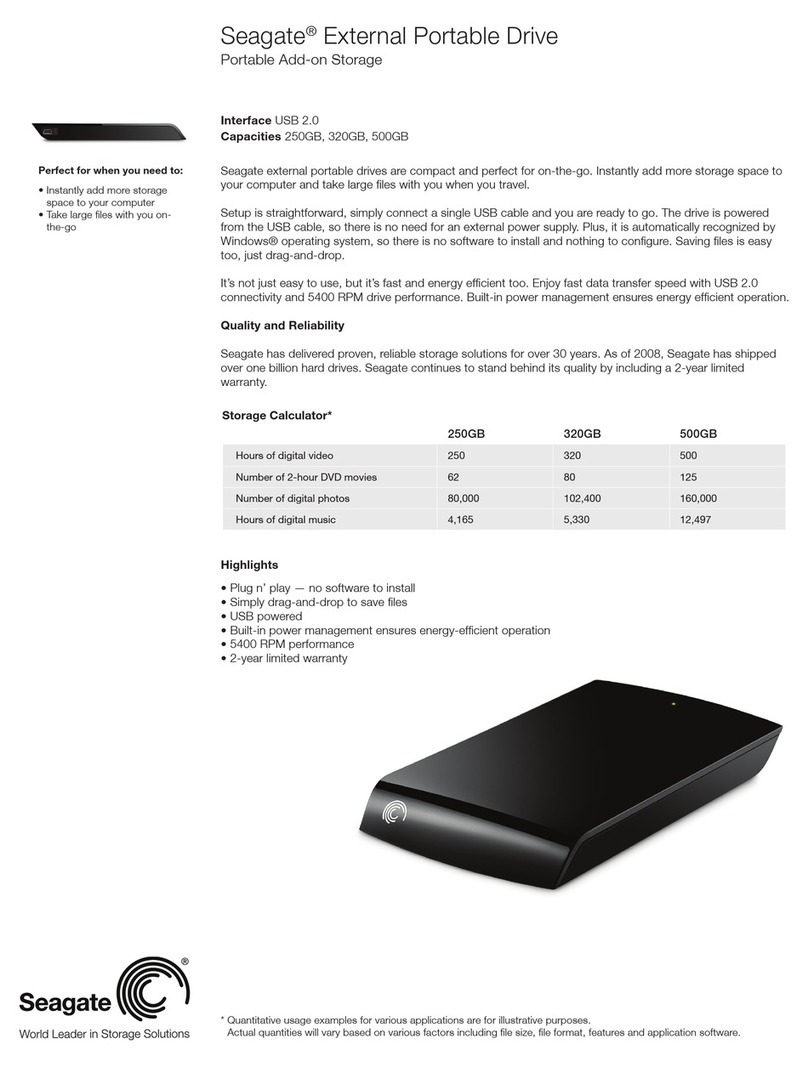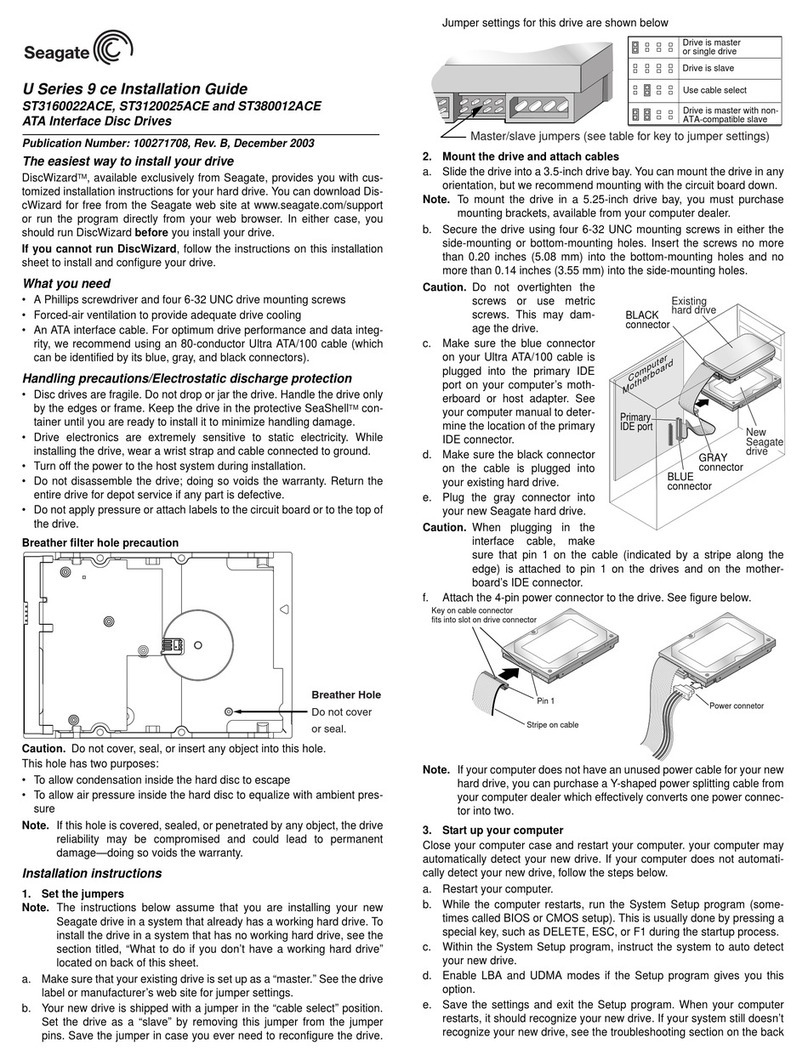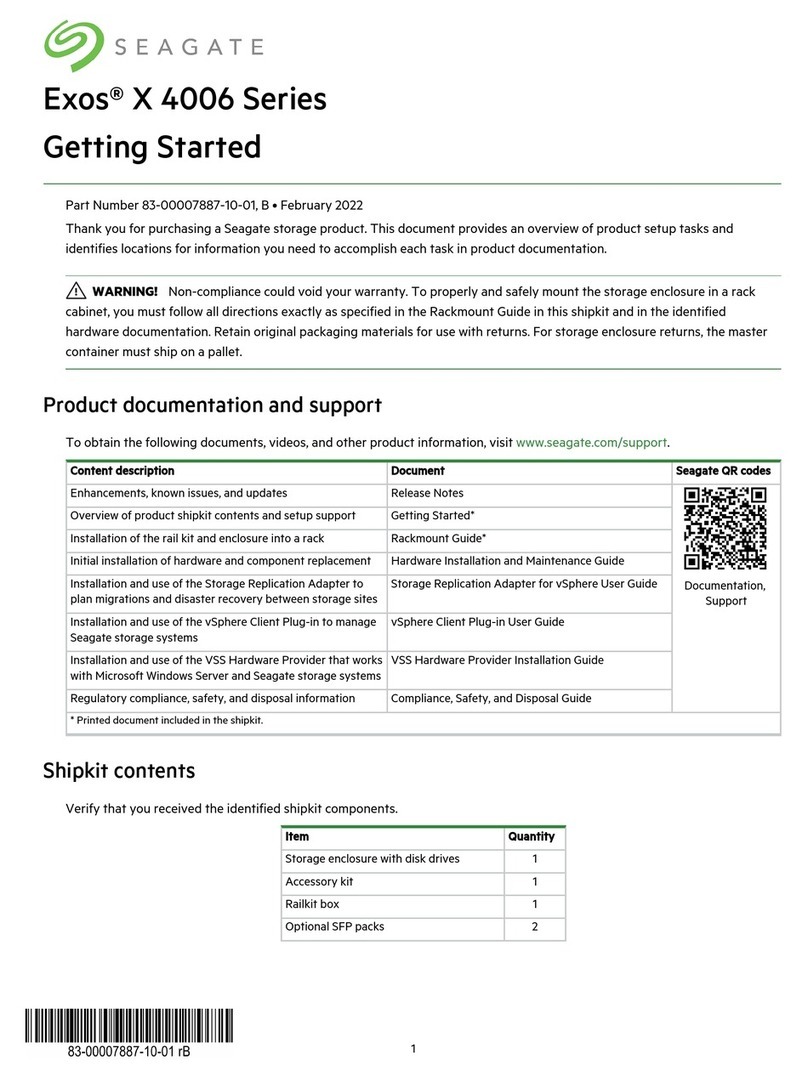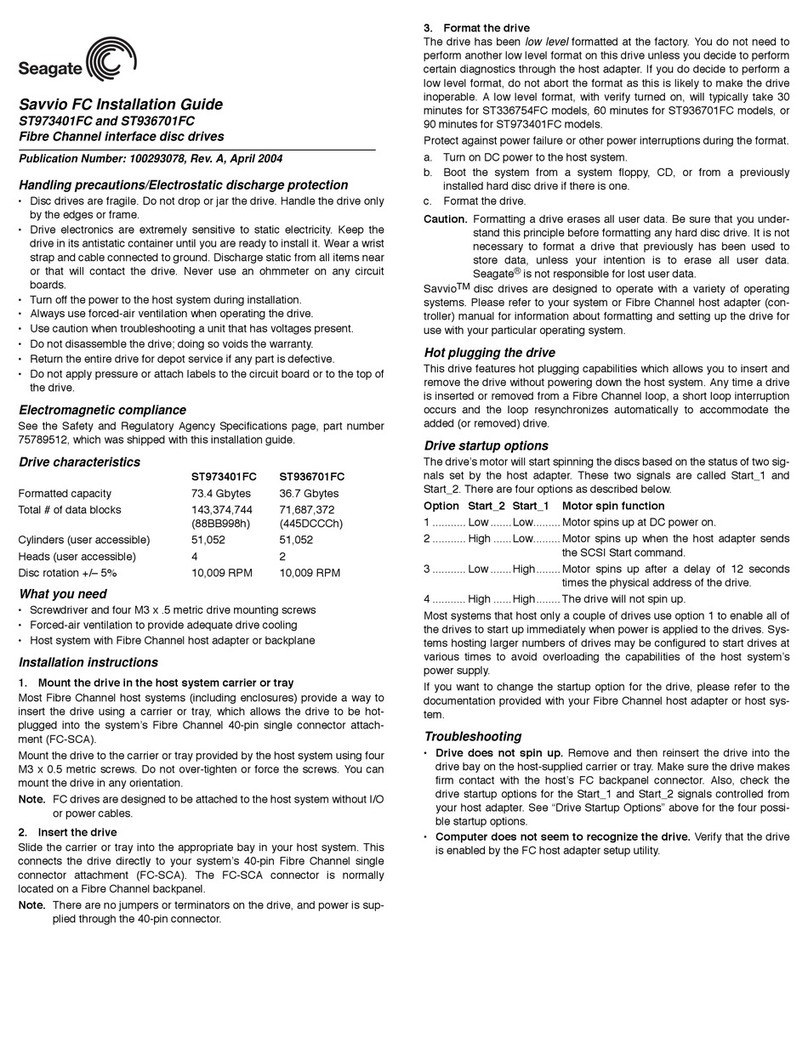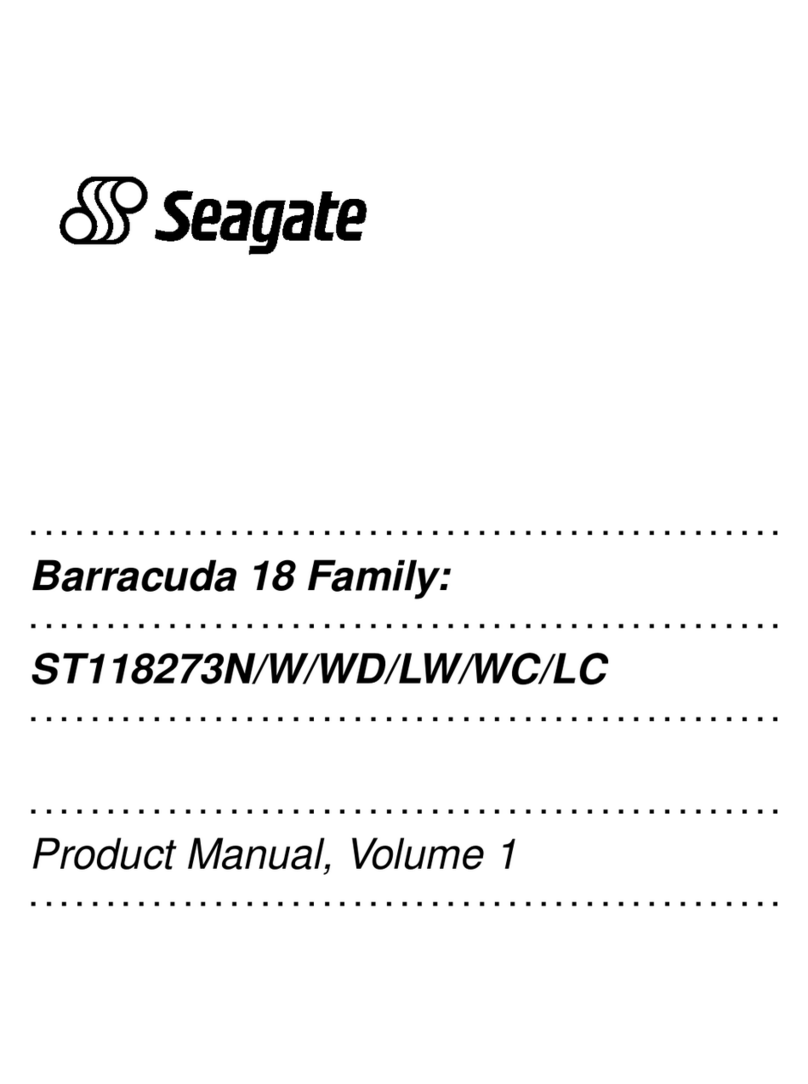Step Task Reference
10 Test the enclosure to verify full functionality. Test enclosure connections
11 Configure connection to management host. Configure the management host for serial communication
You must adhere to all safety requirements prior to and during installation of a storage enclosure.
WARNING! Do not attempt to install the storage enclosure into the rack cabinet with drive modules preloaded in the slots.
Serious injury and damage could result. Unload any drive modules in storage enclosure slots to a static-protected area. Do not
further lighten the storage enclosure by removing other components.
CAUTION You must use a mechanical lift for mounting the storage enclosure into the rack cabinet. Do not use a vacuum lift
because it might damage the storage enclosure.
lClear the site for installation and secure a static-protected area, unpacking the storage enclosure in that area.
lMove the storage enclosure onto a suitable mechanical lift with three people using the included belt straps.
lUse a mechanical lift for positioning the storage enclosure and mounting it into the rack cabinet. Do not use a vacuum lift. To
maintain personal and equipment safety, do not use any other method to support the weight of the storage enclosure.
lMaintain adequate storage enclosure clearances, both front and back.
lMake sure the storage enclosure slides smoothly on its rails from full insertion to the service position. Do not force insertion,
which could damage the rails.
lPrior to handling all drive modules in carriers (DDICs), make sure you are static-compliant.
Product documentation and support
To obtain the following documents, videos, and other product information, visit www.seagate.com/support.
Content description Document Seagate QR codes
Enhancements, known issues, and updates Release Notes
Installation video
Documentation,
Support
Overview of product shipkit contents and setup support Getting Started*
Installation of the rail kit and enclosure into a rack Rackmount Guide*
Online installation video
Summary of system configuration tasks Quick Configuration Guide*
Initial installation of hardware and component replacement Hardware Installation and Maintenance Guide
Configuration, management with a web browser interface Storage Management Guide
Configuration, management with a command-line interface CLI Reference Guide
Event codes and recommended actions Event Descriptions Reference Guide
Compatibility information related to the product Interoperability and Compatibility Matrix
Regulatory compliance, safety, and disposal information Compliance, Safety, and Disposal Guide
*Printed document included in the shipkit
© 2022 Seagate Technology LLC or its affiliates. All rights reserved. Seagate, Seagate Technology, and the Spiral logo are registered trademarks of Seagate
Technology LLC in the United States and/or other countries. CORVAULT and Exos are either trademarks or registered trademarks of Seagate Technology LLC or one
of its affiliated companies in the United States and/or other countries. All other trademarks or registered trademarks are the property of their respective owners. All
coded instruction and program statements contained herein remain copyrighted works and confidential proprietary and trade secret information of Seagate
Technology LLC or its affiliates. Any use, derivation, disassembly, reverse engineering, dissemination, reproduction, or any attempt to modify, prepare derivative works,
reproduce, distribute, disclose copyrighted material of Seagate Technology LLC, for any reason, in any manner, medium, or form, in whole or in part, if not expressly
authorized, is strictly prohibited. Seagate reserves the right to change, without notice, product offerings or specifications.