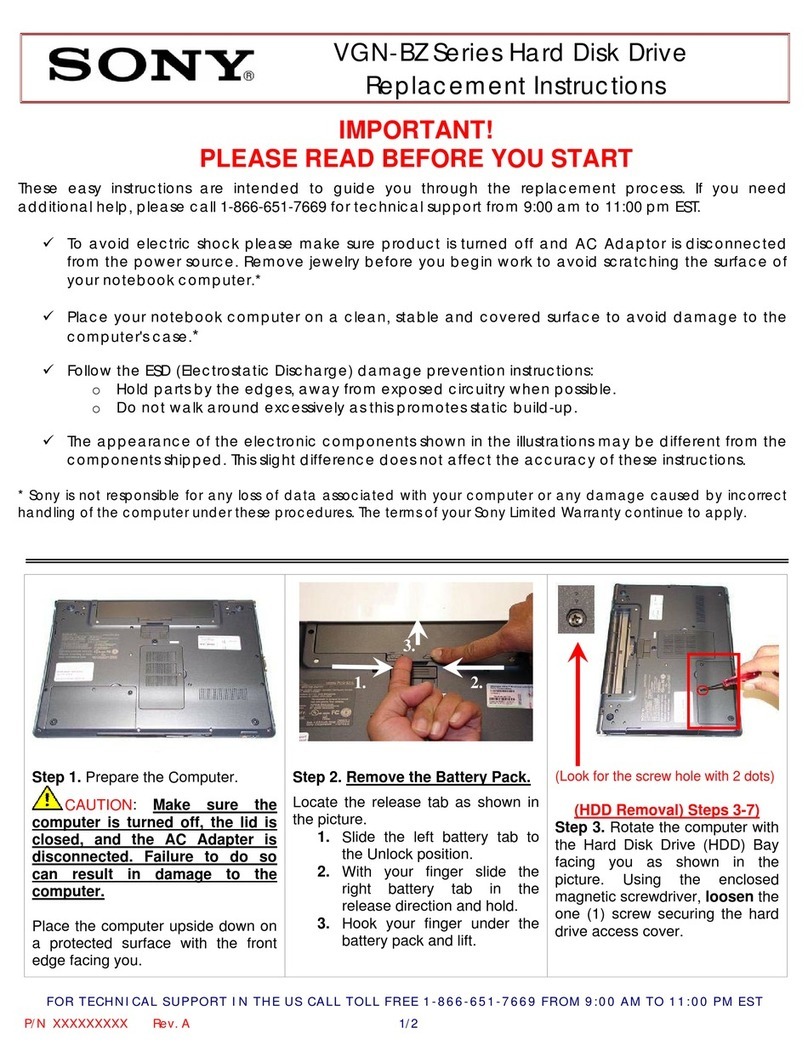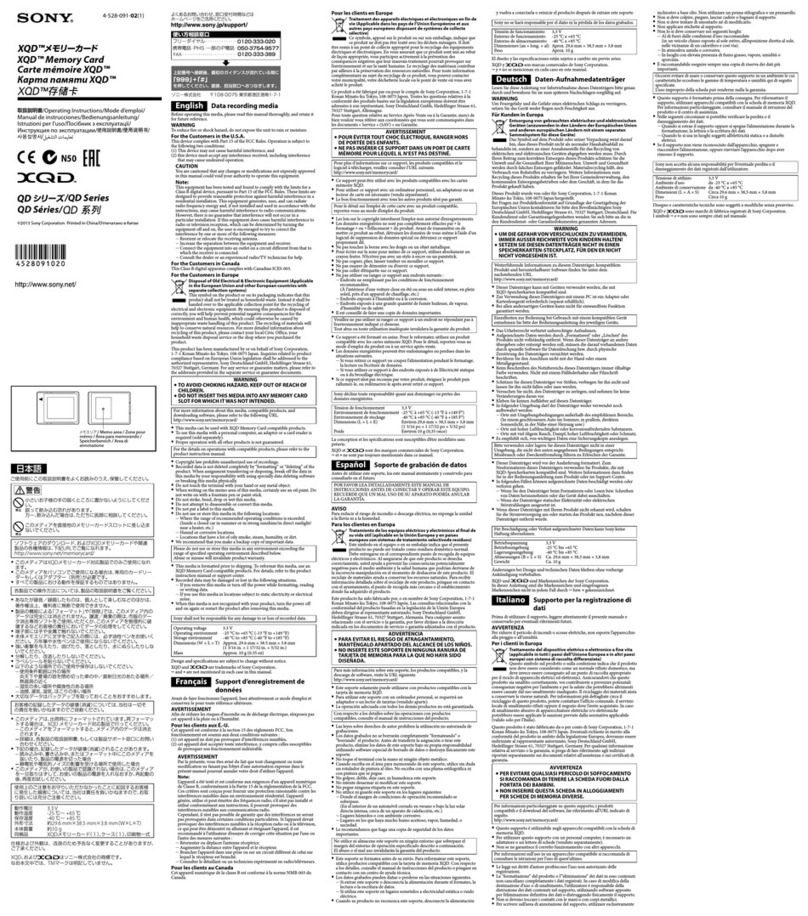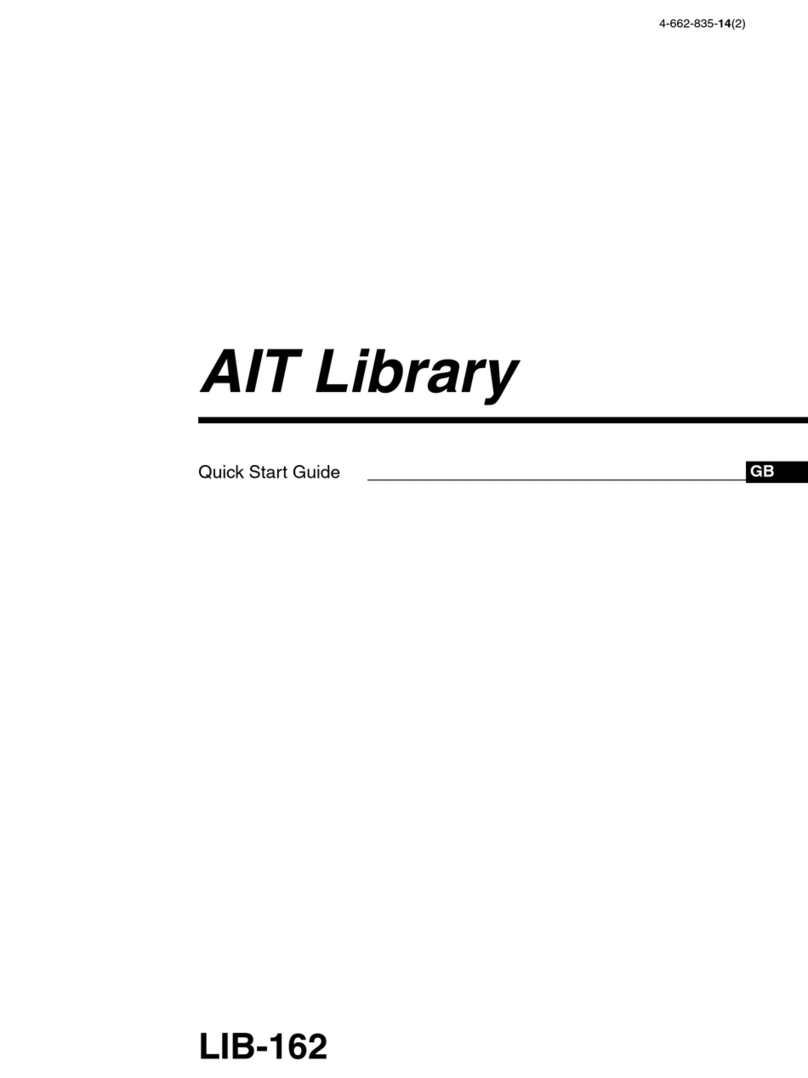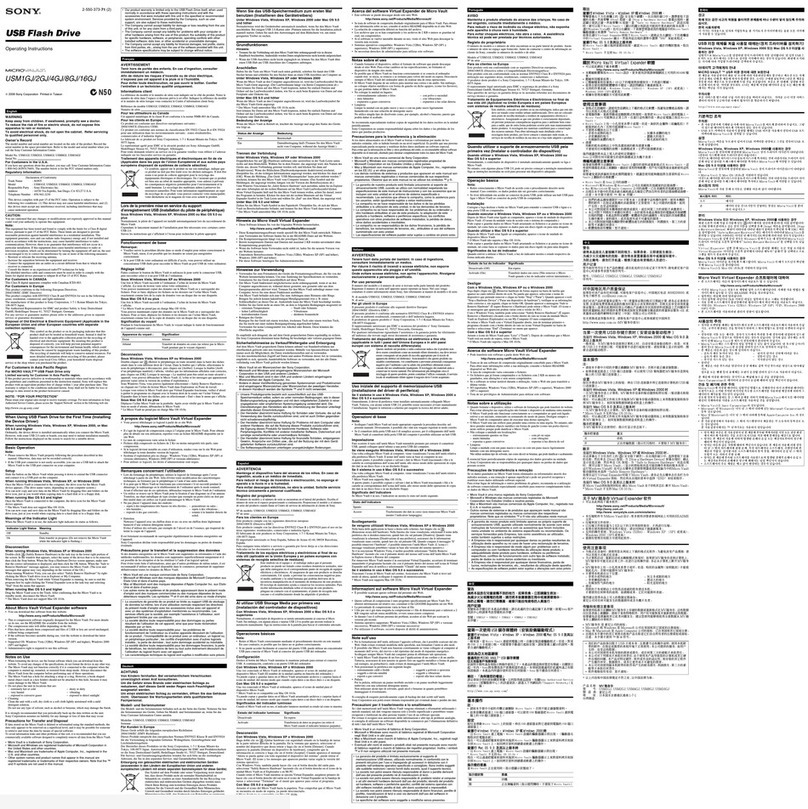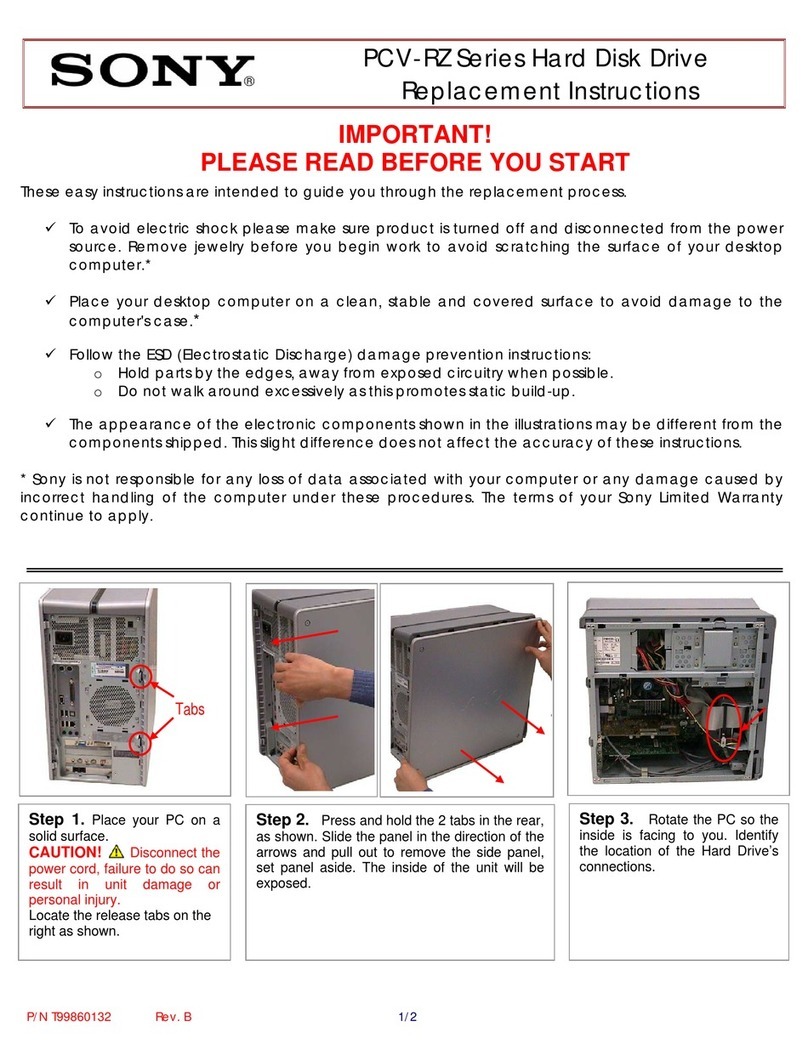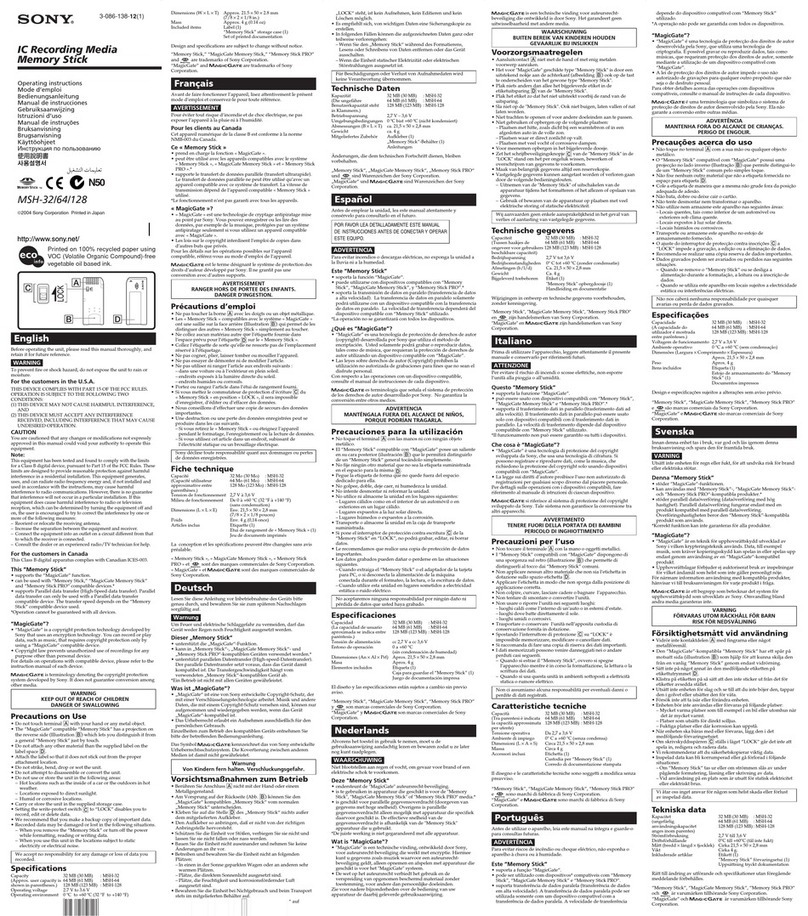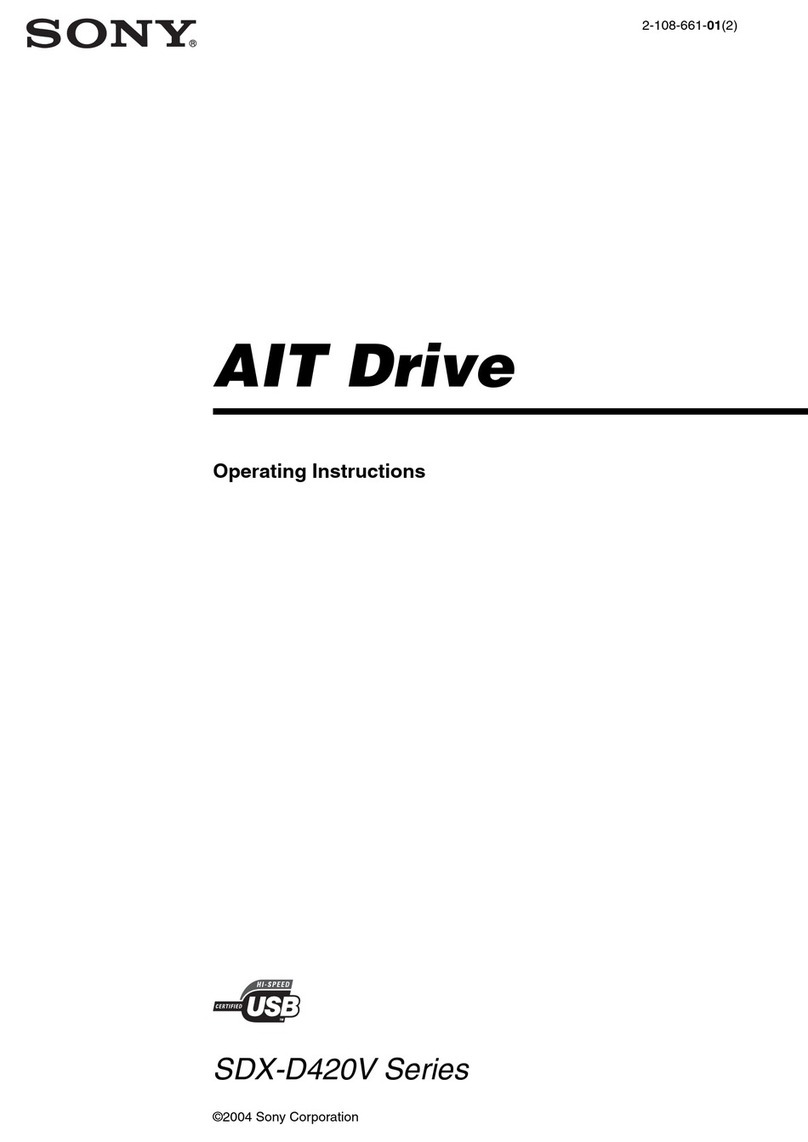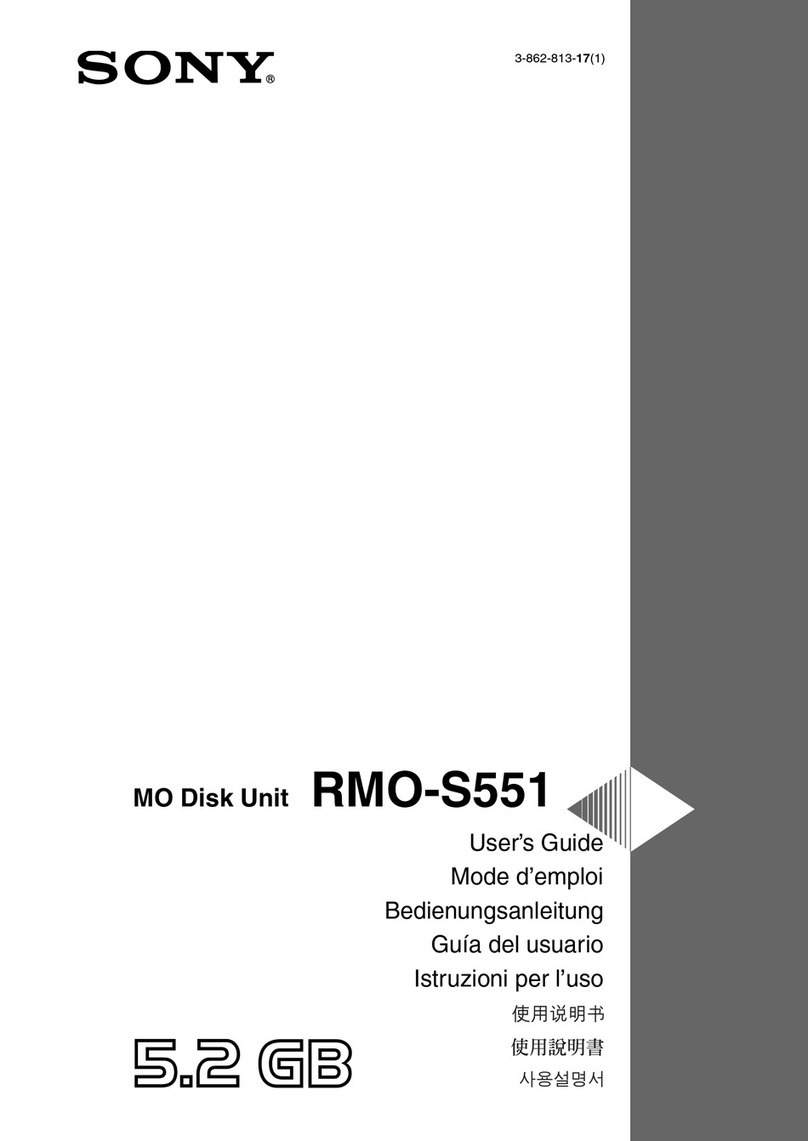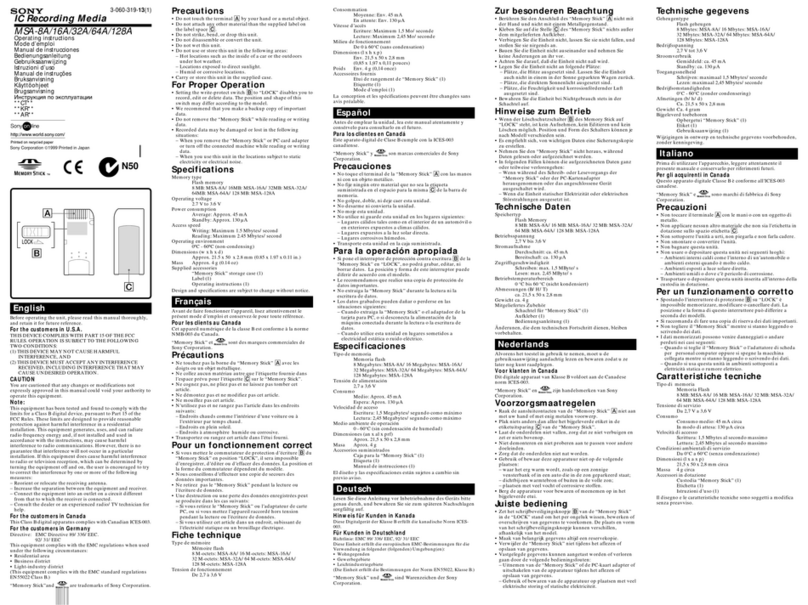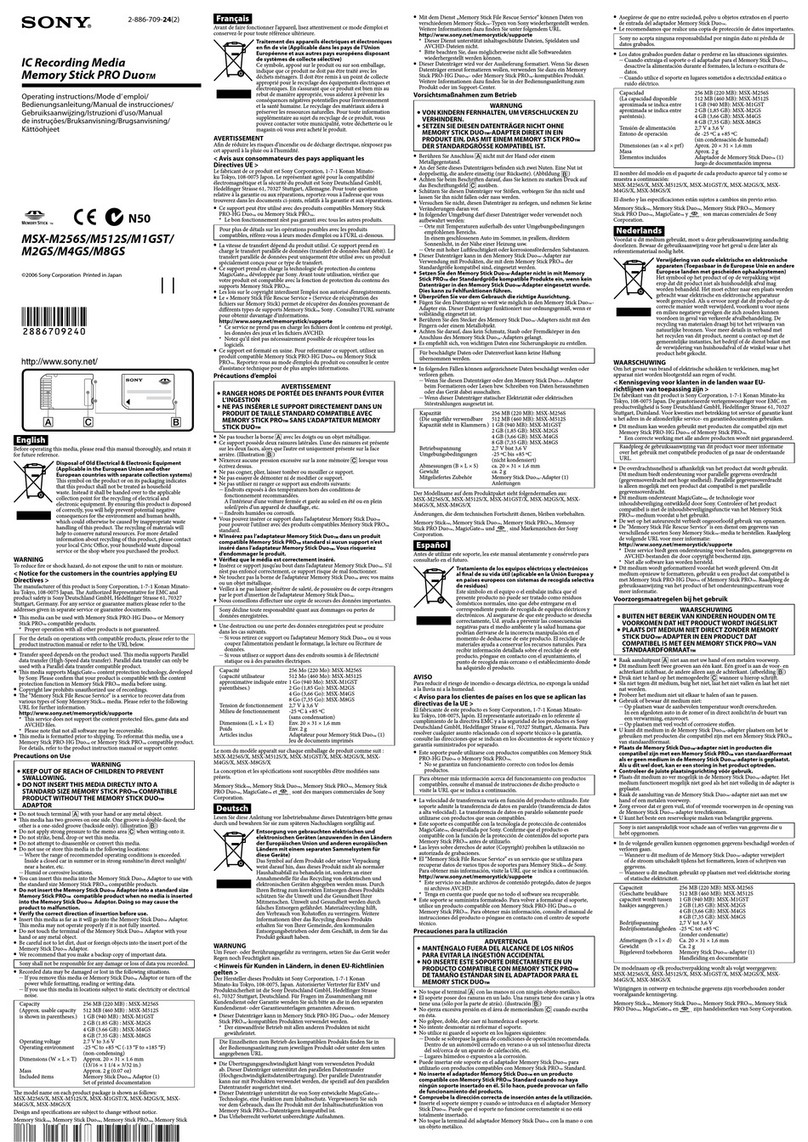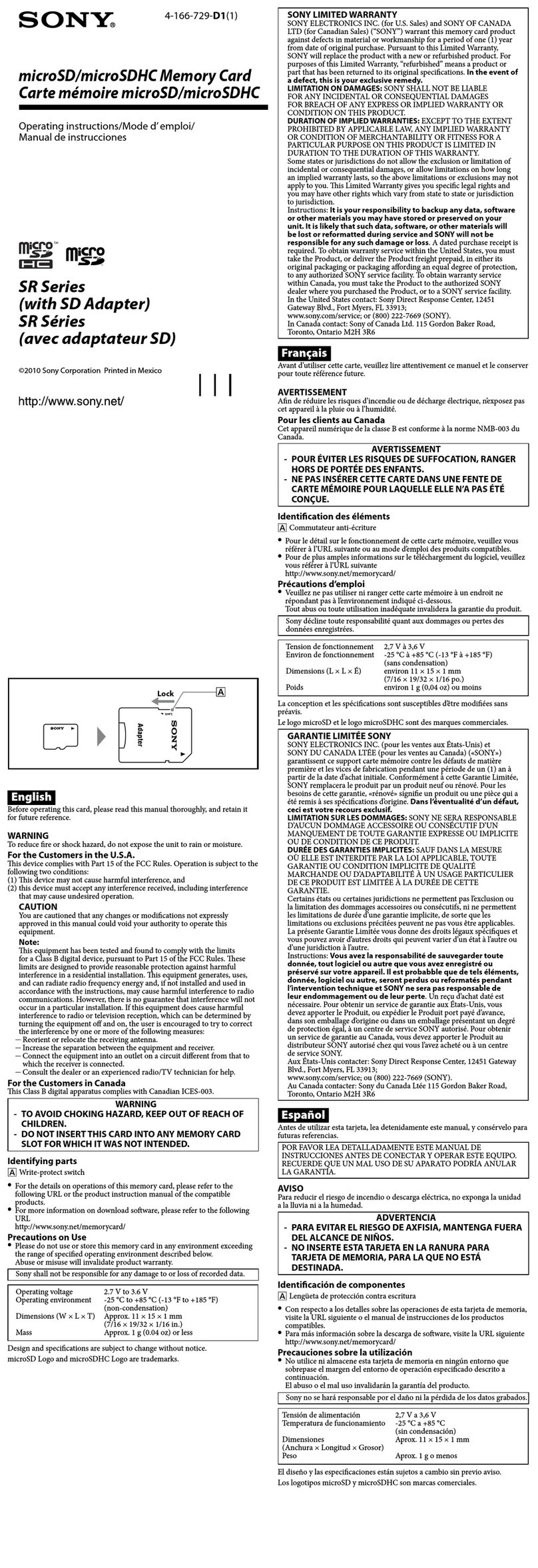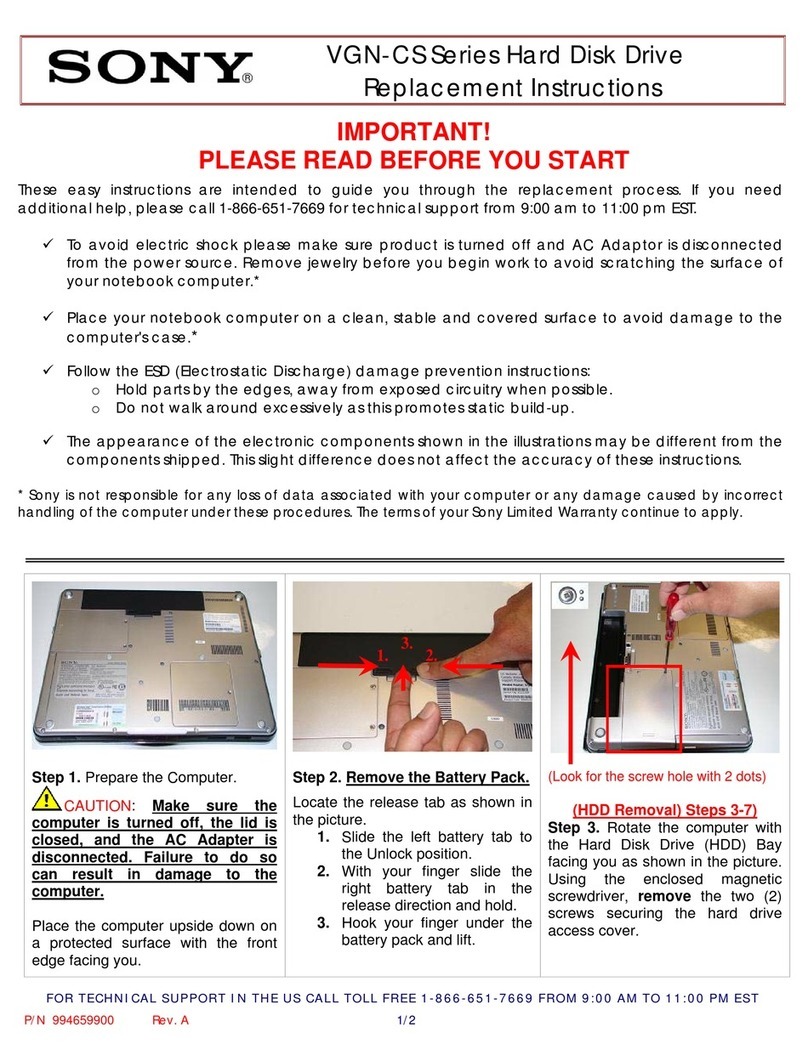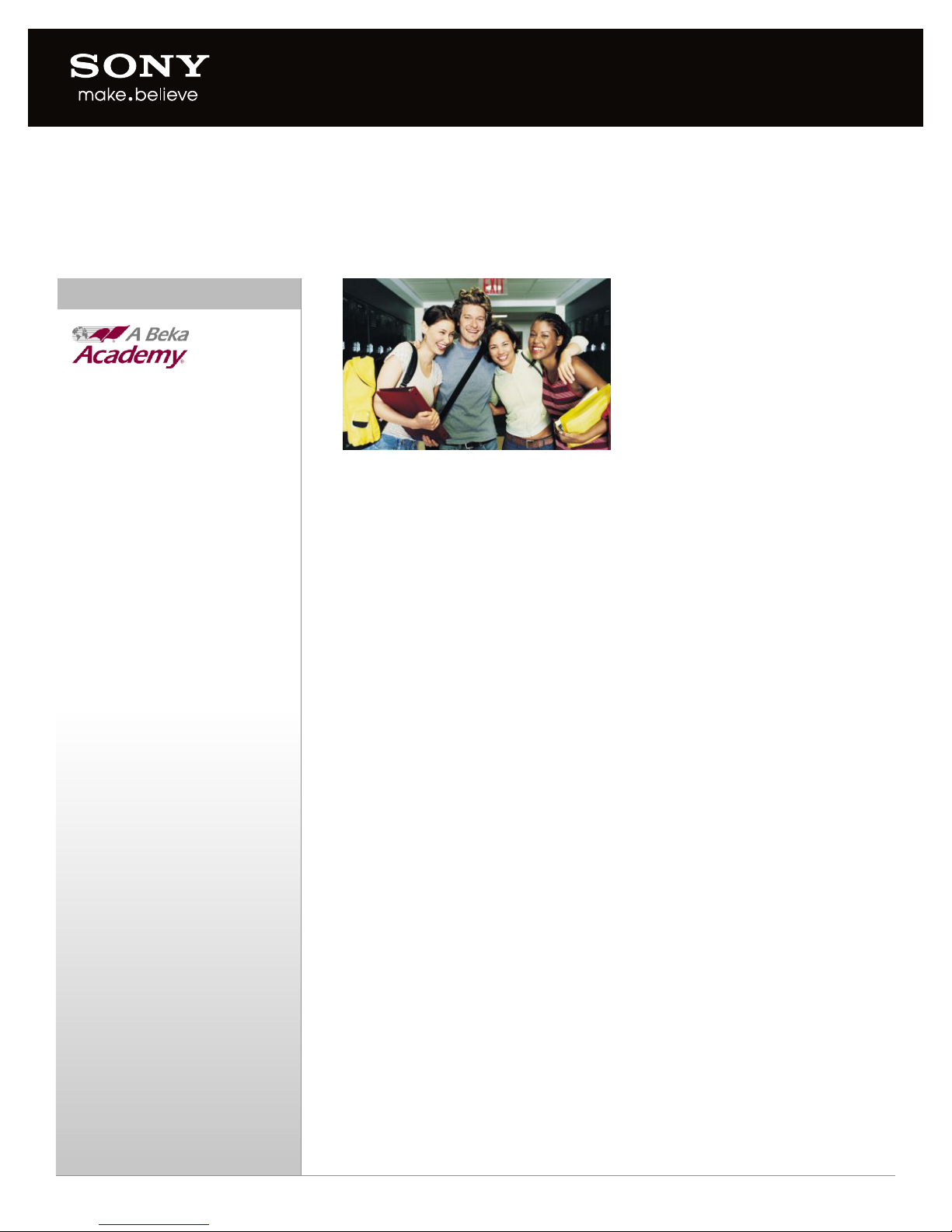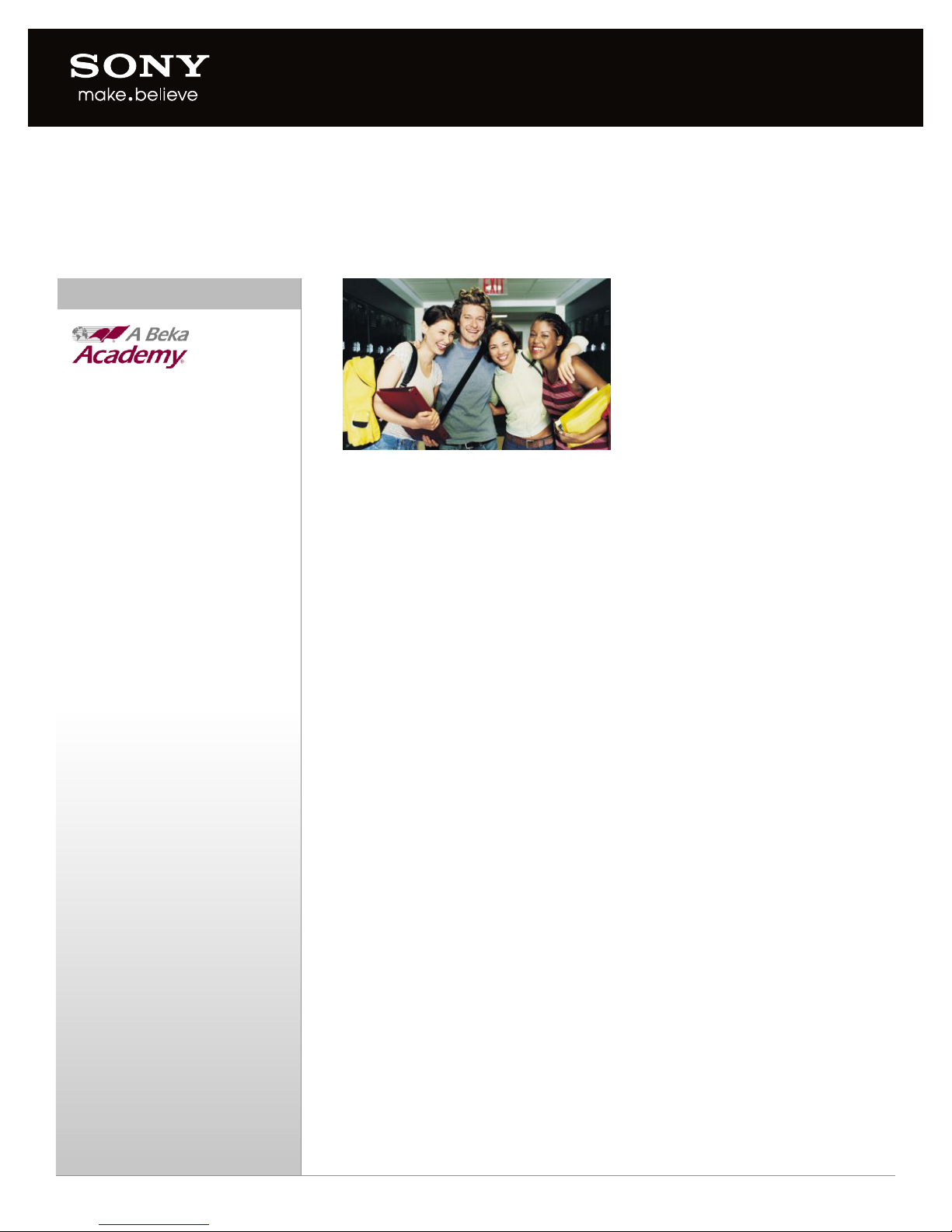
“A Beka Academy” Keeps Video Library
Organized with the Sony HDXchange System.
CASE STUDY
Customer:
• Pensacola Christian College’s
“A Beka Academy”
Industry:
• Education
Challenges:
• Create an ongoing archive
of recorded classroom lessons
to easily share with students,
faculty and other schools
• Efciently manage and
distribute video content for
simultaneous review and
editing by multiple parties
Solution:
• Implement a solution comprising
Sony’s Media Backbone™
HDXchange™ networked
content management system,
PetaSite™ content manage-
ment library system and
XDCAM® HD optical disc system
Benefits:
• The school’s production and
editing workflows are now
based on a scalable and easy-
to-manage le-based system
• Recorded instructional content
is easily shared, reviewed, edited
and distributed to customers in
a more timely fashion
• Turnaround time for producing
nished content is reduced from
months to just days
• The school’s library of recorded
content is archived in a more
secure and accessible system
Recording hours of video during each
school day for several decades can
result in a massive library of mixed legacy
footage. At Pensacola Christian College’s
“A Beka Academy,” the goal of capturing
all this footage is to have an ongoing
archive of classroom lessons to easily
share with its kindergarten through 12th
grade home school students and with
other schools. But for Greg Moses, the
school’s TV and DVD productions director,
efciently managing and distributing all
this video is a challenge.
The Academy’s mission is to give young
people a quality traditional education
from a Christian perspective. The school
has been in existence for 50 years, and
started recording lessons in the early 80’s.
“All the instructional material presented
live in the classrooms every day is
recorded,” Moses said. “We produce DVD,
Web and streaming content for students
at other Christian schools or home-school
students to use, so they can watch and
study right along with our students, using
the same curriculum and materials.”
The Academy distributes content to more
than 43,000 home-school customers, as
well as several hundred schools.
“Our recording started on U-matic, moved
to DVCAM™ and now we use the XDCAM
optical disc system,” he said. “We needed
to move our production and editing into
a more scalable and easy-to-manage
le-based system.”
The technology that the Academy chose
was Sony’s Media Backbone HDXchange
networked content management system,
working together with Sony’s PetaSite
content management library system.
“It’s allowed us to maintain our daily
library of instructional content in a way
that we can easily access it and get it to
our customers in a more timely fashion,”
Moses said. “We converted everything
to AVI les that are stored in the PetaSite
system, and all those les are available
through the HDXchange system. We’re
always recording, revising or correcting
something, so the HDXchange system is a
perfect match for how we need to work.”
One of the system’s main benets is that it
provides simultaneous access to content
by multiple parties. Also, the academy’s
faculty and production teams are
impressed with the HDXchange system’s
auto-ingest functionality, improving the
ingest process, placing material where it
needs to go and making it available to
everyone who needs to use it.
The system also allows operators to add
clip- and timecode-based metadata,
even as material is coming into the
system, which allows them to more easily
identify and jump to key points in the
video.
“If we need to nd a piece of legacy
footage, I can go into the archive on the
PetaSite system, search for it and do what
we need to it through the HDXchange
system,” Moses said.
“We just love it,” he added. “It gives us
fast and easy access to all our work.”
The system has reduced the Academy’s
turnaround time for producing nished
content from months to just days.
“In the past, teachers would have to go
back to the classroom to review a tape,”
Moses said. “Now, they can watch it from
their ofce or anywhere on campus that
they can log into the system,” he said. “It
gives them a lot more exibility and they
can review a lesson more quickly.”